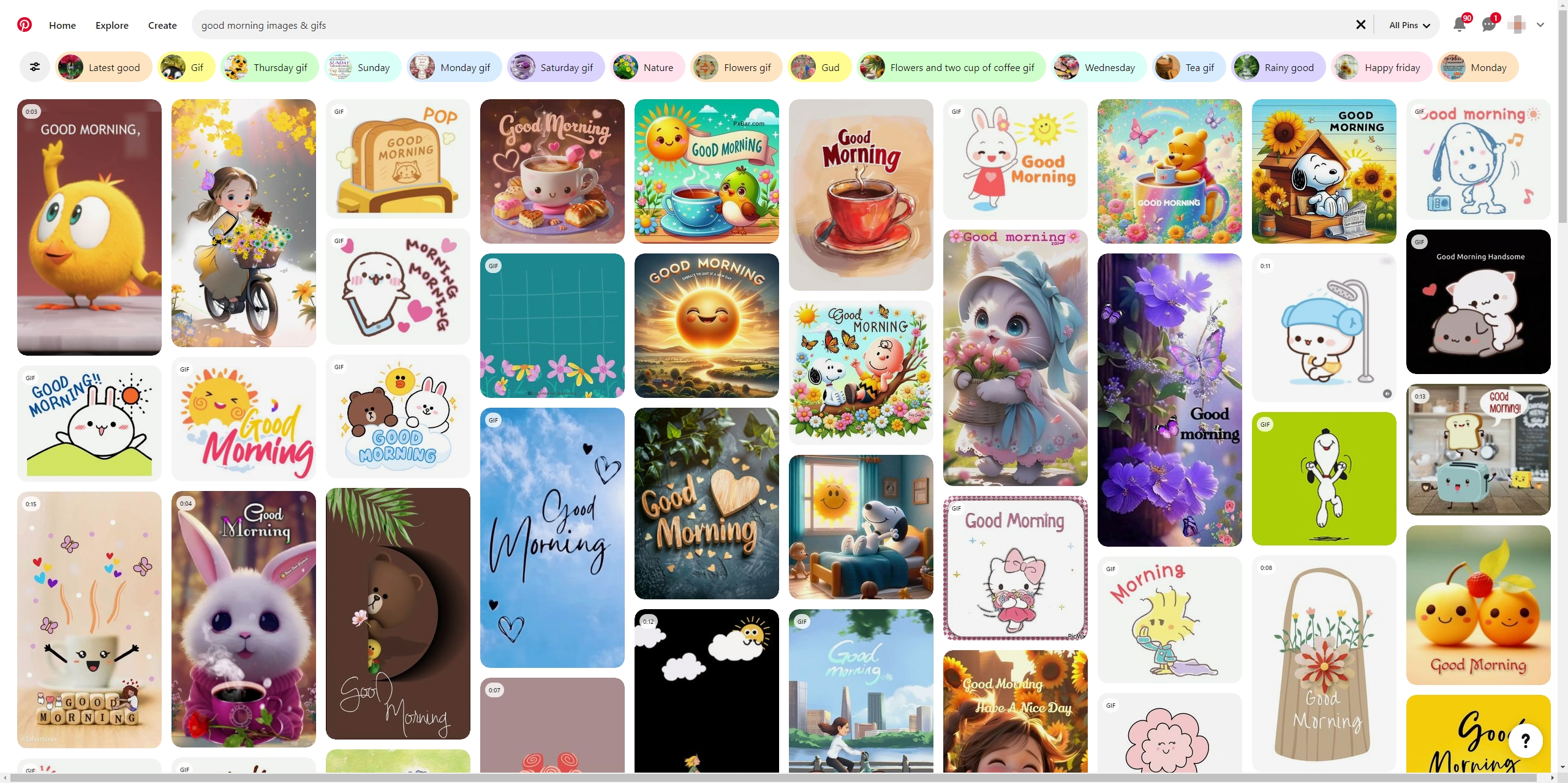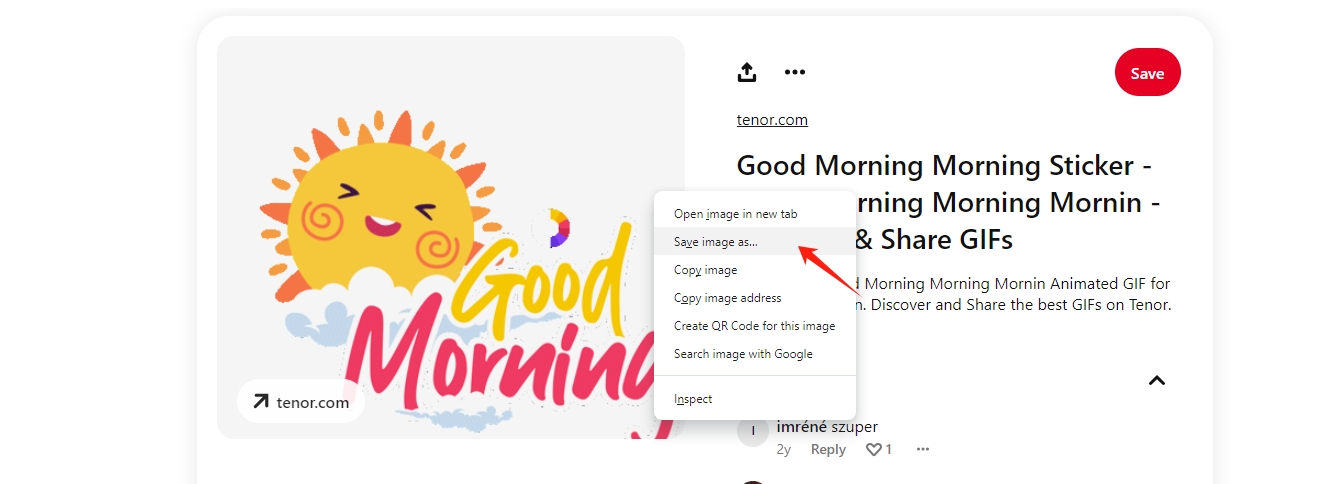How to Download Good Morning Images and GIFs?
Sharing “Good Morning” images and GIFs has become a popular way to greet friends, family, and colleagues. These digital greetings add a personal touch to messages and social media posts, spreading positivity and cheer. This article will guide you on where to find and how to download Good Morning images and GIFs with different methods.
1. Where Can I Download Good Morning Images and GIFs
There are numerous websites and platforms where you can find a wide variety of Good Morning images and GIFs. Here are some popular options:
- Google Images: Simply typing “Good Morning images” or “Good Morning GIFs” into the Google search bar will yield a plethora of options. You can filter results by size, color, type, and usage rights.
- Pinterest: This platform is a goldmine for all kinds of creative images, including Good Morning greetings. You can search, save, and download images directly from the site.
- Giphy: For animated GIFs, Giphy is one of the best sources. You can search for specific themes or phrases like “Good Morning” to find the perfect GIF.
- Unsplash and Pixabay: These sites offer high-quality, royalty-free images. They may have fewer animated options but are excellent for static Good Morning images.
- Social Media Platforms: Websites like Facebook, Instagram, and Twitter often feature Good Morning images and GIFs shared by users. You can save these directly to your device.
2. How to Download Good Morning Images and GIFs?
2.1 Saving Images Directly
The most straightforward way to download Good Morning images and GIFs is to save them directly from your browser. Here’s how you can download the Good Morning images and GIFs on different devices:
On Desktop (Windows/Mac)
- Google Images
Go to Google Images, type and search for “Good Morning images” or “Good Morning GIFs”. Click on the Good Morning image you want to download, right-click the image and choose “Save image as…”, then select a destination folder and save.
Visit Pinterest, log in, and search for “Good Morning images” or “Good Morning GIFs”. Click on the image to enlarge it. Right-click and select “Save image as…”. Save it to your desired location.
- Giphy
Go to Giphy and search for Good Morning GIFs. Click on the GIF to open it. Right-click and choose “Save image as…” to download this Good Morning GIF.
- Unsplash and Pixabay
Visit Unsplash or Pixabay and search for Good Morning images. Click the image to view it, then click the download button. Follow prompts to save the file.
On Mobile (Android/iOS)
Use the mobile browser to search for images on Google Images, Pinterest, or Giphy. Tap and hold the Good Morning image until a menu appears, then select “Download image” or “Save image” to save it to your gallery.
2.2 Using Browser Extensions
Browser extensions can enhance the downloading experience by adding functionality and making it easier to save multiple images. Here are a few recommended extensions for Chrome and Firefox:
Chrome Extensions
- Image Downloader
Go to the Chrome Web Store and install the Image Downloader extension. Navigate to the webpage with the images you want. Click the Image Downloader icon in your toolbar. Select the images and click “Download”.
- Giphy for Chrome
Find the Giphy for Chrome extension in the Chrome Web Store. Use the extension to search for GIFs directly from your toolbar and download them by clicking the download button.
Firefox Extensions
- Download All Images
Add the Download All Images extension from the Firefox Add-ons website. Open the page with the images, click the extension icon, and follow the prompts to download the selected images.
- GIPHY Toolbar
Search for and install the GIPHY Toolbar extension, then use the toolbar to find and download GIFs directly.
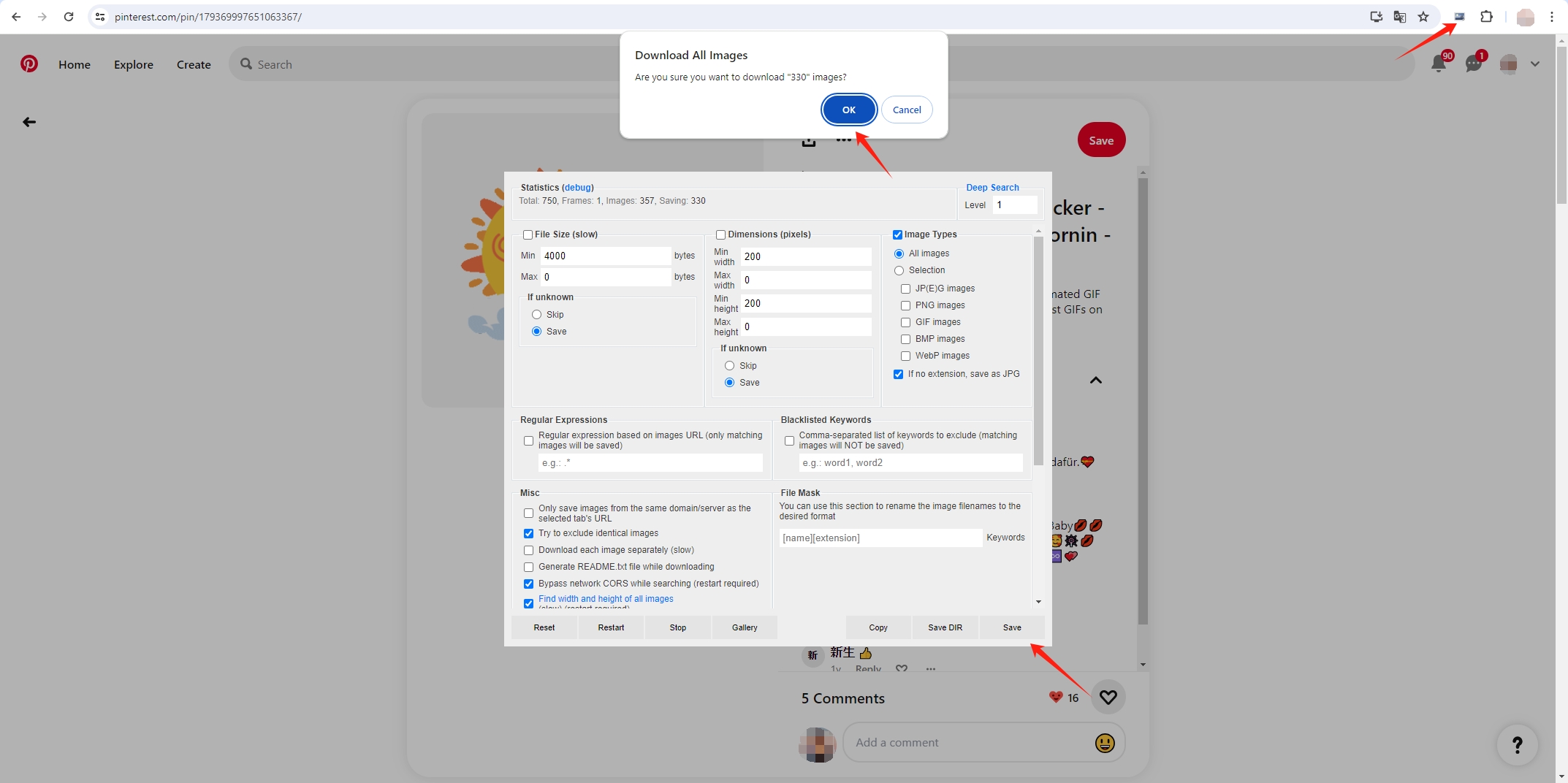
2.3 Using Online Downloaders
Online downloaders provide a simple way to download images and GIFs without installing additional software. Here are some reliable online tools:
- DownloadGram
Visit DownloadGram, paste the URL of the Instagram post containing the Good Morning image or GIF, then click “Download” and then “Download Image” to save.
- Pinterest Online Image Downloader
Go to Pinterest Image Downloader like “SavePin”, aste the URL of the Pinterest image and click “Download” to save the image.
- Giphy Online Downloader
Navigate to Giphy and find the GIF you want, copy the URL, then visit an online GIF downloader like Giphy Downloader, paste the URL and download the GIF.
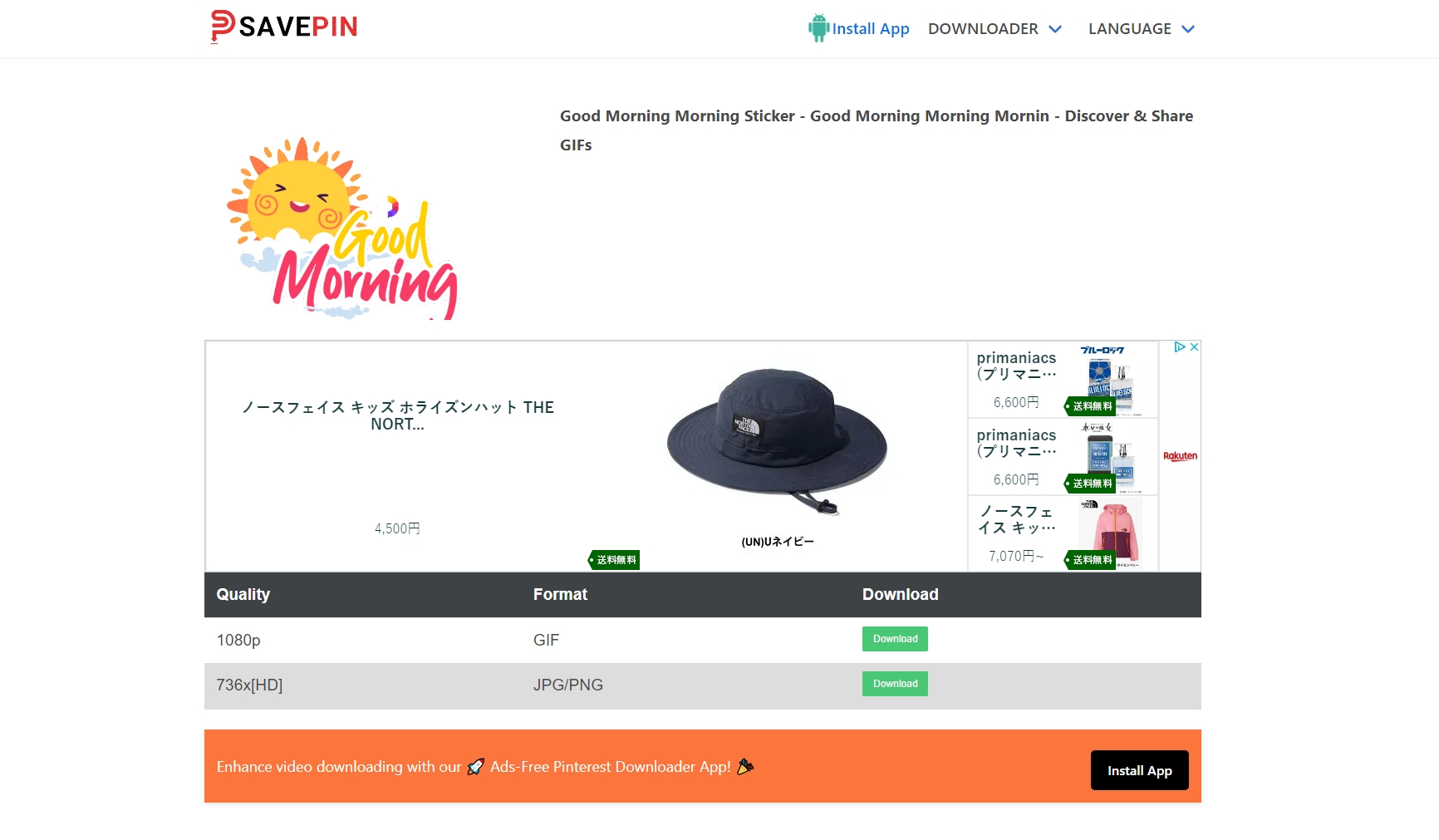
3. Bulk Download Good Morning Images and GIFs with Imaget
For downloading large quantities of images or GIFs, Imaget is a powerful tool that simplifies the process. Imaget is a powerful software application designed to help you download full-sized images and gifs from all websites in bulk. It also allows filtering by image size, type, and other criteria, making it ideal for collecting large numbers of images quickly and easily.
Here are the steps to bulk download Good Morning images and GIFs with Imaget:
Step 1: Choose and download the appropriate Imaget version for your operating system, then run the installer and follow the on-screen instructions to complete the installation.
Step 2: Launch Imaget and go to the web pages containing the Good Morning images and GIFs you want to download with the built-in browser. Click on the “Auto Scroll” button, and Imaget will scan the page and display all the images and GIFs available on the page.
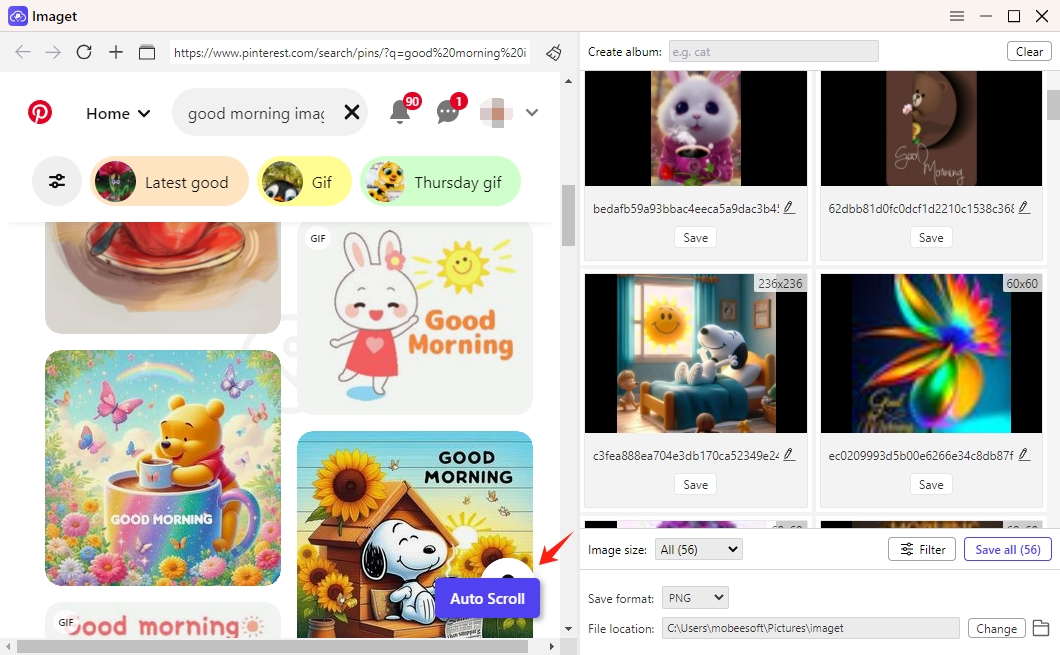
Step 3: If you have multiple pages to download from, you can paste the collected urls into Imaget. Imaget will open each URL in different tabs and show images and GIFs detected from these URLs.
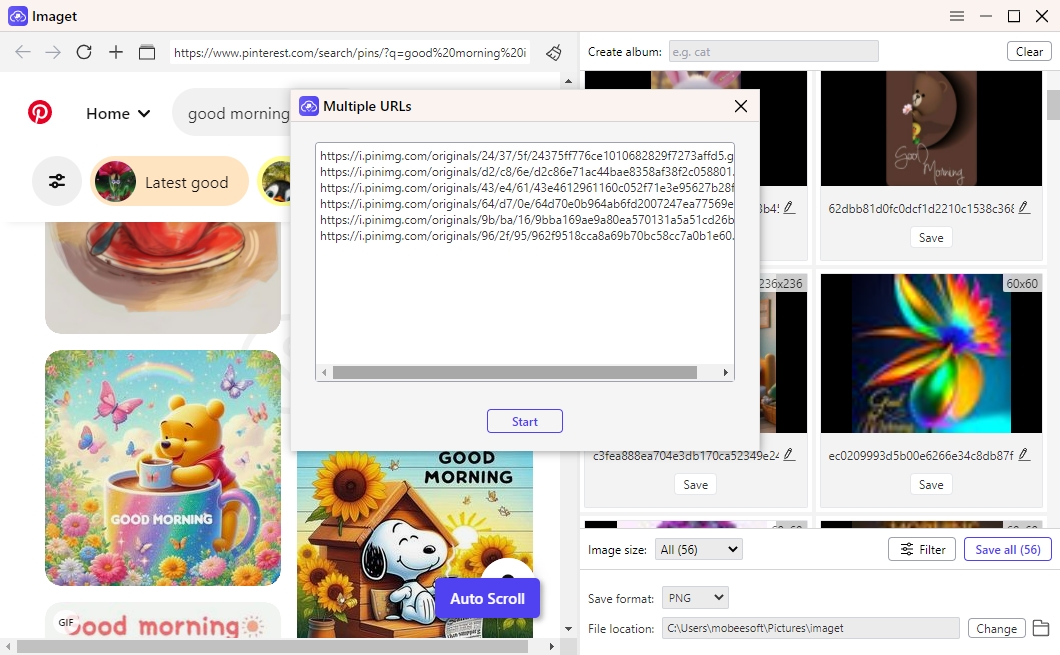
Step 4: Configure filters to download only specific types of images (e.g., minimum resolution, file type), and set other parameters if needed.
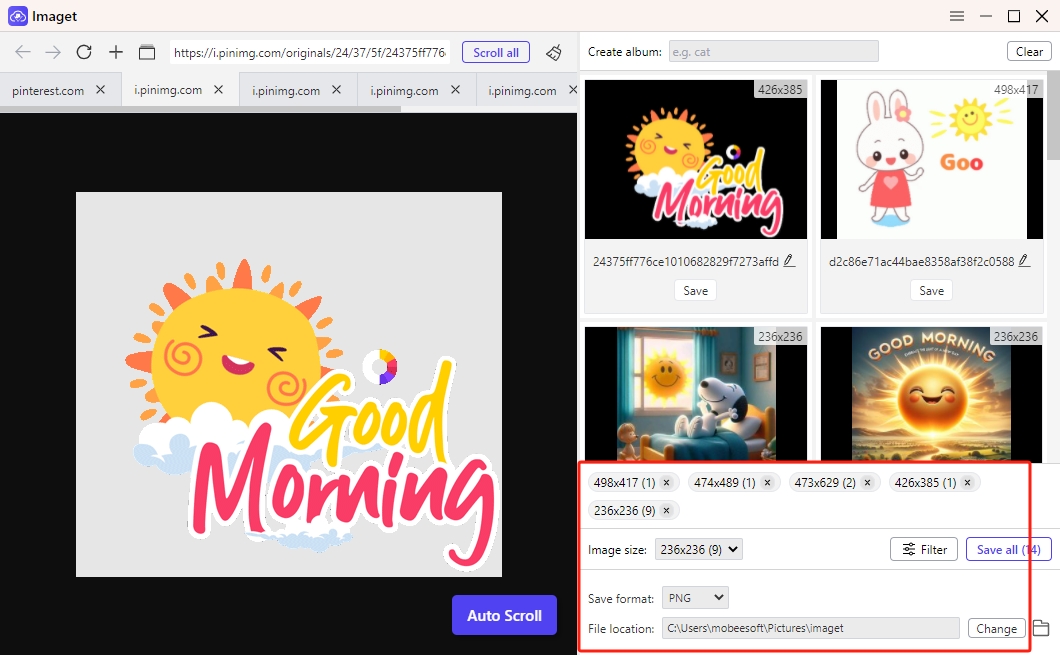
Step 5: Click the “Save All” button, and Imaget will begin downloading the selected images to your specified folder. Once the download is complete, navigate to the download folder to ensure all images and GIFs have been saved correctly.
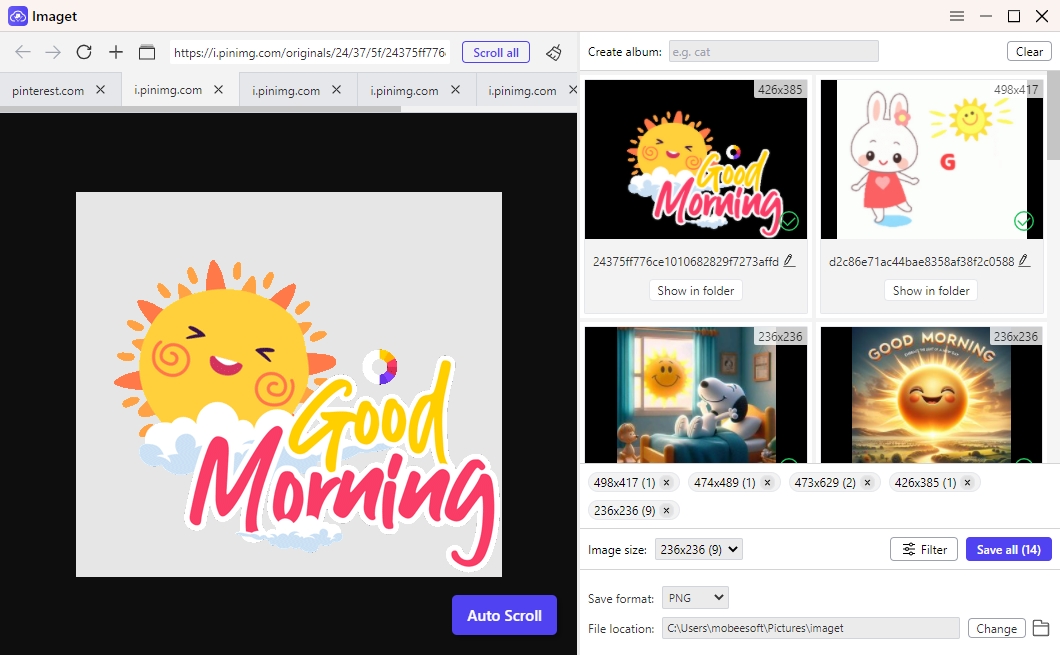
Conclusion
Sharing “Good Morning” images and GIFs is a wonderful way to brighten someone’s day and foster a sense of connection. Whether you’re sending a cheerful message to a friend, family member, or colleague, these digital greetings can add a personal touch to your interactions. This guide has provided comprehensive methods to find and download Good Morning images and GIFs from various sources.
From using basic search techniques on Google Images, Pinterest, Giphy, Unsplash, and Pixabay, to leveraging browser extensions and online downloaders, there are numerous ways to gather these delightful images. For those who need to download large quantities of images, Imaget offers powerful features to streamline the process. By using Imaget, you can efficiently collect and organize a vast array of Good Morning images and GIFs, suggest downloading Imaget and giving it a try.