Best 5 Image Scrapers to Scrape Images from Website
The internet is a vast repository of images used for various purposes such as research, content creation, and artistic inspiration. Manually downloading these images is a tedious task, especially when dealing with large volumes. This is where image scrapers come in. These tools automate the process of extracting images from websites, saving time and effort. In this article, we will look at the top image scrapers available and provide a step-by-step instruction for using them to scrape images from websites.
1. Scrapy
Scrapy is a web crawling framework for Python that is considered to be both powerful and adaptable. With the help of Scrapy, you will be able to extract data from websites, including images.
Features:
- Supports large-scale web scraping projects.
- Handles complex and dynamic web pages.
- Built-in support for extracting data from HTML and XML sources.
- Highly extensible with middleware and plugins.
Here’s a step-by-step guide on how to use Scrapy to scrape images:
Step 1: Install Scrapy (You can do this using pip, the Python package installer). Enter the following command into your terminal or command prompt window: pip install scrapy
Step 2: Create a new Scrapy project, navigate to the directory where you want to create your project and run:
scrapy startproject imagescraper
cd imagescraper
Step 3: Run this command to create a new spider: scrapy genspider image_spider example.com
Step 4: Open the image_spider.py file in a text editor. You need to configure the spider to extract image URLs from the target website. For example:
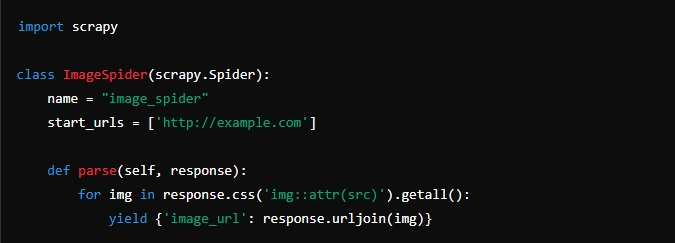
Step 5: To run your spider and start scraping images, use the following command: scrapy crawl image_spider -o images.json
Now that you have the URLs of the images, you can download them. You can either write a Python script to download the images or modify the Scrapy spider to download the images directly.
2. Octoparse
Octoparse is an effective web scraping tool that anybody may use, regardless of their level of coding expertise, to retrieve data from websites. It offers a visual interface where users can simply point and click to set up their scraping tasks.
Features:
- Visual operation pane for point-and-click scraping.
- Cloud-based service for running tasks 24/7.
- Built-in data cleaning and transformation tools.
- Export data in various formats such as CSV, Excel, and databases.
How to Use Octoparse to Scrape Images:
- Go to the Octoparse website, sign up for an account, and download the software.
- To start a new scraping job with Octoparse, open it and go to the “New Task” pane.
- Enter the URL of the website you want to scrape images from and let Octoparse load the page.
- Use the point-and-click interface to select the images you want to scrape. Octoparse will automatically detect and highlight the images.
- Configure the task settings, such as scheduling and export options, then run the task. Octoparse will scrape the image URLs and save them according to your settings.
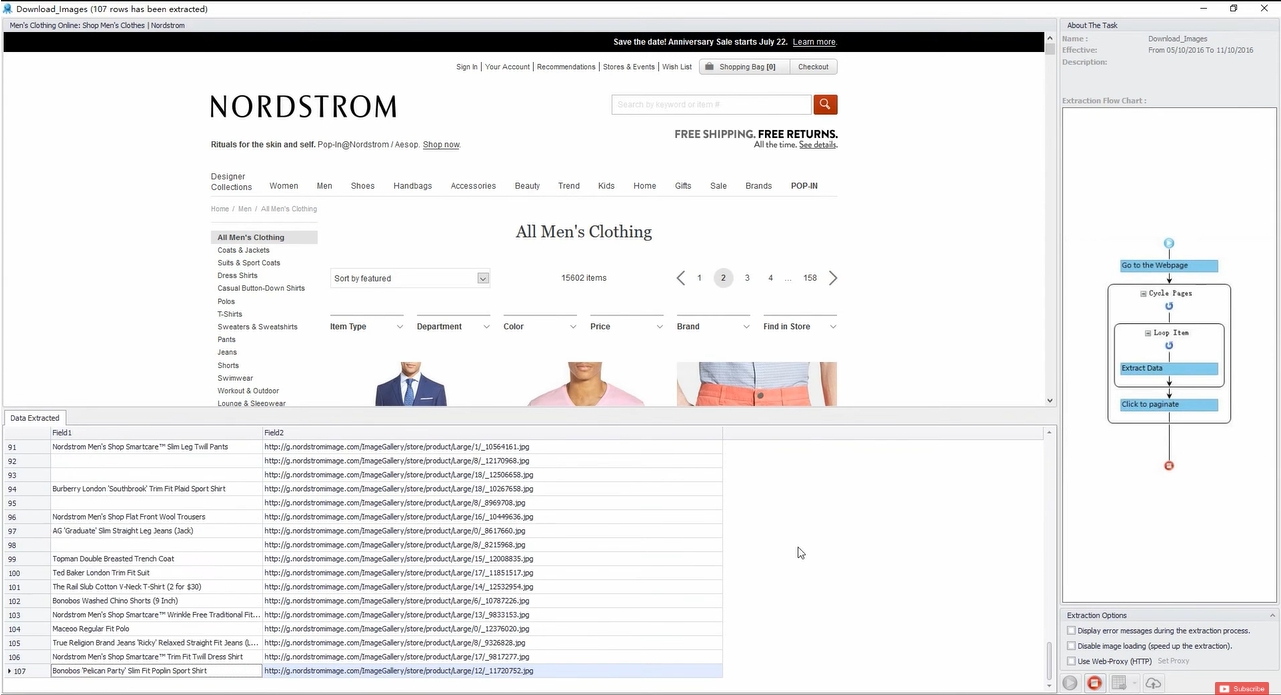
3. ParseHub
ParseHub is another user-friendly, no-code web scraping tool that allows you to extract data from websites, including images, using a visual interface.
Features:
- Visual editor for setting up scraping tasks.
- Can handle AJAX, JavaScript, and infinite scroll.
- Cloud-based for running large-scale scraping tasks.
- Provides API access for integration with other tools.
How to Use ParseHub to Scrape Images:
- Go to the ParseHub website, sign up for an account, and download the software.
- Open ParseHub and create a new project by entering the URL of the website you want to scrape.
- Use the visual editor to click on the images you want to scrape. ParseHub will identify and list the selected images.
- Configure the project settings, such as scheduling and export options, then run the project. ParseHub will scrape the image URLs and save them as per your configuration.
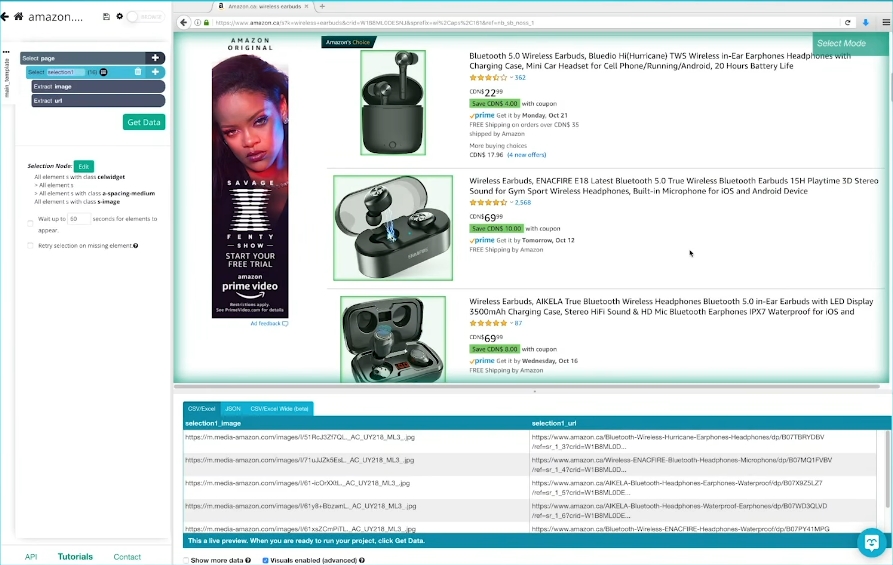
4. WebHarvy
WebHarvy is a point-and-click web scraping software that makes it easy to extract images and other data from websites without writing any code.
Features:
- Automatic pattern detection for easy data extraction.
- Supports scraping from multiple pages and categories.
- Image scraping capabilities with built-in browser.
- Export options include CSV, XML, Excel, and SQL databases.
How to Use WebHarvy to Scrape Images:
- Visit the WebHarvy webpage, get the software, and install it.
- Launch WebHarvy and input the URL of the website you wish to scrape into the new session.
- Use the point-and-click interface to select the images. WebHarvy will automatically detect and highlight the images.
- Configure the scraping settings, such as pagination and export options, then run the task. WebHarvy will scrape the images and save them according to your settings.
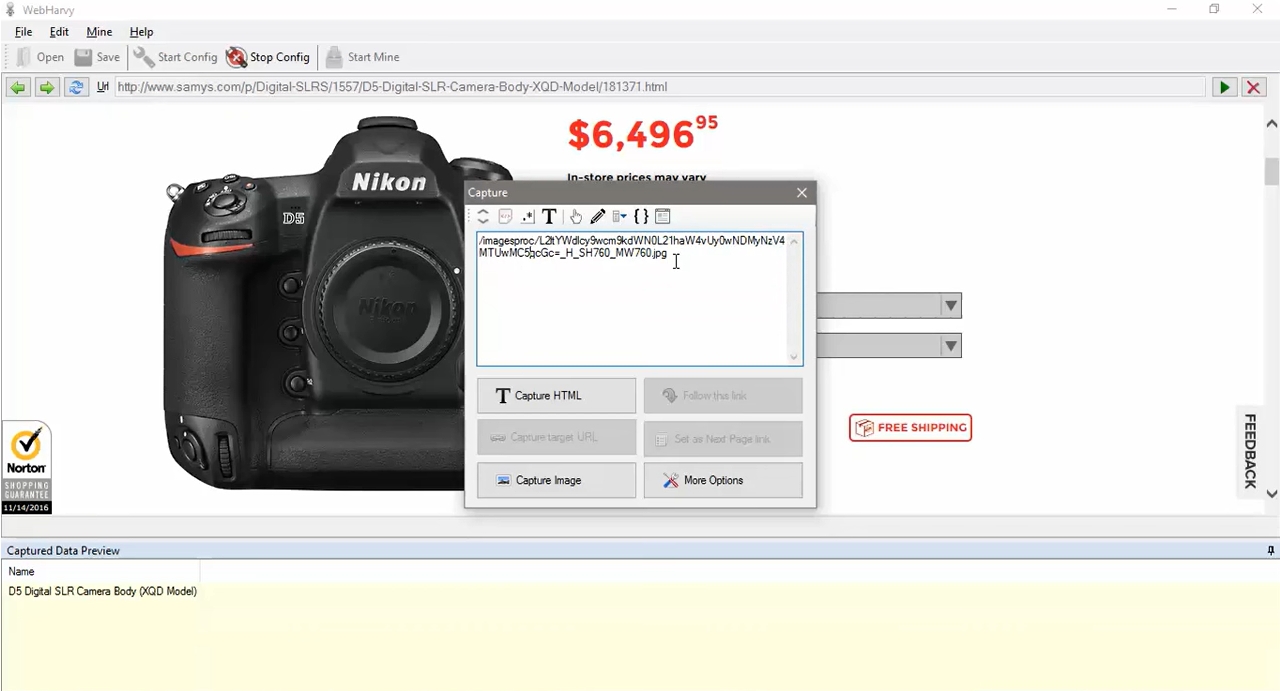
5. Imaget
Imaget is a specialized bulk image downloader designed specifically for scraping images from websites. It stands out due to its focus on image extraction, making it the go-to tool for users who need to download large volumes of images from almost websites.
Features
- Efficiently downloads large quantities of images from websites.
- Capable of scraping images in full HD 1080p resolution.
- Simple interface designed for ease of use.
- Works with a wide range of websites, including social media platforms and image galleries.
- Allows users to set filters to download specific types of images.
How to Use Imaget to Scrape Images:
- Go to the Imaget website, download install and launch the software.
- In Imaget’s main interface, enter the URL of the website from which you want to scrape images, then click “Auto Scroll” button to scrape all images from the URL.
- Choose the criteria for the images you want to scrape. Imaget allows you to set filters based on image size, resolution, format, etc.
- Click the “Save All” button to begin the image scraping process. Imaget will begin scanning the specified URL and downloading images that meet your criteria.
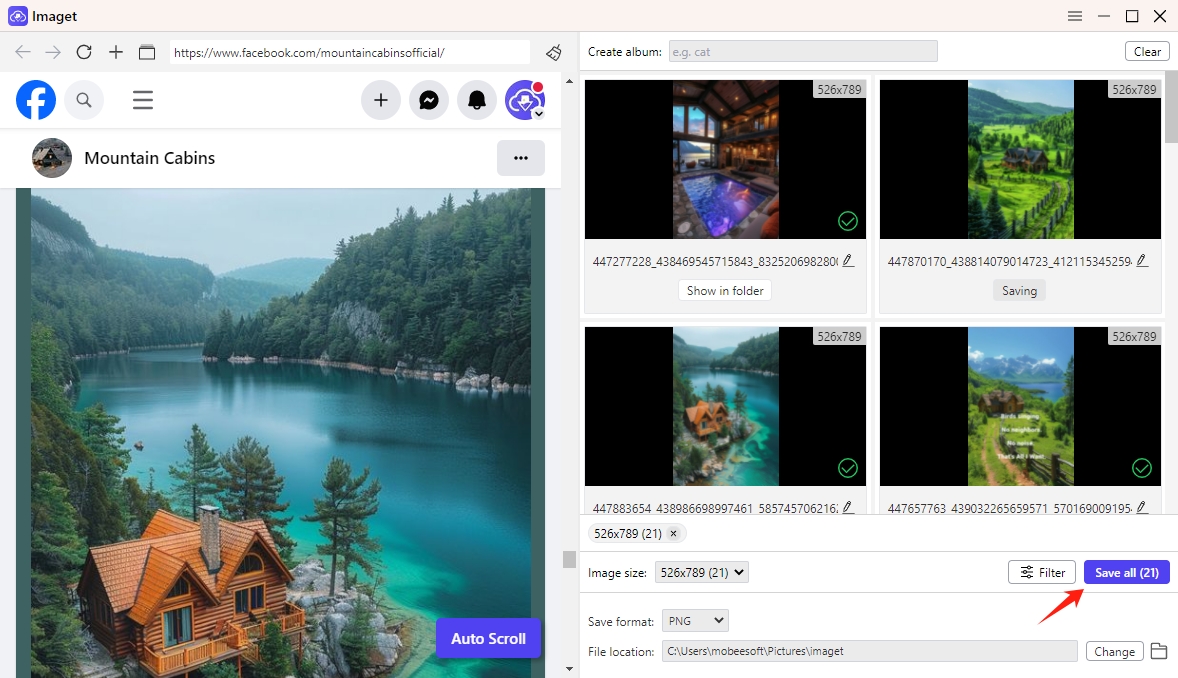
Image Scrapers Comparison
| Feature | Scrapy | Octoparse | ParseHub | WebHarvy | Imaget |
| Ease of Use | Moderate | Easy | Easy | Easy | Very Easy |
| Customization | High | Moderate | Moderate | Low | High |
| Coding Required | Yes | No | No | No | No |
| Cloud-Based | No | Yes | Yes | No | No |
| Image Downloading | Yes | Yes | Yes | Yes | Yes |
| Other Data Types | Yes | Yes | Yes | Yes | No |
| Best For | Programmers | Non-coders | Non-coders | Non-coders | Image download |
| Cost | Free | Subscription | Subscription | One-time Purchase | Subscription/One-time Purchase |
Conclusion
While all the tools discussed have their strengths, Imaget stands out as the best choice for users specifically looking to scrape images from websites. Its focus on bulk image downloading, support for high-resolution images, and user-friendly interface make it exceptionally efficient for this purpose. For anyone in need of a dedicated and efficient tool to scrape images from websites, Imaget is the clear choice. It simplifies the process, saves time, and delivers high-quality results, making it the best image scraper available.
