Must-Have Bulk Image Downloaders for Chromebook Linux
In the digital age, gathering images in bulk is a common need for various purposes, from design projects to educational resources. Bulk image downloaders are essential tools for saving time and effort by automating the process. However, finding reliable bulk image downloaders that work seamlessly on Linux-based systems, such as Chrome OS on Chromebooks, can be challenging due to compatibility requirements. This article explores some of the top bulk image downloaders available for Chromebook Linux.
1. Must-Have Bulk Image Downloaders for Chromebook Linux
1.1 RipMe
RipMe is an open-source bulk image downloader that works well on Linux systems, including Chrome OS with Linux support enabled. It’s designed for downloading entire albums from various image-hosting websites, making it an ideal choice for users who need extensive downloads from a single source.
Features:
- Supports a variety of popular image-hosting sites.
- Simple interface and minimal setup.
- Configurable settings for download location, file naming, and more.
Installation and Usage: Since it’s Java-based, RipMe requires the Java Runtime Environment (JRE) on your Chromebook. After installing JRE, simply download the latest RipMe .jar file from the GitHub repository and run it via the command line with java -jar ripme.jar.
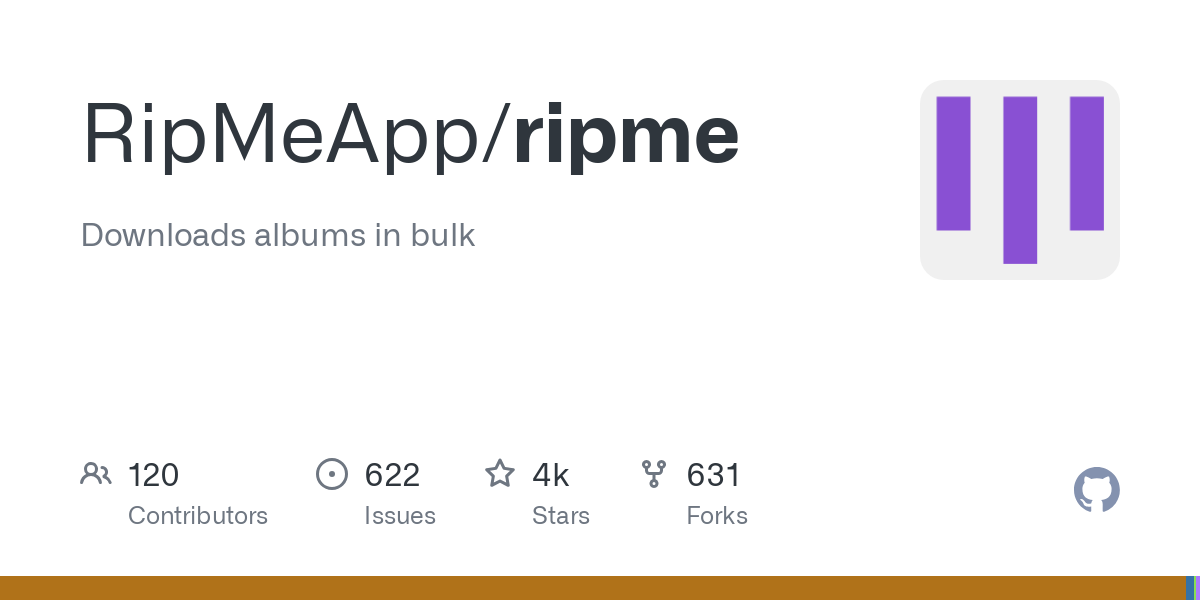
1.2 DownThemAll! (DTA)
Originally a Firefox extension, DownThemAll! has expanded to support other browsers like Chrome, which means it can work on Linux and Chrome OS. By using the DTA extension, users can choose which photographs to download or download all of them from a web page.
Features:
- Filters for images, media, documents, and links.
- Ability to rename downloaded files with custom tags.
- Pauses and resumes downloads.
Installation and Usage: To use DownThemAll! on Chromebook Linux, simply add it as an extension in your browser. Once installed, you can activate it on any page to bulk-download images based on your filters.

1.3 JDownloader
JDownloader is a powerful, open-source download manager that supports bulk downloading of various file types, including images. Known for its versatility, JDownloader works well on Chromebook Linux, provided Linux (Beta) is enabled.
Features:
- Extensive support for numerous file-sharing and hosting websites.
- Link-grabbing capabilities for easy bulk downloading.
- Option to manage and pause downloads.
Installation and Usage: JDownloader requires Java and can be installed by following the Linux installation steps on their website. Once installed, JDownloader makes it easy to gather multiple image URLs or entire album links for bulk downloading.

1.4 Wget
Wget is a command-line tool built into most Linux distributions, including the Linux (Beta) environment on Chromebooks. Though not specifically an image downloader, Wget is highly customizable and can be scripted to bulk-download images from a URL or a directory of URLs.
Features:
- Lightweight and highly configurable.
- Allows for recursive downloading from entire websites or directories.
- Runs from the command line with full control over options.
Installation and Usage: Wget is pre-installed on most Linux systems. To bulk-download images, you’ll need to specify the URL source and download parameters, such as wget -r -l1 -A.jpg http://example.com to download all JPEG images from a specified URL.

1.5 Chrono Download Manager
Chrono is a popular Chrome extension that also works well on Chromebooks. It provides a convenient way to download media files in bulk, including images. It’s designed for use within Chrome, so it’s easy to install and use on Chrome OS.
Features:
- Easily grab and download images, videos, and links in bulk.
- Integration with Chrome’s context menus.
- Flexible filtering options.
Installation and Usage: Install Chrono as a Chrome extension. Right-click on a webpage and use the Chrono context menu to select and download images in bulk. This makes it simple to grab images from web pages without leaving the browser.
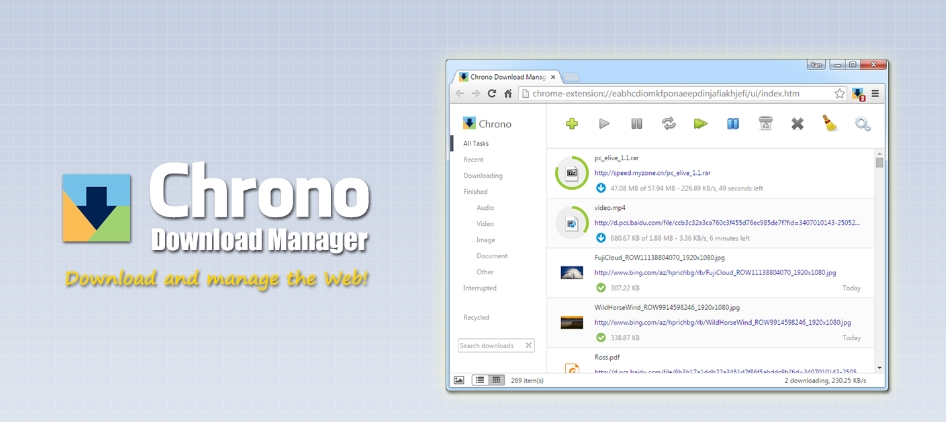
2. Bonus: Best Bulk Image Downloader for Windows and Mac – Imaget
For users who also operate on Windows or Mac, Imaget stands out as a top-tier bulk image downloader. Imaget is a user-friendly, feature-rich software that simplifies the process of downloading large quantities of images in high quality, supporting various websites and social media platforms.
Key Features:
- Advanced Bulk Download: Imaget allows users to download images in bulk from popular platforms like Instagram, Facebook, and Twitter.
- High-Resolution Downloads: Unlike basic downloaders, Imaget lets users retrieve images in full HD or higher resolutions, ensuring high-quality output.
- Auto Scrolling: Imaget can automatically scroll th epage and extract all available images instead of manually scrolling.
- User-Friendly Interface: Imaget’s simple design provides easy access to all features, making it approachable even for those with minimal technical skills.
Installation and Usage: Imaget is available for download on Windows and Mac. After installation, users simply paste URLs or select platforms, and Imaget takes care of the rest, downloading all selected images with speed and accuracy.
Imaget also provides customizable options that adapt to different needs: Users can also specify criteria, such as image resolution and file format, for a tailored download experience.
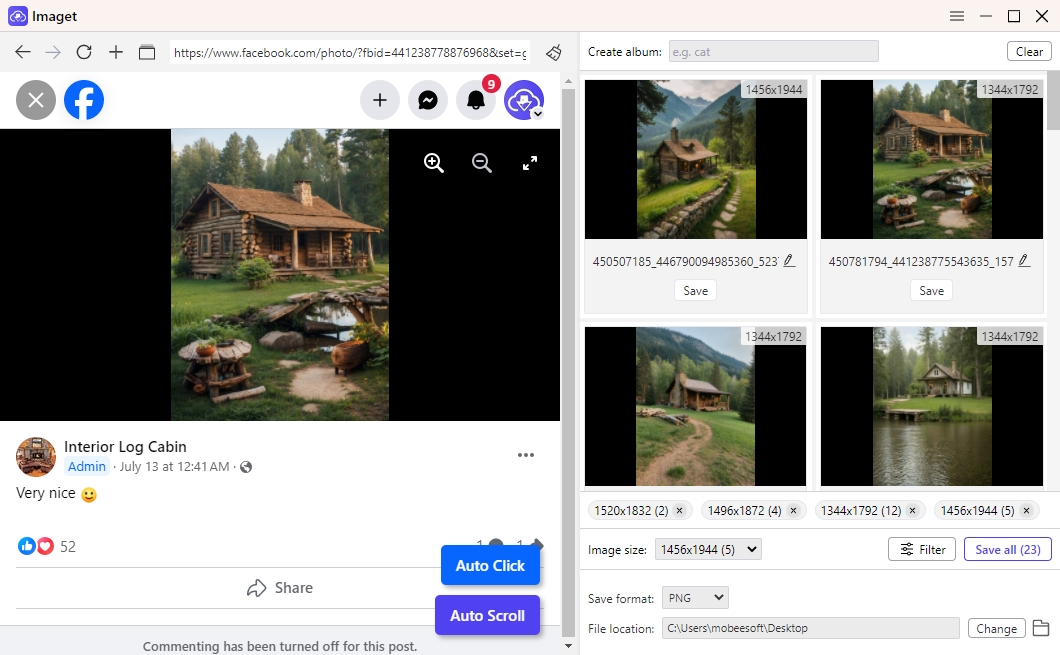
3. Conclusion
Bulk image downloaders are invaluable tools for anyone who frequently downloads images from the web. While Chromebook Linux users have several viable options like RipMe, DownThemAll!, and JDownloader, each has unique strengths for different downloading needs. For Chromebook users, these tools collectively provide flexibility, ease of use, and functionality.
For those with Windows or Mac systems, Imaget is the go-to solution for bulk image downloading. With its advanced features, Imaget enables users to download high-resolution images quickly and efficiently. If you often work across multiple platforms, integrating Imaget into your workflow can save significant time and ensure that all images are of the highest quality.
Overall, your individual requirements and operating system will determine which bulk image downloader is best for you. However, Imaget remains our top recommendation for Windows and Mac users due to its powerful features and user-friendly design. Whether on Chromebook Linux, Windows, or Mac, you’ll find the right tool to streamline your image downloading tasks.
- How to Download Sora Images?
- How to Find and Download K-pop Demon Hunters GIFs?
- Best Ways to Back Up Photos That You Need to Know
- How to Delete Instagram Pictures?
- How to Recover Deleted Photos from iPhone?
- Can I Download HD Images from Lifetouch for Free?
- Meet gallery-dl Coomer DDOS Guard? Try These Solutions
