How to Create a Pinterest Image Downloader Script to Save Images from Pinterest?
From fashion inspiration to DIY projects, Pinterest is a well-known platform for discovering and preserving creative ideas. While Pinterest allows users to save images to their boards, saving images to your device is more complicated, especially if you want to save many images at once. Creating a custom Pinterest image downloader script is one way to automate this process. In this article, we’ll explore how to create a Pinterest image downloader script to save images from Pinterest, discuss the benefits and limitations of this approach.
1. How to Create a Pinterest Image Downloader Script to Save Images from Pinterest
For those comfortable with coding, creating a Pinterest image downloader script using Python can be an effective way to save images directly from Pinterest to your computer.
This method allows you to customize the download process and automate repetitive tasks with these steps:
Step 1: Set Up the Python Environment
Before starting, ensure that Python is installed on your computer. You will also need to install two essential libraries: requests and beautifulsoup4. These libraries help you send HTTP requests to Pinterest and parse the HTML content of Pinterest pages.
To install these libraries, open your terminal or command prompt and run:
pip install requests beautifulsoup4
Step 2: Write the Script
Now, make a new Python file (for example, pinterest_downloader.py) and write the script that is listed below:
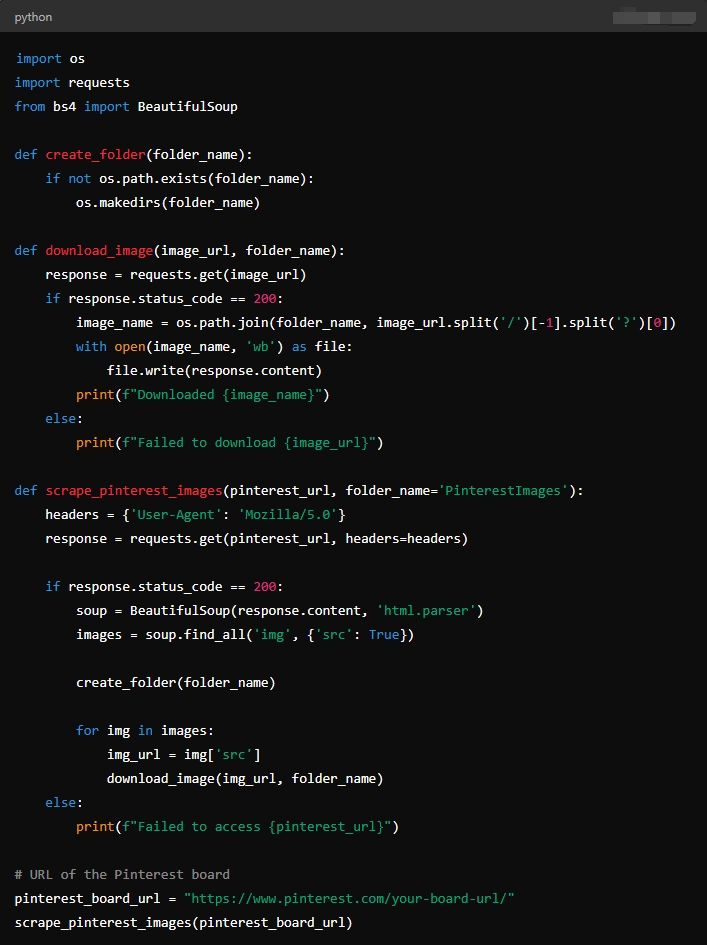
Find the exact URL to the Pinterest board where you want to save images and replace “https://www.pinterest.com/your-board-url/” with it. This script will scrape all the images from the specified Pinterest board and save them in a folder named PinterestImages.
Step 3: Run the Script
To execute the script, open your terminal or command prompt, navigate to the directory where your script is saved, and run:
python pinterest_downloader.py
The script will create a folder named PinterestImages and download all images from the specified Pinterest board into that folder.
2. Benefits and Limitations of Using a Pinterest Image Downloader Script
Using a custom script to download images from Pinterest has several advantages, but it also comes with certain limitations.
| Benefits | Limitations |
|
|
For users who prefer a more straightforward and feature-rich solution, specialized software like Imaget is a better alternative.
3. Best Pinterest Bulk Image Downloader: Imaget
Imaget is a powerful bulk image downloader designed to simplify the process of downloading images from various websites. It offers a more user-friendly interface and advanced features compared to a custom script. Imaget allows you to download multiple images at once from almost websites including Pinterest, and ensures that you get the highest quality images available on the page. Besides, Imaget also includes features like album creating, file renaming, and format conversion, providing more control over the downloading process.
Using Imaget to download Pinterest images is simple and doesn’t require any coding knowledge, and dere’s how you can do it:
Step 1: Download Imaget’s latest version by clicking the download button below, and install it on your computer.
Step 2: Open the Imaget and navigate to the Pinterest board from which you want to download images within the built-in browser, then click “Auto Scroll” to start extracting images.
e.g. Download Happy Birthday images on Pinterest
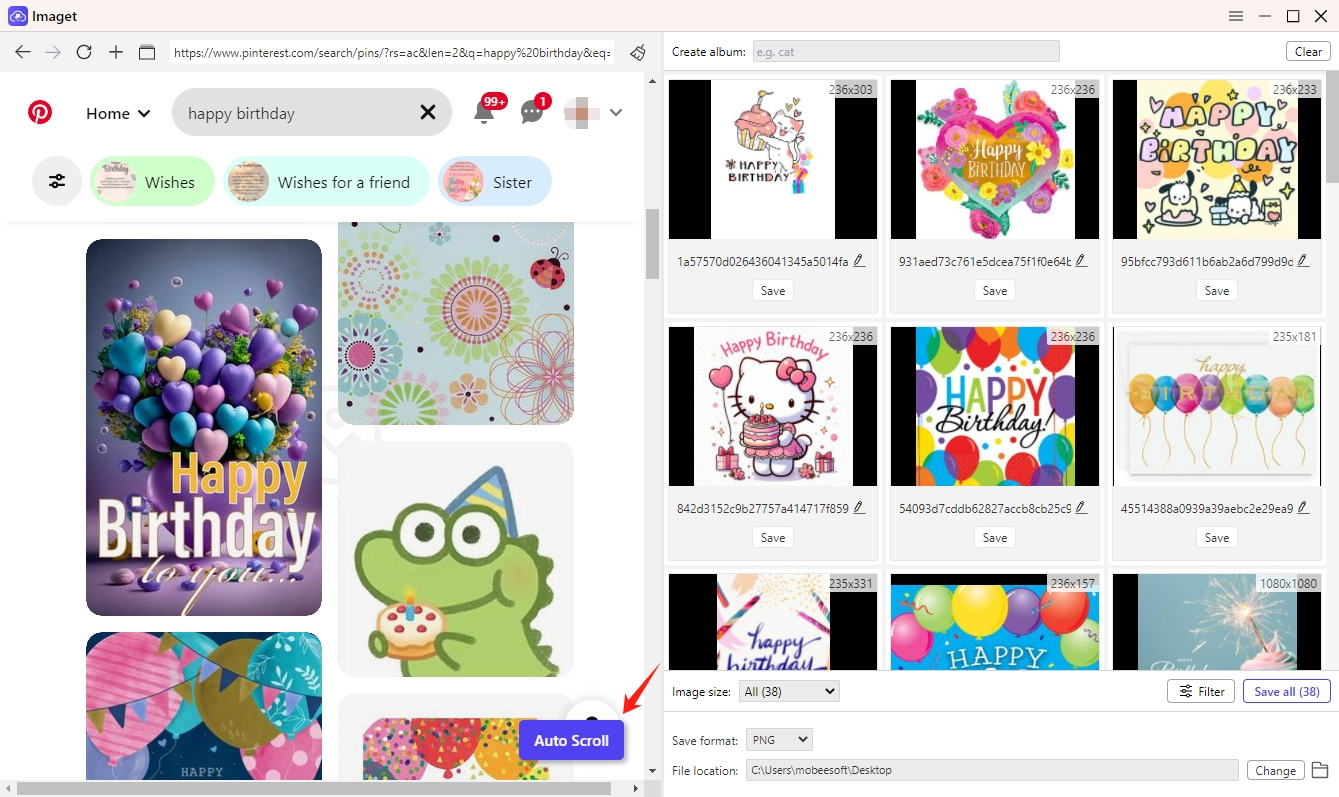
Step 3: You can also paste multiple Pinterest post ot image URLs into Imaget by clicking the “Multiple URLs” icon.
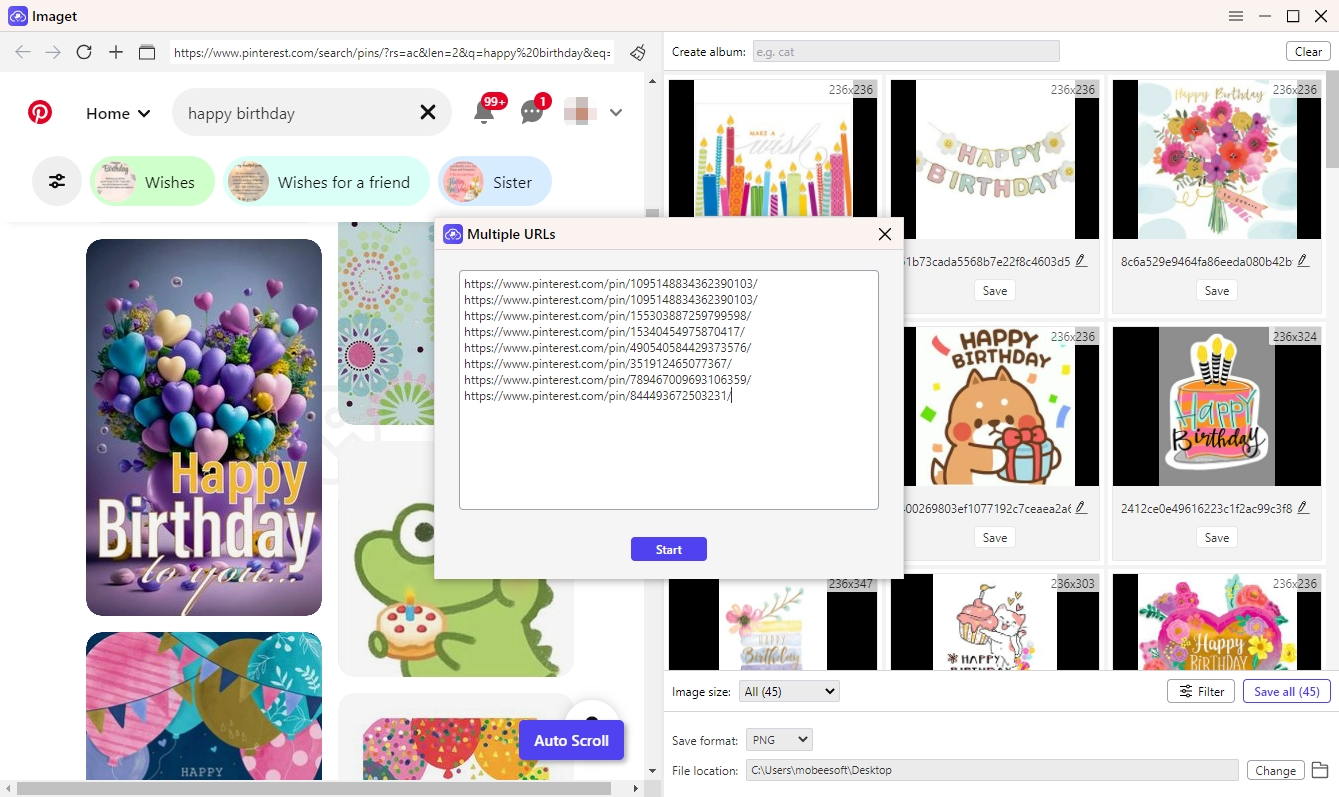
Step 4: Select your preferred images and other download preferences, such as the resolution and format of the images.
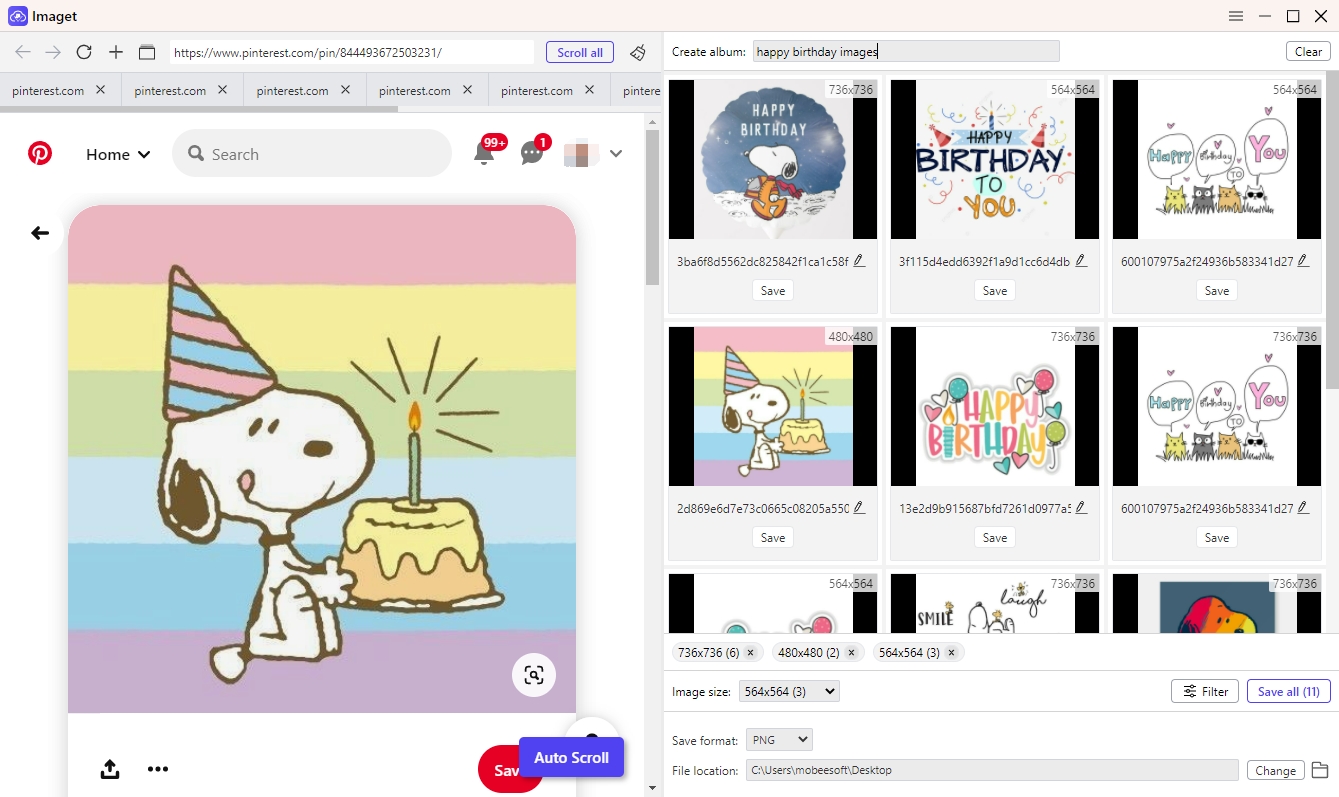
Step 5: Click the “Save all” button, and Imaget will automatically download selected images from the Pinterest to your computer in just a few seconds.
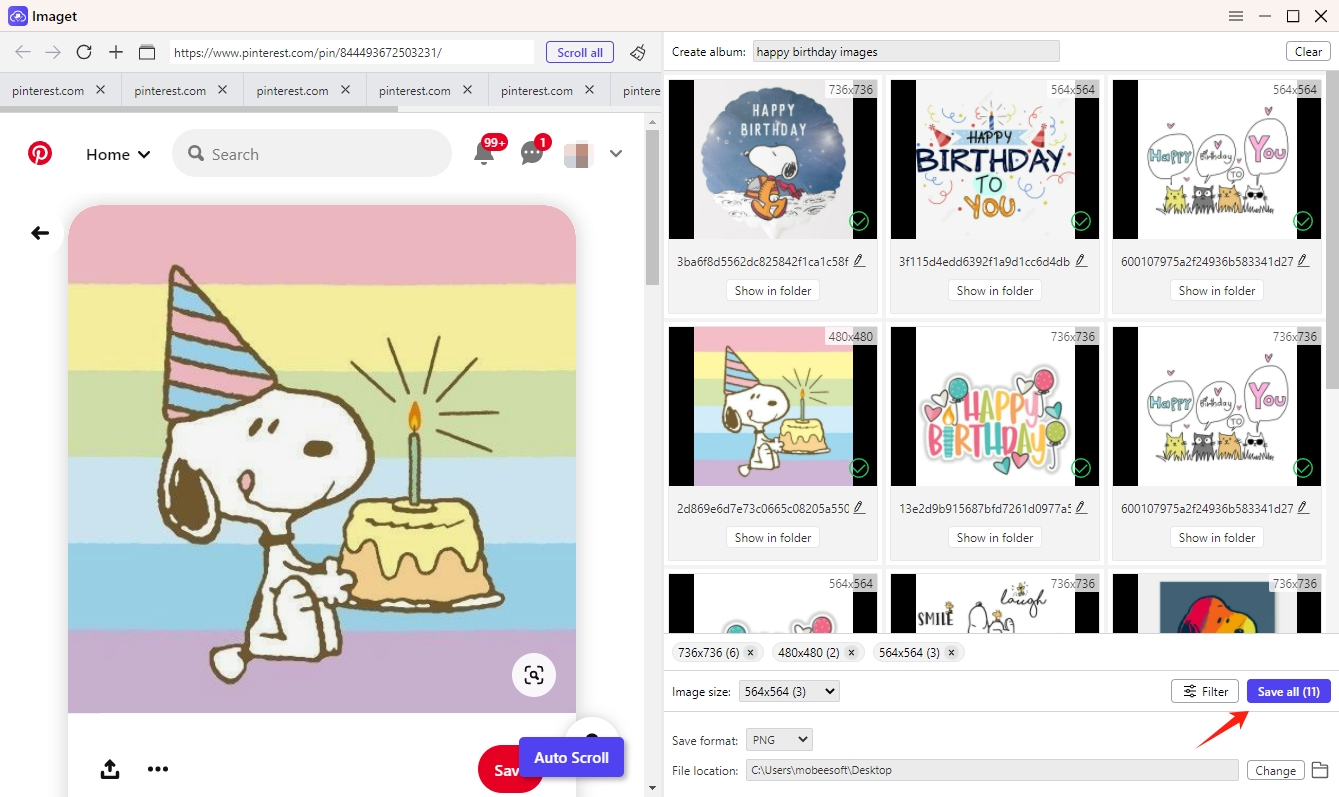
Conclusion
While creating a Pinterest image downloader script is an excellent way to automate the downloading process, it’s not without its challenges. The script requires programming knowledge, may need regular updates, and lacks advanced features. For most users, Imaget is a superior alternative.
Imaget combines ease of use with powerful features, making it the best Pinterest bulk image downloader. It’s ideal for both casual users and professionals who need to download high-quality images quickly and efficiently. Whether you’re looking to download images from a single board or across multiple boards, Imaget provides a seamless and reliable experience. For those who want a hassle-free, feature-rich solution, Imaget is the recommended tool for downloading Pinterest images.
