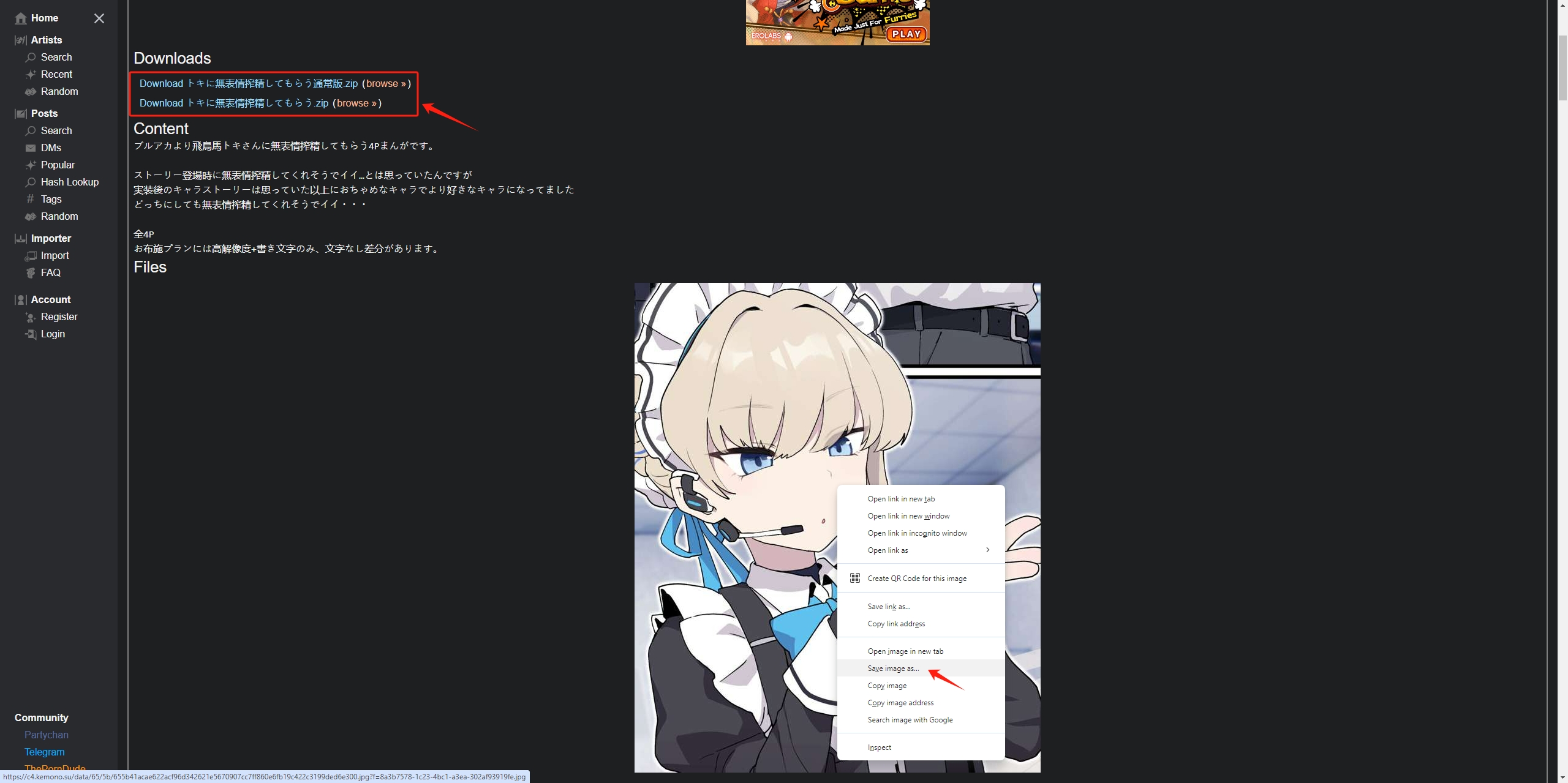How to Download Images from Kemono?
In the expansive realm of online platforms, Kemono emerges as a haven for enthusiasts of art, anime, and all things visually captivating. With its diverse collection of images spanning various genres and styles, Kemono has garnered a dedicated following of users seeking inspiration and enjoyment. In this comprehensive guide, we will delve into what Kemono is and explore different techniques for bulk downloading images from Kemono.
1. What is Kemono?
Kemono is an online platform renowned for its vast array of artwork, illustrations, and animations, catering to a wide spectrum of interests, including anime, manga, furry, and fantasy. It serves as a virtual gallery where artists from across the globe showcase their creative prowess, allowing users to immerse themselves in a visual feast of captivating imagery.
2. How to Download Images from Kemono?
Downloading images from Kemono can be achieved through various methods, each offering its own set of advantages and conveniences. Here are several different methods you can use to download images from Kemono:
2.1 Download Kemono Images with the Website Download Option
Using the Kemono website’s built-in download option is a straightforward method for downloading images directly from the platform. Follow these steps to download images from Kemono using the website’s download option:
- Start by visiting the Kemono website using your preferred web browser, then navigate through the different categories, tags, and themes to find the images that catch your eye.
- Click on the image you wish to download to view it in full size. Right-click on the image and select the “Save Image As” option from the context menu. Choose a destination folder on your device and click “Save” to initiate the download process.
- Some artists provide the download option to download all images in a series, and you can try to find the button and click to download all images in this series.
2.2 Download Kemono Images with Extensions
Using browser extensions to download Kemono images offers a convenient and efficient way to save multiple images from the website with just a few clicks. Here’s how you can download from Kemono using popular browser extensions:
- Look for a reliable extension like “Imageye” or “Image Downloader” in your browser’s extension store and install it.
- Navigate to the Kemono page that contains images you want to download, then activate the extension by clicking on its icon in the browser toolbar.
- The extension will detect and display a list of images available for download on the current webpage. You can then choose to download individual images or select multiple images for bulk download.
- After making your selections, click on the download button provided by the extension to start the download process. The images will be saved to your specified download folder.
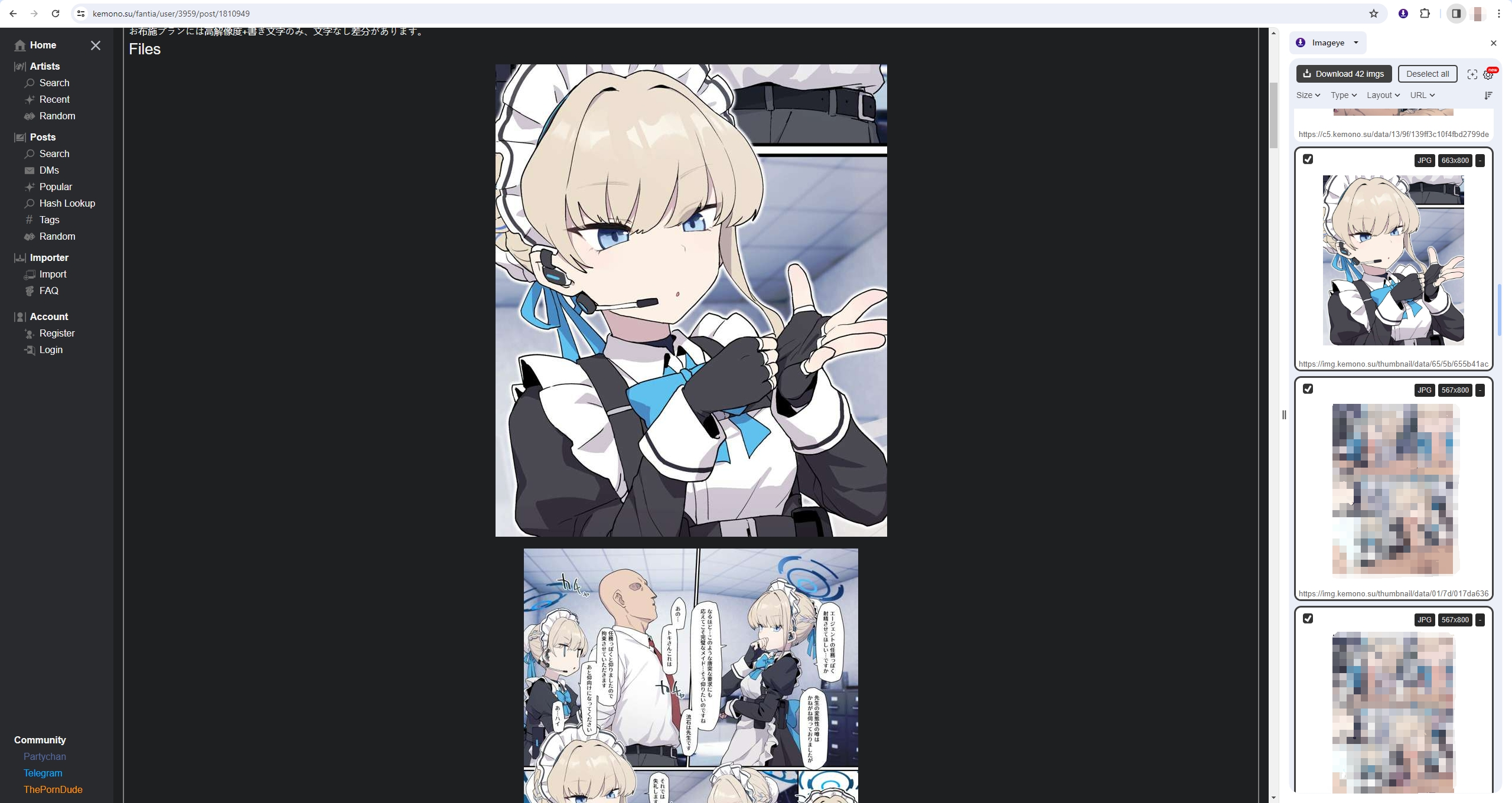
3. Bulk Download All Images from a Kemono Page with Imaget
For users looking to streamline the process of bulk downloading images from Kemono, Imaget offers a powerful solution. Imaget is specifically designed for bulk image downloading, allowing you to download multiple images from all websites quickly and efficiently. It also offers various customization options, allowing you to tailor the download process to your preferences. Whether you’re a casual user or a power downloader, BID provides the tools you need to efficiently manage and organize your image collections from Kemono and other websites.
Here’s how you can use Imaget to bulk download all images from a Kemono page:
Step 1: Download Imaget by clicking the button below, and then follow the installation instructions provided.
Step 2: Launch Imaget and navigate to the Kemono website using the Imaget built-in browser. Click the “Auto Scroll” button, and Imaget will automatically scroll to detect and display available thumbnails and full-sized images. 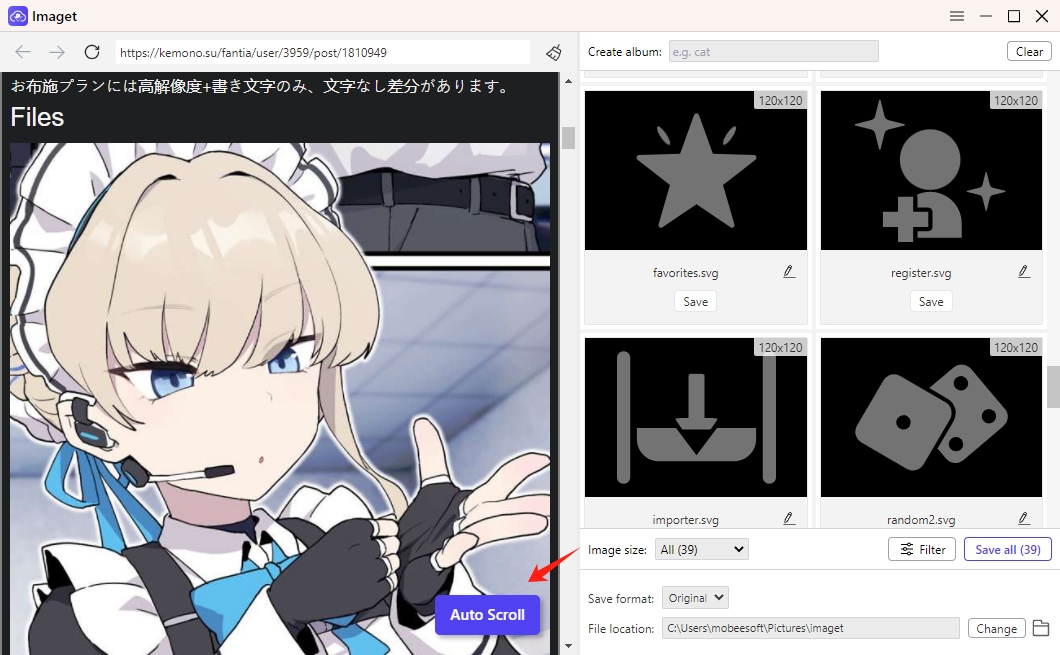
Step 3: You can choose to download individual images from Kemono or select entire galleries for bulk download. Imaget also allows you to customize download parameters such as the download folder, file naming conventions, image size restrictions, and more.
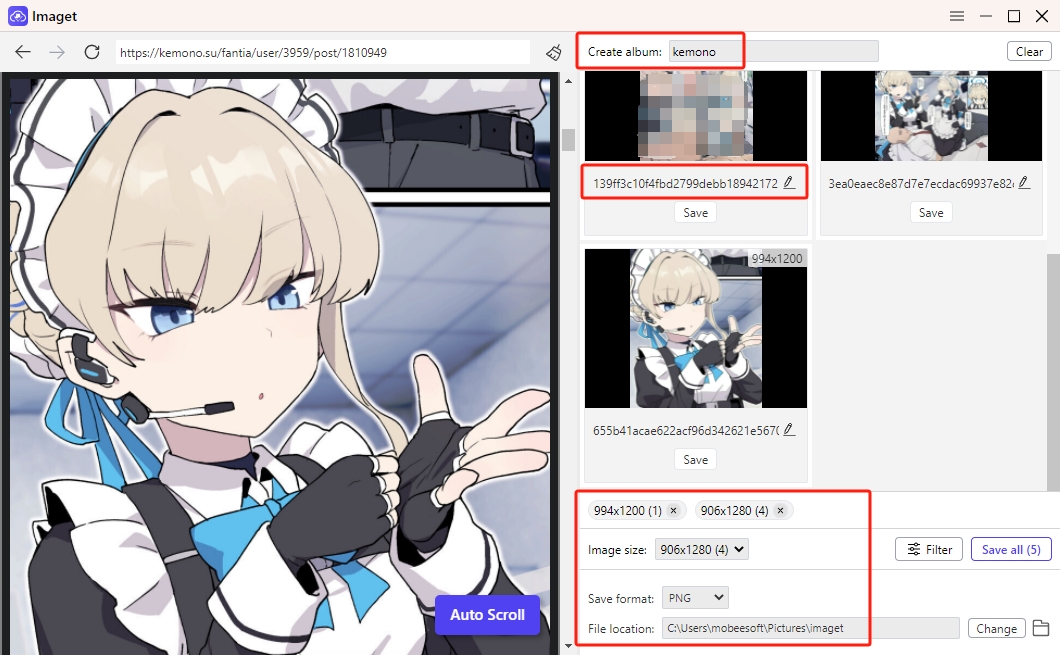
Step 4: Once you’ve made your selections, click on the “Save All” button within Imaget to initiate the bulk download process. Imaget will retrieve the selected images from Kemono and save them to the specified download folder.
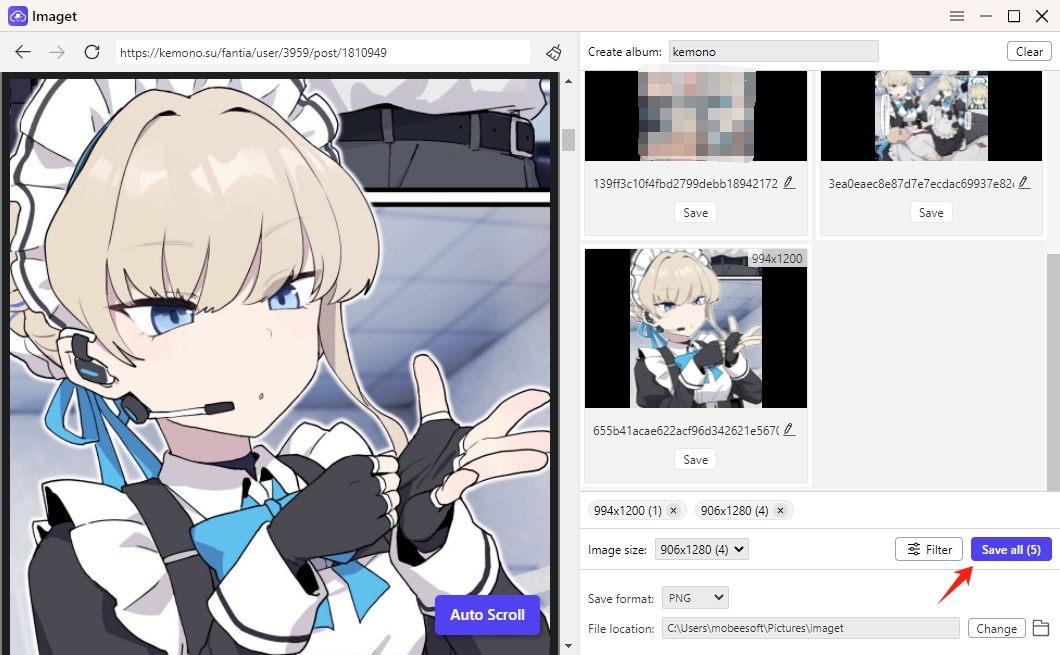
Step 5: When the download is complete, click the “Open folder” icon to find all the downloaded Kemono images on your computer.
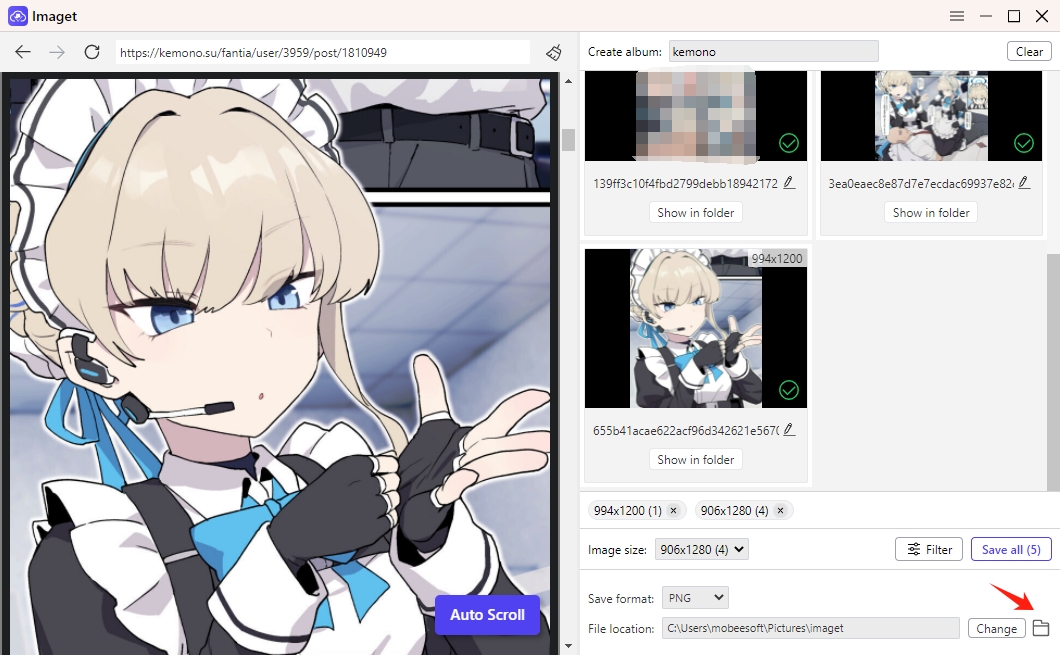
Conclusion
Kemono stands as a vibrant online gallery brimming with artistic expression and creative vision. With its diverse collection of images spanning various genres and styles, it offers something for every art enthusiast. By utilizing the methods outlined in this guide, you can easily download individual images or embark on bulk downloading expeditions to expand your personal collection. Whether you opt for the website download option, browser extensions, or advanced tools like Imaget, the process is accessible and efficient. However, if you prefer to download multiple images in a quicker and more convenient way, it’s suggested that you download and try Imaget – a comprehensive downloader that helps you download full-sized images from all websites, including Kemono.
- How to Find and Download K-pop Demon Hunters GIFs?
- Best Ways to Back Up Photos That You Need to Know
- How to Delete Instagram Pictures?
- How to Recover Deleted Photos from iPhone?
- Can I Download HD Images from Lifetouch for Free?
- Meet gallery-dl Coomer DDOS Guard? Try These Solutions
- How to Download .jpg_orig Images?