How to Use Gallery-DL to Download Images from Web?
In today’s digital era, the ability to download images from various online platforms is a valuable skill. Whether you’re an artist gathering references, a social media manager curating content, or simply someone who enjoys collecting images, having the right tools can make all the difference. Gallery-DL is one such tool that caters to users who need to download images in bulk from a variety of websites. This article will guide you through the process of using Gallery-DL ro download images from web, and discuss the pros and cons of using this tool.
1. What is Gallery-DL?
Gallery-DL is a command-line program designed for downloading image galleries and collections from various websites. This versatile tool supports many popular sites, including Twitter, Instagram, DeviantArt, and more. With Gallery-DL, you can download images in bulk with a few simple commands, making it a powerful solution for those who regularly need to save large numbers of images.
The tool is open-source and highly customizable, allowing users to tweak settings to their preferences. It’s a great option for those who are comfortable with command-line interfaces and who want a tool that offers flexibility and control.
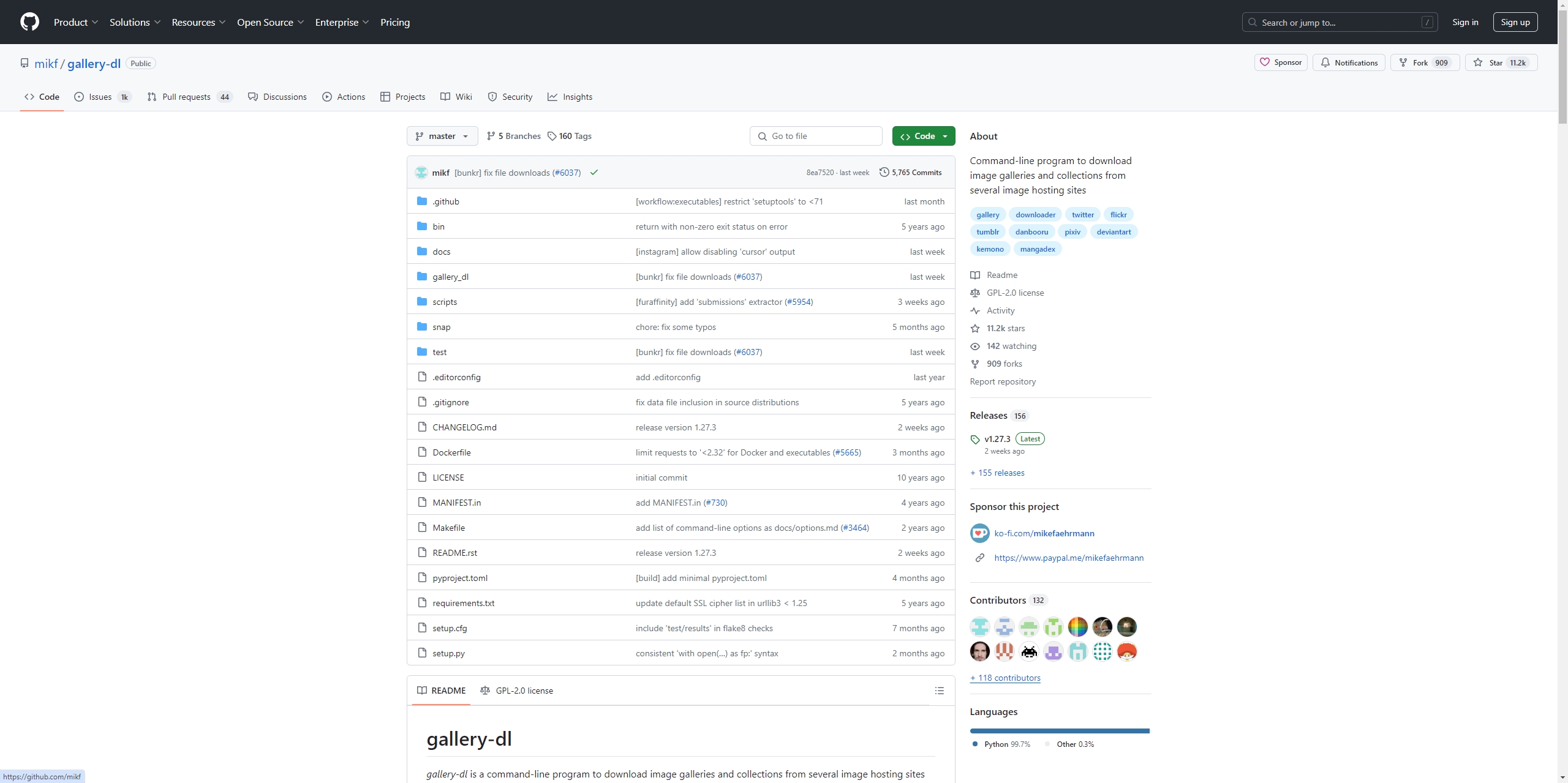
2. How to Use Gallery-DL to Download Images from Web?
To use Gallery-DL, you first need to install it, and here’s a step-by-step guide:
Step 1: Install Gallery-DL:
- Gallery-DL requires Python, so ensure Python is installed on your system.
- Open your command-line interface (CLI) and type the following command to install Gallery-DL via pip: pip install gallery-dl
This gallery-dl command will download and install Gallery-DL along with any necessary dependencies.
Step 2: Configure Gallery-DL
Gallery-DL uses a configuration file (gallery-dl.conf) that you can customize to specify various settings, such as the download directory, file naming conventions, and more. You have the ability to create a configuration file in the directory that you call home. The official documentation provides examples of how to set this up.
Step 3: Download Twitter Images:
To download images from a specific Twitter user or a particular tweet, use the following commands:
- Download from a Twitter user:
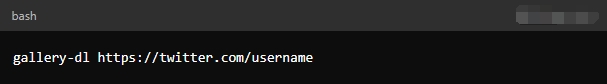
Replace username with the handle of the Twitter user whose images you want to download. This command will download all the images from their tweets.
- Download from a specific tweet:
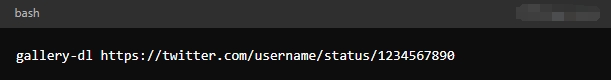
Replace 1234567890 with the actual tweet ID. This command will download all the images associated with that specific tweet.
Step 4: Monitor the Download Process:
As Gallery-DL runs, it will display the progress in your CLI, showing which files are being downloaded and where they are being saved. Once the download process is complete, you can navigate to the directory you specified (or the default directory) to view your images.
3. Gallery-DL Pros and Cons
Like any other image download tool, the Gallery-DL has its pros and cons:
| Pros | Cons |
|
|
4. Best Alternative to Gallery-DL – Imaget
While Gallery-DL is a powerful tool, it may not be the best fit for everyone. If you’re looking for a more user-friendly, comprehensive solution, Imaget is an excellent alternative. Imaget is a bulk image downloader that simplifies the process of downloading images from various websites, including social media platforms like Instagram, Twitter, and Facebook. Unlike Gallery-DL, Imaget offers a GUI, making it accessible even to those with little to no technical experience.
Now let’s continue to dive into how to use Imaget to download all images from Twitter:
Step 1: Download the Imaget installer for your operating system, then follow the installation prompts to install the software on your computer.
Step 2: Open Imaget, go to Twitter and log in with your account, navigate the page that you want to download images from, then click the “Auto Click” button to make Imaget detect and display images.
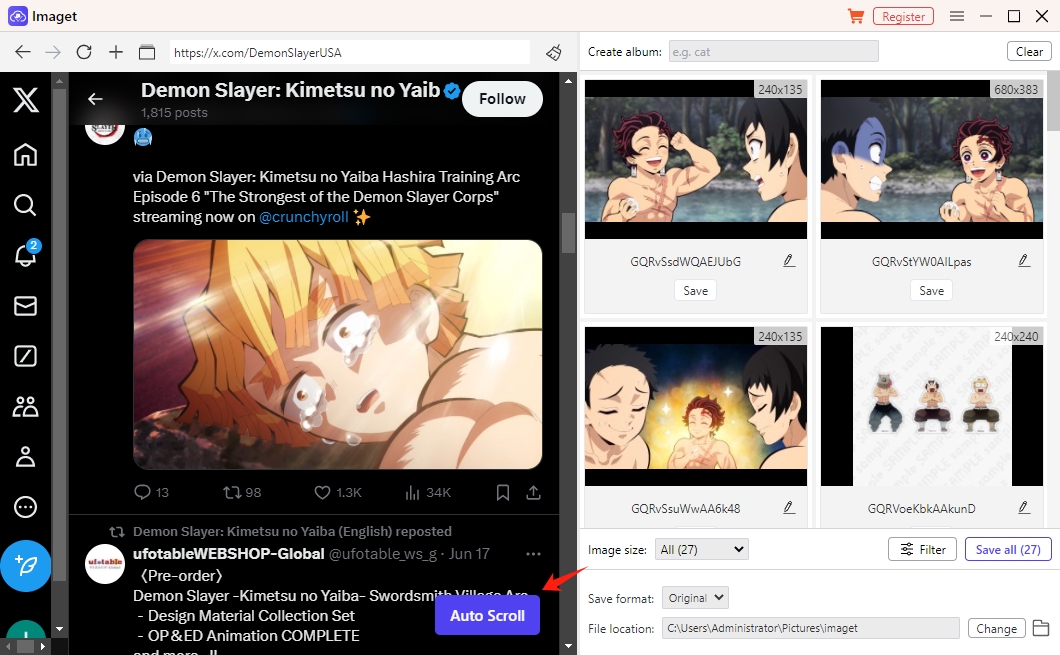
Step 3: You can also copy the URLs of the user profile or tweet and directly paste them into Imaget to extract the images.
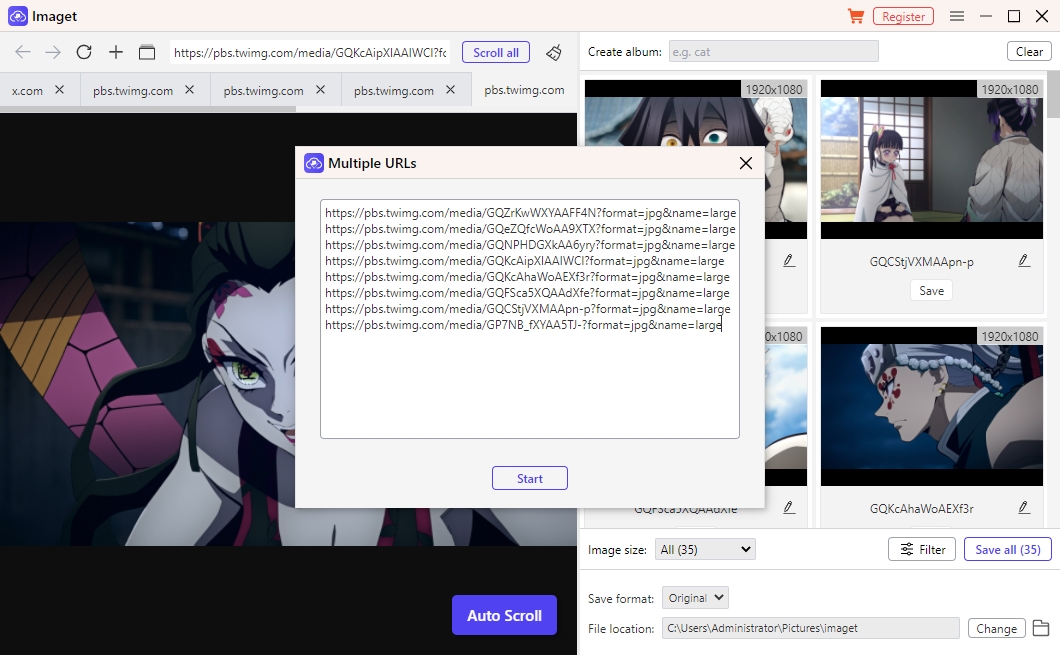
Step 4: Filter the images that you want to download from Twitter and select your desired download settings, such as image quality and download location.
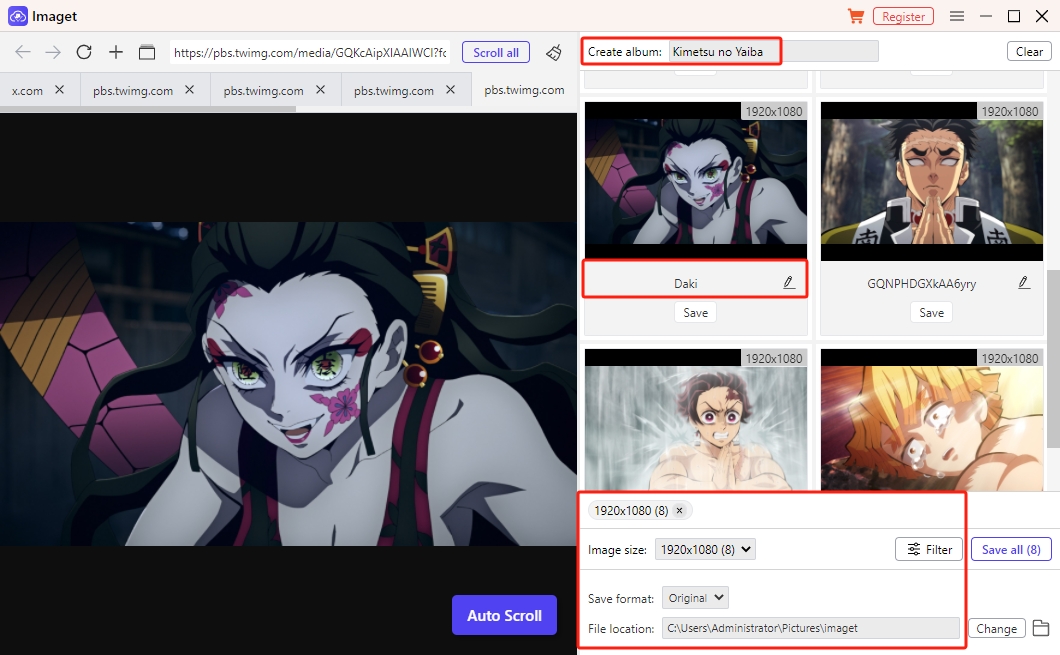
Step 5: Click the “Save all” button to start downloading selected images on your device, where you can quickly find and manage them.
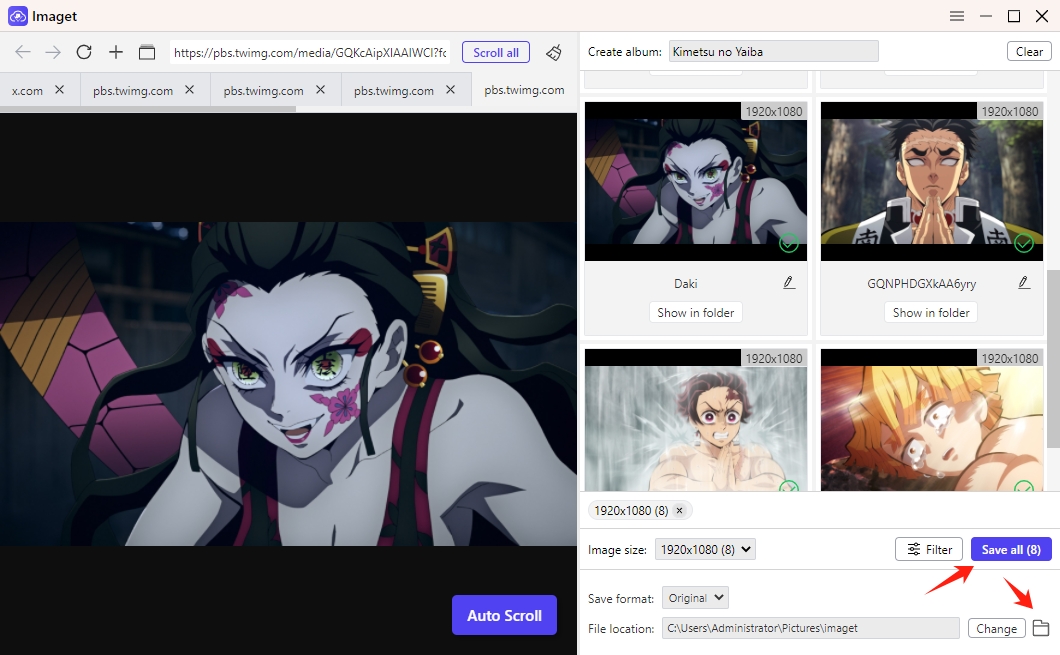
Conclusion
Gallery-DL is a powerful tool for those who need to download images in bulk from various websites and are comfortable using command-line interfaces. It offers extensive customization options and supports a wide range of sites, making it a versatile solution for technically inclined users, while its complexity can be a barrier for some.
For users seeking a more user-friendly experience, Imaget is the best alternative. With its intuitive interface, ease of use, and robust features, Imaget is an excellent choice for anyone looking to download images quickly and efficiently. Whether you’re downloading images from Twitter or other platforms, Imaget simplifies the process, making it accessible to everyone. For those who want a hassle-free, powerful image downloading tool, Imaget is highly recommended.
- How to Download Detective Conan Manga and Images?
- How to Use AppleScript and HTML DOM to Download Images?
- How Datahoarders Download Reddit Pictures and Videos?
- Best Xiaohongshu (Rednote) Downloaders to Download Xiaohongshu Content
- Where and How to Download Pics of Boston Skyline?
- How to Resolve "My Downloaded Pics Are All Missing from My Android"?
- How to Download Detective Conan Manga and Images?
- How to Use AppleScript and HTML DOM to Download Images?
- How Datahoarders Download Reddit Pictures and Videos?
- Best Xiaohongshu (Rednote) Downloaders to Download Xiaohongshu Content
- Where and How to Download Pics of Boston Skyline?
- How to Resolve "My Downloaded Pics Are All Missing from My Android"?
- How to Download Fortnite Dance GIFs?
