How to Use MCP Image Downloader?
In today’s digital landscape, images are everywhere — from websites and blogs to e-commerce listings, research archives, and social media platforms. Whether you’re a content creator, marketer, or developer, downloading and managing large numbers of images efficiently can save hours of repetitive work. That’s where automation tools like MCP Image Downloader come in.
In this article, we’ll explain what MCP Image Downloader is, how to use it to download images, as well as discuss its pros and cons.
1. What Is MCP Image Downloader?
MCP Image Downloader is a tool built for the Model Context Protocol (MCP) — an open standard that allows external servers and tools to integrate seamlessly with AI models, such as ChatGPT or Claude. This protocol enables AI systems to access specialized capabilities like file management, API requests, or — in this case — image downloading.
Developed as an MCP “server,” the Image Downloader acts as a background utility that handles two main tasks:
- Downloading images from web URLs to a specified local directory.
- Optimizing images by resizing, converting formats, and adjusting quality for storage or web use.
Essentially, it’s a command-line or programmatic image downloader that can be invoked by an MCP-compatible client (like an AI agent or automation script). For example, when you ask your AI assistant to “download this image from a URL,” MCP Image Downloader is the tool doing the work behind the scenes.
The project is available on GitHub, making it open-source and customizable for developers who want to integrate automated image processing into their workflows.
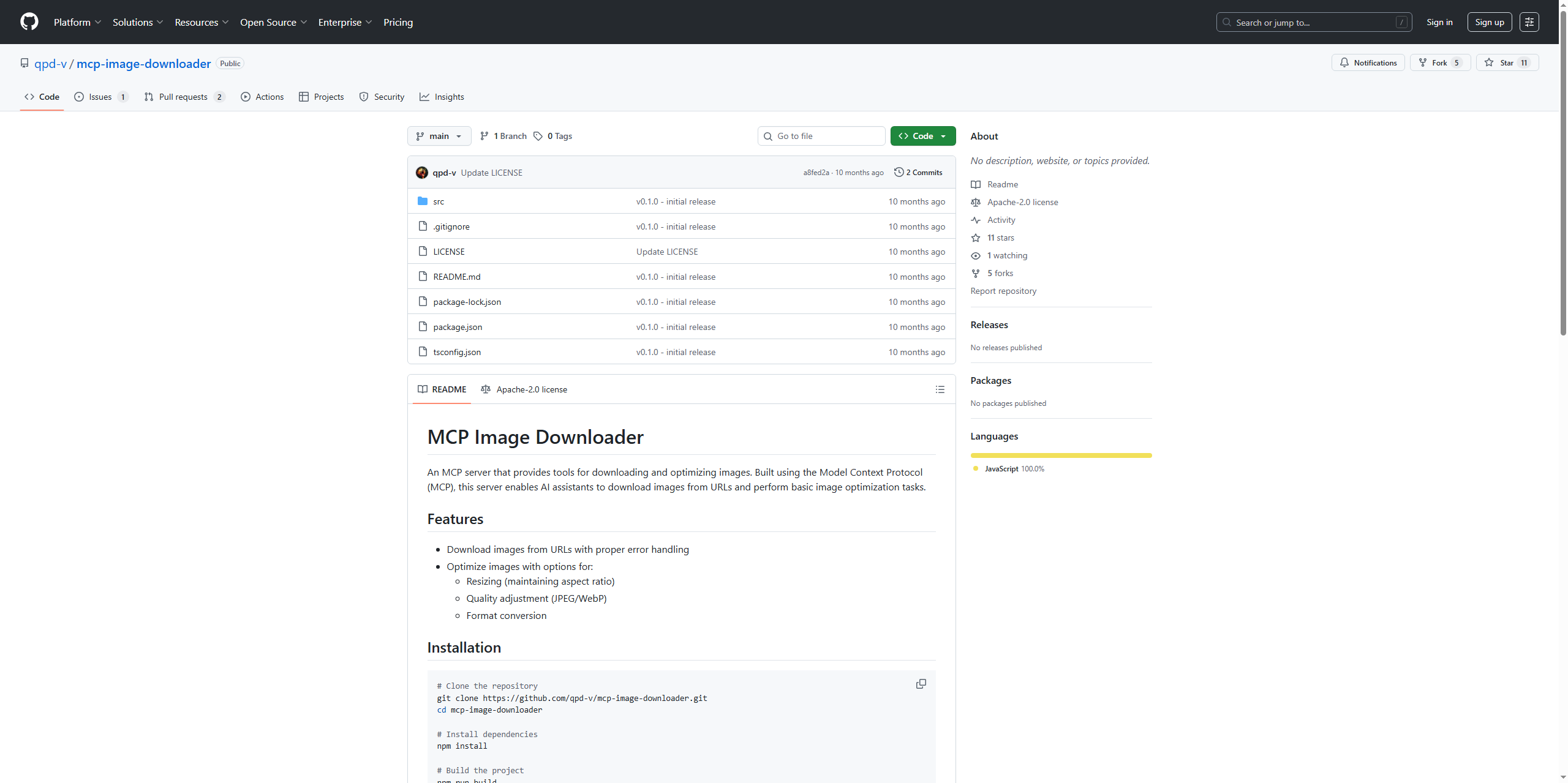
2. How to Use MCP Image Downloader
Using MCP Image Downloader requires a basic understanding of the MCP framework, Node.js, and local development environments. Here’s how to get started:
Step 1: Install Node.js
You’ll need Node.js v16 or newer installed on your system. You can download it from nodejs.org. Once installed, confirm by running: node -v
Step 2: Download the MCP Image Downloader Repository
Clone the tool from GitHub:
git clone https://github.com/qpd-v/mcp-image-downloader.git
cd mcp-image-downloader
Step 3: Install Dependencies
Run the following to install required packages: npm install
Step 4:Build the Project
Compile the tool with: npm run build
Step 5:Connect It to an MCP Client
The downloader doesn’t work on its own — it must be connected to an MCP-compatible client such as an AI assistant or development tool. You’ll need to add it to your MCP configuration file (for example, mcp.json):
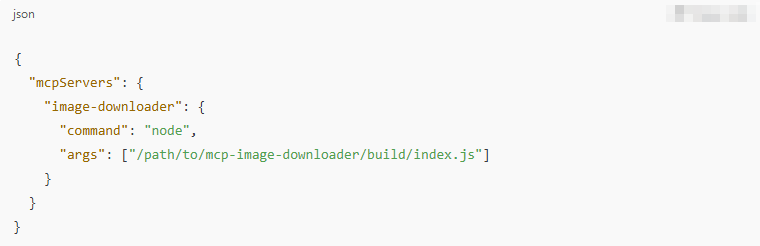
After adding this, restart your MCP client so it recognizes the new tool.
Step 6:Use the Image Download Tools
MCP Image Downloader exposes two main commands:
a. Download an Image

This command downloads the image from the provided URL and saves it to the local path.
b. Optimize an Image
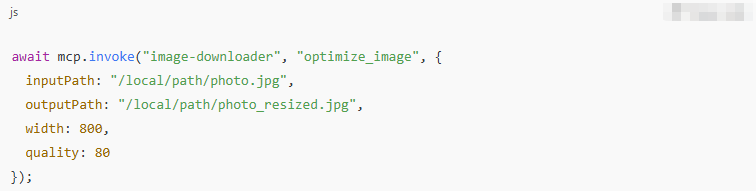
This resizes and compresses the image while preserving quality and aspect ratio.
Step 7: More Advanced Features
- Batch downloads: Some versions support concurrent downloads.
- Proxy support: Configure a proxy to access blocked domains.
- Format conversion: Convert PNG to JPEG, WebP, etc.
- Error handling: Built-in retry and timeout controls.
While these features are powerful, the setup process can be quite technical and time-consuming for users who simply want to download images quickly and in bulk.
3. Pros and Cons of MCP Image Downloader
Like any tool, MCP Image Downloader has its advantages and limitations. Here’s a balanced view:
| Pros: | Cons: |
|
|
4. Try the Best Bulk Image Downloader – Imaget
If your goal is to download hundreds or thousands of images efficiently — whether from social media, websites, or online albums — Imaget is the best solution available today.
Imaget is a professional bulk image downloader that allows users to grab high-resolution images from websites, social media, and online galleries with a single click. It’s designed for speed, simplicity, and precision — no coding, no setup, and no complex integrations.
Key Features of Imaget:
- Bulk Download Support: Download entire photo collections, albums, or tagged media instantly.
- Full-Resolution Downloads: Automatically fetches original quality (1080p or higher) images.
- Website & Social Media Compatibility: Supports platforms like Instagram, Facebook, Twitter, Pinterest, and more.
- Advanced Filters: Choose specific image formats, resolutions, or time ranges.
- One-Click Export: Save all images to your preferred local directory or external drive.
- User-Friendly Interface: A clean and simple GUI with intuitive controls.
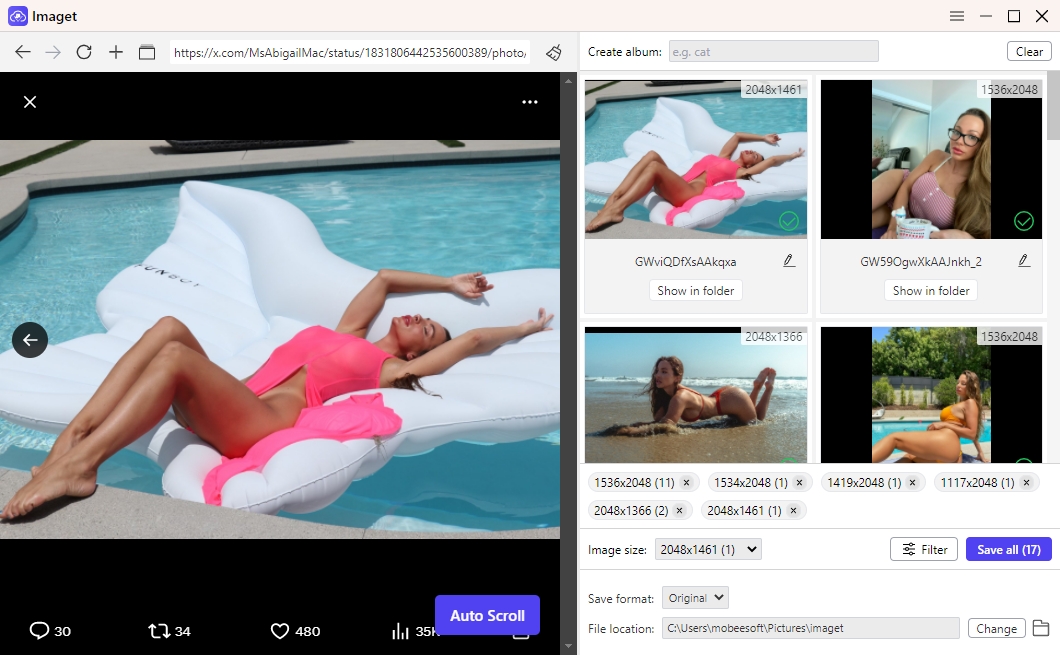
5. Why Choose Imaget Over MCP Image Downloader?
| Feature | MCP Image Downloader | Imaget |
|---|---|---|
| Setup | Requires Node.js + config | Ready to use instantly |
| Interface | Command-line | Modern graphical UI |
| Bulk Download | Limited | Supports thousands of images |
| Optimization | Basic resizing | Smart compression + rename options |
| Target Users | Developers | Everyone (including non-technical users) |
6. Conclusion
MCP Image Downloader is a powerful open-source utility that showcases how AI-driven systems can extend their abilities through MCP integration. It’s great for developers, automation enthusiasts, and technical users who need programmable image downloading and optimization within an MCP framework. However, if your goal is bulk image downloading, managing photo collections, or simply saving high-quality images from the web quickly, MCP Image Downloader may feel unnecessarily complex.
For most users, Imaget offers a far more practical and efficient solution. With its intuitive interface, one-click bulk downloading, and smart organization features, Imaget helps professionals, creators, and businesses save time while keeping image quality intact. Try Imaget today and experience effortless image downloading at scale.
