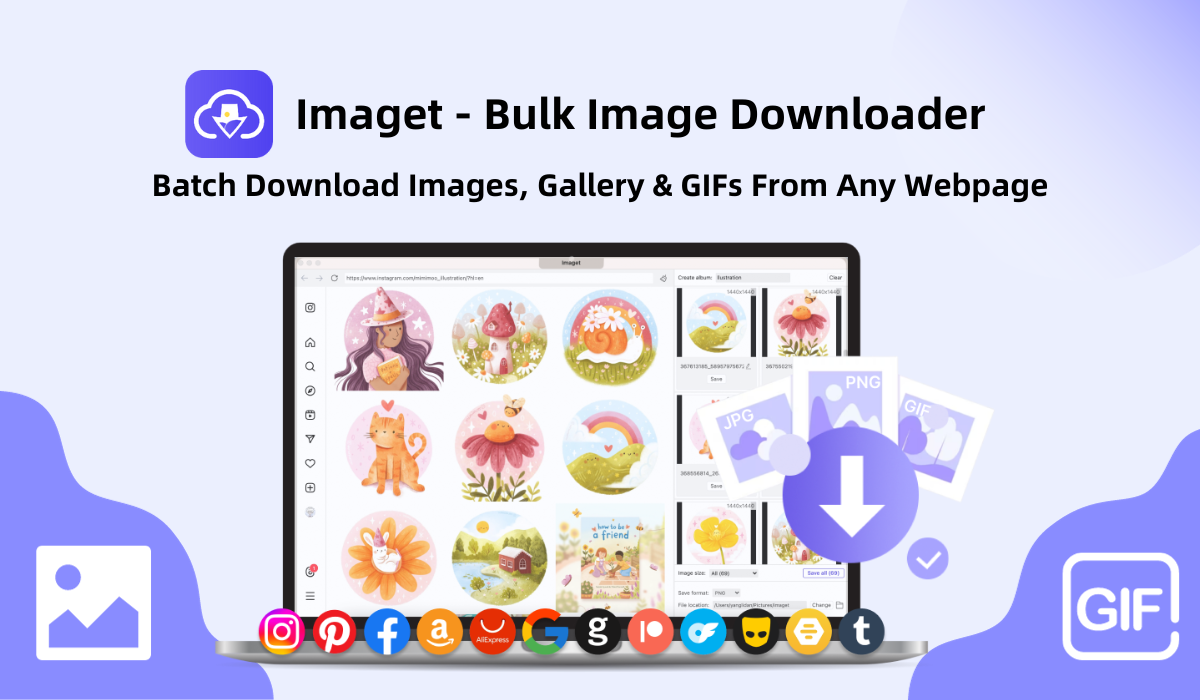How to Use Python to Download Image from URL?
In the vast landscape of web development, data analysis, and automation, the ability to download images from URLs is a fundamental and frequently encountered task. Python, with its extensive ecosystem of libraries, provides robust solutions for handling such scenarios. In this article, we’ll explore how to use Python to download images from URLs and delve into the pros and cons of this approach.

1. How to Use Python to Download Image from URL?
Downloading images from URLs using Python is a common task, and there are several ways to achieve this. Let’s check the details to save image in Python:
1.1 Using urllib Library
The urllib library is part of the Python standard library and provides a simple way to open URLs. The urlretrieve function can be used to download a file from a URL.
Here’s an example script:
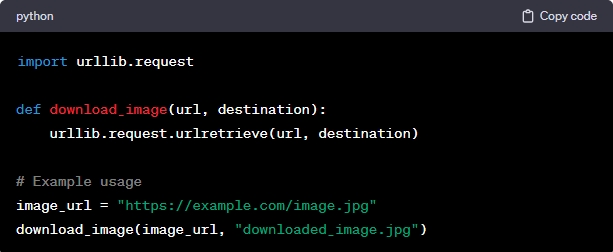
In this example, the download_image function takes a URL and a destination file path as parameters and downloads the image from the specified URL to the destination path.
1.2 Using requests Library
The requests library is a popular third-party library for making HTTP requests in Python. It provides more features and a higher-level interface compared to urllib.
Here’s an example script using requests:
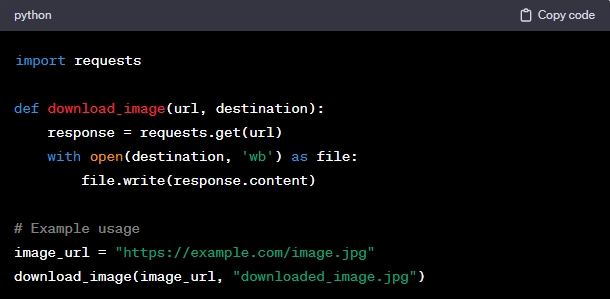
In this example, the download_image function uses the get method from the requests library to retrieve the content of the URL. The content is then written to a file in binary mode (‘wb’).
1.3 Handling Errors
When working with external resources like URLs, it’s essential to handle potential errors. Both urllib and requests provide ways to catch errors and respond accordingly. For example, you can use a try-except block to catch exceptions and print an error message:
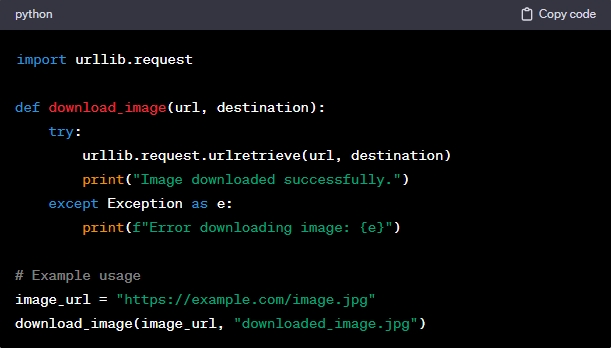
1.4 Additional Considerations
- File Formats: Ensure that you are downloading images in a format supported by your application (e.g., JPEG, PNG).
- File Naming: Choose a meaningful name for the downloaded file, and make sure to include the appropriate file extension.
- Destination Path: Provide a valid destination path where the image should be saved.
- User-Agent: Some websites may block requests that don’t include a User-Agent header. You can set a User-Agent header to mimic a web browser.
Here’s an example of setting a User-Agent using the requests library:
headers = {‘User-Agent’: ‘Mozilla/5.0 (Windows NT 10.0; Win64; x64) AppleWebKit/537.36 (KHTML, like Gecko) Chrome/58.0.3029.110 Safari/537.3’}
response = requests.get(url, headers=headers)
2. Pros and Cons of Using Python to Download Image
Pros:
- Simplicity: The basic methods are easy to understand and implement, making them suitable for beginners.
- Lightweight: For small-scale tasks, the simplicity of these approaches is an advantage.
- Built-in Libraries: urllib and requests are part of the Python standard library, reducing the need for external dependencies.
Cons:
- Single-threaded: Basic methods are typically single-threaded, which might result in slower performance, especially when dealing with a large number of images.
- Limited Features: These approaches may lack features required for more complex scenarios, such as handling redirects, retries, or managing authentication.
To overcome the limitations of basic methods, especially when dealing with a large number of images, you may consider more advanced techniques. One such approach involves using the powerful tool known as Imaget – Bulk Image Downloader.
3. Bulk Download Images from URL with Imaget
Imaget is a software tool designed to automate the process of downloading all images and gifs in bulk from websites. Imaget downloader is not a Python library but rather a standalone application with features tailored for handling large-scale image downloads efficiently. It supports downloading from any website, including image hosting websites, image search websites, social media platforms, and any other sites.
Below are the steps that you can use Imaget for bulk image downloading from the URL:
Step 1: Begin by downloading the latest version of Imaget. Follow the installation instructions to set up the application on your system.
Step 2: Locate the webpage containing the images you intend to download and copy the URL. Open Imaget, find the designated input field and paste the copied URL.
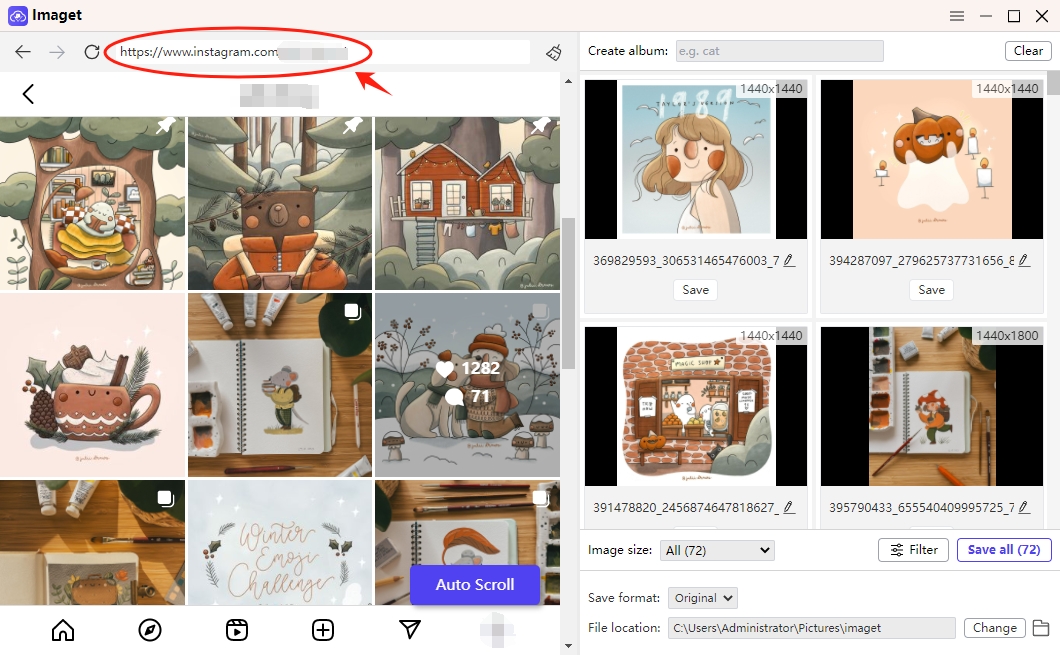
Step 3: Click the “Auto Scroll” button to load all images available on the page.
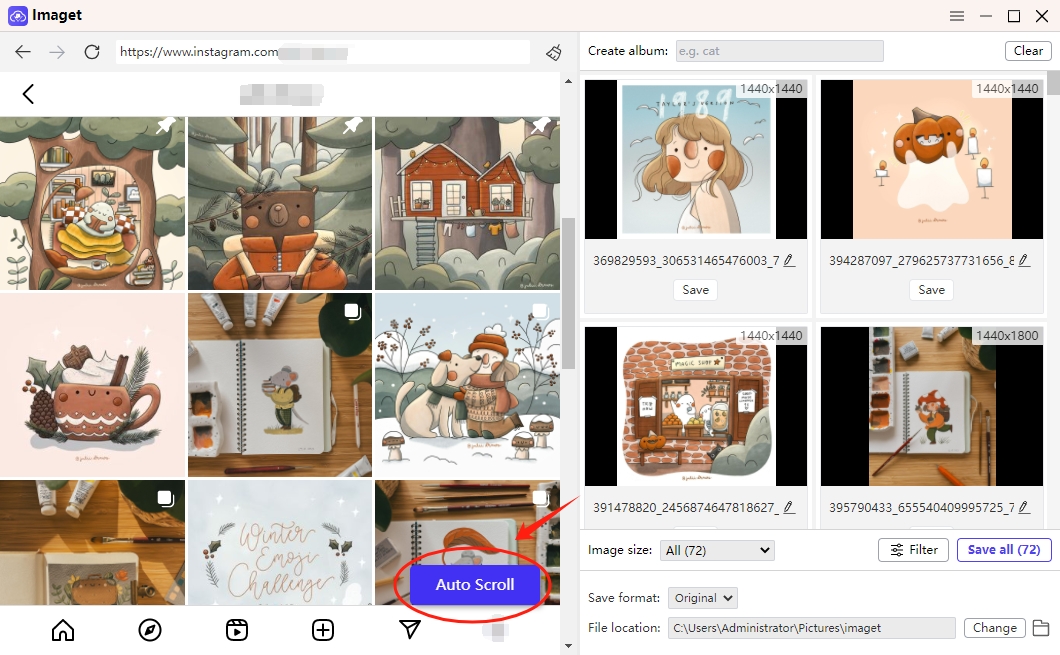
Step 4: Utilize Imaget’s preview feature to assess the quality and relevance of the images. You can also create albums and rename images.
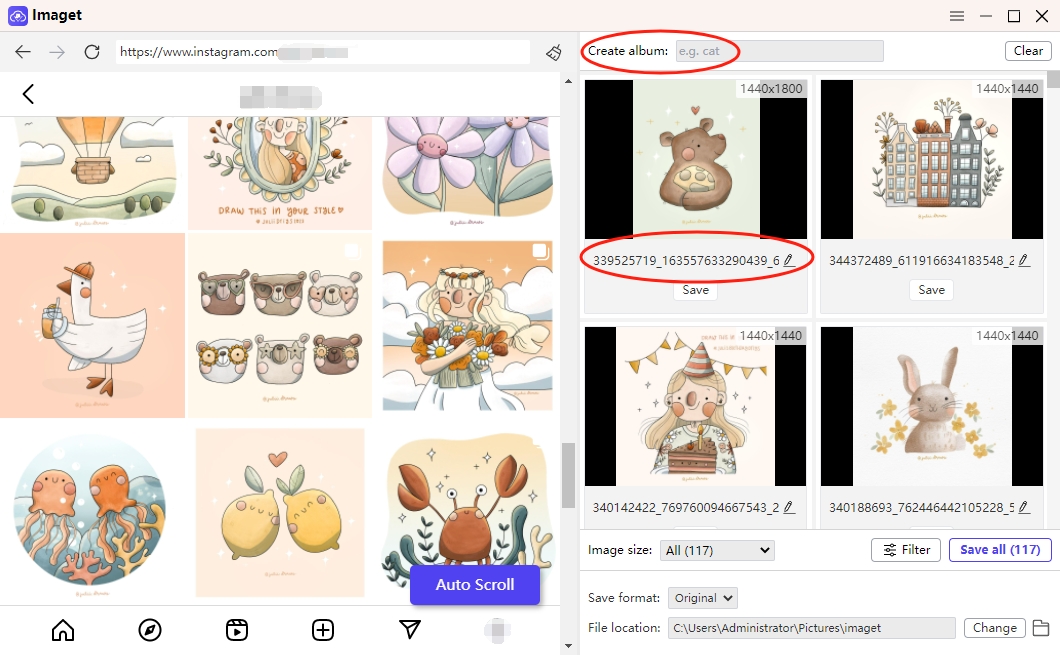
Step 5: The application also provides options to filter and selectively choose specific images based on your preferences.
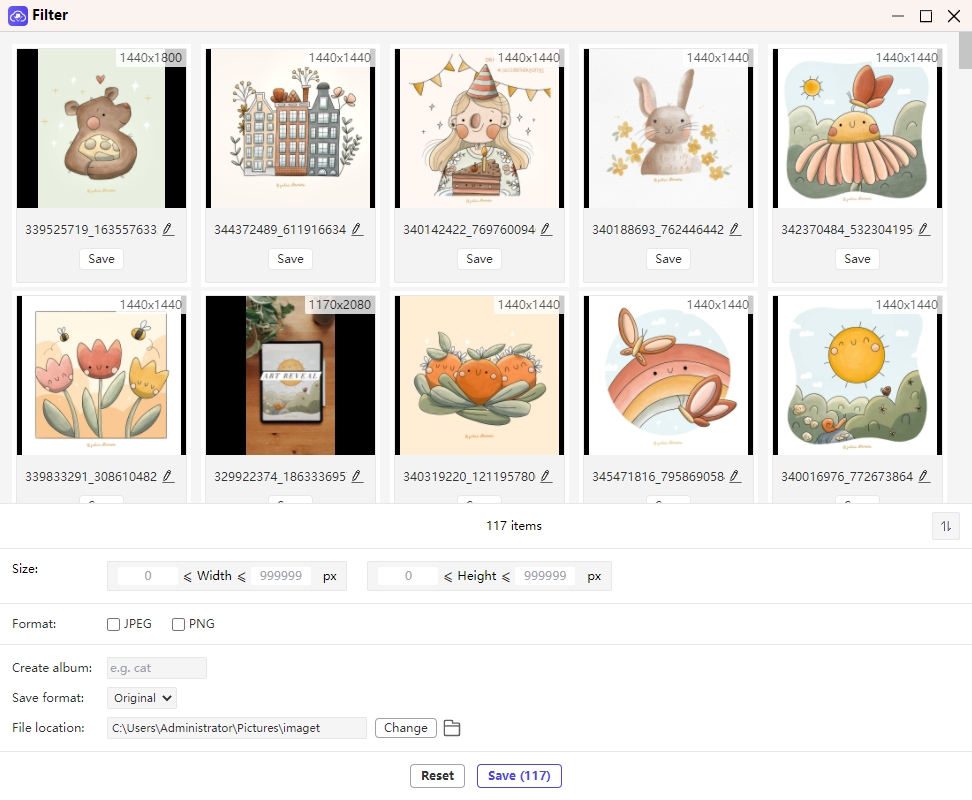
Step 6: After selecting the desired images, proceed to initiate the download process. Click the “Save All” button to start downloading the chosen images.
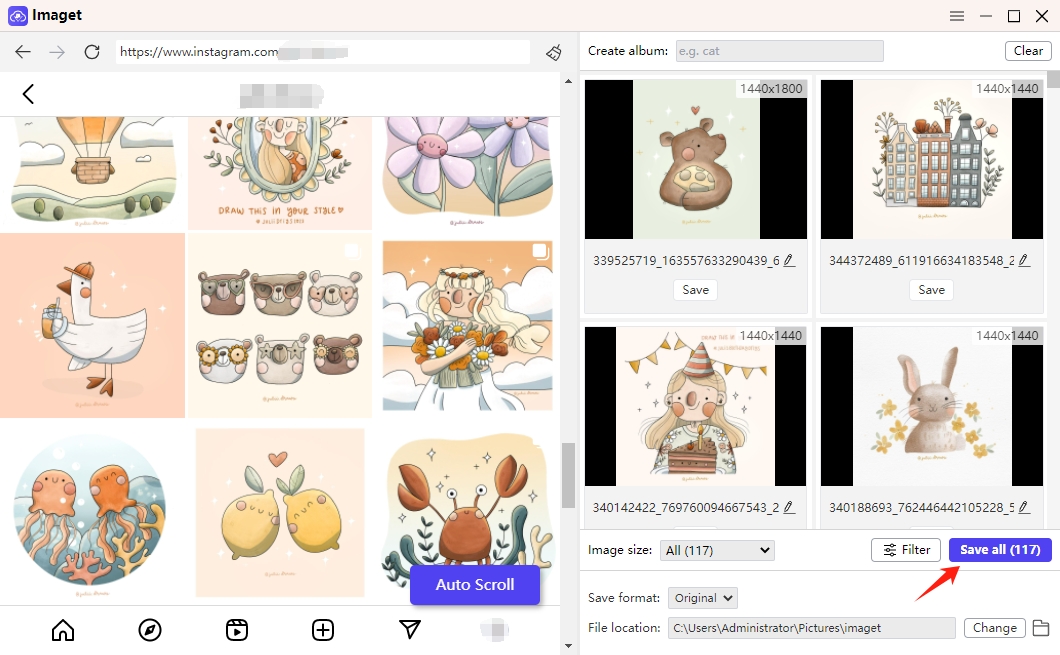
Step 7: Once the download is complete, click the “Show in folder” button and use the “Open folder” icon to inspect the downloaded images. Open a few images to confirm their quality and integrity.
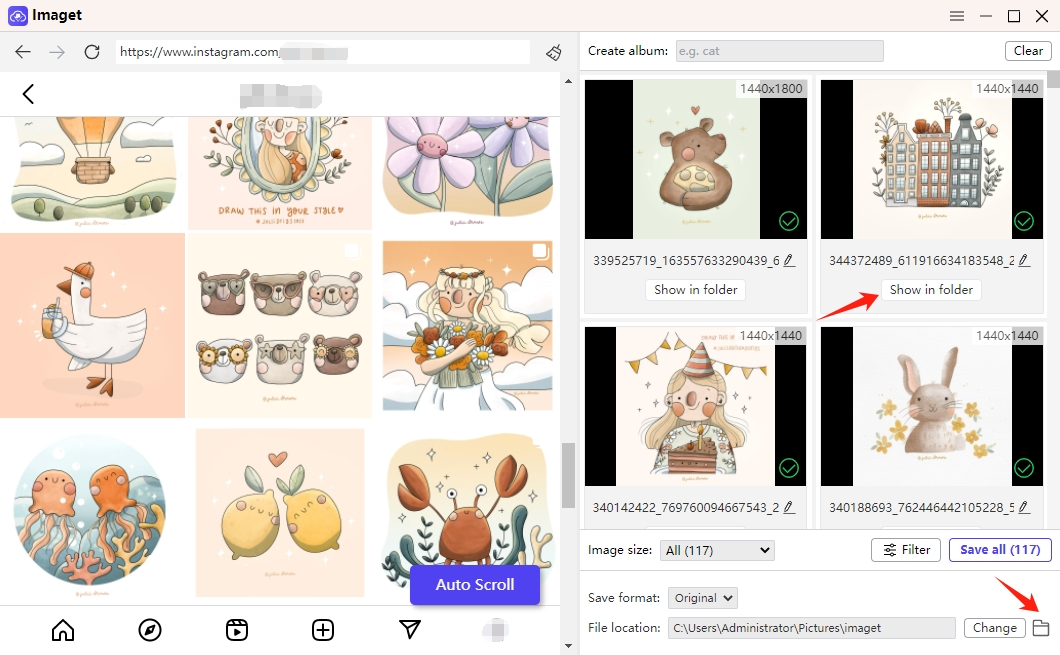
4. Conclusion
In the realm of image downloading from URLs, Python provides a spectrum of solutions catering to different needs. The basic methods using urllib or requests are excellent for simple tasks and are lightweight, making them easy to implement.
As the complexity and scale of your image downloading requirements increase, tools like Imaget – Bulk Image Downloader come into play. Imaget’s ability to handle bulk downloads efficiently and provide advanced features makes it a valuable asset, albeit with the consideration of being an external dependency.
Python’s versatility empowers developers to adapt to varying scenarios, ensuring that image downloading remains a seamless and efficient process across different scales and complexities. However, if you prefer to download images in a more convenient way, it’s recommended that you download Imaget to one-click load all images on a page and download from the URL.