Best Instagram Image Downloader Chrome Extensions to Save IG Images
In the vibrant world of social media, Instagram reigns supreme as a visual haven, boasting an endless stream of captivating images. From breathtaking landscapes to delectable culinary creations, the platform offers a treasure trove of inspiration. However, the absence of a native download feature on Instagram can be a hurdle for users looking to preserve their favorite images. Fortunately, Chrome extensions come to the rescue, offering convenient solutions for saving Instagram photos with ease. In this comprehensive guide, we’ll explore the best Instagram image downloader Chrome extensions, empowering users to effortlessly save IG images for future enjoyment.
1. IG Downloader
IG Downloader is a versatile Chrome extension that enhances the Instagram browsing experience by adding a download button to every Instagram post, Reel, and Story. With this extension, users can quickly and easily download images while browsing Instagram.
Go to the Chrome Web Store, search for “IG Downloader” and add it to your Chrome. After installing or updating the extension, be sure to reload your Instagram tabs to activate the functionality.
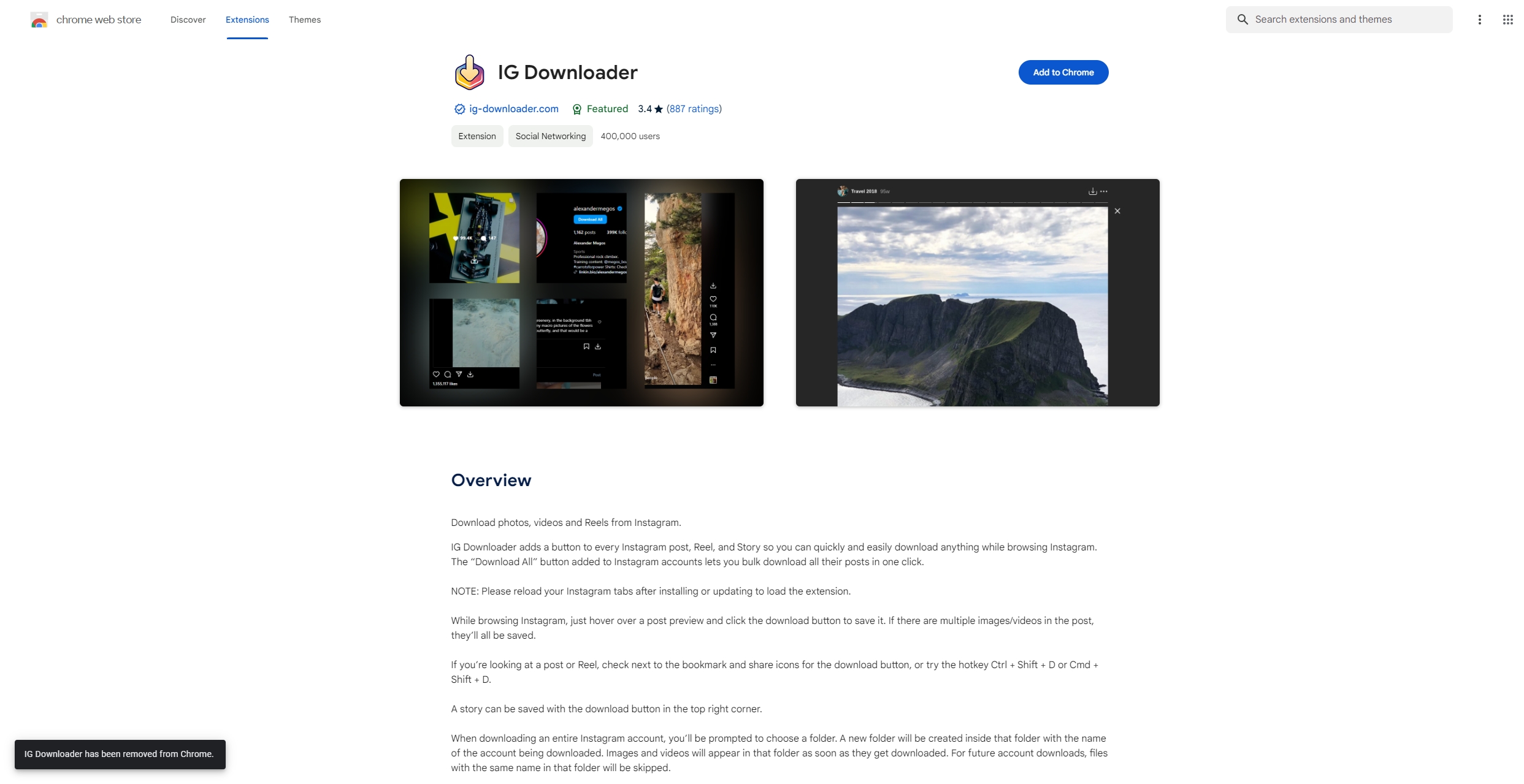
While browsing Instagram, simply hover over a post preview and click the download button to save it to your device. If a post contains multiple images, they will all be saved simultaneously.

When viewing a post or Reel, locate the download button positioned next to the bookmark and share icons for easy access.
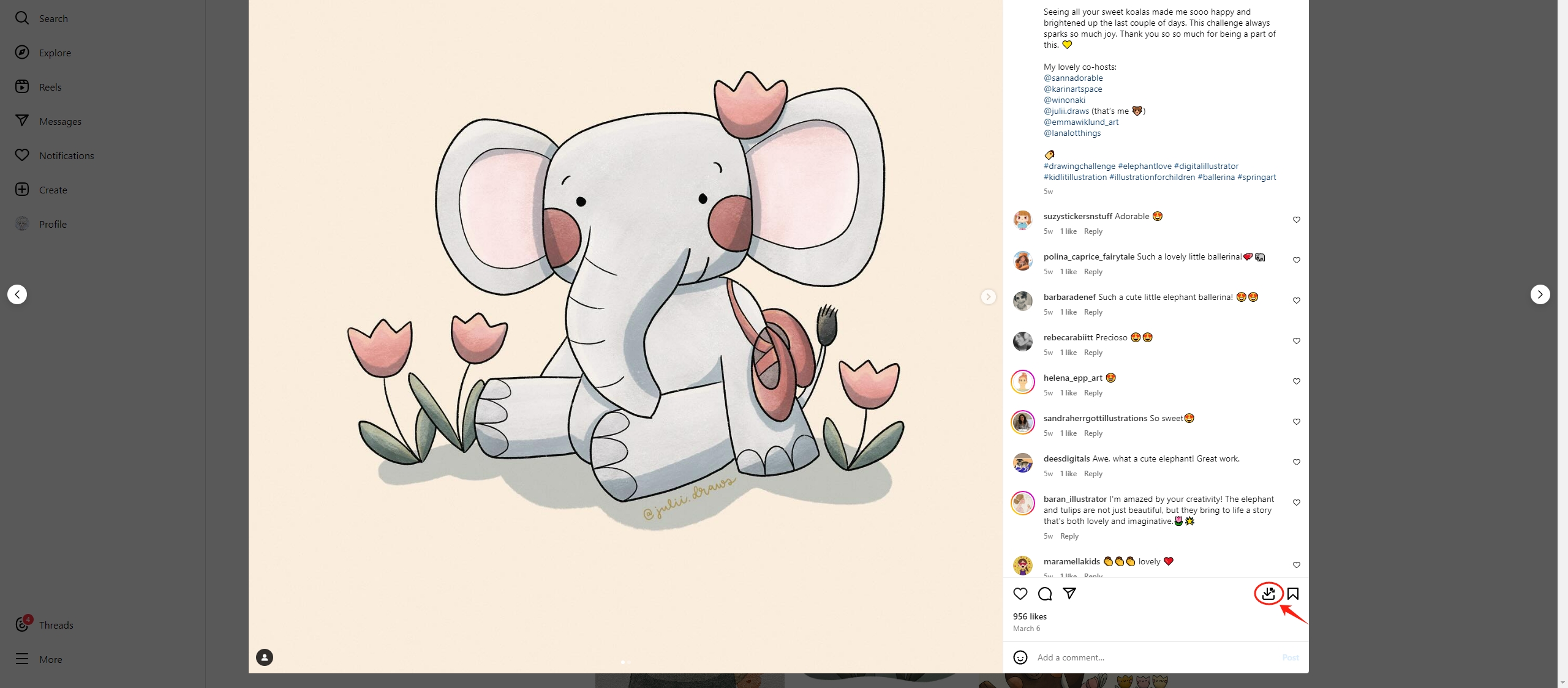
For bulk downloads of entire Instagram accounts, you’ll be prompted to select a folder where the content will be saved. A new folder named after the account being downloaded will be created within the chosen directory. As images are downloaded, they will appear in this folder, ensuring organized and efficient storage.
2. Save for Instagram
Save for Instagram is another popular Chrome extension that offers convenient options for saving IG images. This extension allows users to download images from Instagram directly to their computer with a simple click. With Save for Instagram, users can effortlessly save their favorite images for later viewing or sharing. Place the cursor on the photo, click the right mouse button, choose “Save image as…” and you will get this image from Instagram in seconds.
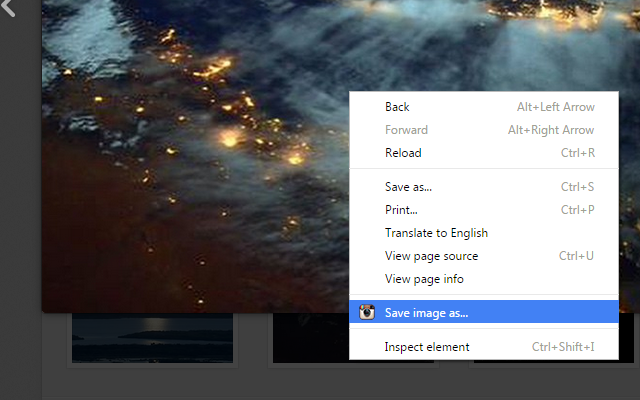
3. FastSave for Instagram™
FastSave for Instagram™ is an extension that facilitates the downloading of Instagram videos, stories, and photos, ensuring that users can access full-size content in its original and high quality.
Upon installation of the extension, users will notice the addition of two new buttons beneath each post on any Instagram page: ‘Download’ and ‘Repost’. To save a photo, simply click on the ‘Download‘ button located underneath the desired post.

4. Image Downloader for IW
Image Downloader for IW is a lightweight browser extension designed to simplify the process of downloading images from the Instagram website.
To use the addon, simply install it in your browser and navigate to the Instagram page containing the images you wish to download. Once the addon is activated (indicated by the dark grey toolbar icon), you’ll notice a download icon positioned next to each image (typically on the top left corner side).
Click on the download icon associated with the image you want to save, and the image will be downloaded to your computer. It’s worth noting that the downloaded image will be saved to the default download location set in your browser.
This addon strives to capture and download the highest-resolution version of the image available on Instagram to ensure optimal quality.
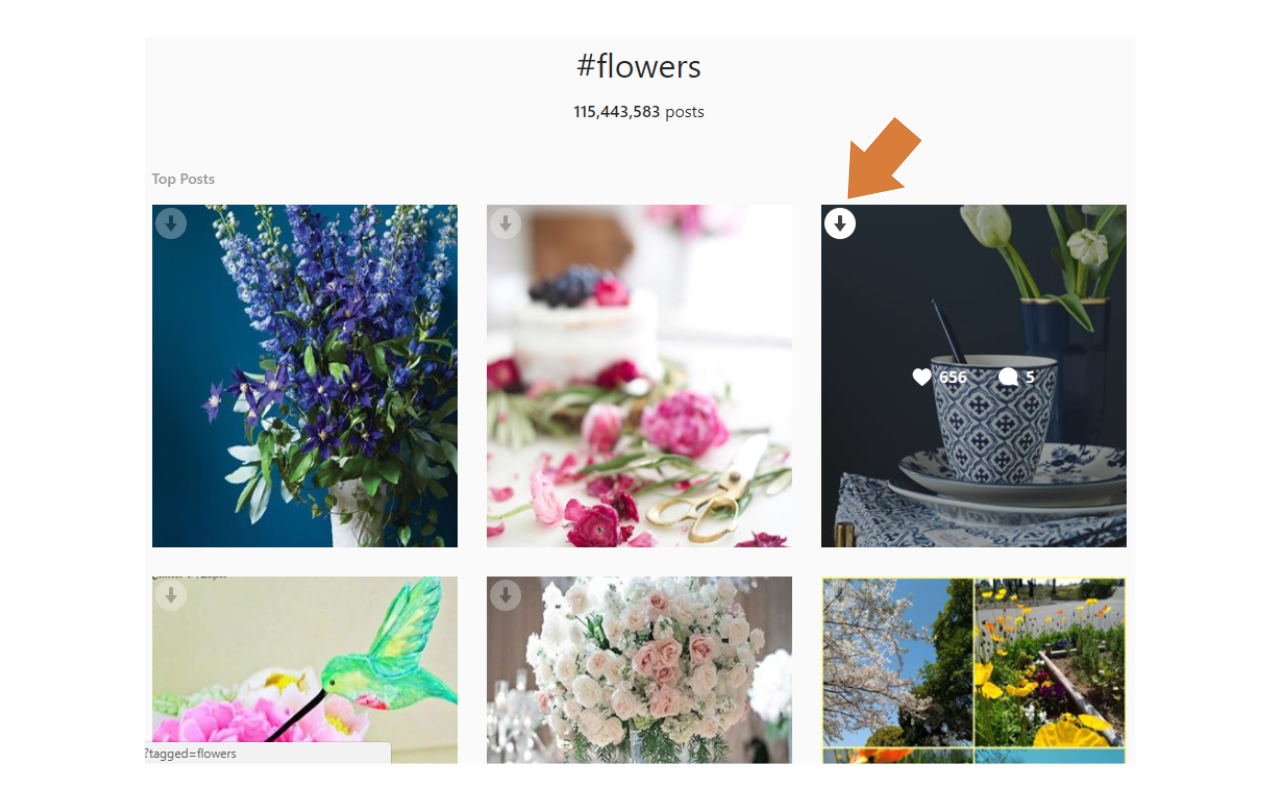
5. Bulk Download All Images from Instagram with Imaget
Imaget is a versatile and powerful software solution designed to streamline the process of bulk downloading images from Instagram. Unlike browser extensions, Imaget operates as a standalone application, offering users greater control, customization options, and efficiency when downloading large collections of images from Instagram accounts, hashtags, or specific URLs. With Imaget, users can effortlessly save time and effort by automating the download process, ensuring that they can archive, organize, and manage their favorite Instagram images with ease.
Here are the steps to bulk download all images from Instagram with Imaget:
Step 1: Download Imaget and follow the provided installation instructions to install the software on your computer.
Step 2: After installation, launch Imaget and navigate to the webpage containing the images you wish to download using the built-in browser. Then, activate the “Auto Scroll” feature by clicking the corresponding button. Imaget will automatically scroll to load the entire page and display all detectable images.
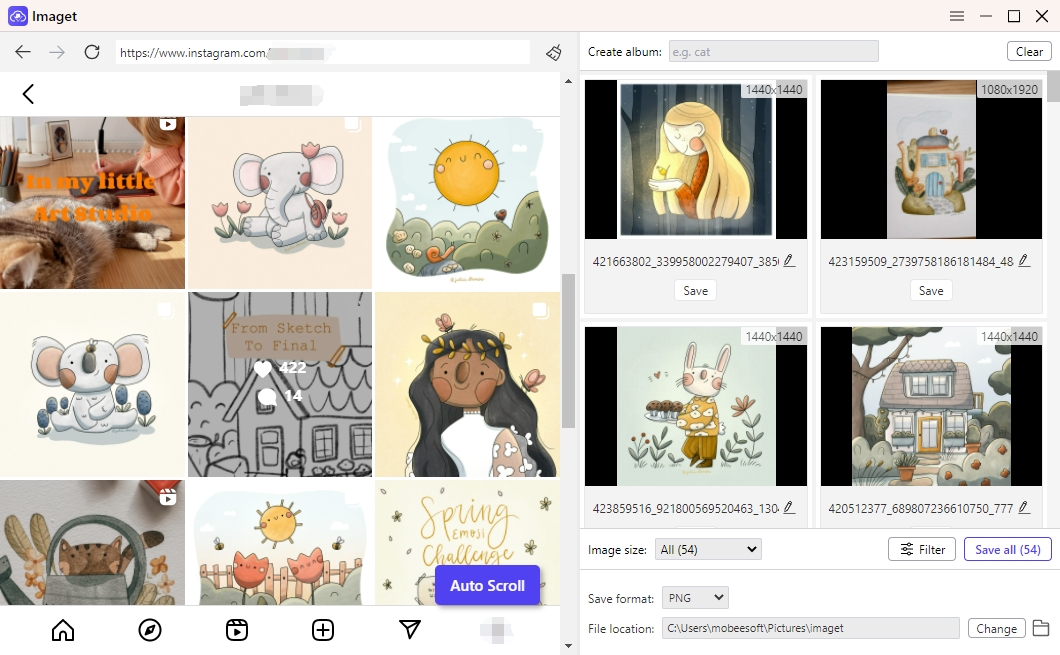
Step 3: Customize your image download preferences by utilizing Imaget’s filtering options. Choose the desired format and size for the images you want to download. Additionally, manage your downloaded files by renaming images, organizing them into local albums, and selecting the download location.
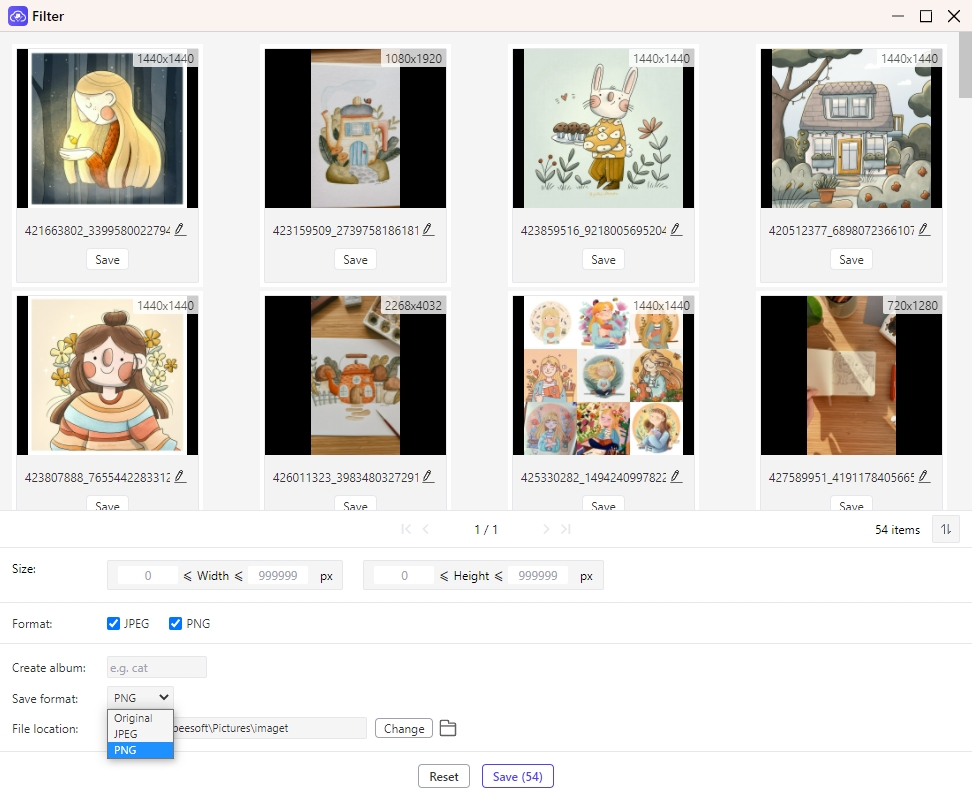
Step 4: Initiate the download process by clicking the “Save All” option. Imaget will retrieve the images according to your specified preferences and save them to the designated folder on your computer.
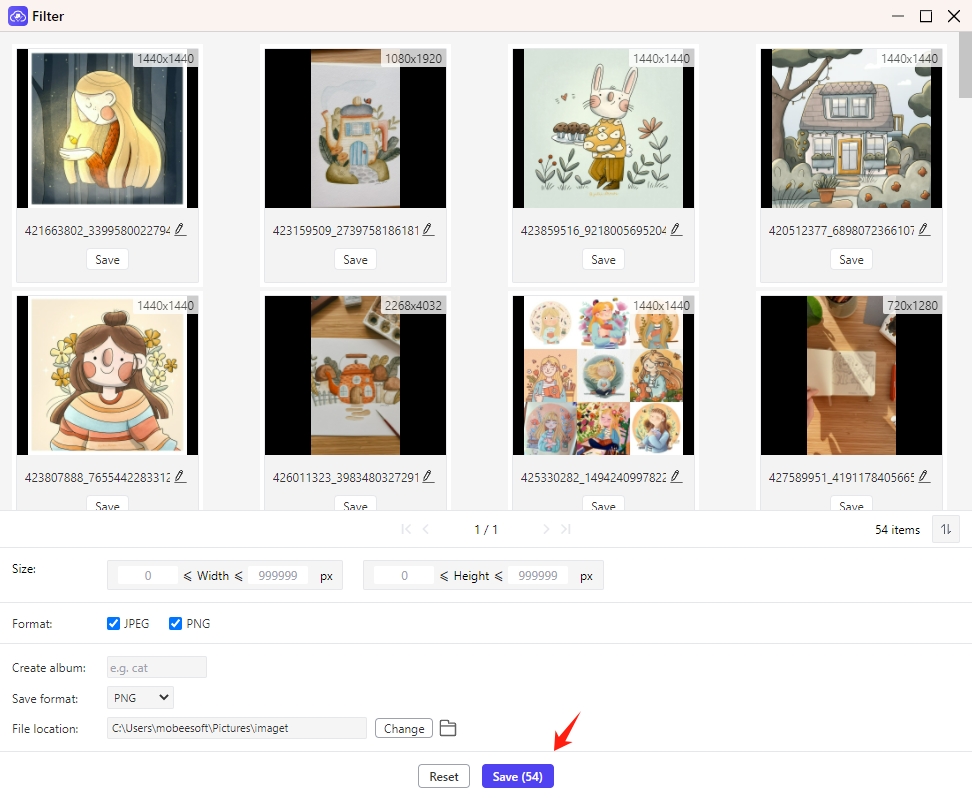
Step 5: Once the download is complete, easily access all downloaded images by clicking the “Open folder” icon within the Imaget interface. This will direct you to the folder where the images are saved on your computer.
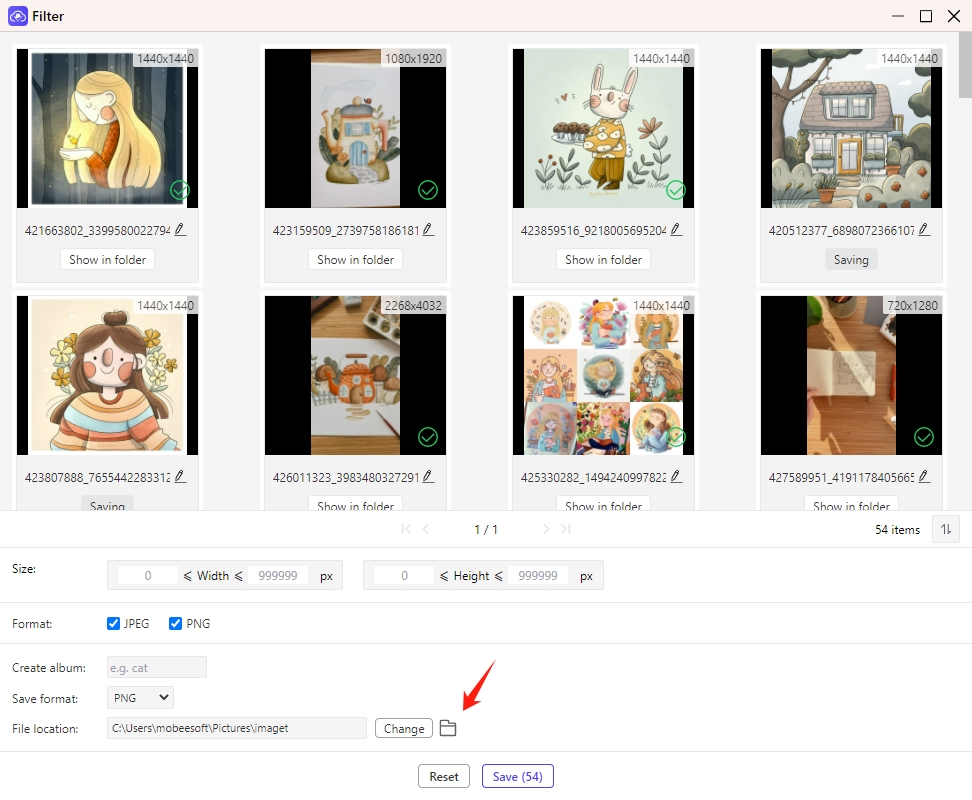
Conclusion
In conclusion, Chrome extensions like IG Downloader, Save for Instagram, InstaSave, and Image Downloader for IW provide seamless integration into the Instagram browsing experience, allowing users to download images with just a few clicks. These extensions cater to users who prefer simplicity and convenience, offering quick access to image-saving functionality directly within the Instagram interface.
On the other hand, advanced bulk download solutions like Imaget offer a more comprehensive approach, empowering users with greater control and customization options. With Imaget, users can efficiently download all images from Instagram accounts or specific hashtags in bulk, while customizing download settings to suit their preferences, suggest downloading Imaget and giving it a try.
- How to Download Images from ImageBam?
- How to Download Free Good Night Images and GIFs?
- How to Download Pedro Racoon Dancing GIF?
- How to Use Vovsoft Picture Downloader to Download Images?
- How to Use the WFDownloader App to Download Images from Twitter?
- How to Use Image Cyborg to Download Images?
- How to Download Images at FreeLogoPNG with Different Methods?
