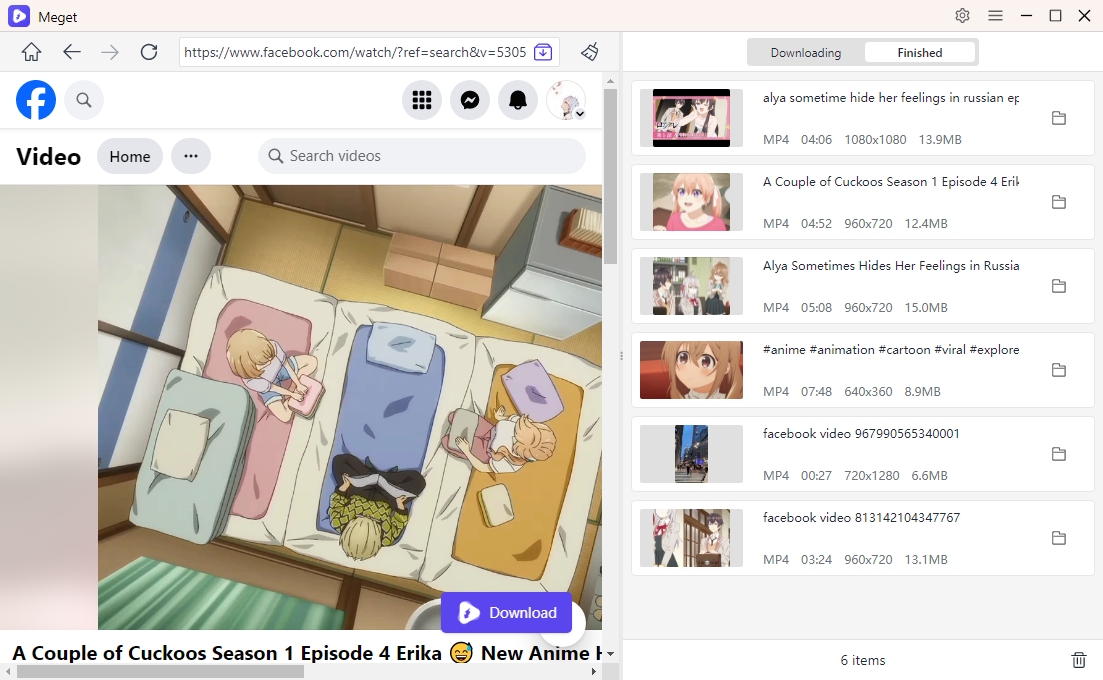[Download in One-click] Best Facebook Photo Download Methods
Unlock the simplicity of downloading multiple Facebook images with just one click! Navigating the realm of Facebook photo retrieval can be daunting, but fear not – Imaget is here to streamline the process. This guide not only unveils Imaget’s seamless solution but also explores alternative methods for downloading Facebook images, providing you with a comprehensive toolkit for your image-saving endeavors. Say goodbye to complexities and embrace the ease Imaget brings to your Facebook photo collection.
1. [Quick Way] How to Download All Photos from Facebook?
Imaget is the quick and efficient solution for downloading all images. With the ability to customize your image downloads and support for various websites, it’s a one-click solution – just tap ‘Save All’ to effortlessly download all your desired images. Facebook photo downloads become a breeze with Imaget, allowing you to snag facebook cover photos, profile pictures, single images, multiple photos, GIFs, or entire albums in seconds! Let’s learn about the quick and easy process of downloading photos from Facebook with Imaget!
Step 1: Paste URL
Copy and paste the URL of the webpage or social media profile with the desired Facebook photos. (Please log in to your Facebook account if necessary)
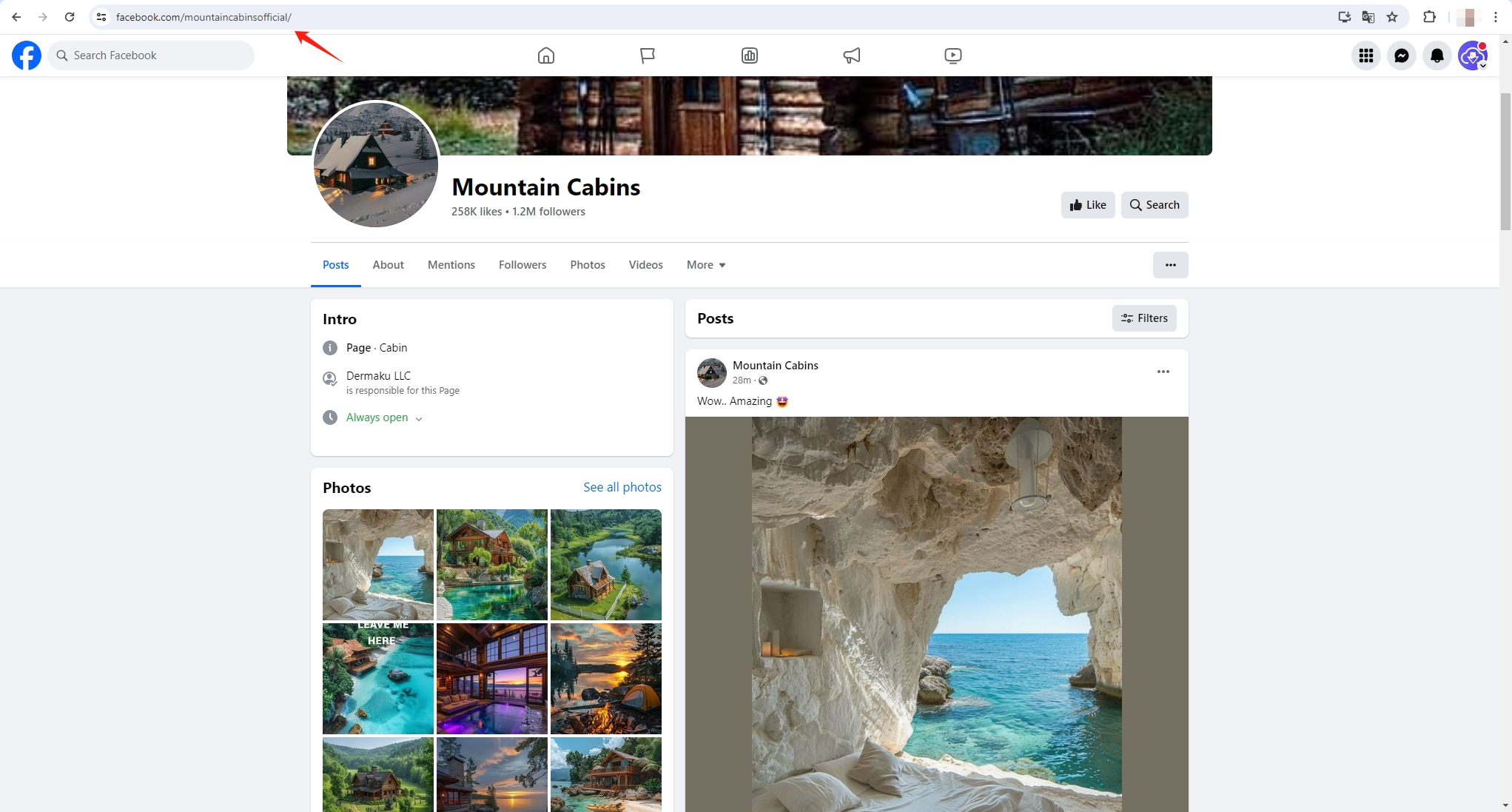
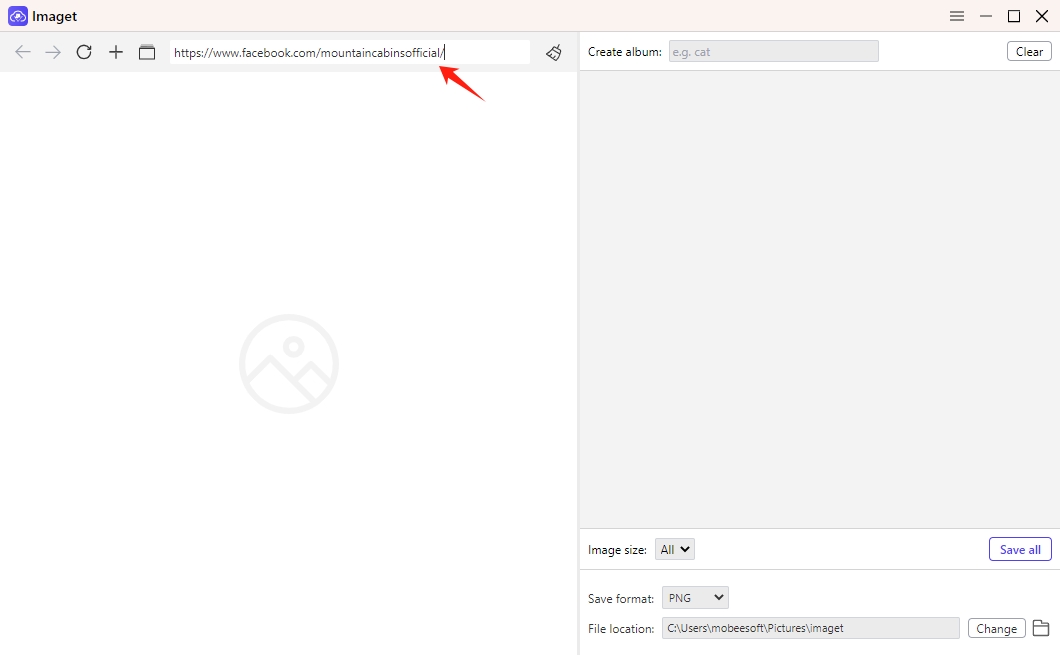
Step 2: Scroll Through
Navigate using the auto scroll option to unveil all the images on the webpage.
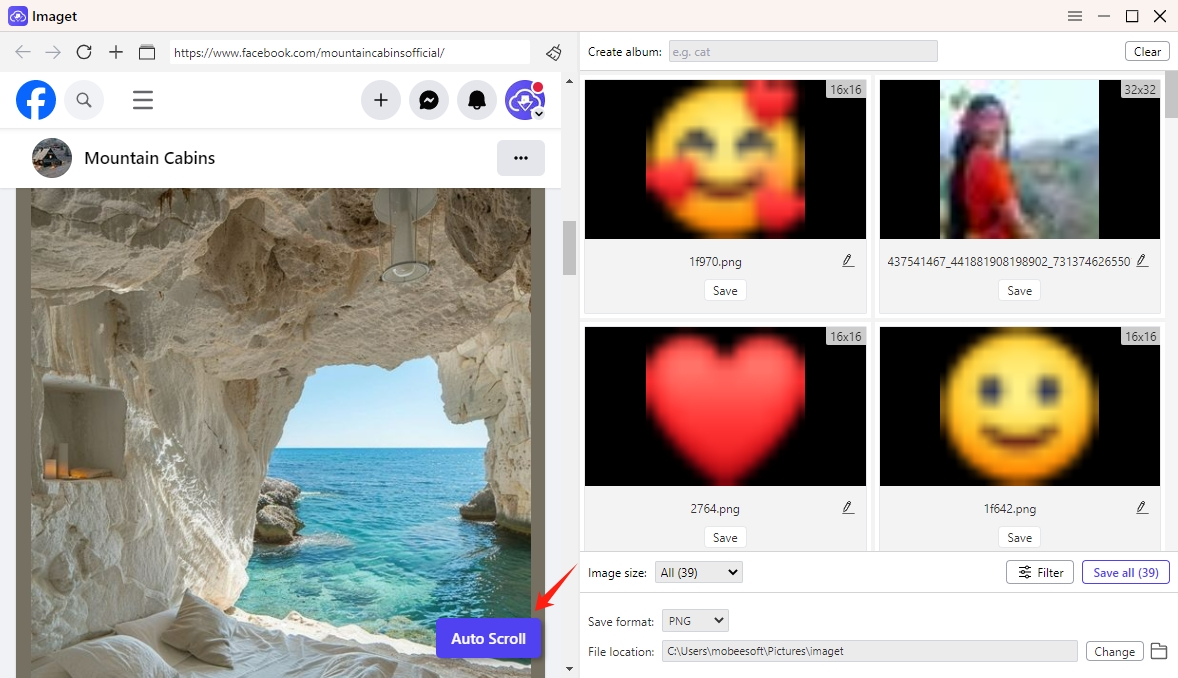
Step 3: “Save All”
With Imaget, downloading all displayed images is a breeze – just click ‘Save All’ and enjoy the convenience of Facebook photo download.
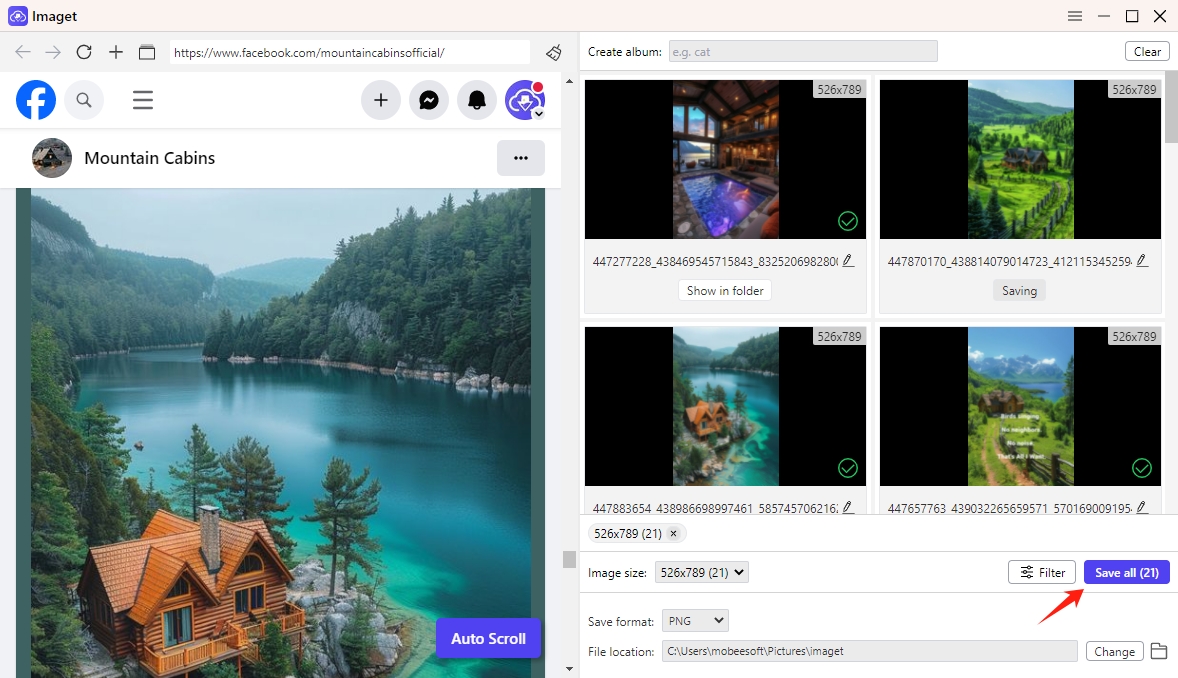
How to Download a Facebook Album?
Step 1: Copy Album URL
Navigate to the desired Facebook album page, copy its URL, and paste it into the provided box in Imaget, then wait for the page to load.
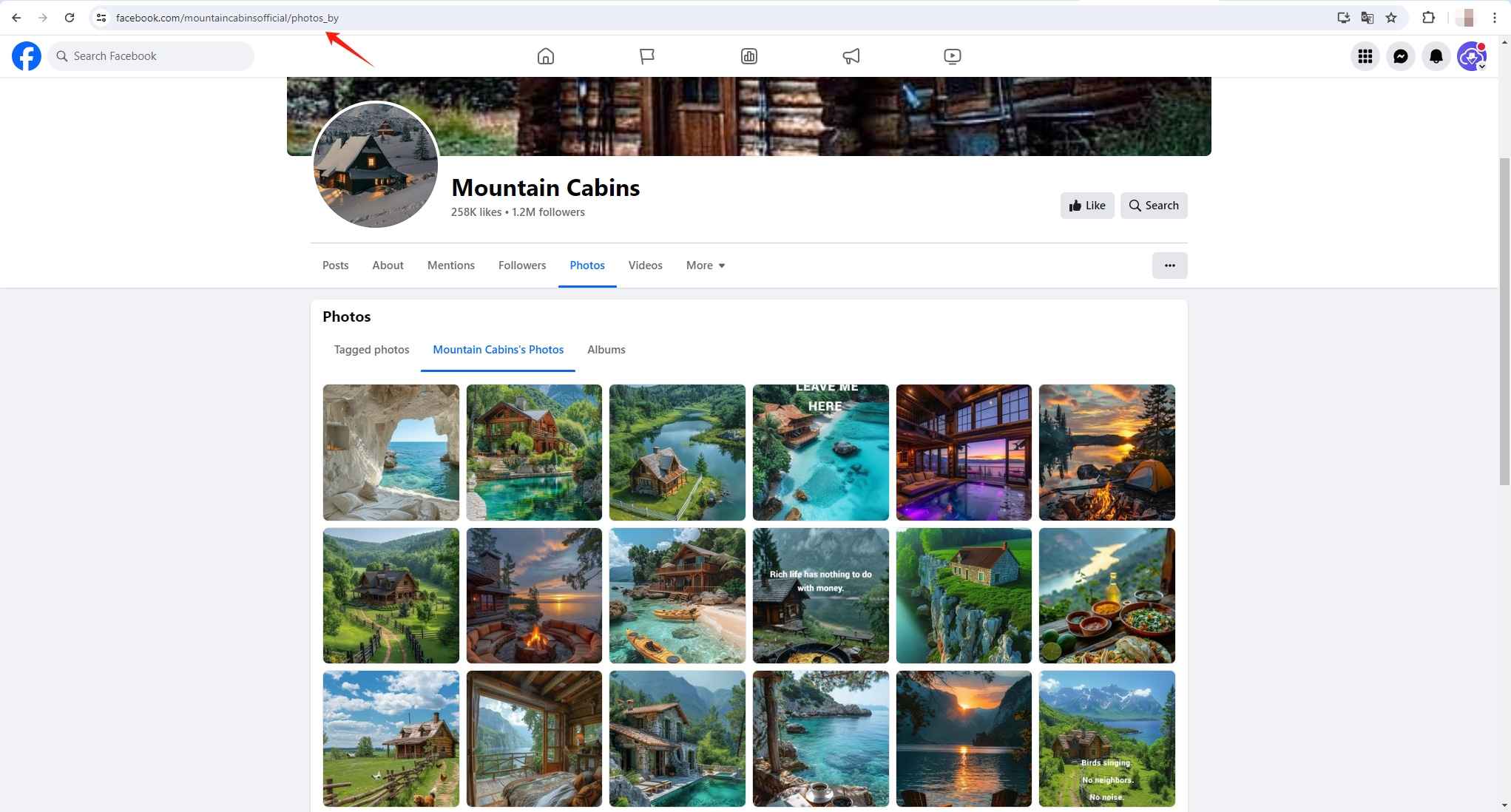
Step 2: Auto Click for Image Loading
Click on the “Auto Click” button to scroll through the page to ensure all images in the album are loaded in original quality.
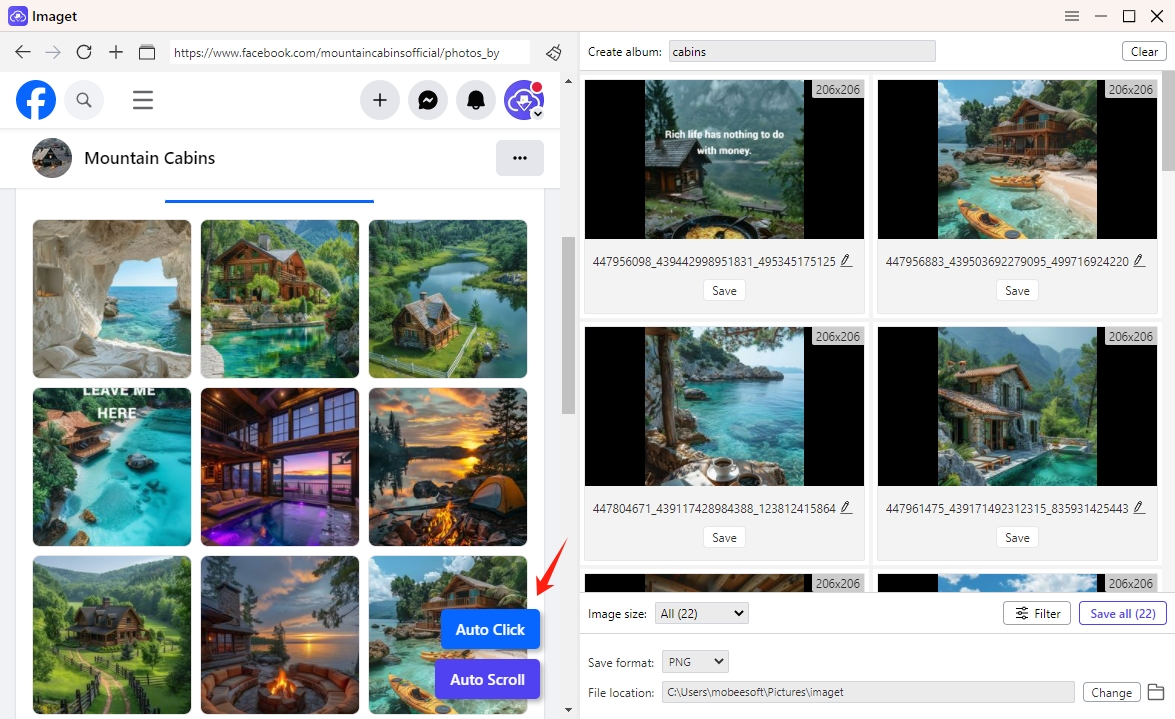
Step 3: Select Full-Sized Images
Choose your preferred full-sized detected images based on size and format, configure other settings according to your needs.
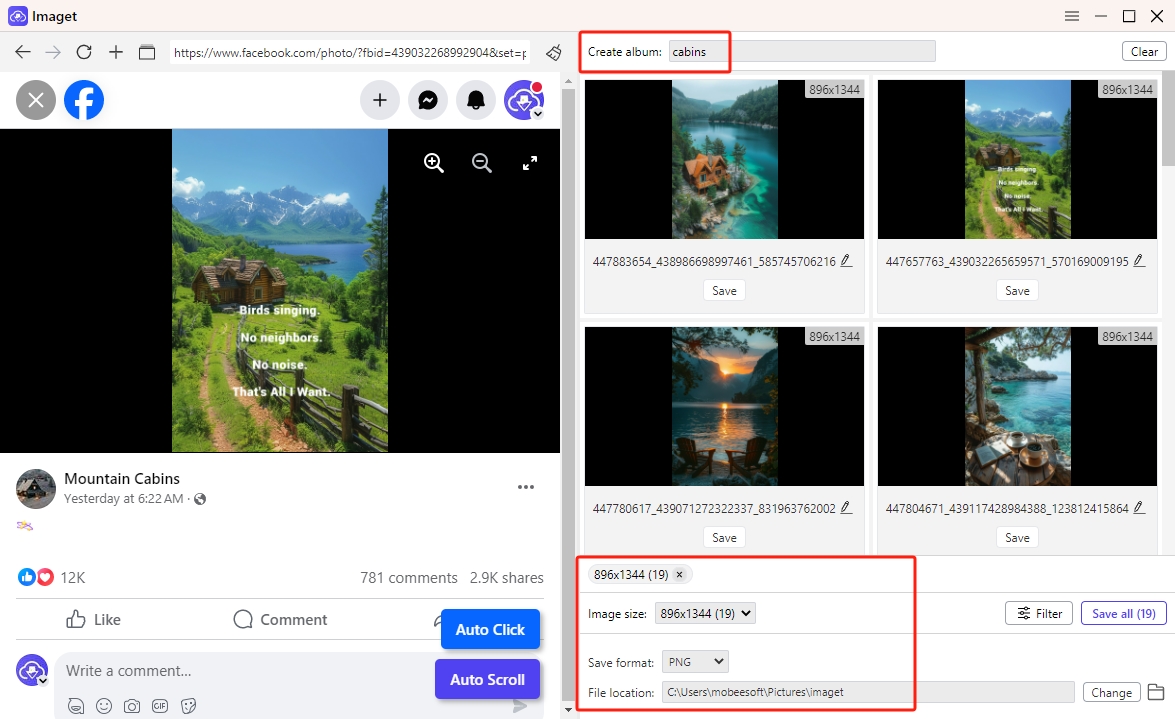
Step 4: One-Click Download
Click “Save All” for an effortless, one-click download of all the album images.
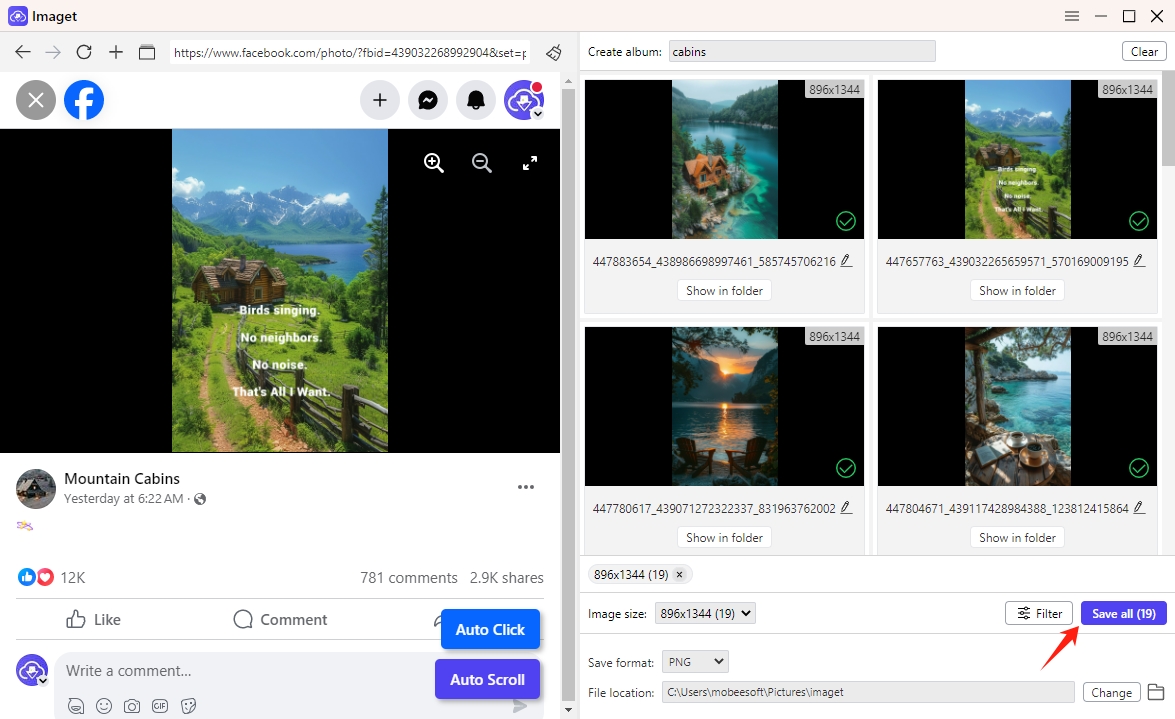
Imaget offers a swift and convenient solution for downloading Facebook images and albums. Its user-friendly interface simplifies the process with just a few clicks, making it efficient for both single images and entire albums. The ability to customize image formats during download adds a valuable feature, setting Imaget apart as a versatile and user-centric tool.
2. Try the Powerful Facebook Bulk Video & Image Downloader
Faceget is a versatile and efficient tool designed to download Facebook videos and images in bulk. With Faceget, you can save entire albums or multiple posts in high quality, making it a perfect choice for managing and preserving your favorite media effortlessly.
- Download and install Faceget software on your Windows or Mac from its official website.
- Launch Faceget, visit Facebook and log in with your account information.
- Open the Facebook album or post containing the photos you wish to download, then click the “Auto Click” button.
- Faceget will display all detected images, next you can choose preferred photos with the original qulaity and click “Save all” to download the selected files to your device.
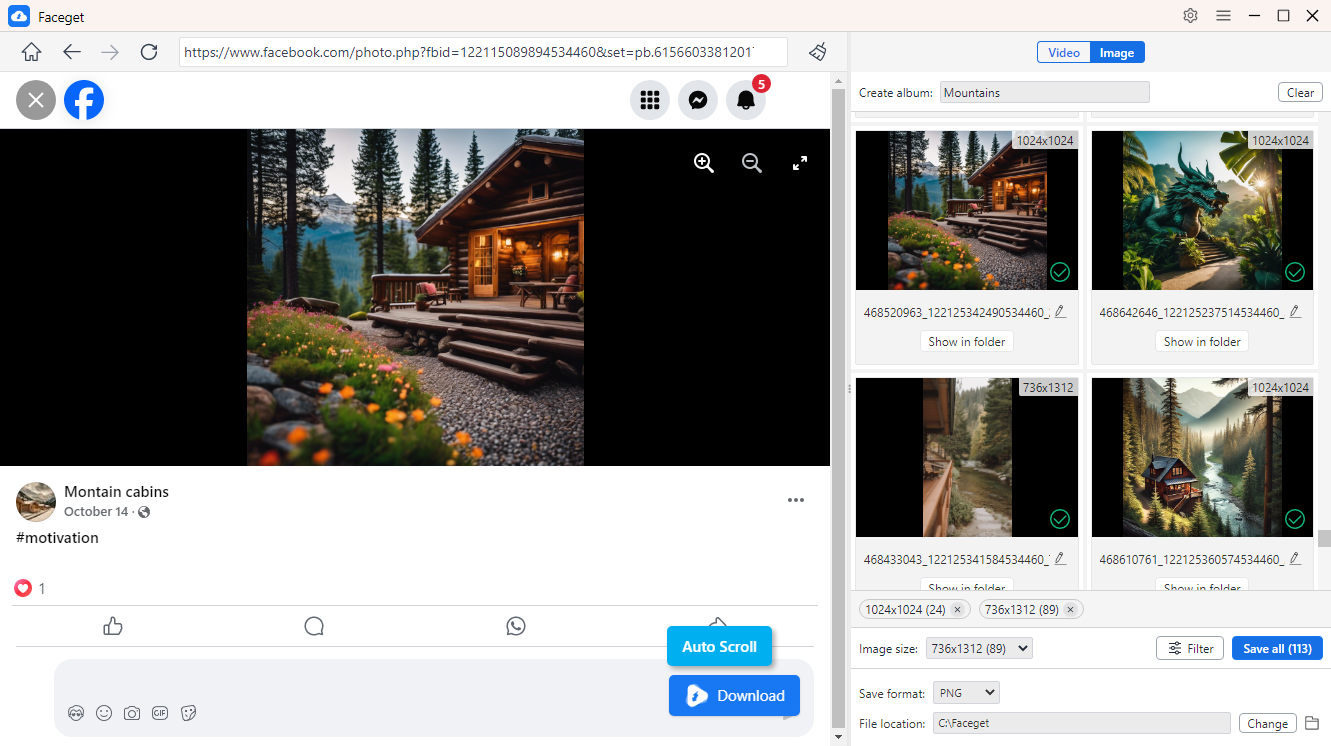
3. How to Manually Download Facebook Images?
3.1 Screenshot Facebook Images with Recordit
Recordit provides a quick and simple solution for capturing both videos and images on any platforms, includiing Facebook. You can select a specific area of the Facebook screen page and export to your computer with high quality.
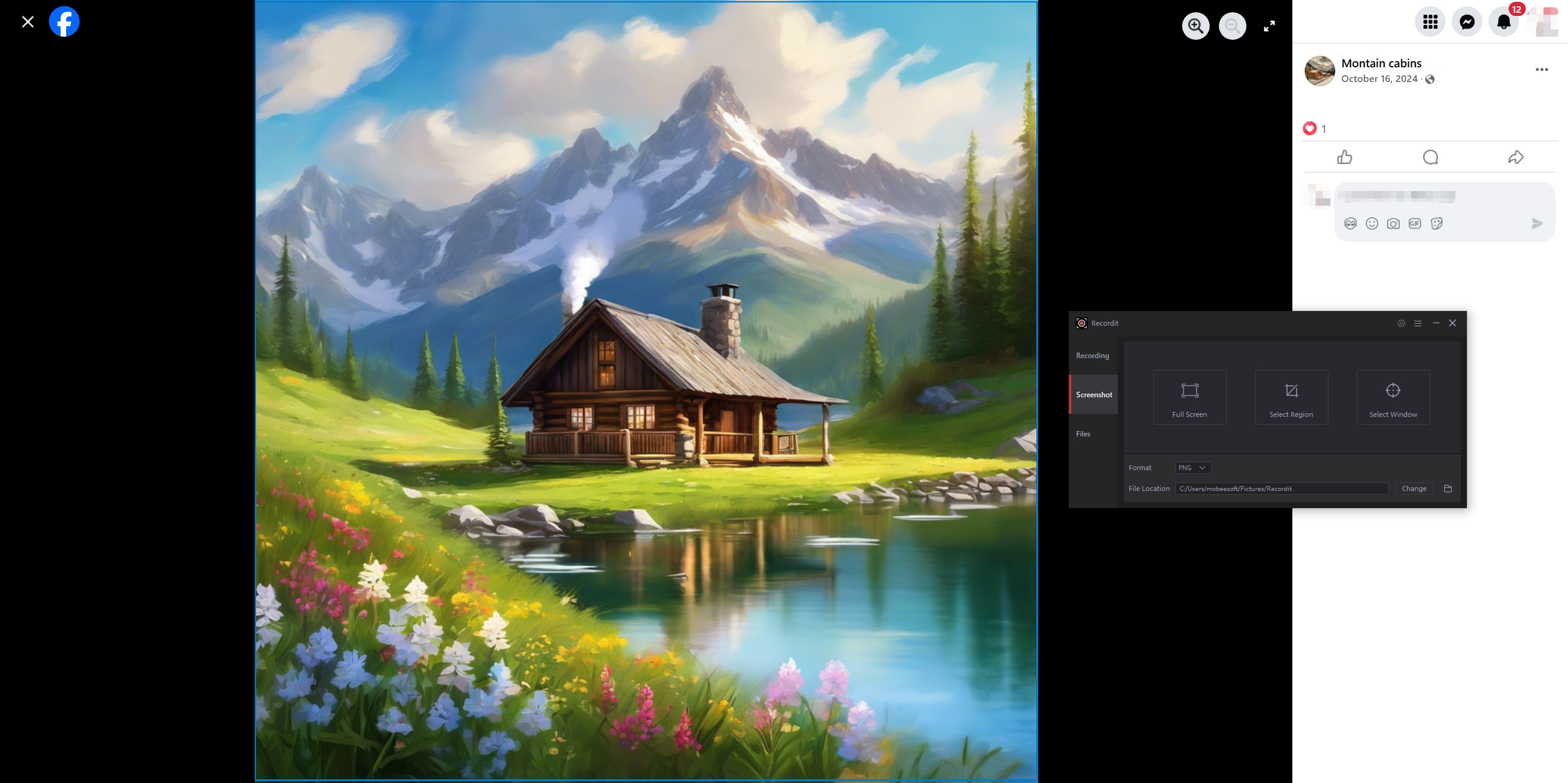
3.2 Right-click to Download Facebook Images
Learn the simple process of manually downloading images from Facebook to your computer.
- Locate the image you want to download on Facebook.
- Right-click on the image to reveal the browser’s toolbar.
- Click on the “Save image as” option to save the image to your computer.
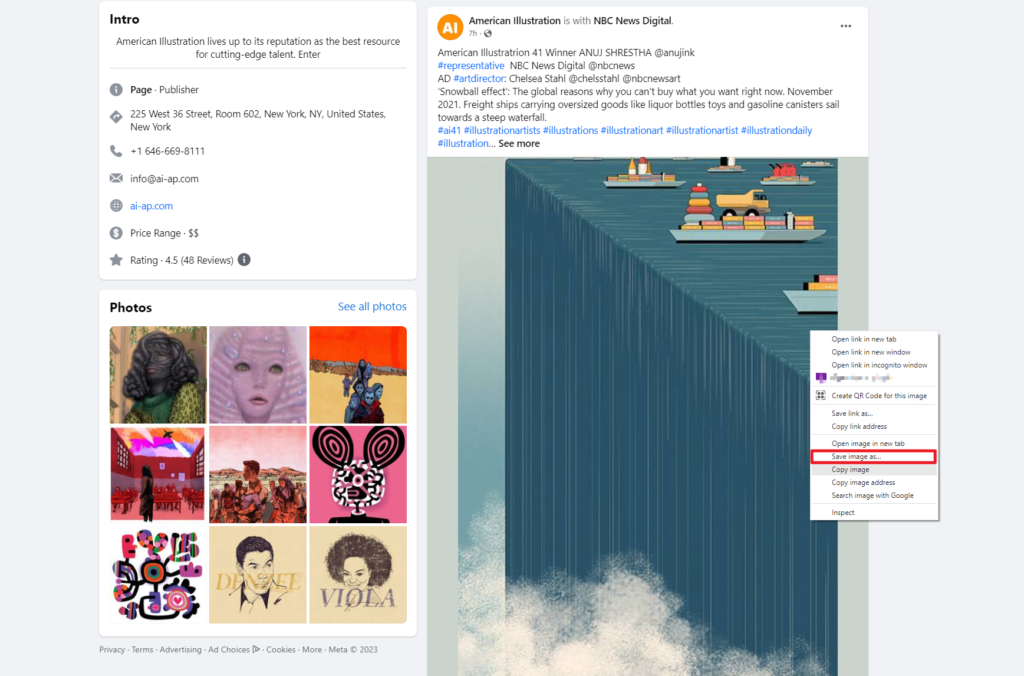
Using the browser’s “save image as” feature is indeed effective for downloading Facebook images. However, its limitations become apparent when dealing with multiple images, making it cumbersome. Additionally, it restricts downloads to the original format without the ability to convert to another image format simultaneously. Enter Imaget, offering the convenience of choosing image-saving formats and converting them seamlessly during the download process. Hence, I highly recommend users to opt for Imaget when downloading images from Facebook.
4. What is the Best Image Downloader?
Bulk Image Downloader
Bulk Image Downloader offers a multi-step process to download Facebook images: first, install the browser extension, open the desired Facebook profile, log in to your account, initiate a scan, and finally, save and batch download the images. However, this method involves a complex installation, may display logos instead of images, and has slower loading speeds. In contrast, Imaget provides a more streamlined and efficient experience, offering synchronized image loading with simple steps, making it a preferable choice for users seeking a user-friendly and swift image downloading solution.
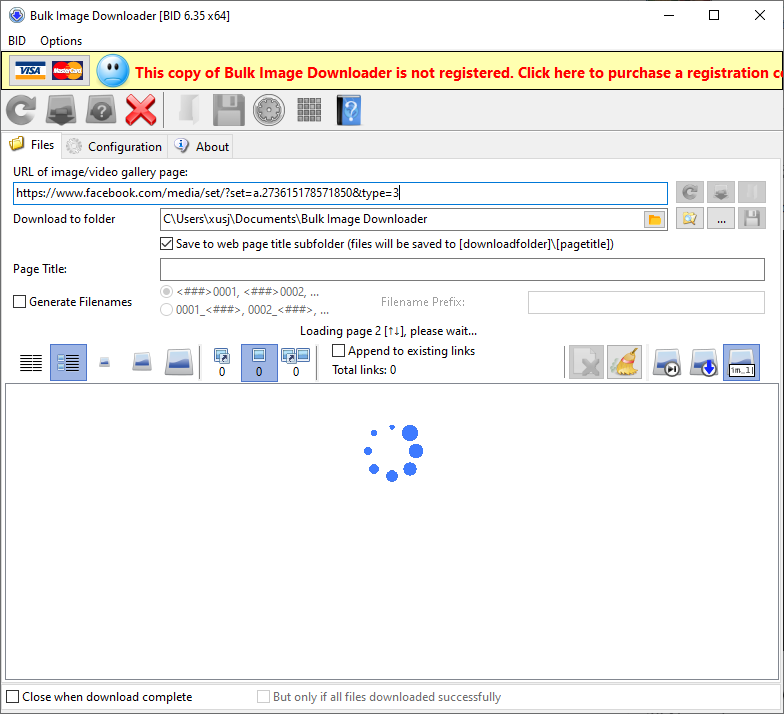
Publer
Publer Media Downloader makes image downloading a breeze. Simply paste the URL of the desired image page into Publer Media Downloader’s designated box and click “Download” to get your images. However, it’s worth noting that Publer Media Downloader’s performance with downloading from Facebook is quite unstable. Users may encounter errors like “The provided URL is not a publicly accessible media, or we cannot download it,” as shown in the image below.
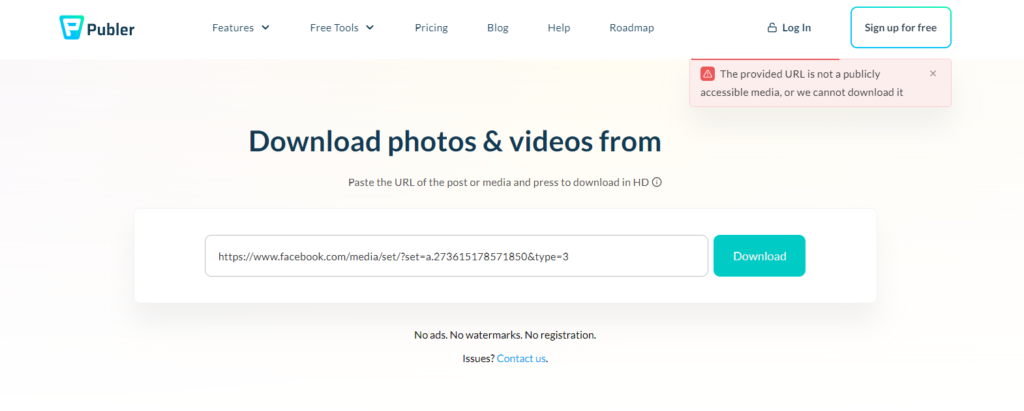
Inflact Facebook Downloader
Downloading Facebook images with Inflact Facebook Downloader is a straightforward process. Simply paste the URL of the desired image page into Inflact Facebook Downloader’s designated box, click “Search,” wait for the images to load, and then click “Download Photo” to download the image. However, I don’t recommend using Inflact Facebook Downloader for downloading Facebook images. It often only displays one image in the search results, limiting user options. Additionally, the loaded image may not be the desired one, leading to wasted time and frustration for users who cannot download the images they need.
Facebook Image Downloader Extension
The Facebook Image Downloader Extension is a handy tool for downloading images, capable of displaying all images on a page and swiftly downloading them after clicking “Select All.” However, it falls short in terms of image loading speed compared to Imaget, which excels in rapid loading. Unlike Imaget, the Facebook Image Downloader Extension cannot seamlessly load new images while scrolling through the page. Therefore, Imaget remains the superior choice.
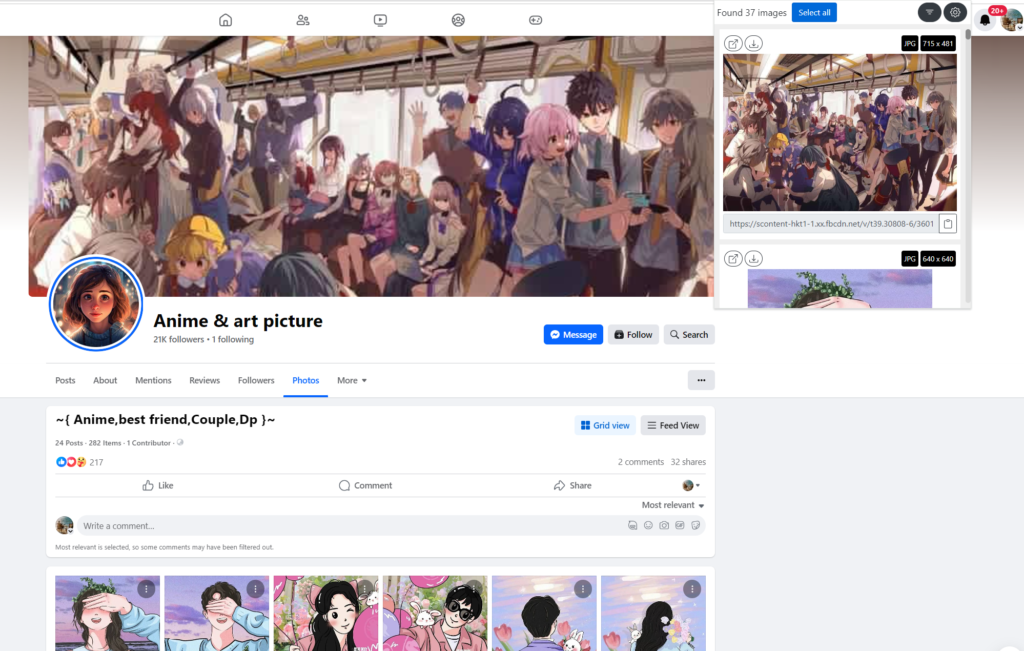
5. Comparison
Here’s a comparison table for the mentioned Facebook image downloaders:
| Feature | Imaget | Faceget | Save Image as… | Bulk Image Downloader | Publer | Inflact Facebook Downloader | Facebook Image Downloader Extension |
| Ease of Use | ✔️ Easy | ✔️ Easy | ✔️ Simple | ❌ Requires installation | ✔️ Straightforward | ✔️ Straightforward | ✔️ Straightforward |
| Bulk Download Capability | ✔️ Easy | ✔️ Easy | ❌ One image at a time | ✔️ Yes | ✔️ Yes | ❌ Limited to one image | ✔️ Yes |
| Loading Speed | ✔️ Very Fast | ✔️ Very Fast | ✔️ Depends on webpage | ✔️ Depends on webpage | ✔️ Depends on webpage | ✔️ Depends on webpage | ❌ Relatively slow |
| Platform Compatibility | ✔️ Windows, Mac | ✔️ Windows, Mac | ✔️ Any browser | ✔️ Windows | ✔️ Web-based | ✔️ Web-based | ✔️ Browser Extension |
| Additional Features | ✔️ Advanced settings, format options | ✔️ Download also videos | ❌ Limited options | ✔️ Various settings, format options | ✔️ Post scheduling, social media tools | ❌ Limited features | ❌ Limited features |
| Synchronization of Image Loading | ✔️ Yes | ✔️ Yes | ❌ No | ❌ No | ❌ No | ❌ No | ❌ No |
| Recommendation | ✔️ Highly recommended | ✔️ Most recommended | ❌ Basic, limited functionality | ❌ Robust, but complex installation | ✔️ Suitable for social media management | ❌ Limited functionality | ❌ Limited functionality |
6. Conclusion
Imaget emerges as the top choice for efficient and user-friendly Facebook image downloading. Its seamless bulk download, advanced settings, and synchronization of image loading set it apart. While other tools may offer basic functionality, Imaget stands out with its speed, versatility, and additional features. For a hassle-free experience and superior performance, Imaget proves to be the ultimate solution for Facebook image enthusiasts.
7. Bonus Tip: Batch Download Facebook Videos with Meget Converter
If you need to download videos from Facebook, then Meget converter is a good choice that allows you to download videos from Facebook quickly and efficiently. It supports various formats and quality settings, making it easy to save Facebook videos for offline viewing.
Below are the steps to download Facebook videos with Meget converter:
- Visit the Meget official website, download the appropriate installation file and install it on your computer.
- Launch Meget, navigate to Facebook and log in with your account to access to the videos that you wish to download.
- Play the video and click “Download” button to add it to Meget’s download list.
- Meget will start downloading videos from Facebook and display the process on it’s interface.
- Once the download is complete, navigate to the folder where the video is saved and enjoy watching it offline.