Download GIF from Link? Try These URL GIF Downloaders
The use of GIFs has grown ubiquitous in today’s lightning-fast digital communication as a means of conveying reactions, emotions, and humor. Whether you’re on social media, texting a friend, or enhancing your content, GIFs can add a layer of engagement and entertainment. However, finding a way to download these GIFs directly from the web—especially from platforms that don’t offer a straightforward download button—can be a challenge. Enter URL GIF downloaders: tools that allow you to save your favorite GIFs by simply pasting a link.
This article presents the best URL GIF downloaders, if you’re wondering how to download GIFs from a link, this guide will walk you through the best options available today.
1. Introduction to URL GIF Downloaders
A URL GIF downloader simplifies the process of saving GIFs by allowing users to paste the GIF’s link into the tool and download it in seconds. These downloaders are useful for users who frequently need to collect GIFs, whether for personal use, marketing campaigns, or creative projects. Instead of relying on platforms that may not provide download options, a URL GIF downloader can streamline the process, enabling you to download GIFs from social media sites, blogs, and other online platforms.
Today, there are a variety of URL GIF downloaders that cater to different needs, from simple online tools to feature-rich browser extensions.
2. URL GIF Downloaders Online
Online URL GIF downloaders are web-based tools that require no software installation. They are particularly useful for casual users who want a quick way to download GIFs by pasting a link and downloading the file directly to their device. Let’s take a look at some of the top online URL GIF downloaders available.
2.1 Giphy Downloader
For those looking for a place to share and discover GIFs, Giphy is a top choice. Giphy Downloader allows you to download any GIF hosted on Giphy by copying the GIF URL and pasting it into their website. The tool quickly fetches the GIF and lets you download it in different sizes and formats.
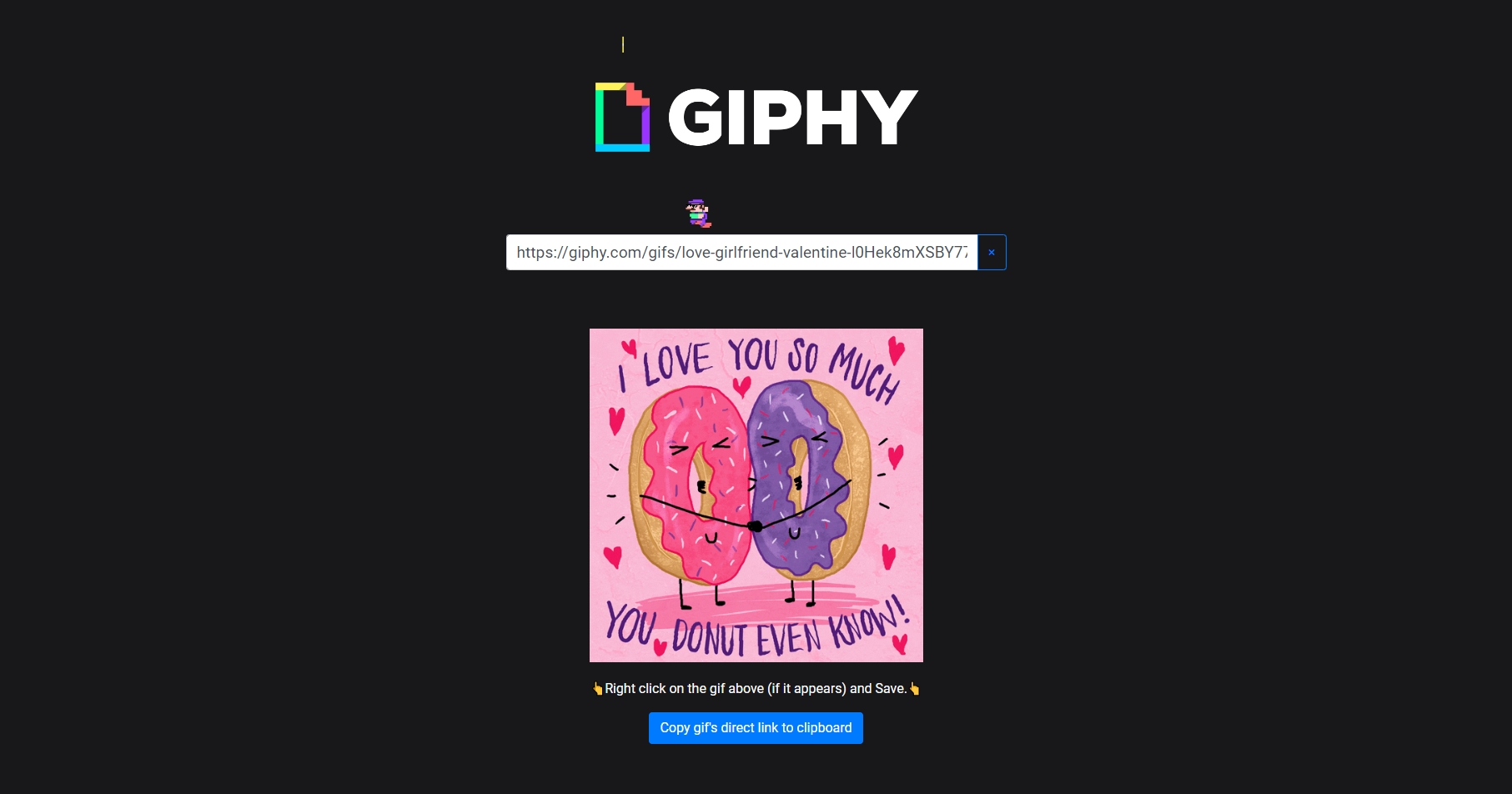
2.2 EZGIF
EZGIF is another web-based tool that allows users to download GIFs from URLs. It offers additional features such as GIF resizing, cropping, and editing, making it more versatile than a simple downloader.
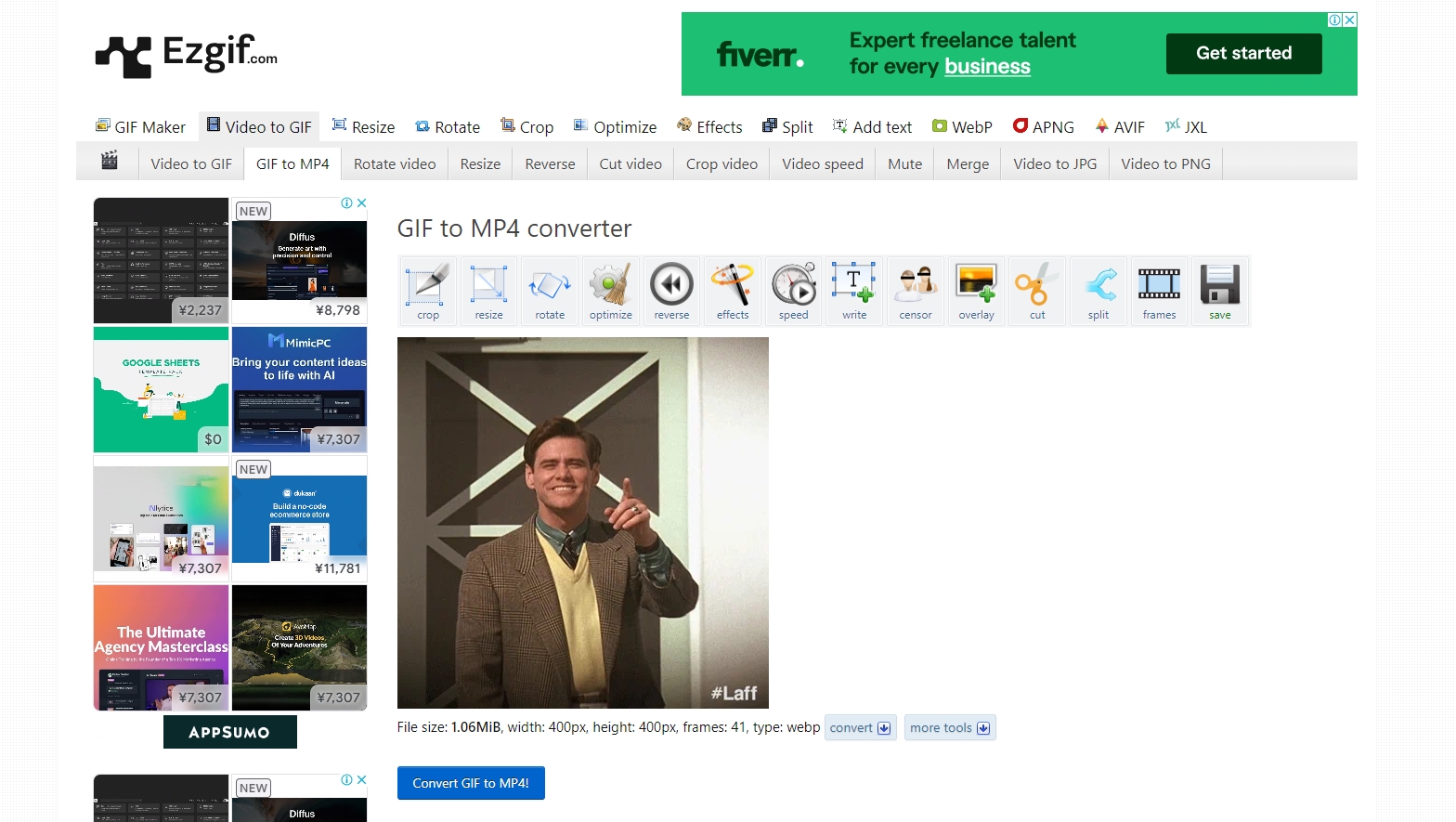
2.3 Tenor Downloader
Tenor, like Giphy, is a popular source of GIFs. Tenor Downloader is somewhat similar; it lets users copy and paste GIF URLs and then download them to their device.
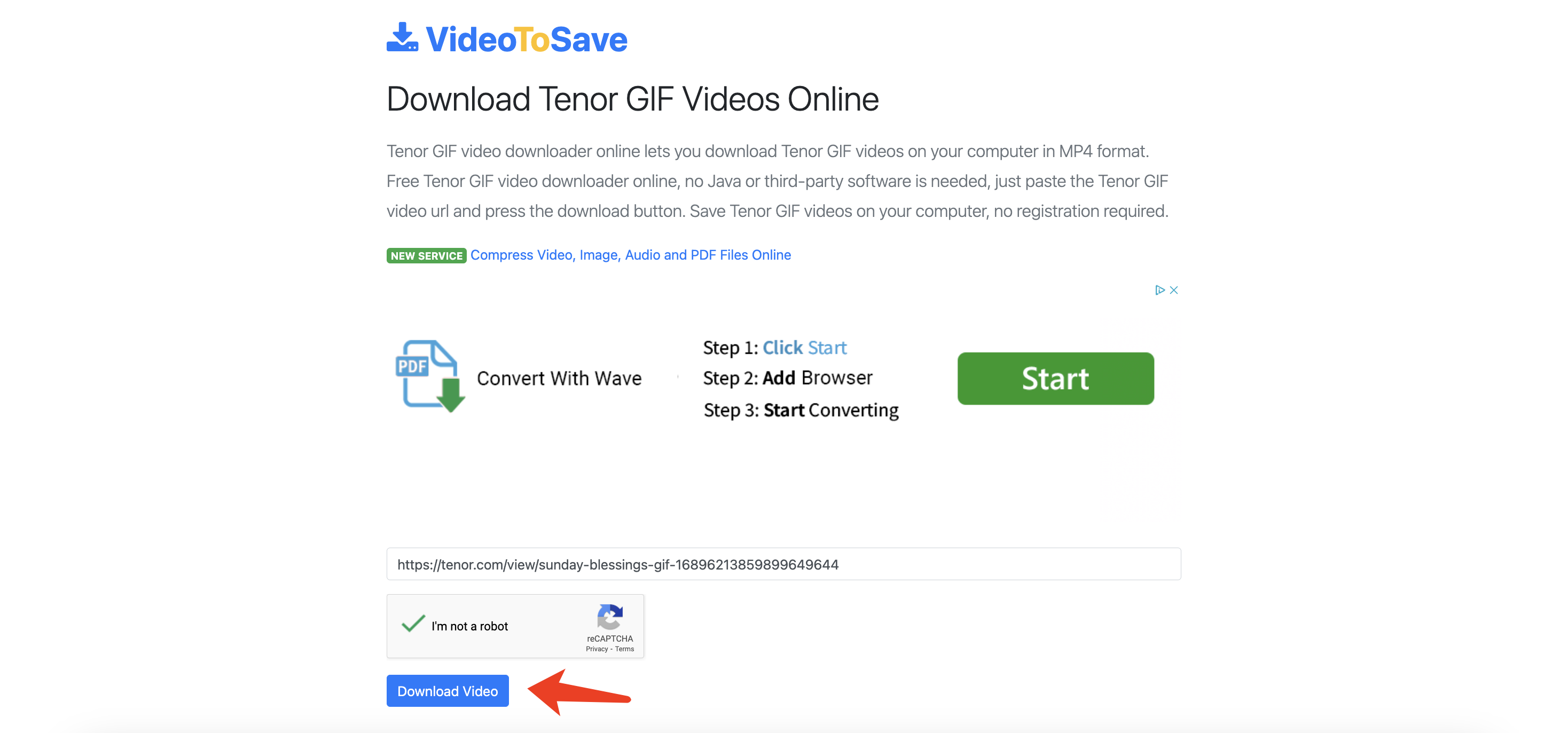
Online tools are convenient but can be restrictive when it comes to more complex needs like bulk downloading or downloading from various platforms beyond Tenor or Giphy. For more robust functionality, browser extensions are a great alternative.
3. URL GIF Downloader Extensions
Browser extensions provide a more seamless experience by integrating directly with your browser, enabling you to download GIFs from URLs with just a few clicks. Below are some of the best GIF downloader extensions available:
3.1 Video Downloader Professional
Chrome and Firefox users can take advantage of the incredibly flexible Video Downloader Professional extension. While it’s primarily aimed at downloading videos, it works well for downloading GIFs too. The extension places a download button directly on the GIF or video, enabling quick downloads.
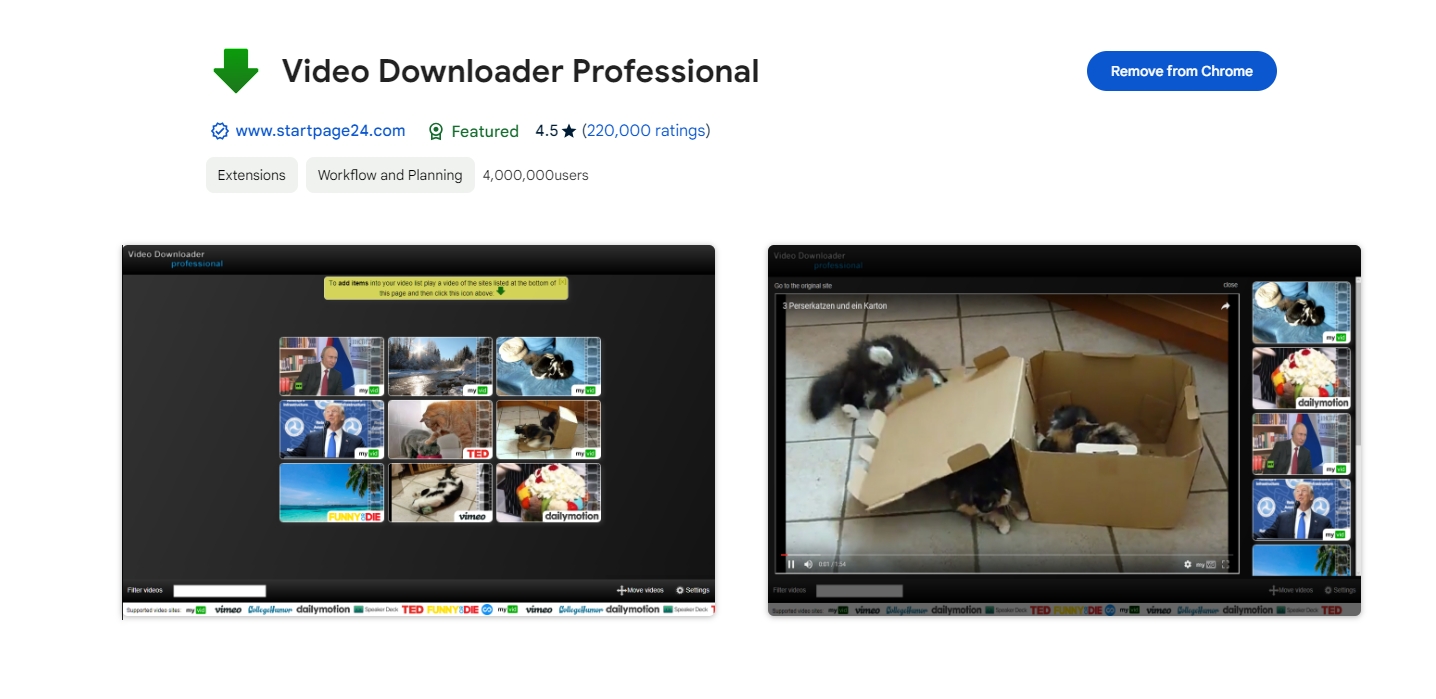
3.2 Save As GIF
The “Save as GIF” option is now available in the right-click context menu while viewing GIFs, thanks to the straightforward Save As GIF Chrome extension. This makes it extremely easy to download GIFs directly from websites.
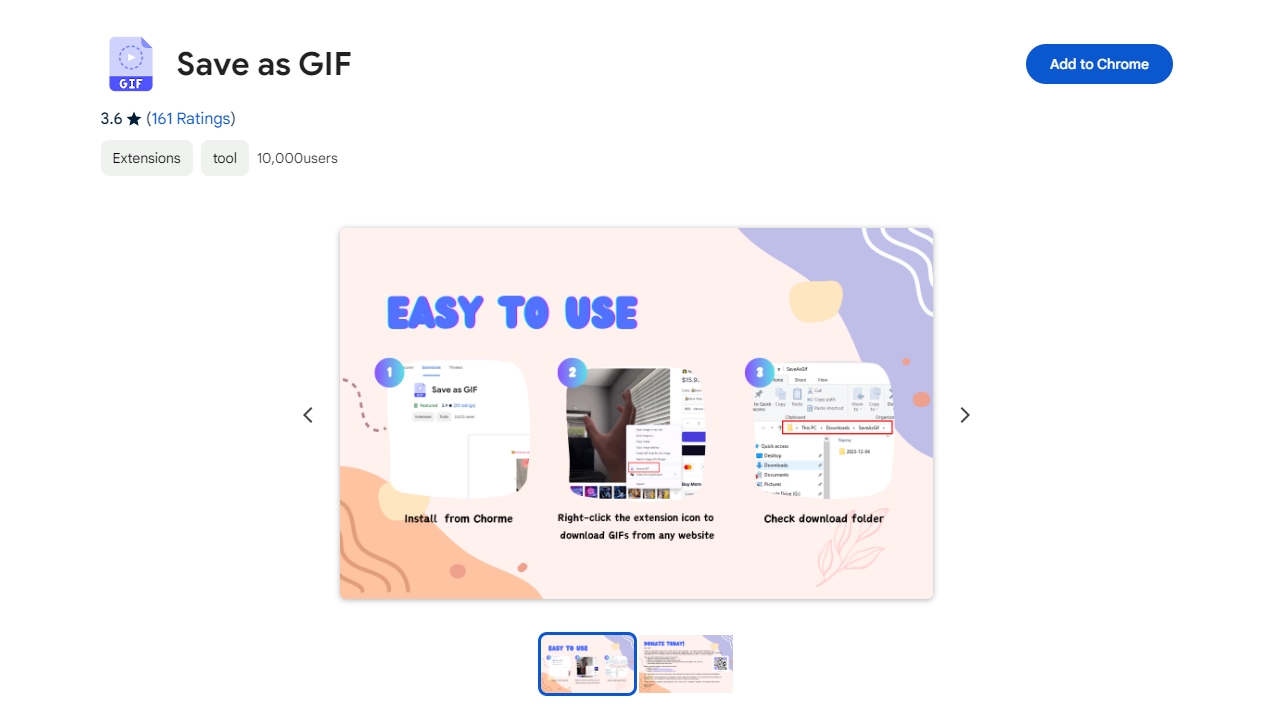
3.3 Imageye Image Downloader
Imageye is a powerful extension that allows users to download not just GIFs but any images from a webpage. With this extension, users can select specific images or GIFs they want to download, making it a great option for bulk downloading.
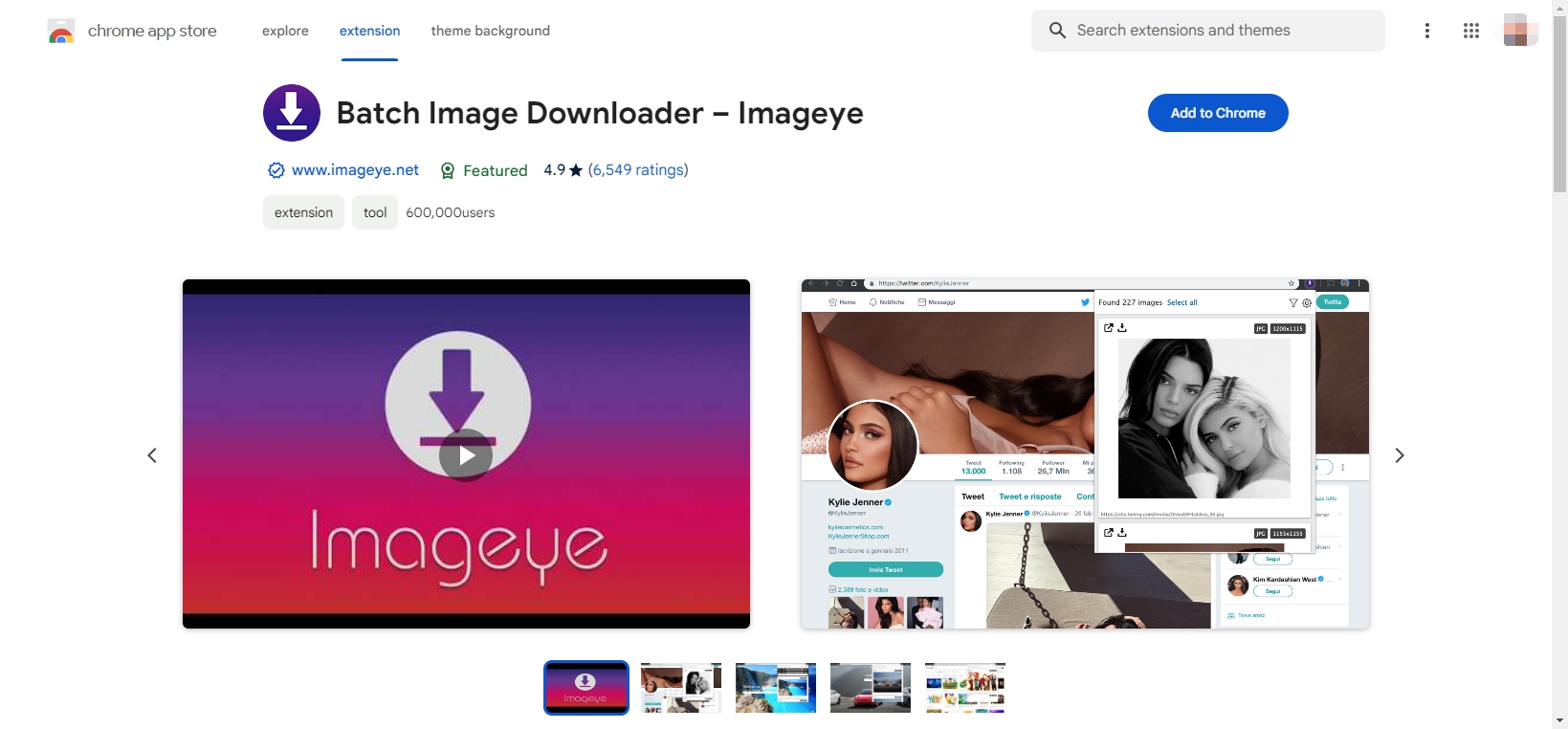
4. Best URL GIF Downloader: Imaget
If you’re looking for the best URL GIF downloader, Imaget is the top choice. Imaget is a robust bulk image downloader that also excels at downloading GIFs. Unlike many of the online tools and browser extensions, Imaget offers advanced features for users who need to download multiple GIFs at once or prefer higher control over the download process. Imaget works with a wide range of platforms, including social media sites like Instagram, Twitter, and Facebook, as well as blogs and websites that host GIF content. Besides, Imaget has a user-friendly interface that caters to both beginners and advanced users.
To use Imaget to download GIFs from links or URLs in bulk, follow these step-by-step instructions:
Step 1: Download and run the Imaget installer file and follow the prompts to complete the installation.
Step 2: Luanch Imaget and paste the list of URLs that you want to download GIFs from, click the download button and Imaget will open them in different tab and extract images from each page.
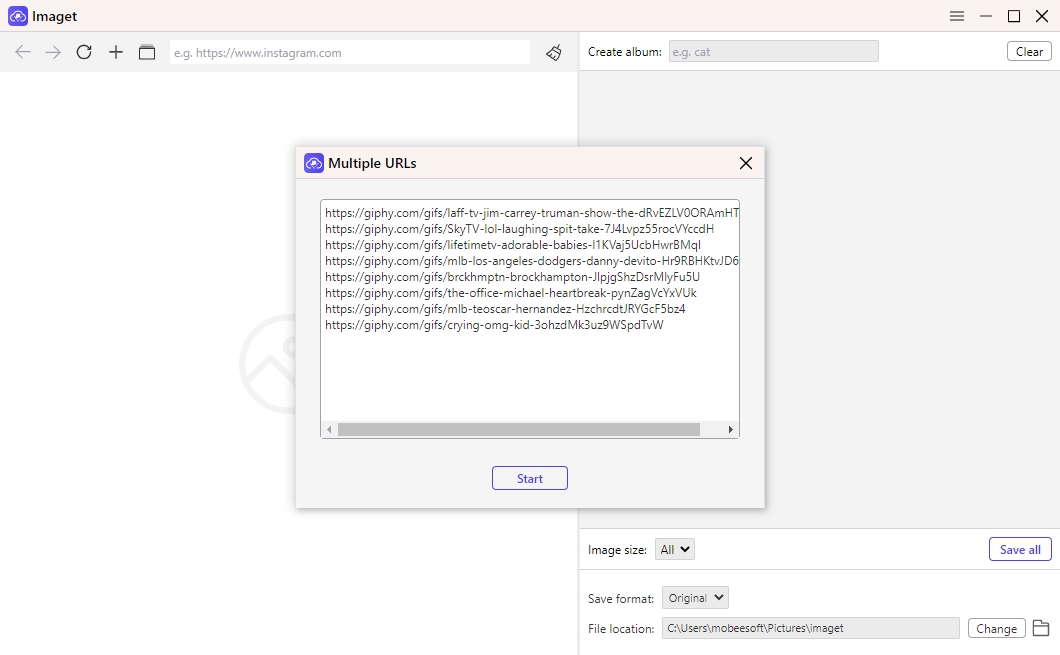
Step 3: You can select the GIF resolution, format (e.g., GIF), file location and other download preferences.
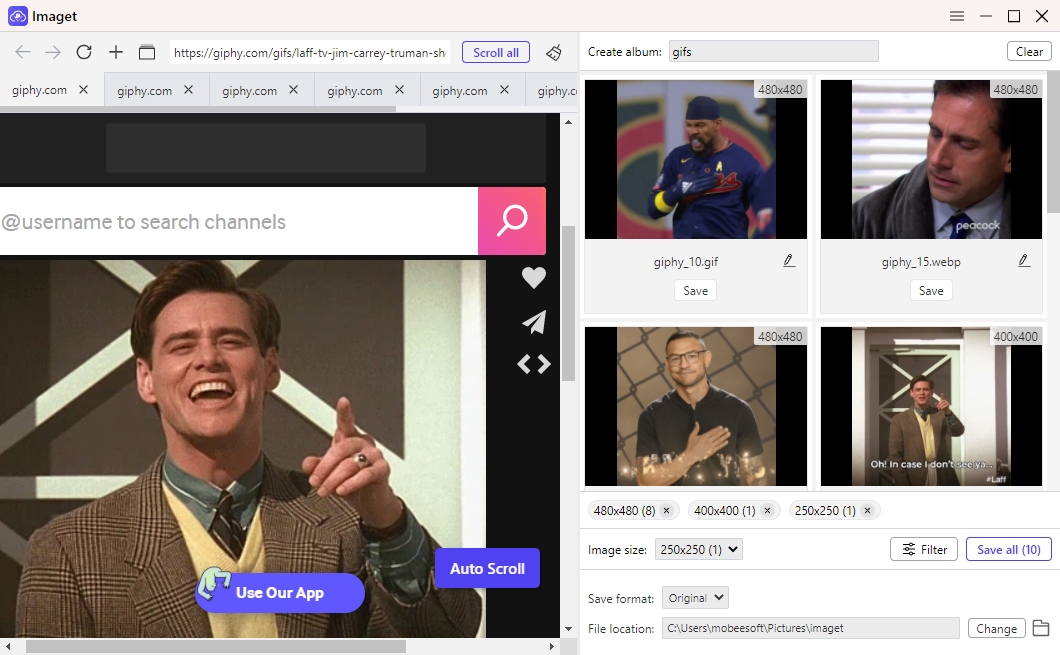
Step 4: Once everything is set, click the “Save all” button and Imaget will begin downloading the GIF from the provided URL(s).
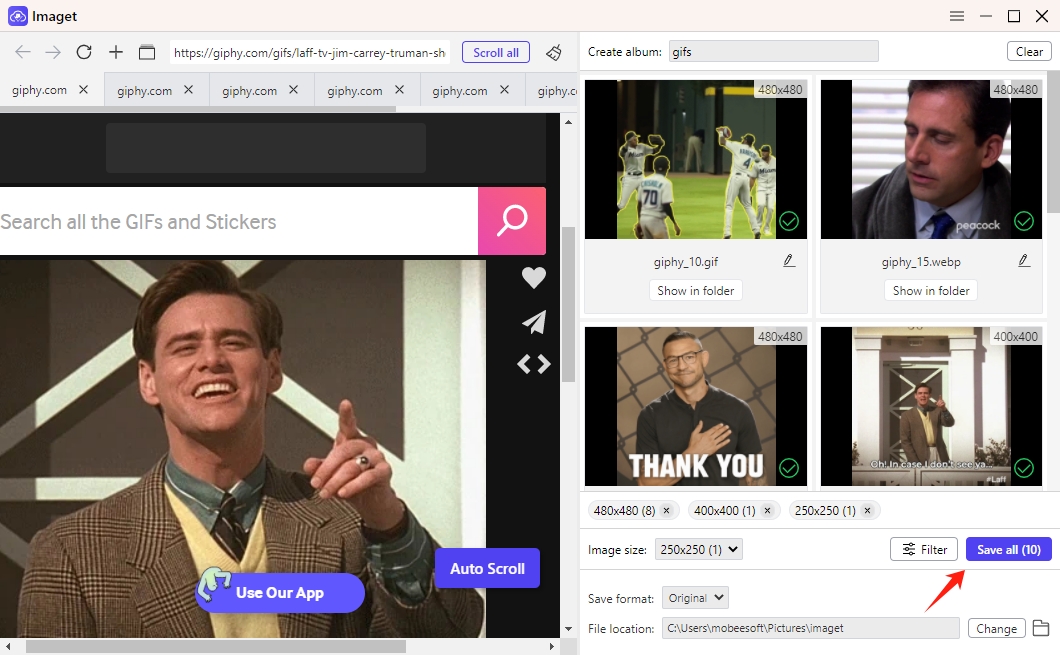
5. Conclusion
With so many tools available, choosing the right URL GIF downloader can feel overwhelming. Online options like EZGIF and Giphy offer a quick and free way to download GIFs from links, while browser extensions like Video DownloadHelper and SaveGIF integrate with your browser for convenient one-click downloads. However, when it comes to advanced features like bulk downloading, high-quality output, and multi-platform support, Imaget stands out as the best choice.
Whether you’re a casual user looking to save a few GIFs or a professional who needs to download hundreds of GIFs for a project, Imaget provides the perfect solution. With its easy-to-use interface, fast download speeds, and support for bulk downloads, Imaget ensures you have all the tools you need to download GIFs efficiently and in high quality.
Try Imaget today and experience the best in URL GIF downloading!
