How to Download Fortnite Dance GIFs?
Fortnite dance GIFs have taken the internet by storm. These short, looping animations of Fortnite’s iconic emotes are not only entertaining but also perfect for sharing on social media or using in conversations. Whether you’re a Fortnite enthusiast or just love the quirky dances, downloading these GIFs is a straightforward process. In this guide, we’ll walk you through various methods to find and download Fortnite dance GIFs, from direct downloads to advanced bulk downloading techniques.
1. Where to Find Fortnite Dance GIFs?
Before downloading, you need to know where to find the GIFs, below are some popular platforms to look for them:
- Giphy
Giphy is one of the largest repositories of GIFs, including Fortnite dance animations. Simply search for “Fortnite dance” or the name of a specific emote to find what you’re looking for.
- Tenor
Tenor is another excellent platform for GIFs, often integrated with messaging apps like WhatsApp and Facebook Messenger. Search for Fortnite dance GIFs directly or browse trending collections.
Subreddits like r/Fortnite and r/FortNiteBR frequently feature dance GIFs shared by the community. Reddit’s image viewer allows you to preview and save GIFs directly.
- Fortnite Wiki and Fan Sites
Many Fortnite fan sites host dance GIFs alongside detailed descriptions of each emote and you can use these resources to find specific dances quickly.
- Rule34
Rule34 is a platform dedicated to fan-created adult content, while it also contains Fortnite-related content, including dance and other GIFs.
2. How to Download Fortnite Dance GIFs?
By using the methods below, you can effortlessly collect your favorite Fortnite dance GIFs and enjoy them anytime:
Method 1: Direct Download from Websites
Steps for Giphy or Tenor
- Open the Fortnite GIF you wish to download from Giphy or Tenor.
- Right-click on the Fortnite GIF and select “Save image as”, then choose a folder on your device and click “Save”.
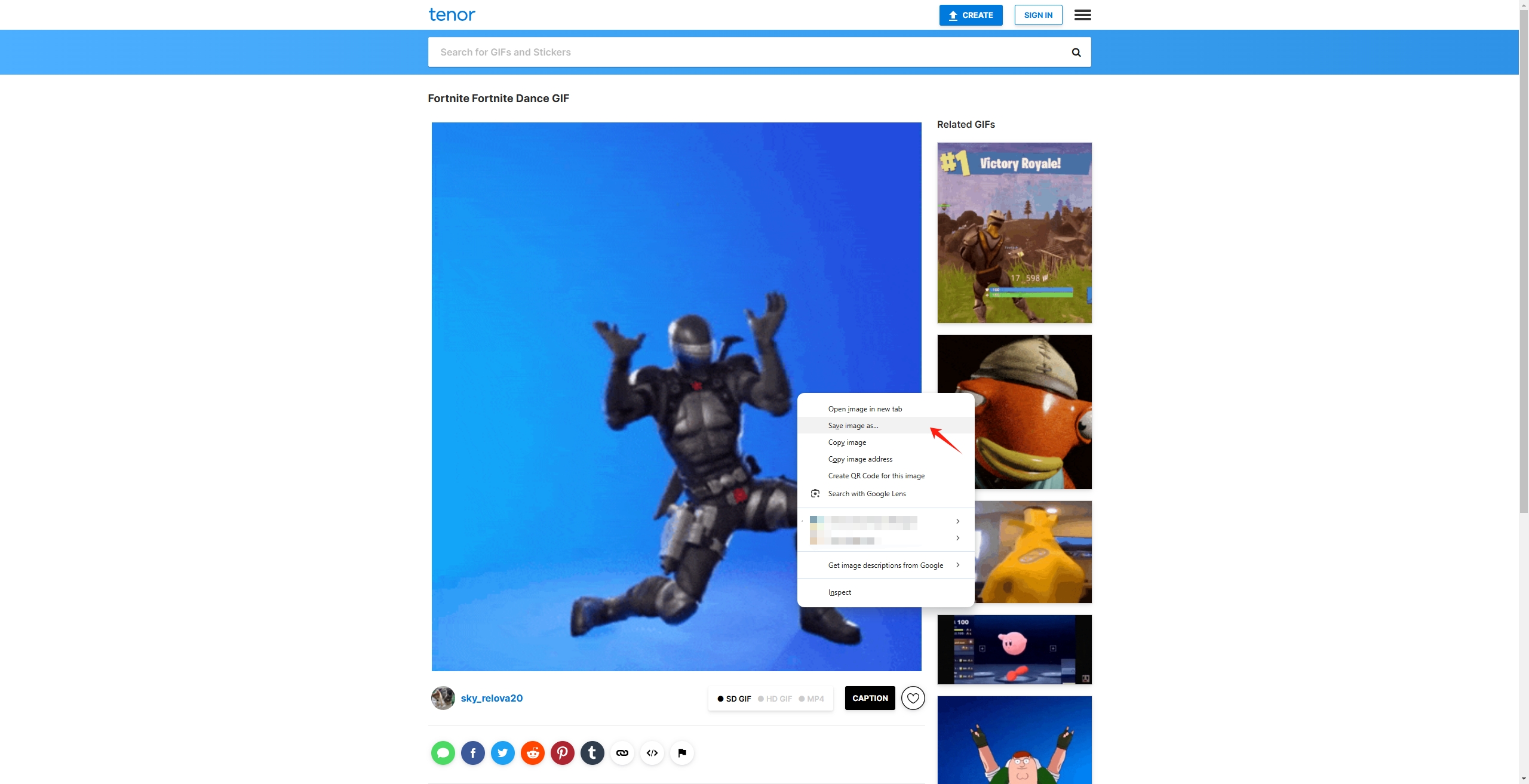
Steps for Reddit or Fan Sites
- Click on the GIF on Reddit or Fan Sites to open it in full resolution.
- Select “Save image/video as” from the context menu after right-clicking on the Fortnite GIF.
- Confirm the download location and save the file.
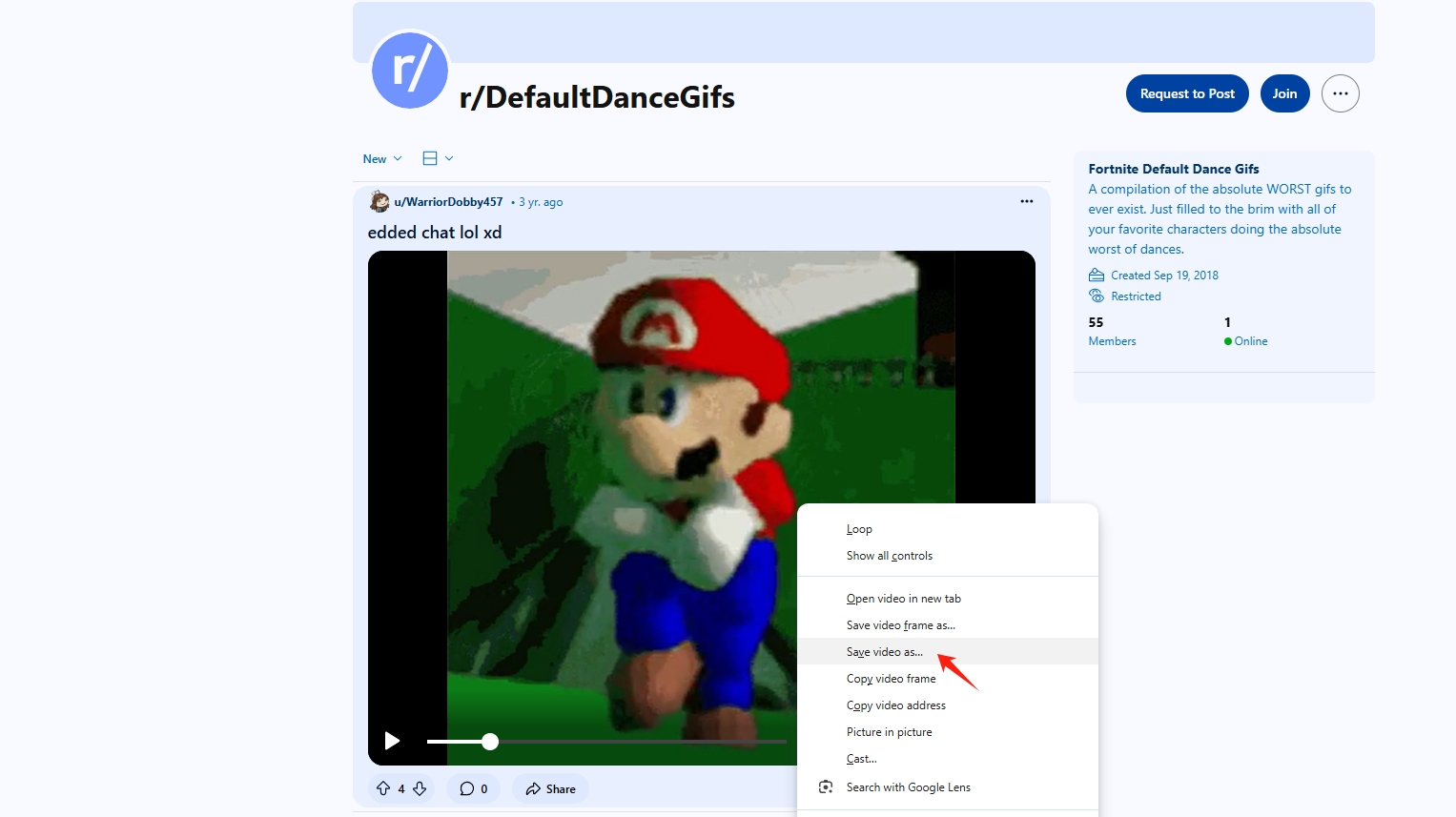
Method 2: Download Using Online Tools
Online tools allow you to download Fortnite GIFs by pasting their URL. Popular options include:
- EZGIF
- Online GIF Downloader
Steps to Use Online Tools to download Fortnite GIFs:
- Get the Fortnite GIF URL by copying it from your browser.
- Open an online GIF downloader and paste the Fortnite URL in the input field and click “Download” or “Convert.”
- Save the Fortnite GIF to your computer or smartphone.
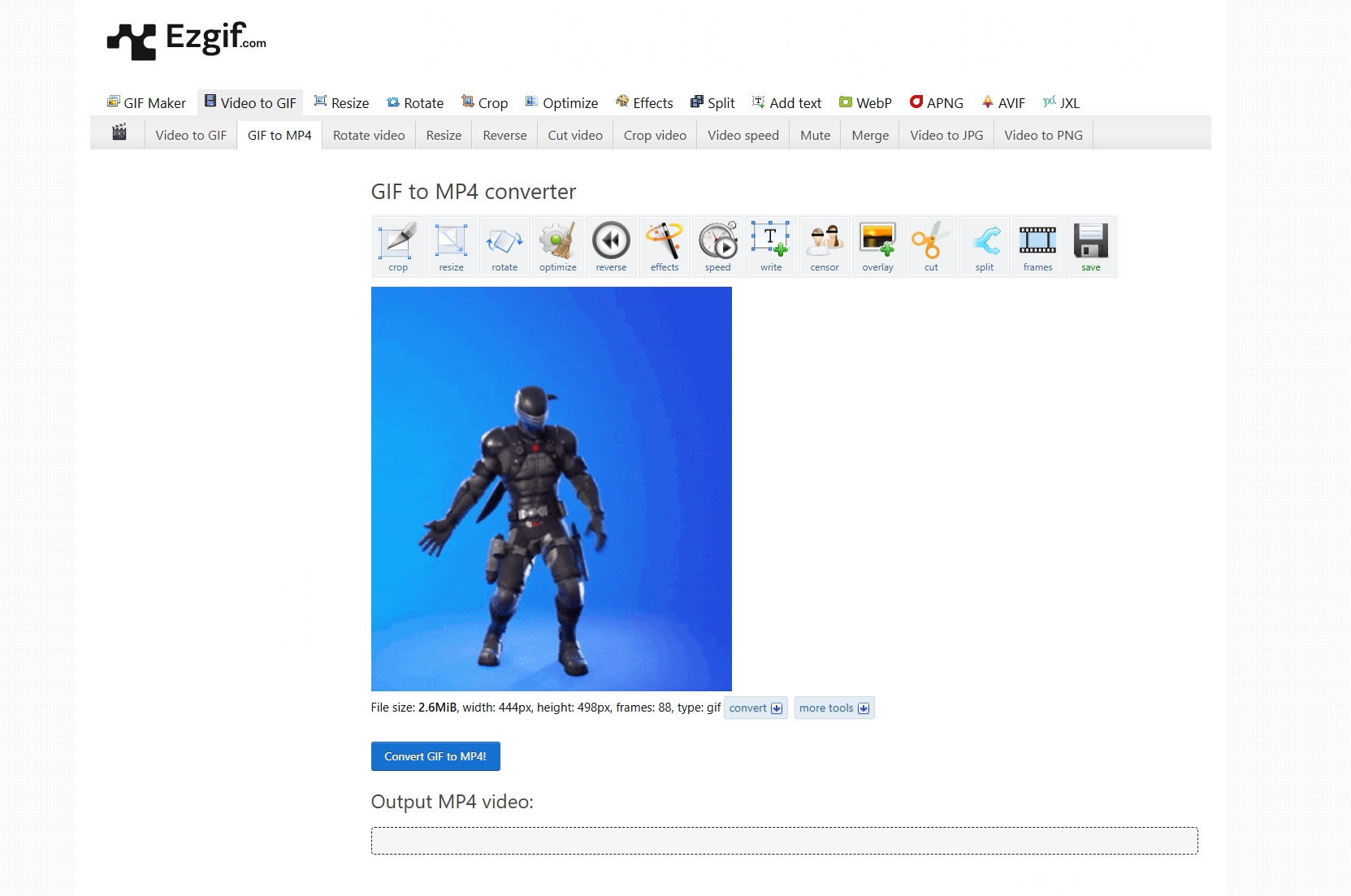
Method 3: Using Browser Extensions
Browser extensions make downloading Fortnite GIFs quick and easy. Popular options include:
- Download All Images
- Imageye image downloader
How to Use Extensions to download Fortnite GIFs:
- Install the browser extension such as Imageye from your browser’s extension store.
- Visit the webpage containing the Fortnite GIFs.
- Click on the Imageye extension icon and select the GIFs you want to download, then save them directly to your device.
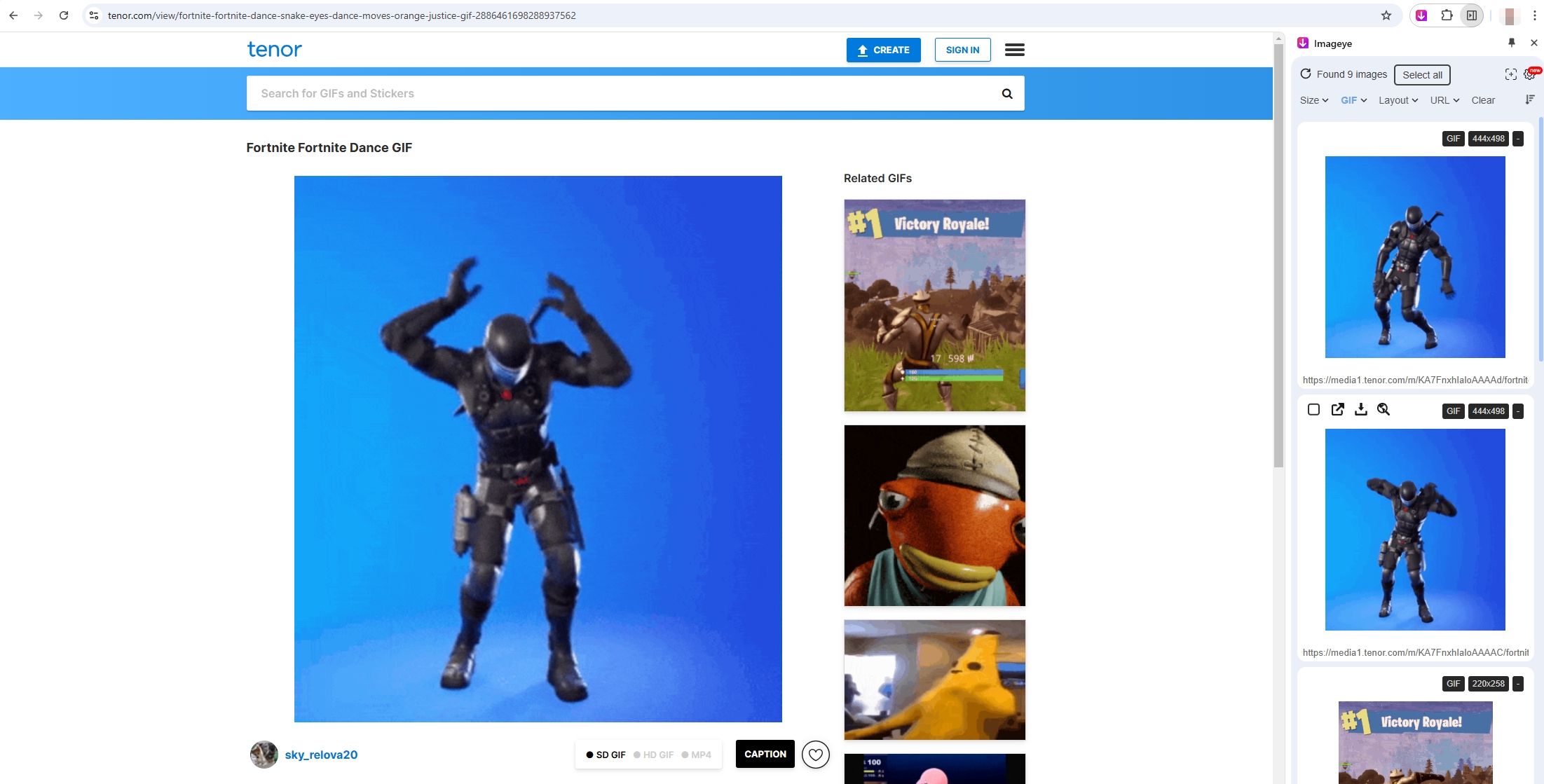
Method 4: Using Command-Line Tools
For advanced users, tools like wget or yt-dlp can help automate GIF downloads from websites.
Steps with wget:
- Open a terminal or command prompt.
- Use the following command: wget -r -A .gif [website URL]
- The tool will download all GIFs from the specified website.
3. Advanced Bulk Download Fortnite GIFs with Imaget
When it comes to downloading multiple Fortnite dance GIFs efficiently, Imaget is one of the best GIF downloaders available. Imaget;s bulk download capabilities and user-friendly interface make it an ideal choice for fans and content creators looking to save time and effort.
Here’s a detailed guide on how to use Imaget to download Fortnite GIFs in bulk:
Step 1: By clicking the button below, download Imaget and follow the installation instructions for your operating system (Windows or Mac).
Step 2: Copy the URL of page containing the Fortnite GIFs you wish to download, open it with Imaget’s built-in browser, then click “Auto Scroll” button to let Imaget scan the page for downloadable GIFs.
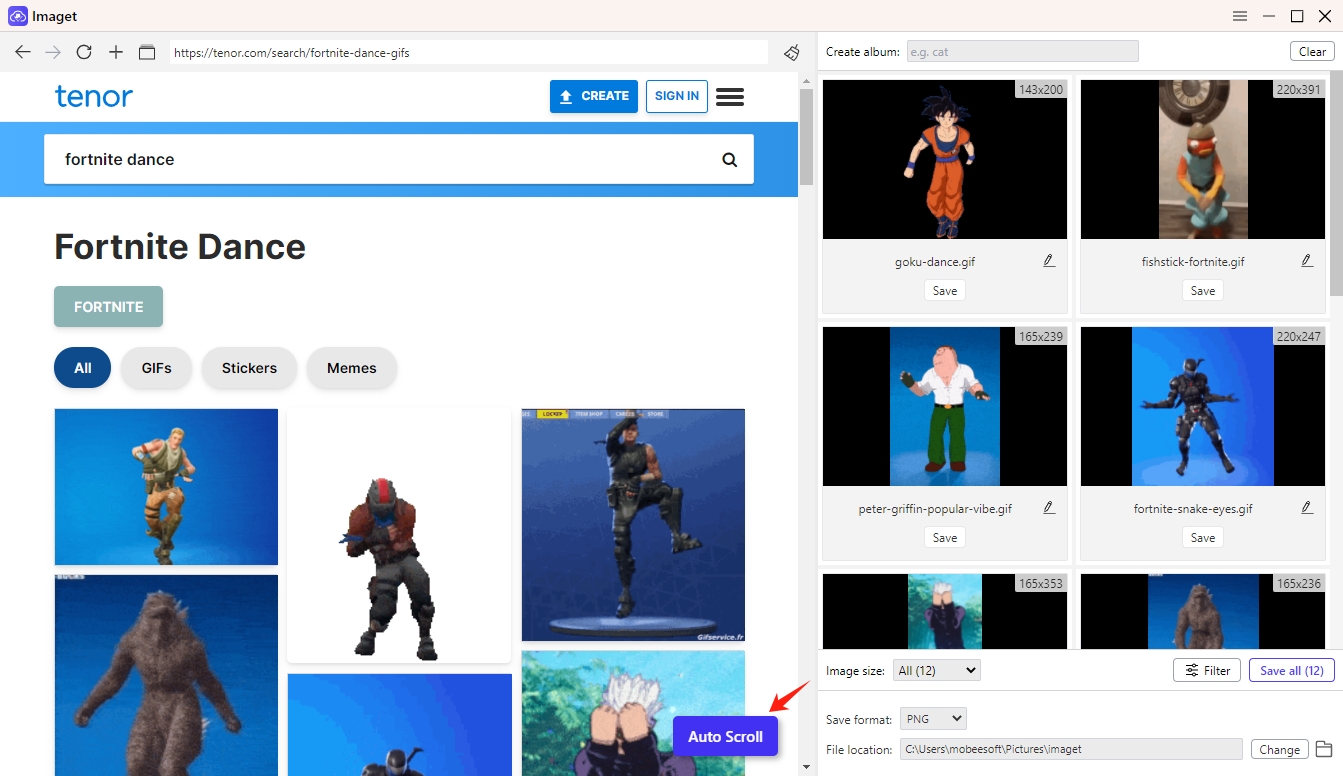
Step 3: After scanning, Imaget displays a list of available media files, now that you can select desired GIFs and set other download options, then click the Save all button to start retrieving the GIFs.
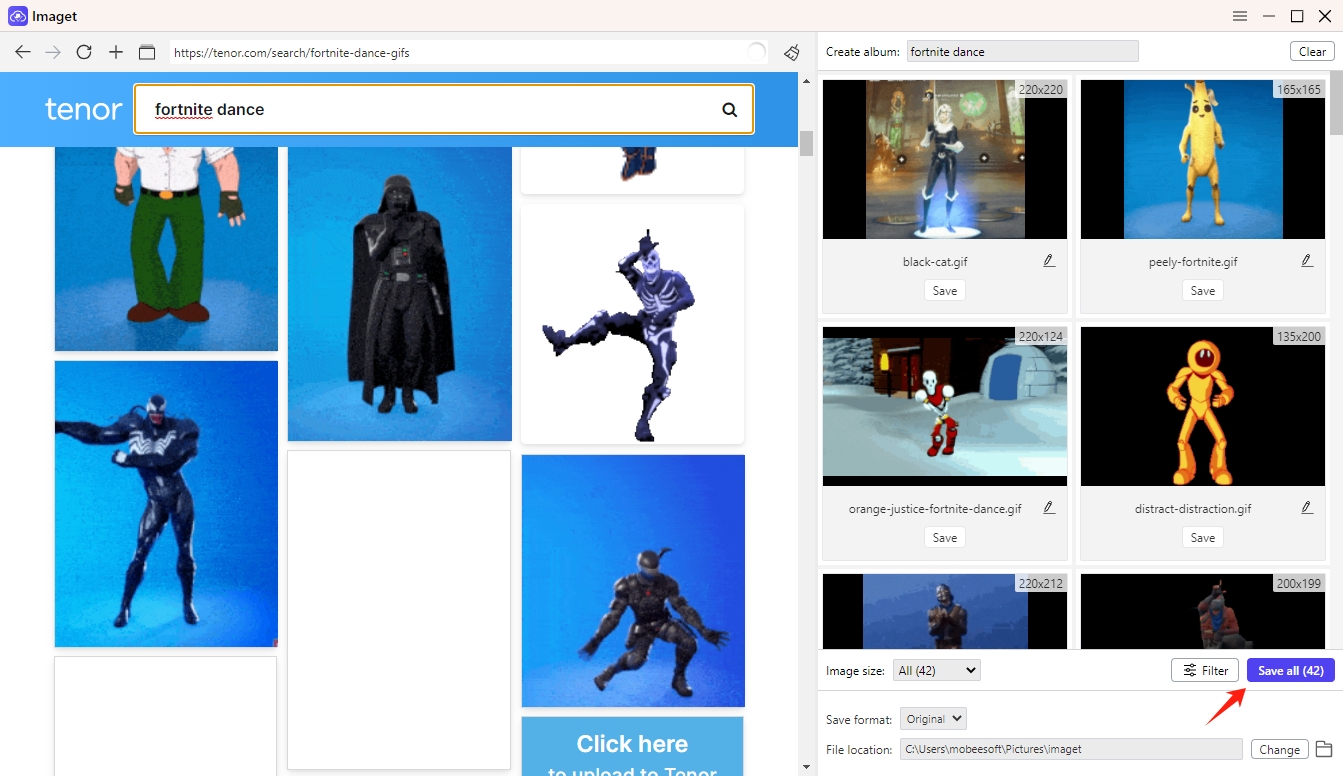
Step 4: When the download is complete, you can click the open folder icon and navigate to your specified download directory to view the saved Fortnite GIFs.
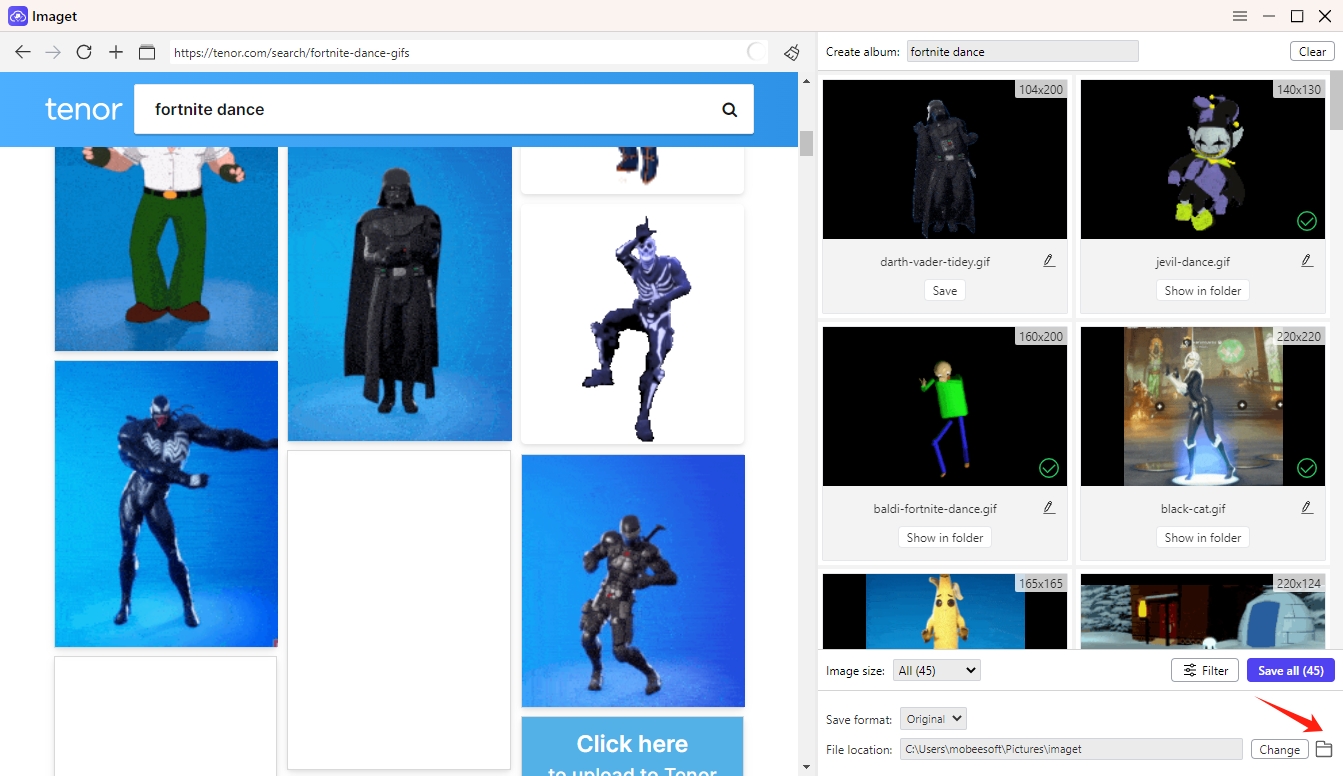
4. Conclusion
Fortnite dance GIFs have become a global sensation, combining the game’s unique charm with the fun of sharing expressive animations. Whether you’re a die-hard Fortnite fan or simply enjoy the creativity of these iconic emotes, downloading the GIFs is a simple and rewarding process. From direct downloads on platforms like Giphy, Tenor, and Reddit to advanced bulk downloads using tools like Imaget, there are solutions to suit every need.
By following the methods outlined in this guide, you can quickly build your personal collection of Fortnite dance GIFs. For those looking for efficiency and precision, Imaget stands out as the ultimate tool, offering unmatched bulk download capabilities and customization options. With this knowledge, you’re fully equipped to enjoy and share your favorite Fortnite dance moves with ease. So, start downloading and let the dances bring your conversations and content to life!
- How to Find and Download K-pop Demon Hunters GIFs?
- Best Ways to Back Up Photos That You Need to Know
- How to Delete Instagram Pictures?
- How to Recover Deleted Photos from iPhone?
- Can I Download HD Images from Lifetouch for Free?
- Meet gallery-dl Coomer DDOS Guard? Try These Solutions
- How to Download .jpg_orig Images?
