How to Download Happy 4th of July Animated Images?
The 4th of July, synonymous with fireworks, barbecues, and patriotic fervor, marks the independence of the United States. As the nation gears up for this joyous occasion, one way to elevate the celebrations is by incorporating animated images into your digital repertoire. In this comprehensive guide, we’ll explore various methods and resources for downloading happy 4th of July animated images, ensuring your Independence Day festivities shine brighter than ever before.
1. Where to Find Animated 4th of July Images for Free?
Here are some popular platforms and websites where you can find animated 4th of July images at no cost:
- Online Image Repositories
Websites like Pixabay, Unsplash, and Pexels offer a plethora of free, high-quality images, including animated ones. Simply search for “4th of July animated images” or similar keywords, and you’ll be greeted with a dazzling array of options.
- Social Media Platforms
Platforms like GIPHY and Tenor are treasure troves of animated GIFs, including those themed around Independence Day. You can browse through their extensive collections and download the ones that catch your eye.
- Creative Commons Licenses
Platforms like Flickr allow users to upload content under Creative Commons licenses, which often include animated images. Make sure to filter your search results by license type to find images that you can use freely.
2. How to Download Happy 4th of July Animated Images?
2.1 Get 4th of July Animated Images with the Download Option
Many websites and online platforms provide a convenient “Download” button or link beneath each animated image. This option streamlines the downloading process and is particularly useful for users who prefer a one-click solution.
Steps:
- Visit a website or platform that offers a collection of happy 4th of July animated images. Browse through the available images until you find one that you’d like to download.
- Look for a download button or link located near the animated image, and click on it to initiate the download process.
- Depending on the website/platform, you may be prompted to choose a download location and follow the on-screen instructions to complete the download.
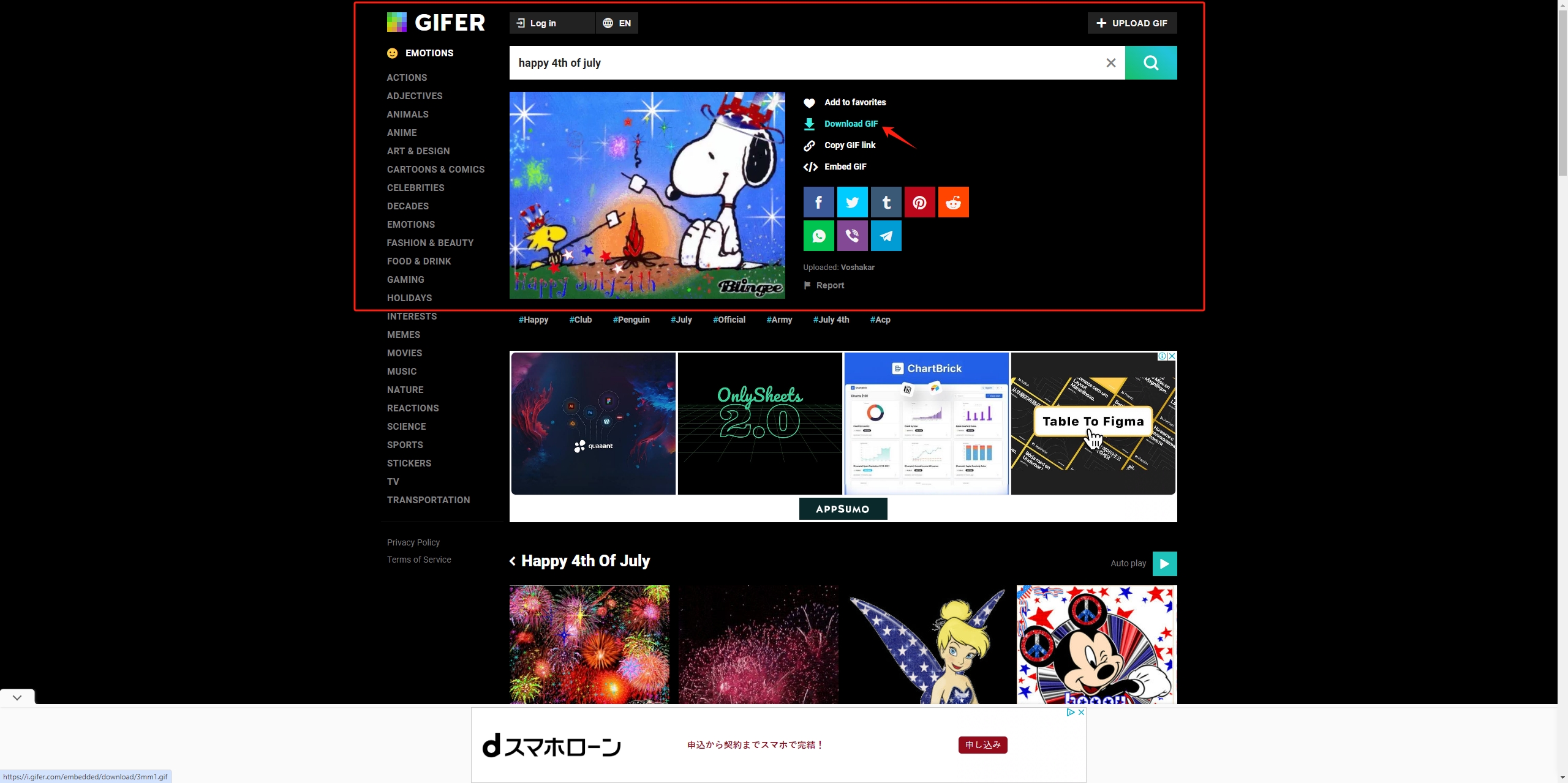
2.2 Download 4th of July Animated Images with Online Downloaders
If you’re looking to download happy 4th of July animated images from social media platforms or other online sources that don’t offer built-in download options, online downloaders can come in handy. These web-based tools allow you to input the URL of the animated image you wish to download and generate a downloadable file.
Steps:
- Copy the URL of the Happy 4th of July animated image you want to download.
- Open your web browser and visit an online downloader website that supports animated image downloads, such as the EZGIF GIF to MP4 Converter.
- Paste the copied URL into the designated field on the EZGIF GIF to MP4 Converter website, and click the “Upload video” button.
- The site will show you the founded GIF, and you need to click on “Convert GIF to MP4” to save the animated image to your desired location on your computer.
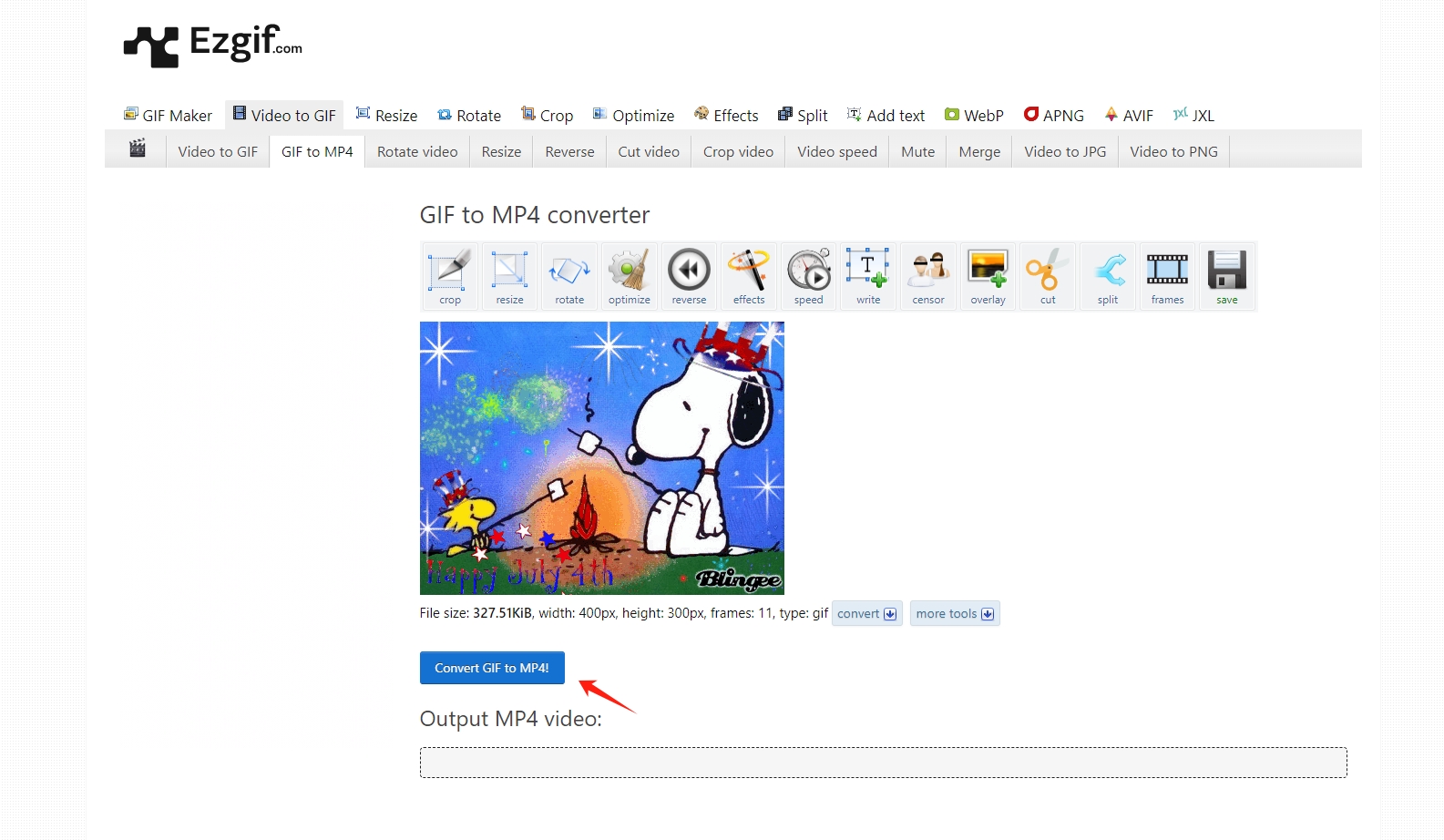
2.3 Download 4th of July Animated Images with Browser Extensions
Browser extensions offer another convenient way to download Happy 4th of July animated images directly from your web browser. These extensions typically add a download button or menu option to your browser interface, allowing you to quickly save images with a single click.
Steps:
- Install a browser extension that supports image downloads. Popular options include “Image Extractor” and “ImageAssistant Batch Image Downloader”.
- Navigate to a website or online platform page that hosts happy 4th of July animated images you want to download.
- Click on the extension icon in the address bar, and then the extension will detect animated images on this page and provide a “Download all images” button to download them to your computer.
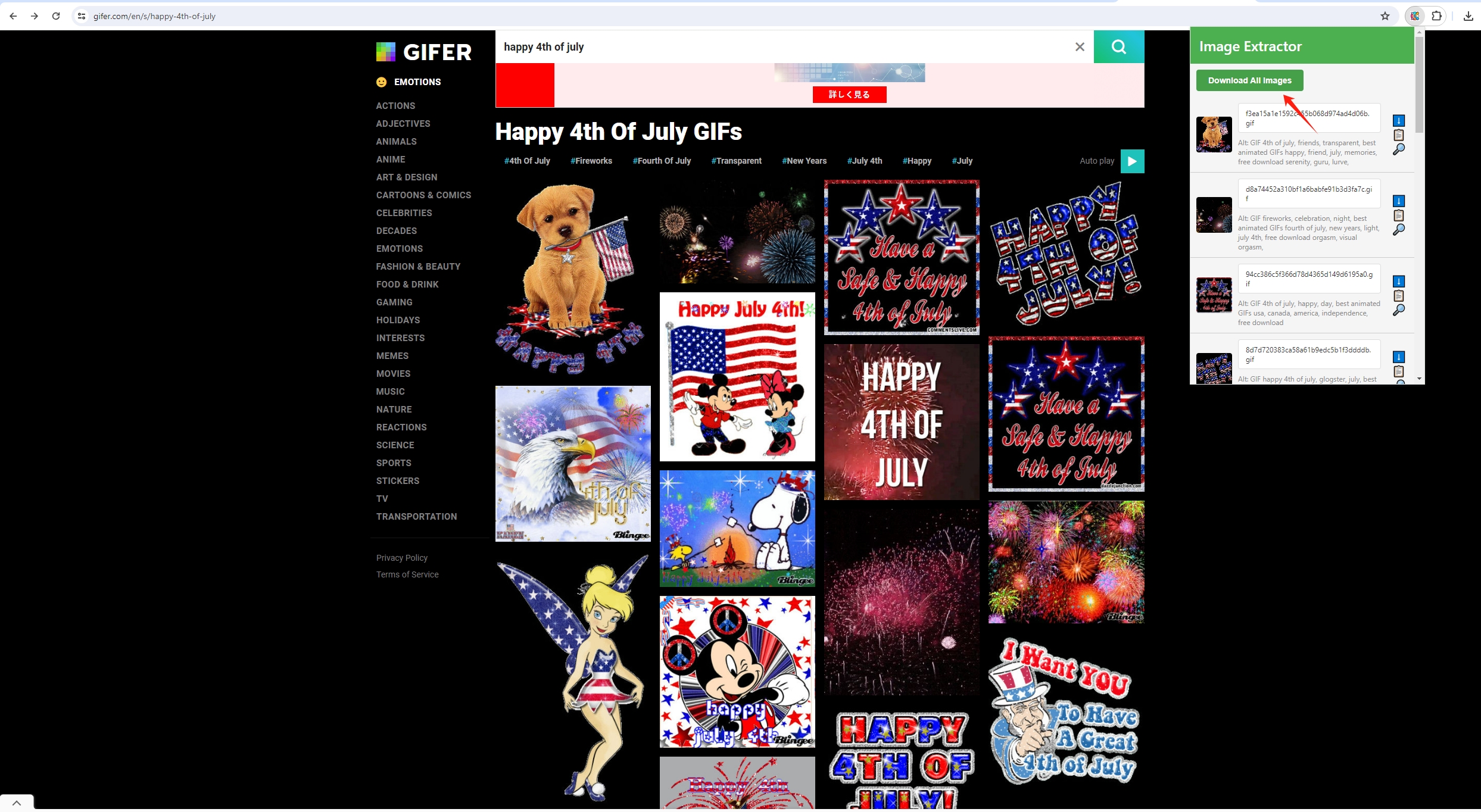
3. Advanced Bulk Download 4th of July Animated Images with Imaget
Downloading happy 4th of July animated images using Imaget is a convenient and efficient way to gather a collection of vibrant and patriotic animations for your Independence Day celebrations. Imaget is a powerful tool that allows users to bulk download images and gifs from all online sources without losing any quality. Imaget features a user-friendly interface that makes the downloading process intuitive and accessible to users of all experience levels.
By following these steps, you can harness the power of Imaget to effortlessly download Happy 4th of July animated images:
Step 1: Begin by downloading Imaget from its official website and following the installation instructions provided for your specific operating system (Windows or macOS).
Step 2: Launch Imaget, navigate to a GIF website like Gifer.com, and search for “Happy 4th of July“, then click on the “Auto Scroll” button to let Imaget automatically load all available gifs on this page.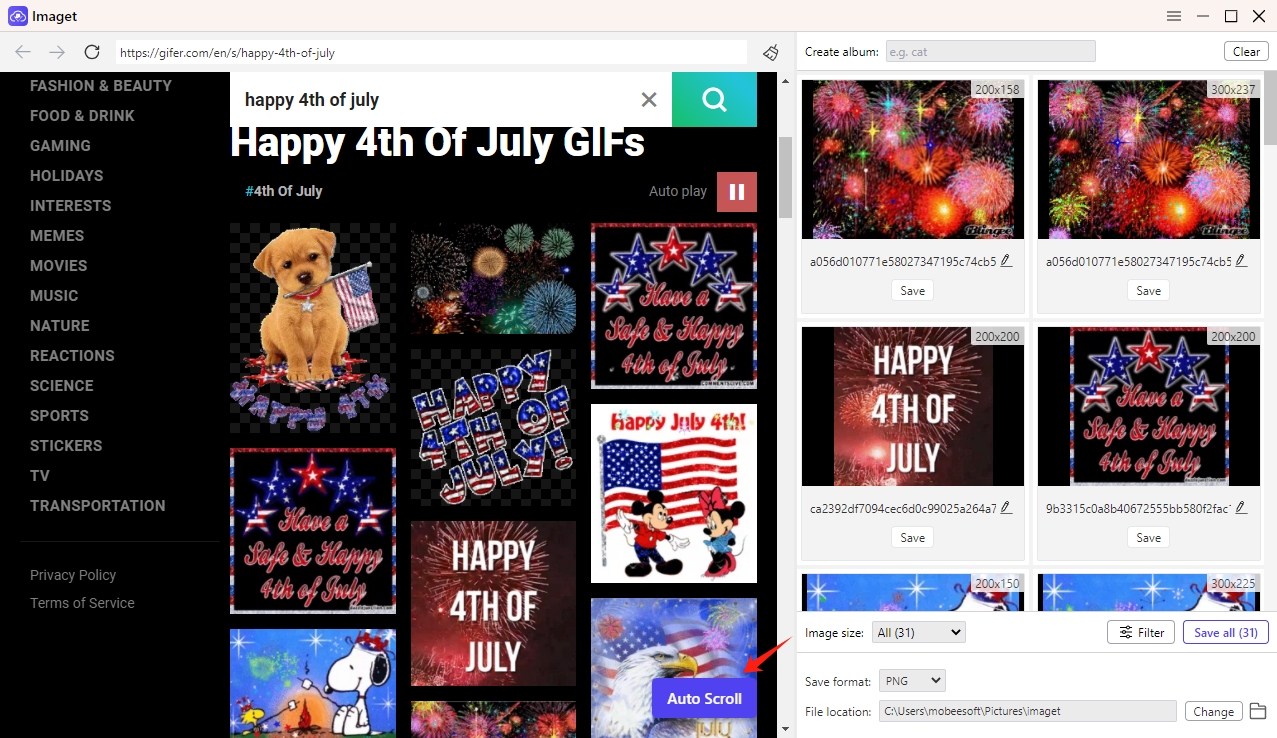
Step 3: Filter prefereed animated images by size or format, then customize other parameters such as output type and destination folder according to your preferences.
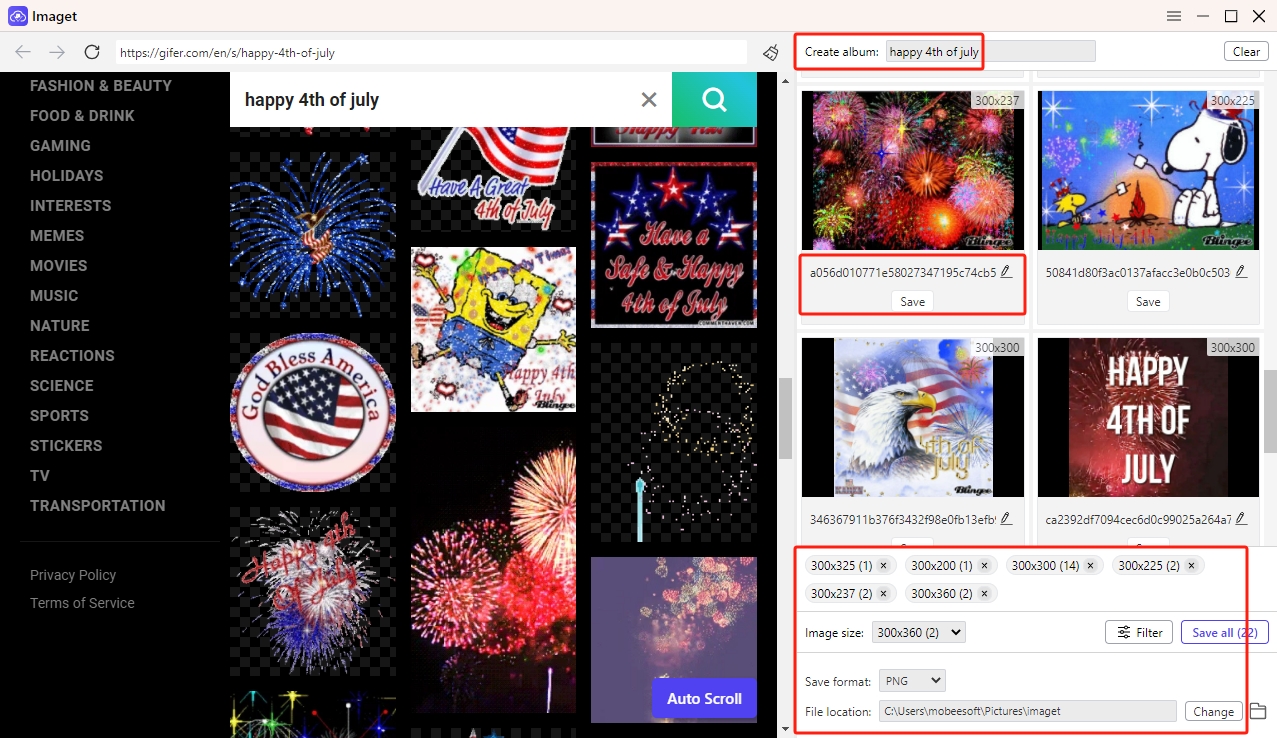
Step 4: Once you’ve configured the download parameters, click on the “Save all” button to initiate the animated image download process.
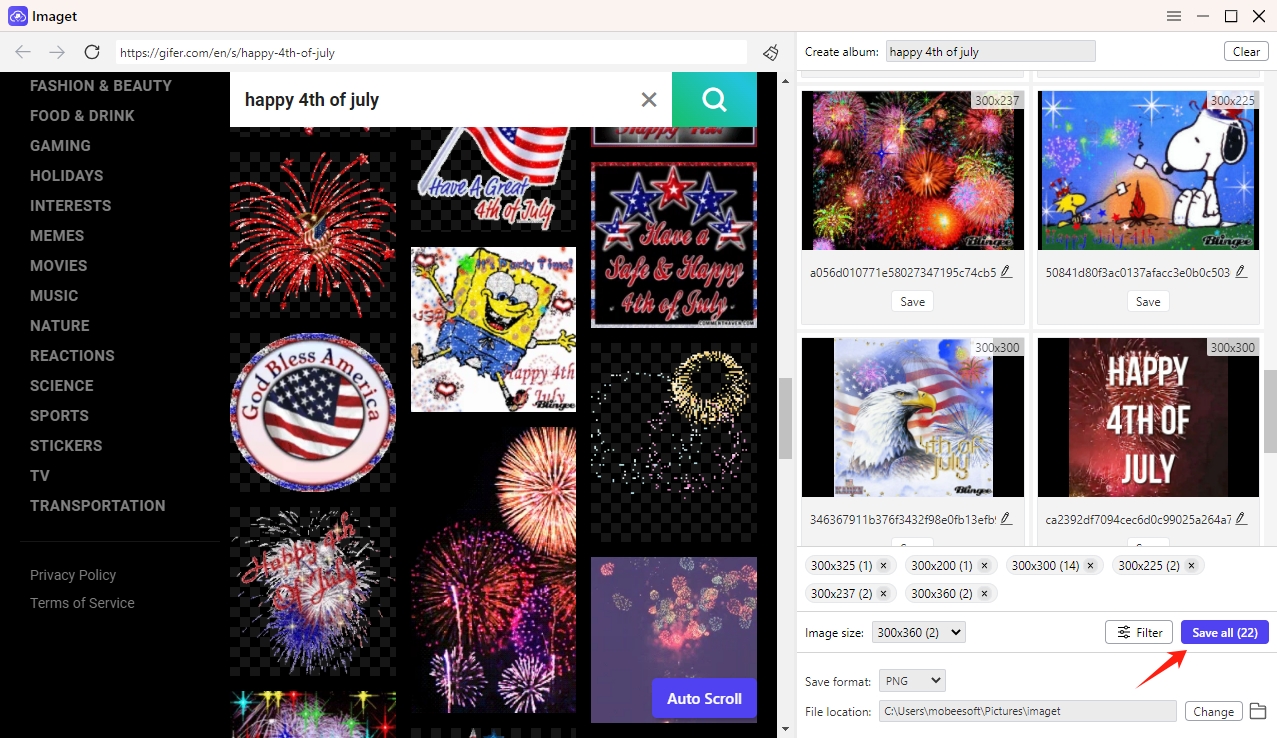
Step 5: Once the download is complete, click on the “Open folder” icon and navigate to the destination folder on your computer to review the downloaded images. You’ll find a collection of happy 4th of July animated images ready to be used in your digital expressions of patriotism and celebration.
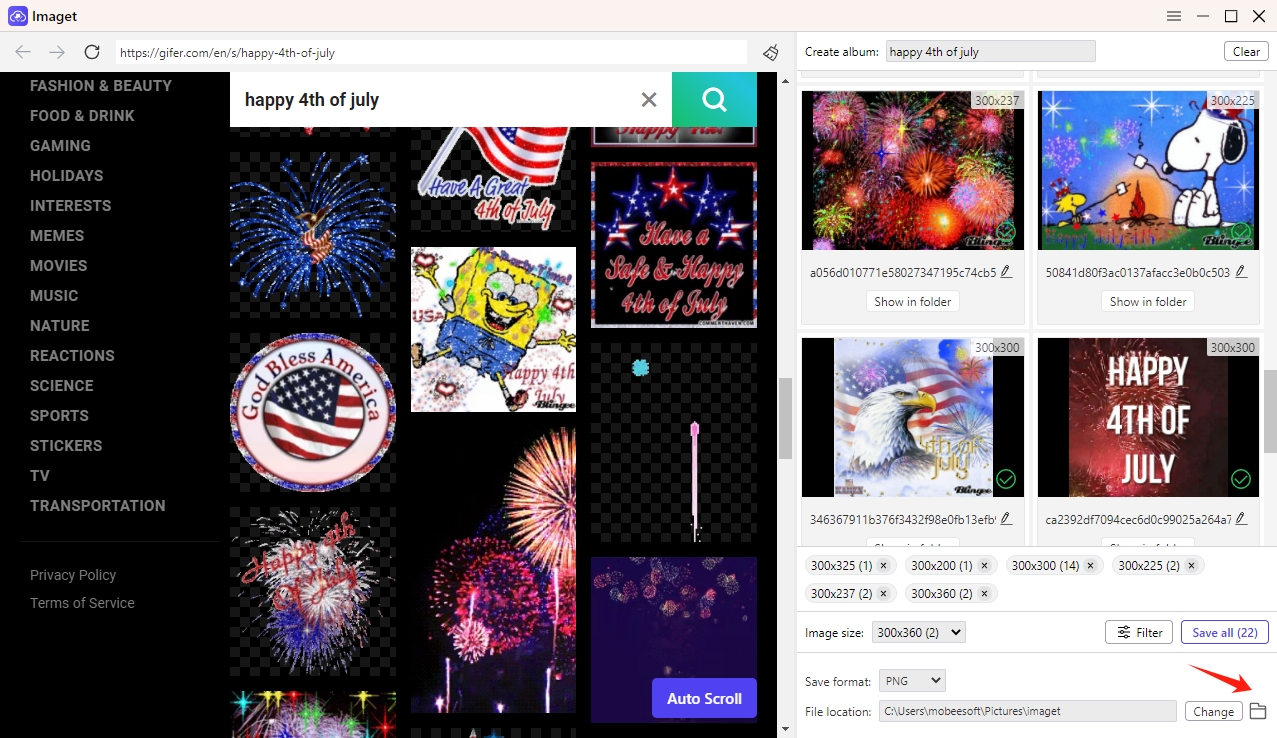
Conclusion
Downloading Happy 4th of July animated images is a fun and creative way to enhance your Independence Day celebrations and express your patriotic spirit online. Fortunately, there are options available to suit every user’s needs and preferences. If you prefer to download images with more options, it’s highly suggested that you download and try the Imaget downloader. By using Imaget, you can easily acquire a collection of vibrant and festive animated images to share with friends, family, and followers as you commemorate this historic day in American history.
