How to Download Images and GIFs from Pixiv with Pixiv Batch Downloader?
In the vast landscape of online art communities, Pixiv stands out as a beacon for artists and enthusiasts alike. Launched in 2007, Pixiv has grown into a global platform that celebrates creativity through a diverse collection of Japanese illustrations, manga, and animations. This article aims to unravel the essence of Pixiv, explore the need for a Pixiv batch downloader, and provide a step-by-step guide on bulk downloading images and GIFs.
1. What is Pixiv?
Pixiv stands as a creative hub for artists worldwide, particularly renowned for its extensive collection of Japanese illustrations and manga. Pixiv has evolved into a thriving online community where artists can showcase their talents, connect with fans, and explore a vast array of visual content.
Artists on Pixiv share their creations, ranging from digital illustrations to manga and animations, making it a go-to platform for art enthusiasts seeking inspiration and a glimpse into the diverse world of visual storytelling. The platform has gained global recognition, transcending language barriers to unite artists and admirers from various cultures.
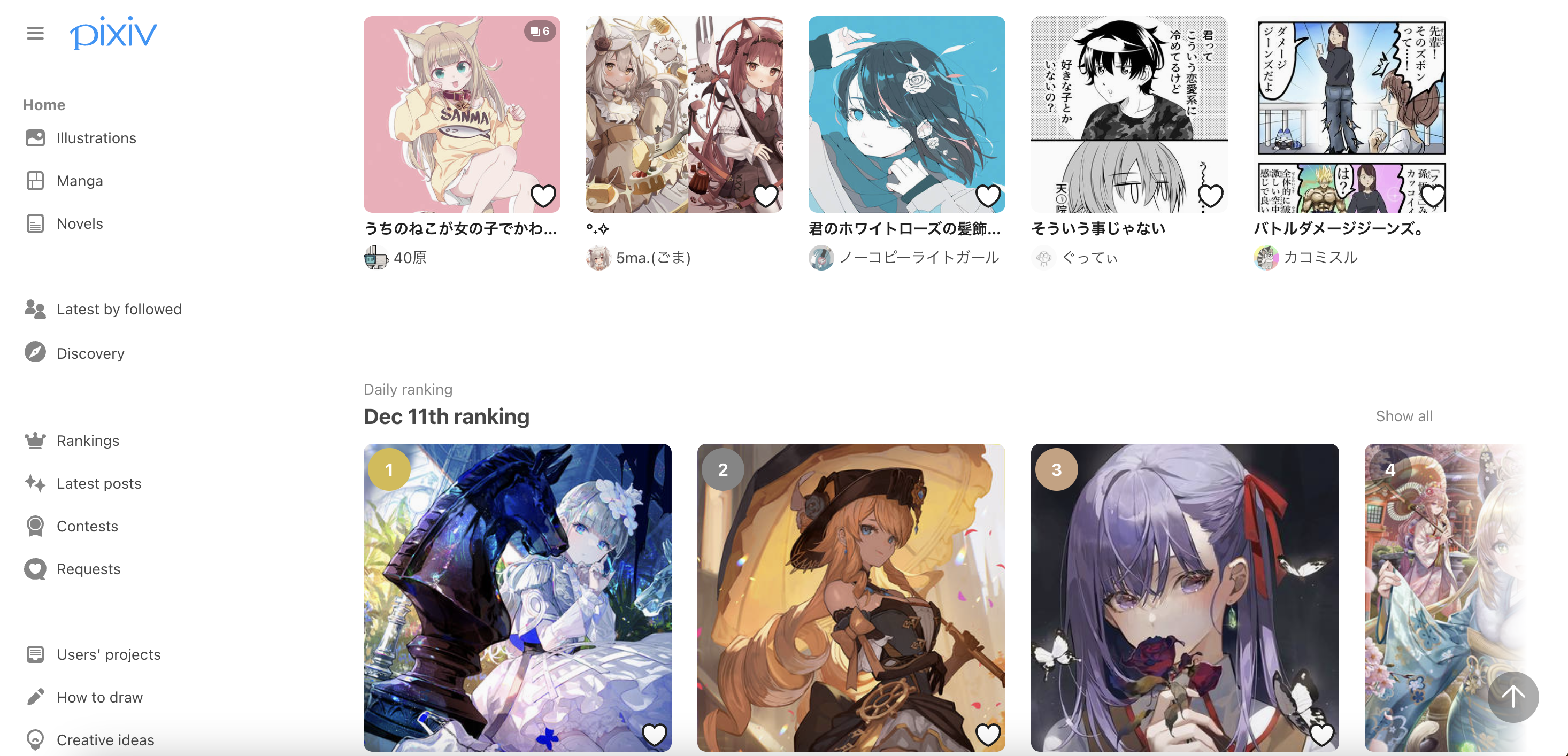
2. Why Needs Pixiv Batch Downloader?
While Pixiv offers an engaging experience for users to explore and appreciate art, there may be instances where individuals wish to download multiple images or GIFs in bulk. This need might arise for various reasons:
- Offline Access:
Art enthusiasts may desire offline access to their favorite pieces, enabling them to appreciate the artwork even when internet connectivity is unavailable.
- Archiving:
Artists, researchers, or archivists may want to create personal collections or archives of specific artists or thematic content for reference or future use.
- Convenience:
Bulk downloading offers a more efficient way to save time compared to manually downloading each image or GIF individually.
- Personal Collections:
Collectors may wish to build a personal gallery of preferred artwork without the need to visit Pixiv repeatedly.
- Custom Uses:
Some users may have specific projects or creative endeavors that involve the use of Pixiv content, and bulk downloading simplifies the acquisition process.
3. Bulk Download Images and GIFs from Pixiv with Imaget
If you are looking for a powerful Pixiv downloader, then Imaget is the best option for you. Imaget is an ultimate downloader that allows to batch download all images and GIFs on a page from any websites, like Pixiv, Tenor, Giphy, Getty, Flickr, etc. Imaget supports auto-loading all images and GIFs on a page and downloading them in original quality. Besides, Imaget also provides advanced download features like the ability to choose file resolutions and formats, rename files, and choose output format & file location.
Now let’s dive into how to achieve bulk image downloading with the Imaget Pixiv image downloader:
3.1 How to Download Pixiv Images with Imaget?
Step 1: Download Imaget on your computer and follow the installation instructions provided by the developer.
Step 2: Launch Imaget and visit the Pixiv official site. On the Imaget interface, click the “Auto Scroll” button to start loading all images on this page.
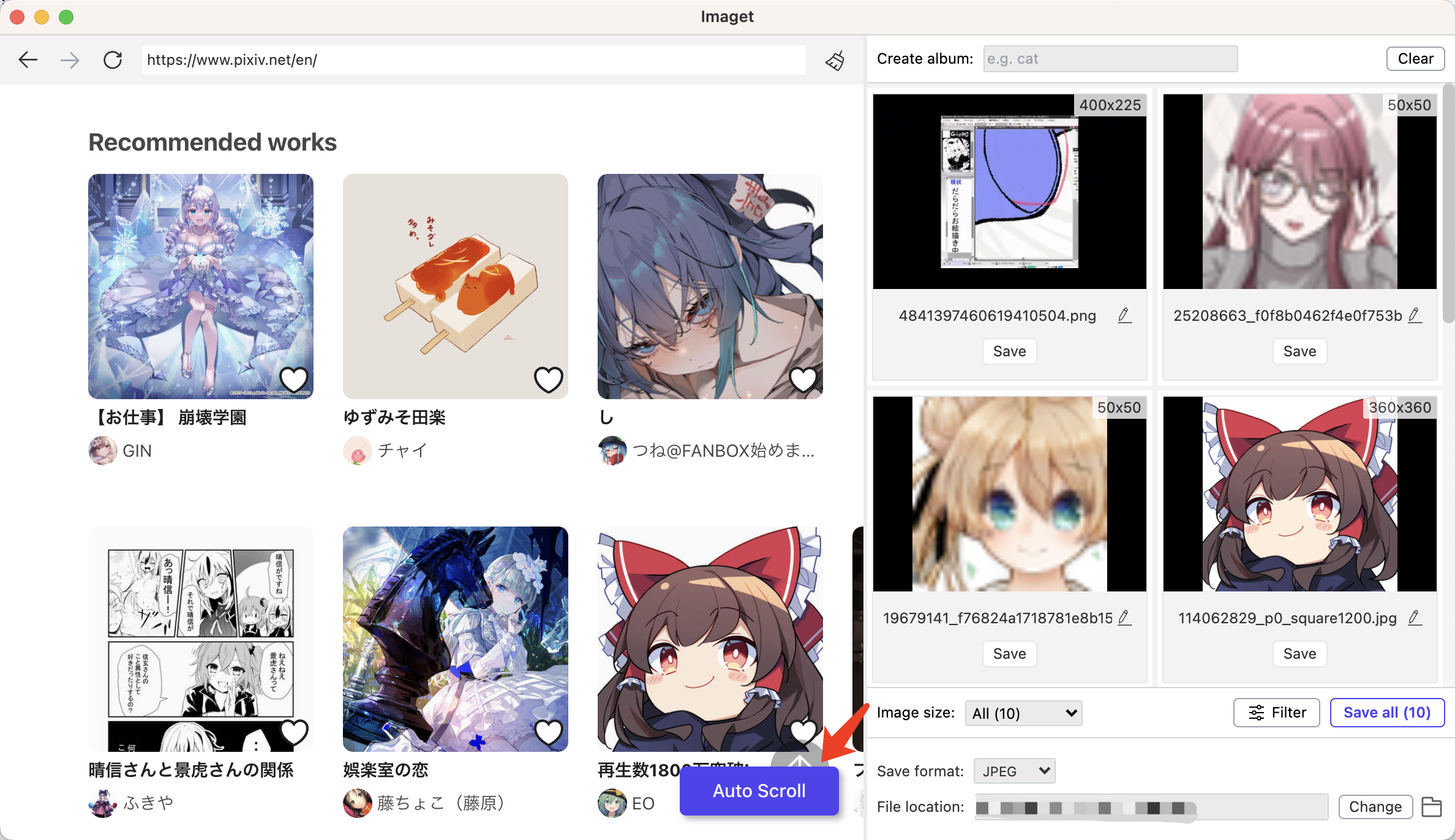
Step 3: You can preview images on the Imaget interface. You are also allowed to select images to download by size and format and set additional preferences, such as download location and file naming conventions.
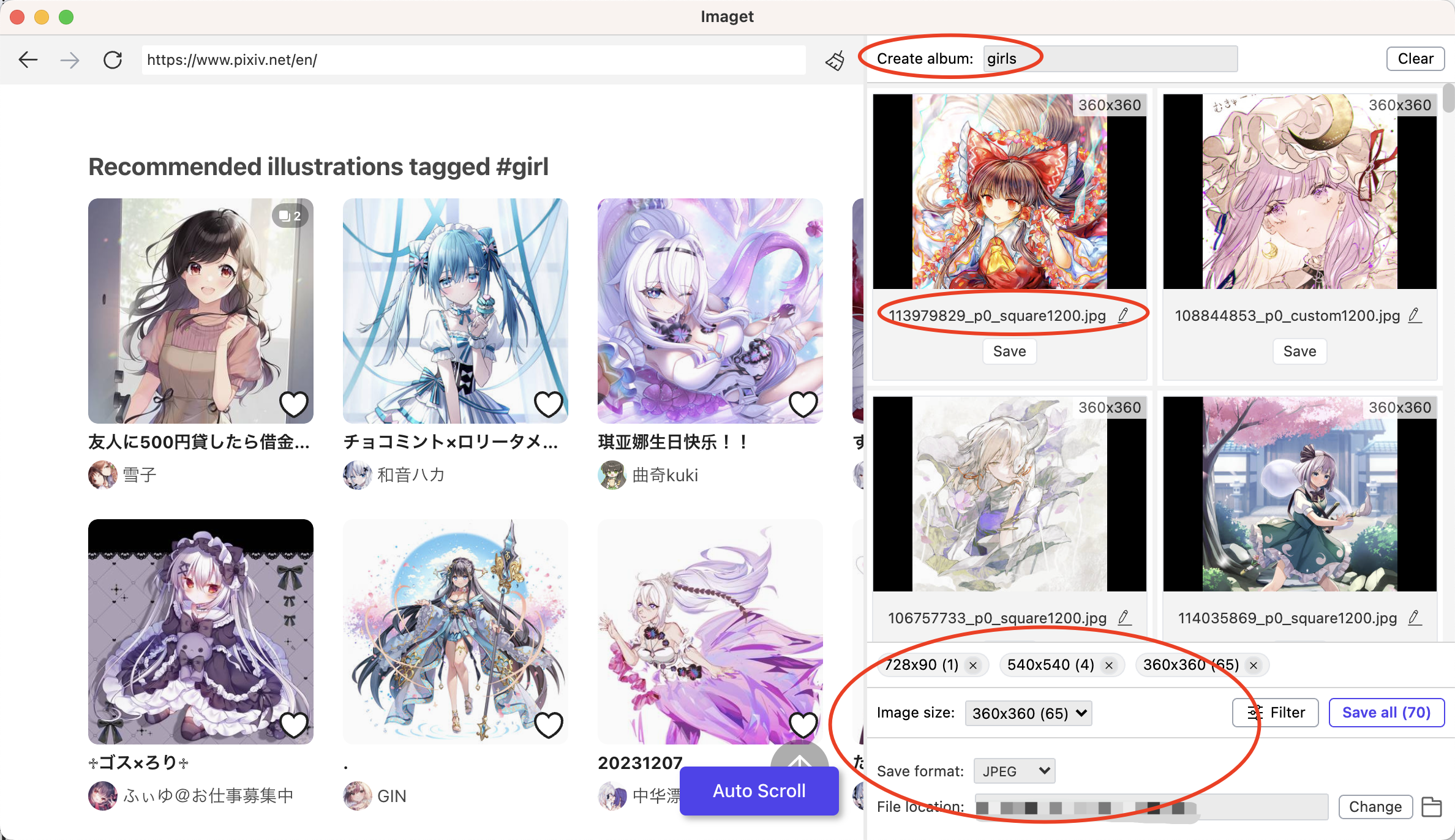
Step 4: After you have chosen all the images that you want to download from Pixiv, click the “Save All” button, and Imaget will download them at the highest speed.
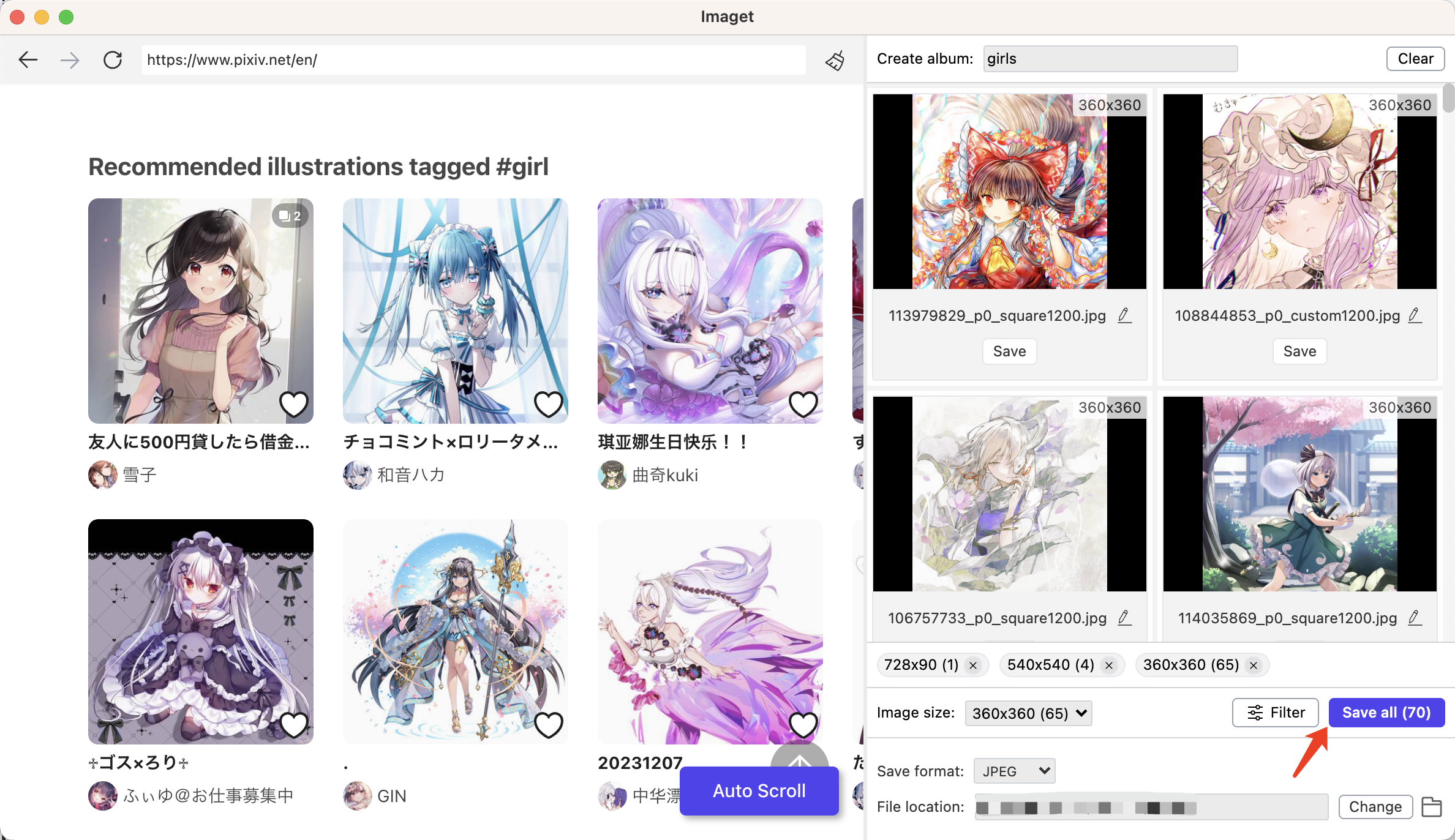
Step 5: When the download is complete, click “Show in folder” to find the image on your computer, or click the “Open folder” icon to locate the specified destination folder.
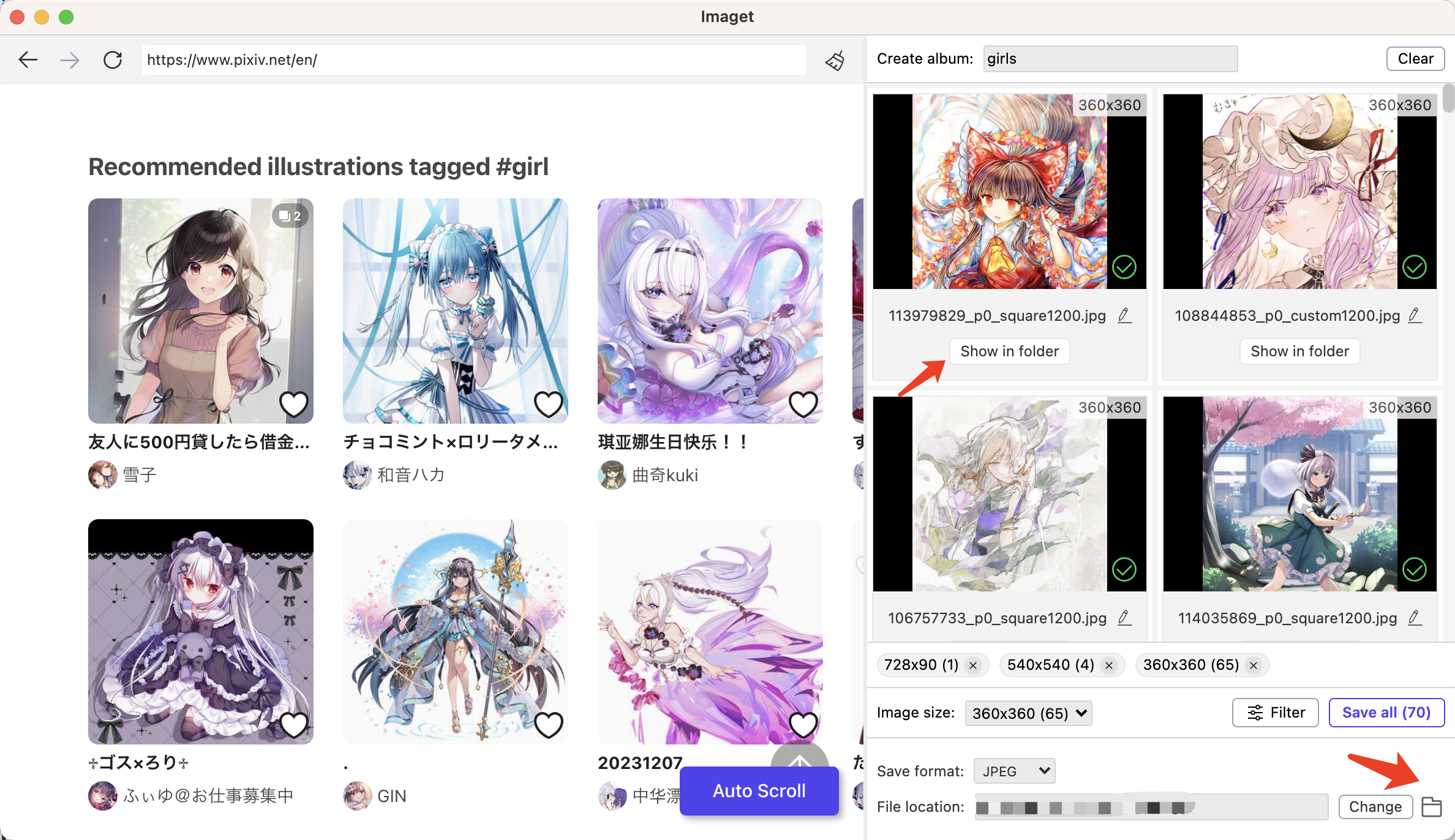
3.2 How to Download Pixiv GIFs with Imaget?
Downloading GIFs from Pixiv follows a similar process to bulk image downloading. Here’s a step-by-step guide for downloading GIFs using the Imaget Pixiv GIF downloader:
Step 1: Visit Pixiv in Imaget, and search for the GIFs that you want to download.
Step 2: Click “Auto Scroll” to load all the GIFs that you want to download, then select according to your preferences.
Step 3: Click “Save All” to download all selected GIFs from Pixiv.
FAQs
1. Is Pixiv safe and legal?
Pixiv is a legitimate and widely used platform for artists to share their creations and for art enthusiasts to discover and appreciate artwork. However, it is essential to use Pixiv in compliance with its terms of service and the legal rights of content creators.
2. How to search multiple tags on Pixiv?
You can enter the tags you want to search for in the search bar. For multiple tags, you can separate them with a space, then press the Enter key or click on the search icon to initiate the search.
3. How to resolve if Pixiv images are not loading?
If Pixiv images aren’t loading, check your internet connection, refresh the page, clear browser cache, disable extensions, and try a different browser. Verify Pixiv’s server status, update your browser, disable VPN/proxy, ensure JavaScript is enabled, and test in incognito mode. If issues persist, contact Pixiv support.
Conclusion
In conclusion, Pixiv serves as a vibrant community for artists and art enthusiasts, and the Imaget – Pixiv batch downloader can enhance the user experience by facilitating bulk downloads. If you prefer to download the Pixiv images and GIFs in a more convenient and faster way, just download Imaget and give it a try.
- How to Find and Download K-pop Demon Hunters GIFs?
- Best Ways to Back Up Photos That You Need to Know
- How to Delete Instagram Pictures?
- How to Recover Deleted Photos from iPhone?
- Can I Download HD Images from Lifetouch for Free?
- Meet gallery-dl Coomer DDOS Guard? Try These Solutions
- How to Download .jpg_orig Images?
