How to Find and Download Free Happy New Year GIFs?
As the New Year approaches, people around the world look for ways to share their excitement and best wishes with friends and family. One popular and visually engaging way to do this is through Happy New Year GIFs. These animated images capture the celebratory spirit of the season and are perfect for sharing on social media, in messages, or as part of festive digital decorations. In this post, we’ll show you how to find and download Happy New Year GIFs for free using different methods.
1. How & Where to Find Free Happy New Year GIFs
Finding free Happy New Year GIFs is easier than ever, thanks to various online platforms and resources. Here’s how you can locate these festive animations:
- GIPHY: As one of the largest repositories of GIFs, GIPHY offers a wide array of Happy New Year GIFs. Simply visit GIPHY.com and search for “Happy New Year.” You’ll find many options ranging from animated fireworks to celebratory messages.
- Tenor: Tenor is another popular GIF database. Head over to Tenor.com and search for “Happy New Year” to explore a variety of festive GIFs.
- Reddit: The subreddit r/gifs often features user-shared GIFs, including seasonal ones. To locate GIFs that wish you a happy new year, just use the search bar.
- Google Images: Performing a Google Images search for “Happy New Year GIFs” will show you numerous GIFs from various sources. Be sure to filter results to only show animated images.
- Social Media Platforms: Facebook, Instagram, and Twitter are also good sources for finding GIFs. Users often share festive GIFs during the holiday season, and you can save them directly from these platforms.
- Dedicated Websites: Websites like GIFs.com, Imgur, and GIFbin have extensive libraries of GIFs, including those for New Year celebrations.
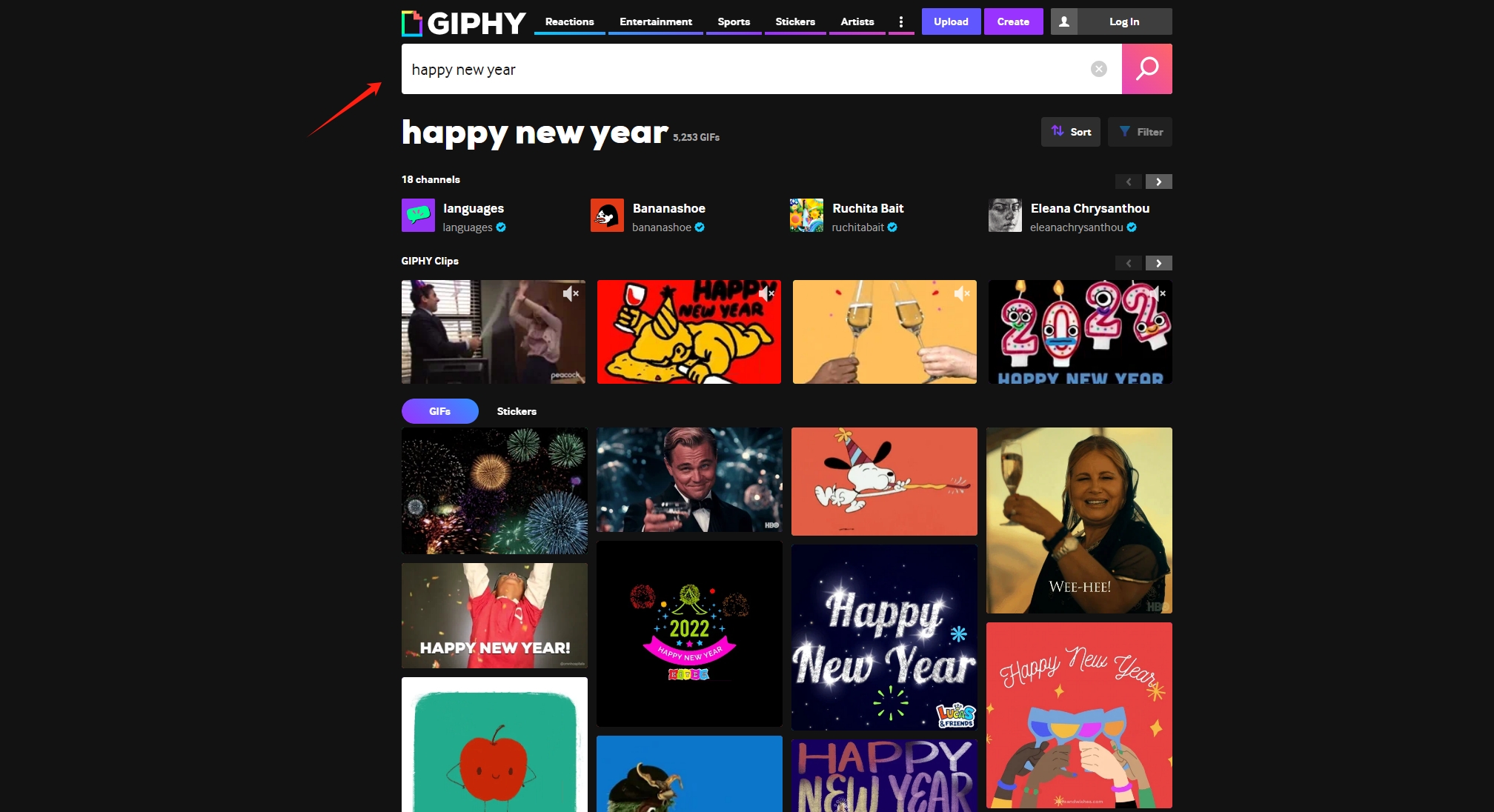
2. How to Find and Download Free Happy New Year GIFs?
Once you’ve found the perfect Happy New Year GIF, downloading it is the next step. Here’s how you can download GIFs using various methods:
2.1 Direct Download Happy New Year GIFs
Downloading Happy New Year GIFs directly from websites is a straightforward process that allows you to save festive animations to your computer or device quickly, and here’s a step-by-step guide on how to do it:
- Locate the Happy New Year GIF that you want download and click to view it in a larger size.
- Right-click on the Happy New Year GIF Select “Save image as…” from the context menu.
- Choose a location where you want to save the Happy New Year GIF and click to save it.
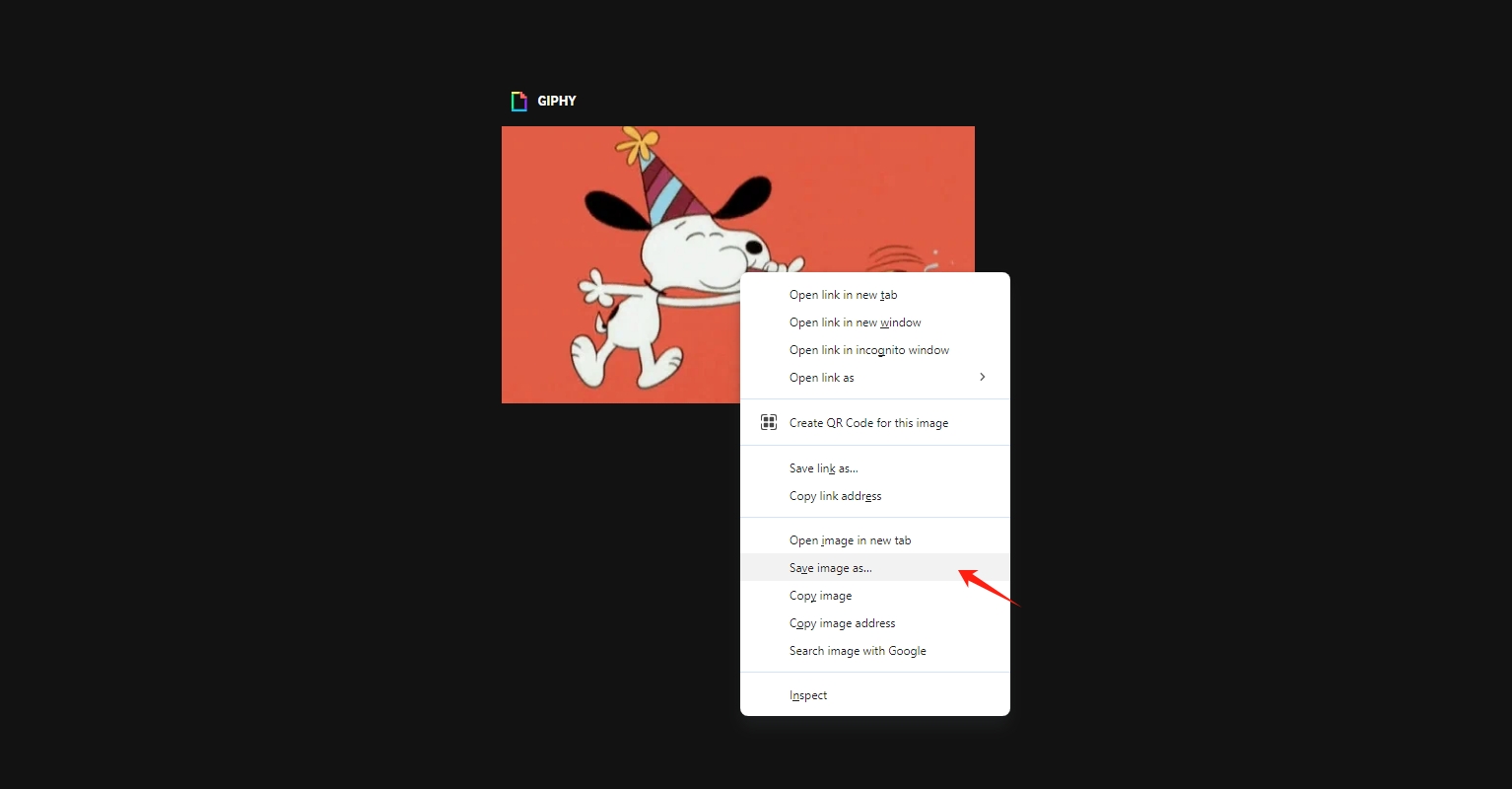
2.2 Download Happy New Year GIFs with Online Downloaders
Online downloaders provide a convenient way to download Happy New Year GIFs from various sources, and here’s how to use them:
- Find and copy the URL of the Happy New Year GIF that you want to download;
- Visit an online downloader like EZGIF.com, paste the URL and click “Upload”.
- The online downloader will show you option to download this Happy New Year GIF, click “Convert GIF to MP4!“to save the GIF to your device.
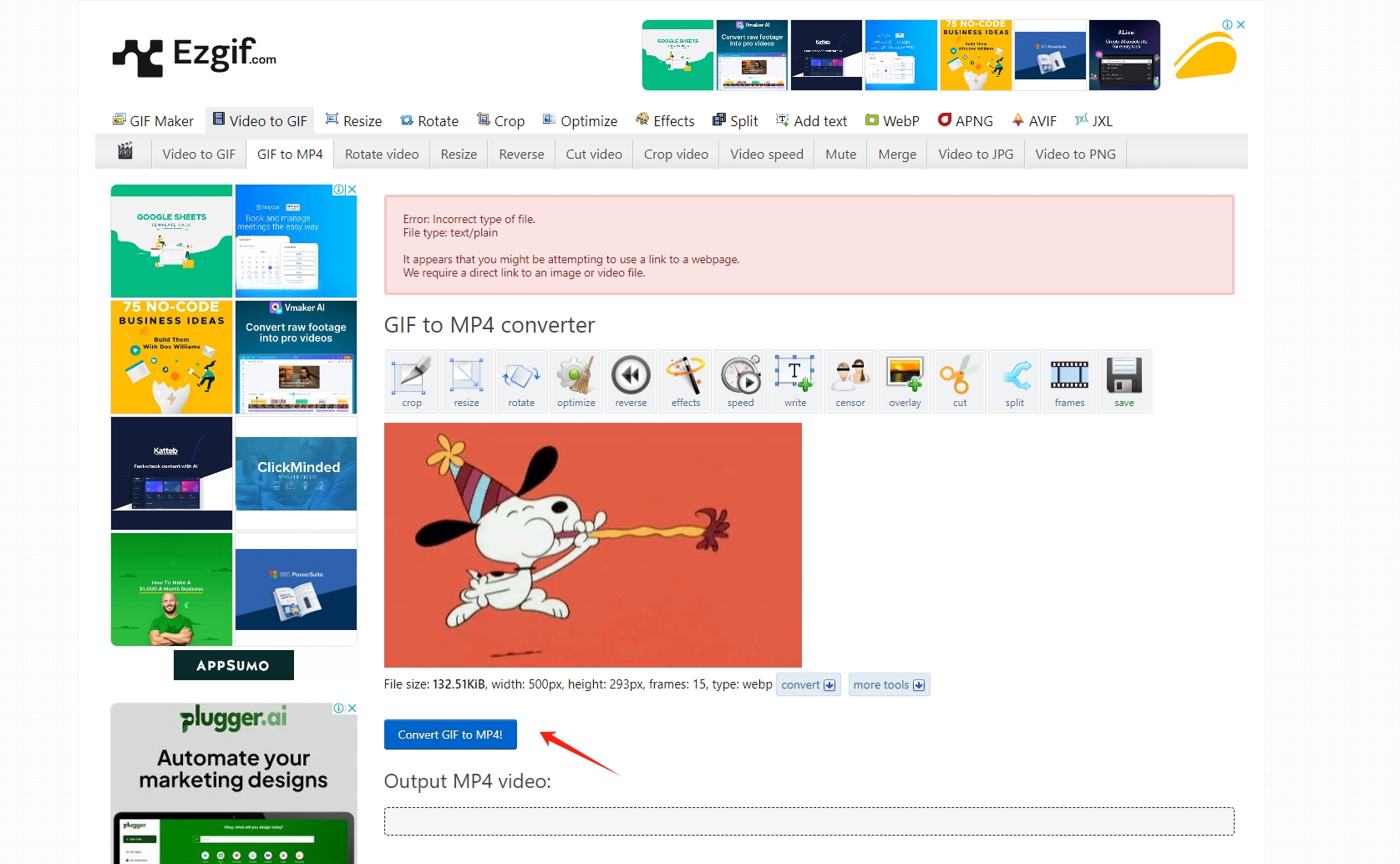
2.3 Download Happy New Year GIFs with Browser Extensions
Browser extensions simplify the process of downloading Happy New Year GIFs directly from websites, and here’s how to use them:
- Install a reliaable GIF downloader extension for your browser, such as “Imageye” or “Image Downloader“
- Find the Happy New Year GIF page and click on the extension button in the toolbar of your browser.
- Select the Happy New Year GIFs you want to download and click the download button to save them on your device.
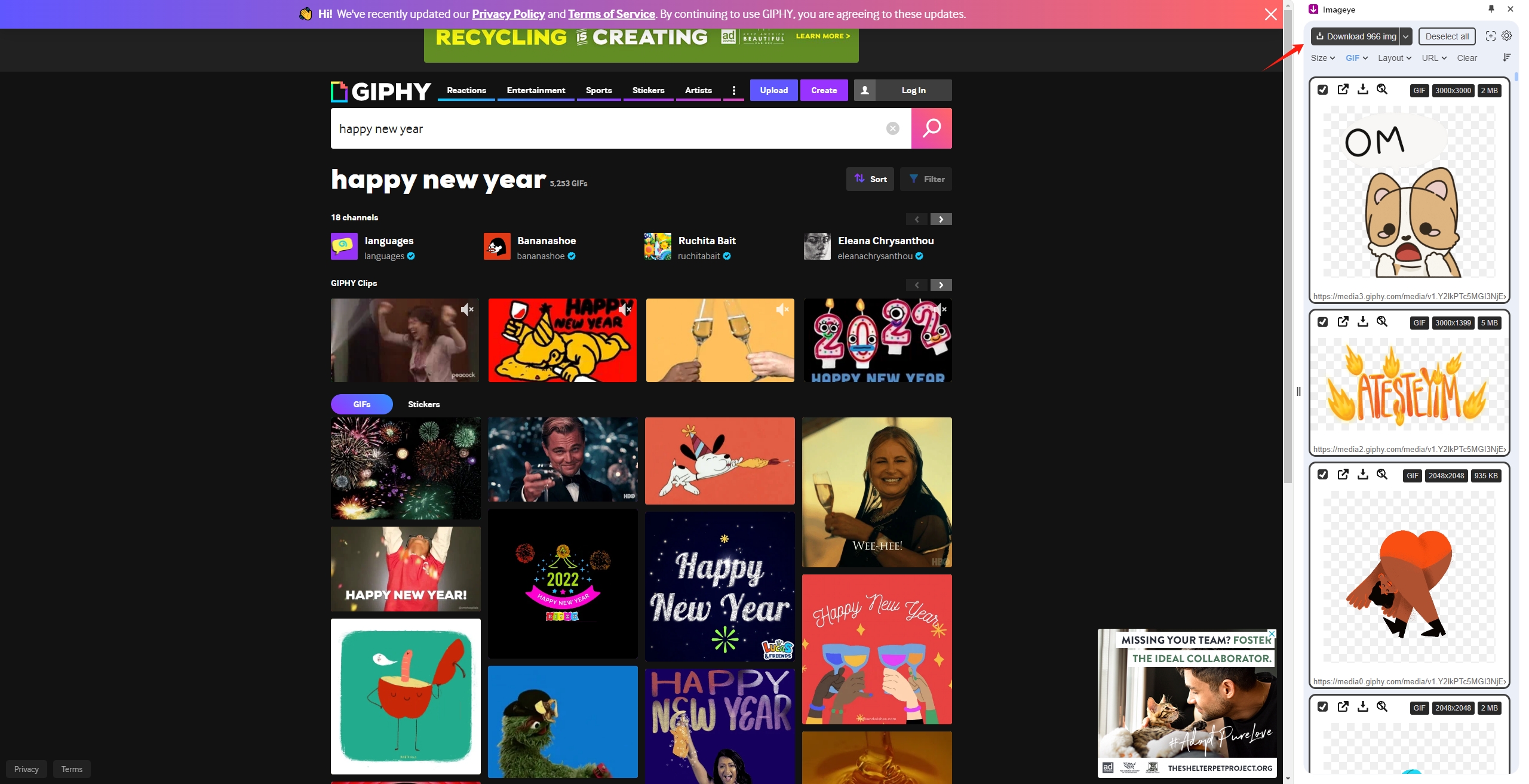
3. Advanced Bulk Download Happy New Year GIFs with Imaget
If you’re looking to download multiple Happy New Year GIFs at once, doing it manually can be time-consuming. This is where Imaget, a powerful bulk image downloader, comes in handy. Imaget allows you to download large quantities of images and GIFs quickly and efficiently.
Here’s how to use Imaget for bulk downloading Happy New Year GIFs:
Step 1: Download the Imaget installer that is compatible with your operating system (Mac or Windows) from the download section below, then install it.
Step 2: Launch Imaget and navigate the Happy New Year GIF page, click “Auto Scroll” to starting extracting available GIFs.
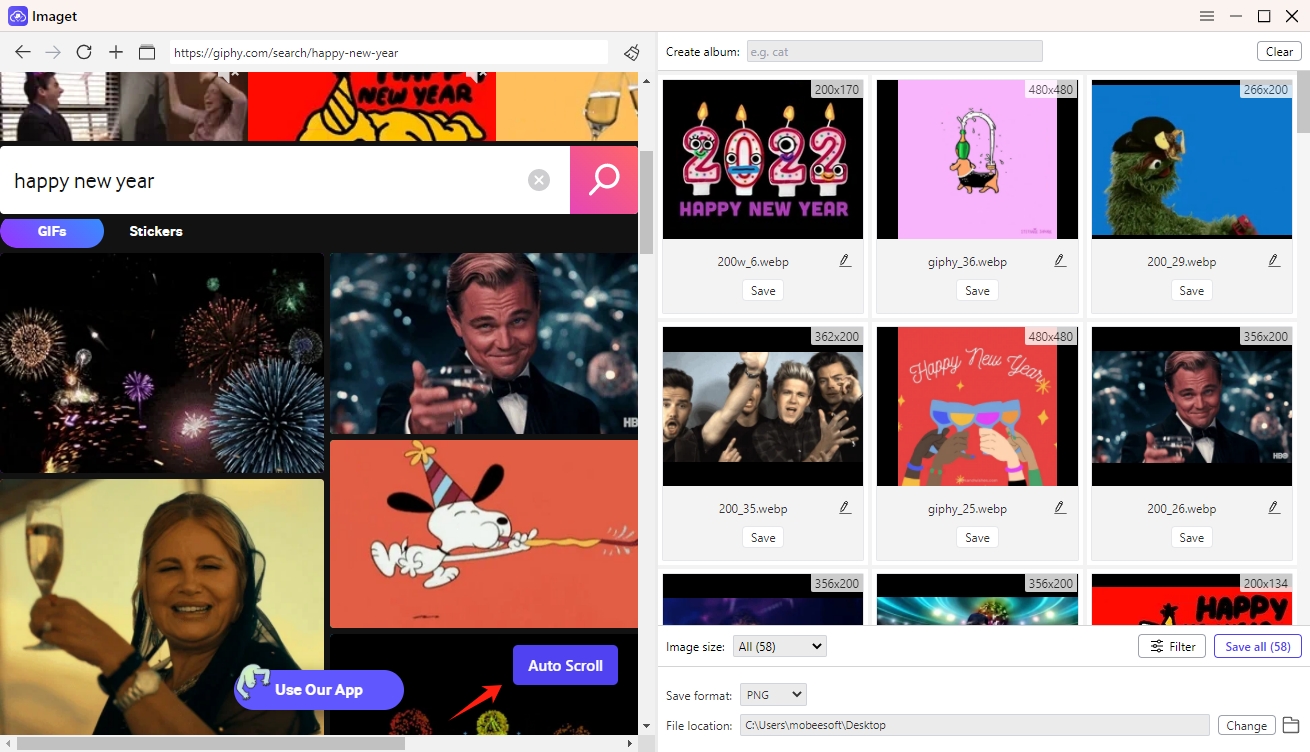
Step 3: You can also paste list of the Happy New Year GIF URL into Imaget by clicking the “Multiple URLs” icon, then click the “Start” button to open these URLs in separate tabs and let Imaget detect the GIFs.
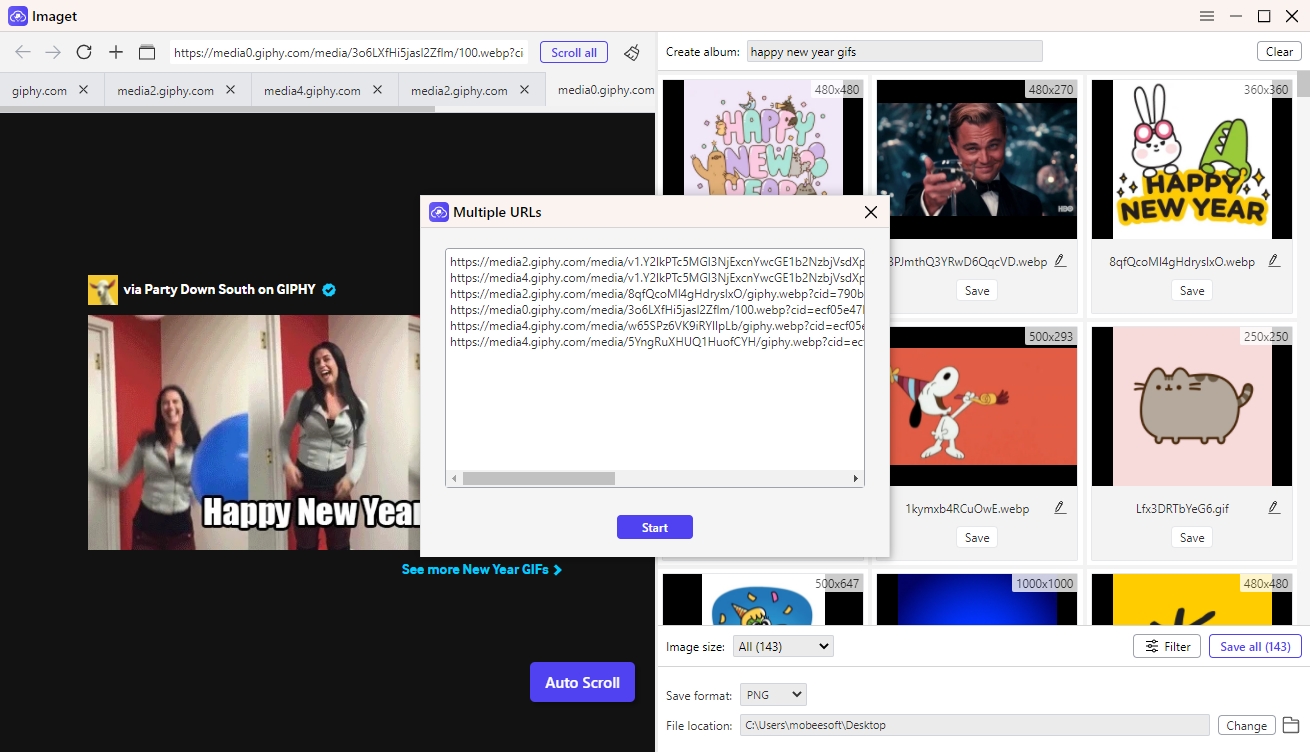
Step 4: Filter preferred GIFs to download, and configure other download preferences, such as the destination folder, file naming conventions, and download speed.
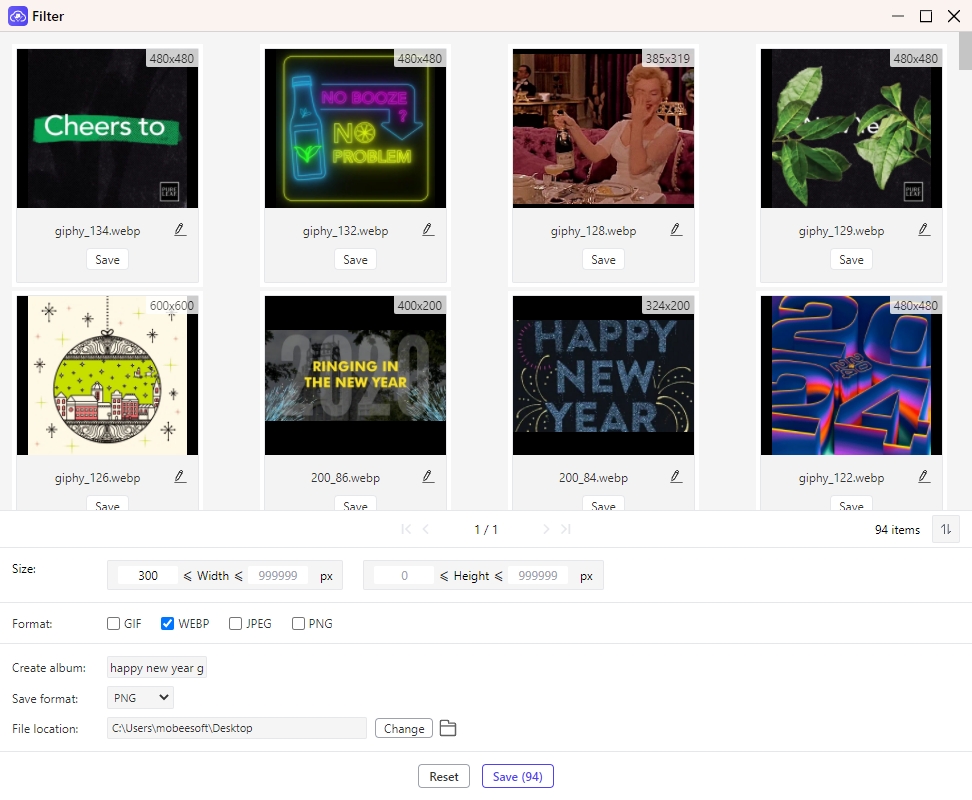
Step 5: Click “Save All” to start downloading chosen Happy New Year GIFs with Imaget. After the download is complete, you can access your Happy New Year GIFs in the destination folder you set earlier.
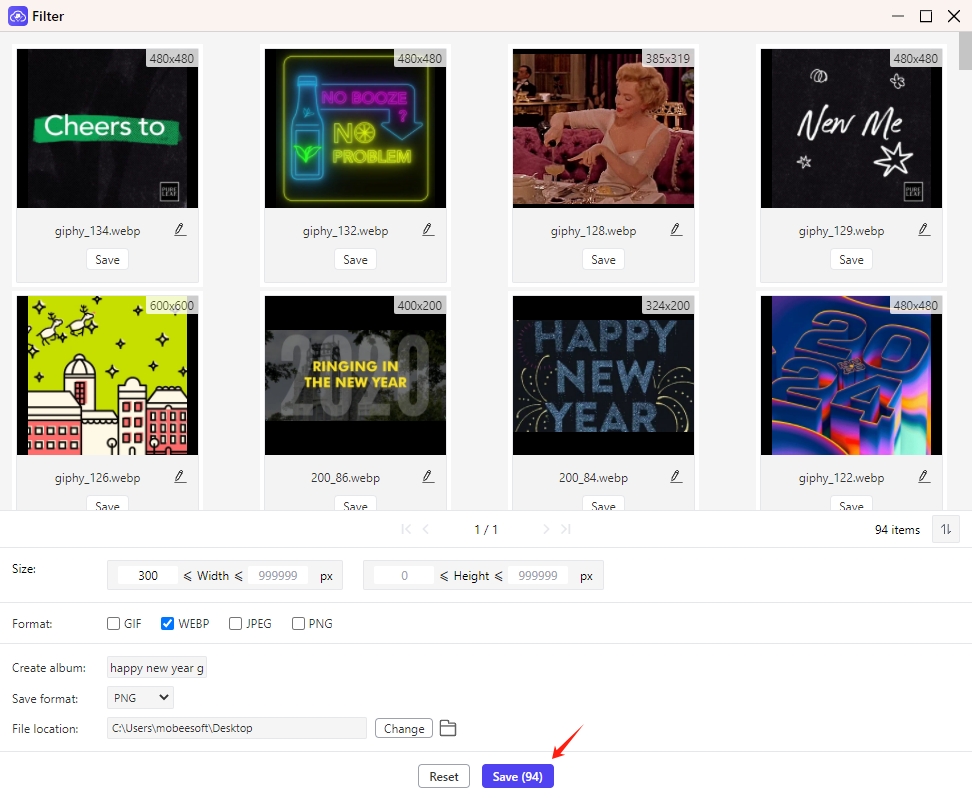
Conclusion
Finding and downloading Happy New Year GIFs is a great way to celebrate and spread the holiday mood. By using platforms like GIPHY and Tenor, you can easily discover a wide range of GIFs to suit your needs. Downloading these GIFs is simple, whether you choose direct downloads, online downloaders, or browser extensions. For those who need to download multiple GIFs efficiently, using tools like Imaget can streamline the process, making bulk downloads quick and hassle-free. Embrace the New Year with vibrant and cheerful GIFs, and make the most of the tools available to enhance your holiday celebrations.
