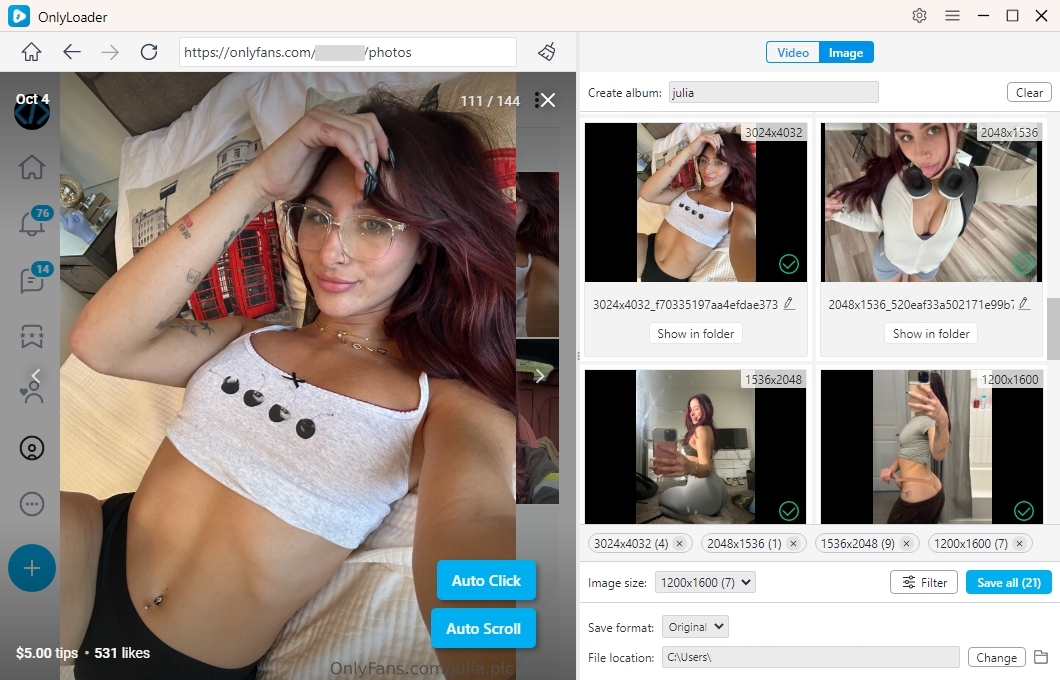Best Edge OnlyFans Photo Downloaders in 2025
When it comes to platforms where creators can share unique content (like images) with their users, OnlyFans is among the most popular. As fans of creators on OnlyFans, many users often want to download their favorite photos to enjoy offline. With Edge being one of the top browsers in use, several photo downloader extensions have emerged to cater specifically to Microsoft Edge users. In this article, we’ll explore the best Edge OnlyFans photo downloaders in 2025, their features, pros and cons of using these extension tools.
1. Introduction to Edge OnlyFans Photo Downloader
Edge OnlyFans Photo Downloaders are browser extensions designed to help subscribers easily download photos and other media content directly from OnlyFans. These tools integrate seamlessly with the Microsoft Edge browser, making the downloading process simple and accessible. Whether you’re looking to save a single image or download multiple media files for offline use, these extensions can assist in managing and saving content without compromising quality.
2. Best Edge OnlyFans Photo Downloaders in 2025
2.1 Imageye – Image Downloader
Imageye is a powerful and efficient image downloader for Edge that allows users to extract and download images from any website, including OnlyFans. It provides a clean interface where users can see a gallery of all the images available on a webpage and select which ones to download. It also offers filters to sort images by dimensions and size, making it a highly customizable tool.
Key Features:
- Gallery view of all available images.
- Filters to narrow down image size, format, or resolution.
- Supports multiple image formats.
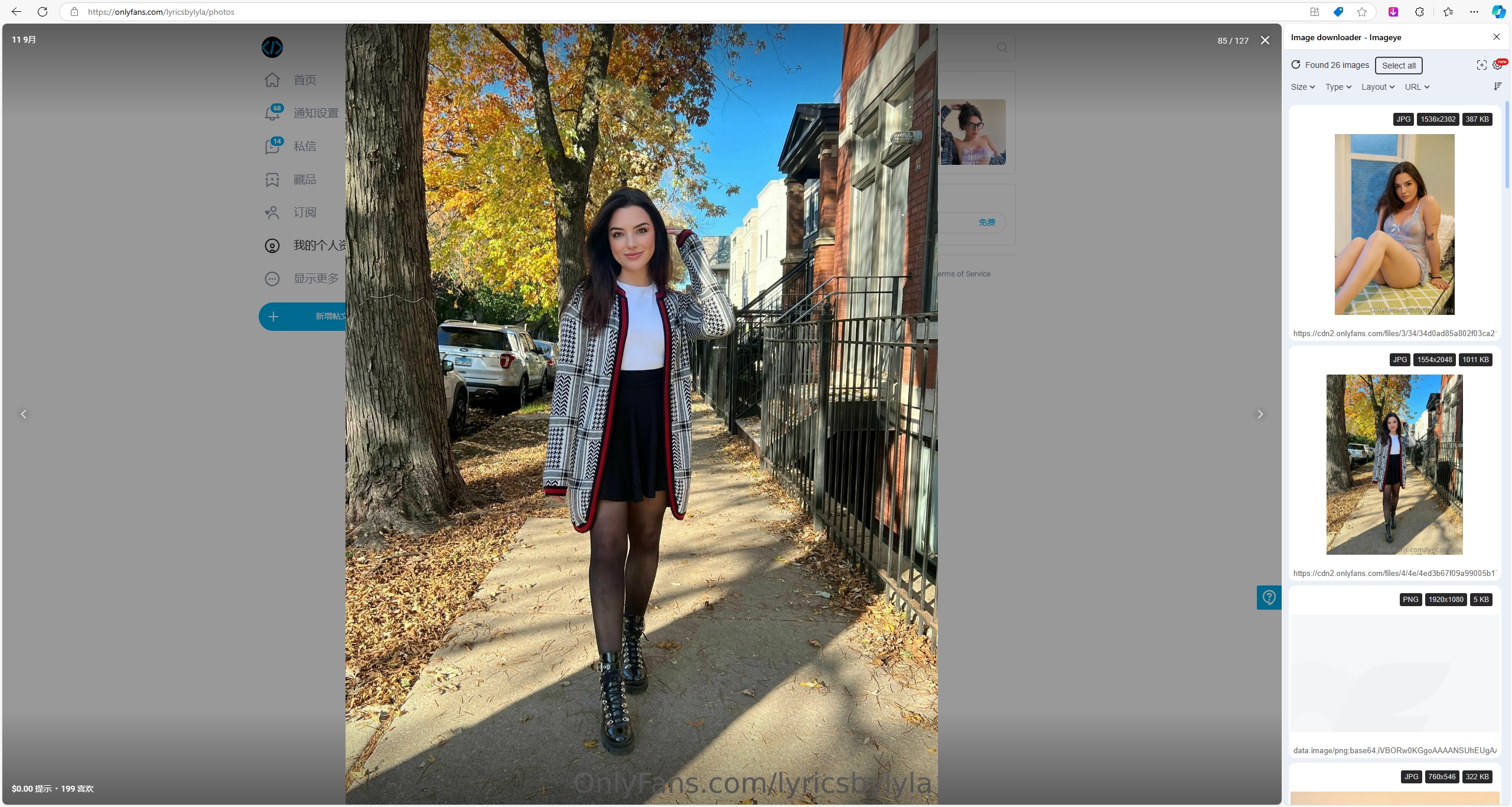
2.2 Image Downloader
Image Downloader is another popular extension for Edge that works well for downloading images from OnlyFans. It provides a simple, no-fuss way to save images directly from the webpage to your device. With its user-friendly interface, users can easily pick and download photos in a matter of seconds.
Key Features:
- Quick and easy photo downloads.
- Displays all available images for selection.
- Allows multiple photo downloads in one go.
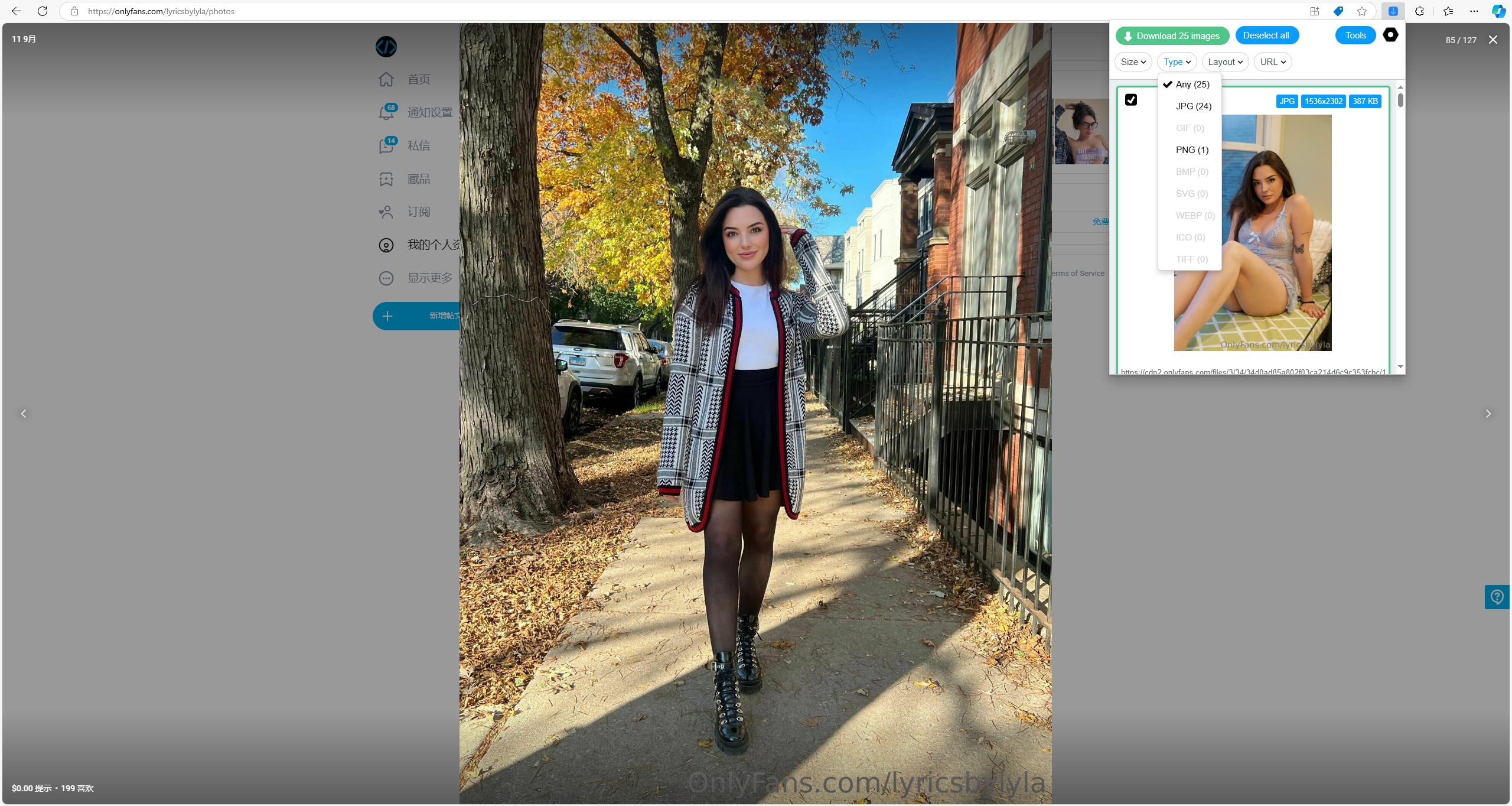
2.3 ImgGet – Image Downloader
ImgGet is a versatile Edge extension designed for downloading images from various websites, including OnlyFans. It provides users with an array of features such as multiple file format support, an intuitive download interface, and the ability to select images based on resolution or size.
Key Features:
- Multi-format support (JPG, PNG, GIF).
- Allows to download multiple images at once from a single page.
- Adjustable settings for resolution and file size.
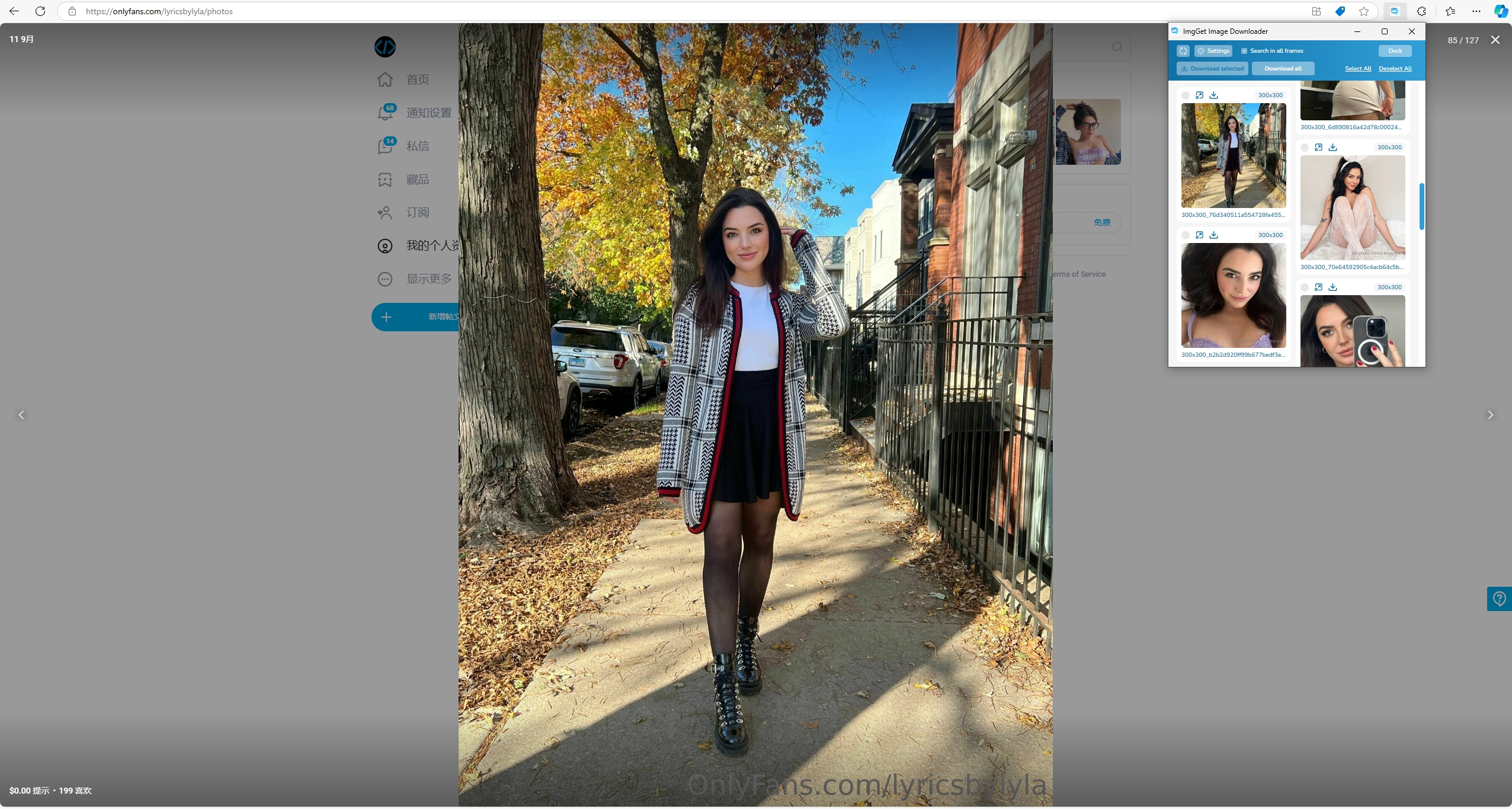
2.4 ImageAssistant – Image Downloader
ImageAssistant is a more advanced image downloading tool that not only works with OnlyFans but also with other websites. It scans the webpage for images and presents users with options for downloading. This tool is particularly useful for users who want more control over the size and quality of their downloads.
Key Features:
- Enables users to choose images based preferred quality and resolution.
- Supports downloading multiple images at once.
- Works on various websites, including OnlyFans.
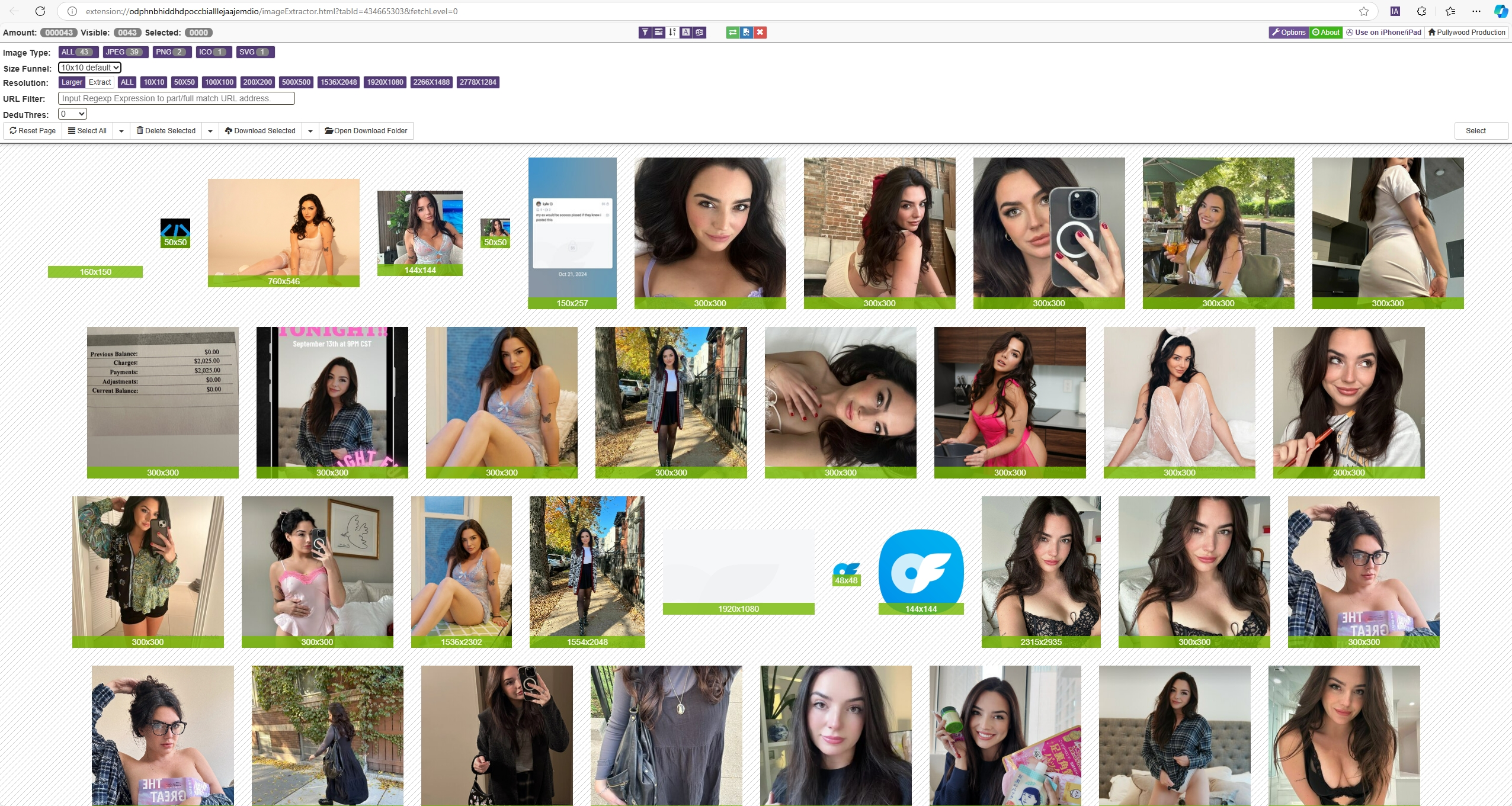
2.5 Pixdownify – Image Downloader
Pixdownify is a streamlined image downloader for Edge, designed for fast and efficient downloading of photos from various platforms, including OnlyFans. With Pixdownify, users can quickly browse through images on a page and select the ones they want to save.
Key Features:
- Fast and lightweight extension.
- Simple selection and download process.
- Preview images before downloading.
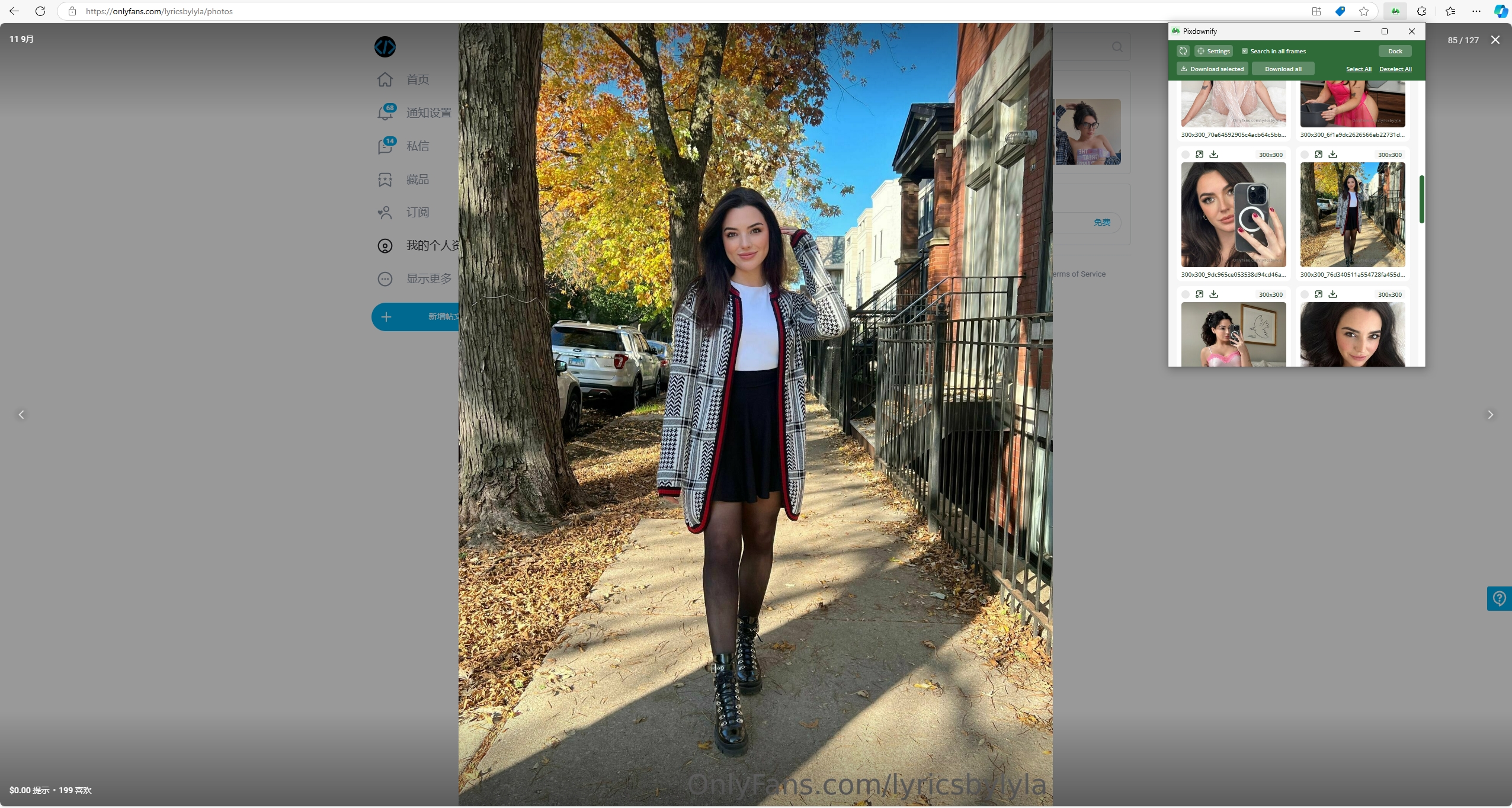
2.6 Image DP – Image Downloader
Image DP lets users save photos and profile pictures from any site, including OnlyFans. It specializes in downloading profile photos and high-resolution images, offering a seamless experience for users who want to save content without compromising quality.
Key Features:
- High-resolution profile picture downloads.
- Simple, user-friendly interface.
- One-click downloads.
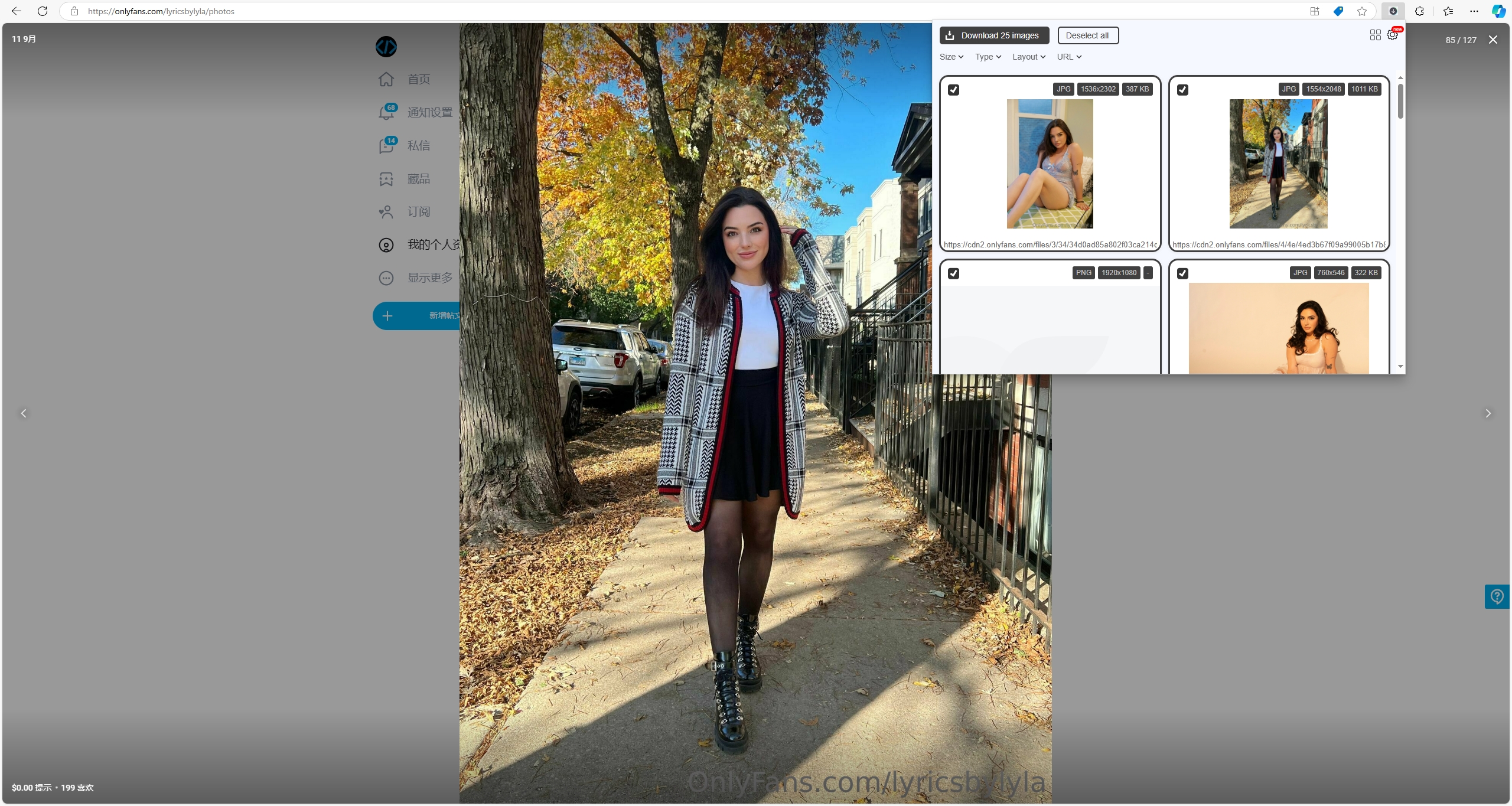
3. Pros and Cons of Using Edge OnlyFans Photo Downloader
| Pros | Cons |
|
|
4. Best OnlyFans Bulk Photo Downloader: Imaget
When it comes to bulk downloading images from OnlyFans, Imaget is the best tool on the market. It offers advanced features, including one-click original image downloading, making it the ideal choice for users who want to download large quantities of photos in one go. Besides OnlyFans, Imaget also works well with Fanly, JustForFans, Instagram, Twitter, and any other image hosting website.
Here’s how to use Imaget to download OnlyFans photos in bulk:
Step 1: Begin by downloading the Imaget latest installer file and installing the application to your device.
Step 2: Open OnlyFans via the Imaget interface, log in to your account, browse the creator’s profile for the images you want to download, and then select the “Auto Click” button to have Imaget detect all available images of the creator.
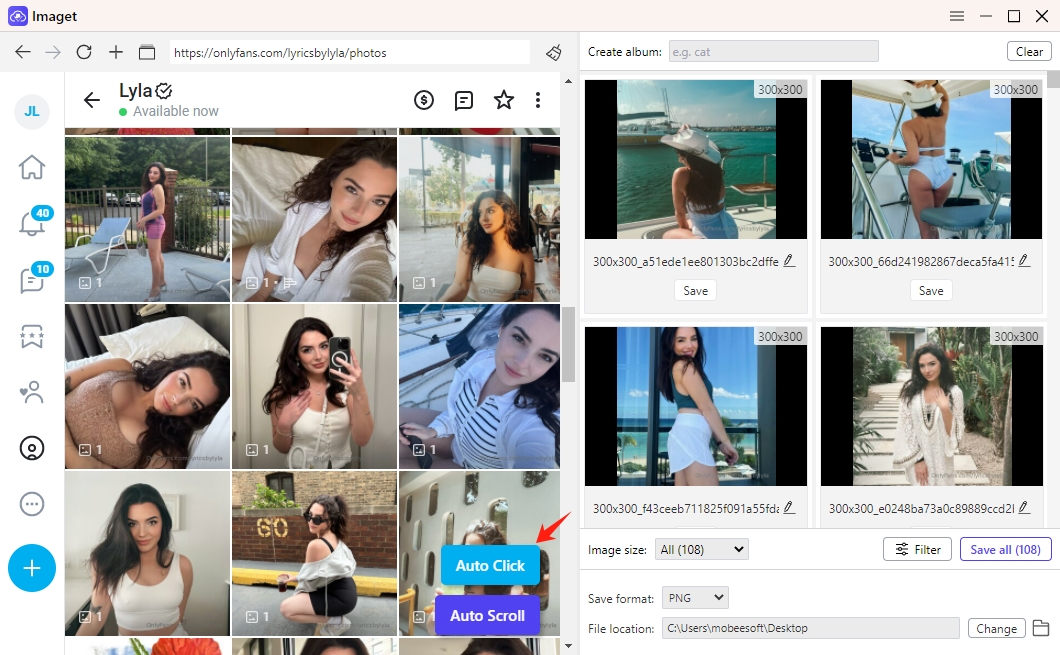
Step 3: Bulk select all images or manually choose specific ones you want to download by filtering image resolutions and formats; Choose output format and file location, create album to manage the downloaded files if needed.
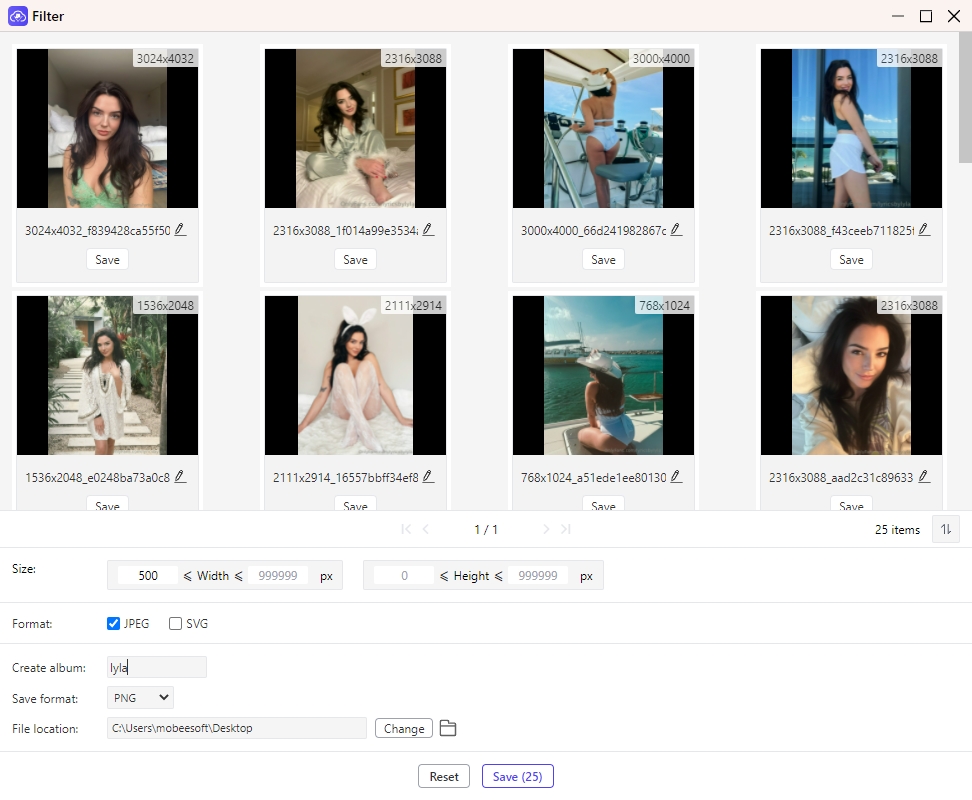
Step 4: Once you’ve selected the images, click the “Save” button and Imaget will download all the selected OnlyFans photos in high quality to the specified folder on your device.
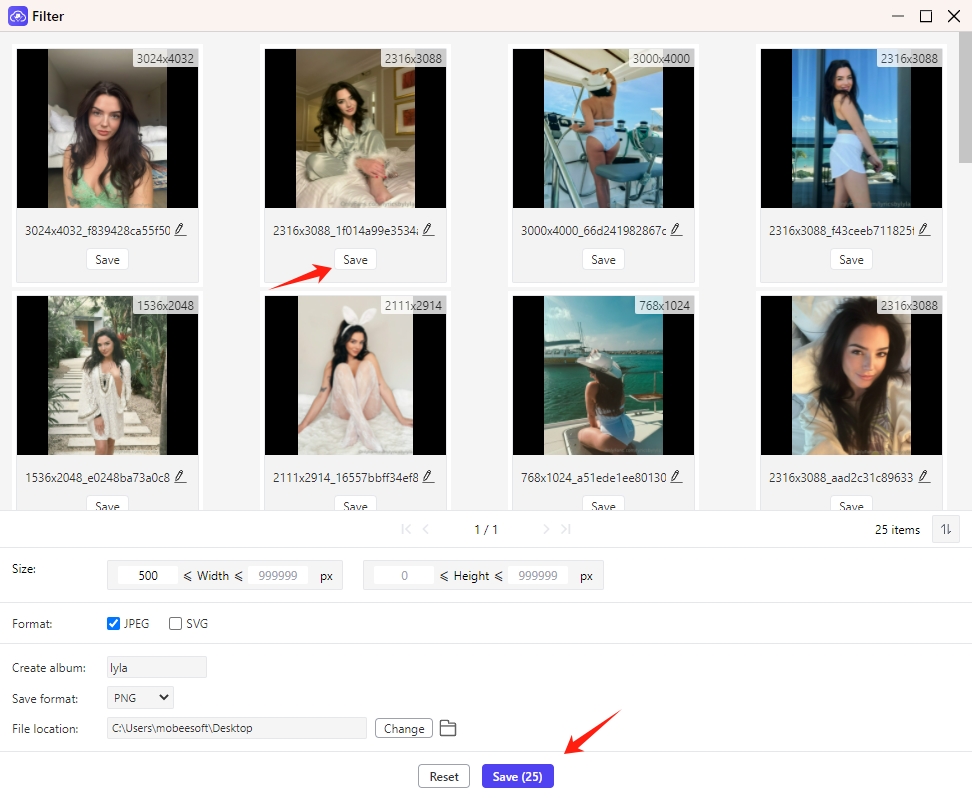
5. Try The OnLyFans Bulk Image & Video Downloader
OnlyLoader is anthoer robust application that serves as an excellent alternative to Edge browser extensions for downloading OnlyFans images. Unlike extensions, OnlyLoader provides a secure and reliable solution for downloading images in high resolution. Besides images, OnlyLoader also supports downloading all videos from a profile to popular MP4 format in bulk.
- Visit the OnlyLoader website, download the software installer for your OS and complete the installation.
- Launch OnlyLoader and use the browser to log in to your OnlyFans account, then go to profile contains images you want to download.
- Make OnlyLoader extract the images from the profile and select desired images based on formats and quality, then click to download them in bulk.
6. Conclusion
While several Edge extensions allow users to download images from OnlyFans, many come with limitations such as no bulk downloading or safety risk. Imaget stands out as the best alternative for users seeking advanced features, particularly for those looking to bulk download high-quality photos and entire gallery from OnlyFans. If you’re an Edge user and OnlyFans subscriber looking to manage large quantities of media effortlessly, Imaget is the tool you need. It offers unparalleled efficiency and ease of use, making it the top choice in 2025.
- How to Download Multiple Images at Once from Ideogram?
- How to Search OnlyFans by Image (2025 Guide)
- Top DeviantArt Alternatives for Artists and Creators in 2025
- How to Download Pictures You Can’t Right Click On?
- How to Download Dr. Doom Wallpaper with Images Size 1920x1080?
- How to Download from Fanfix?
- How to Download Cosplay Images from Mitaku?