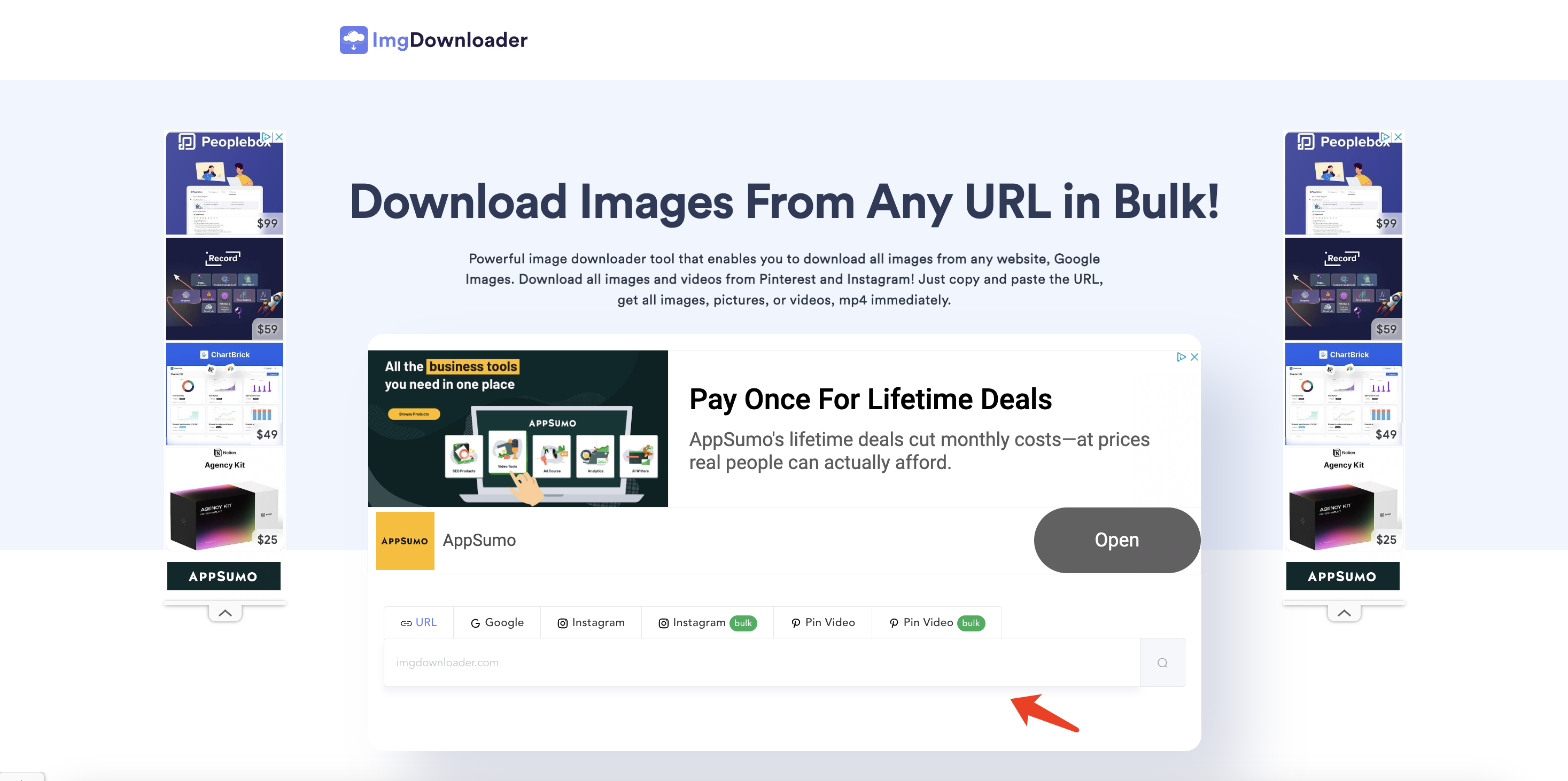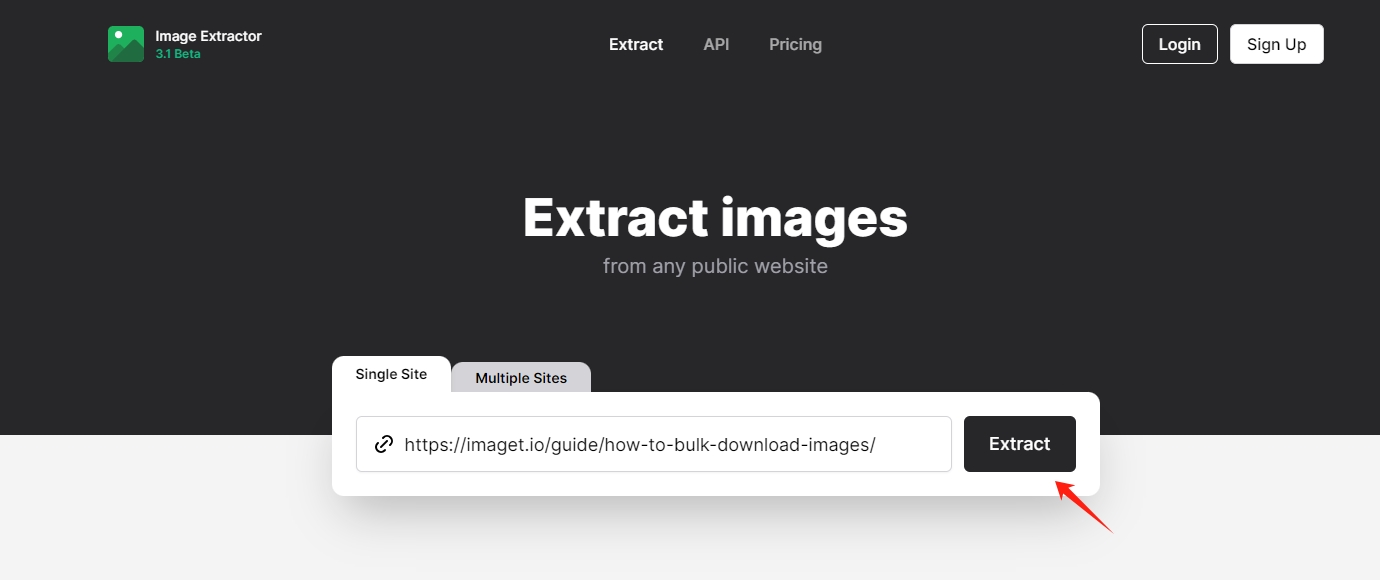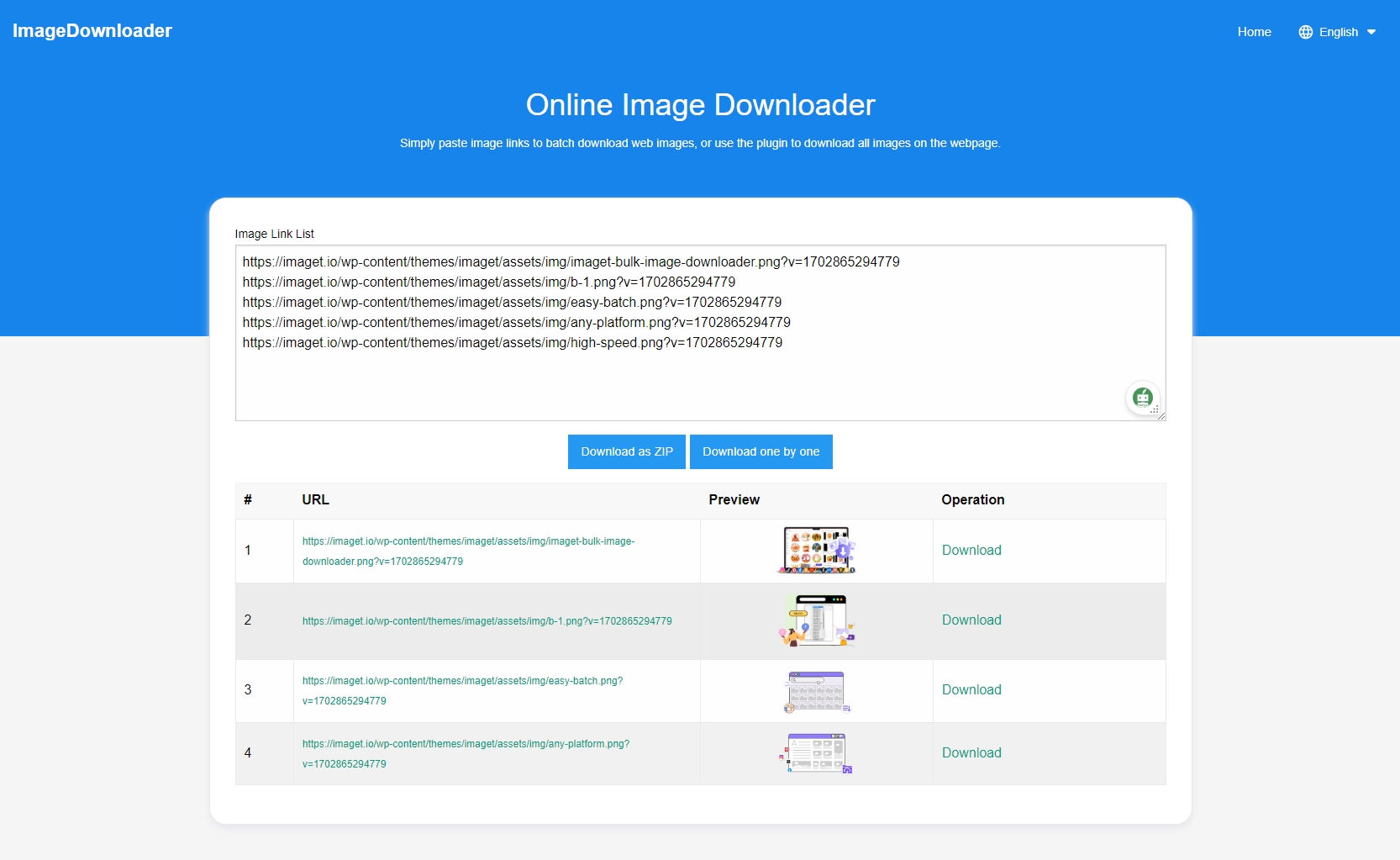Best Online Image Downloaders in 2025
In the digital age, where visuals reign supreme, acquiring high-quality images swiftly and legally is paramount. Whether you’re a content creator, designer, or social media aficionado, having the right tools for online image procurement can make all the difference. In this comprehensive guide, we’ll explore the best online image downloaders. Additionally, we’ll delve into the ultimate solution for bulk image downloading and provide a step-by-step guide on how to download images online with more convenience.
1. Best Online Image Downloaders
1.1 ImgDownloader
ImgDownloader shines with its user-friendly interface and broad compatibility across various platforms. Its simplicity and efficiency make it a favorite among users seeking hassle-free image downloads. Here’s how to use ImgDownloader:
- Copy the URL of the image you wish to download from your desired source, such as a social media platform or website.
- Visit the ImgDownloader website and paste the copied URL into the designated field on ImgDownloader’s interface
- Click on the download button, and ImgDownloader will swiftly retrieve the image for you.
1.2 Image Extractor
Image Extractor stands out with its advanced image recognition technology, allowing users to extract images embedded within web pages with precision. Here’s how to utilize Image Extractor:
- Find and copy the URL of the web page containing the images you wish to extract.
- Navigate to the Image Extractor website and paste the URL.
- Click on the extraction button, and Image Extractor will scan the webpage for embedded images.
- Review the extracted images and select the ones you want to download.
- Once you’ve made your selections, proceed to download the chosen images.
1.3 Online Image Downloader
Online Image Downloader prioritizes versatility and convenience, offering support for a wide range of websites and platforms. Here’s how to make the most of Online Image Downloader:
- Access the Online Image Downloader website or utilize its browser extension for seamless integration.
- Paste the URL list of the images you wish to download into the provided field, and click on the “Analyzing images” button.
- When the Online Image Downloader shows you the search results, click on “Download as ZIP” or “Download one by one” to proceed with the download process.
1.4 All Image Downloader
As its name suggests, All Image Downloader offers comprehensive support for various websites and platforms, making it a go-to choice for users seeking versatility. Here’s how to utilize All Image Downloader:
- Browse the web, locate and copy the URL of the webpage or platform containing the images you wish to download.
- Visit the All Image Downloader website and paste the URL.
- All Image Downloader typically provides a download button or option directly on the webpage, you should click on it to initiate the download process.
- Once the download is complete, review the downloaded images to ensure they meet your requirements.
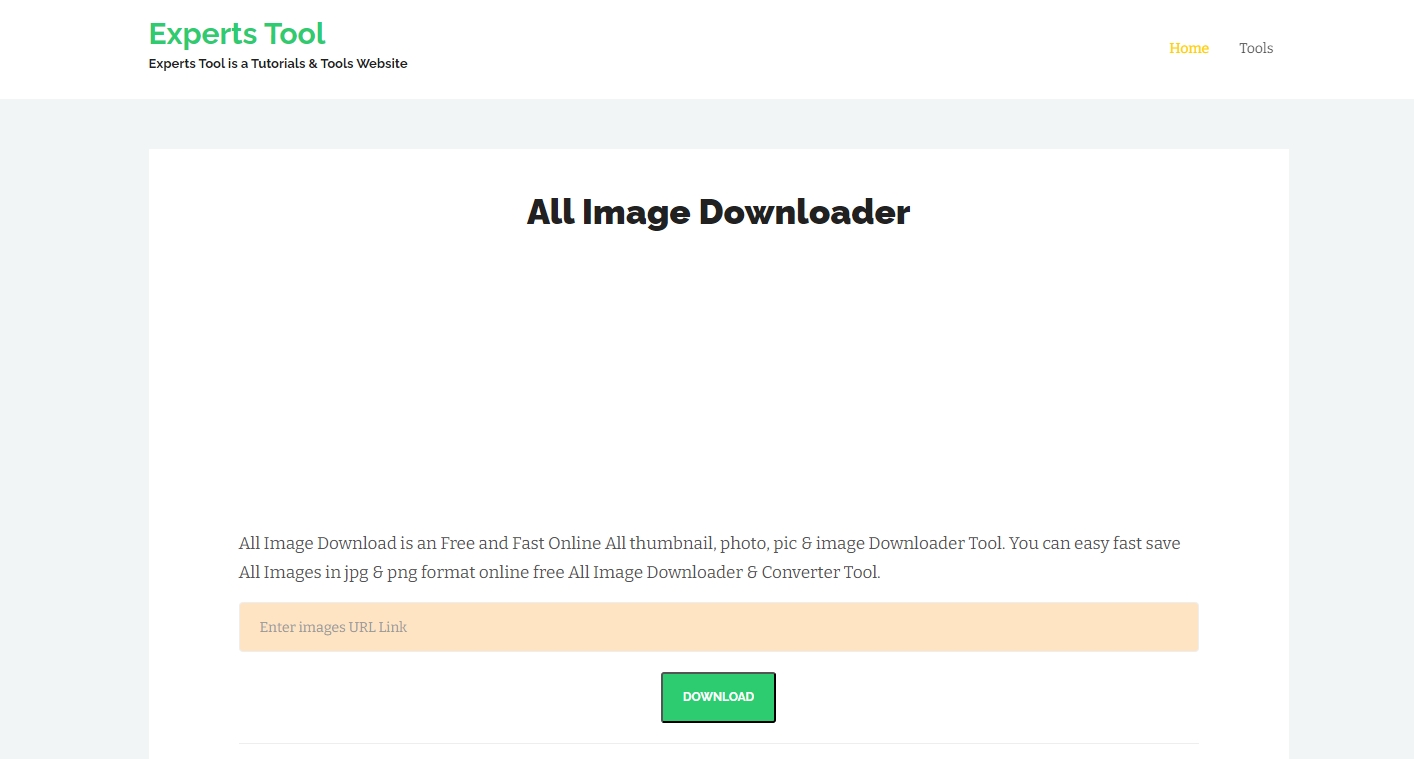
2. Online Image Downloaders: Pros and Cons
| Pros | Cons |
|
|
3. Imaget – The Best Alternative to Online Image Downloaders
While the aforementioned image downloaders excel in individual image retrieval, when it comes to bulk downloads, Imaget emerges as the ultimate solution. Imaget is a powerful bulk image downloader that specializes in efficiently downloading large collections of images and gifs from all online sources. Its advanced features and customizable settings make it an ideal solution for users seeking to download multiple images simultaneously.
Here are the steps to use Imaget for bulk image downloading:
Step 1: Begin by installing Imaget on your device (it’s available for both Windows and Mac operating systems).
Step 2: Once installed, open Imaget and input the URLs of web pages containing the images you wish to download with the built-in browser, then click on the “Auto Scroll” button to let Imaget detect available images with the interface.
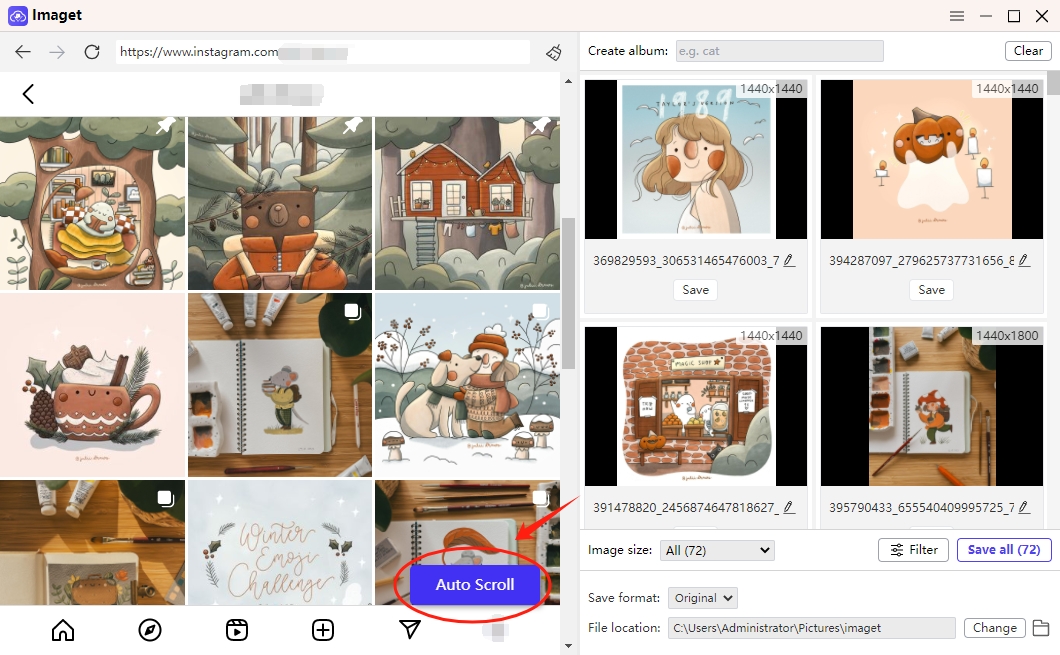
Step 3: Filter images to download by size and format, then customize other download settings as per your preferences, including naming conventions, file format, and image quality.
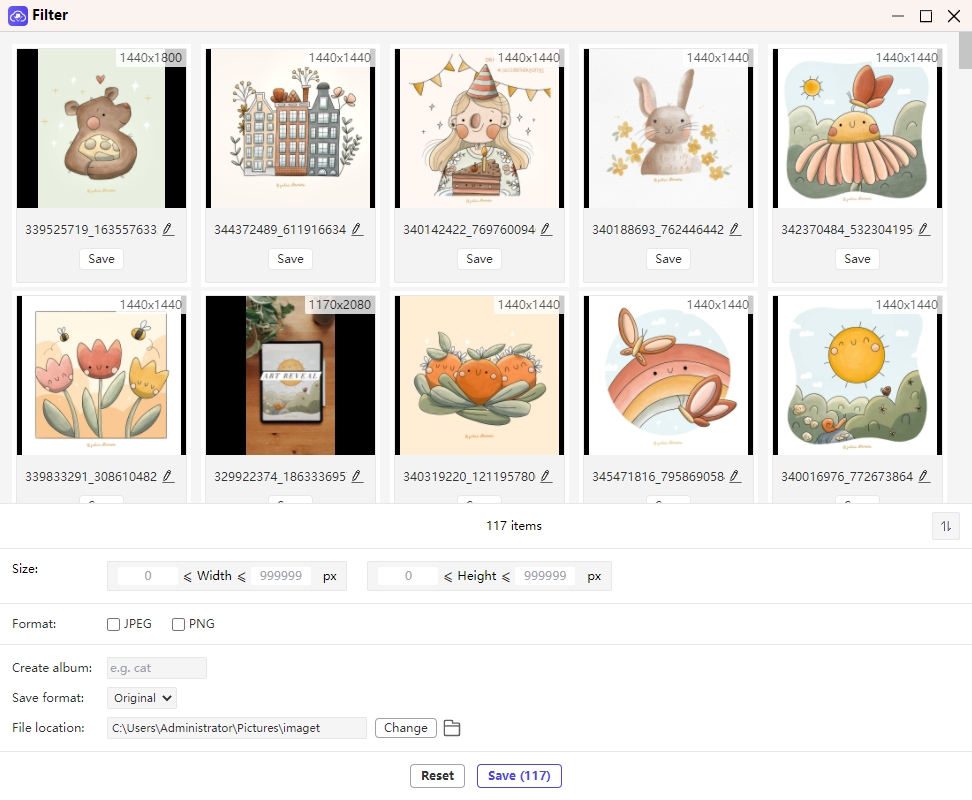
Step 4: After configuring settings, initiate the bulk download process by clicking the “Save all” button. Imaget will efficiently retrieve the specified images from the provided sources.
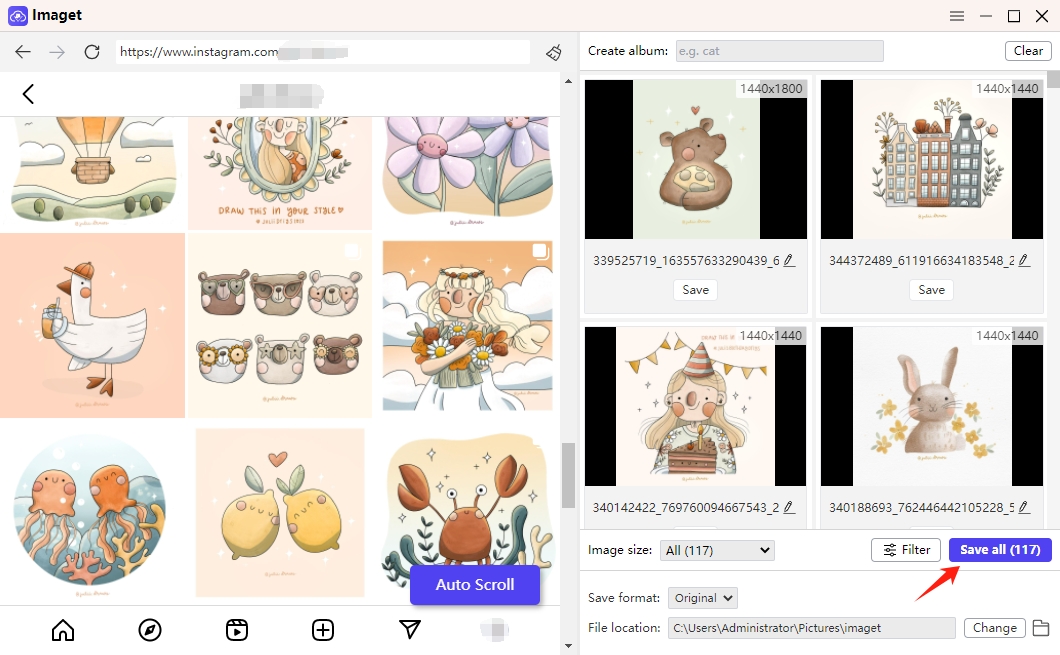
Step 5: Once the download is complete, click on the “Open folder” icon to review the downloaded images to ensure all desired images have been successfully acquired.
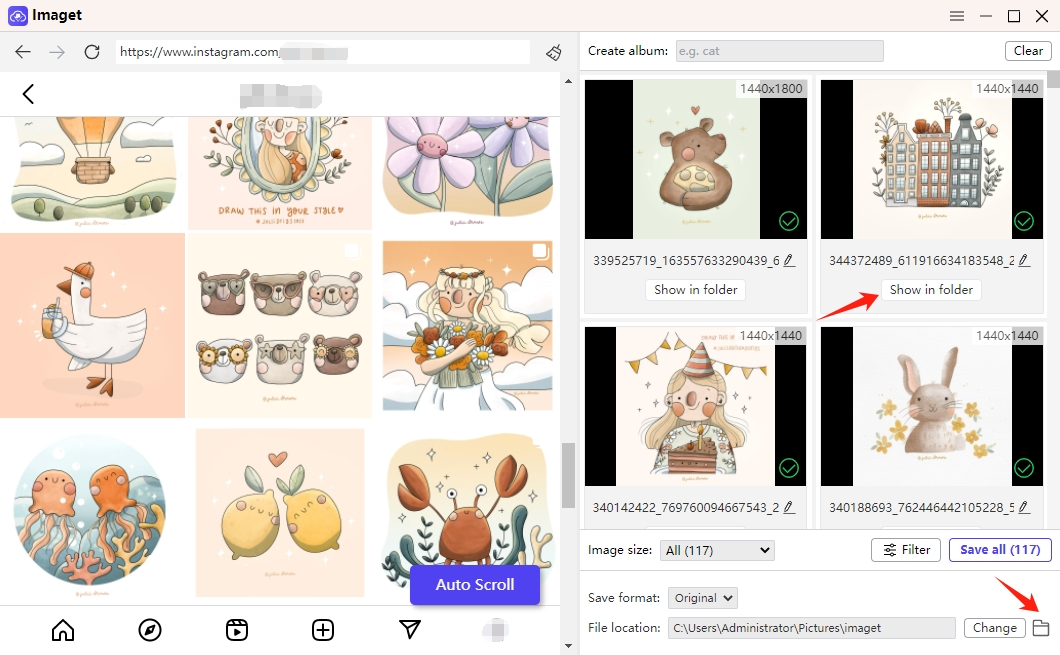
Conclusion
In the digital era, having the right tools for image procurement is essential for various endeavors. ImgDownloader, Image Extractor, Online Image Downloader, and All Image Downloader offer distinct advantages for individual image retrieval. However, for bulk image downloading needs, Imaget emerges as the ultimate solution, providing efficient batch processing, customizable settings, and filtering options. By using Imaget effectively, users can streamline their image acquisition processes and enhance their creative endeavors in the digital realm.
- How to Search OnlyFans by Image (2025 Guide)
- Top DeviantArt Alternatives for Artists and Creators in 2025
- How to Download Pictures You Can’t Right Click On?
- How to Download Dr. Doom Wallpaper with Images Size 1920x1080?
- How to Download from Fanfix?
- How to Download Cosplay Images from Mitaku?
- How to Download Comics and Manga from MyHentaiGallery?