Happy Valentine Day! How to Free Download Valentine Images?
Valentine’s Day, the day of love and affection, is fast approaching, and what better way to express your sentiments than with beautiful Valentine images? In this digital age, finding and downloading the perfect images to share with your loved ones has never been easier. Whether you’re crafting heartfelt messages or decorating your social media profiles, there are various methods to acquire stunning Valentine images. This article will guide you through basic techniques as well as introduce you to an advanced method for bulk downloading Valentine images.
1. Where can I Download Free Valentine Images?
Finding free Valentine images is easier than you might think! Here are some popular platforms where you can download high-quality Valentine images for free:
- Stock Photo Websites
Websites like Unsplash, Pixabay, and Pexels offer vast collections of high-quality stock photos, including Valentine-themed images. These platforms provide images under Creative Commons Zero (CC0) license, meaning you can use them for personal and commercial purposes without attribution.
- Social Media Platforms
Platforms like Pinterest and Instagram host numerous Valentine-themed images shared by users and creators. You can explore hashtags like #ValentinesDay or #Love to find a plethora of images.
- Online Image Search Engines
Utilize search engines like Google Images and Bing Images to find Valentine images. Refine your search by using specific keywords such as “Valentine’s Day”, “love”, or “romance”.
2. How to Free Download Valentine Images?
Free downloading Valentine images can be a delightful experience, offering you a wide array of charming visuals to share with your loved ones. Here are the basic methods and steps to help you in this endeavor:
2.1 Right-Click to Save Happy Valentine Day Images
The simplest method for downloading Valentine images involves right-clicking on the desired image and selecting the “Save Image As” option from the context menu. Choose a destination folder on your device, and voila! The image is now yours to cherish and share.
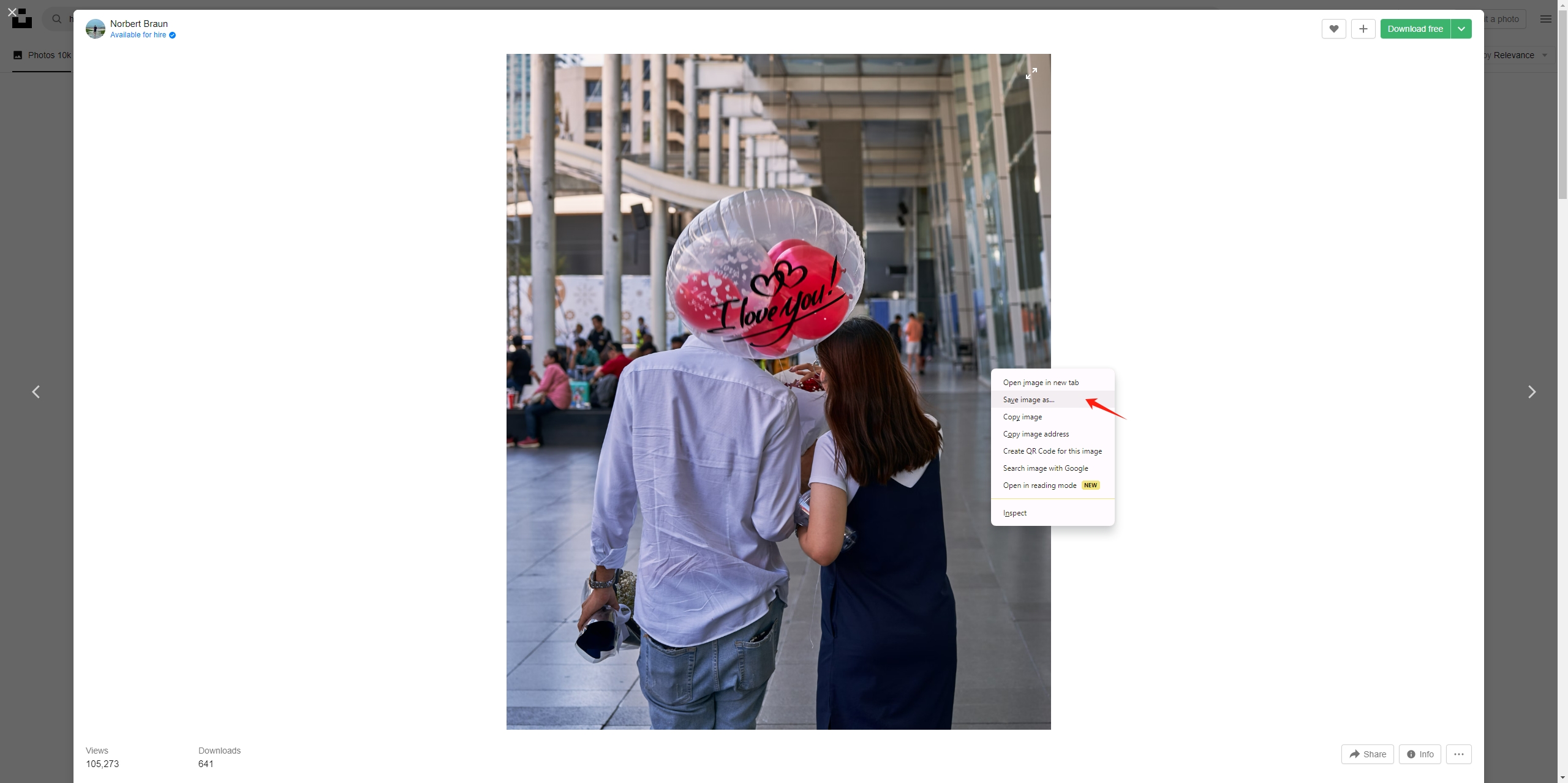
2.2 Download Happy Valentine Day Images With Website’s Download Option
Some websites offer a direct download option for downloading Valentine images, and here’s a step-by-step guide:
Step 1: Choose a platform that provides Valentine images with a download option, like Unsplash, Pixabay, and Pexels. Browse through the platform’s collection of Valentine images until you find one that you’d like to download.
Step 2: Look for the download button or link associated with the image you’ve selected. Some platforms may offer options for selecting the image size or format before downloading. If prompted, choose your preferred settings and proceed with the download.
Step 3: Click on the “Download free” button to start downloading this Valentine image. Once the download is complete, you’ll receive a notification indicating that the image has been successfully saved to your device.
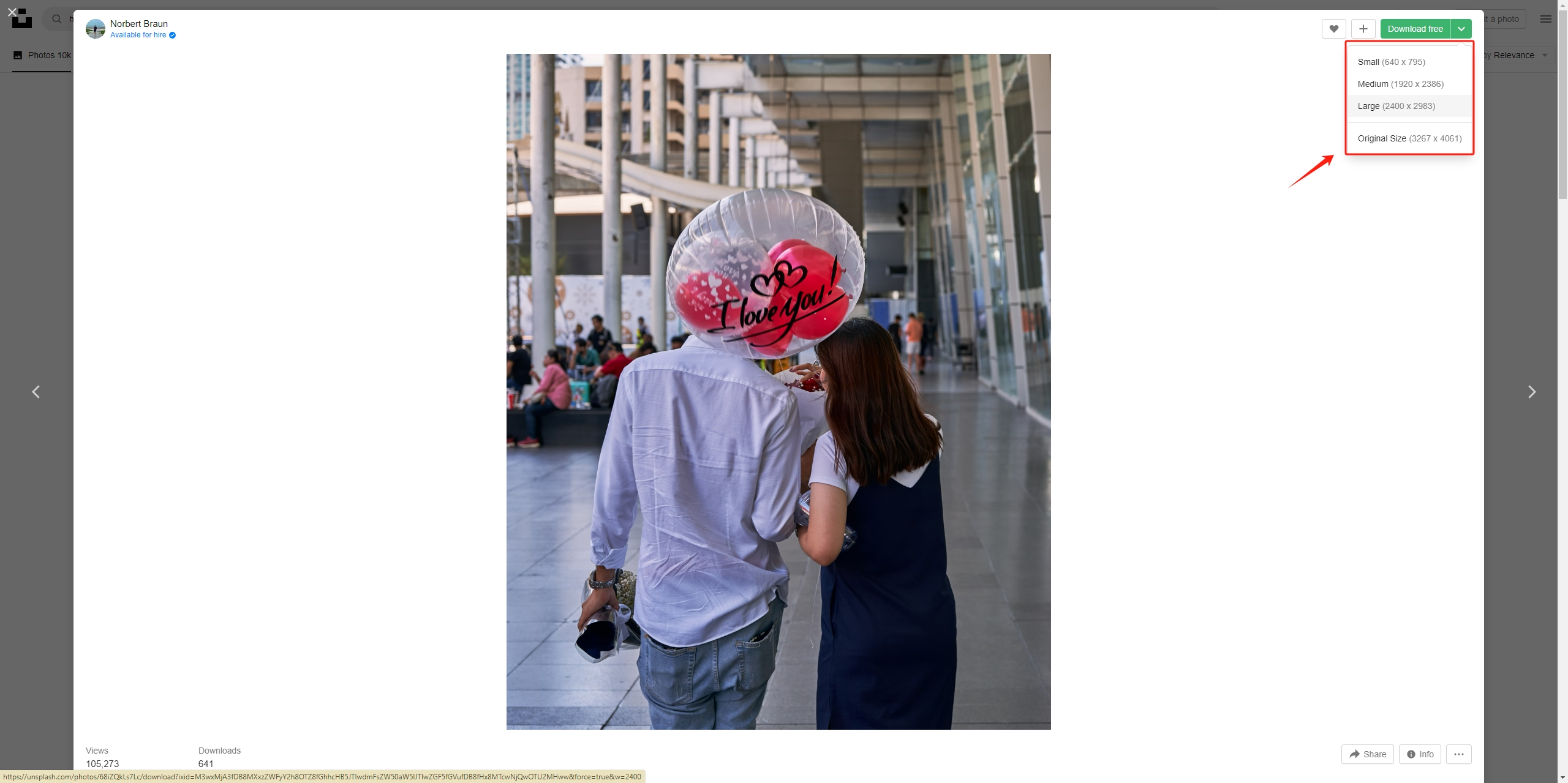
2.3 Download Happy Valentine Day Images With Browser Extensions
Downloading Valentine images with browser extensions can streamline the process and offer additional features for managing and organizing your image collection. Here’s a guide on how to download Valentine images using browser extensions:
Step 1: Select and install a browser extension like “Imageye” or “Download All Images” available for Chrome or Firefox.
Step 2: Browse through the webpage that contains the Valentine images you want to download.
Step 3: Click on the extension icon in your browser toolbar, then follow the prompts to download all images on the webpage or select specific images to download.
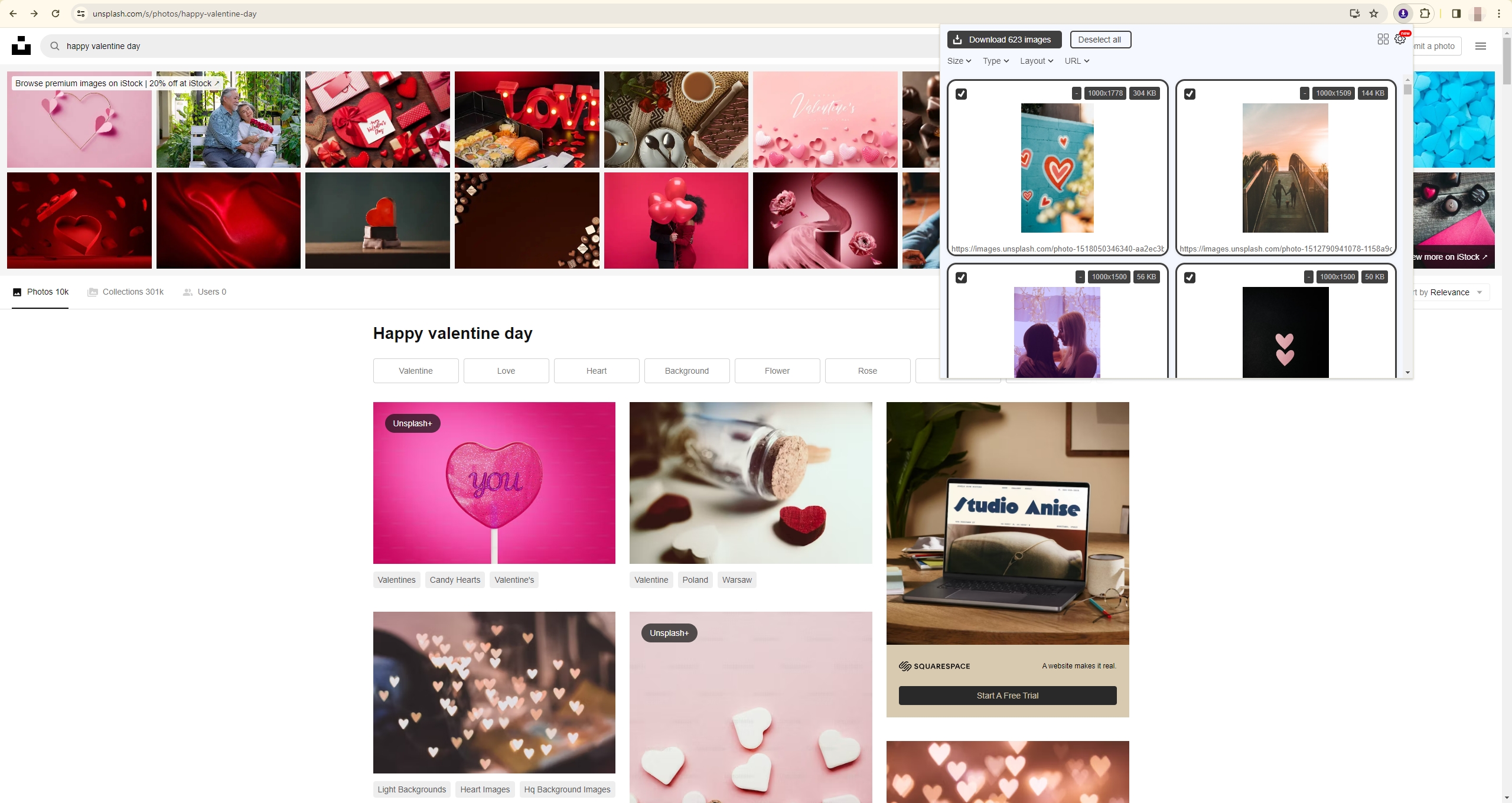
2.4 Download Happy Valentines Day Images With Online Downloaders
Downloading Valentine’s Day images can also be archived by using online downloaders, follow these steps:
Step 1: Select a reputable online downloader that supports image downloads, such as “ImgDownlaoder“. Open the website and find the “Google” tab, then enter some keywords about Valentine’s Day to search for the images.

Step 2: ImgDownlaoder will show you a list of Valentine images, and you can choose your preferred images and download them one by one.
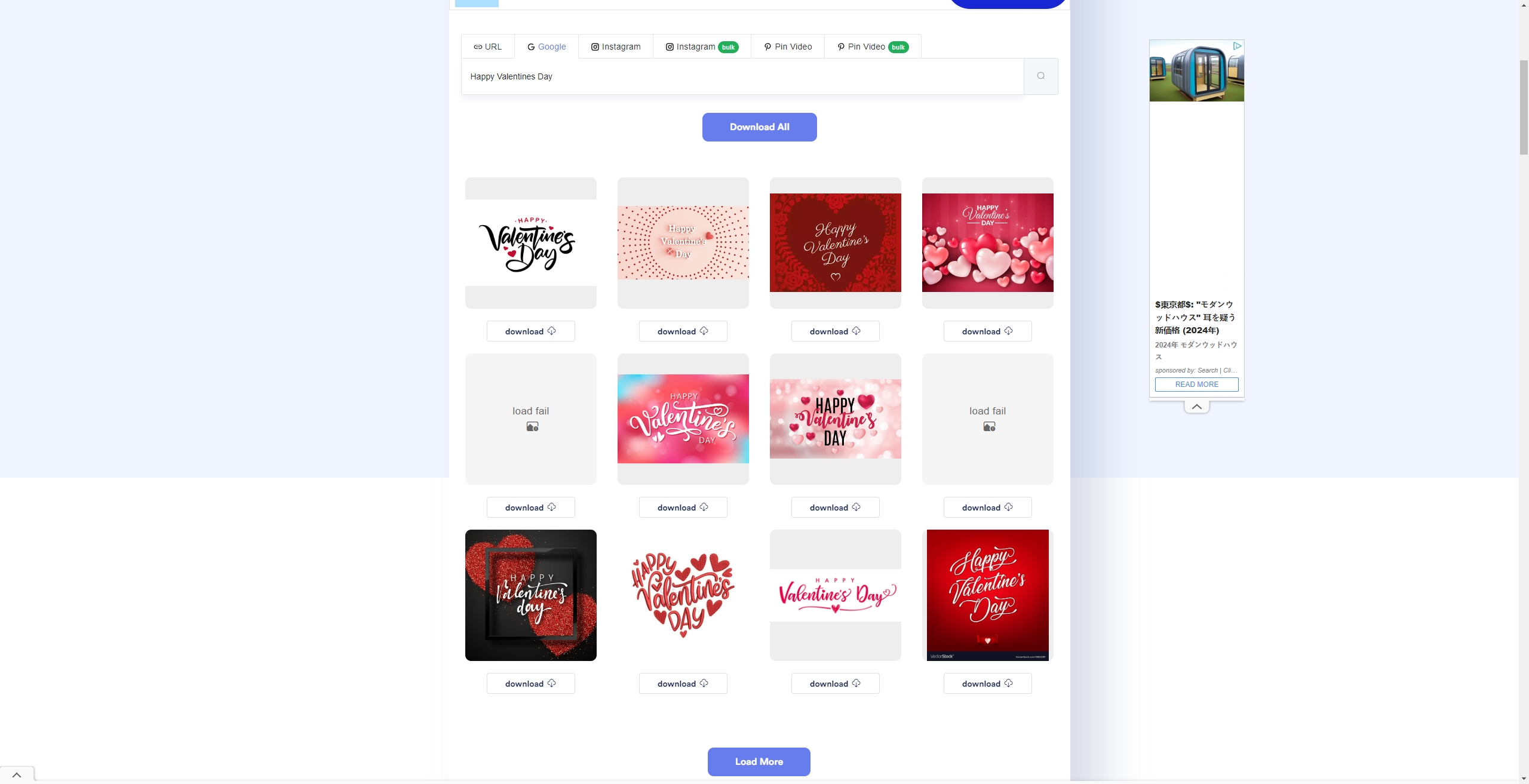
3. Bulk Download Happy Valentines Day Images with Imaget
For those seeking a more efficient and streamlined approach to downloading Valentine images in bulk, the Imaget bulk image downloader emerges as a powerful tool. Imaget simplifies the process of acquiring multiple images from all sources, including web galleries and image hosting sites. It supports auto-scrolling to load full-sized images and download them with just one click. Besides, Imaget also allows users to filter images based on size and format to download their preferred images.
Here’s how to utilize Imaget for free downloading Valentine images:
Step 1: Begin by downloading Imaget and installing it on your computer. Please follow the on-screen instructions to complete the Imaget installation process.
Step 2: Launch Imaget, then visit the website or web gallery containing the Valentine images you wish to download using Imaget’s built-in browser. Click the “Auto Scroll” button, and Imaget will automatically scroll to load all Valentine images on this page.
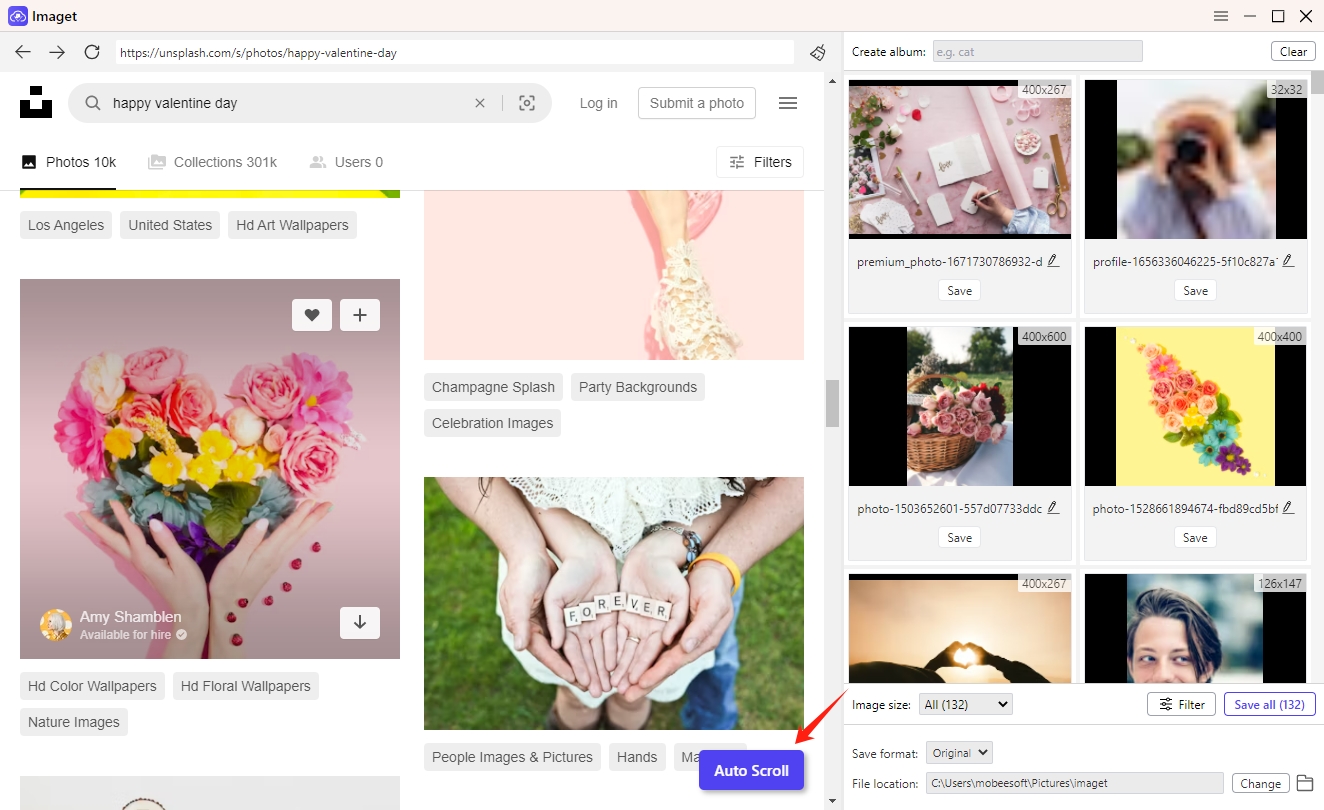
Step 3: Browse through the displayed images and select the Valentine images you intend to download. You can also configure the settings according to your preferences, including download location, image quality, and file naming conventions.
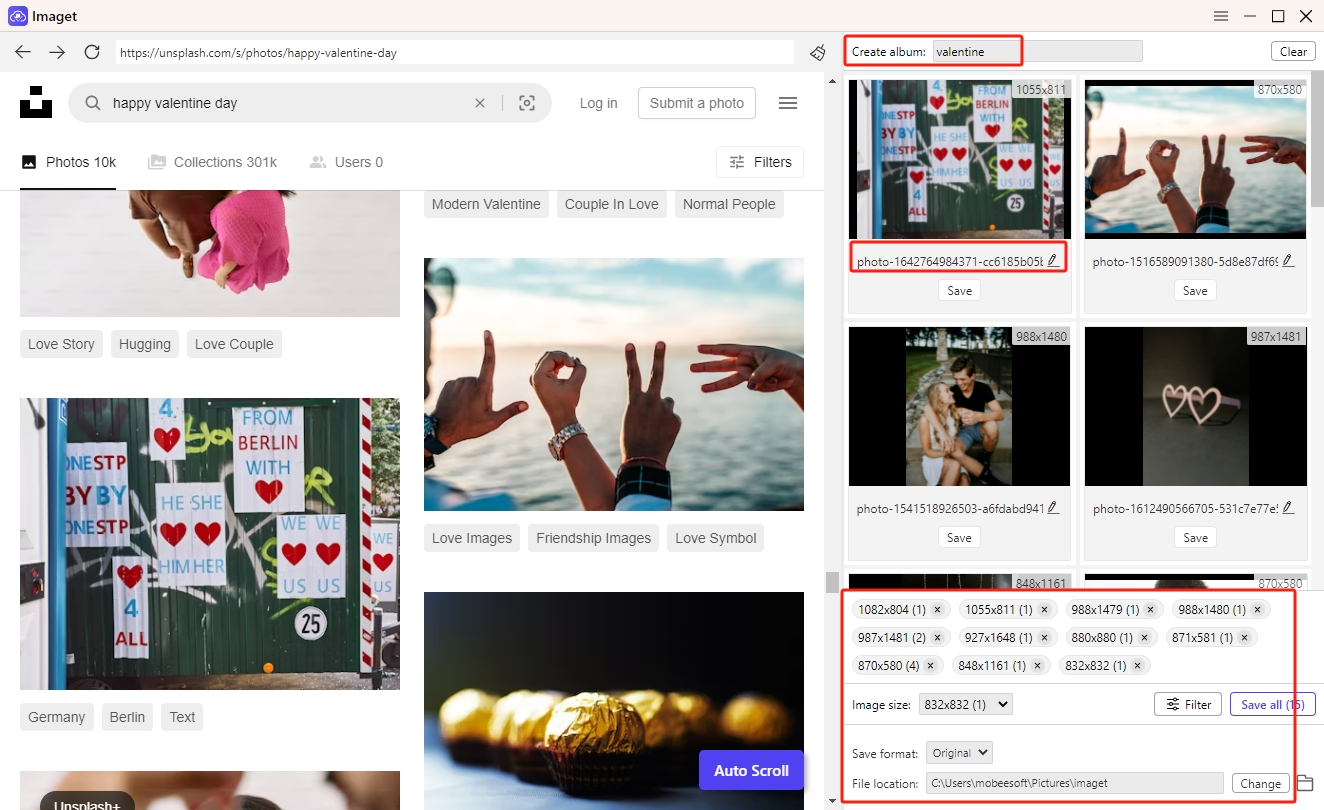
Step 4: After selecting, click the “Save All” button, and Imaget will download these Valentine images in seconds.
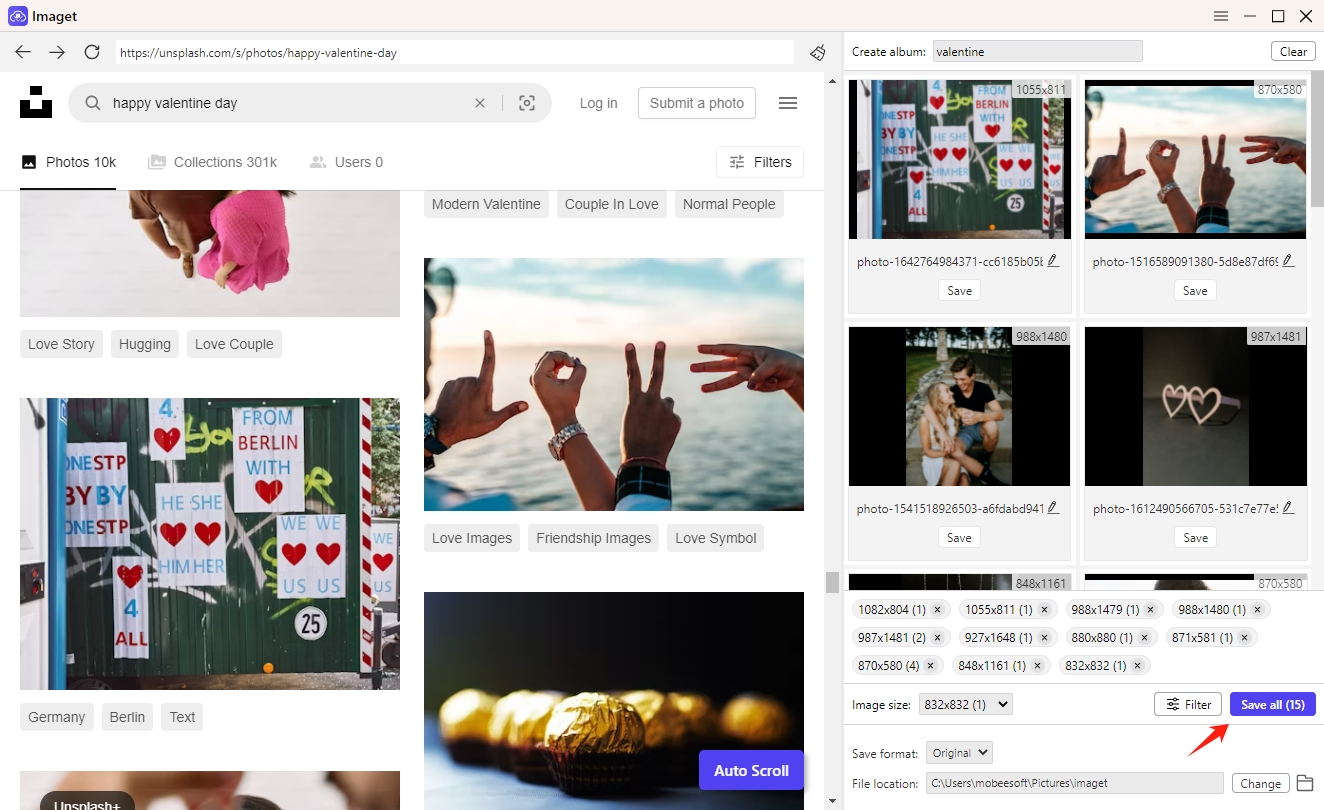
Step 5: Once the download is complete, click the “Open folder” icon to find all the downloaded Valentine images. Now that you can revel in your curated collection of Valentine images, ready to be shared and cherished with those dear to you.
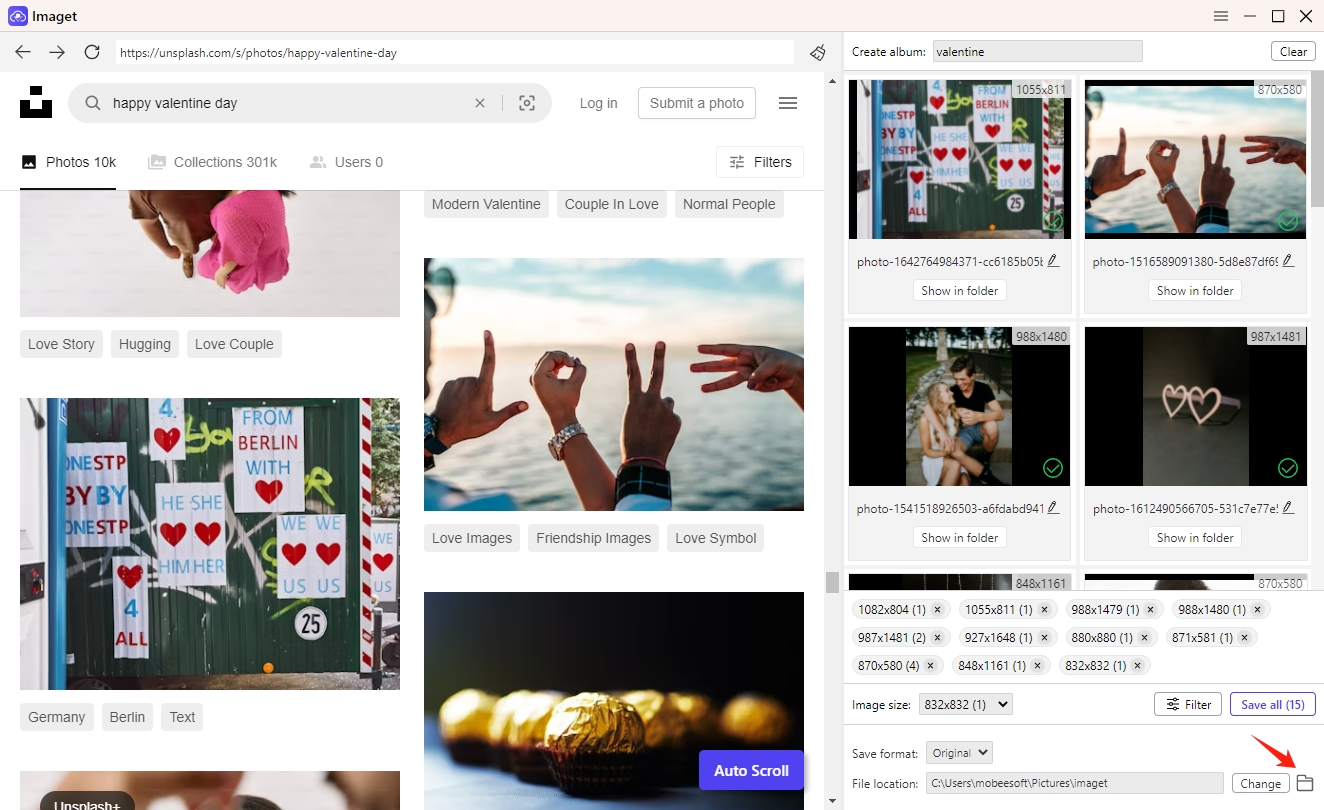
Conclusion
In the digital realm, the art of free-downloading Valentine’s Day images opens up a world of creative possibilities for expressing love and affection. Whether employing basic techniques like right-clicking or embracing advanced methods such as Imaget downloader, the journey of acquiring Valentine images is as delightful as the images themselves. If you prefer a more convenient way to download multiple Valentine images, it’s suggested that you download and try Imaget to download these images in bulk. As Valentine’s Day approaches, may your heart be filled with the joy of sharing beautiful images that encapsulate the spirit of love and togetherness. Happy downloading, and may your celebrations be adorned with the charm of Valentine images!
