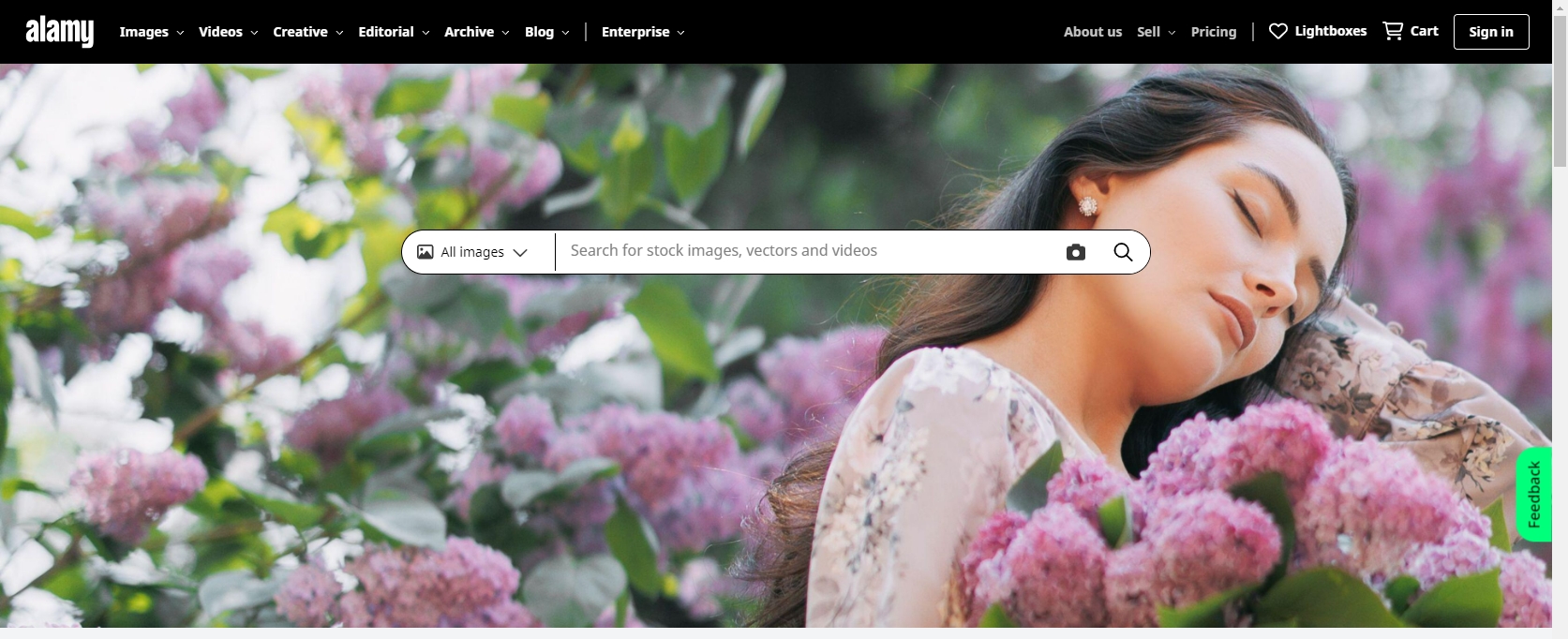How to Download Alamy Images without Watermark?
Alamy, a renowned stock photography website, hosts a vast collection of high-quality images spanning diverse themes and subjects. However, accessing these images without watermarks, especially for commercial or personal projects, has been a common quest among users. This article explores the significance of Alamy, reasons behind the desire to download images from the platform, and methods to procure them without watermarks.
1. What is Alamy?
Alamy stands as one of the leading stock photo agencies globally, housing millions of images contributed by photographers worldwide. Its extensive library covers a wide spectrum of categories, from nature and travel to business and lifestyle. Professionals, creatives, and businesses often turn to Alamy for high-resolution images to enhance their projects, presentations, or marketing materials.
2. Why People Want to Download Images from Alamy?
People have a multitude of reasons for needing to download images from Alamy, each stemming from their unique requirements and objectives. Here are some common reasons why individuals and businesses turn to Alamy for their image needs:
- Quality Assurance: Alamy prides itself on offering high-resolution images captured by skilled photographers, ensuring top-notch quality for various purposes.
- Diverse Content: With an extensive range of themes and subjects, Alamy caters to the needs of diverse industries and individuals, offering a rich repository of visual content.
- Legal Compliance: Alamy ensures legal compliance, providing users with images that are licensed and ready for commercial or personal use, thereby mitigating the risks associated with copyright infringement.
- Unique Perspectives: Photographers contribute unique and authentic images to Alamy, offering users a plethora of choices to find the perfect visual representation for their projects.
3. How to Download Alamy Images without Watermark?
3.1 Download from Alamy Via Direct Purchase
Alamy offers users the option to purchase images directly from its platform. Upon purchase, users gain access to high-resolution, watermark-free versions of the images, ready to be incorporated into their projects hassle-free.
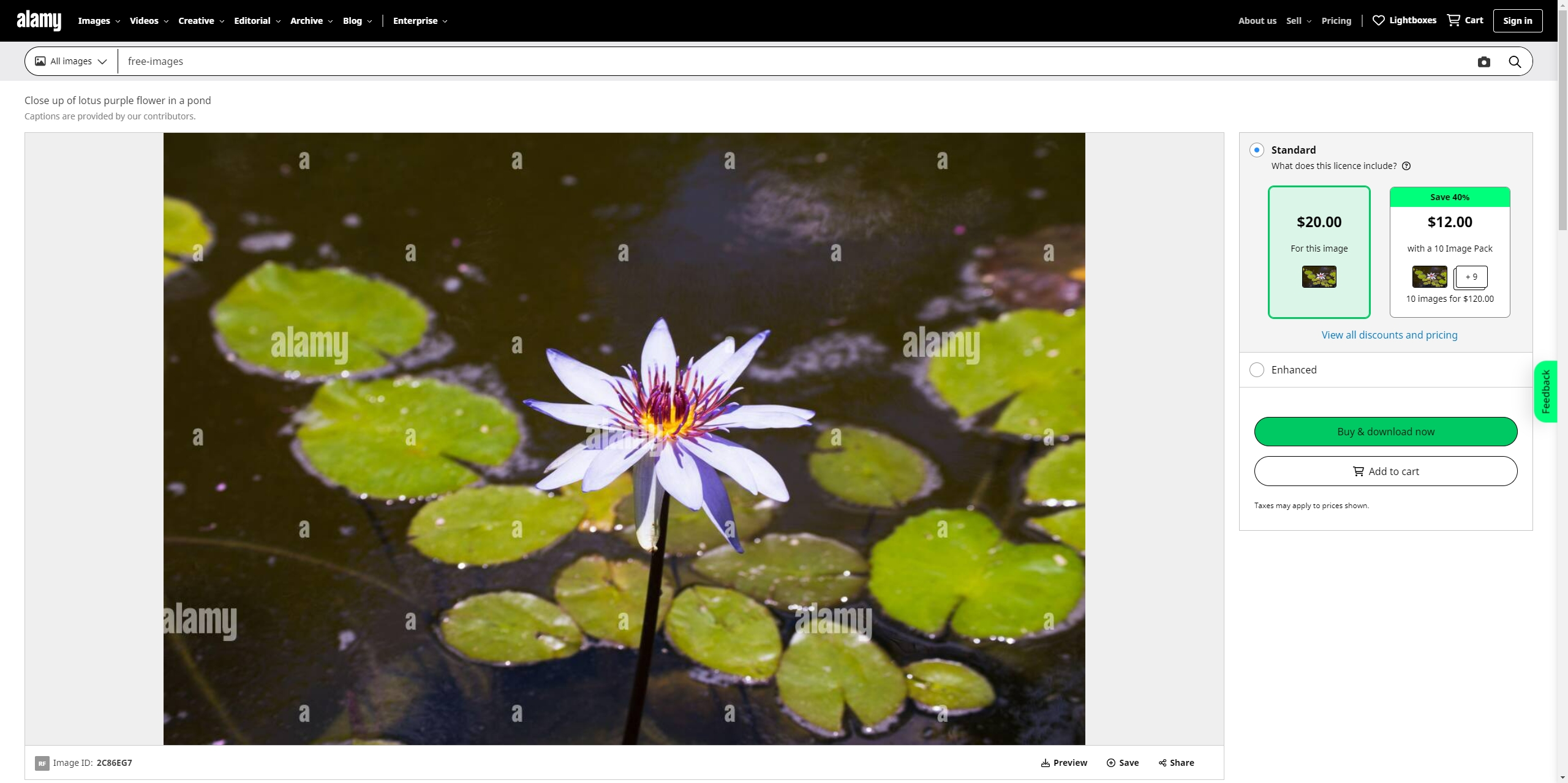
3.2 Download from Alamy with Online Downloaders
Online Alamy image downloaders serve as invaluable tools for acquiring Alamy images without watermarks, enabling users to harness the full potential of these captivating visuals. By following the simple steps outlined below, individuals can seamlessly download watermark-free images from Alamy and integrate them into their creative endeavors with confidence and ease.
Step 1: Use the search bar or browse through categories to find the desired image on Alamy, then copy the page link.
Step 2: Navigate to a reliable online downloader’s website like “Downpic” or “Alamy Downloader”, paste the URL into the designated input field, and click on the “Get image” button.
Step 3: The tool will retrieve the image from the provided URL. After processing, the online downloader should present you with the option to download the HD Alamy image without the watermark.
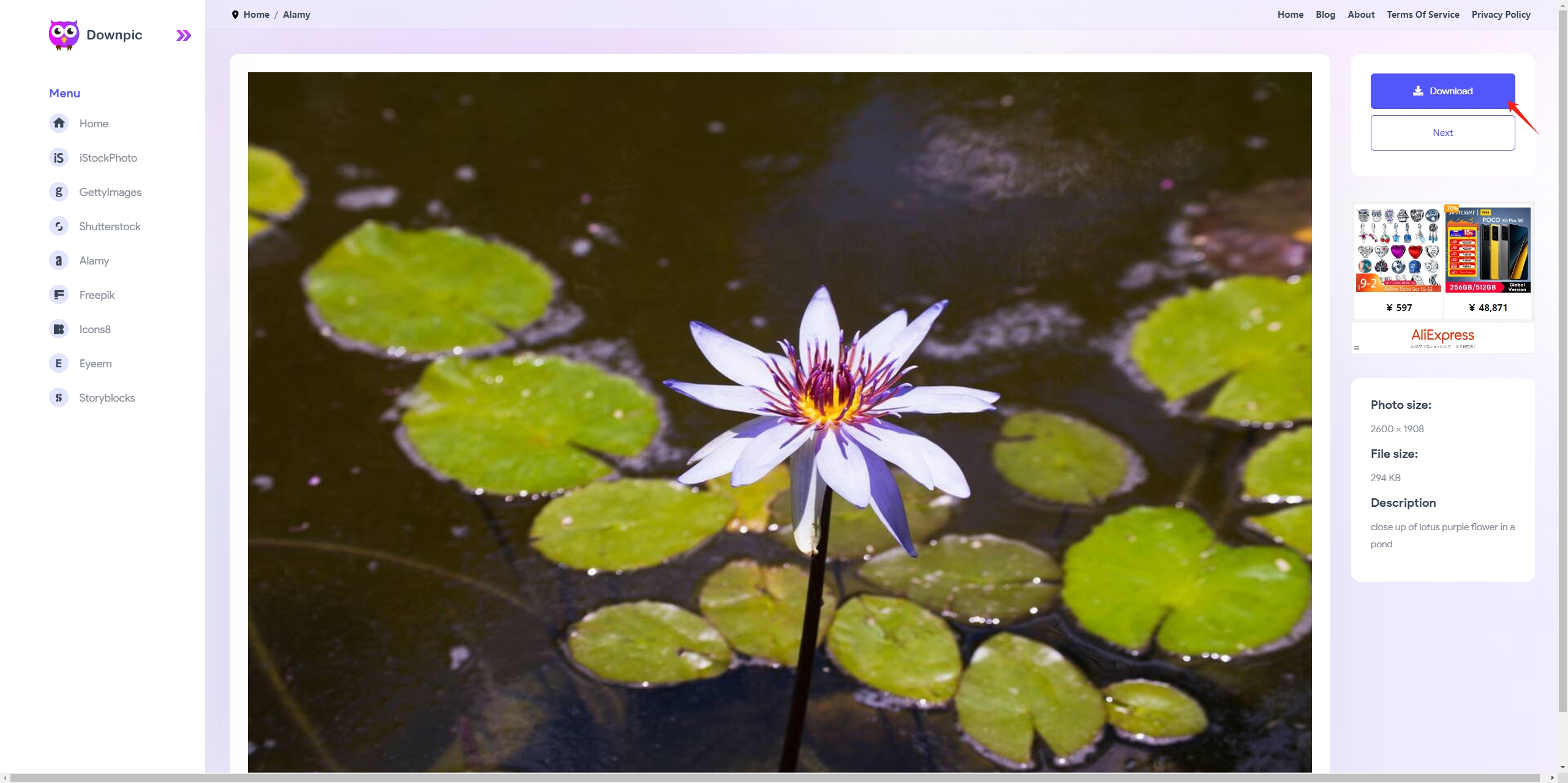
4. Advanced Bulk Download Alamy Images with Imaget
Imaget is a sophisticated tool designed to streamline the process of downloading images and gifs from all online sources in bulk, including Alamy, Flick, Getty, and any other platforms. Its advanced features and user-friendly interface make it an indispensable asset for individuals and businesses alike. Imaget stands out by offering unparalleled efficiency and convenience in bulk image downloading.
Now let’s dive into the steps to download Alamy images in bulk with Imaget:
Step 1: Download Imaget to your computer and install the application following the provided instructions.
Step 2: Open Imaget’s built-in browser, navigate to the Alamy website, and locate the page that contains images you wish to download in bulk, then click on the “Auto Scroll” button to make Imaget detect these images. If you wish to download HD Alamy images without a watermark, please purchase these images in your account before using Imaget.
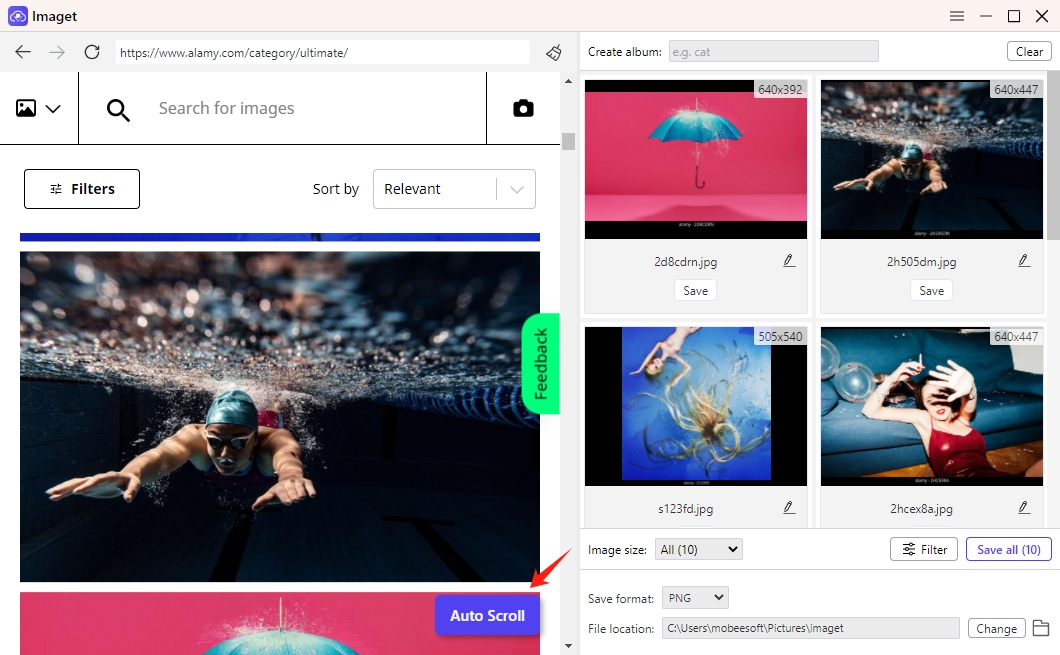
Step 3: Filter the Alamy images that you want to download based on format and size, configure other settings according to your preferences, including the download folder, image output format, and any other relevant parameters.
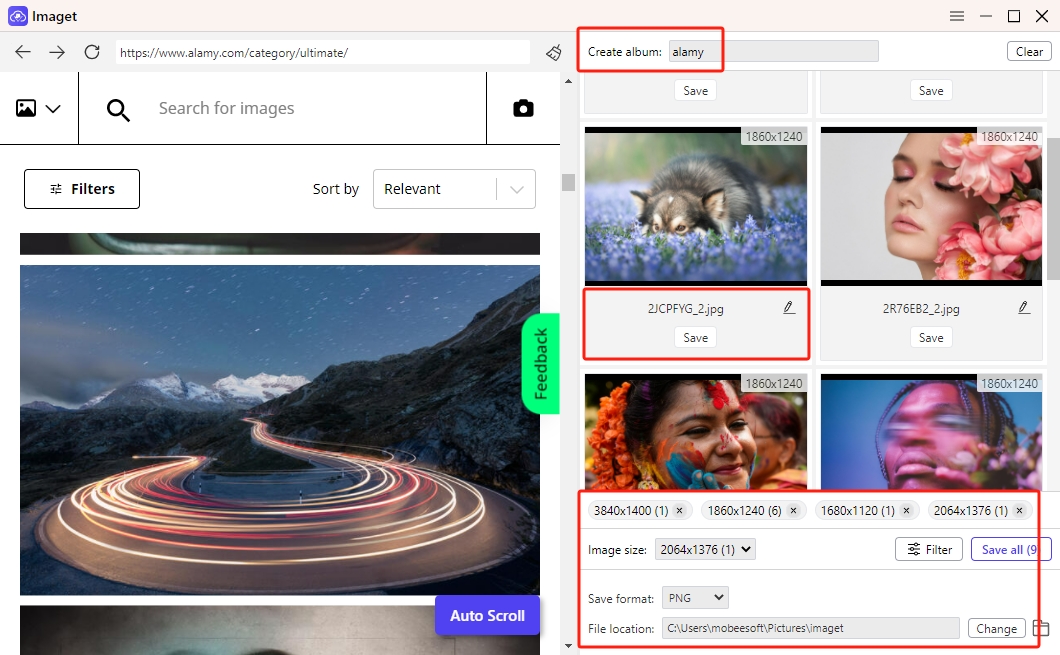
Step 4: Click on the “Save all” button to initiate the bulk download process within Imaget. The tool will automatically fetch the selected images from Alamy and begin downloading them to your specified folder.
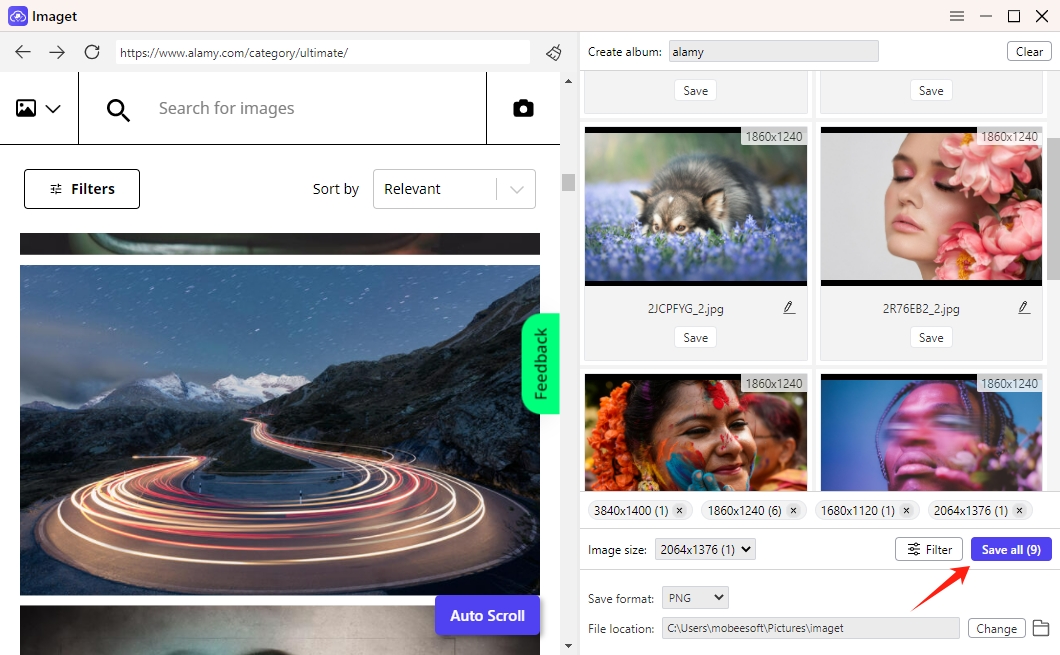
Step 5: Once the download is complete, click the “Open folder” icon to verify that the downloaded images are free from watermarks and meet your requirements for use in personal or professional projects.
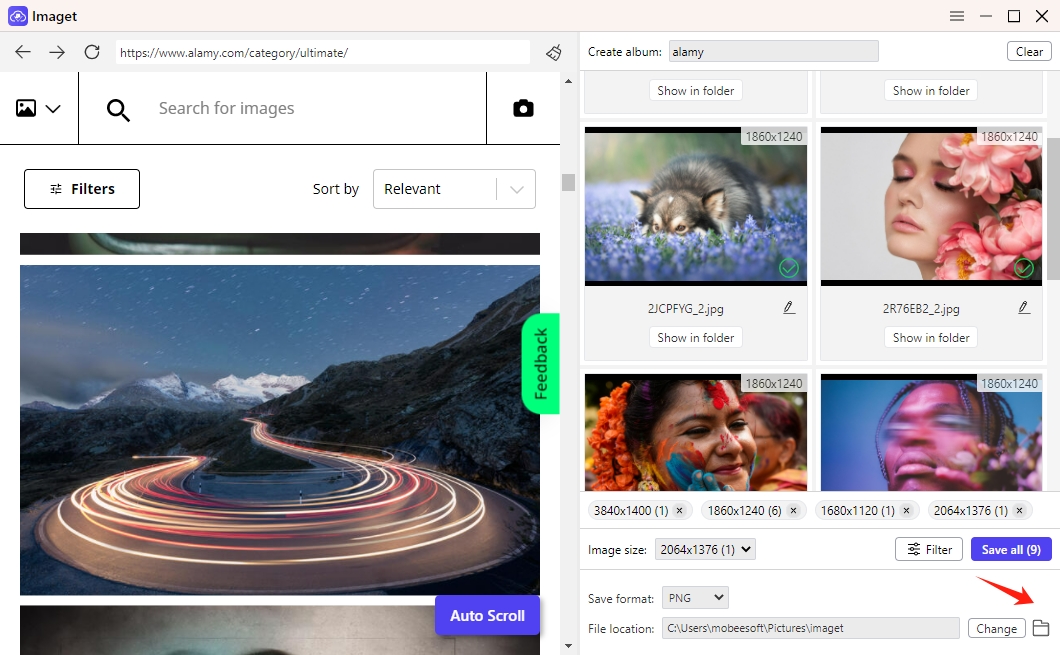
Conclusion
Alamy’s repository of mesmerizing images serves as a beacon of inspiration for creatives and professionals across the globe. While the watermark may serve as a deterrent, the solutions presented in this article offer a gateway to unlocking Alamy’s full potential. Whether through direct purchase, browser extensions, or the revolutionary capabilities of Imaget, users can now embark on their creative ventures with confidence, armed with watermark-free HD images ready to breathe life into their projects.
- How to Search OnlyFans by Image (2025 Guide)
- Top DeviantArt Alternatives for Artists and Creators in 2025
- How to Download Pictures You Can’t Right Click On?
- How to Download Dr. Doom Wallpaper with Images Size 1920x1080?
- How to Download from Fanfix?
- How to Download Cosplay Images from Mitaku?
- How to Download Comics and Manga from MyHentaiGallery?