How to Download Albums from JPG Fish (jpg6.su)?
Downloading image albums efficiently is essential for designers, archivists, researchers, and anyone who frequently collects visual content. While many image-hosting platforms make browsing simple, they often do not offer built-in tools for downloading entire albums. JPG Fish (jpg6.su) is one such platform—popular for hosting and viewing images, yet lacking an official bulk-download option. This leaves users relying on image downloading tools to save images quickly and in full resolution.
In this guide, you’ll learn multiple methods to download albums from JPG Fish. Whether you need to save an image or five thousand, this article gives you the right workflow.
1. What Is JPG Fish (jpg6.su)?
jpg6.su is a privacy-oriented image hosting service built on the Chevereto platform, which uses PHP and MySQL to provide fast, flexible image uploading and gallery management. The site runs on Nginx, uses JavaScript for client-side interaction, and is protected by DDoS-Guard for security.
It offers free image hosting for JPG and PNG files, letting users upload, organize, and share albums of photos, artwork, or screenshots. Visitors browse jpg6.su for image references, inspiration, research, or digital archiving.
While the platform is easy to browse, it does not include a built-in “download album” feature, so external tools are needed to save multiple images at once.
2. How to Download jpg6.su Album?
2.1 Right-Click to Download Images
This is the default method available in every browser, useful for downloading just a handful of images.
How to Right-Click and Save JPG Fish Images:
- Open the jpg6.su album you want to save, then click any image to open the full-size version.
- Right-click the image > Choose “Save image as…” > Select your folder and save.
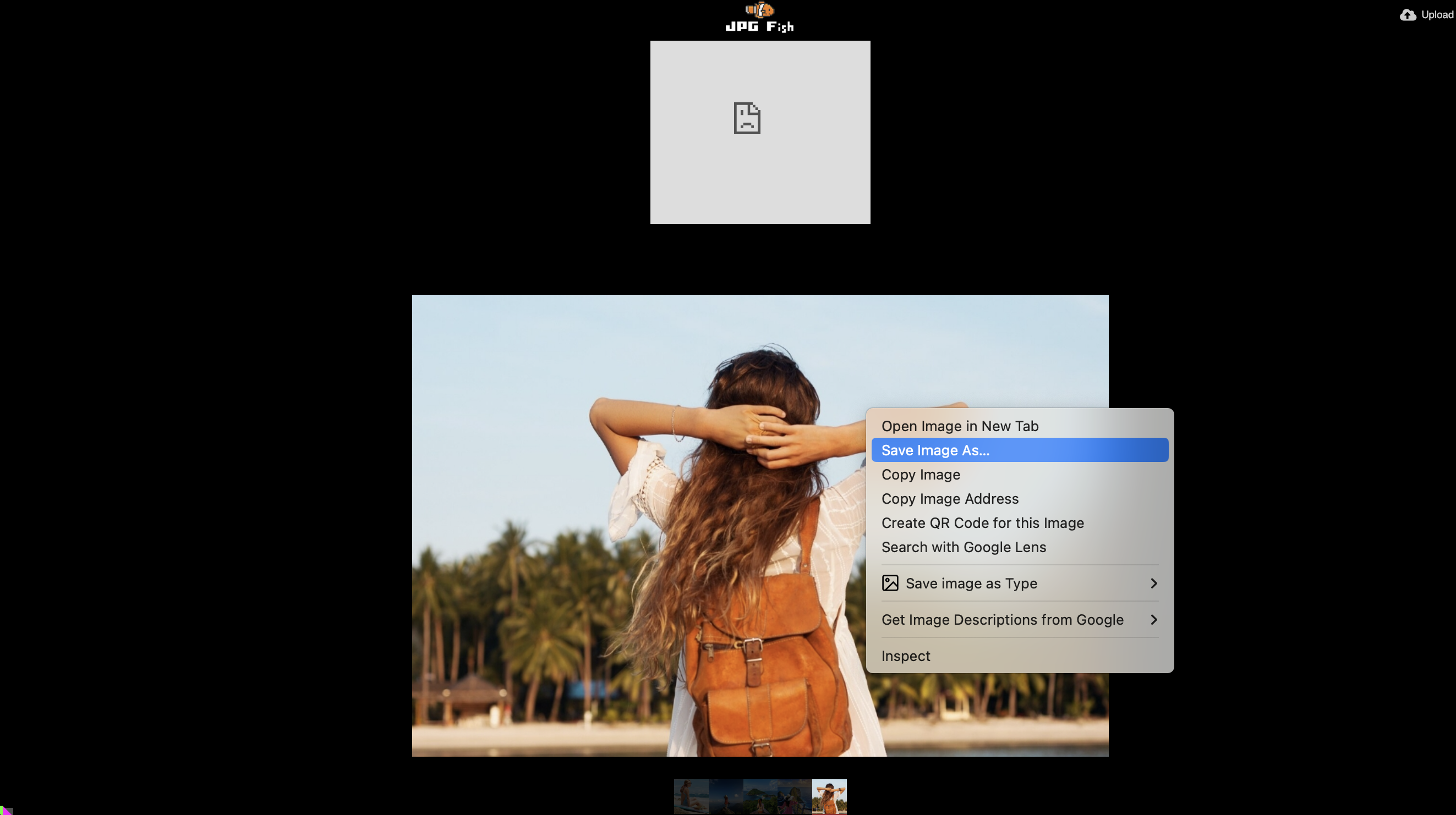
Pros:
- Works on all browsers
- No installation needed
- Simple for small downloads
Cons:
- Extremely slow for albums with many images
- Requires one-by-one saving
- Easy to lose track of files
If you’re downloading a small set of images, this is enough. But for large albums, you’ll need stronger tools.
2.2 Using Online Downloaders
Online downloaders extract images from URLs through web-based scanning tools.
You paste the jpg6.su album link into an image extraction site, and the tool scans visible media and returns downloadable images.
Steps:
- Copy the album link from jpg6.su.
- Open an online image downloader/extractor, such as extract.pics.
- Paste the URL and let the tool detect images.
- Choose desired images, then download individually or as a ZIP file.
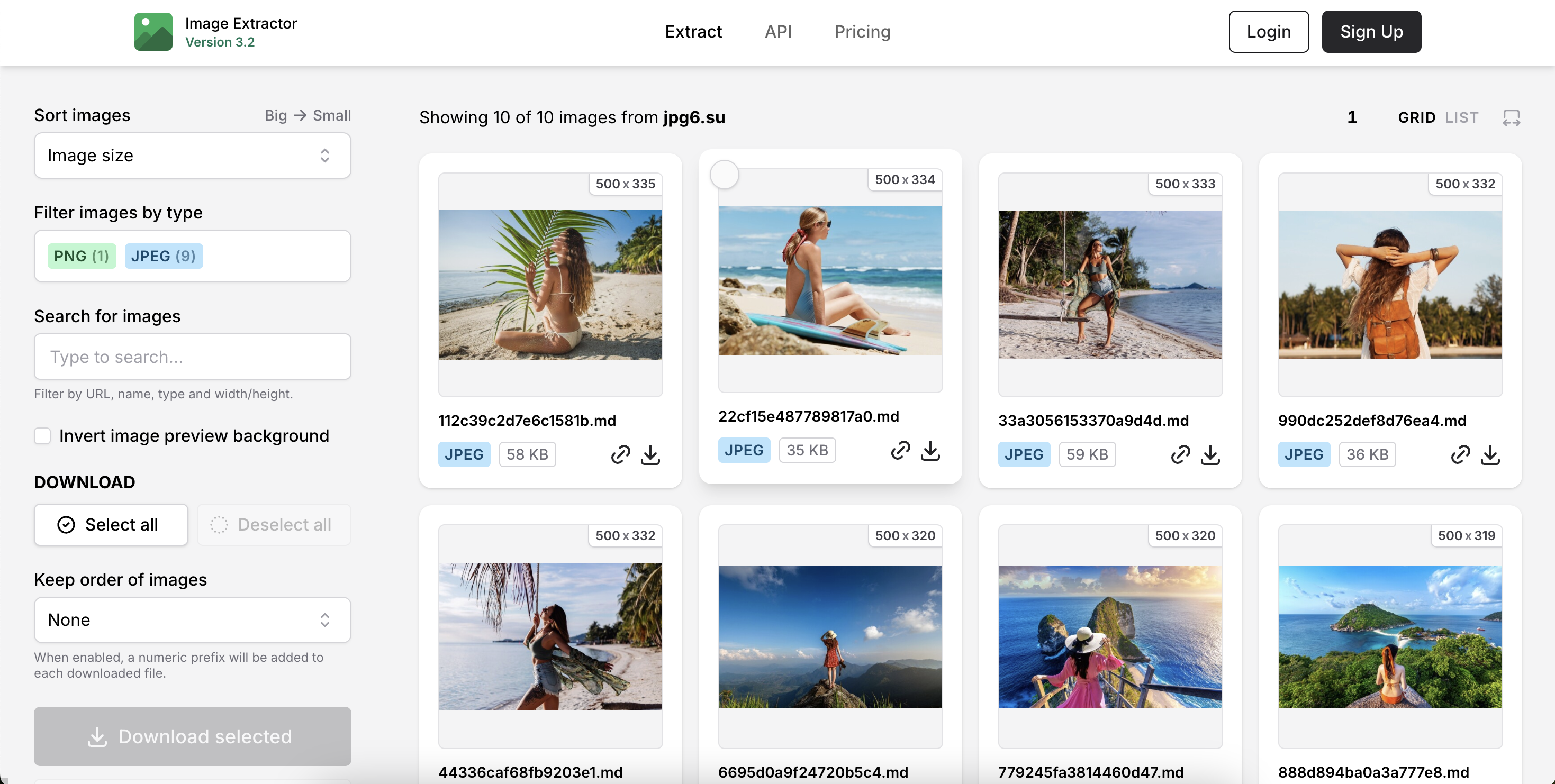
Pros:
- Very easy to use
- No installation required
- Faster than manual saving
Cons:
- May fail to detect full-resolution images
- Often miss lazy-loaded or hidden images
- Less effective with Chevereto-powered galleries
- Privacy concerns since URLs are processed externally
Online downloaders work well for quick tasks but struggle with large or dynamic albums.
3. Using Browser Extensions
Browser extensions are more powerful than online tools because they scan directly inside the page.
How to Use an Image Downloader Extension:
- Install the image downloader – Imageye extension from Chrome Web Store or Firefox Add-ons.
- Open the jpg6.su album in your browser, click the extension’s icon and allow it to scan the page.
- Select the images and click Download.
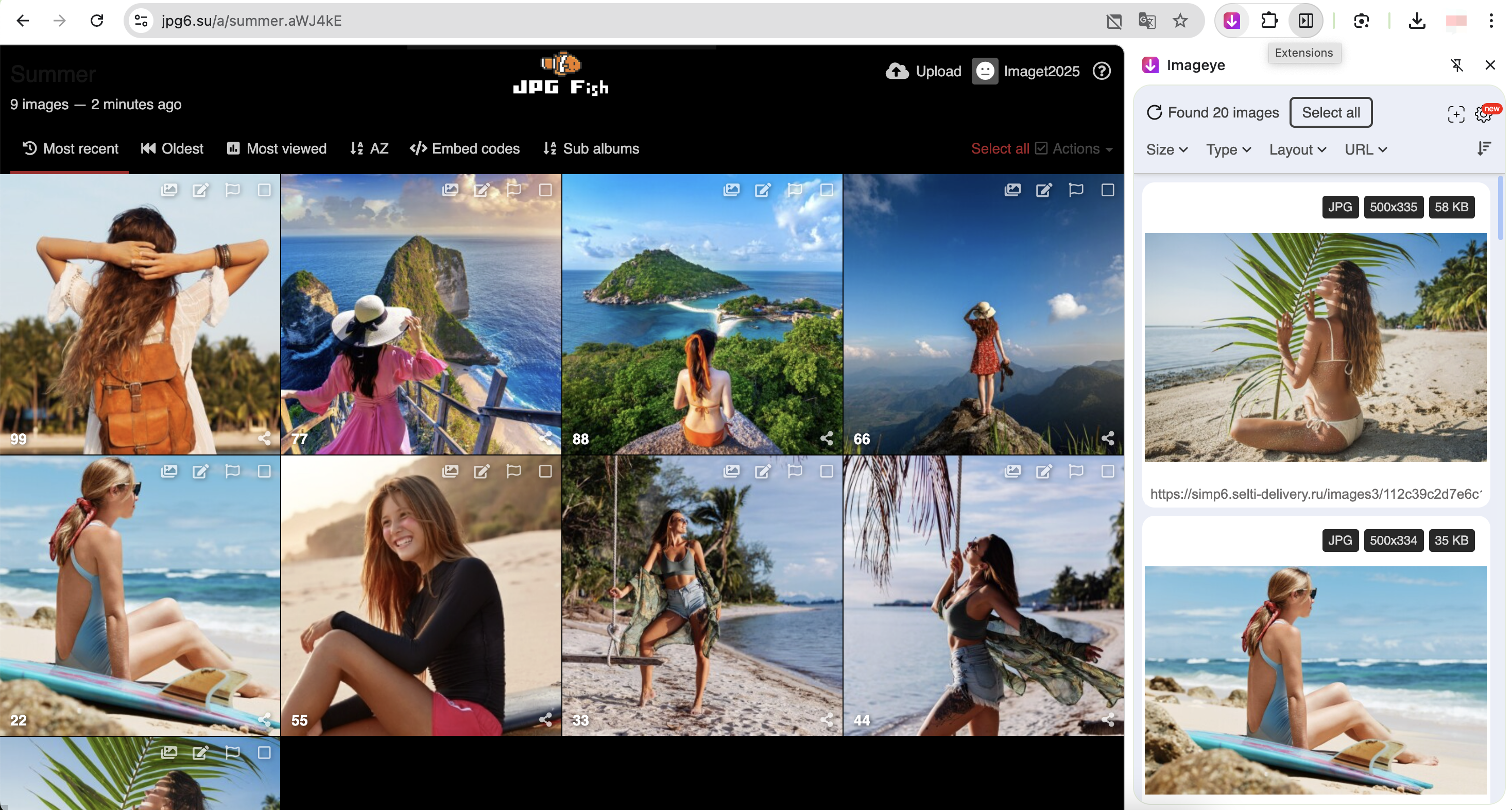
Pros:
- Good for medium-sized albums
- Works directly inside the browser
- Better detection than most online tools
Cons:
- Some extensions only capture thumbnails
- May not handle infinite scroll or multi-page albums
- Can struggle with Chevereto’s dynamic loading
- Performance decreases with very large galleries
Extensions are ideal for occasional use, but they still miss images or reduce resolution in some cases.
3. Advanced Bulk Download JPG Fish Albums with Imaget (Recommended)
For professional users, researchers, designers, and archivists, the most reliable way to download entire albums from jpg6.su is Imaget – a dedicated bulk image downloader designed for full-resolution extraction.
Because jpg6.su uses Chevereto (which loads images dynamically and sometimes hides original file URLs), many tools fail to detect all images. Imaget, however:
- Work with all image hosting websites, including JPG Fish.
- Extract available images from a page or a list of URLs.
- Extract both full-resolution images and thumbnails.
- Filter by image size, resolution, or file type.
- Save images in PNG/JPG/WebP or original format.
How to Use Imaget to Download JPG Fish Albums
- Install Imaget and open it on your Windows or Mac device.
- Open an album on jpg6.su within Imaget, scroll the page to make Imaget detect images from the page.
- Filter images when the scan finishes; Create a new album or rename images to manage downloaded files if needed.
- Click Save all button, and Imaget will download the JPG Fish images in bulk within a few seconds.
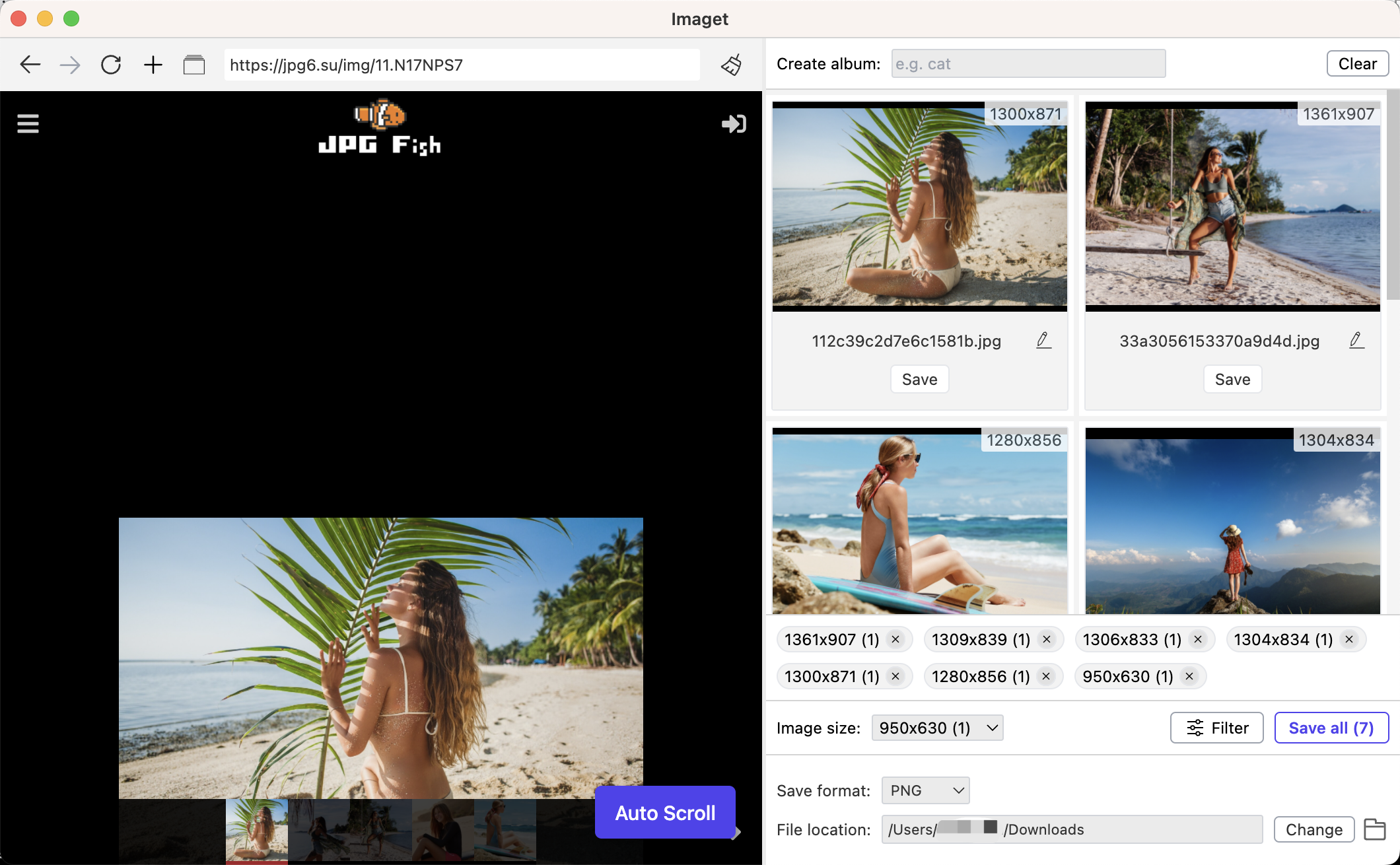
4. Conclusion
Downloading albums from JPG Fish (jpg6.su) can range from simple manual saving to complex bulk extraction. While right-click saving, online downloaders, and browser extensions work for small or occasional downloads, they often fall short for larger, dynamic albums. Imaget offers the most reliable solution, combining full-resolution extraction and bulk downloading. For anyone who regularly works with JPG Fish albums—whether for research, design, or archiving – Imaget ensures speed, accuracy, and convenience, making it the recommended tool for effortless album downloads.
