How to Download All Images, GIFs and Album from Imgur?
In the vast landscape of the internet, Imgur stands out as a popular image hosting and sharing platform. Created as a simple image-sharing service, Imgur has evolved into a diverse community where users can discover and share an array of content, including images, GIFs, and albums. This article explores the significance of Imgur, reasons why you might need it, and provides a detailed guide on how to efficiently download images, gifs, and albums from Imgur.
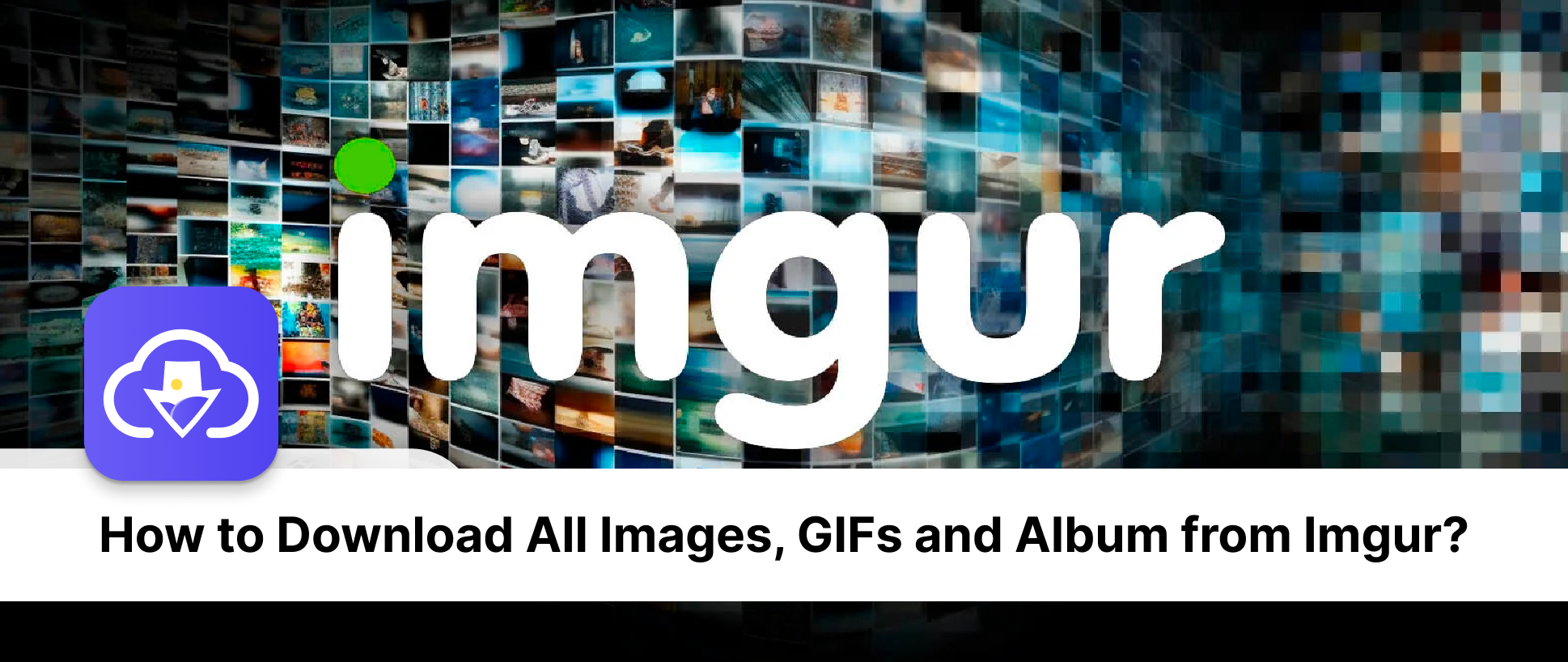
1. What is Imgur?
Imgur, pronounced “imager,” is an online image hosting and sharing platform that allows users to upload, share, and discover visual content. Founded in 2009 by Alan Schaaf, Imgur gained popularity for its simplicity and ease of use. The platform quickly became a go-to site for internet users seeking a quick and reliable way to share images and GIFs on forums, social media, and other online communities.
Imgur has gained immense popularity as an image hosting and sharing platform for several compelling reasons. Whether you’re an avid content creator, a casual internet user, or someone seeking a reliable space to share visual content, Imgur offers a range of features that make it a preferred choice for many. Here are some reasons why people choose to use Imgur:
User-Friendly Interface: Imgur boasts a clean and intuitive interface that is easy to navigate. Users can quickly upload, share, and browse images without encountering a steep learning curve.
Versatility in Content: Imgur supports various types of visual content, including images, GIFs, and albums. This versatility makes it a one-stop platform for users seeking diverse visual experiences.
Community Engagement: Imgur has a thriving community where users can engage in discussions, share content, and participate in the platform’s social aspect. Users can upvote, downvote, and comment on posts, fostering a sense of community and interaction.
Content Discovery: The platform employs a sophisticated algorithm that recommends trending and popular content to users based on their interests. This content discovery feature allows users to stumble upon a wide range of captivating visuals.
Ease of Sharing: Sharing images or albums from Imgur is straightforward. Users can easily share content links on social media, forums, or messaging platforms, making it a convenient tool for content distribution.
Free Hosting and Storage: Imgur offers free hosting for images and albums, eliminating the need for users to invest in additional hosting services. This is particularly advantageous for users who want to share content without incurring hosting costs.
Integration with Other Platforms: Imgur integrates seamlessly with various social media platforms, allowing users to share content effortlessly across different channels.
2. How to Download All Images, GIFs and Album from Imgur?
While Imgur provides a simple interface for viewing and sharing content, there might be instances where users want to download images or GIFs for offline use or archiving purposes. To achieve this efficiently, an Imgur image and gif downloader can be a valuable tool. Imaget is an ultimate downloader that supports bulk downloading all images and gifs from any webpage, including Imgur, Tenor, Instagram, Twitter, Getty, Google, etc. It allows to load in original quality and download according to your choice.
Now let’s see how to use Imaget to download from Imgur:
2.1 How to Download All Images and GIFs from Imgur with Imaget?
Follow these steps to download images and GIFs from Imgur using Imaget:
Step 1: Download and install Imaget on your computer, and launch it.
Step 2: On the Imaget interface, go to the Imgur website with the built-in browser, then click the “Auto Scroll” button to load all images and gifs on this page.
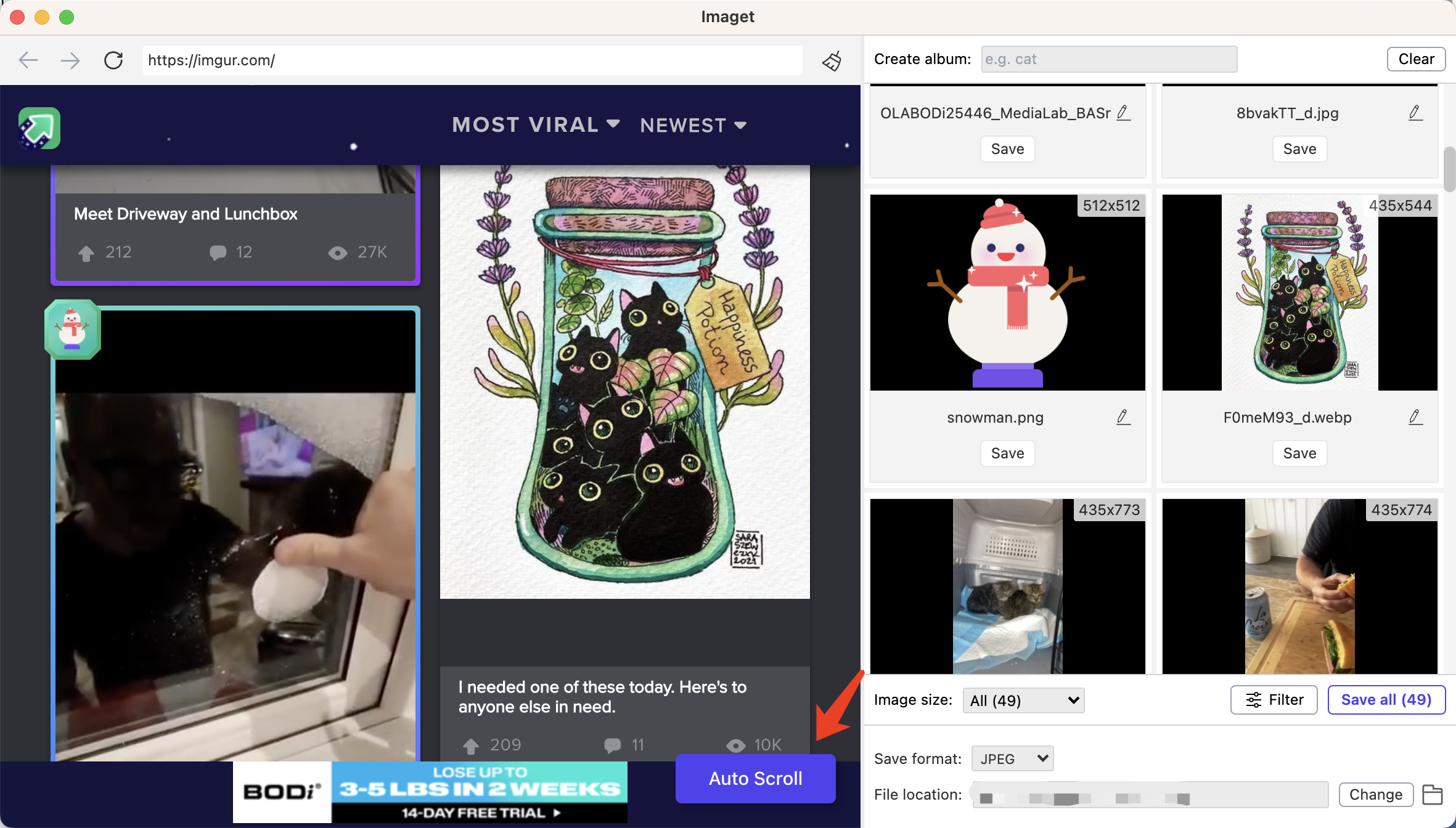
Step 3: Find and filter the images or GIFs you want to download by size and format. You can also adjust other download settings, like creating albums, renaming images or gifs, choosing the output format and file location before downloading.
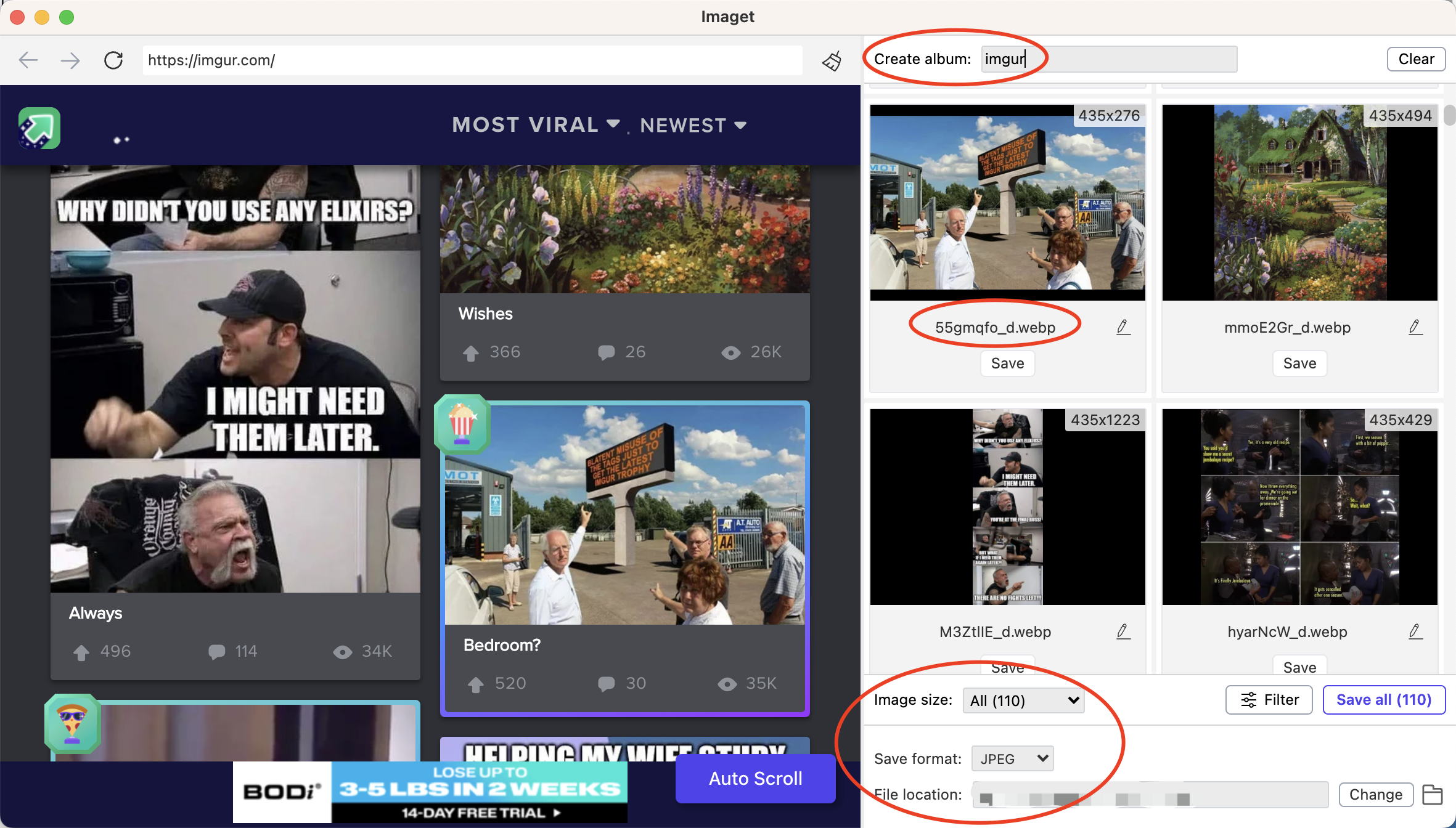
Step 4: Click “Save All” and Imaget will automatically fetch and download the images or GIFs to your specified destination.
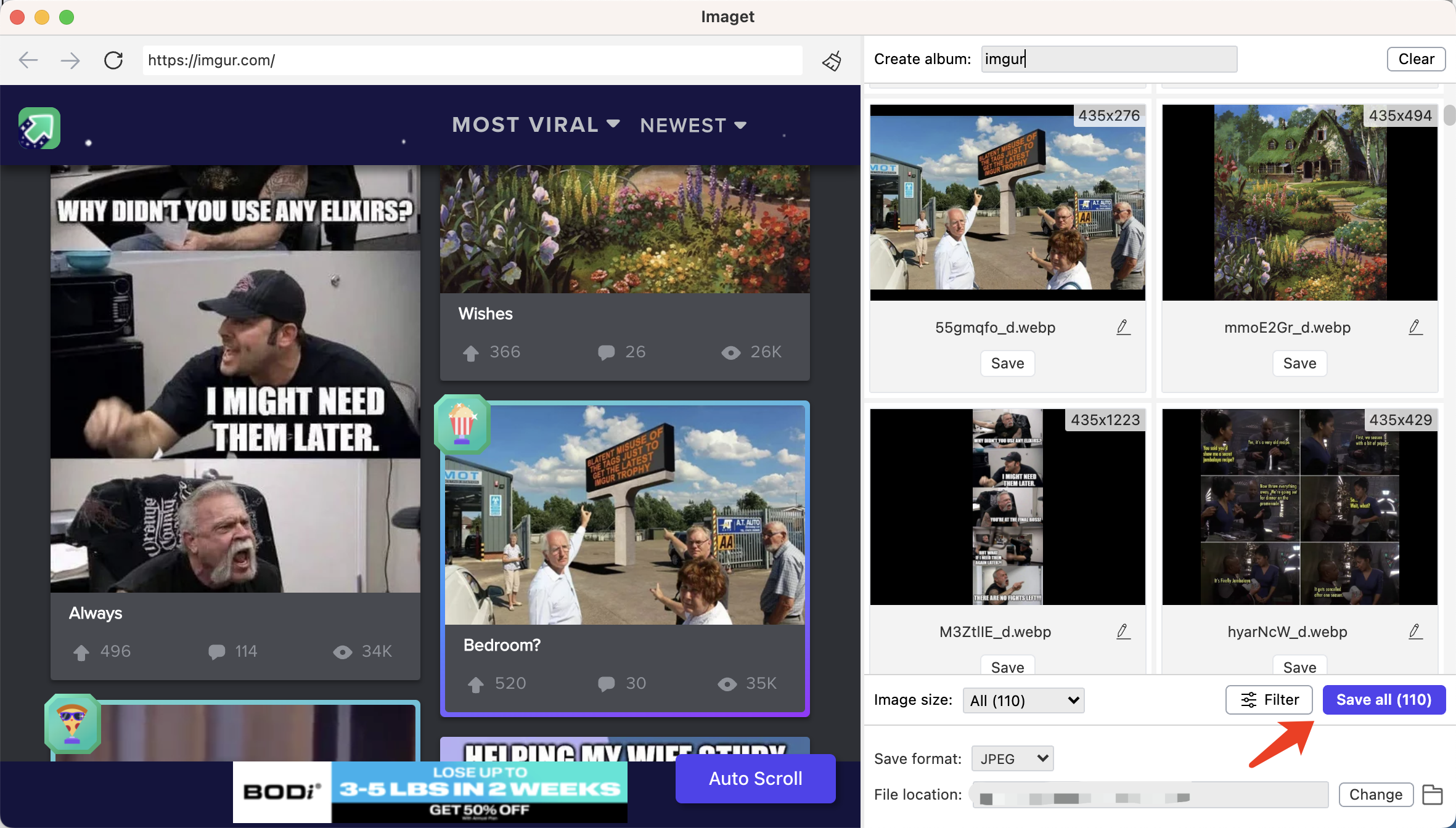
Step 5: When the download is complete, click the “Open folder” icon to find all the downloaded Imgur images and gifs on your computer.
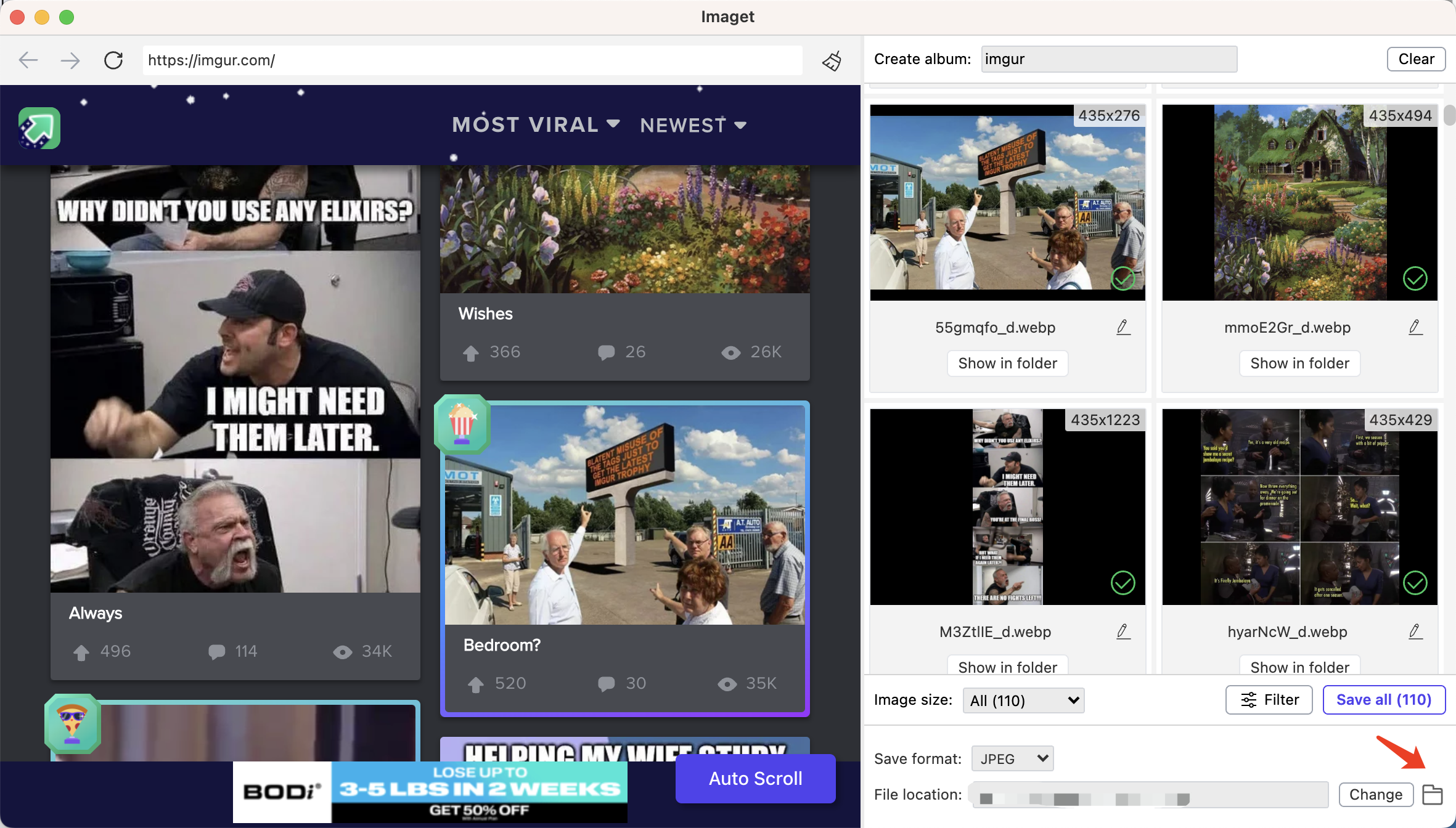
2.2 How to Download an Album from Imgur with Imaget?
Downloading an entire Imgur album involves a slightly different process. Imgur itself does not provide a native option to download albums in bulk, so a bulk Imgur album downloader becomes even more crucial. Follow these steps to download Imgur albums with Imaget:
Step 1: On the Imaget interface, go to the Imgur website and log in with your account.
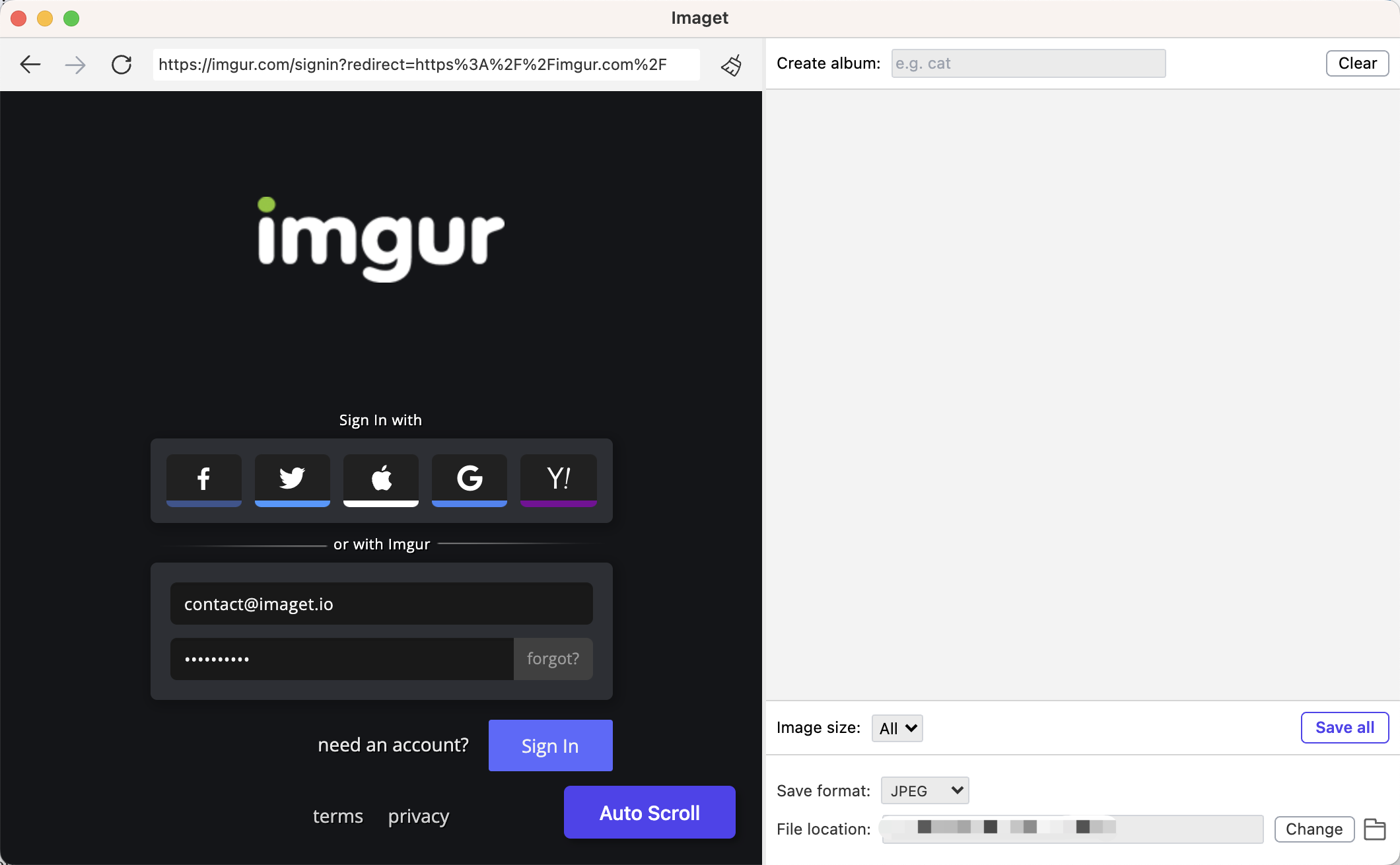
Step 2: Open the album and click the “Auto Scroll” button to load all images in this album.
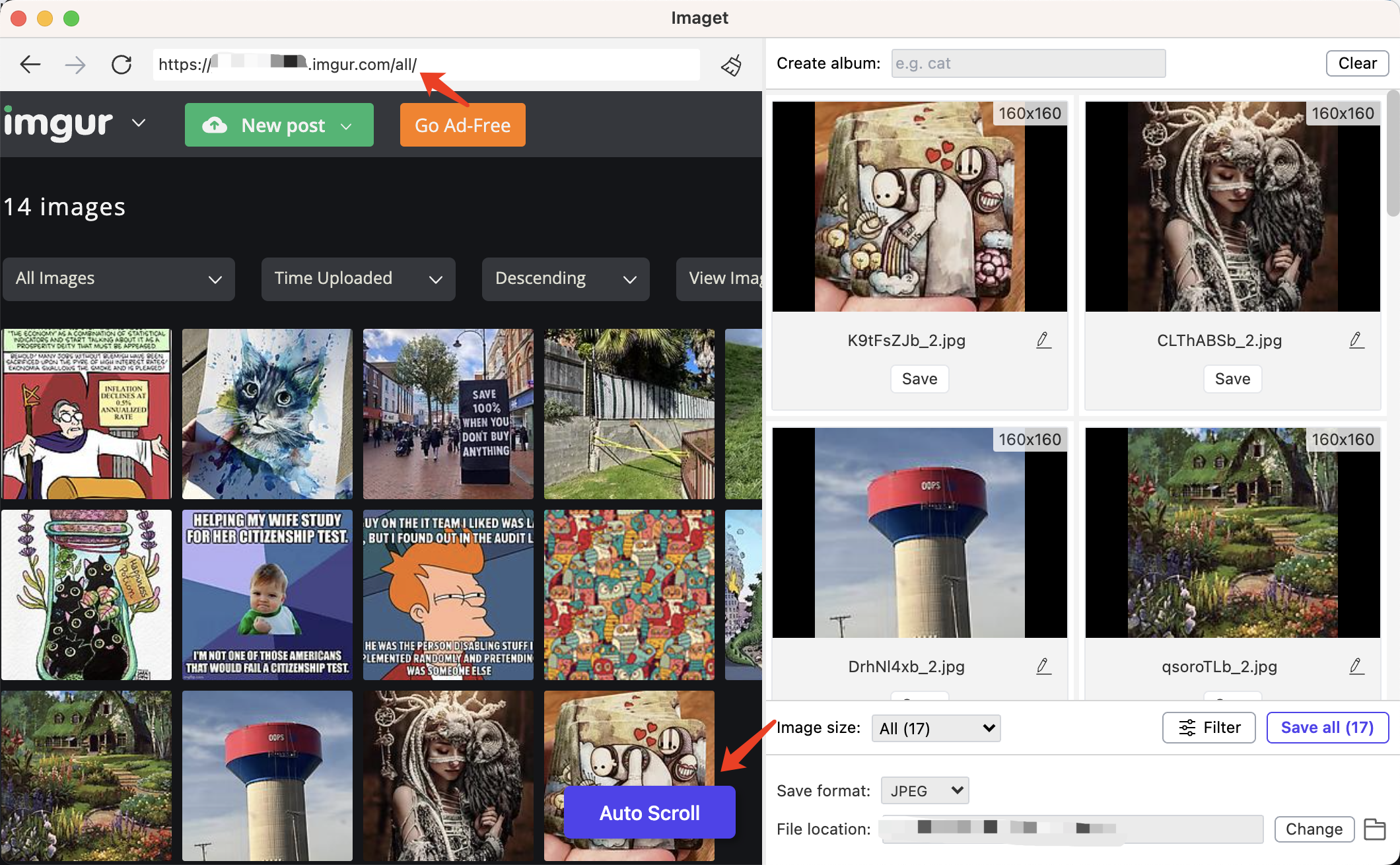
Step 3: Select the images that you want to download, then click the “Save All” button to download all images with one click.
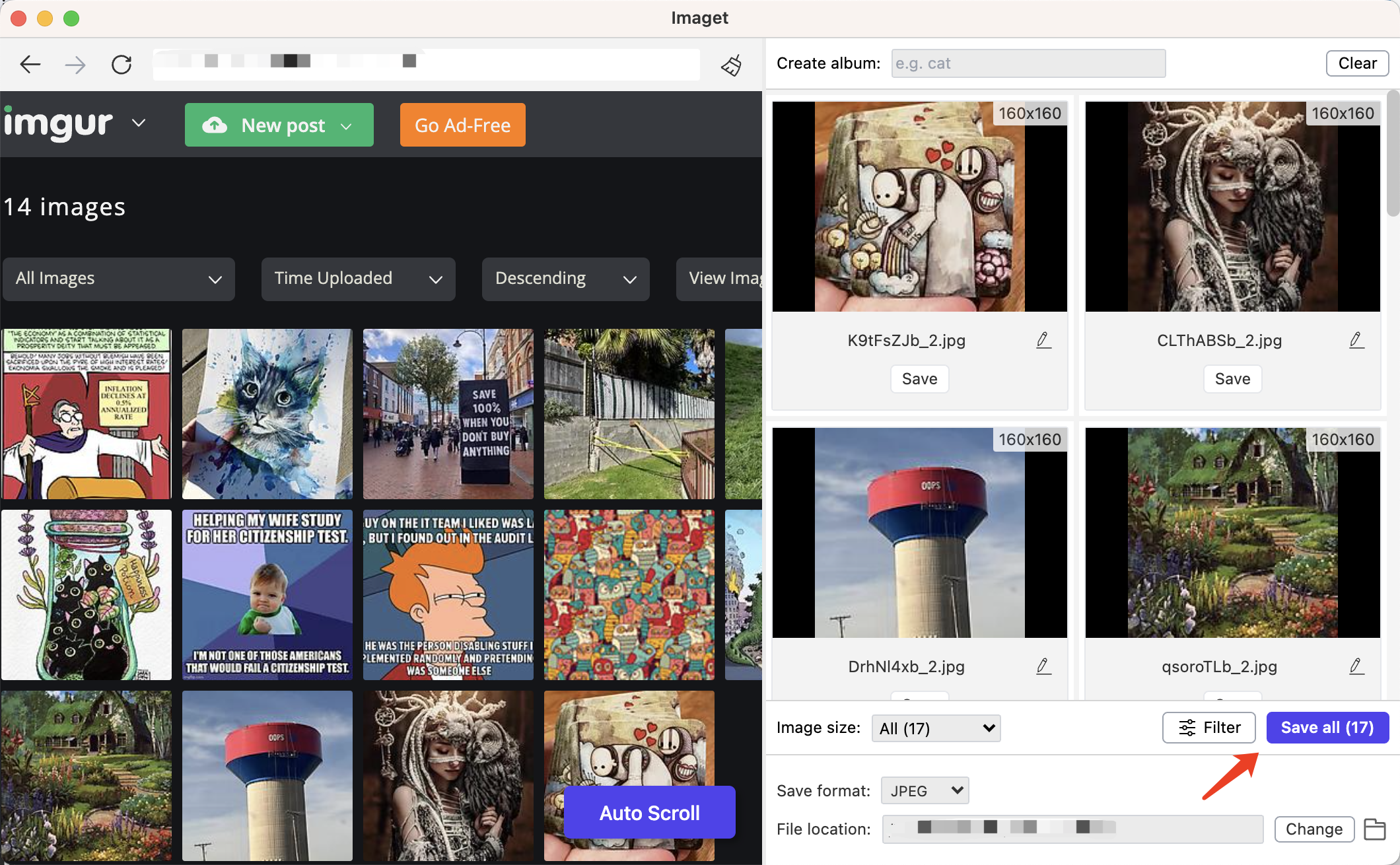
Step 4: Click the “Open folder” icon to find all downloaded images in this Imgur album.
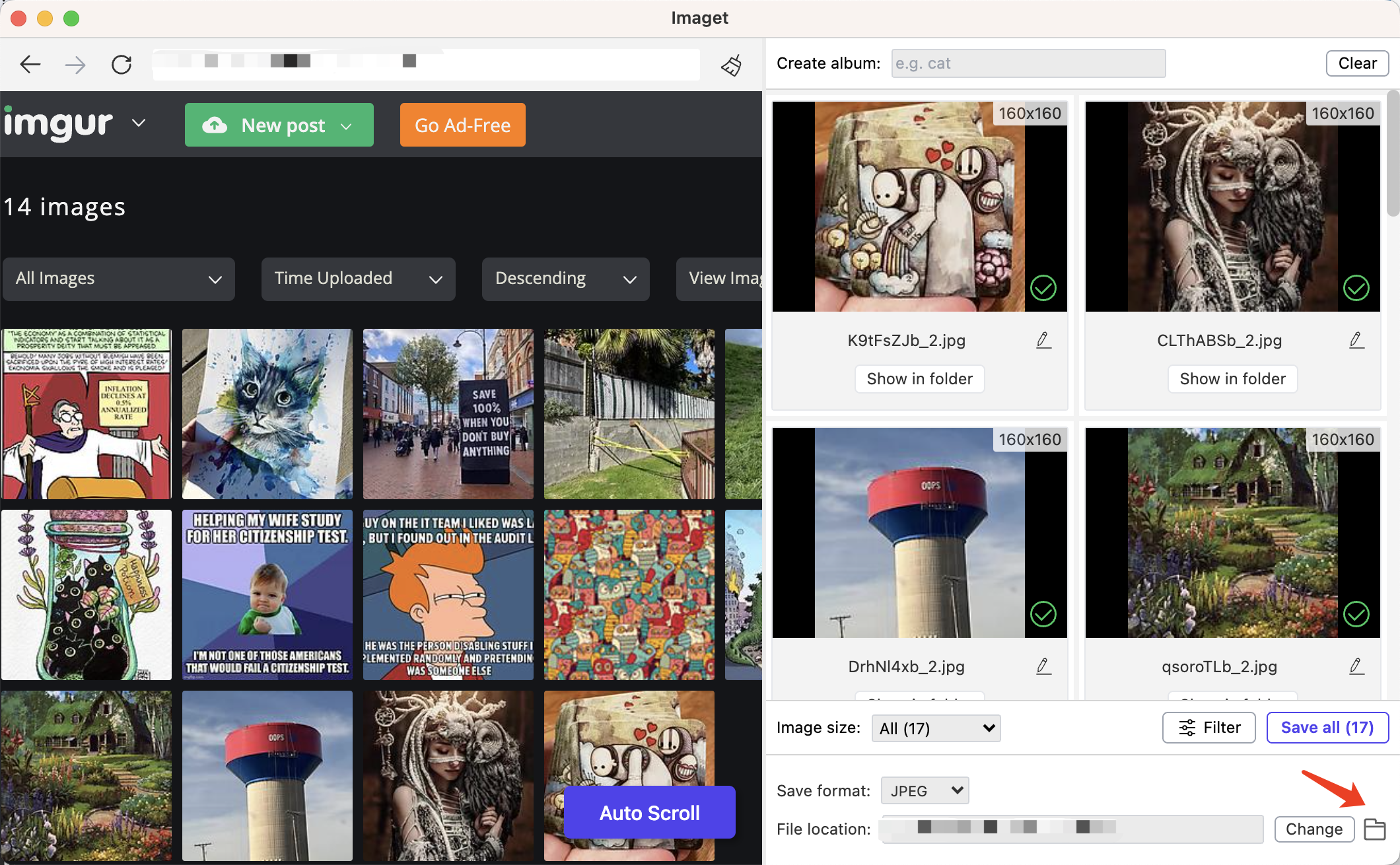
3. Other Methods to Download from Imgur
In addition to using a bulk image downloader, there are alternative methods for downloading content from Imgur:
- Manual Download:
Imgur allows users to download individual images manually. Right-click on an image and select “Save Image As” to download it to your computer.
- Third-Party Apps:
Various third-party applications and browser extensions like “Imgur Album Downloader” or “Image Downloader” are designed to facilitate Imgur content downloads. Ensure the reliability and safety of such tools before use.
- Command-Line Tools:
Advanced users can explore command-line tools and scripts to automate the download process from Imgur.
Conclusion
Imgur has solidified its place as a popular platform for image sharing and discovery. Whether you’re a casual user or a content enthusiast, being able to efficiently download images, GIFs, and albums from Imgur can enhance your overall experience. By utilizing Imaget downloader, you can unlock the full potential of Imgur’s content, ensuring that your favorite images are always within reach, even offline.
