How to Download Colts Images?
Images of the Indianapolis Colts – one of the most iconic teams in the National Football League (NFL) – are often sought by fans for wallpapers, social media posts, or creative projects. Whether you’re a die-hard Colts supporter or simply appreciate their rich history and dynamic branding, this guide will walk you through various methods to download Colts images.
1. What is the Indianapolis Colts?
The Indianapolis Colts is a professional football team with their headquarters in Indianapolis, Indiana. They are part of the American Football Conference (AFC) South division in the NFL. Established in 1953 as the Baltimore Colts, the team relocated to Indianapolis in 1984, where they’ve built a devoted fan base.
Known for their blue-and-white color scheme, horseshoe logo, and iconic players like Peyton Manning and Johnny Unitas, the Colts are celebrated for their successes, including Super Bowl championships and record-breaking performances. Fans often cherish images that capture the essence of the Colts’ legacy – ranging from game-day action shots to team logos and promotional artwork.

2. How to Download Colts Images?
There are several ways to download Colts images depending on your needs and technical expertise. Below are some popular methods:
2.1 Direct Download from Official Websites
One of the best sources for high-quality Colts images is the team’s official platforms.
- Visit the Colts’s Photo section on it’s official website, where you’ll find galleries featuring game highlights, team photos, and promotional content.
- Click on the image to open it in full resolution, then ight-click (on desktop) or long-press (on mobile) the image and select Save Image As… or Download Image.
- Choose a location on your device and save it.
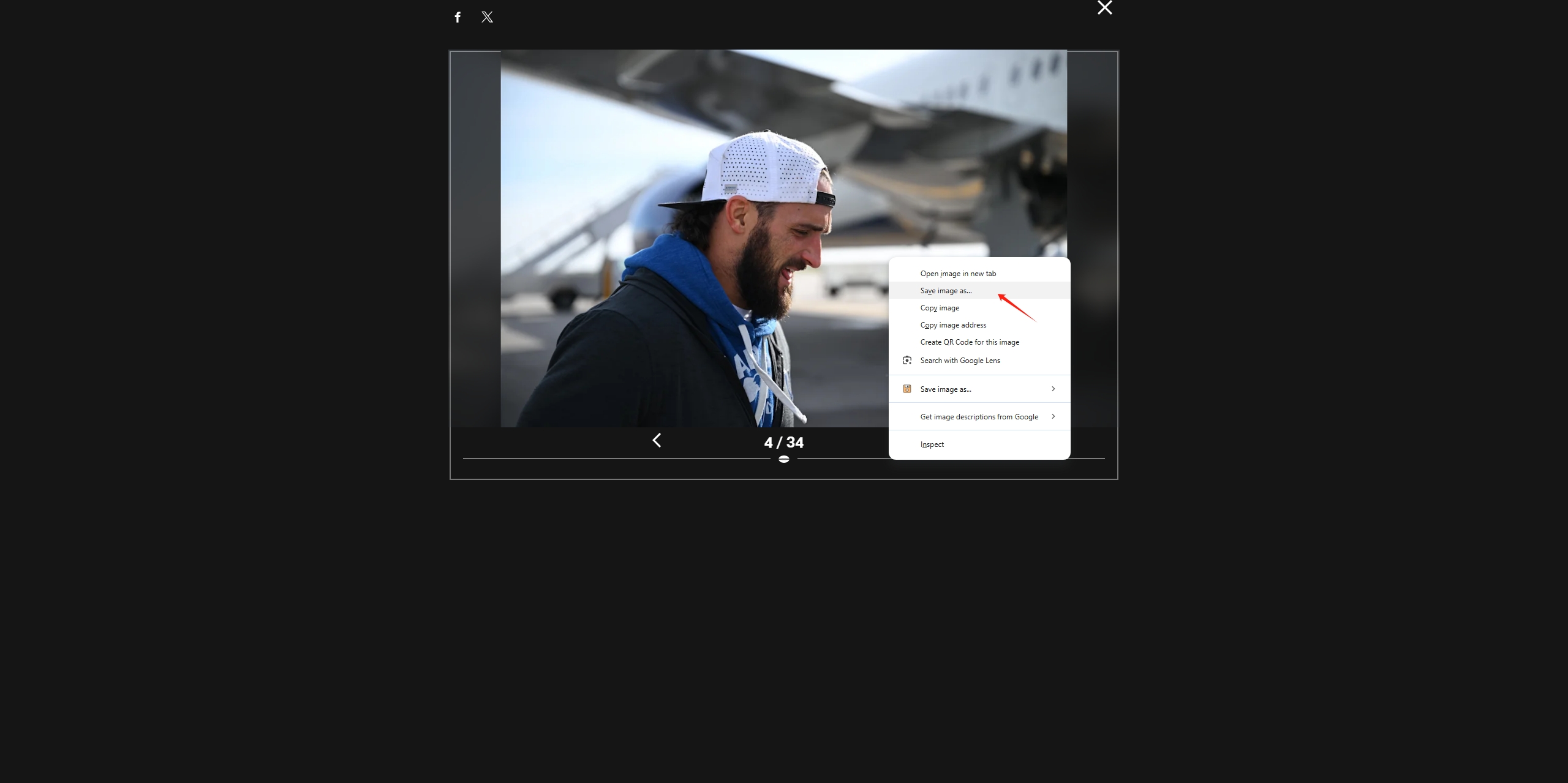
Pros:
- High-quality, official images.
- Direct and straightforward process.
Cons:
- Limited to images the team has released publicly.
- No bulk download option.
2.2 Using Browser Extensions Like Imageye
For users who want to streamline the process of downloading multiple images at once, browser extensions such as Imageye can be incredibly helpful.
What is Imageye?
Imageye is a browser extension that scans a webpage and extracts all available images, allowing users to select and download them.
How to Use Imageye:
- Install the extension from the Chrome Web Store or a similar repository.
- Visit the webpage featuring Colts images (e.g., an official gallery or fan site).
- Open Imageye by clicking its icon in your browser toolbar.
- Select the images you want to download from Colts and click Download.
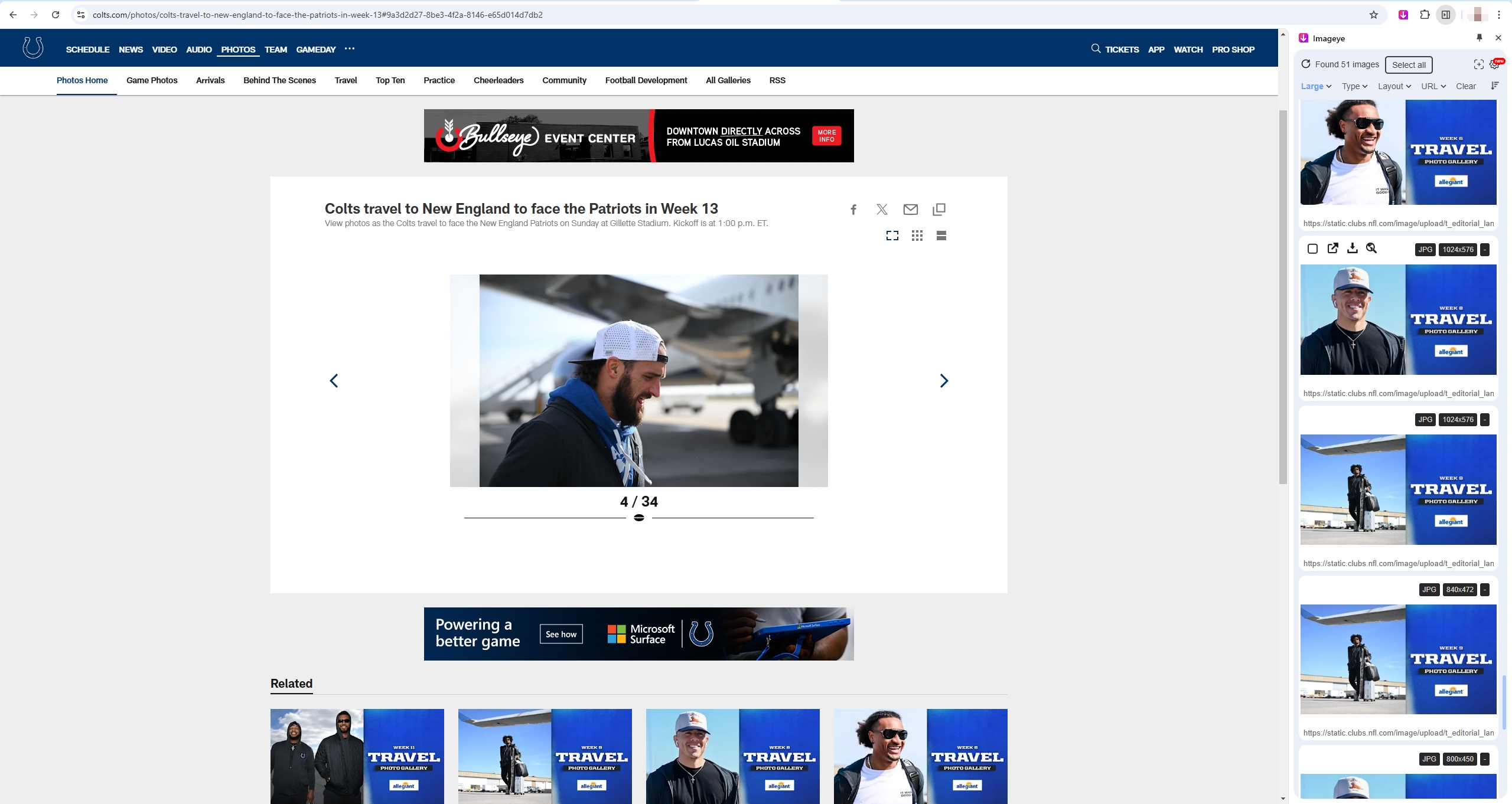
Pros:
- Downloads multiple images simultaneously.
- Compatible with most websites.
Cons:
- May capture irrelevant images such as icons or ads.
- Requires browser installation and setup.
2.3 Using Online Downloaders Like Extract.pics
If installing software or extensions isn’t an option, online tools like Extract.pics offer a hassle-free alternative.
What is Extract.pics?
Extract.pics is a web-based service that extracts and downloads all images from a specified URL.
How to Use Extract.pics:
- Visit extract.pics, then enter the URL of the webpage containing Colts images.
- The tool will display all detected images, you can select the desired images and download them.
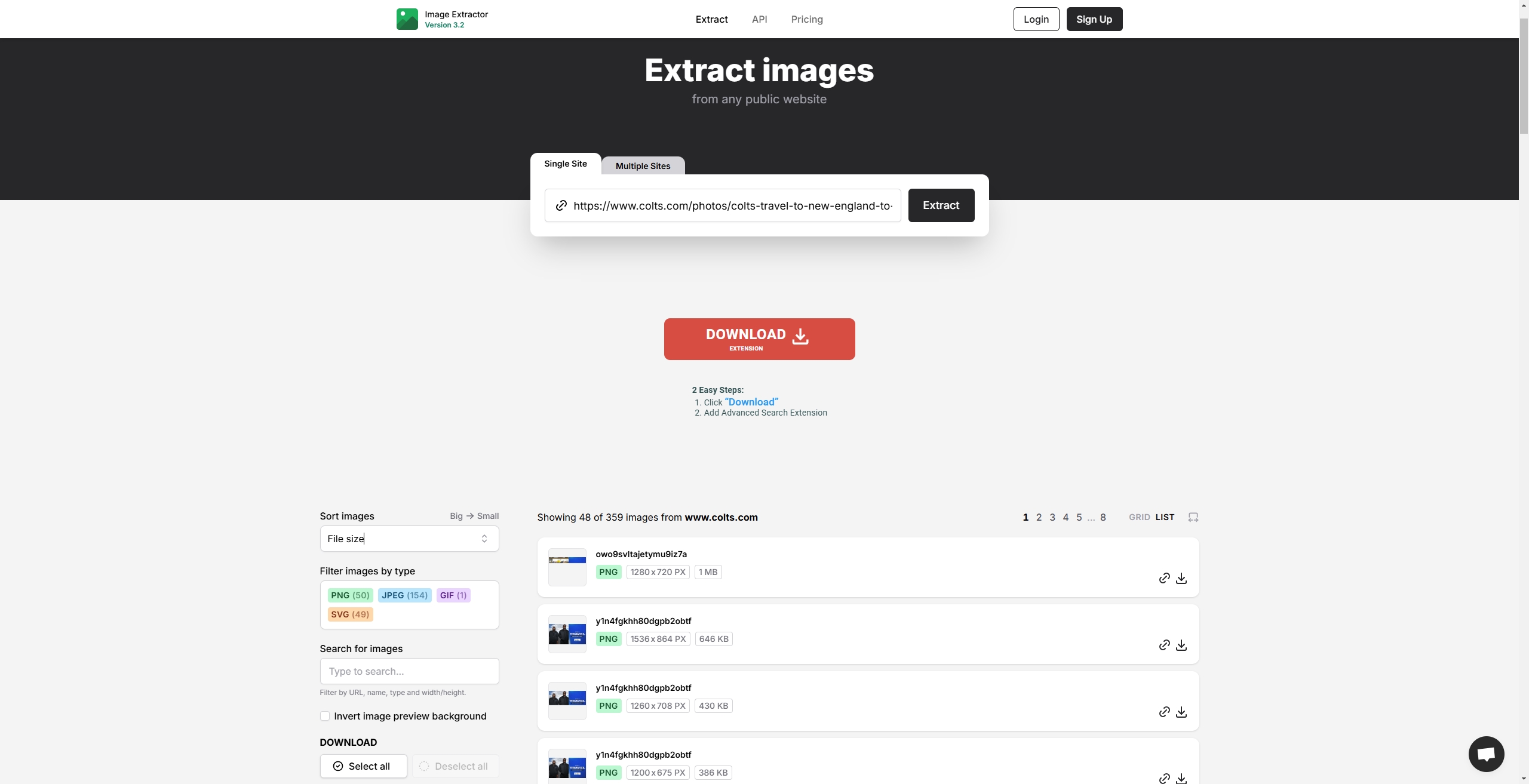
Pros:
- No need to install software.
- Works across devices with an internet connection.
Cons:
- Limited customization options for downloads.
- Dependent on website compatibility.
3. Advanced Bulk Download Colts Images with Imaget
For enthusiasts or content creators requiring a large number of Colts images, manual methods can be tedious and time-consuming. Imaget, a bulk image downloader, offers a sophisticated solution to download multiple images quickly and efficiently.
Why Use Imaget for Colts Images?
- High Efficiency: Download hundreds of images in minutes.
- Quality Preservation: Maintains original resolution for HD results.
- Customizable Options: Allows advanced filtering for precise downloads.
- Multi-Platform Support: Works with websites, social media, and other online sources.
How to Use Imaget to Download Colts Images
Step 1: By clicking the button below, download Imaget for your OS and follow the on-screen installation steps to set it up.
Step 2: Launch Imaget and open the webpage containing Colts images (e.g., the team’s gallery or fan blog), then click the “Auto Scroll” button and Imaget will fetch and show detected images within the interface.
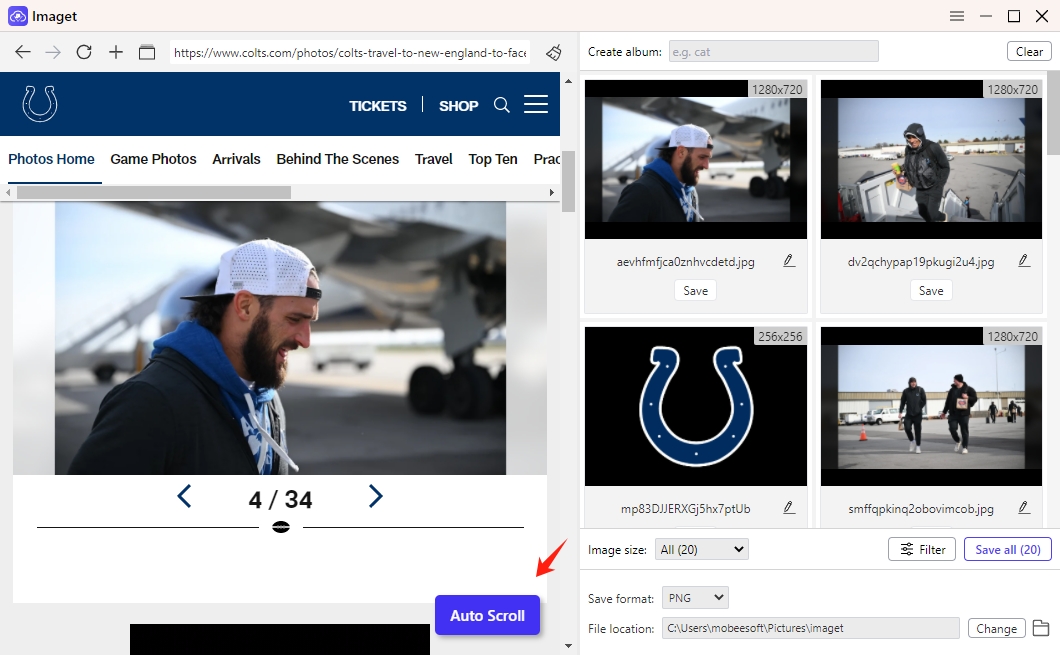
Step 3: Use filters to narrow down the selection by size, type, or resolution. Adjust settings such as download location, file output format (e.g., PNG, JPG) and album if needed.
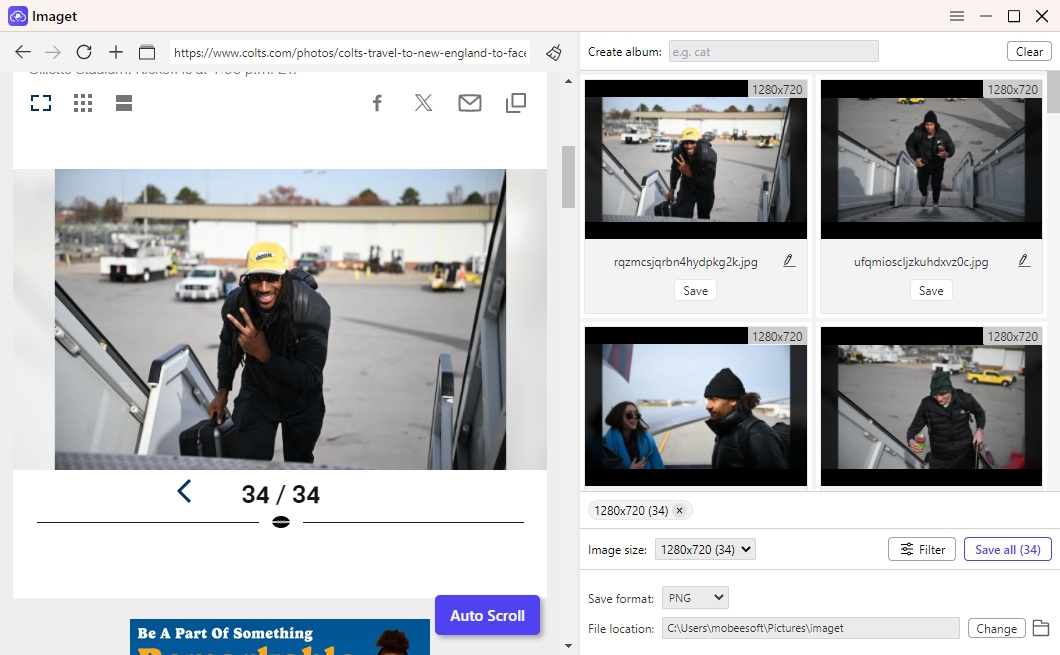
Step 4: Click the Save all button to initiate the process, Imaget will save all selected images to your designated folder within a few seconds.
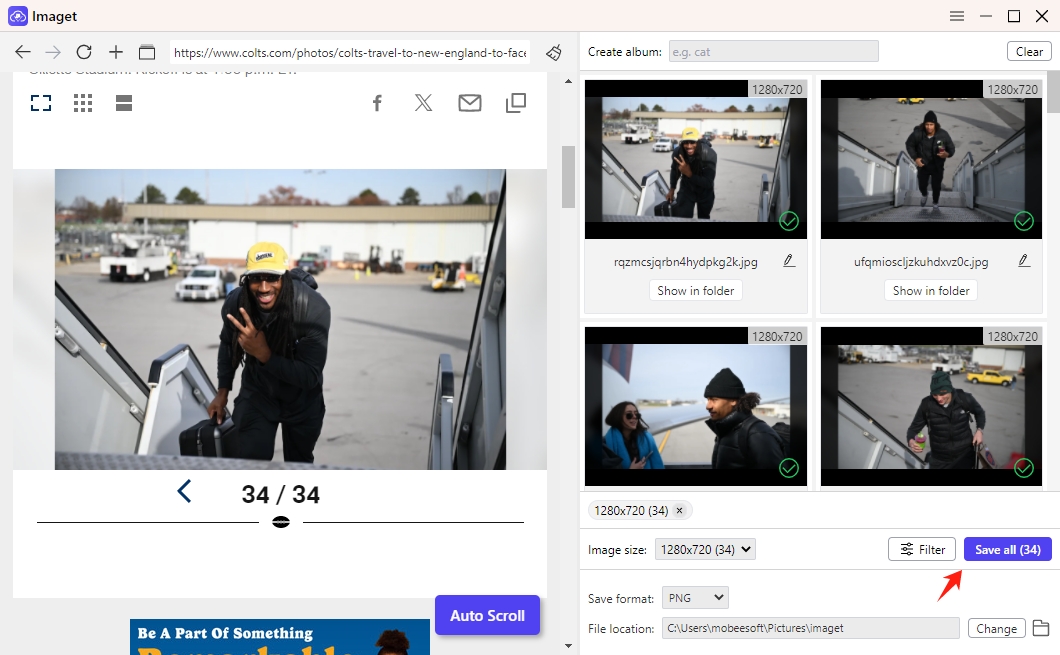
4. Conclusion
While downloading Colts images manually or using browser extensions can suffice for casual users, these methods are limited in efficiency and scale. For those who need a comprehensive, high-quality collection of Colts visuals, Imaget provides an unparalleled solution.
With its ability to bulk download images while preserving resolution and organizing files efficiently, Imaget is the ultimate tool for fans and professionals alike. Download Imaget today to build your Colts image library with ease and precision!
- How to Find and Download K-pop Demon Hunters GIFs?
- Best Ways to Back Up Photos That You Need to Know
- How to Delete Instagram Pictures?
- How to Recover Deleted Photos from iPhone?
- Can I Download HD Images from Lifetouch for Free?
- Meet gallery-dl Coomer DDOS Guard? Try These Solutions
- How to Download .jpg_orig Images?
