How to Download Comics and Manga from MyHentaiGallery?
MyHentaiGallery is a popular sex comic and manga website that features thousands of hentai, doujinshi, and erotic manga, all freely available to view online. With its simple interface and wide range of genres, it’s a favorite for fans who enjoy browsing and reading NSFW manga collections. But many readers also want the ability to download and save comics from MyHentaiGallery for offline reading or archiving.
Unfortunately, MyHentaiGallery does not offer a built-in download option. This guide will walk you through some effective ways to download comics and manga from MyHentaiGallery, and recommend the most efficient method for bulk downloading.
1. Manual Download MyHentaiGallery Images
The most straightforward method to download manga pages from MyHentaiGallery is by manually saving them.
Steps:
- Go to myhentaigallery.com and choose the comic or manga you want, then open the gallery to begin reading.
- On the MyHentaiGallery comic page, right-click the image and select “Save image as…” to save it offline.
- Choose a folder and save the MyHentaiGallery image to your computer, then repeat the process for each page.
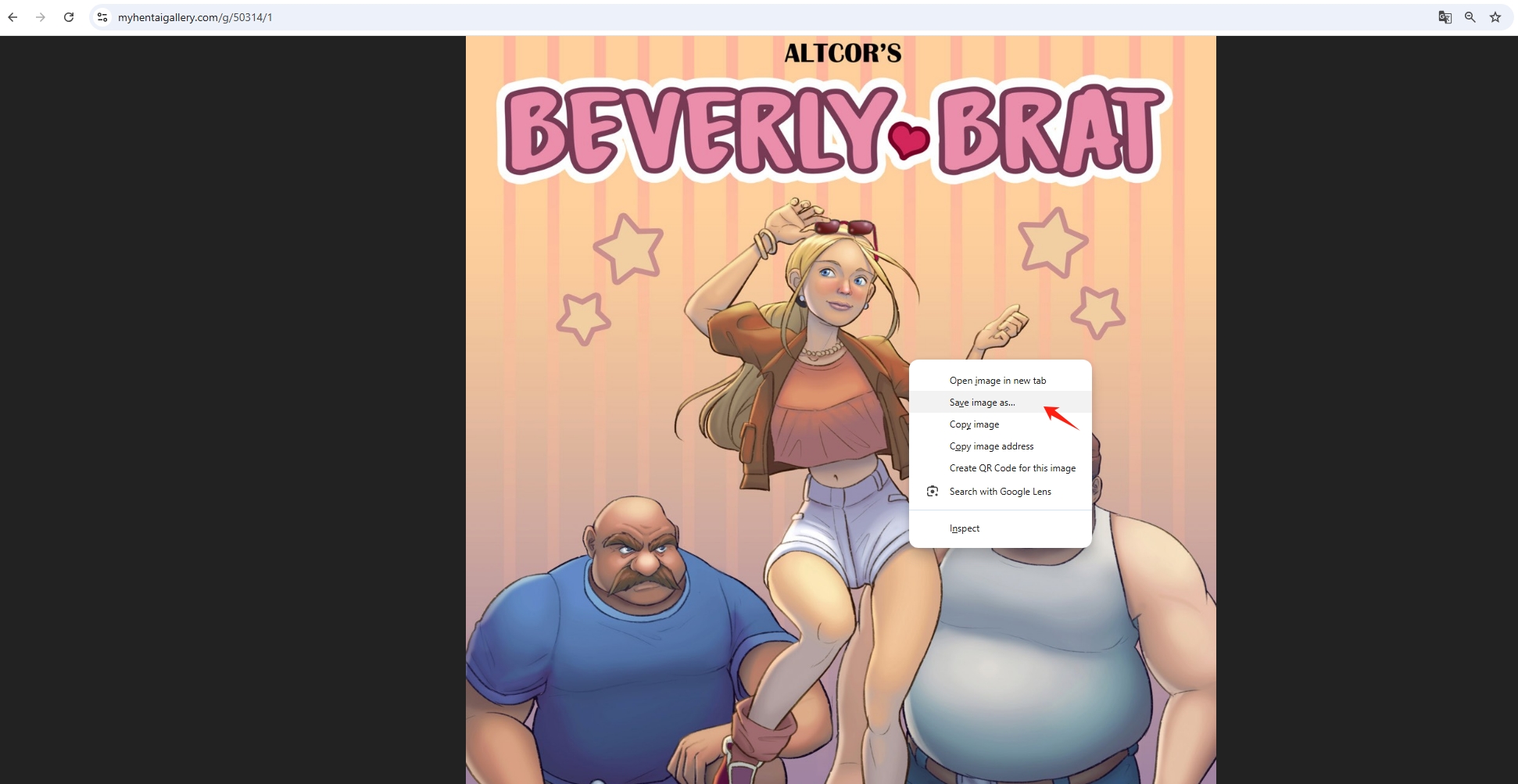
Pros:
- No external software installation is necessary.
- Simple and works on any browser.
- Gives full control over what you save.
Cons:
- Very time-consuming for long comics.
- Requires saving each MyHentaiGallery image individually.
- No automated file naming or folder organization.
This method is best suited for downloading a few favorite pages or very short comics.
2. Download MyHentaiGallery Using Browser Extensions
If you want to download several pages at once without doing it manually, browser extensions can help speed up the process to download from MyHentaiGallery.
Steps:
- Install a bulk image downloader extension in your browser: Image Downloader – Imageye for Chrome; DownThemAll! for Firefox.
- Open a comic on MyHentaiGallery and load the images, then click the extension icon in your toolbar.
- Use filters to select all or specific MyHentaiGallery images, then download them in bulk.
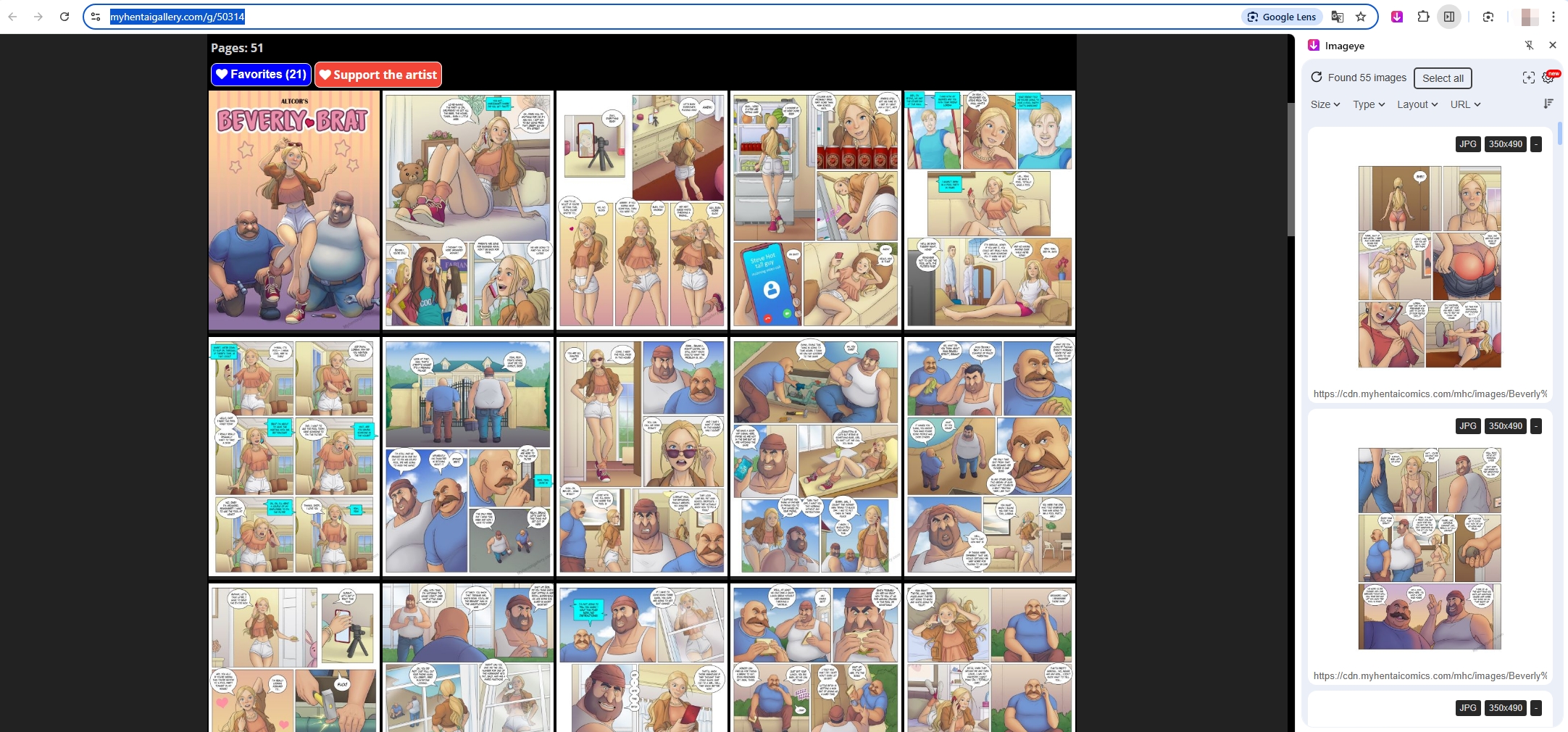
Pros:
- Easier than saving each image manually.
- No need for additional software.
- Works well for short to medium-length galleries.
Cons:
- May not detect images loaded via JavaScript or scrolling.
- Often fails on multi-page galleries unless you preload them.
- Downloads can be unordered or have inconsistent filenames.
Browser extensions offer a good middle-ground solution for casual users but aren’t ideal for downloading entire collections or multiple comics.
3. Download MyHentaiGallery Using Extreme Picture Finder – MyHentaiGallery.com Downloader
If you’re looking for a more automated desktop solution, Extreme Picture Finder offers a powerful option. It’s a desktop image crawler that supports templates, including one custom-made for MyHentaiGallery.
Steps:
- Head over to webimagedownloader.com to download and set up Extreme Picture Finder on your computer.
- Visit the MyHentaiGallery.com downloader template page linked above.
- Click “Download this project template” and import it into the software.
- Paste the URL of the MyHentaiGallery comic or gallery you want to download.
- Click Start and let it crawl and download the images from MyHentaiGallery.
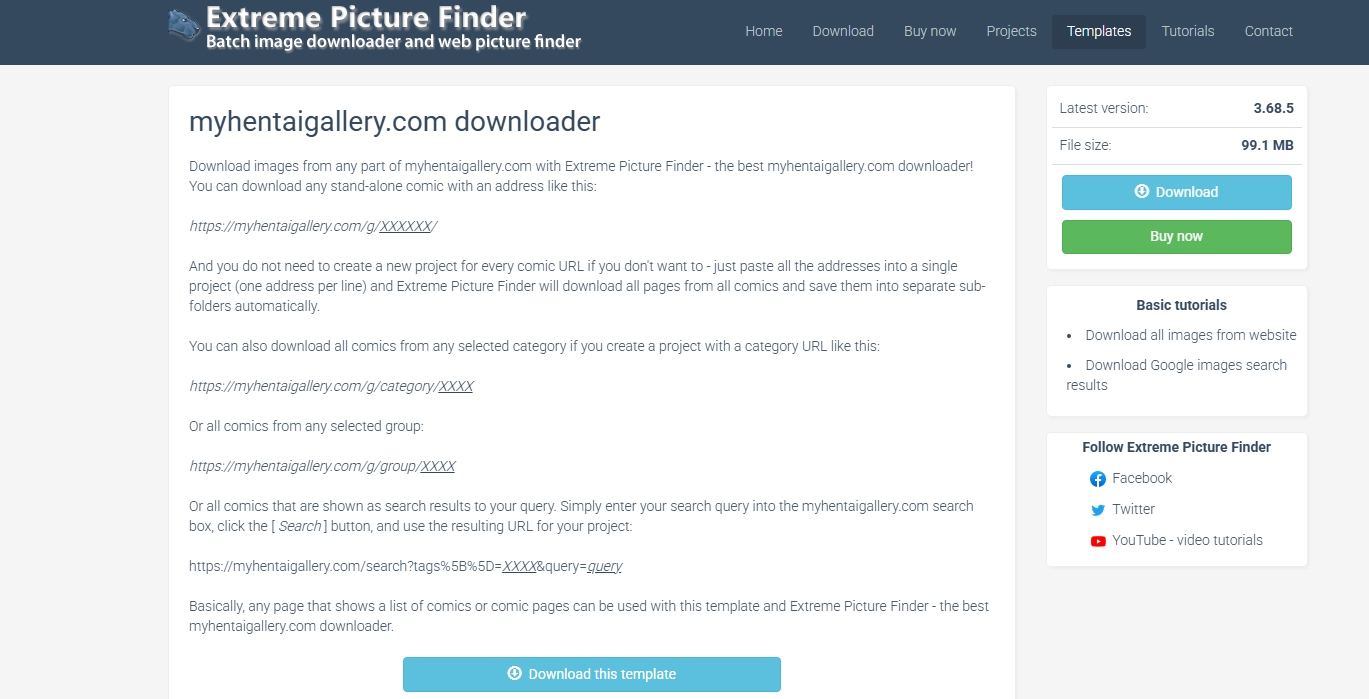
Pros:
- Custom template optimized for MyHentaiGallery.
- Downloads entire galleries automatically.
- Supports batch tasks and folder management.
Cons:
- Requires paid license for full features.
- Setup may be complex for first-time users.
- Slower than some alternatives during scanning.
Extreme Picture Finder is a strong solution for users who want a semi-automated method and like using pre-built project templates. However, its cost and configuration complexity make it less ideal than newer tools built specifically for bulk comic downloads.
4. Advanced Download MyHentaiGallery with Imaget Bulk Image Downloader
For the fastest and most complete solution, Imaget bulk image downloader is highly recommended. This modern image downloader is built for bulk saving from all image hosting websites including MyHentaiGallery, and it supports intelligent image extracting, converting and downloading.
Features:
- Auto-detects all images from galleries.
- Download several comics or full galleries in bulk with a single click.
- Full-resolution image downloads.
- Filter desired images by choosing image formats and resolutions
- Supports private or login-restricted pages if needed.
Steps to use Imaget to download MyHentaiGallery:
- Download & install Imaget from imaget.io and set it up.
- Use Imaget’s browser to visit MyHentaiGallery and open gallery URL of the comic you want, then let the software to scroll to detect images.
- Choose download settings: file names, output folder, etc.
- Click Save all and watch Imaget save the entire gallery in seconds.
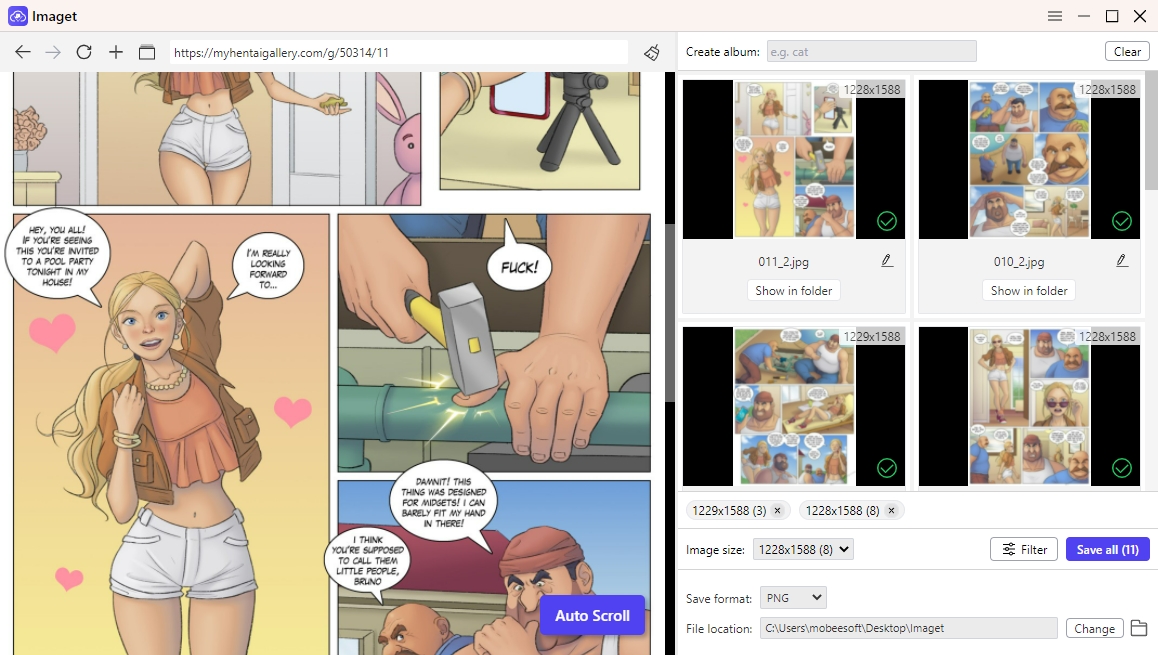
Pros:
- Fast and fully automated.
- Handles large galleries and bulk jobs efficiently.
- User-friendly interface.
- Works even on complex or protected sites.
Cons:
- Unlimited downloads require a license (free trial available).
- Requires installation (Windows desktop app).
5. Conclusion
Whether you’re a casual user looking to save a few favorite pages or a serious collector wanting to archive entire series, there’s a method for everyone to download from MyHentaiGallery.
- Manual saving is simple but time-consuming.
- Browser extensions help, but often struggle with gallery complexity.
- Extreme Picture Finder with custom templates is a great intermediate option.
- But for the best results, Imaget Bulk Image Downloader is the clear winner.
With its intelligent parsing, batch download support, and optimized performance, Imaget makes it easy to save hentai manga and comics from MyHentaiGallery in the best quality and proper order.
- How to Find and Download K-pop Demon Hunters GIFs?
- Best Ways to Back Up Photos That You Need to Know
- How to Delete Instagram Pictures?
- How to Recover Deleted Photos from iPhone?
- Can I Download HD Images from Lifetouch for Free?
- Meet gallery-dl Coomer DDOS Guard? Try These Solutions
- How to Download .jpg_orig Images?
