How to Download Free Labor Day Images?
Labor Day is a time to recognize the hard work and dedication of workers. It is often celebrated with gatherings, parades, and online tributes. Whether you’re designing a social media post, creating an invitation, or working on a project, finding high-quality Labor Day images can enhance your content. Fortunately, many platforms offer free images that can be downloaded easily. This guide will help you find and download Labor Day images using various methods, including manual downloads and using advanced download tools.
1. How to Find Free Labor Day Weekend Images
Numerous websites offer free, high-quality Labor Day images. Below are some popular sources taht you can find preferred Labor Day images:
• Unsplash: Offers a vast collection of high-resolution images from talented photographers worldwide; Simply search for “Labor Day” to find relevant images.
• Pexels: Provides royalty-free images for personal and commercial projects; Search for “Labor Day weekend” or “Happy Labor Day” to find themed photos.
• Pixabay: Hosts thousands of free images, illustrations, and vectors; No account is required for downloads.
• Freepik: Offers free and premium Labor Day images, including vectors and illustrations; Some images may require attribution for free usage.
• Canva: Provides free and paid images along with design tools to create custom Labor Day graphics; Allows users to modify templates to include text, logos, and other elements.
2. How to Download Happy Labor Day Images
There are several ways to download Labor Day images, including manual downloads, using online downloaders, and leveraging browser extensions.
2.1 Manual Download Labor Day Images
If you prefer to download Labor Day images manually, you can do so easily from various free image websites.
Follow these steps to download Labor Dayimages one by one:
Visit a website like Unsplash, Pexels, or Pixabay > Use the search bar to find “Labor Day images” > Click on an image to open its download page > Click the download button and choose the resolution (if applicable) > The Labor Day image will be saved to your device.

2.2 Download Labor Day Images Using Online Image Downloaders
If you want to save Labor Day images quickly without installing software, online image downloaders provide a simple solution. These tools allow you to extract and download images from various websites efficiently.
Steps:
- Visit a website that hosts free Labor Day images, find and copy the URL of the image you want to download.
- Navigate to a free online tool that help download images easily, e.g. ImgDownloader, ExpertsPHP, Image Extractor, etc.
- Paste the copied Labor Day image URL into the input box provided and click the download button.
- The downloader will generate available resolutions for the image; Select the preferred image size and save the Labor Day image offline.
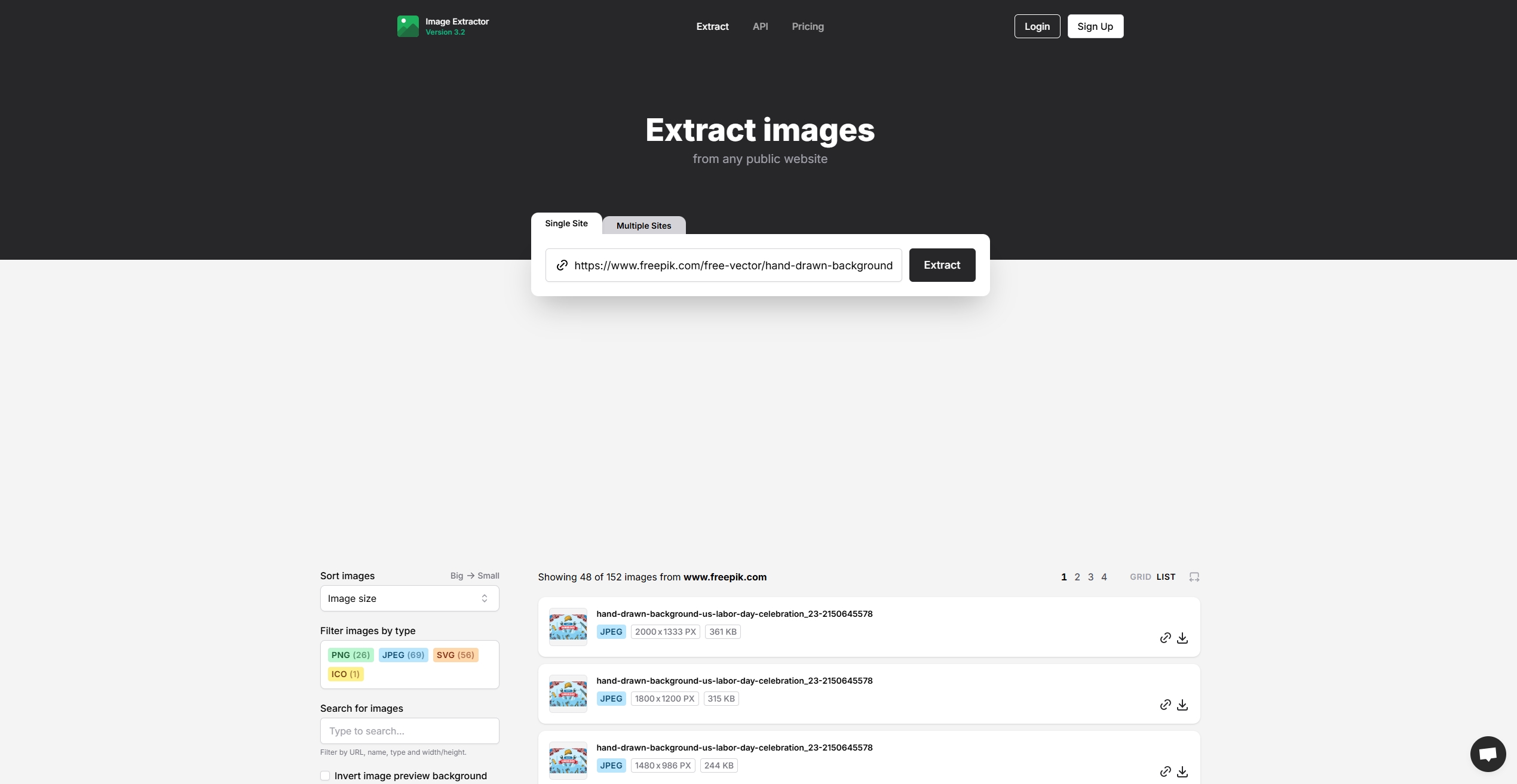
2.3 Download Labor Day Images Using Image Downloader Extensions
If you frequently download images, using browser extensions can simplify the process. Image downloader extensions allow you to extract and save multiple Labor Day images from websites in just a few clicks.
Steps:
- Choose and install a reliable browser extensions for downloading images to your browser, e.g. Fatkun Batch Download Image, Download All Images and Imageye – Image Downloader,
- Visit a website that offers free Labor Day images and search for your desired images.
- Click on the extension icon and it will scan and display all available Labor Day images on the webpage.
- Choose the Labor Day images you want to download and download them in bulk.
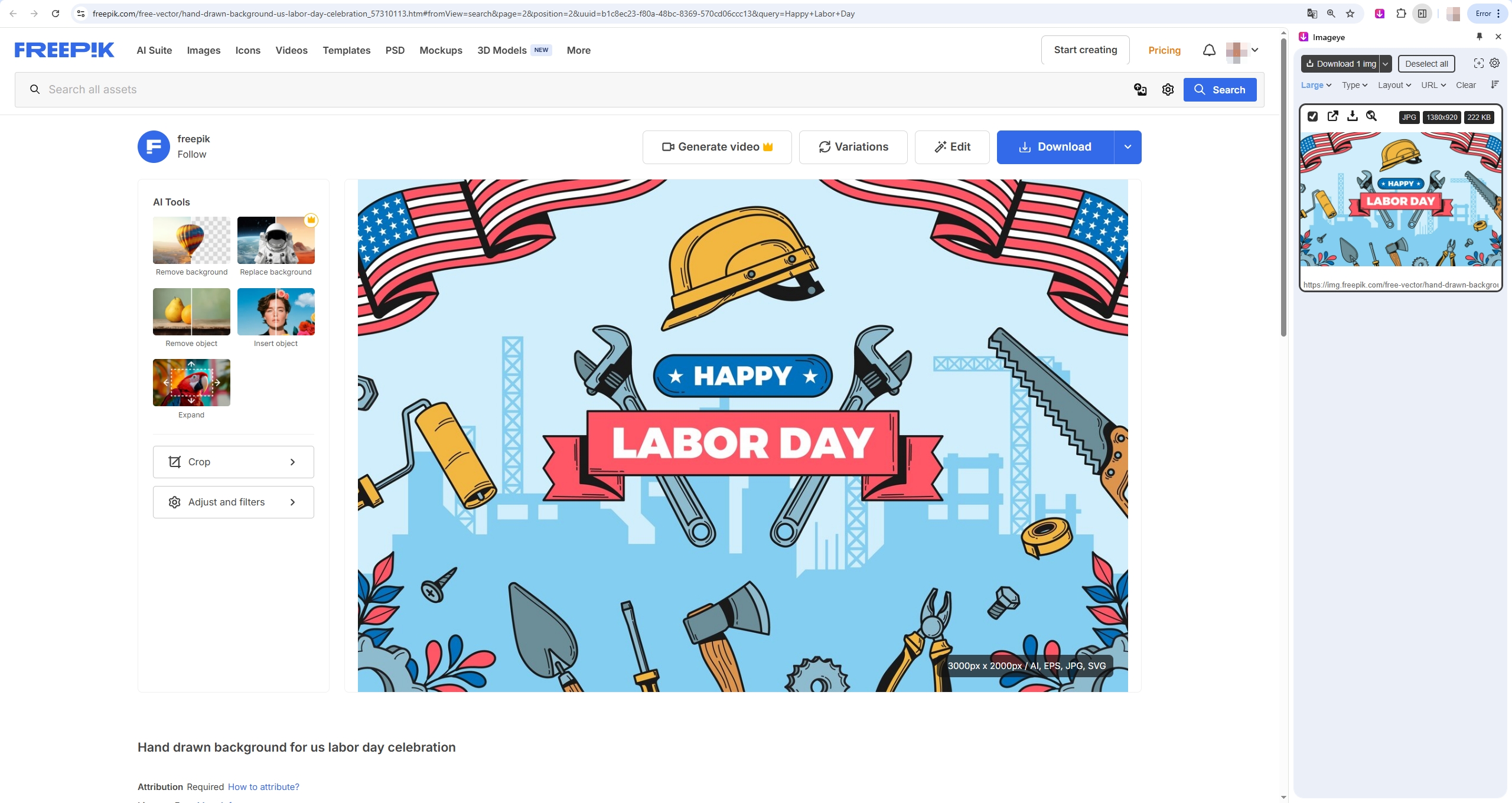
3. Advanced Bulk Download Happy Labor Day Images with Imaget
If you need multiple Labor Day images for a project, downloading them individually can be time-consuming. Imaget offers an efficient way to bulk download high-quality images from various websites. Imaget is a powerful bulk image downloader that allows users to grab multiple images from websites quickly. It supports various platforms and offers customization options to filter images based on resolution, format, and size.
Follow these steps to bulk download Labor Day images with Imaget:
Step 1: Download the lastest versio of Imaget for your OS and get it installed by following the on-screen instructions.
Step 2: Navigate to a page that contains multiple Labor Day images with Imaget’s built-in browser, then click on the “Auto Scrll” button to let Imaget extract images from the page.
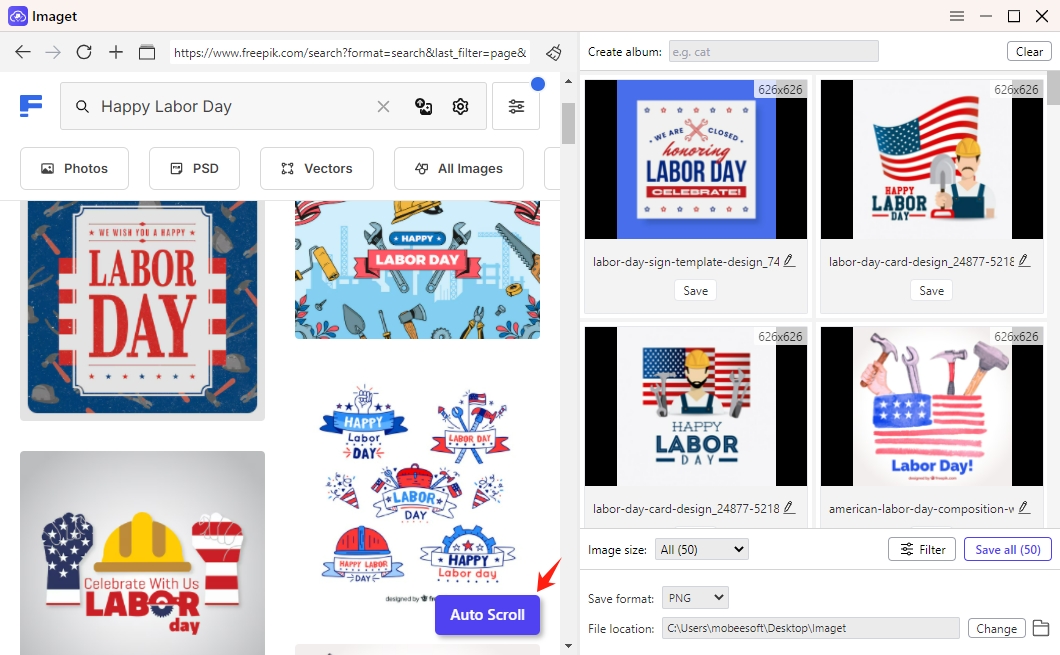
Step 3: You can also gather the list of the happy labor day weekend imagesn and paste them into Imaget.
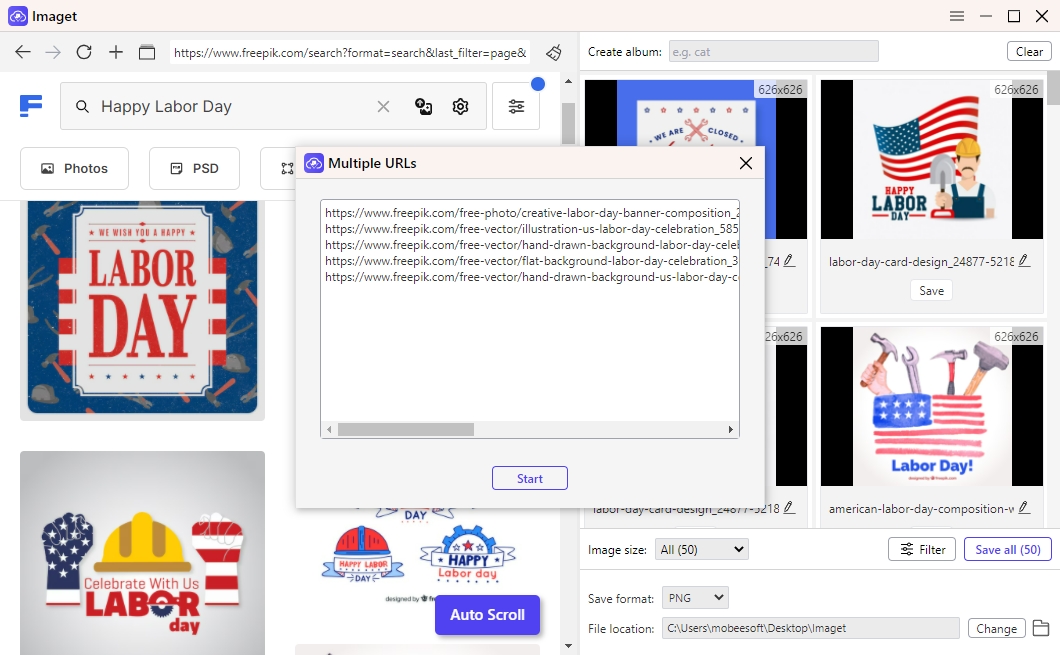
Step 4: Choose image resolution preferences, select the file format and apply filters to exclude unwanted images and download only relevant ones.
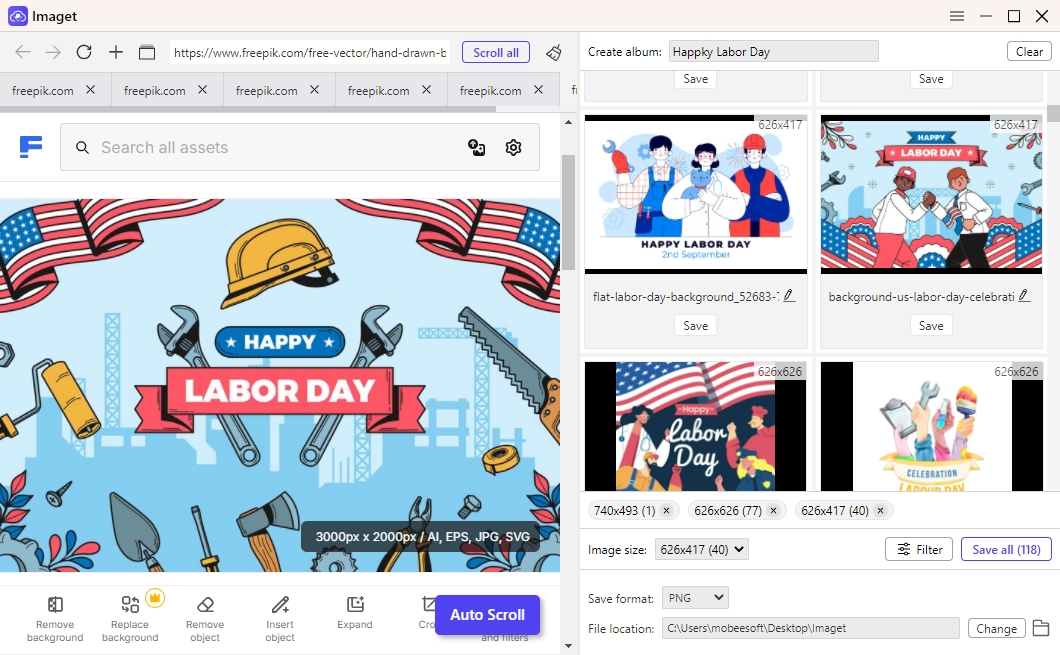
Step 5: Click Save all button and Imaget will quickly save the chosen images of happy labor day on your device.
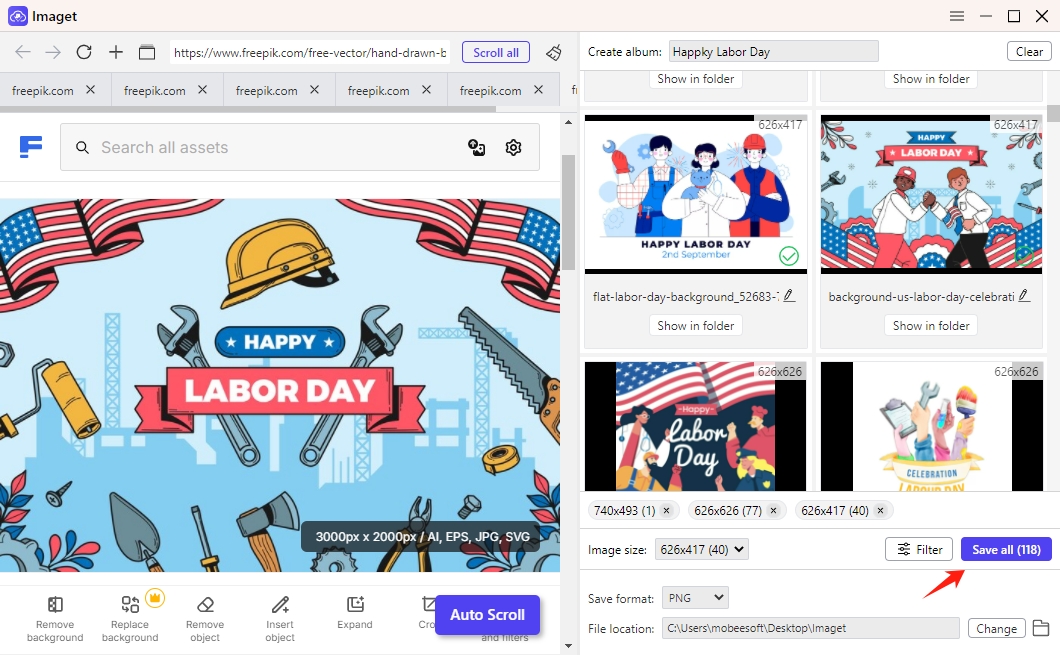
4. Conclusion
Finding and downloading high-quality Labor Day images is easier than ever, thanks to the numerous free image sources and efficient download methods available. Whether you choose to manually save images from websites, use online image downloaders, or install browser extensions, there are plenty of ways to get the perfect Labor Day visuals for your projects.
However, if you need to bulk download multiple high-resolution Labor Day images quickly, Imaget is the best solution. It streamlines the process by allowing you to extract and save multiple images at once, saving both time and effort. With advanced filtering options, format selection, and automatic extraction, Imaget ensures that you get only the most relevant images with minimal hassle.
For a seamless and efficient image downloading experience, try Imaget today and enhance your Labor Day projects effortlessly!
