How to Download from Fanfix?
In the age of subscription-based creator platforms, Fanfix has emerged as a popular alternative to sites like OnlyFans and Patreon. With influencers, lifestyle creators, and Gen Z talent using Fanfix to share exclusive content, fans often wonder how to download photos and videos from Fanfix for offline viewing or archiving. Whether you’re a supporter who wants to save your favorite posts or a creator backing up your content, this guide will walk you through everything you need to know about how to download from Fanfix.
1. What is Fanfix?
Fanfix is a platform where creators can monetize safe-for-work content through paid subscriptions. Unlike more adult-oriented services, Fanfix focuses on brand-friendly, influencer-driven content. Creators on Fanfix can share:
- Exclusive behind-the-scenes photos and videos
- Story content
- Pay-to-unlock content
- Direct messaging and shoutouts
It’s widely used by Instagram and TikTok influencers who want to monetize their fanbase without dealing with adult content restrictions.
Fans subscribe monthly to unlock a creator’s exclusive content, in return, creators get a majority share of the revenue, along with monetization features like tipping and locked posts.
2. Is Fanfix Like OnlyFans?
Yes and no.
Fanfix vs OnlyFans Similarities:
- Both are subscription-based platforms where fans pay to access exclusive content.
- Creators can share images, videos, and messages with their subscribers.
- Both platforms allow tipping and premium interactions.
Fanfix vs OnlyFans Differences:
- Fanfix maintains a brand-safe environment by strictly banning explicit adult content.
- Fanfix primarily attracts influencers and lifestyle creators, while OnlyFans includes a wider range of content, including adult entertainment.
- Fanfix has a younger user base and aligns more with TikTok and Instagram culture.
In short, while Fanfix is structurally similar to OnlyFans, it caters to a different demographic and content style.
3. How to Download from Fanfix?
Fanfix does not provide a download button for videos or images, mainly to protect creators’ content from unauthorized distribution. However, users may want to download content they’ve paid for or creators may want to back up their own uploads.
Here are your options:
3.1 Best Bulk Image Downloader for Fanfix: Imaget
If you’re looking for a powerful and easy-to-use bulk image downloader for Fanfix, Imaget is the best choice.
Why Imaget?
- Download all images from the Fanfix creator’s page.
- Automatically detects and saves high-resolution photos
- Support downloadong from multiple URLs
- Filter desired imaged by choosing their formats and resolution
- Manage images by creating album, renaming files and converting format
- Easy-to-navigate interface that works for novices and experts alike
How It Works:
- Install Imaget on your Windows or Mac system.
- Open the Fanfix desktop pc version through Imaget’s internal browser, then locate the creator’s page.
- Hit Auto Scroll, Imaget will detect all image content and give you options to download.
- Pick the images you want, set the destination folder, and start downloading in bulk.
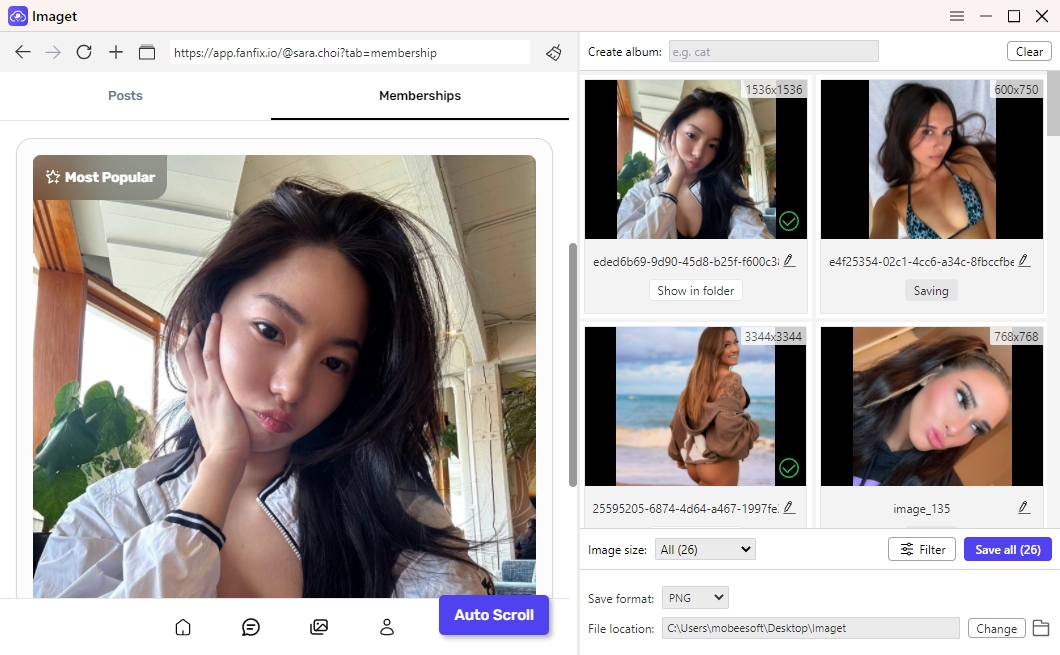
3.2 Best Bulk Video Downloader for Fanfix: Meget
While Imaget excels at image downloads, Meget is the ultimate bulk video downloader for Fanfix.
Features of Meget:
- Download multiple videos at once from Fanfix creator pages
- Built-in browser to access Fanfix media safely
- Support 4K/1080p video downloads
- Automatically grab video titles, dates, and organizes downloads
- Easily convert files to MP4, MOV, AVI, and other popular formats.
How to Use Meget:
- Launch Meget and navigate to Fanfix using the built-in browser.
- Log in and go to the creator’s video posts, then choose a video and play it.
- Hit Download, and Meget add the video to the download list.
- You can minitor the download process on the software interface and fnd all the dowbnloaded Fanfix videos under the “Finished” tab.
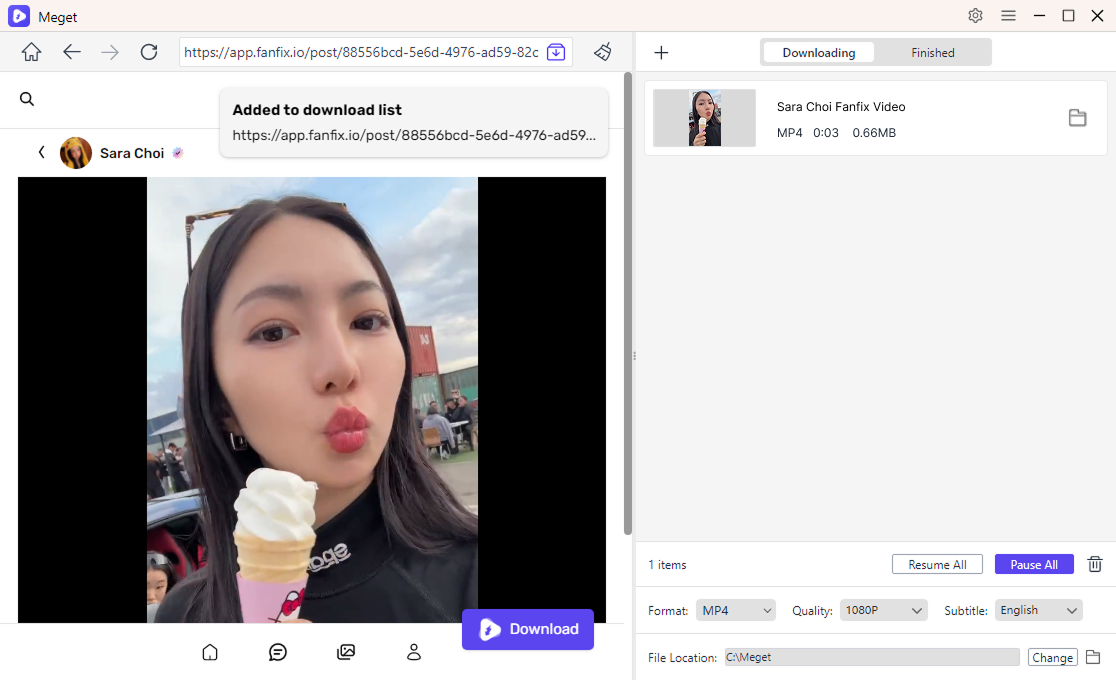
3.3 Best Downloader Extensions for Fanfix
Browser extensions can be a quick and lightweight way to try downloading Fanfix media.
Recommended Extensions to Download Fanfix Videos:
- Video DownloadHelper
- Video Downloader Professional
- Cobalt Video Downloader
- Flash Video Downloader
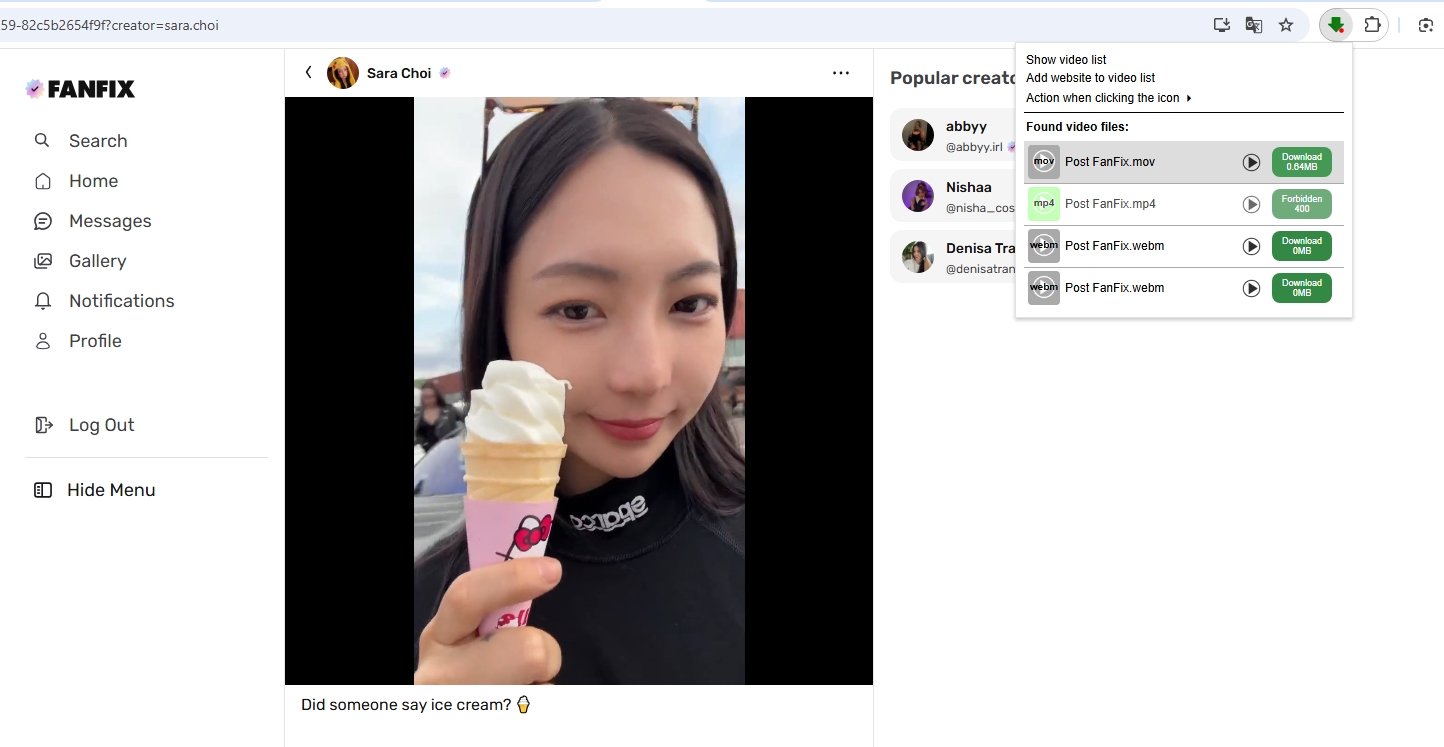
Recommended Extensions to Download Fanfix Images:
- Imageye
- Image Downloader
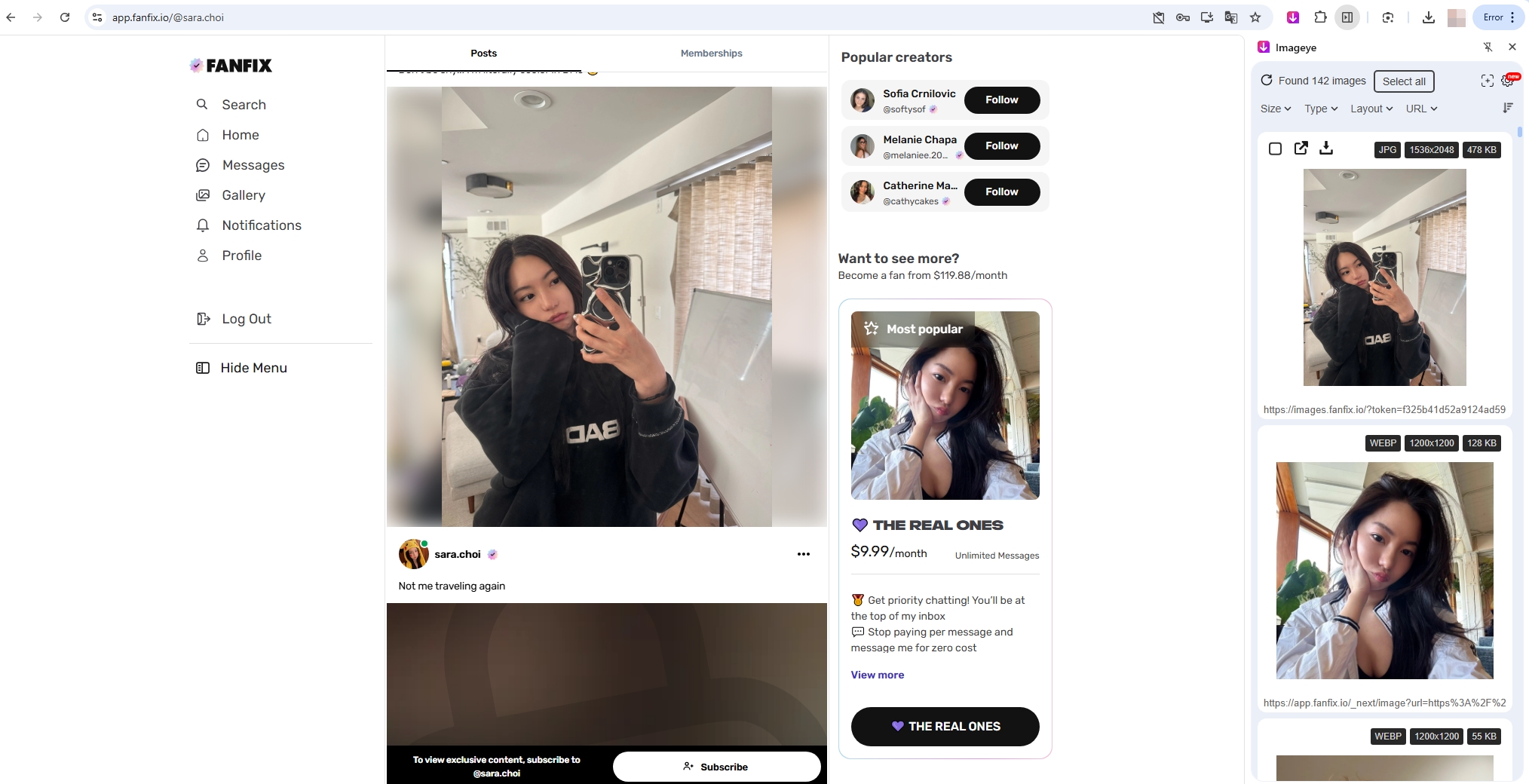
These extensions detect video or image files loaded on the page and give you an option to download them directly. However, they often don’t work if Fanfix uses encrypted media or dynamic JavaScript loading.
✅ Quick and easy
❌ Not guaranteed to work on all Fanfix content
3.4 Best Easy-to-Use Screen Recorder for Fanfix: Recordit
If extensions or tools fail, a screen recorder is a simple and effective solution — and Recordit is one of the easiest tools to use. Recordit is a simple, lightweight screen recorder that captures your screen in just a few clicks. It’s perfect for recording Fanfix videos or content when extensions aren’t working.
Key Features of Recordit:
- One-click recording: Start and stop recordings instantly
- Minimal interface: No clutter, no complicated settings
- Quick export: Quickly convert and export recordings into MP4, MP3, GIFs and other formats
- Cross-platform: Available for both Windows and macOS
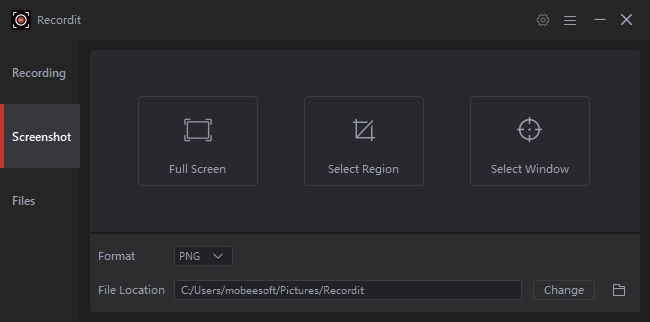
4. Conclusion
Fanfix is a rising platform for exclusive, brand-safe creator content—but downloading media from it isn’t straightforward. While browser extensions and screen recorders can help, they’re often unreliable or limited.
Imaget stands out as the best solution for downloading Fanfix content, especially photos. With powerful bulk download features, high-resolution support, auto-scrolling, and easy file organization, it’s the most efficient and user-friendly tool available.
For fast, reliable, and high-quality Fanfix downloads — choose Imaget.
