How to Download from ImageFap?
In the vast landscape of the internet, there exist numerous platforms catering to diverse interests, and ImageFap stands out as a hub for adult content enthusiasts. This article aims to provide a comprehensive guide on what ImageFap is, and how to download gallery from ImageFap with different methods. By exploring the intricacies of ImageFap and unveiling the nuances of its downloading mechanisms, readers can gain a comprehensive understanding of this particular corner of the online landscape.
1. What is ImageFap?
ImageFap is an adult image-sharing website that has gained popularity for its extensive collection of user-uploaded adult content. The platform hosts a plethora of galleries encompassing various themes and fetishes, allowing users to explore and enjoy a wide array of adult content.
2. How to Download from ImageFap?
Downloading content from ImageFap can be done using various methods, and here are several approaches along with the steps involved:
Method 1: Manual Download from ImageFap
This is the simplest method where you manually download images from ImageFap’s website. Follow the steps to manually download an image from ImageFap:
Step 1: Start by navigating to the ImageFap website. Browse through the available galleries and select the one you are interested in.
Step 2: Click on the gallery to view its contents. ImageFap provides a download option for individual images within a gallery. Look for a download button or right-click on the image and select “Save Image As” to save it to your device.
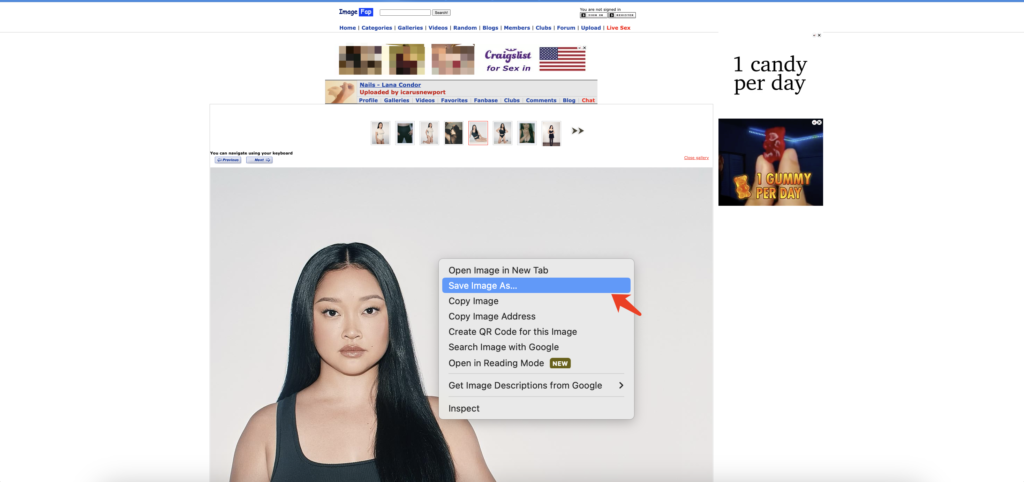
This method is simple and doesn’t require additional tools. However, the manual process may be time-consuming for large galleries. And it’s limited to one image at a time.
Method 2: Download from ImageFap with Browser Extensions
Some imagefap downloader browser extensions can also simplify the download process. Follow these steps to download the ImageFap gallery with a browser extension:
Step 1: Explore browser extensions (like “Imageye” or “Image Downloader“) compatible with your browser that allow bulk downloading of images. Follow the instructions provided by the extension to install it in your browser.
Step 2: Go to ImageFap and open the gallery you want to download.
Step 3: Click on the extension icon, and it should provide an option to download multiple images from the gallery at once. You can filter the ImageFap images by size and type to download.
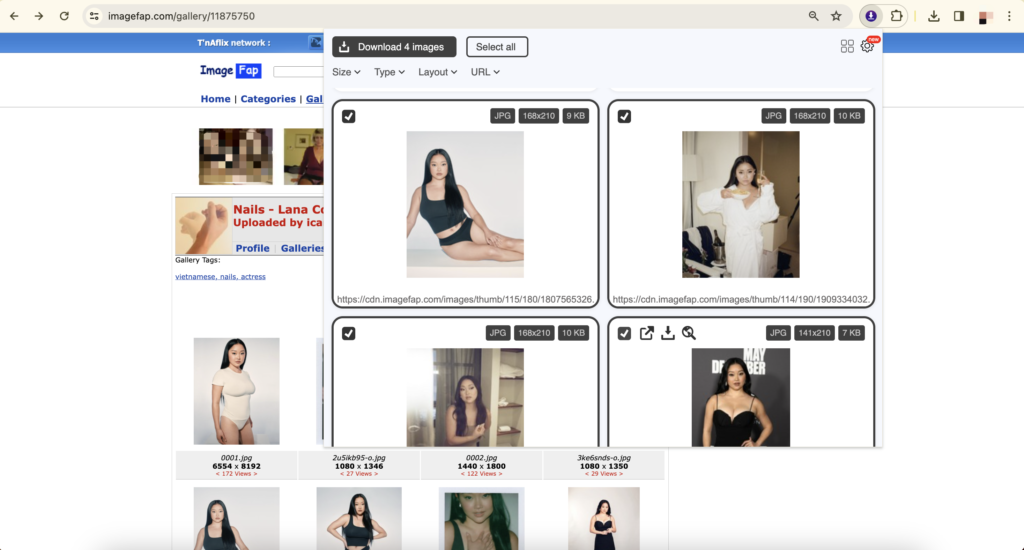
This method streamlines the process of downloading multiple images and can offer additional features like filtering. However, some extension may not support downloading images in their original quality.
Method 3: Download from ImageFap with Online Downloaders
There are online downloaders like “LocoLoader” that claim to help download images from ImageFap. You can follow these steps to download a whole gallery with the LocoLoader online downloader:
Step 1: Find the ImageFap gallery that you intend to download and copy the URL.
Step 2: Go to the LocoLoader online downloader and paste the URL in the search field.
Step 3: LocoLoader will detect all the images in this gallery, and now you can select images to download.
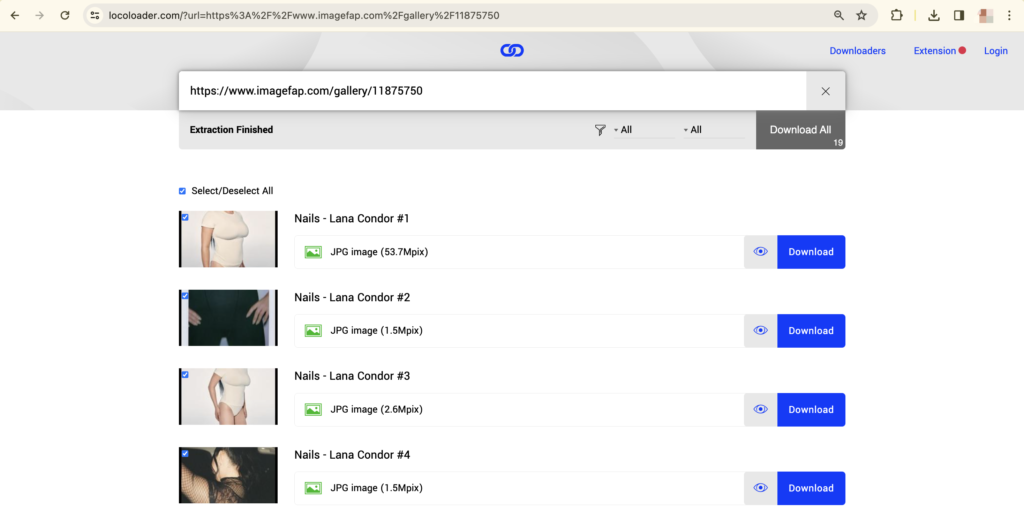
Using an online downloader can be faster for multiple images; however, you may not be able to preview the images, and some online downloaders might be unreliable or unsafe.
3. Bulk Download ImageFap Gallery with Imaget
For users who prefer a more efficient and automated approach to downloading from ImageFap, Imaget is a powerful imagefap downloader. Imaget allows users to download entire galleries or multiple images simultaneously with one click. It supports downloading all images and gifs from any website, including ImageFap, OnlyFans, Fansly, Instagram, Facebook, and any other platforms. Moreover, Imaget offers sophisticated download options, allowing users to filter images based on size or format, create albums, rename images, and select output format and file location.
Follow these steps for bulk downloading from ImageFap with Imaget:
Step 1: To start downloading an ImageFap gallery, you need to download, install, and launch Imaget on your computer.
Step 2: Copy the URL of the ImageFap gallery you want to download, and paste the URL into the specified field within Imaget.
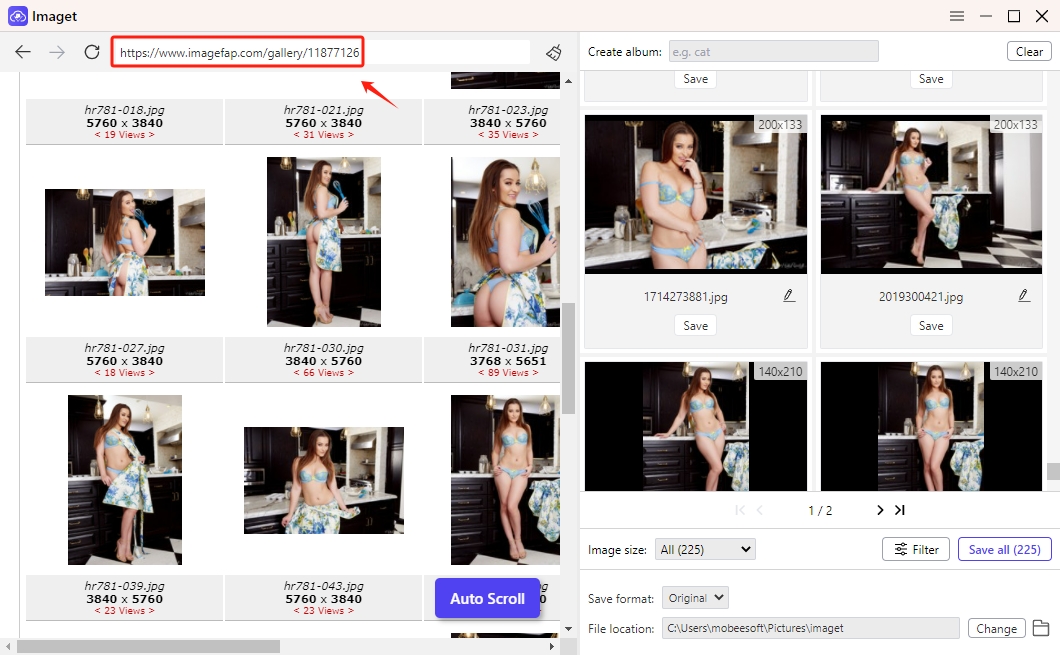
Step 3: Click the “Auto Scroll” button, and Imaget will automatically load all images in this gallery.
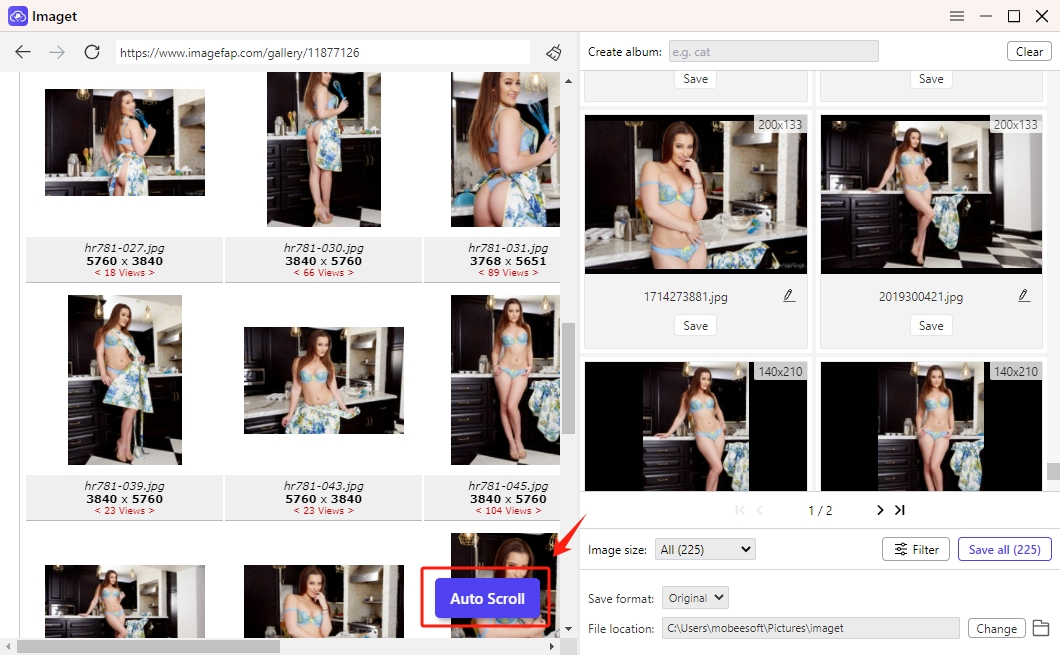
Step 4: In the Imaget interface, you can adjust the settings according to your preferences, such as the download folder, file naming conventions, and image filters.
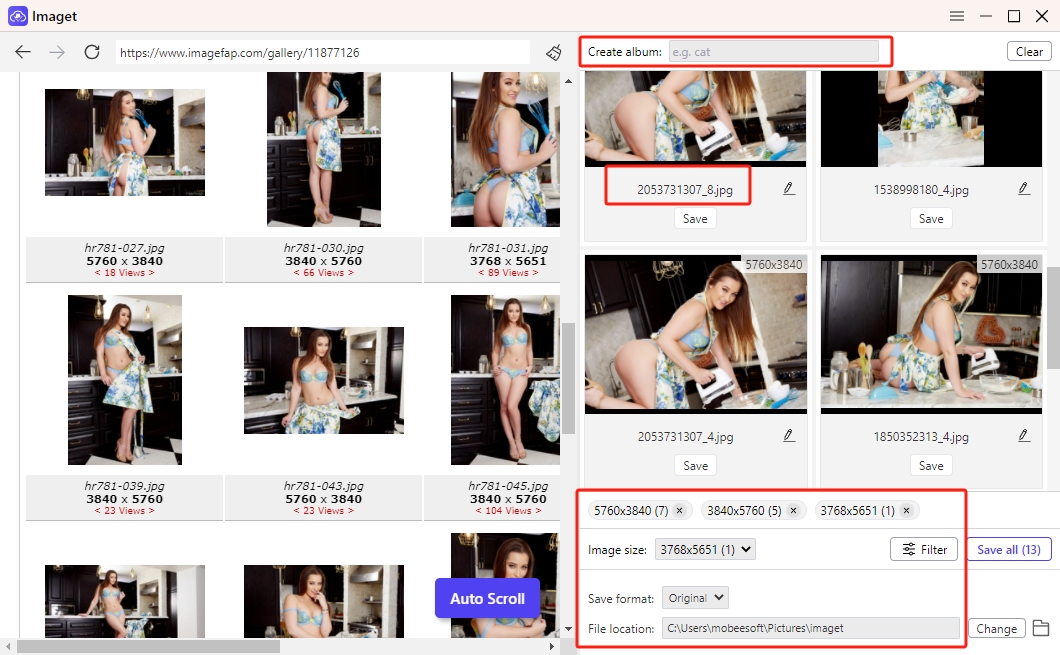
Step 5: Click on the “Save All” button, and Imaget will automate the process of downloading images from the specified gallery in seconds.
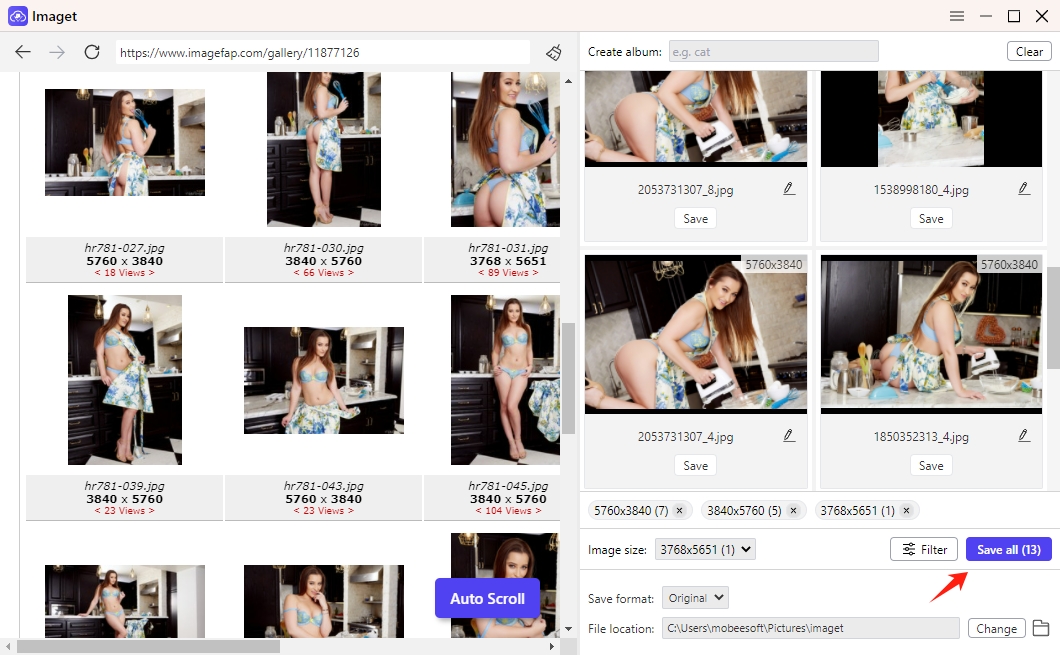
Step 6: When the download is complete, click the “Open folder” icon to find the downloaded ImageFap gallery.
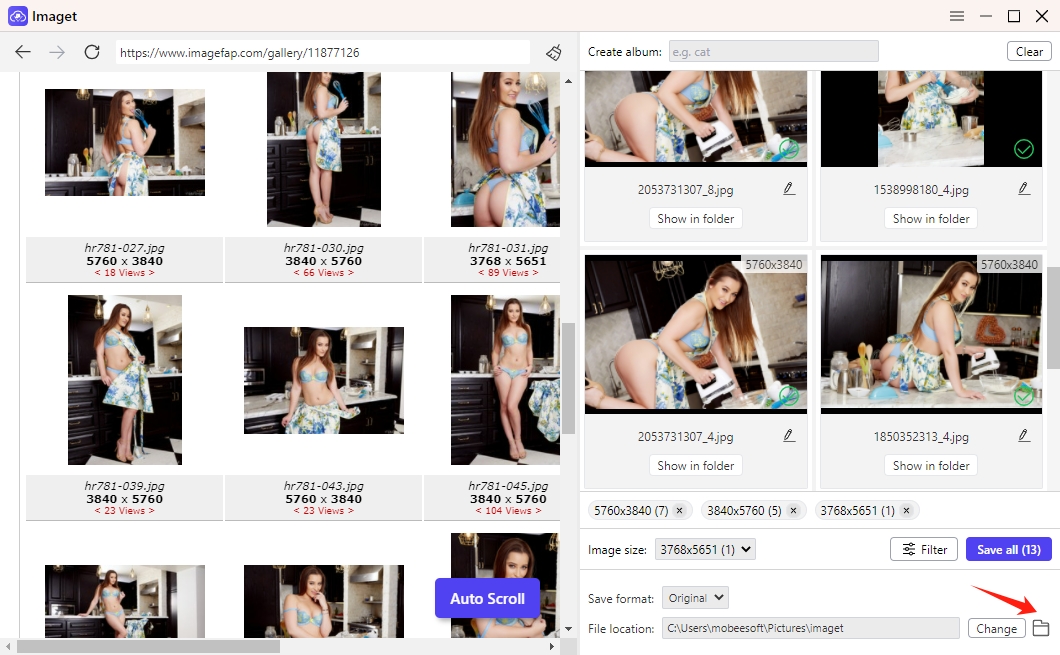
Conslusion
ImageFap offers a vast collection of adult content, and downloading from the platform can be a seamless experience when using the right tools. While the basic download process on ImageFap is user-friendly, advanced users may find Imaget – Bulk Image Downloader to be a valuable asset for efficient, automated, and bulk downloads. Suggest downloading Imaget and enjoying your favorite ImageFap gallery.
