How to Download Images and Cover Art from SoundCloud?
SoundCloud, a popular platform for music enthusiasts and creators alike, not only provides a rich auditory experience but also offers a visual dimension through cover art and images. Whether you’re an artist looking to update your profile or a listener wanting to enhance your collection, understanding how to download images and cover art from SoundCloud can be invaluable. In this guide, we will explore the significance of SoundCloud artwork, delve into the recommended image sizes, and provide step-by-step instructions on how to download them.
1. What is SoundCloud Artwork?
SoundCloud artwork and cover art are visual representations that accompany audio tracks on the platform. Cover art serves as the face of a song or album, providing a visual identity to the auditory experience. Artists often customize these images to convey the mood, theme, or aesthetic of their music, making it an integral part of the overall presentation.
2. SoundCloud Artwork and Image Size:
Before delving into the download process, it’s crucial to understand the recommended image sizes for SoundCloud:
- Profile Image:
- Recommended Size: 1000 x 1000 pixels
- Format: JPEG or PNG
- Cover Art for Tracks:
- Recommended Size: 2480 x 520 pixels
- Format: JPEG or PNG
- Cover Art for Playlists:
- Recommended Size: 800 x 800 pixels
- Format: JPEG or PNG
Now let’s explore different techniques, from basic methods to more advanced approaches, ensuring you can effortlessly enhance your SoundCloud experience.
3. How to Download Images and Cover Art from SoundCloud?
The SoundCloud website itself does not provide the function of right-clicking to “Save Image As…”, but don’t be discouraged, here we provide you with a variety of effective methods to download SoundCloud images and cover arts:
3.1 Download SoundCloud Artwork and Images Utilizing Developer Tools
For those comfortable with a more technical approach, using browser developer tools can be an effective way to download images from SoundCloud.
- Put the mouse on the SoundCloud image or cover art that you want to download.
- Right-click on the SoundCloud webpage and select “Inspect” to open Developer Tools.
- Locate the image URL, then open it in a new tab, and download it as usual.
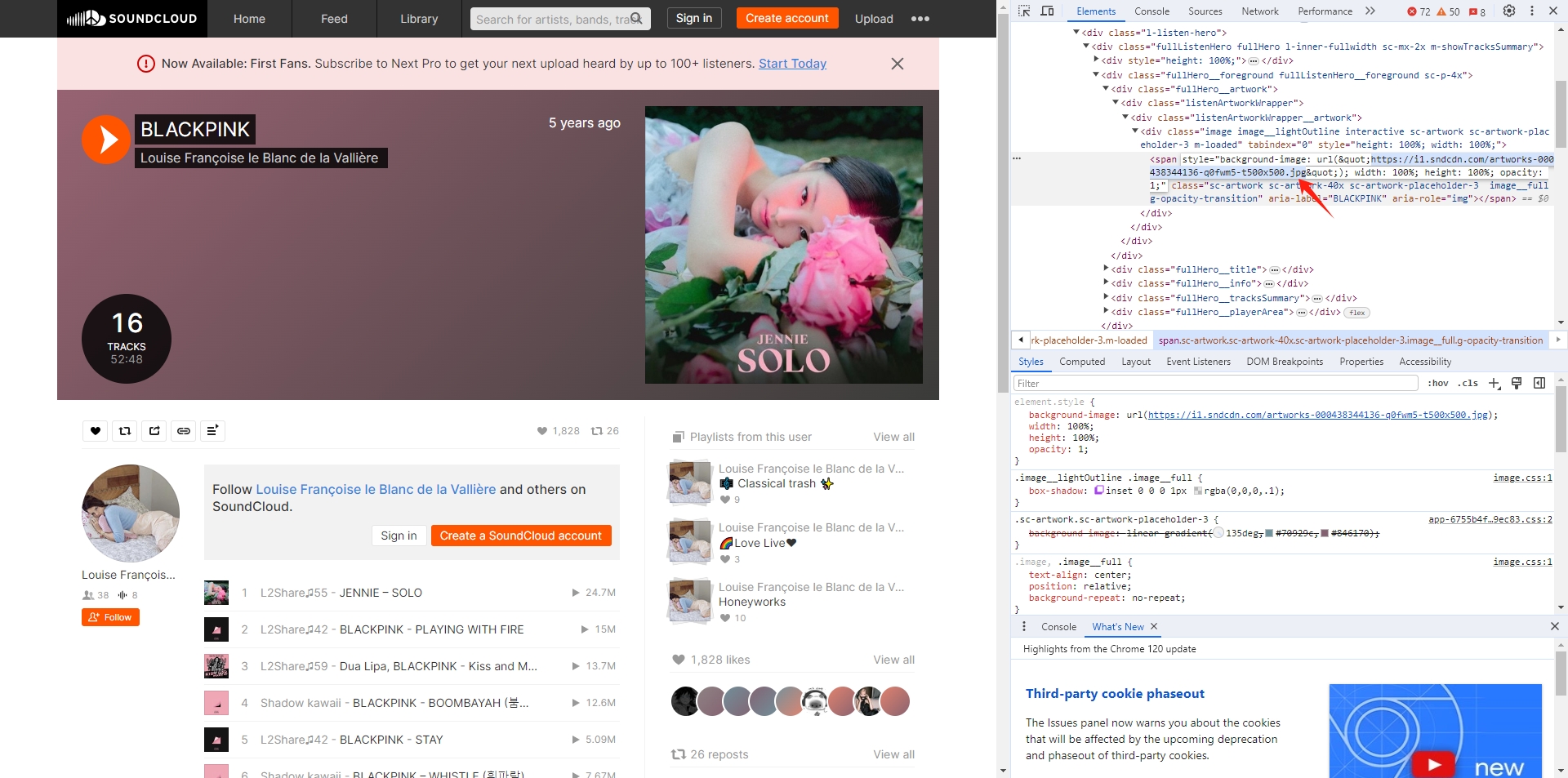
3.2 Download SoundCloud Artwork and Images with Online Downloaders
Numerous online tools simplify the image and cover art download process from SoundCloud. Some popular options include “SoundCloud Downloader”, and “howtotechies.com”.
Step 1: Visit the SoundCloud Downloader website, copy and paste the URL of the SoundCloud track, playlist, or profile that contains images you want to download.
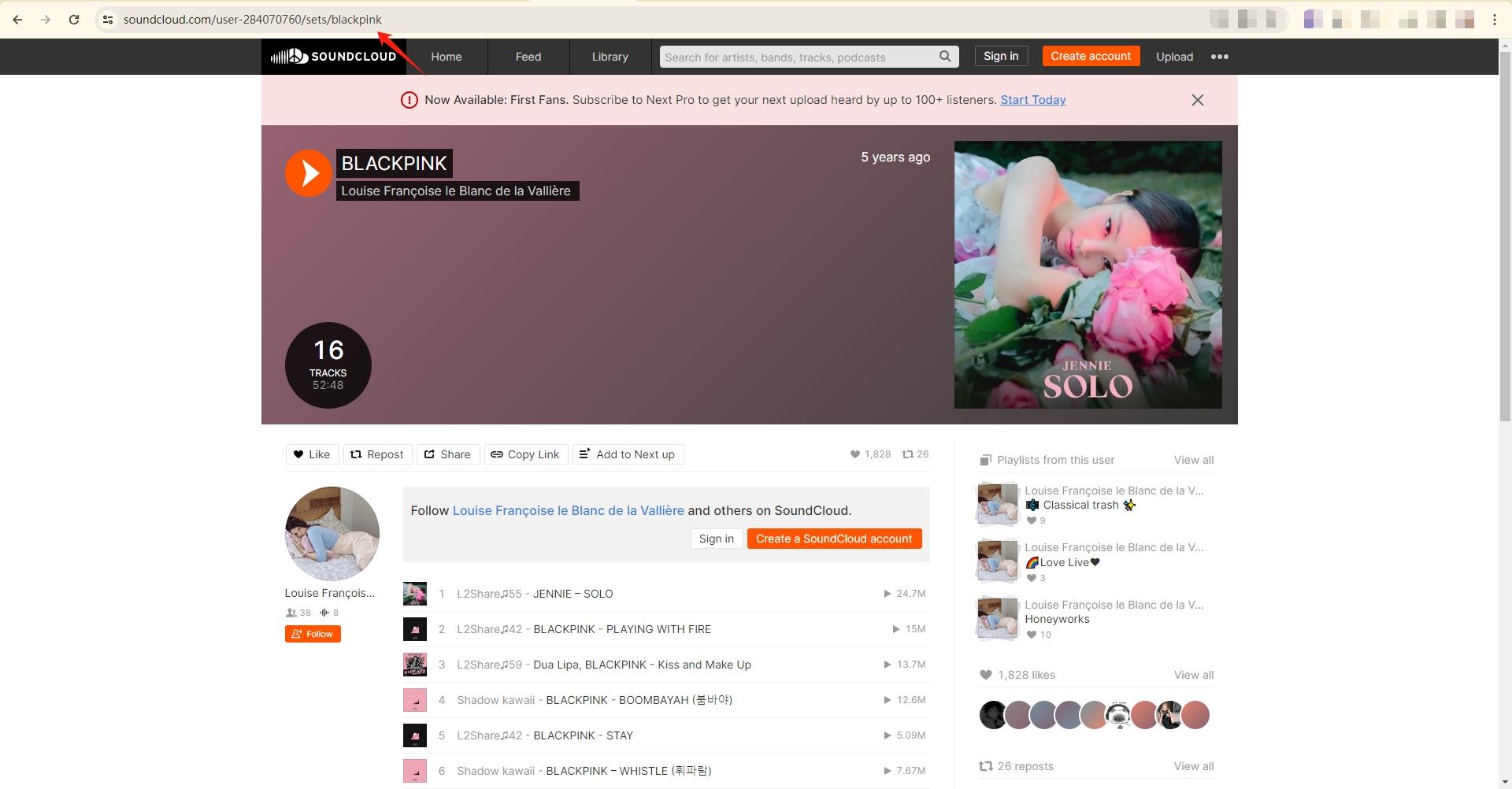
Step 2: Paste copied URL on a SoundCloud artwork downloader, and click on the download button.
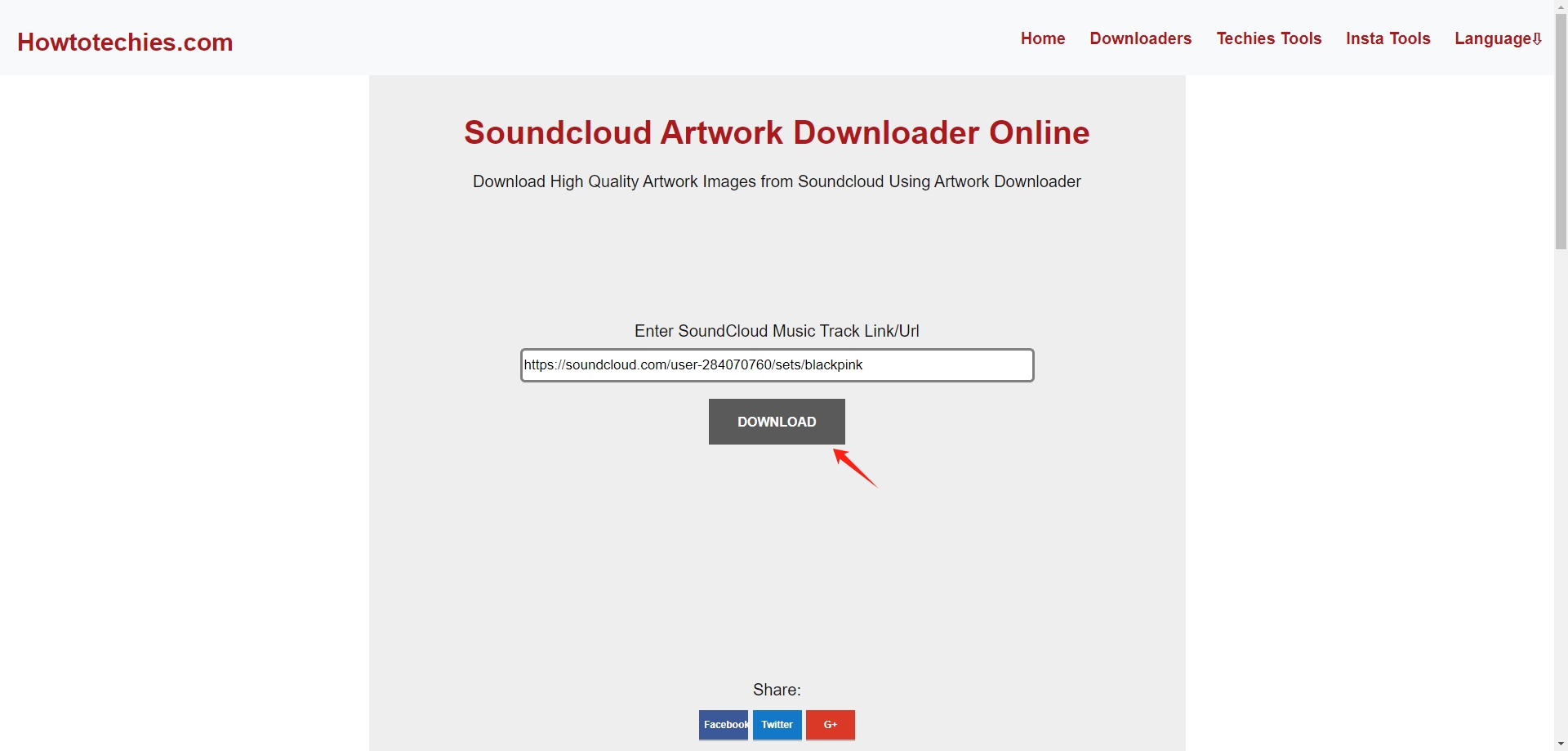
Step 3: Select the desired image or cover art size and click to download it from SoundCloud to your computer.
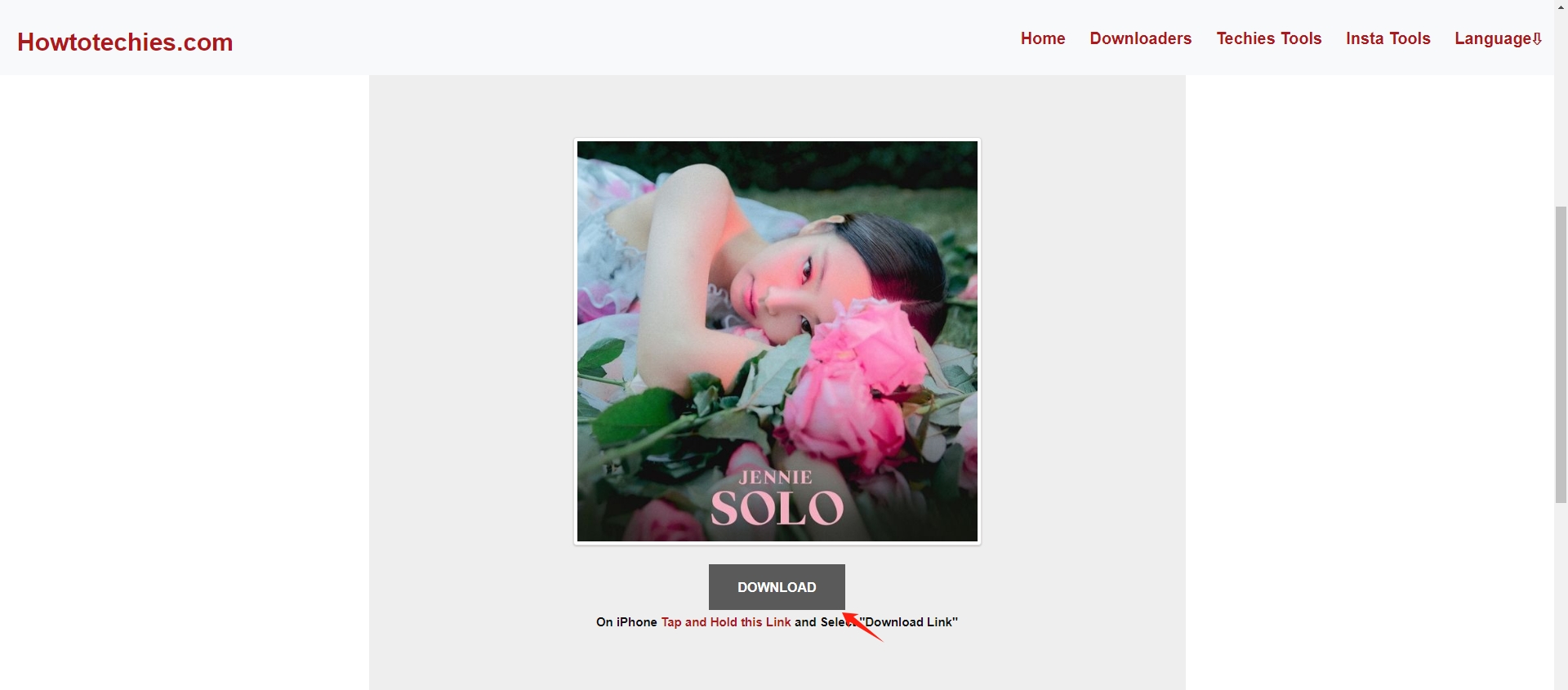
3.3 Download SoundCloud Artwork and Images with Extensions
Another convenient option is to use browser extensions designed for image downloads. Extensions like “Download All Images” or “Image Downloader” allow you to grab images with just a few clicks.
- Install the extension from your browser’s extension store.
- Open the SoundCloud page with the image or cover art.
- Click the extension icon to download the image(s) in bulk or individually.
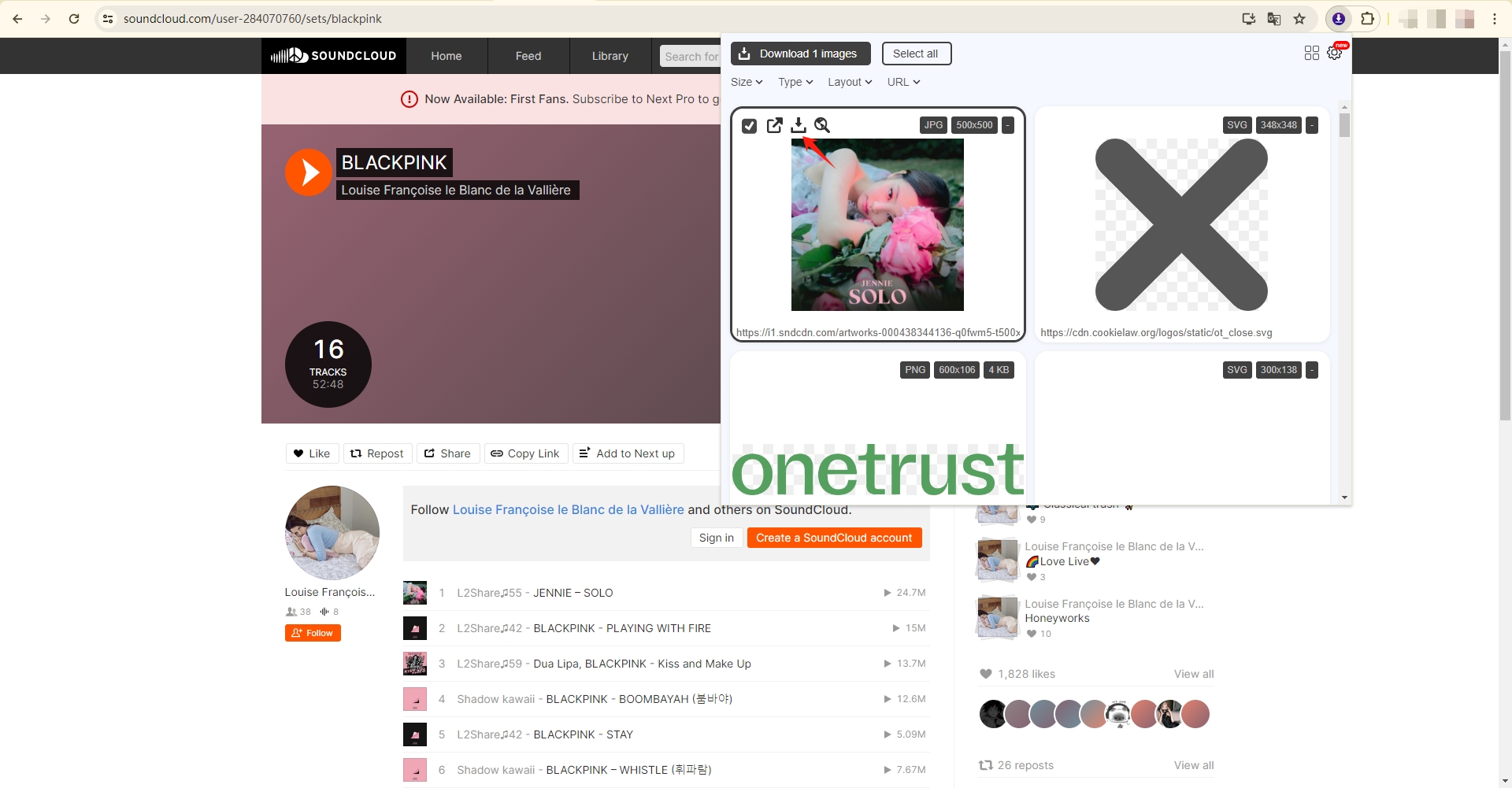
4. Bulk Download All SoundCloud Artwork and Images with Imaget
For those looking to download multiple images simultaneously or perform bulk downloads, using specialized tools like Imaget soundcloud artwork downloader can be highly efficient. Imaget is an ultimate downloader that supports downloading all images and GIFs in original quality from all websites, including SoundCloud, Facebook, YouTube, Instagram, etc. It also provides advanced download seetings to manage images like creating albums, renaming images, choosing file format and output location. Imaget’s intuitive interface and powerful capabilities make it an ideal choice for users looking to streamline the process of collecting cover art and images.
Follow these steps to download artwork and images from SoundCloud in bulk wth Imaget:
Step 1: Download Imaget on your computer and follow the instructions provided to install it.
Step 2: Copy the URLs of the SoundCloud profiles, tracks, or playlists you want to download images from, then open Imaget and paste the URL into the address bar.
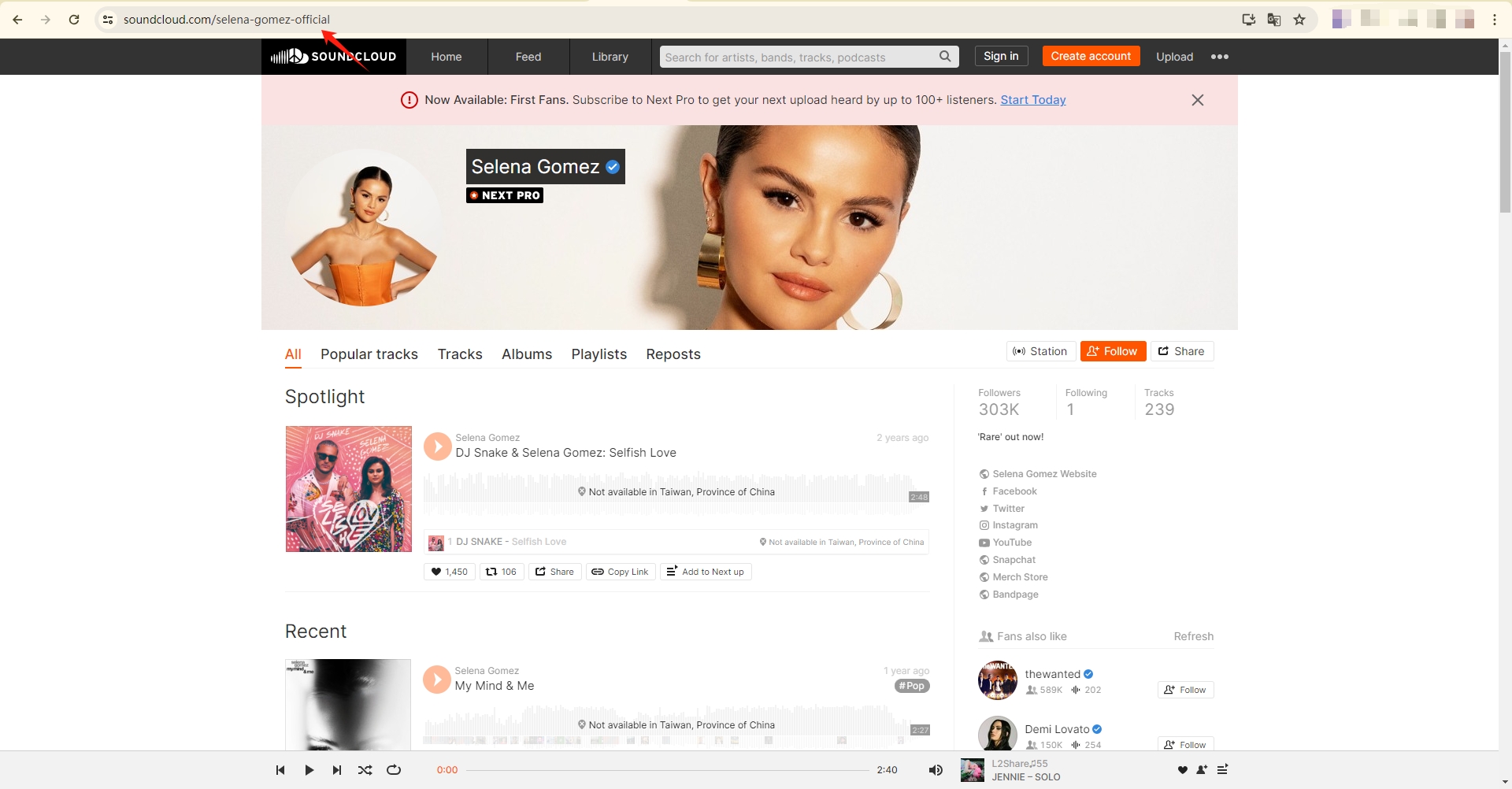
Step 3: Click “Auto Scroll” button and Imaget will auto-scroll to load all cover arts on this page.
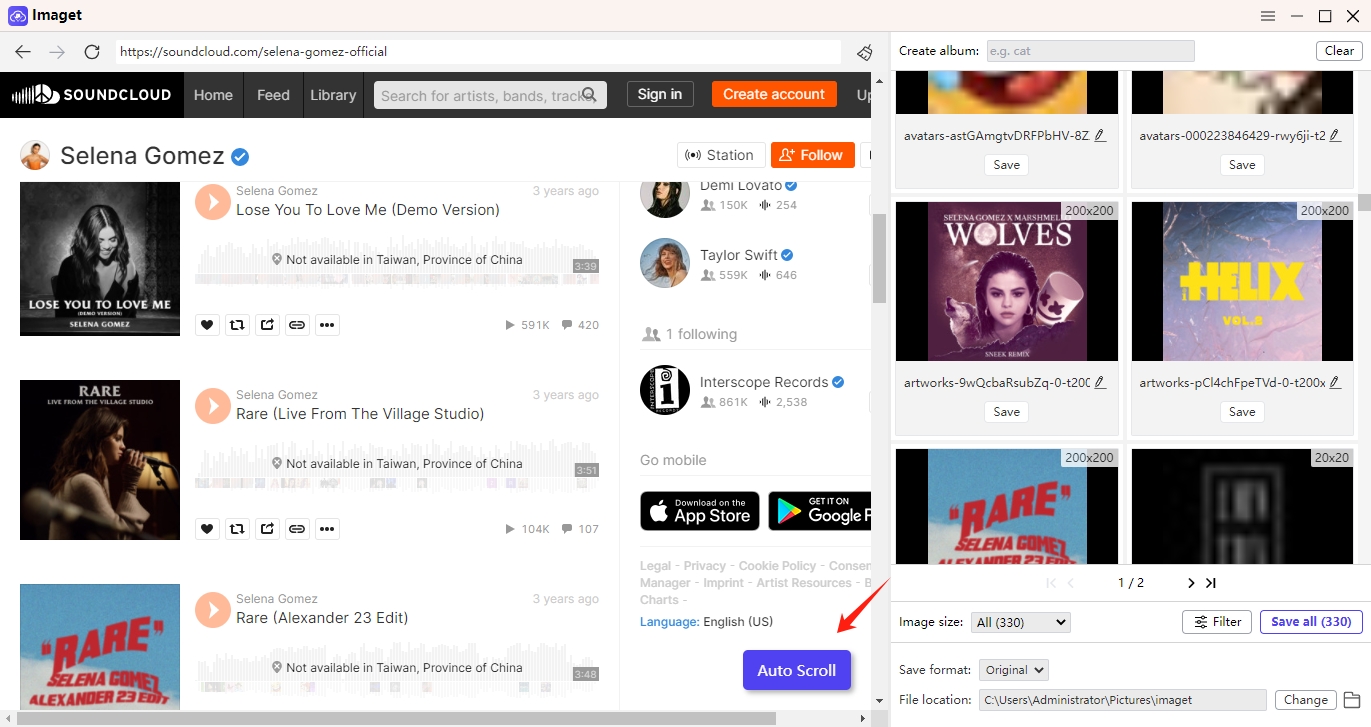
Step 4: Choose whether to download all available images or select specific ones. You can also configure download parameters such as creating albums, renaming images, choosing file format and location within Imaget.
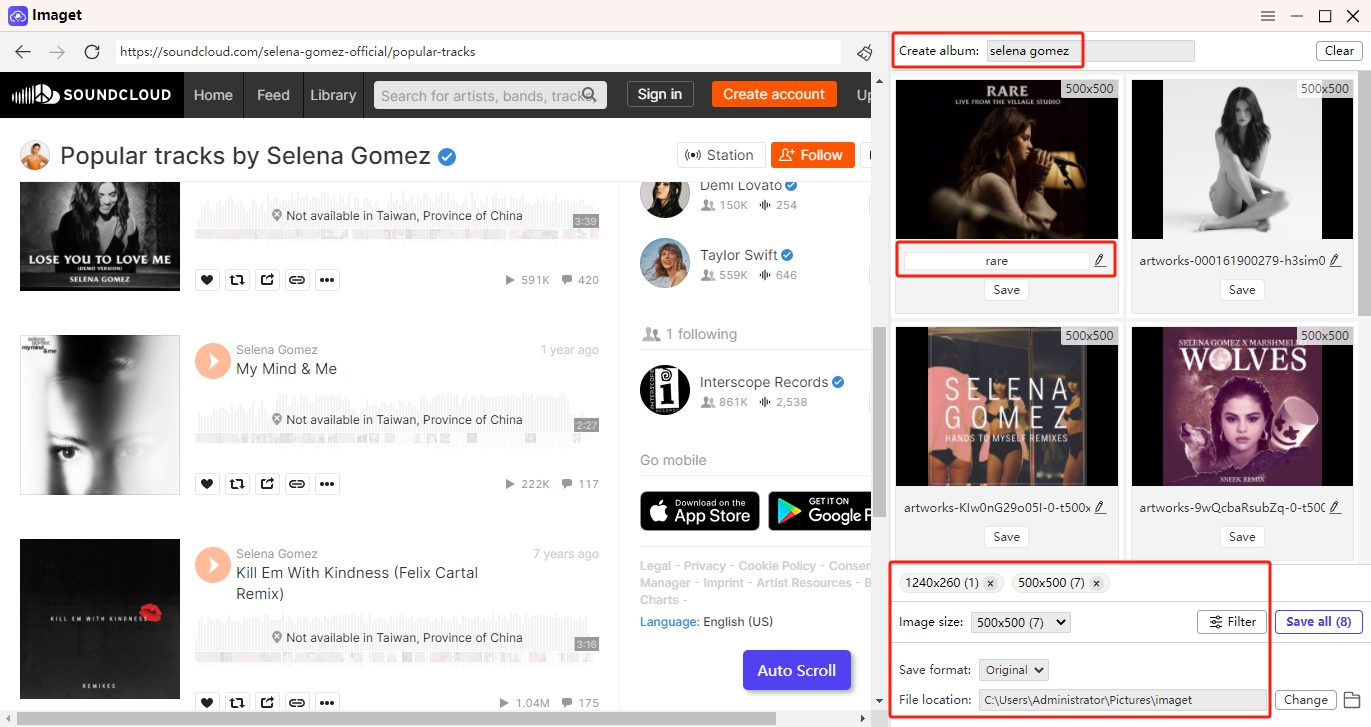
Step 5: Click on the “Save All” button within Imaget to begin the image download process. Imaget will save these images from SoundCloud to the specified download location on your computer.
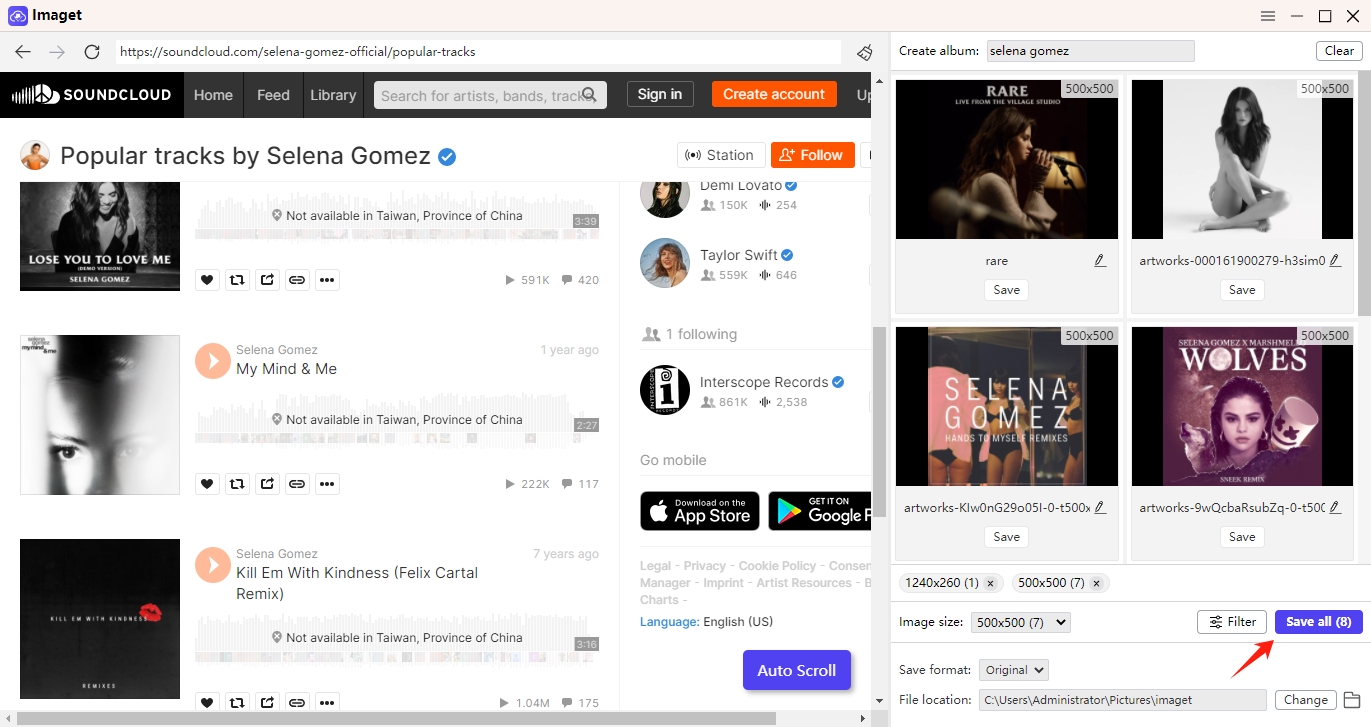
Step 6: Once the download process is complete, click the “Open folder” icon and navigate to the designated download folder to review and organize the downloaded SoundCloud images.
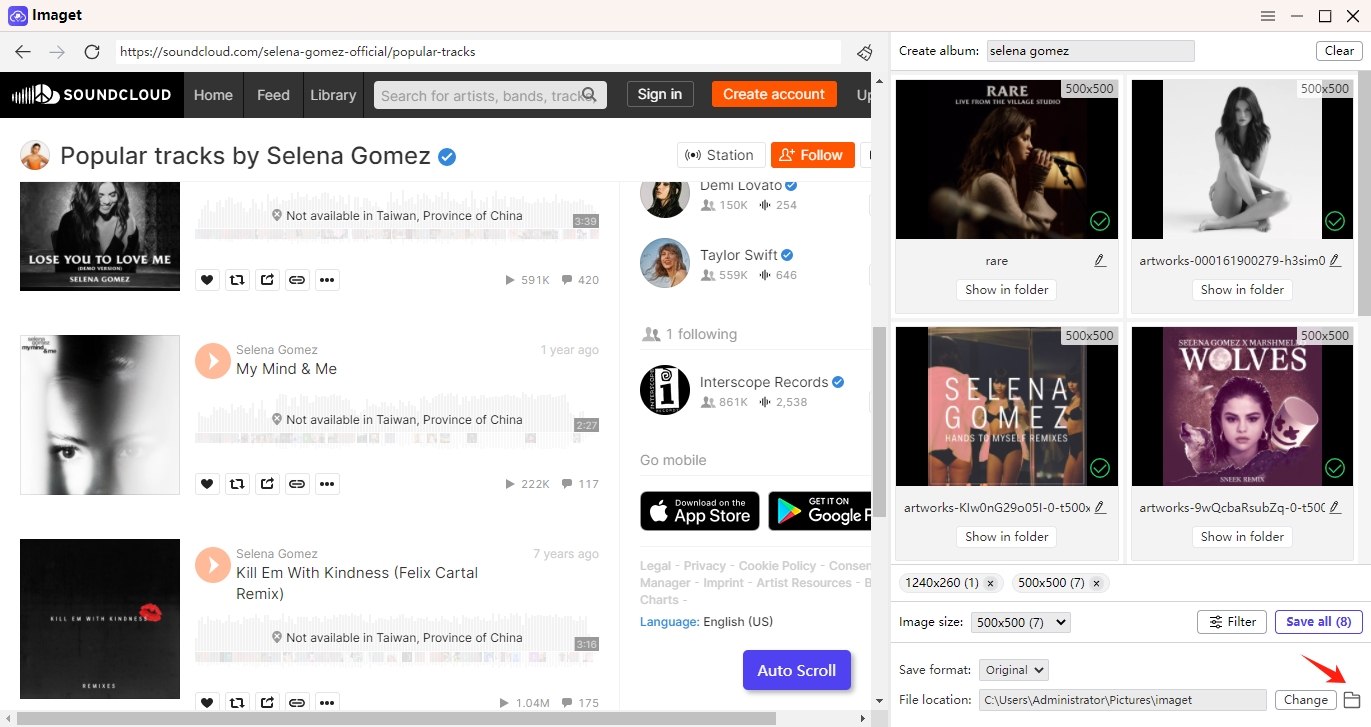
Conclusion
Navigating the world of SoundCloud extends beyond the auditory experience, and delving into the visual realm enhances the overall enjoyment of the platform. Whether you opt for browser extensions, online downloaders or developer tools, mastering the art of downloading images and cover art from SoundCloud adds a personalized touch to your music collection. If you want to streamline the process of downloading multiple images or cover art, consider using specialized software like Imaget downloader to all download images with just one-click. Suggest installing Imaget and downloading artworkds from SoundCloud!
- How to Find and Download K-pop Demon Hunters GIFs?
- Best Ways to Back Up Photos That You Need to Know
- How to Delete Instagram Pictures?
- How to Recover Deleted Photos from iPhone?
- Can I Download HD Images from Lifetouch for Free?
- Meet gallery-dl Coomer DDOS Guard? Try These Solutions
- How to Download .jpg_orig Images?
