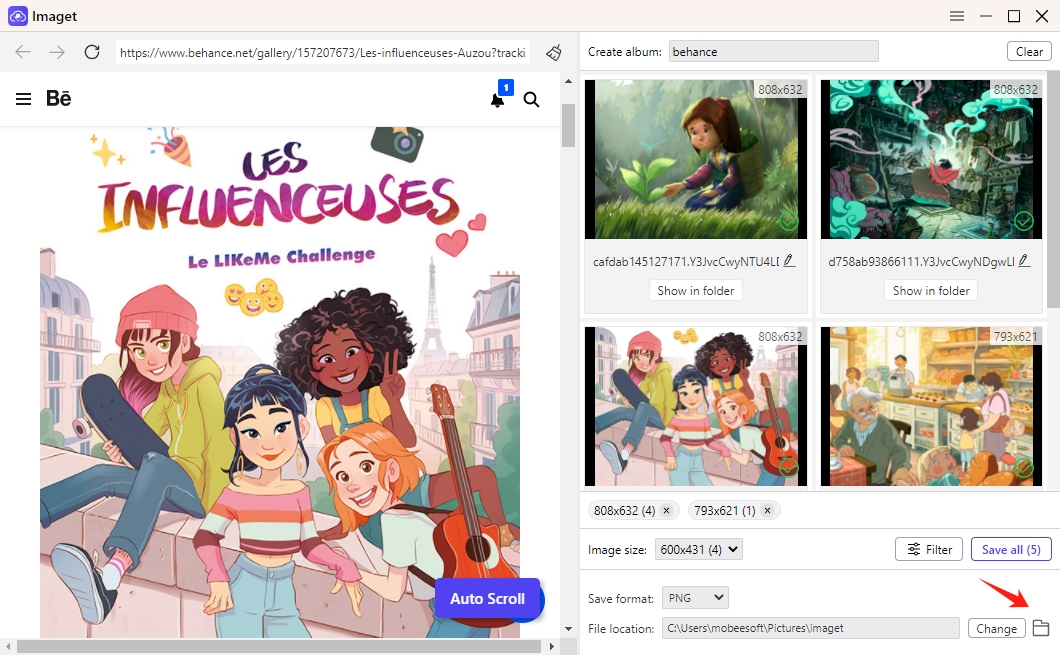How to Download Images from Behance?
Behance, a vibrant online platform owned by Adobe, serves as a global showcase for creative professionals across various industries. With millions of users sharing their portfolios, projects, and artworks, Behance has become a go-to destination for inspiration, collaboration, and networking. In this comprehensive guide, we’ll delve into what Behance is, its significance in the creative community and methods for downloading images from Behance.
1. What is Behance?
Behance is an online platform designed to showcase and discover creative work in various fields, including graphic design, illustration, photography, architecture, and more. Founded in 2006 by Scott Belsky and Matias Corea, Behance provides a space for creative professionals to showcase their portfolios, connect with peers, and gain exposure for their work. With features such as project galleries, curated collections, and personalized profiles, Behance offers a dynamic environment for artists, designers, and creators to share their talents and ideas with the world.
2. What is Behance Used For?
Behance serves as a multifaceted platform with a range of uses and benefits for both creators and enthusiasts alike:
• Portfolio Showcase: Behance allows creatives to showcase their portfolios and projects in a visually engaging manner, providing a professional platform to highlight their skills and expertise.
• Inspiration and Discovery: Users can explore Behance to discover new talents, trends, and creative ideas across various disciplines. With curated collections, featured projects, and trending tags, Behance offers endless inspiration for creative endeavors.
• Networking and Collaboration: Behance facilitates connections between creatives, enabling users to follow, appreciate, and comment on each other’s work. This fosters a sense of community and collaboration within the creative industry.
• Career Opportunities: Behance serves as a valuable resource for professionals seeking career opportunities, freelance projects, or collaborations. Many employers and clients browse Behance to discover talent and hire creatives for various projects.
3. How to Download Images from Behance?
Downloading images from Behance is a straightforward process, with multiple methods available depending on the user’s preferences:
3.1 Download Images from Behance with Screenshots
Capturing screenshots offers a convenient way to download images from Behance and build your own curated collection of creative inspiration. By following these simple steps, you can easily save images from Behance to your device for future reference or use in your creative projects.
Step 1: Visit the Behance website at www.behance.net using your web browser. Browse through Behance to find the images you want to download.
Step 2: Click on the image to view it in full size. On Windows, press “PrtScn” or “Alt + PrtScn“; on Mac, press “Shift + Command + 4” and select the area.
Step 3: The screenshot is automatically saved to your device. Organize the downloaded images for easy access and use them for inspiration or creative projects.
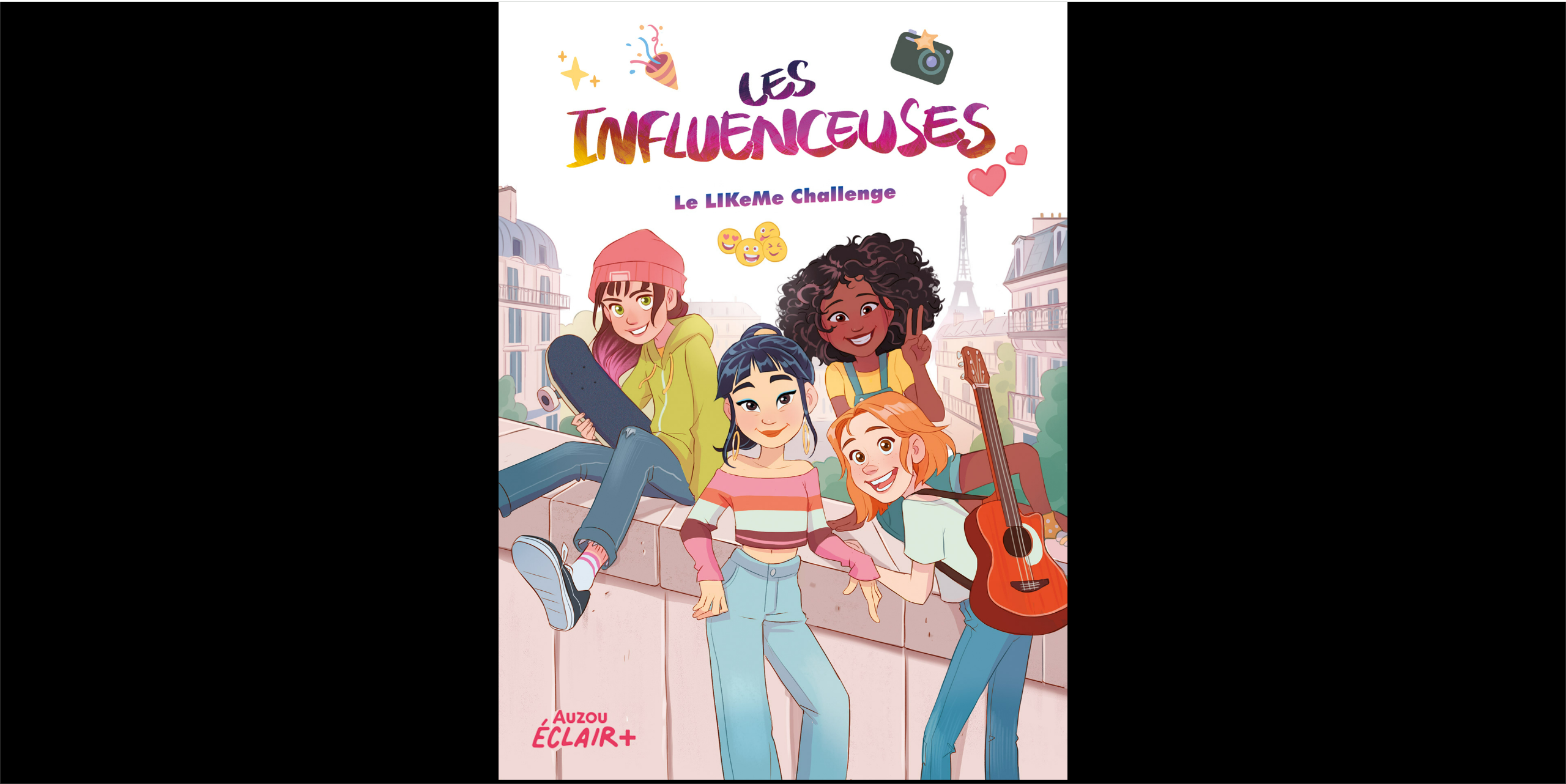
3.2 Download Images from Behance with Browser Extensions
Downloading images from Behance using browser extensions offers a seamless and efficient way to save inspiring visuals directly to your device. With the right extension installed, you can quickly capture and store images from Behance without hassle.
Step 1: Search for and install a Behance image downloader extension from your browser’s extension store like “Extension for Behance images” and add it to your Chrome.
Step 2: Open your web browser and visit the Behance website at www.behance.net, browse through Behance to find the images you wish to download and click the extension icon.
Step 3: The extension will automatically detect images and provide you with the option to select preferred images to download.
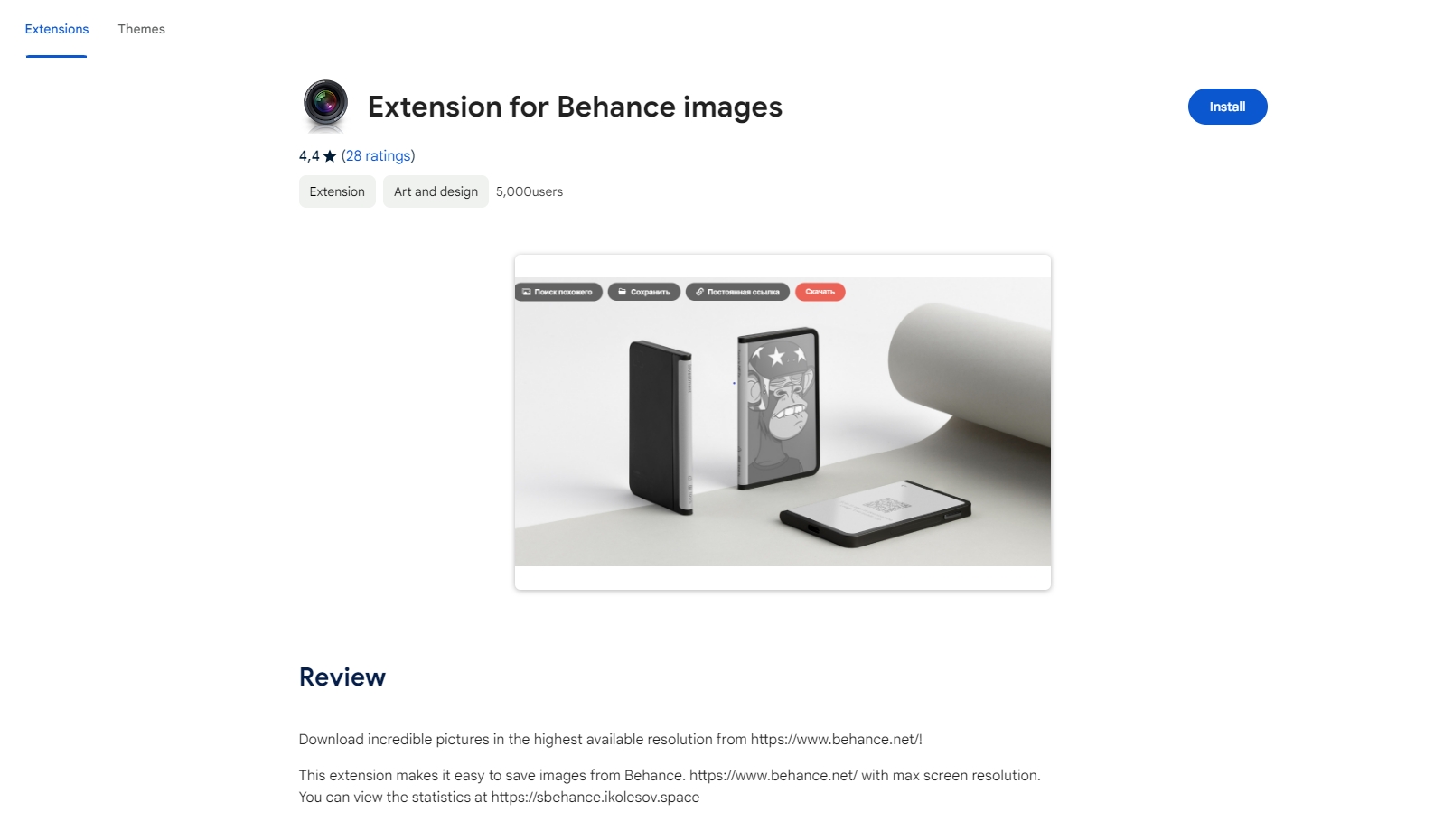
3.3 Download Images from Behance with Online Downloaders
Online downloaders for Behance allow users to save images from the platform without installing any extensions or software. By following these steps, you can effectively download images from Behance using online downloaders, enabling you to collect and save inspiring visuals for personal or professional use.
Step 1: Find the image on Behance and copy the image URL.
Step 2: Open a new tab in your web browser and visit an online downloader website that supports Behance image downloads like “Locoloader Behance Downloader“. Locate the input field and insert the copied Behance image URL.
Step 3: The online downloader will process the Behance image URL and generate downloadable links for the image files. Click on the provided download link to save the images from Behance to your device one by one.
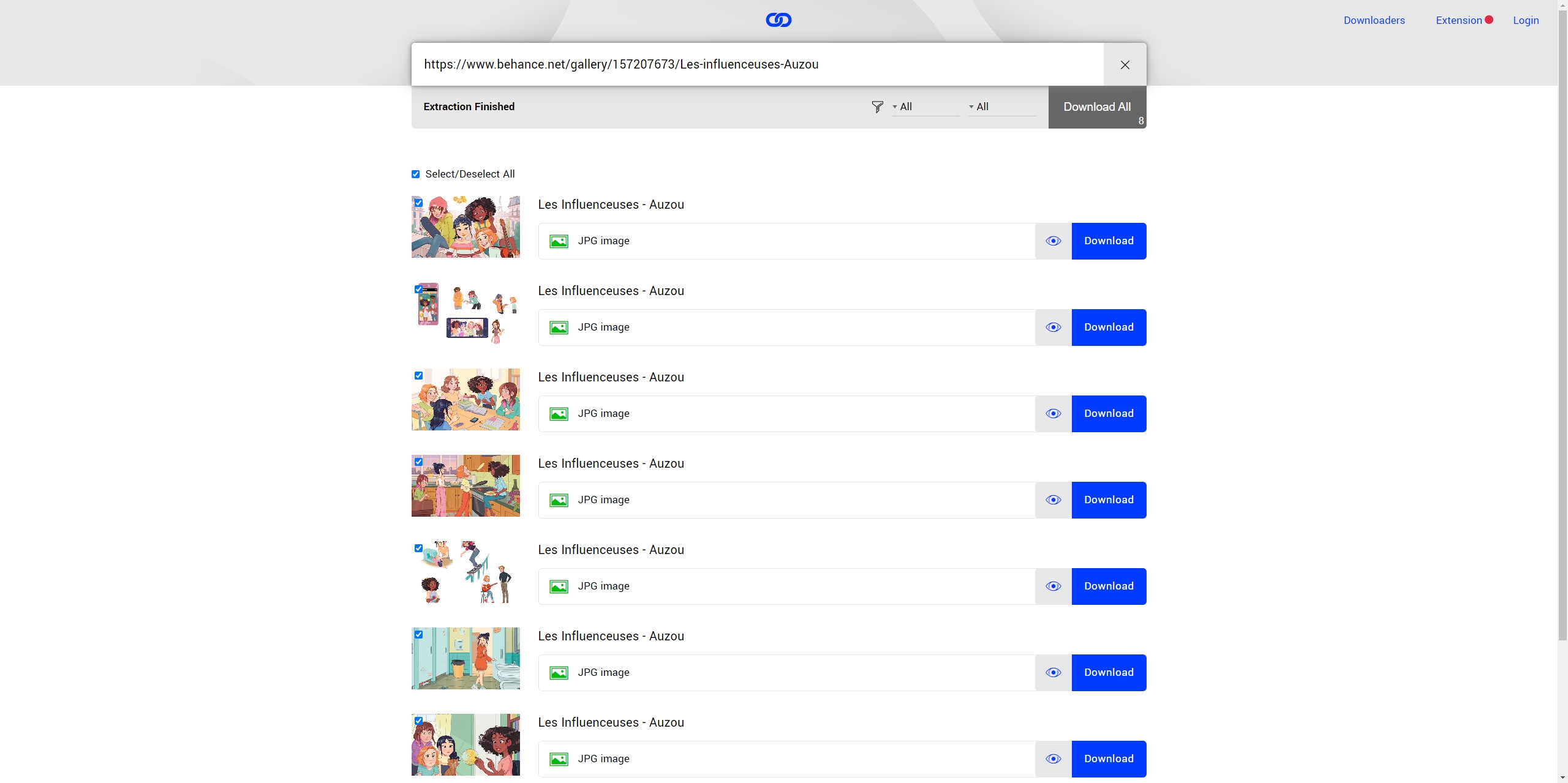
4. Advanced Bulk Download Images from Behance with Imaget
Imaget is a powerful software application that offers advanced capabilities for bulk downloading images from all websites, including Behance. With Imaget, users can streamline the process of downloading multiple images from Behance portfolios, projects, or profiles with ease.
Here’s how to utilize Imaget for advanced bulk image downloads from Behance:
Step 1: Download the Imaget software compatible with your operating system, then follow the installation instructions to install it on your computer.
Step 2: Open Imaget and visit the Behance page from which you wish to download images, then click on the “Auto Scroll” button to let Imaget detect all available images on this page.
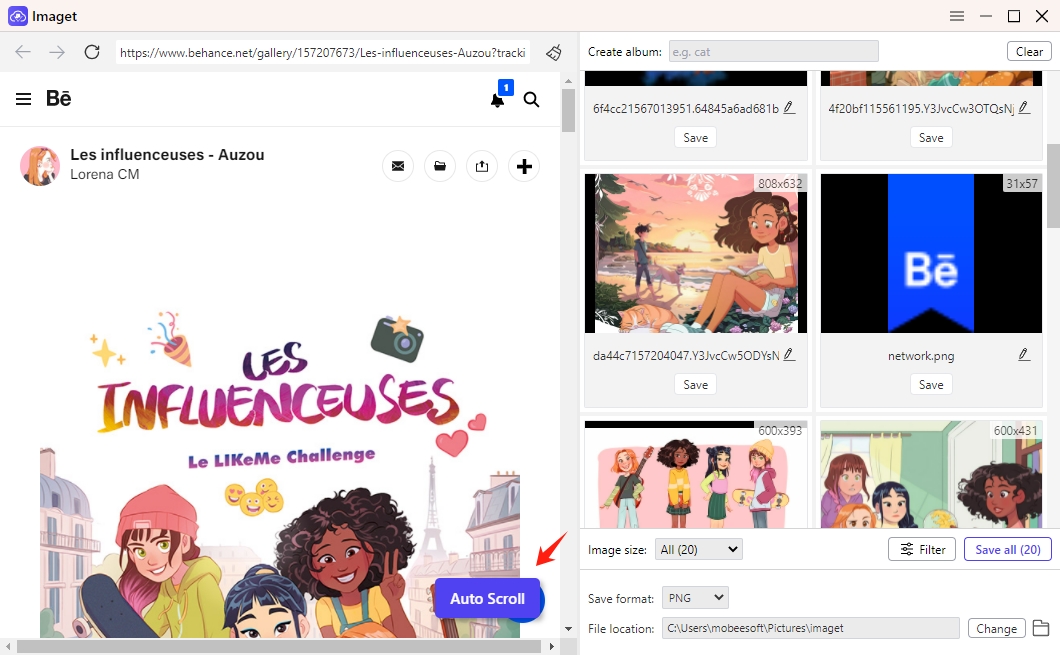
Step 3: Choose the images that you want to download from Bahance based on their resolutions and formats. Customize other settings according to your preferences, including the output formats and file location.
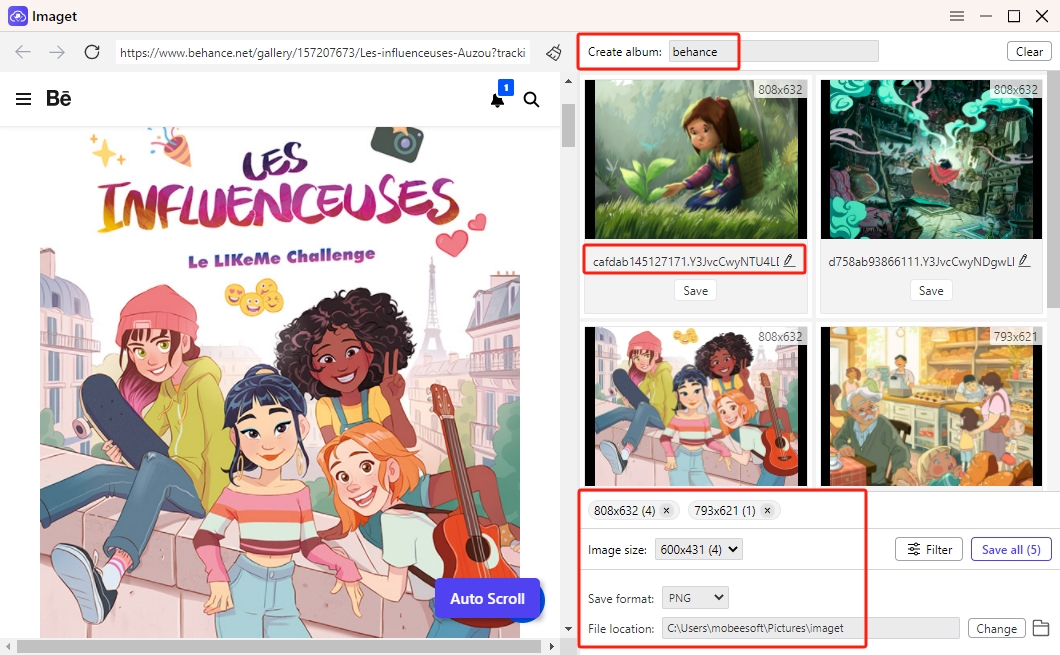
Step 4: Start the Behance image bulk download process by clicking the “Save All” button. You can view the number of images downloaded, the remaining images, and the overall status of the download process.
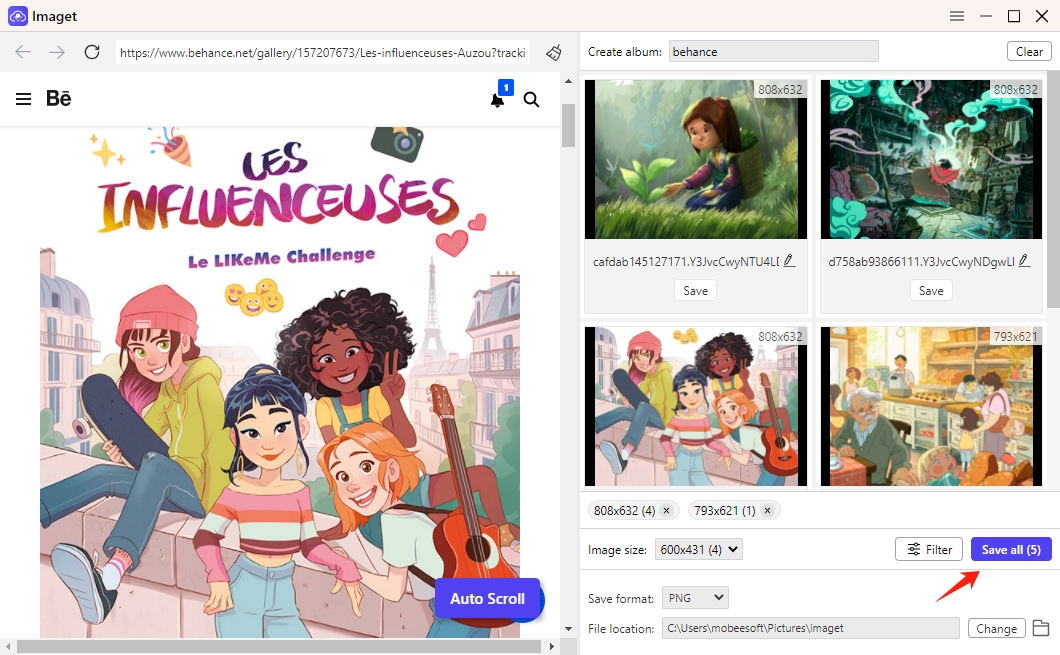
Step 5: Once the download is complete, click on the “Open folder” icon and navigate to the designated download location on your computer to access the downloaded Behance images.