How to Download Images from Candy.AI?
Candy.AI is a captivating platform that employs artificial intelligence to generate visually enticing images. Whether you’re a designer, marketer, or content creator, Candy.AI offers a vast library of images to suit various needs. However, one challenge users face is downloading images from the platform, as Candy.AI does not offer a direct download button, and right-clicking to save images is restricted. This tutorial will show you how to download images from Candy.AI in a variety of ways so you can pick the one that works best for you.
1. What is Candy.AI?
Candy.AI is an innovative platform that leverages cutting-edge AI technology to generate and curate images tailored to users’ needs. It provides an extensive collection of high-quality images across various categories, including abstract art, landscapes, and more.
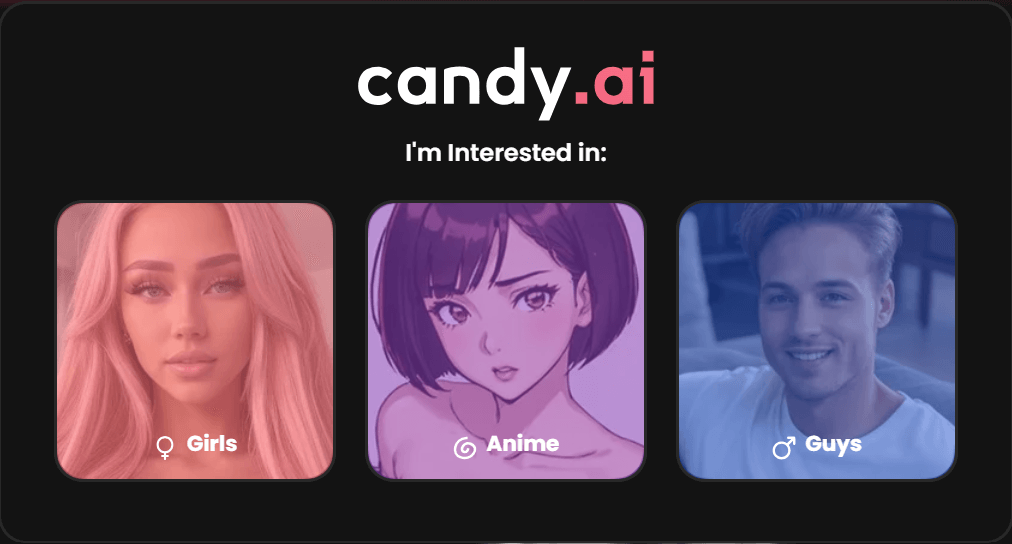
2. Is Candy.AI Free and Safe?
Cost
Candy.AI operates on a freemium model:
- Free Tier: Provides access to generate an image and other basic features, ideal for casual users or those exploring the platform for the first time.
- Premium Tier: A subscription-based model offering enhanced features, such as high-resolution images, unlimited access, and priority customer support.
Safety
Candy.AI is a secure platform designed with user safety in mind:
- Data Protection: The platform employs advanced encryption methods to safeguard user data and ensure compliance with global privacy standards.
- Content Moderation: Candy.AI maintains strict content moderation policies to ensure that all images adhere to safety and appropriateness guidelines.
- Secure Transactions: Payments for premium subscriptions are processed through encrypted channels, protecting users’ financial information.
Overall, Candy.AI is both free to use at a basic level and safe, providing a reliable platform for accessing AI-generated images. However, users may find it challenging to download images directly from the site.
3. How to Download Images from Candy.AI
Downloading images from Candy.AI requires some creativity due to the absence of a direct download button and the platform’s restriction on right-click functionality. Here are three effective methods to download images from Candy.AI:
3.1 Download Images from Candy.AI by Taking Screenshots
Taking a screenshot is the simplest method for downloading images from Candy.AI by following these steps:
- Navigate to the desired image on Candy.AI, and ensure that the entire image is visible and centered on your screen.
- Take a Screenshot:
- On Windows: To capture the complete screen, use PrtScn, or Windows + Shift + S to choose a specific location.
- On macOS: Press Command + Shift + 4 to capture a selected portion of the screen.
- Paste the screenshot into an image editing tool like Paint or Preview, crop if necessary, and save the file.
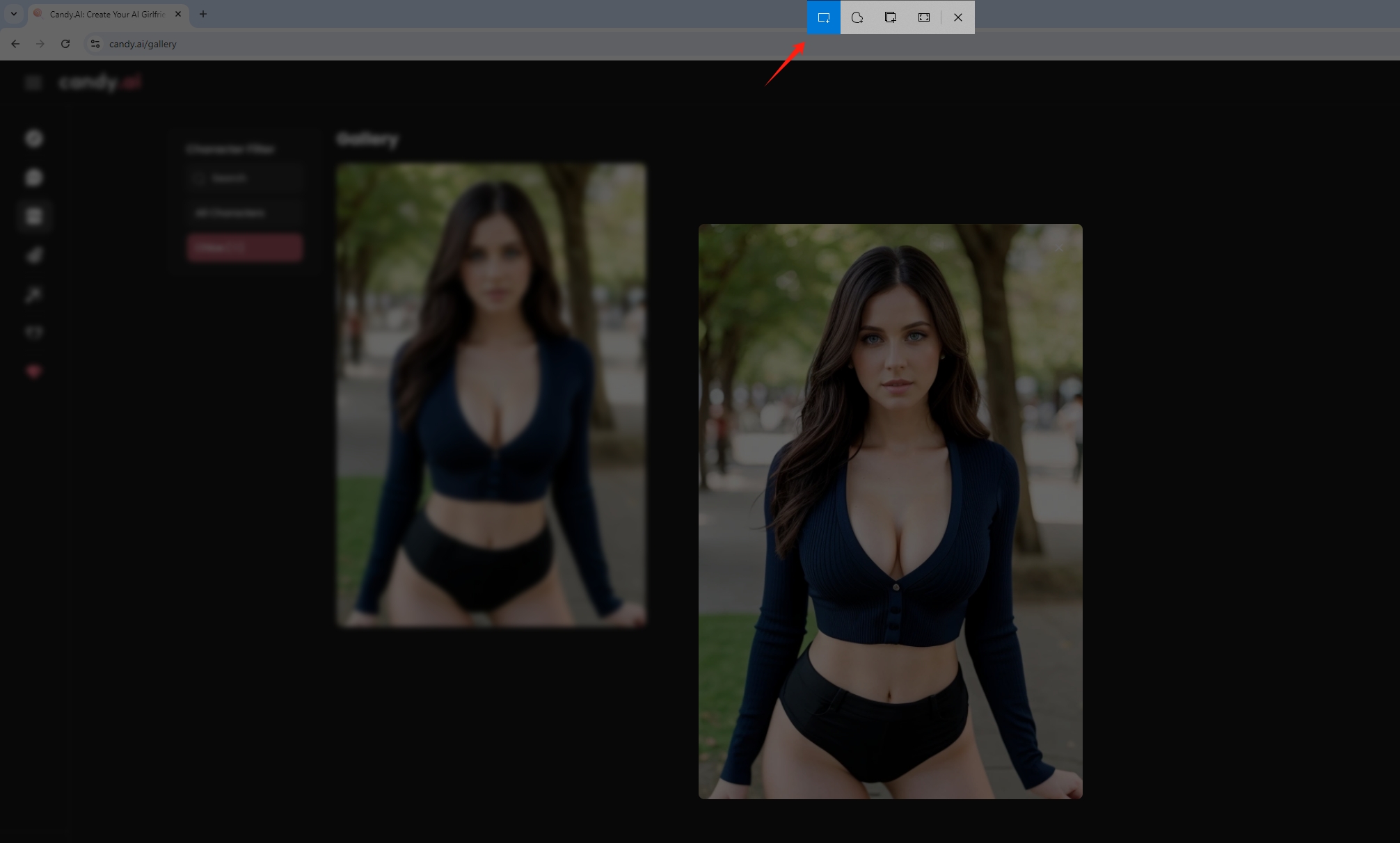
✅✅: Easy and quick.
❎❎: Limited image quality and may require manual cropping.
3.2 Download Images from Candy.AI by Using Browser’s Inspect Tool
For a more technical approach, the browser’s inspect tool can be used to extract the direct URL of an image from the HTML code with these steps:
- Press F12 or Ctrl + Shift + I (Windows) or Command + Option + I (macOS) to open the developer tools in your browser.
- To download an image from Candy.AI, click on it with the “Inspect” tool (a cursor icon). This action highlights the image’s HTML code.
- Search the Elements panel for the img tag, which has the direct URL of the picture in the src property.
- Copy the URL and paste it into a new browser tab. Once the image loads, right-click and save it from Candy.AI.
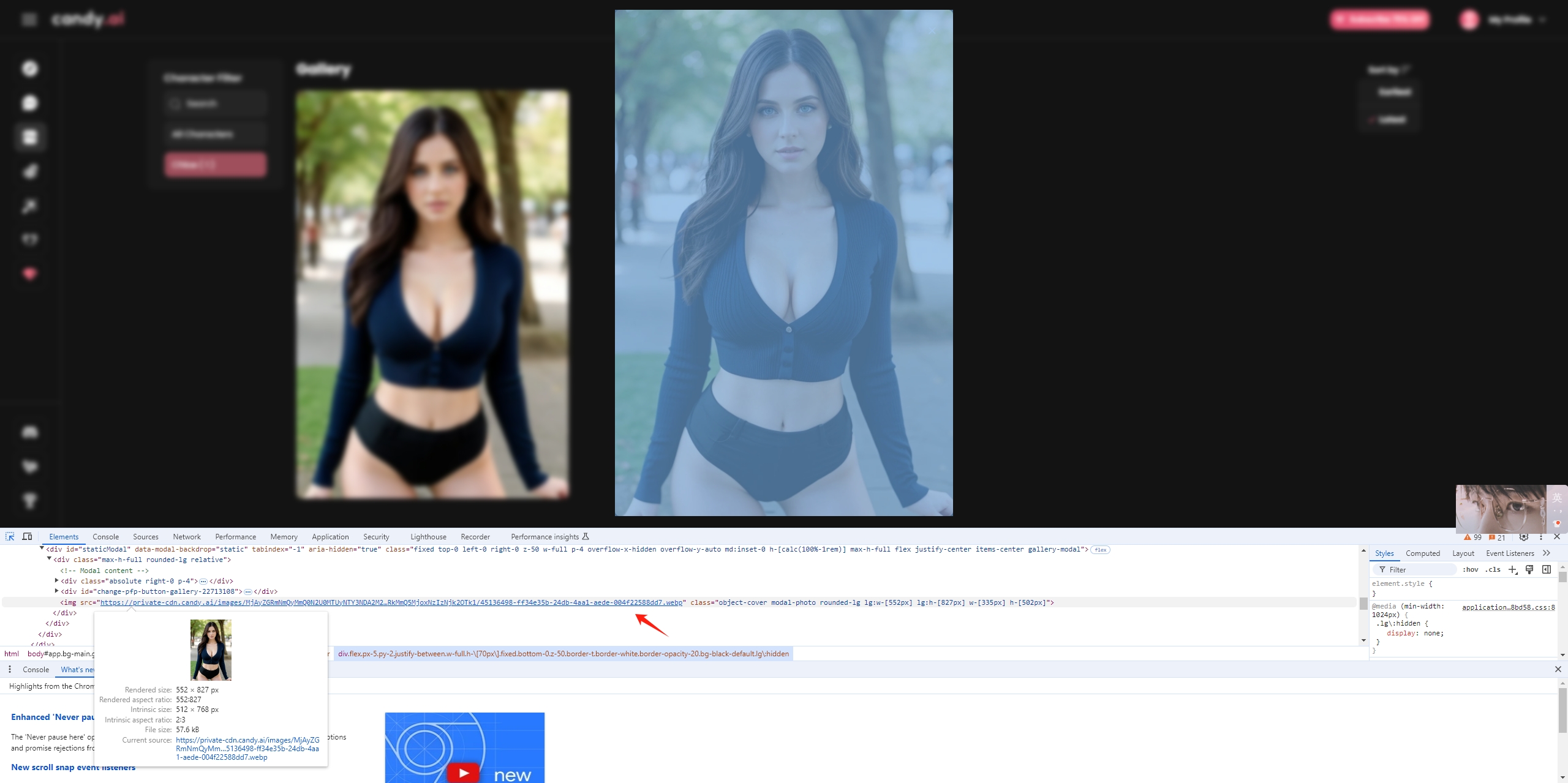
✅✅: Allows you to download the original image file with its full resolution.
❎❎: Can be time-consuming and requires basic knowledge of HTML.
3.3 Download Images from Candy.AI by Using Image Downloader Extensions
If you prefer an automated solution, you can use an image downloader extension download Candy.AI images with these steps:
- Install a trustworthy image downloader extension from your browser’s extension store (for example, “Image Downloader” for Chrome).
- Navigate to the page or gallery that contains images you want to download on Candy.AI.
- Click on the “Image Downloader” extension icon in your browser’s toolbar, and it will display all images on the page.
- Choose the one you wish to download, then click the download button to save the image from Candy.AI to your computer.
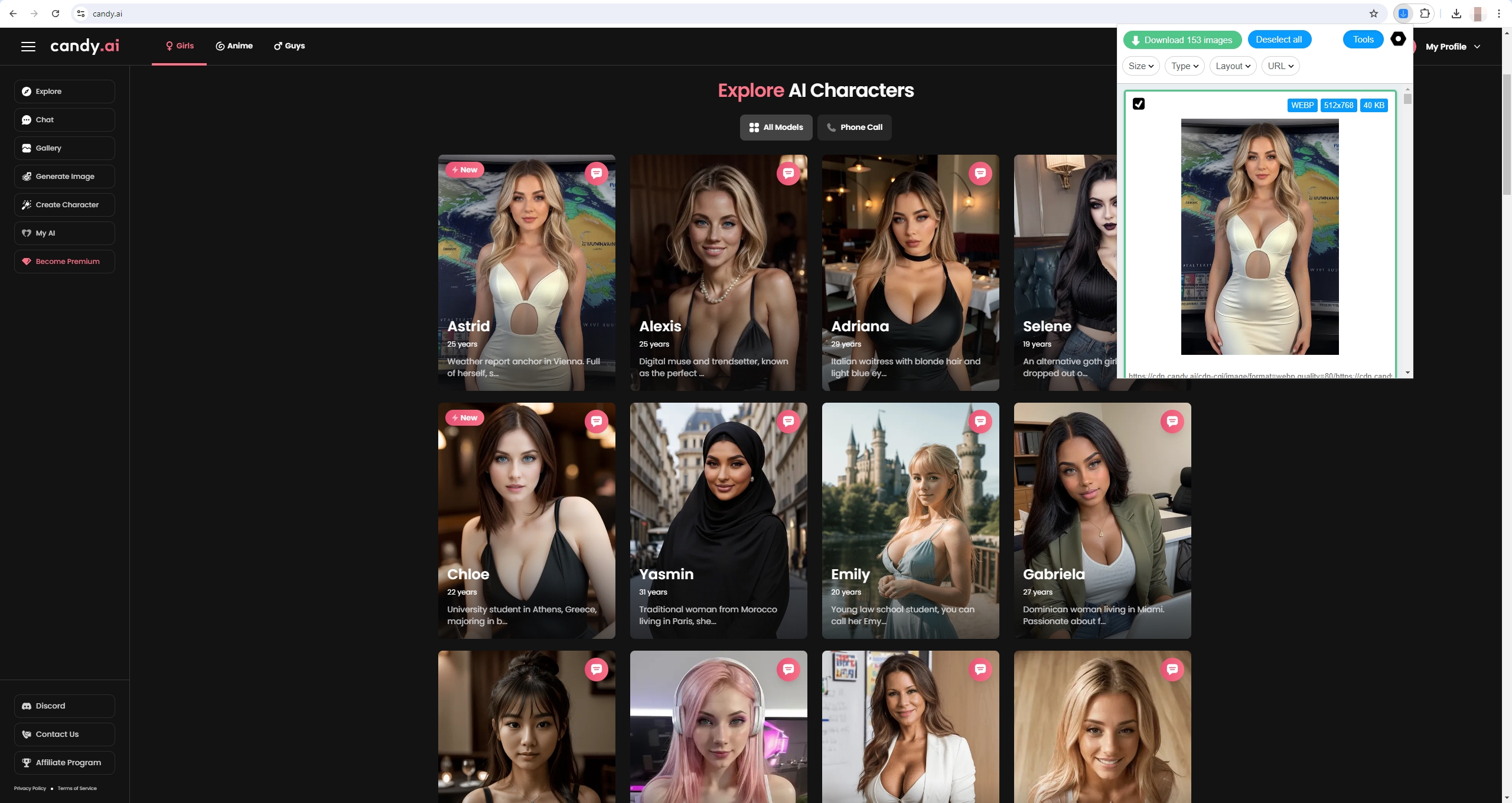
✅✅: Automated and user-friendly.
❎❎: May not work with websites that have strong anti-download measures.
4. Best Image Downloader for Bulk Downloading Images from Candy.AI: Imaget
When it comes to downloading multiple images from Candy.AI, Imaget stands out as the best solution. Imaget is a specialized mass image downloader that enables users to download images in bulk from various websites, including Candy.AI. It offers a range of advanced features and customization options, making it an ideal choice for professionals who need to download and manage large collections of images.
Here’s how to use Imaget to batch download images from Candy.AI:
Step 1: Download the appropriate version of Imaget for your operating system, and follow the installation instructions to set up Imaget on your computer.
Step 2: Launch Imaget, log in to your Candy.AI account using Imaget’s built-in browser, then click “Auto Scroll” to allow Imaget to automatically scrape images off the web page.
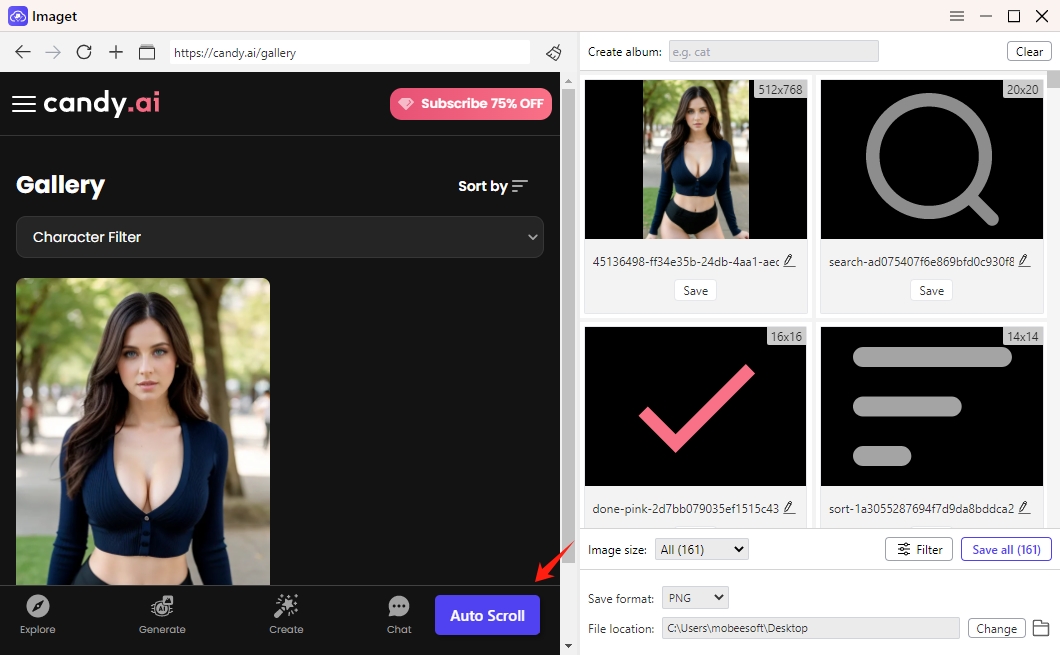
Step 3: Use filters to find the specific images you want to download, and customize other download preferences, such as image resolution, format, and save location.
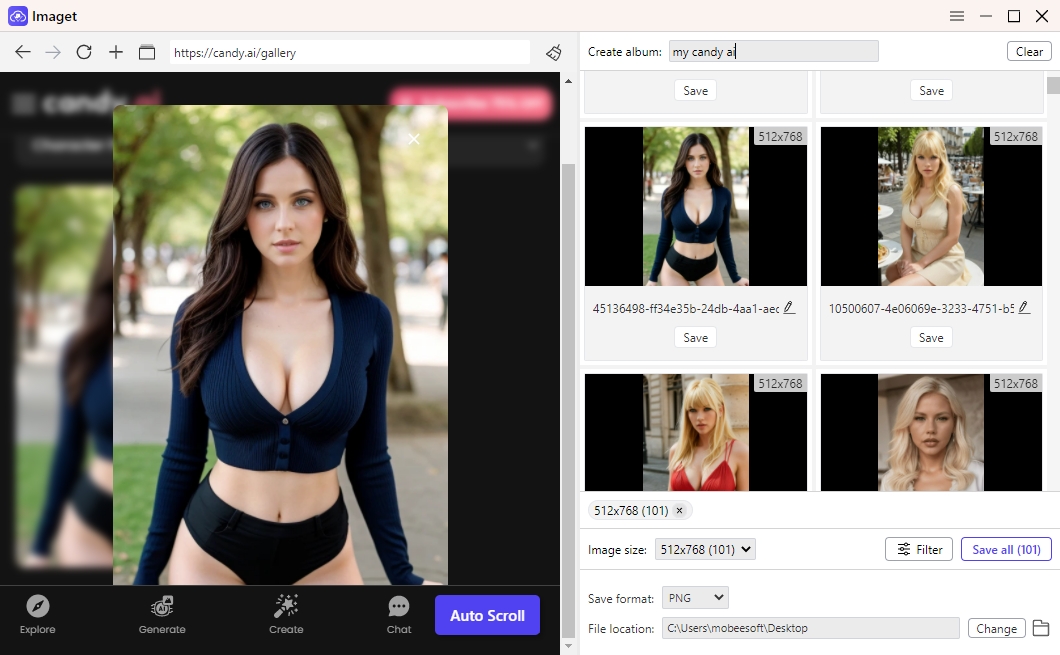
Step 4: Once your settings are configured, preview and click the “Save all” button to download selected images from Candy.AI.
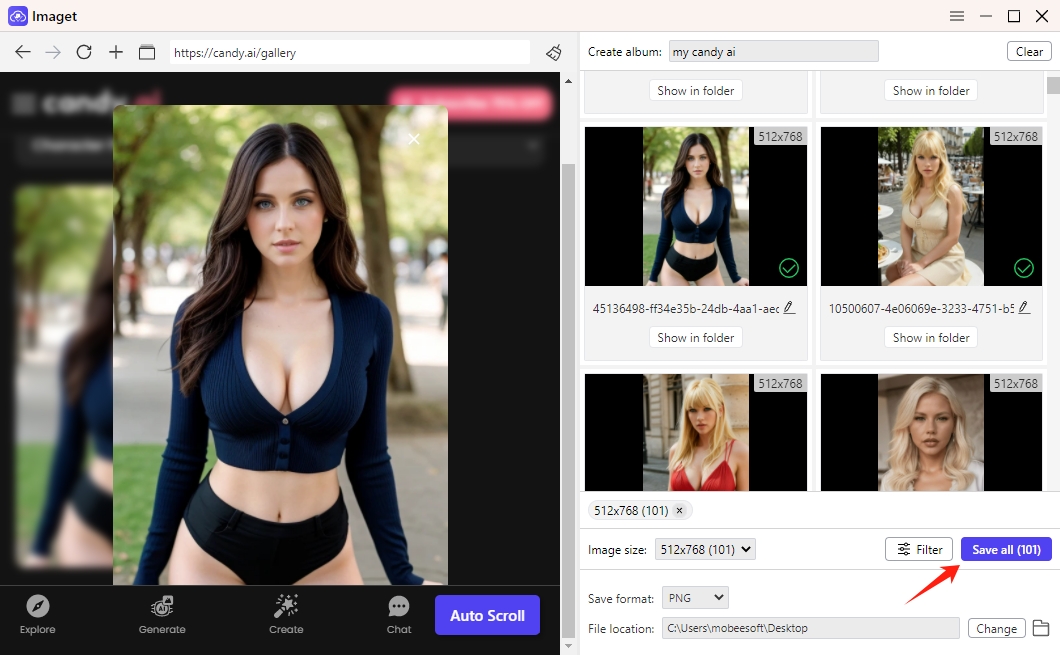
Conclusion
Downloading images from Candy.AI can be challenging due to the platform’s restrictions, but several methods can help you save these valuable assets. Whether you opt for screenshots, the browser’s inspect tool, or an image downloader extension, each approach has its benefits and limitations. However, for those needing to download multiple images efficiently, Imaget offers the most comprehensive solution. With its bulk downloading capabilities, user-friendly interface, and advanced features, Imaget stands out as the best tool for managing and downloading images from Candy.AI. If you’re serious about saving time and maximizing your productivity, Imaget is the tool to use.
