How to Fix Cyberdrop-dl “Scrape Failure Unknown” Error?
Cyberdrop-dl is a popular command-line tool designed for downloading albums from the Cyberdrop platform. Its simplicity and efficiency make it a favorite among users who want to download entire galleries effortlessly. However, like any software, Cyberdrop-dl is not immune to errors. One of the most commonly reported issues is the “Scrape Failure Unknown” error. This error can disrupt your workflow, leaving you unable to access desired content. In this article, we will explore the causes of the Cyberdrop-dl”Scrape Failure Unknown” error, and provide detailed steps to fix it. Let’s get started!
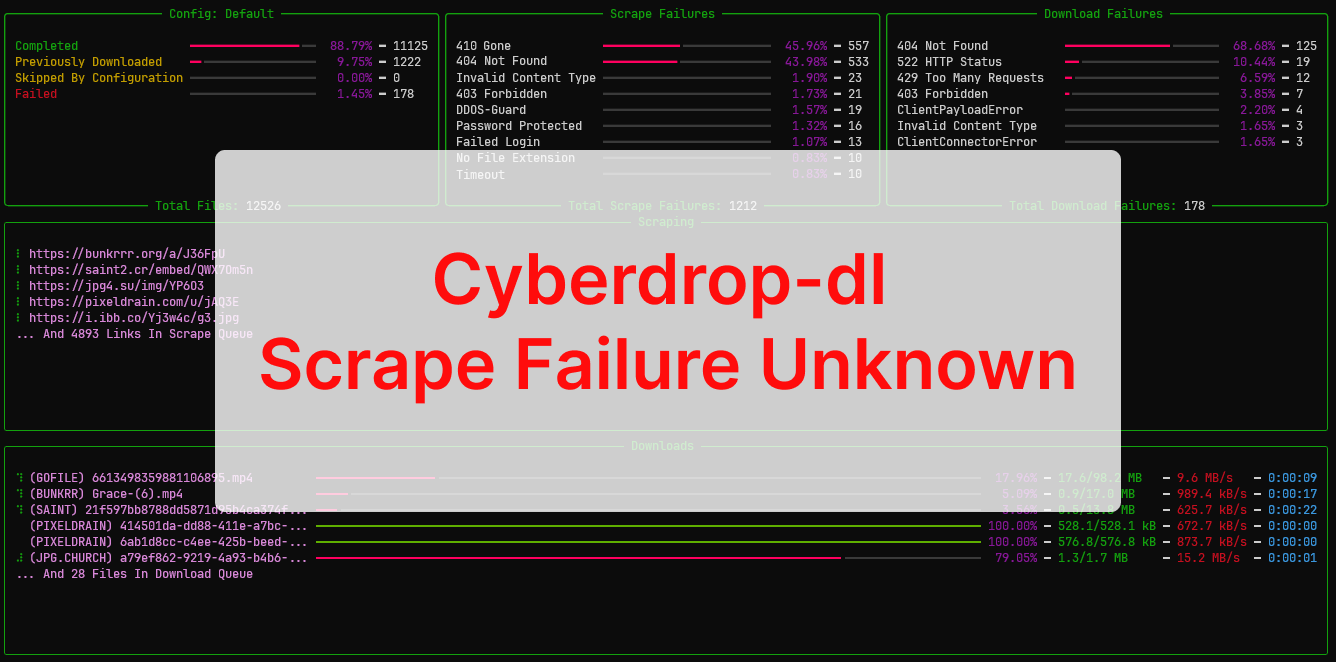
1. How to Fix Cyberdrop-dl “Scrape Failure Unknown” Error
Cyberdrop-dl is a command-line tool designed for downloading albums from Cyberdrop. With its lightweight build and straightforward functionality, it’s a favorite among tech-savvy users. By simply pasting the target URL into a command, users can fetch images and albums quickly. Despite its strengths, Cyberdrop-dl can encounter errors, often due to external factors such as website changes or outdated dependencies.
The “Scrape Failure Unknown” error occurs when Cyberdrop-dl fails to extract data from a target URL. This can be caused by various factors, such as website updates, outdated software, or connectivity issues. Below are step-by-step solutions to resolve this error:
1.1 Verify the URL
Ensure the URL is valid and accessible:
- Open the link in your web browser to confirm it works.
- Check if the album has been removed or set to private.
Use supported URLs: Ensure the URL is from Cyberdrop and follows the expected format for Cyberdrop-dl.
1.2 Update Cyberdrop-dl
Why it matters: Websites like Cyberdrop often update their structure, rendering older versions of Cyberdrop-dl ineffective.
How to update: pip install --upgrade cyberdrop-dl
After updating, try running the tool again: cyberdrop-dl <URL>
1.3 Run in Debug Mode
Purpose: Debug mode provides detailed logs to help pinpoint the issue.
How to enable: cyberdrop-dl --debug <URL>
Review the output to identify any specific errors or missing dependencies.
1.4 Check Network and Permissions
Network issues: Verify that your internet connection is steady.
Firewall/Proxy settings: Disable any firewalls, proxies, or VPNs that might block Cyberdrop-dl from accessing the website.
1.5 Reinstall Dependencies
Outdated or corrupt dependencies can cause errors. Reinstall them to ensure compatibility. pip install --upgrade -r requirements.txt
1.6 Temporarily Use a Different Tool
If the error persists, consider using an alternative scraper such as Gallery-dl: gallery-dl <URL>
1.7 Report the Issue
Contact developers: If none of the above solutions work, report the issue on Cyberdrop-dl’s GitHub repository.
Include: The URL causing the issue (if permissible); Debug output and error logs; Steps to reproduce the error.
2. Try the Best Alternative to Cyberdrop-dl – Imaget Bulk Image Downloader
If troubleshooting Cyberdrop-dl feels like a hassle or you’re looking for a more robust solution, Imaget is the best alternative. Imaget is a powerful bulk image downloader designed to handle various platforms effortlessly, including Cyberdrop galleries.
Here’s why Imaget stands out:
- User-Friendly Interface: Unlike command-line tools, Imaget offers an intuitive interface suitable for users of all experience levels.
- Advanced Bulk Downloading: Download entire galleries or albums with just a few clicks; Supports high-resolution downloads without compromising quality.
- Platform Compatibility: Works with multiple platforms, including Cyberdrop, Instagram, Pinterest, and more.
- Customizable Options: Allows users to filter content by file type, size, and resolution for precise downloads.
How to Use Imaget to Download Cyberdrop Albums:
Step 1: Download Meget for your operating system by pressing the download button below, then install it following the on-screen instructions.
Step 2: Launch Imaget and navigate to the Cyberdrop album that you want to download, then click “Auto Scroll” to start extracting images from the page.
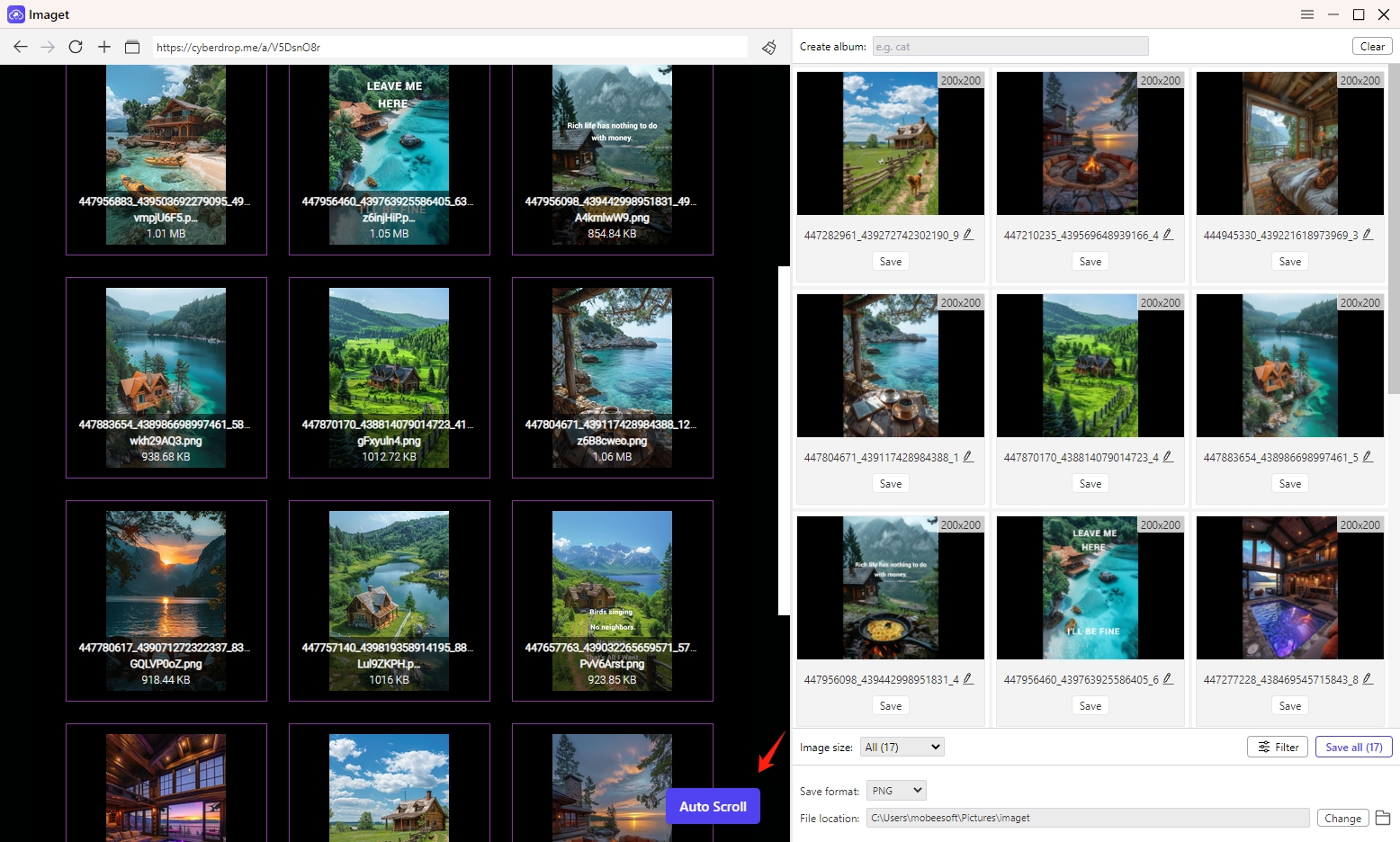
Step 3: Choose your preferred download settings, such as album, folder location, image file type, and resolution.
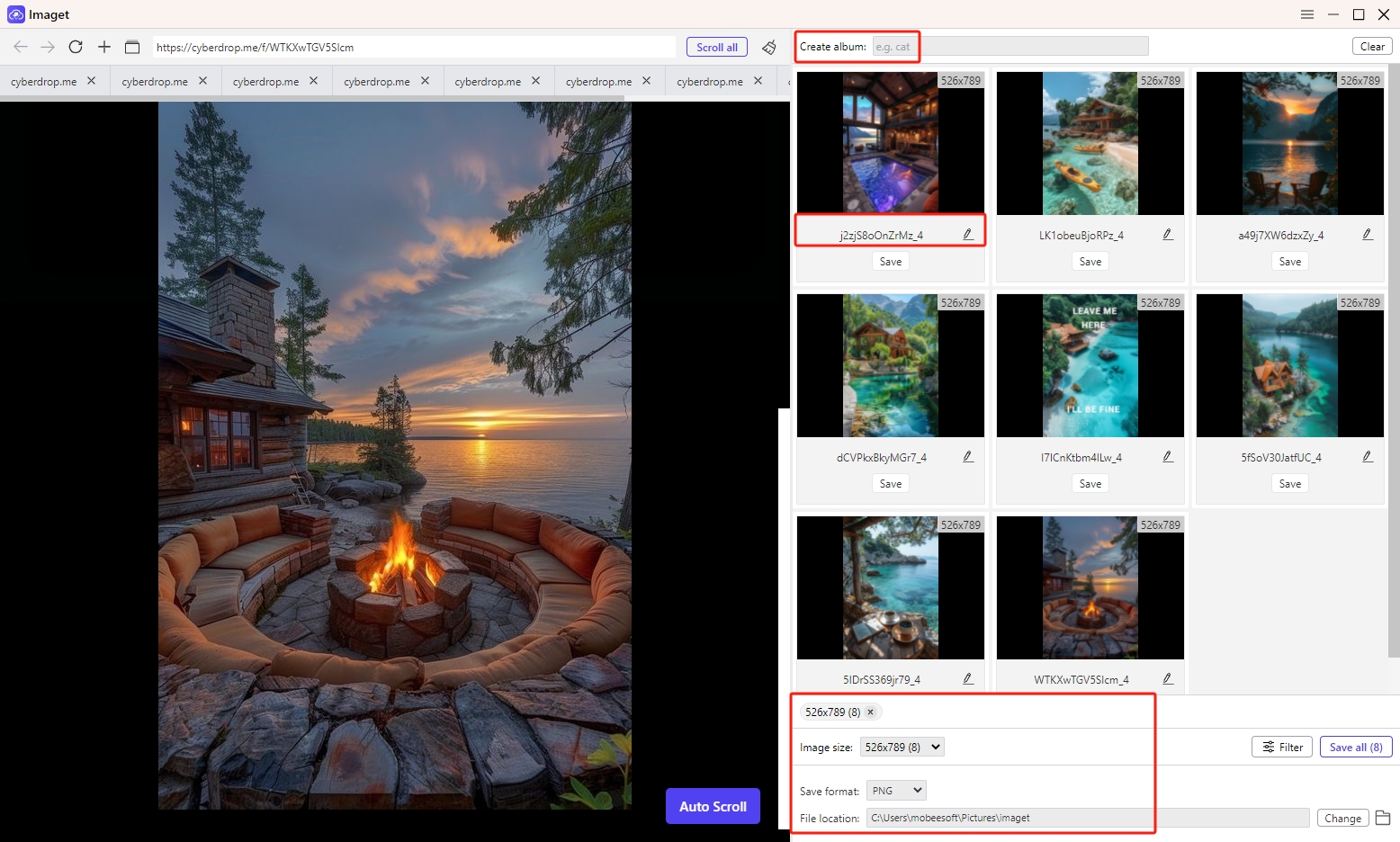
Step 4: Click the Save all button, and Imaget will fetch and save all images in the specified location.
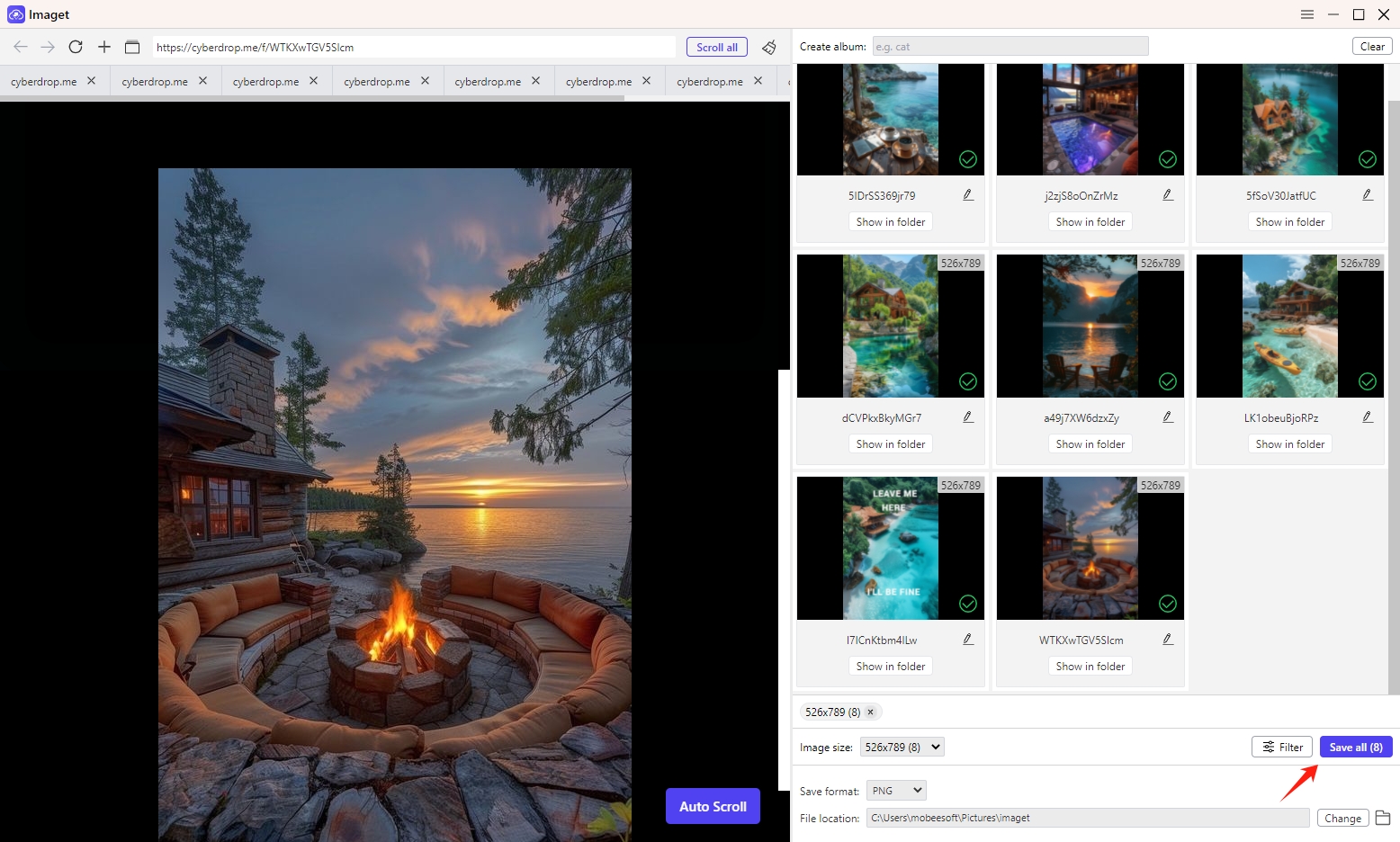
3. Conclusion
The “Scrape Failure Unknown” error in Cyberdrop-dl can be frustrating, but with the right troubleshooting steps, it’s often resolvable. By updating the tool, verifying URLs, and checking your network settings, you can address most issues. However, if you’re seeking a more reliable and user-friendly solution, Imaget is the ultimate choice.
Imaget’s advanced features, ease of use, and robust platform compatibility make it the ideal alternative for downloading content efficiently. Whether you’re dealing with Cyberdrop albums or other platforms, Imaget ensures a hassle-free experience.
Try Imaget today and enjoy seamless bulk downloading without the technical headaches!
- How to Find and Download K-pop Demon Hunters GIFs?
- Best Ways to Back Up Photos That You Need to Know
- How to Delete Instagram Pictures?
- How to Recover Deleted Photos from iPhone?
- Can I Download HD Images from Lifetouch for Free?
- Meet gallery-dl Coomer DDOS Guard? Try These Solutions
- How to Download .jpg_orig Images?
