How to Search OnlyFans by Image (2026 Guide)
OnlyFans has become a prominent platform for adult content creators and influencers to share exclusive content with their subscribers. With over 190 million users and hundreds of thousands of active creators, it’s no surprise that people often want to trace the origin of a particular image—whether it’s for identifying a creator, verifying authenticity, or discovering more of someone’s content.
But here’s the challenge: OnlyFans does not have a built-in search engine for finding creators based on images. Unlike Google or Instagram, you can’t just drop an image and get profiles in return. That’s where reverse image search tools and specialized downloaders come in handy.
In this article, we’ll show you why people need OnlyFans reverse image search, how to search OnlyFans by image.
1. Why You Need OnlyFans Reverse Image Search?
There are several valid reasons why someone might want to perform a reverse image search related to OnlyFans:
- Identify a Creator Behind a Viral Image
Sometimes, photos from OnlyFans leak onto Reddit, Twitter (X), or Telegram groups with no credit. A reverse image search can help you identify the original creator and locate their OnlyFans profile for official content.
- Avoid Scams and Impersonation
Scammers often use stolen images from real OnlyFans creators to run fake profiles or phishing pages. By running a reverse image search, you can verify if the photo belongs to a legitimate creator or if it’s being misused.
- Find More Content from a Favorite Creator
If you’ve seen an image you like and want to explore more content by that person, a reverse image search can help you discover the creator’s OnlyFans, social media links, or personal website.
- Research and Moderation
For journalists, moderators, or researchers, reverse image searches can help trace the spread of explicit content, verify identities, and ensure ethical use of digital assets.
2. How to Search OnlyFans by Image/Photo?
Although OnlyFans itself doesn’t support image search, there are several practical ways to search for OnlyFans profiles using an image:
2.1 Using OnlyFans Reverse Image Search Tool – JuicySearch
JuicySearch is a purpose-built image and face-recognition tool designed specifically for discovering OnlyFans creators—or even look-alikes—based on photos. It offers precision beyond generic reverse image search engines.
How to Use JuicySearch to search OnlyFans by photo:
- Go to juicysearch.com/image/, upload a face-forward, well-lit image (JPG, PNG, etc.) of the OnlyFans creator.
- Let the algorithm analyze and return best-matching OnlyFans creators with similarity scores.
- Find the creator want want to rearch and click to visit the profile.
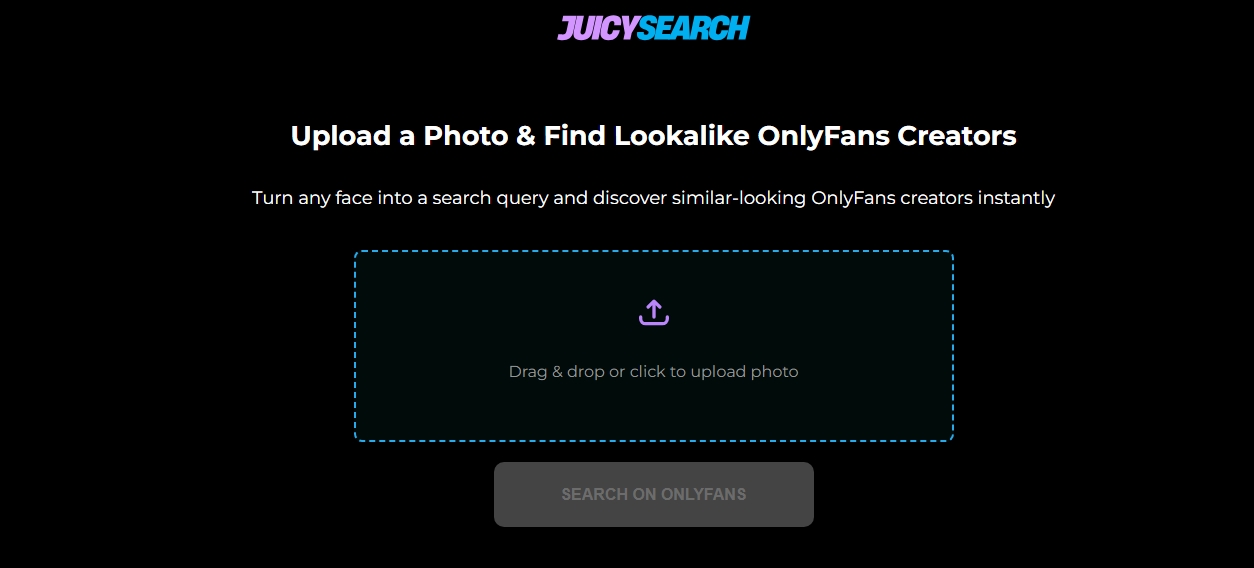
2.2 Use Google Reverse Image Search
Google’s reverse image tool is a great starting point.
Steps: Go to Google Images > Click the camera icon > Upload the photo or paste its URL > View results and see if the image appears on Twitter, Reddit, forums, or link directories.
Google may not show direct OnlyFans links due to content restrictions, but it often shows related usernames, social handles, or directory sites that lead to the creator’s profile.
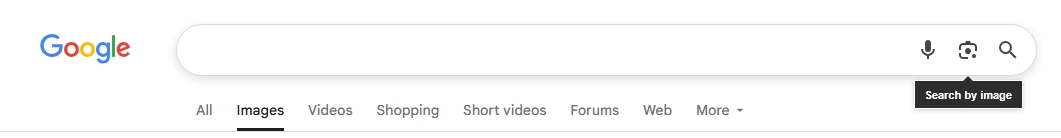
2.3 Use Social Media Search Engines
Images shared on Reddit, Twitter (X), or forums like Fapello often link to OnlyFans content. You can do the following:
- Search image captions, usernames, or watermarked handles
- Use tools like Social Catfish, Tineye, or PimEyes for cross-platform image identification
These platforms can help you cross-reference identities, even if OnlyFans is not directly indexed.
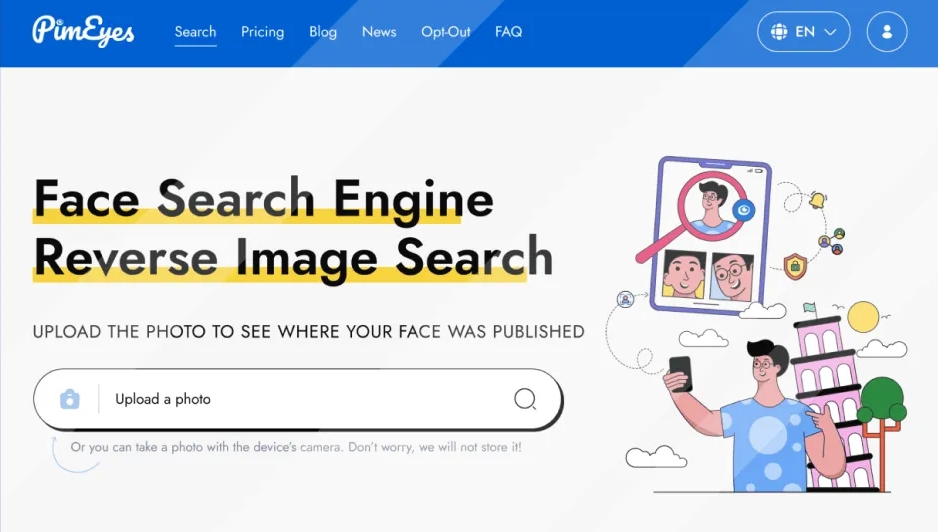
2.4 Scan Watermarks or Username Tags
Many creators watermark their content with usernames or social handles. Zoom into the image and search the text on Google, Twitter, or OnlyFans aggregators like:
- FansMetrics
- Fansly.co
- OFFinder
- Linktree profiles
This manual method is surprisingly effective when combined with reverse image search.
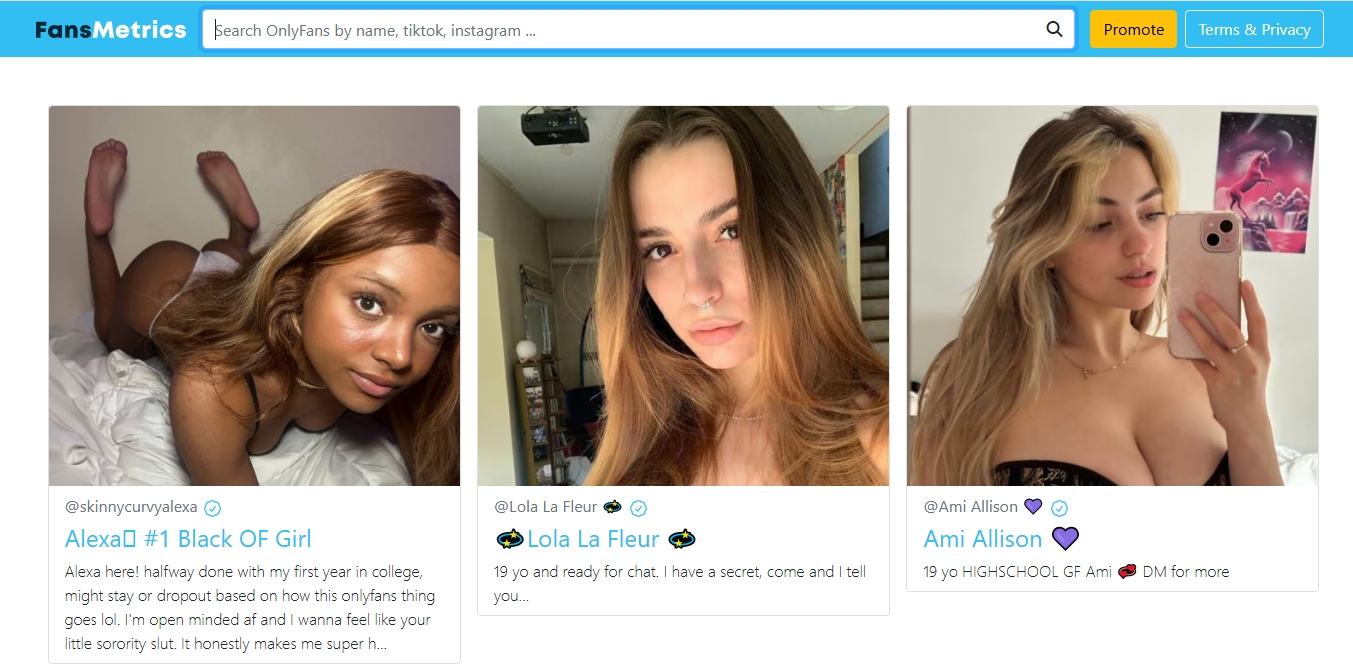
3. Bonus: Bulk Download OnlyFans Images with Imaget
Once you’ve successfully identified an OnlyFans creator, the next step might be organizing and downloading their images efficiently—especially if you’re subscribed to multiple profiles. That’s where Imaget shines.
Imaget is a powerful desktop software for Windows that helps users bulk download images from OnlyFans, Fansly, Patreon, and other private content platforms. It’s designed to extract all images from a creator’s feed or post archive into organized folders on your local drive.
Key Features of Imaget:
- Download hundreds of OnlyFans images at once, saving time.
- Captures and saves images in their original quality (up to 1080p or higher).
- Filter desured images by choosing their formats and resolution.
- Group downloads by creating albums.
- Use your credentials to access subscription-only content.
How to Use Imaget:
- Download and install Imaget from the official website.
- Open Image, go to onlyfans.com and log in to your OnlyFans account securely within the software browser.
- Go to the creator profile and locate the “Photo” tab, then click the “Auto Click” button.
- Imaget will extract original images, allowing you to choose your download settings (e.g., images formats and resolution, specific folders).
- Start downloading all the selected images by clicking the “Save all” buttton.
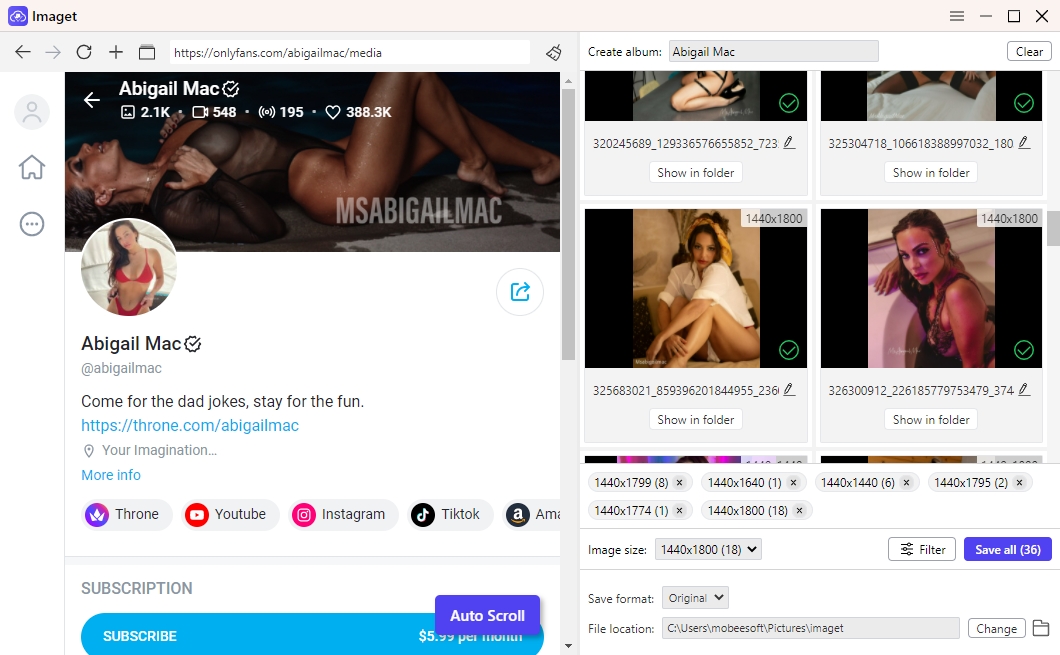
4. Conclusion
Finding an OnlyFans creator using a single image might seem like a needle-in-a-haystack challenge—but with the right tools, it’s very doable. Reverse image search engines like Google, Yandex, PimEyes, and JuicySearch give you the ability to track down anonymous or uncredited images with surprising accuracy.
And once you find the creator, Imaget becomes the ideal solution for downloading and organizing their images in bulk. Instead of manually saving posts one by one, you get a structured, high-resolution archive you can access offline.
If you’re serious about discovering creators through images and saving their content, use reverse image search tools to identify them—then use Imaget to bulk download their OnlyFans photos. It’s the most efficient and reliable method available in 2026.
- How to Find and Download K-pop Demon Hunters GIFs?
- Best Ways to Back Up Photos That You Need to Know
- How to Delete Instagram Pictures?
- How to Recover Deleted Photos from iPhone?
- Can I Download HD Images from Lifetouch for Free?
- Meet gallery-dl Coomer DDOS Guard? Try These Solutions
- How to Download .jpg_orig Images?
