How to See and Download Images on 8chan?
8chan, also known as 8kun and currently operating under 8chan.moe, is a controversial imageboard that supports unrestricted user-generated content across various topics. While its open format has led to notoriety, many users visit the platform for discussions, obscure memes, and images not found elsewhere. If you’re looking to browse or download images from 8chan for archiving, research, or personal use, this guide walks you through how to view and download them efficiently.
1. What is 8chan?
8chan.moe is a continuation of the original 8chan (8ch.net), which was deplatformed in 2019. It retains the imageboard format and ethos of complete free speech, hosting boards (“/boards/”) on topics ranging from politics and anime to technology and random memes. Unlike mainstream forums, 8chan boards are decentralized, moderated by their respective board owners, and images play a critical role in user interaction.
Alternatives to 8chan.moe:
- 4chan.org – The most popular imageboard with a similar format but stricter moderation.
- Endchan – A less populated but free-speech-oriented imageboard.
- Lainchan – A tech-focused alternative with a cyberpunk aesthetic.
- Arisuchan – Another philosophical and tech imageboard with better user moderation.
- Wizardchan – Niche, male-only anonymous board focused on incel and mental health topics.
While 4chan is a more moderated and mainstream version, sites like Endchan and Lainchan preserve the decentralized and anonymous spirit of 8chan.
2. How to See Images on 8chan?
To see images on 8chan.moe, follow these steps:
1) Go to 8chan.moe, navigate to a Board (Boards are listed at the top or bottom of the homepage or under the /boards.html directory).
2) Click on a thread title or post number that contains a series of replies with embedded images you want to download.
3) View Images:
- Inline Thumbnails: Hover over or click thumbnails to view full-size images.
- Catalog View: Click the “Catalog” button at the top of each board to view all threads in a grid format with thumbnails.
3. How to Download Images on 8chan?
There are multiple ways to download images from 8chan manually or semi-automatically:
3.1 Manual Method (Right-click Save)
Right-click the image or thumbnail you want to download from 8chan > Click “Save image as…” > Choose your directory and save the file.
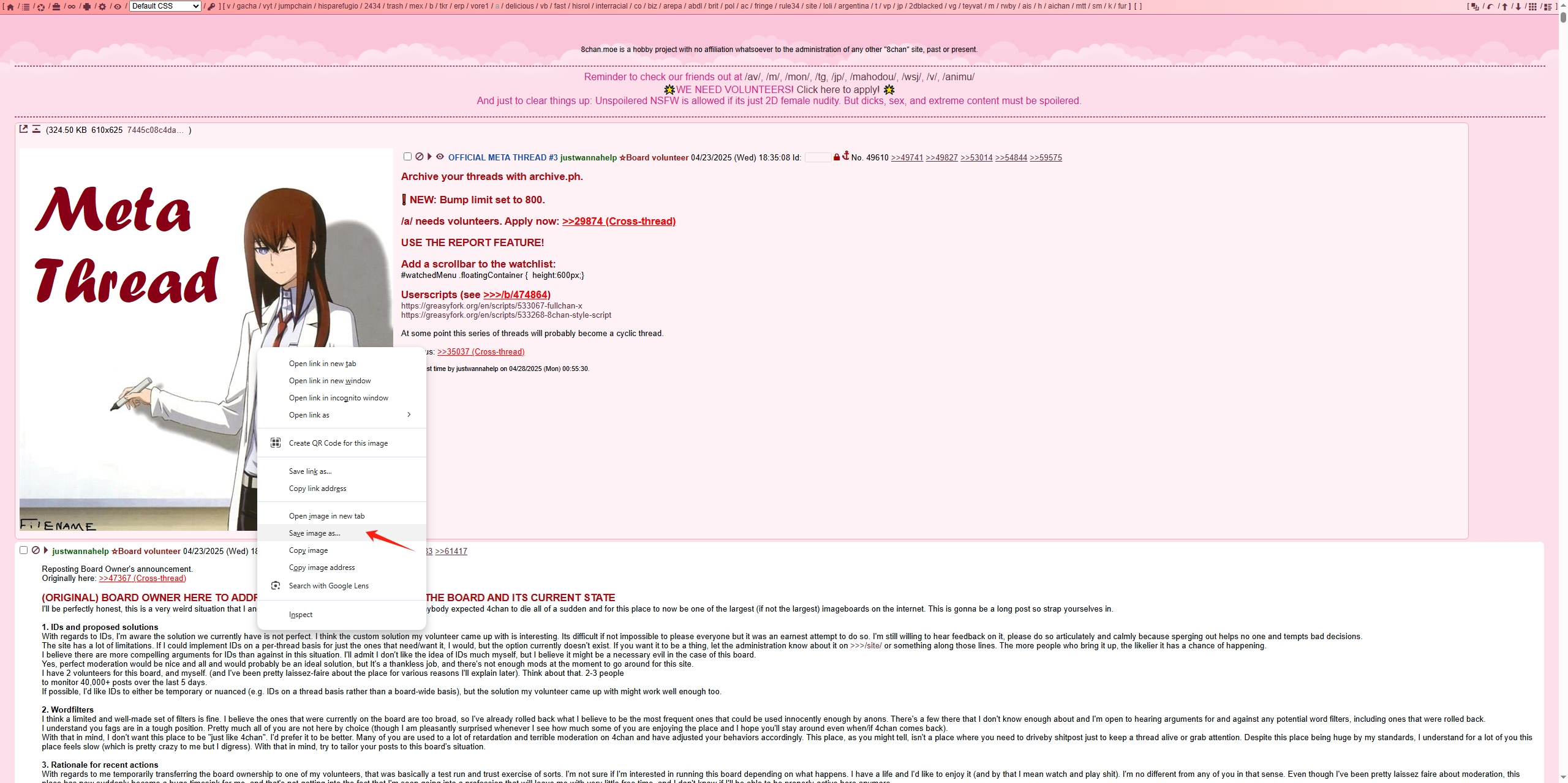
Limitations:
- Time-consuming for multiple images.
- Cannot download images from multiple threads at once.
3.2 Using Browser Extensions
Browser extensions such as Image Downloader for Chrome or DownThemAll! for Firefox make it easier to download images from 8chan with just a few clicks.
Open the 8chan thread or board > Click the extension icon e.g. Image Downloader to start detecting images > Filter by image types (e.g., .jpg, .png, .webp, .gif) to select the images you want > Click Download to save these 8chan images offline.
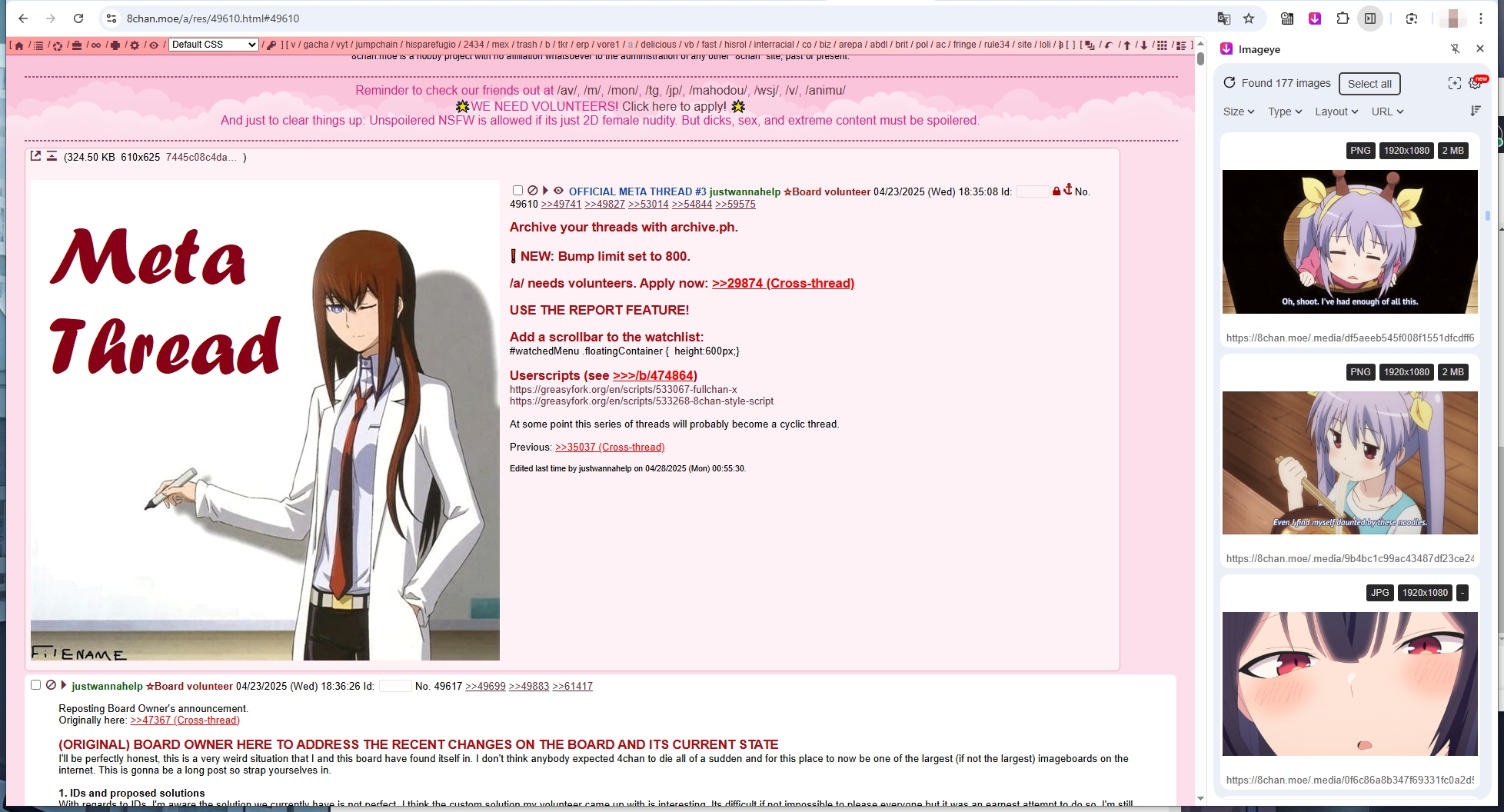
Limitations: While extensions are great for light users, they struggle with downloading from multiple threads or boards, and may not support pagination.
4. Advanced Bulk Download 8chan Images with Imaget
For power users or archivists who want to download hundreds of images across boards and threads, Imaget is the best tool for advanced bulk image downloading. Imaget can scrape and download full-resolution images or gifs from imageboards, forums, and social media platforms. It can automatically scroll or click to extract available images from a web page or a list of URLs, allowing you to filter desired images and download in bulk.
How to Bulk Download 8chan Images with Imaget:
Step 1: Download and set up the Windows or macOS version of Imaget on your device.
Step 2: Open Imaget, navigate to 8chan.moe and locate the page that contains iamges you want to download, then click the Auto Scroll button to make Imaget detecting and displaying images within the interface.
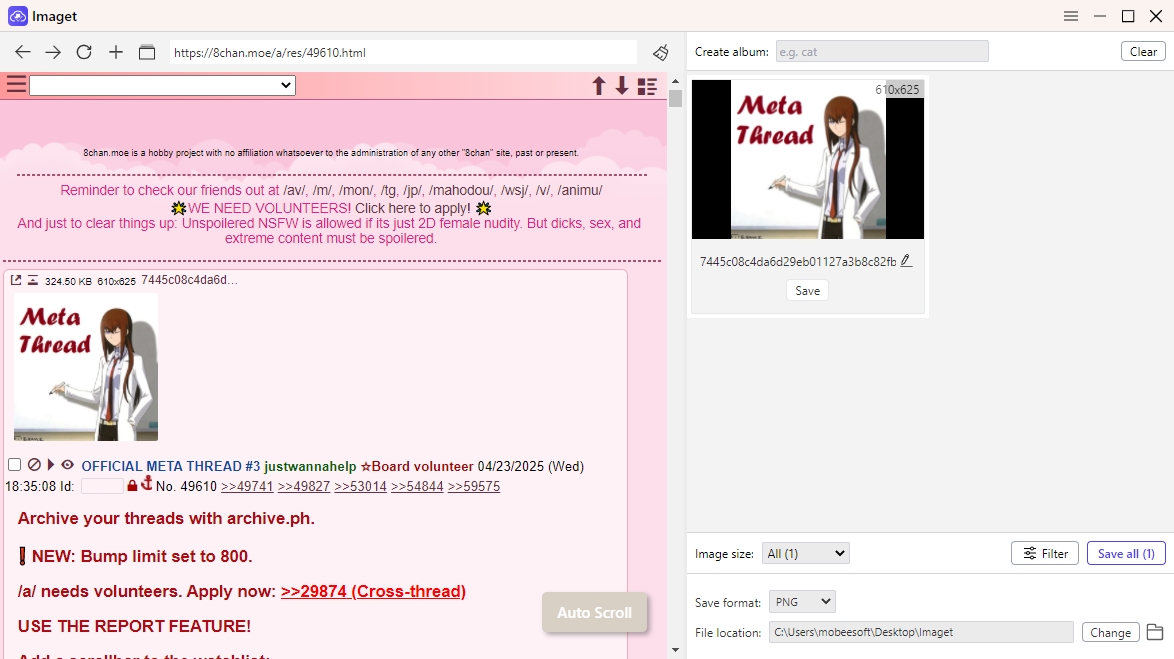
Step 3: Configure download options as desired:
- Choose preferred image file types:
.jpg,.png,.gif,.webm, etc. - Set download folder, rename files, create albums and choose output formats.
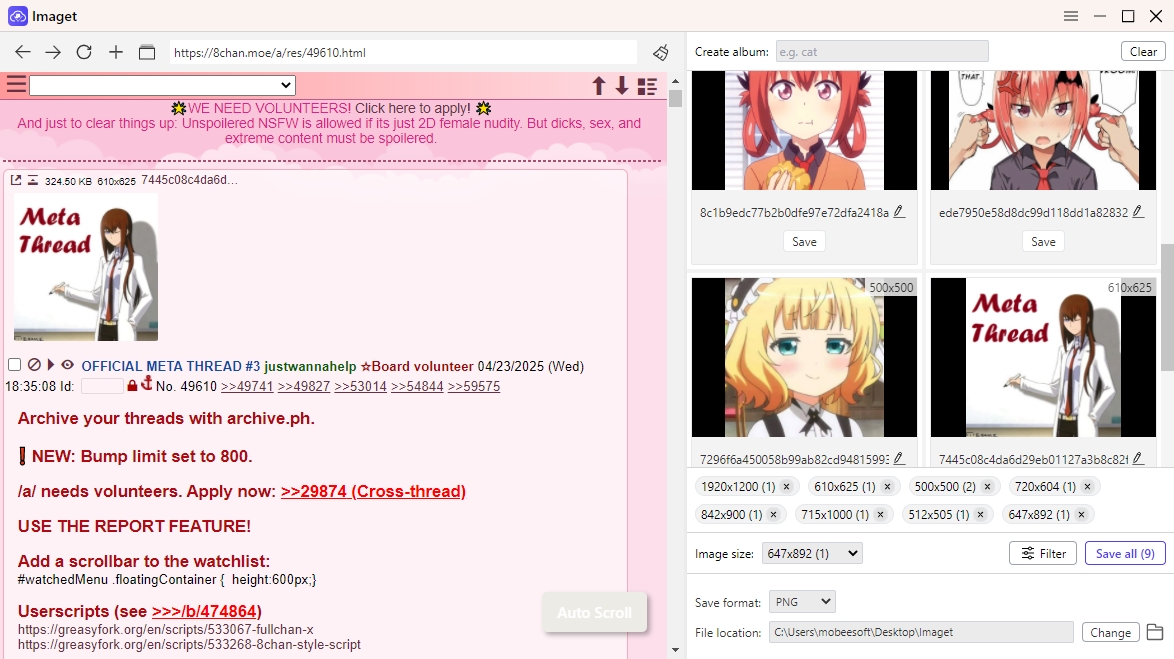
Step 4: Click Save all and Imaget will begin fetching and saving all selected images from 8chan to your designated folder.
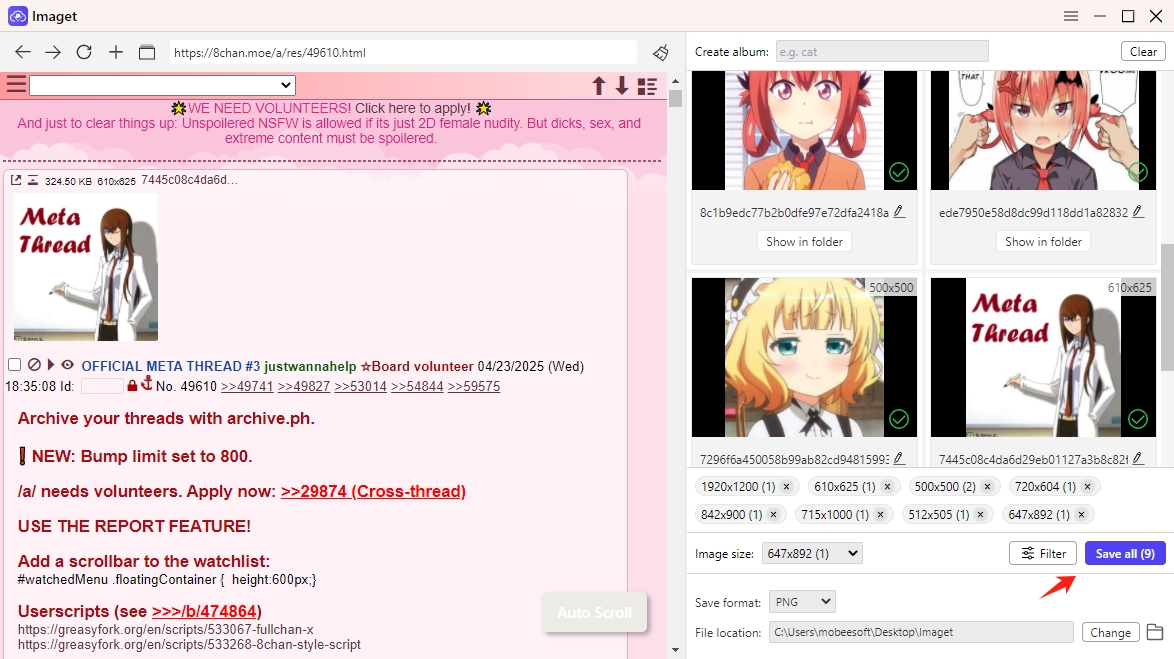
5. Conclusion
Navigating 8chan.moe can be a unique experience, especially if you’re looking to explore or archive its vast collection of user-submitted images. While casual users can get by with simple right-click saving or browser extensions, these methods quickly become inefficient when dealing with multiple threads or entire boards.
For anyone serious about downloading and organizing large volumes of 8chan images, Imaget is the superior solution. It offers advanced bulk downloading capabilities, automatic renaming, filtering, and folder structuring — making it ideal for collectors, researchers, and digital archivists alike.
If you want a fast, reliable, and hassle-free way to download images from 8chan.moe, Imaget is the tool you need. It’s not just about saving images — it’s about doing it smartly and efficiently.
- How to Find and Download K-pop Demon Hunters GIFs?
- Best Ways to Back Up Photos That You Need to Know
- How to Delete Instagram Pictures?
- How to Recover Deleted Photos from iPhone?
- Can I Download HD Images from Lifetouch for Free?
- Meet gallery-dl Coomer DDOS Guard? Try These Solutions
- How to Download .jpg_orig Images?
