How to Use ESUIT Photos Downloader?
Collecting photos from Facebook or Instagram used to require a lot of time and effort. Whether it’s a friend’s album, a collection of memories, or important saved posts, grabbing them all one by one isn’t practical. That’s where tools like ESUIT Photos Downloader come in—helping users save images efficiently. But how does it work? Is it reliable? This article will walk you through how to use ESUIT Photos Downloader to download photos from Facebook and Instagram.
1. What Is ESUIT Photos Downloader?
ESUIT | Photos Downloader for Facebook™ and Instagram™ is a browser extension available on Chrome Web Store. It enables users to download photos and albums directly from Facebook and Instagram with a single click. Designed for simplicity and convenience, it provides a user interface that integrates directly into your browsing experience, letting you save high-quality images in bulk.
Key features include:
- One-click download for photo albums and profile page
- Option to select specific photos
- Mass download photos from Facebook/Instagram.
- Basic file naming and organization
This extension is popular among users who want to save content quickly without using third-party applications or online downloaders.
2. How to Use ESUIT Photos Downloader for Facebook™?
Follow these step-by-step instructions to use ESUIT Photos Downloader for saving photos from Facebook:
Step 1: Head over to the Chrome Web Store, look up “ESUIT | Photos Downloader for Facebook™”, and add it to your browser.
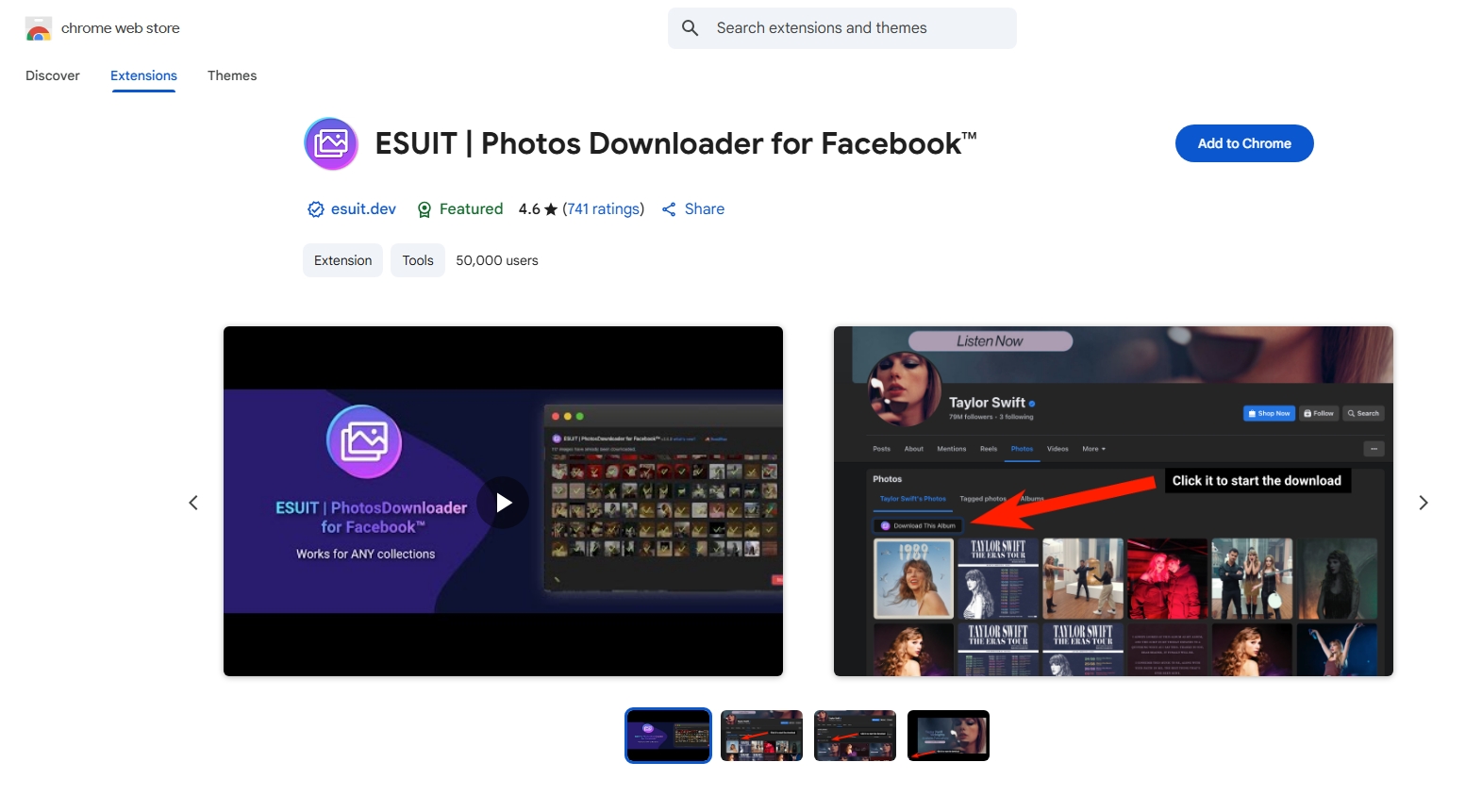
Step 2: Go to the Facebook album or photo collection you wish to download (make sure you’re logged in), then click the “Download This Album” button provided by ESUIT on the page.
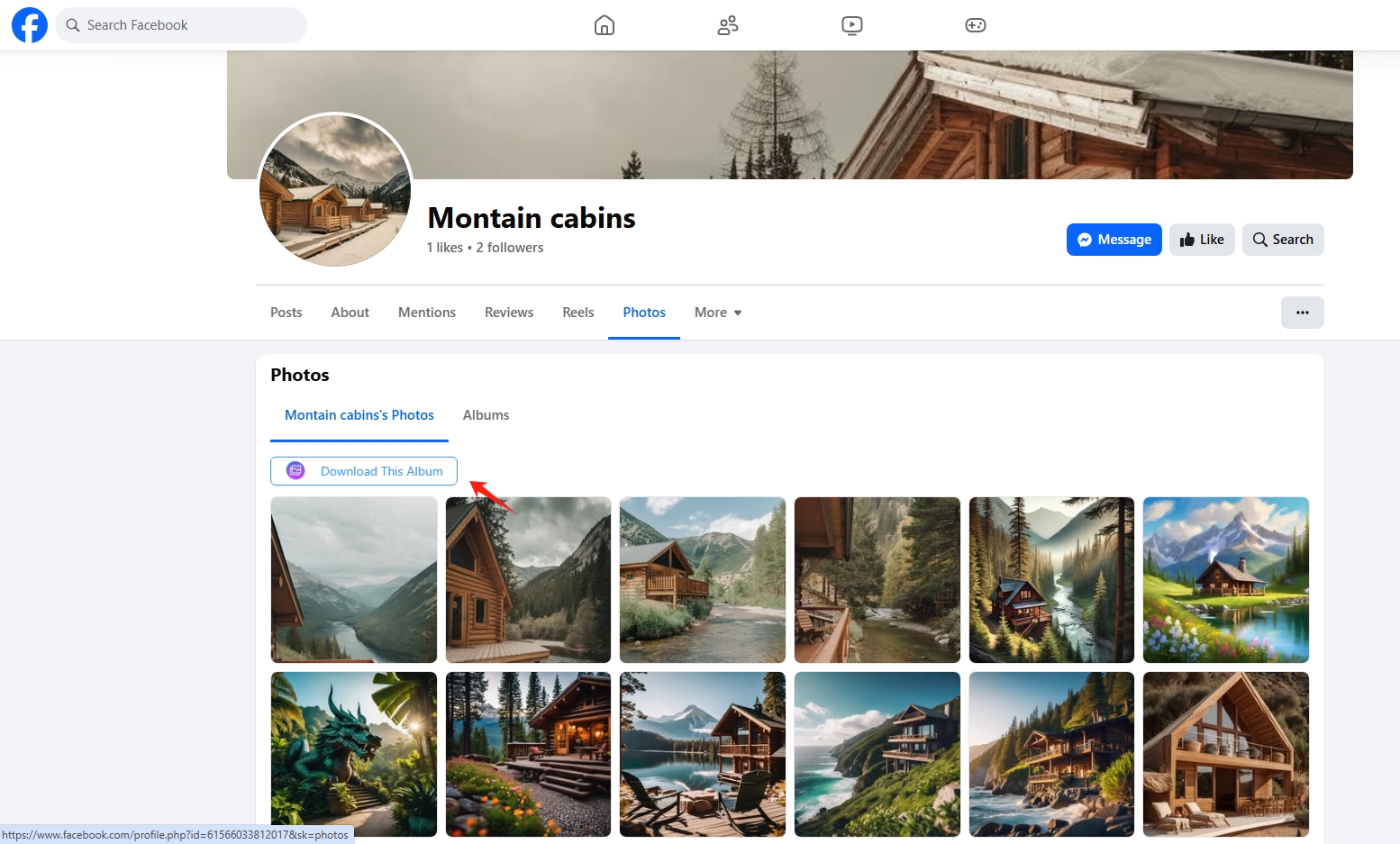
Step 3: Specify options like file resolution or naming convention if available. Select the folder where you want the photos saved (depending on your browser’s download settings).
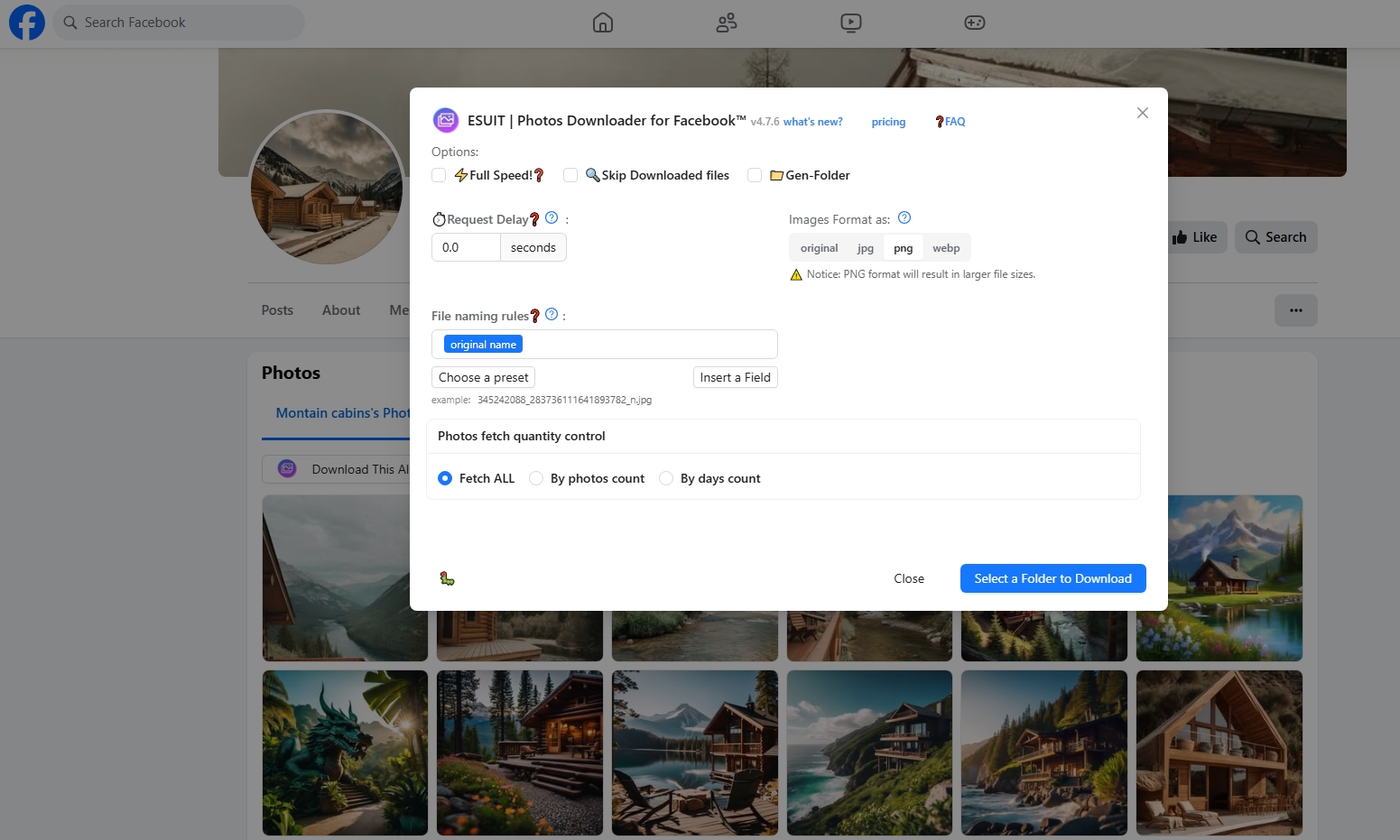
Step 4: The extension will do the work and all selected photos will be downloaded as separate files or grouped in a ZIP archive (depending on settings).
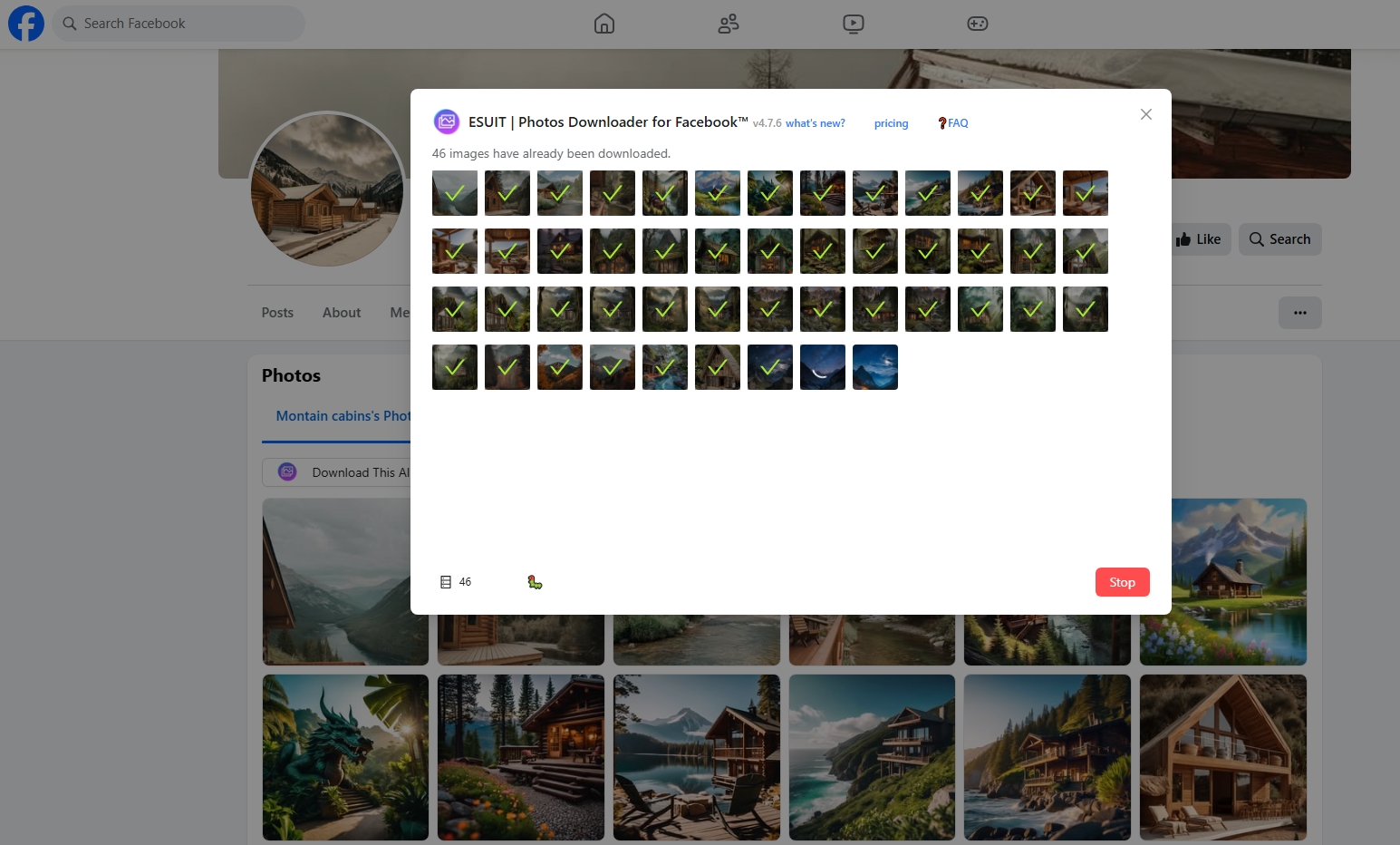
3. How to Use ESUIT Photos Downloader for Instagram™?
While Instagram doesn’t officially allow bulk downloads, ESUIT Photos Downloader offers a workaround through its browser integration.
Step 1: Add “ESUIT | Photos Downloader for Instagram™” to your Chrome browser.
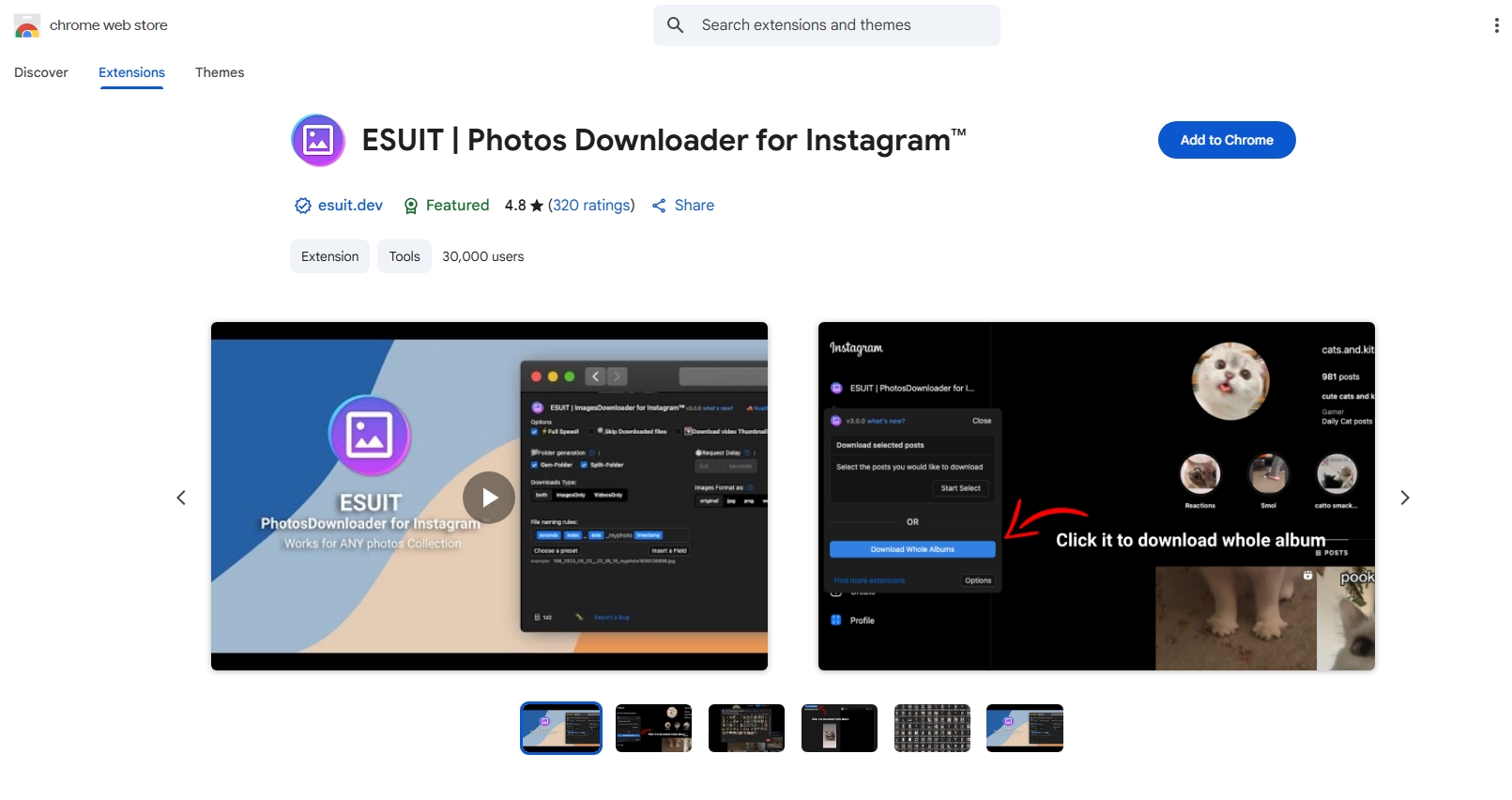
Step 2: Visit Instagram and log in, navigate to a profile or post that contains photos you want to download, then click “Download Whole Albums” button provided by Esuit. 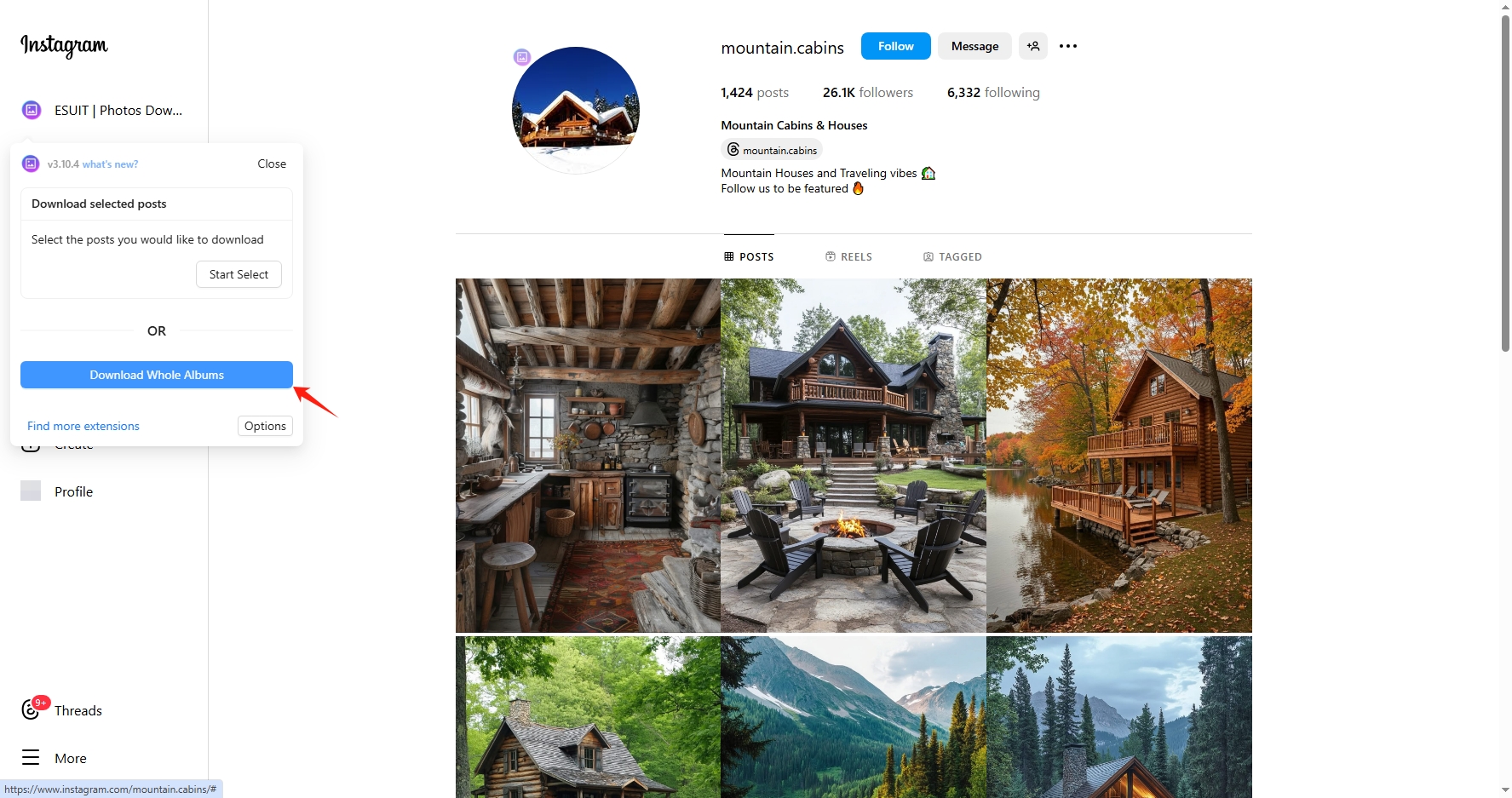
Step 3: Esuit will scan the current page and list the available photos, allowing you to download in bulk.
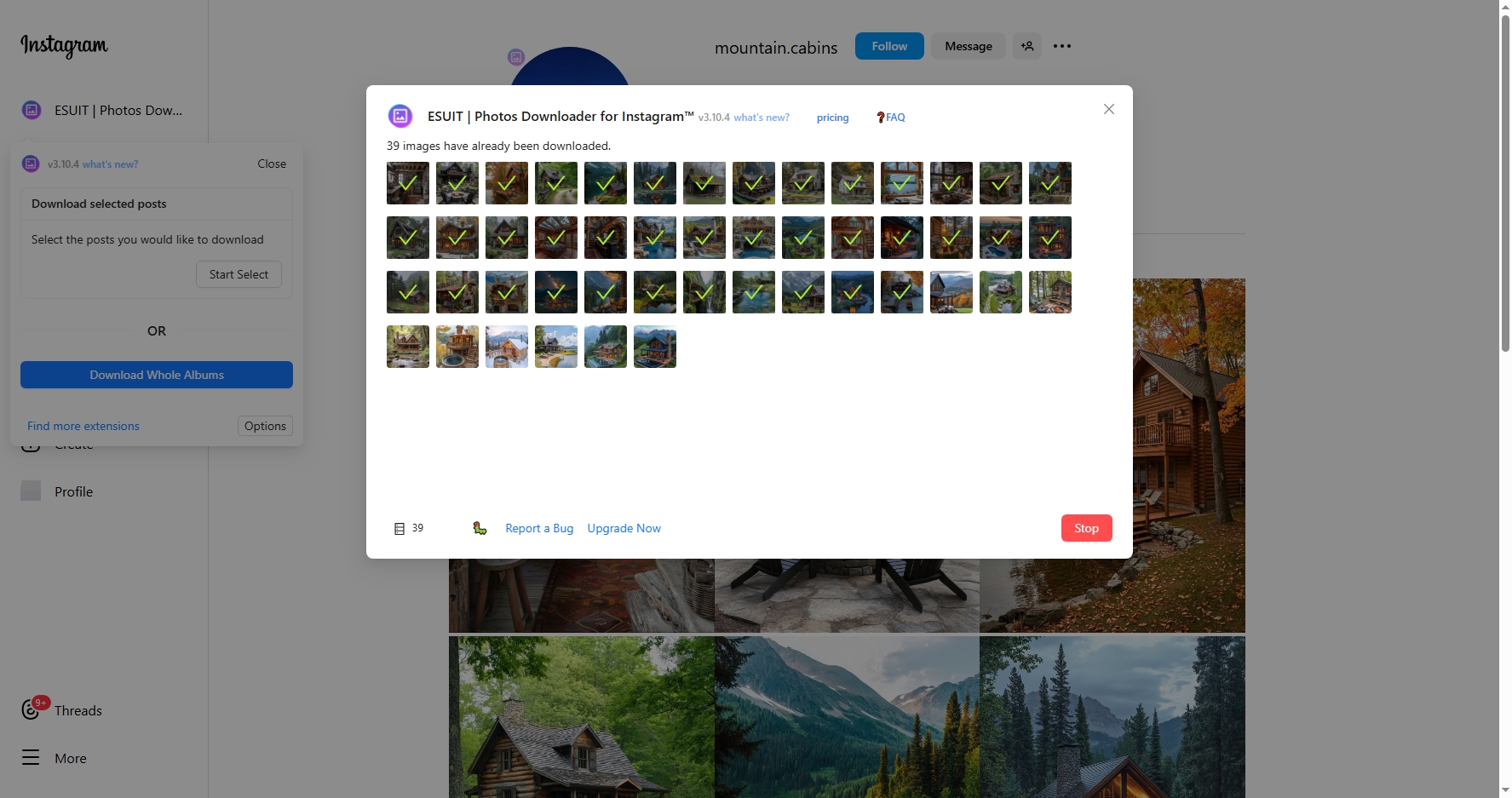
4. Pros and Cons of Using ESUIT Photos Downloader
Here’s a breakdown of the strengths and limitations of ESUIT Photos Downloader:
✅ Pros |
❌ Cons |
|
|
If you’re only looking to grab a few albums from Facebook or download public posts from Instagram, ESUIT might be sufficient. But for users with more demanding needs—such as bulk downloading across multiple platforms or managing file metadata—ESUIT falls short.
5. Try the Ultimate Photo Downloader – Imaget
For those looking for a more powerful, reliable, and versatile photo downloader, Imaget is a top-tier choice.
Why Imaget Stands Out:
- 💡Supports 1,000+ websites including Facebook, Instagram, Pinterest, Reddit, and more.
- 📸 Easily save high-resolution images in bulk, including 1080p and higher.
- 🧠 Smart filtering lets you download based on file type, resolution, and more.
- 📁 File renaming and folder organization to suit your needs.
- ⚙️ Desktop application—no browser dependency.
- 🔒 Private and secure, no login required for public content.
How to use Imaget to mass download all photos from a page:
Step 1: Download the appropriate version for your operating system (Windows/macOS) and set up the software.
Step 2: Open Imaget and go to the webpage that contains the photos you want to download (e.g., a Facebook album, Instagram post, or Pinterest board) with the software brower, then click “Auto Scroll” or “Auto Click” button.
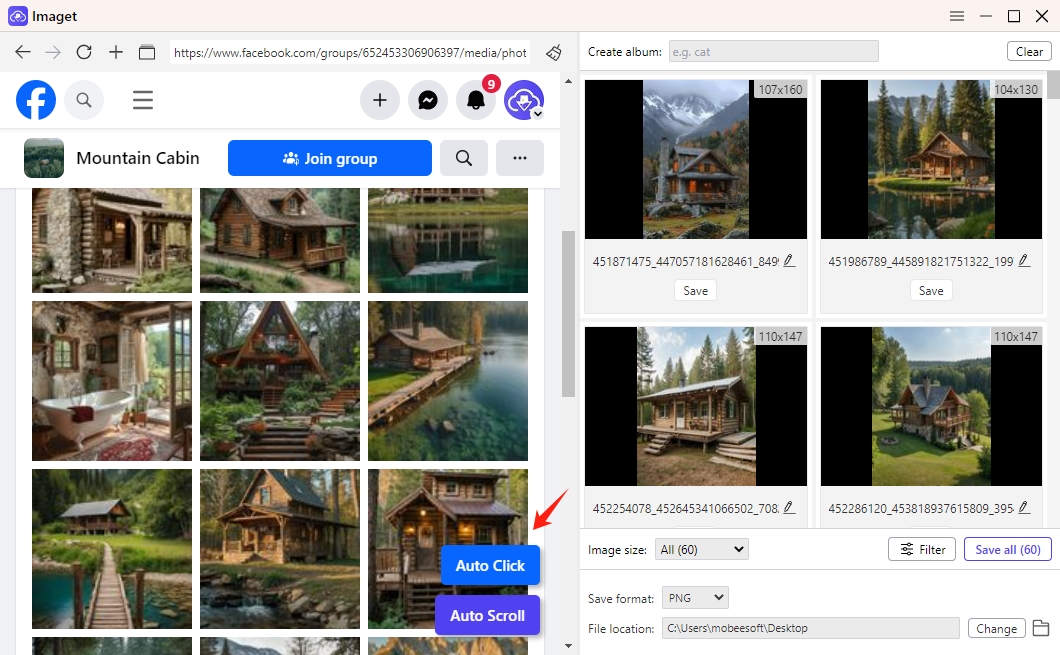
Step 3: Imaget will scan the page and detect all available images, allowing you to customize desired download settings, including file resolution, format, output folder, etc.
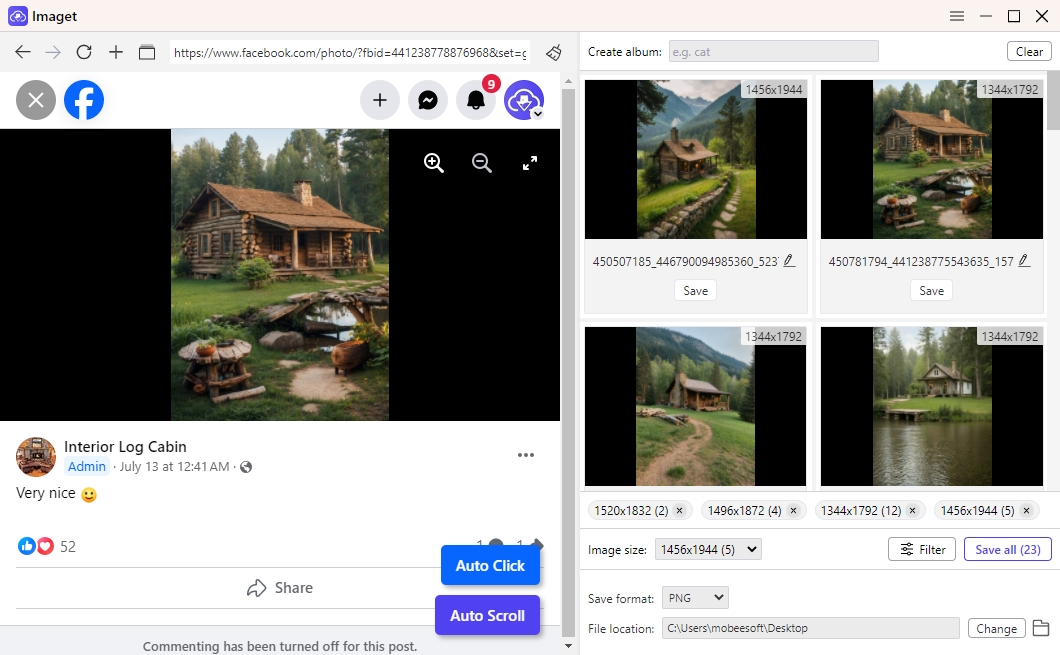
Step 4: After selecting your preferences, click “Save All” and Imaget will begin fetching all the photos from the page and download them to your selected folder.
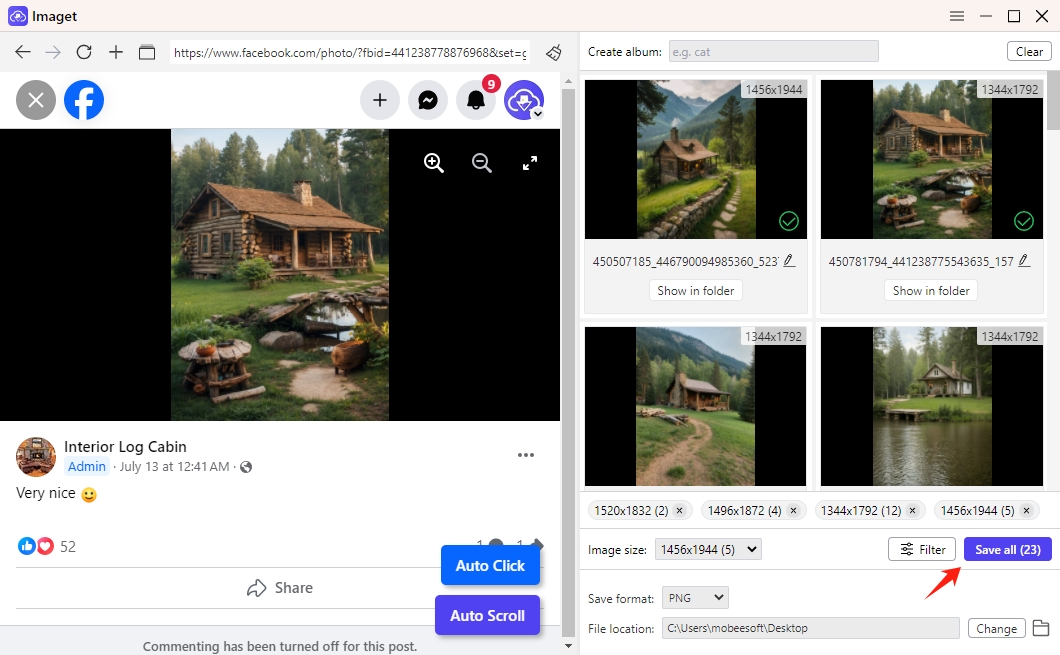
6. Conclusion
Downloading photos from Facebook and Instagram doesn’t have to be a hassle. Tools like ESUIT Photos Downloader offer a simple, browser-based solution for users who just want to grab albums or public posts quickly. It’s lightweight, easy to use, and works well for basic needs—but it has limitations, especially for more advanced users.
If you’re looking for more power, flexibility, and cross-platform support, Imaget is the better choice. With support for over 1,000 websites, advanced filtering, smart renaming, and full-resolution image downloading, Imaget turns mass photo collection into a streamlined, one-click process. Whether you’re saving content for personal memories, archiving digital assets, or managing images for professional use, Imaget delivers a more complete solution than browser extensions like ESUIT.
Try Imaget today and take full control of your photo downloads—with no limitations.
- How to Find and Download K-pop Demon Hunters GIFs?
- Best Ways to Back Up Photos That You Need to Know
- How to Delete Instagram Pictures?
- How to Recover Deleted Photos from iPhone?
- Can I Download HD Images from Lifetouch for Free?
- Meet gallery-dl Coomer DDOS Guard? Try These Solutions
- How to Download .jpg_orig Images?
