How to Use Image Cyborg to Download Images?
In the digital age, images play a crucial role in communication, marketing, and information dissemination. Whether you’re a designer, marketer, or content creator, downloading images efficiently can save time and enhance your workflow. Image Cyborg is one such tool that simplifies this process. This article will explore what Image Cyborg is and how to use it to download images.
1. What is Image Cyborg?
Image Cyborg is an online tool designed to help users download images from web pages quickly and efficiently. It’s a straightforward application that extracts all images from a given URL, allowing users to download them with ease. Image Cyborg’s primary appeal lies in its simplicity and effectiveness, making it a popular choice for those who need to gather multiple images from a single webpage without manually saving each one.
2. How to Use Image Cyborg to Download Images
Using Image Cyborg is a straightforward process. Here’s a step-by-step guide to help you get started with Image Cyborg:
Step 1: Locate and copy the URL of the webpage from which you wish to download images using Image Cyborg.
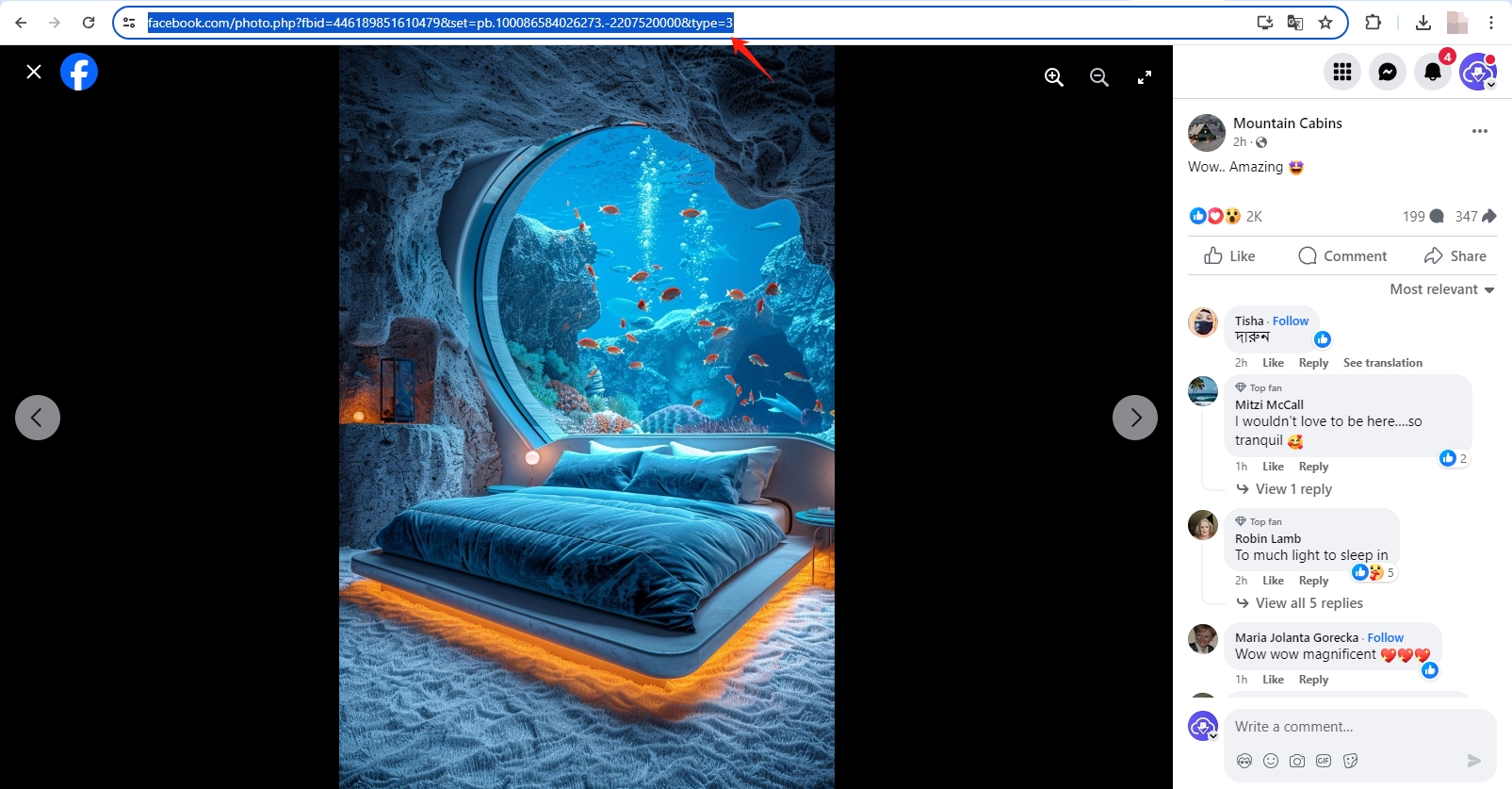
Step 2: Open your preferred web browser and navigate to the Image Cyborg website (imagecyborg.com), then paste the copied URL into the input box on the Image Cyborg homepage. Click on the “Download Image” button, and Image Cyborg will then analyze the webpage and extract all available images.
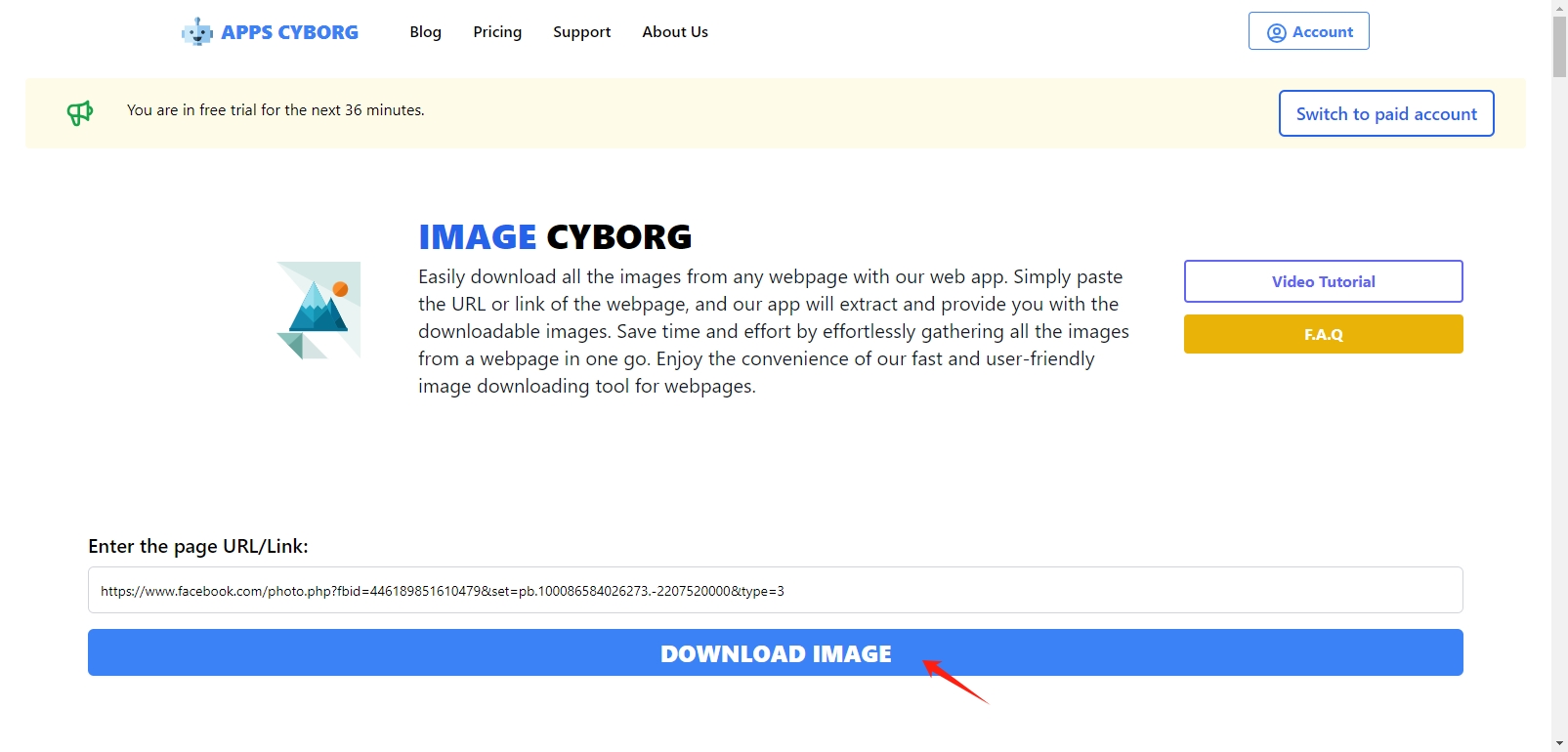
Step 3: After the extraction process, Image Cyborg will provide you with an option to download all images in a zip file for convenience. Click the download button and the images will be downloaded in a zip file, which you can then unzip to access the images individually.
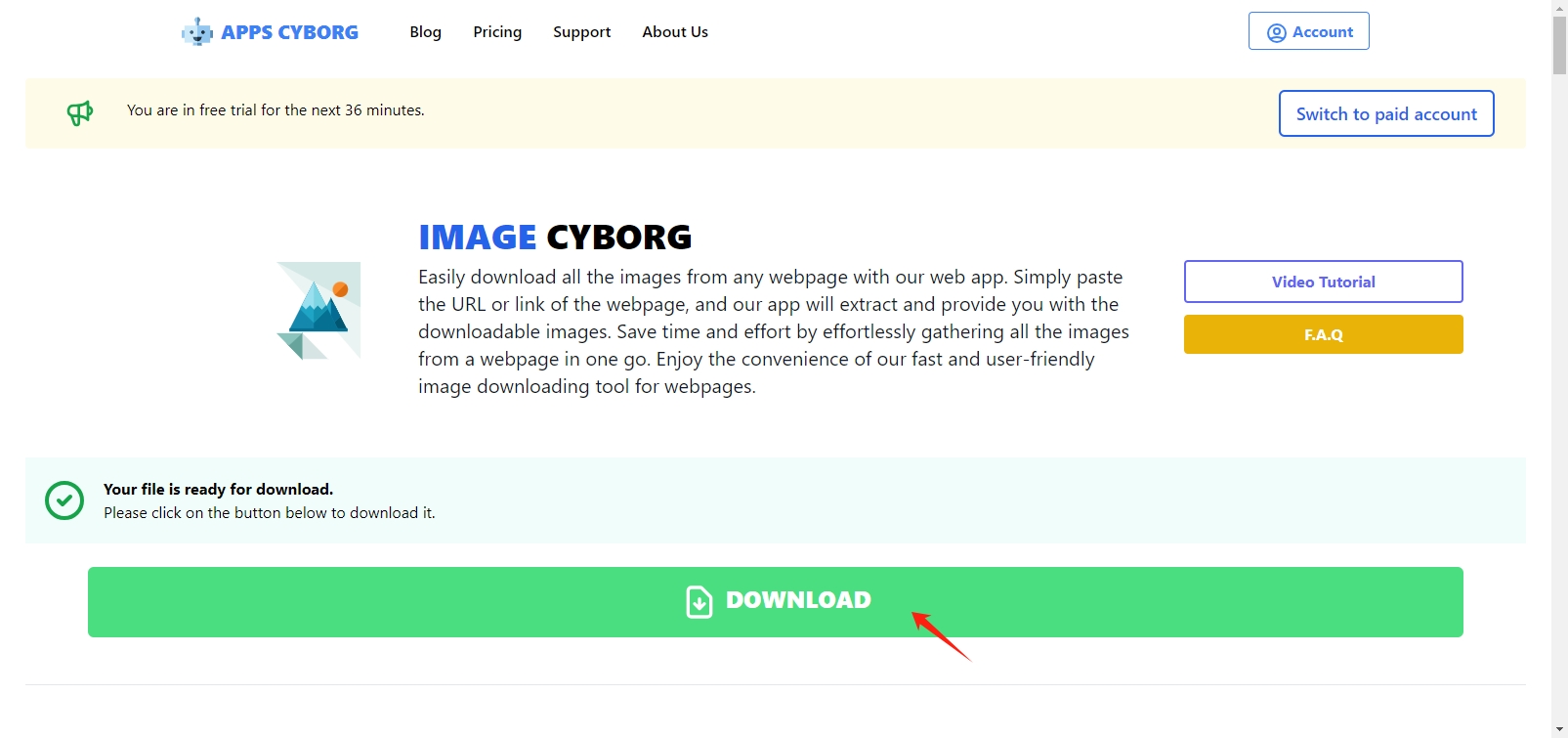
3. Image Cyborg: Pros and Cons
While Image Cyborg is a useful tool, it has its advantages and disadvantages. Let’s dive into the details to help you decide if it’s the right tool for your needs.
| Pros | Cons |
|
|
4. Best Alternative to Image Cyborg – Imaget
For those seeking a more robust solution, Imaget is an excellent alternative to Image Cyborg. Imaget is a software application designed to help users download full-sized images from almost any web gallery or web forum. It offers more advanced features and greater control over the image downloading process, such as auto scrolling webpage, extracting full-sized images, filtering files and previewing images.
Rather than using Image Cyborg, you can follow these steps to download all images from webpage with Imaget:
Step 1: To begin using Imaget, simply download it from the button below, install it, and then launch it by following the on-screen prompts.
Step 2: Copy the URL of the webpage that contains the images you want to download, then enter the URL into Imaget’s interface and click the “Auto Scroll” option. Imaget will scroll through the page, showing all available photos.
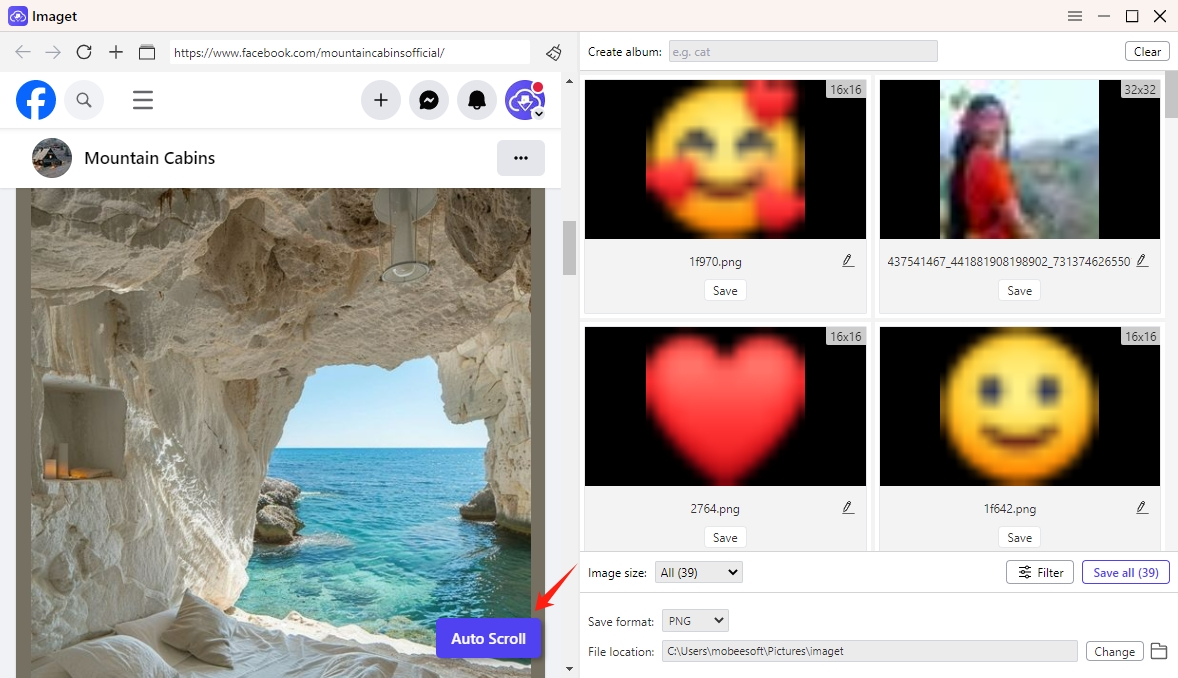
Step 3: To download images from multiple URLs, input the URLs into Imaget, select the “Start” button, and Imaget will open each URL in a separate tab and extract the images.
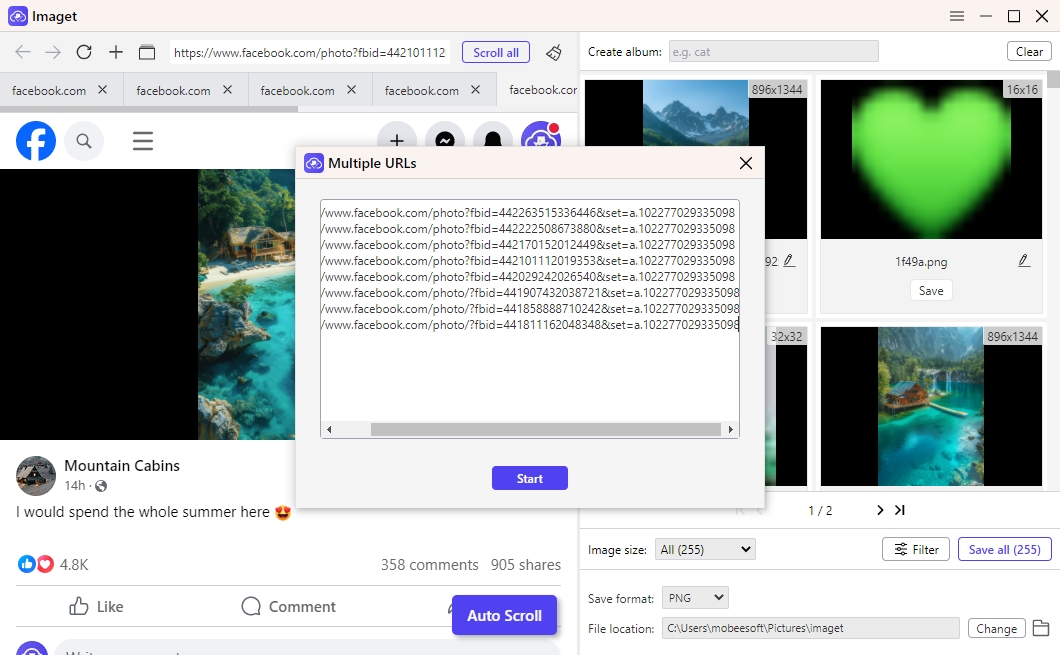
Step 4: Choose the images you want to download with Imaget, then adjust other download parameters, such as the default download folder and the output fromat.
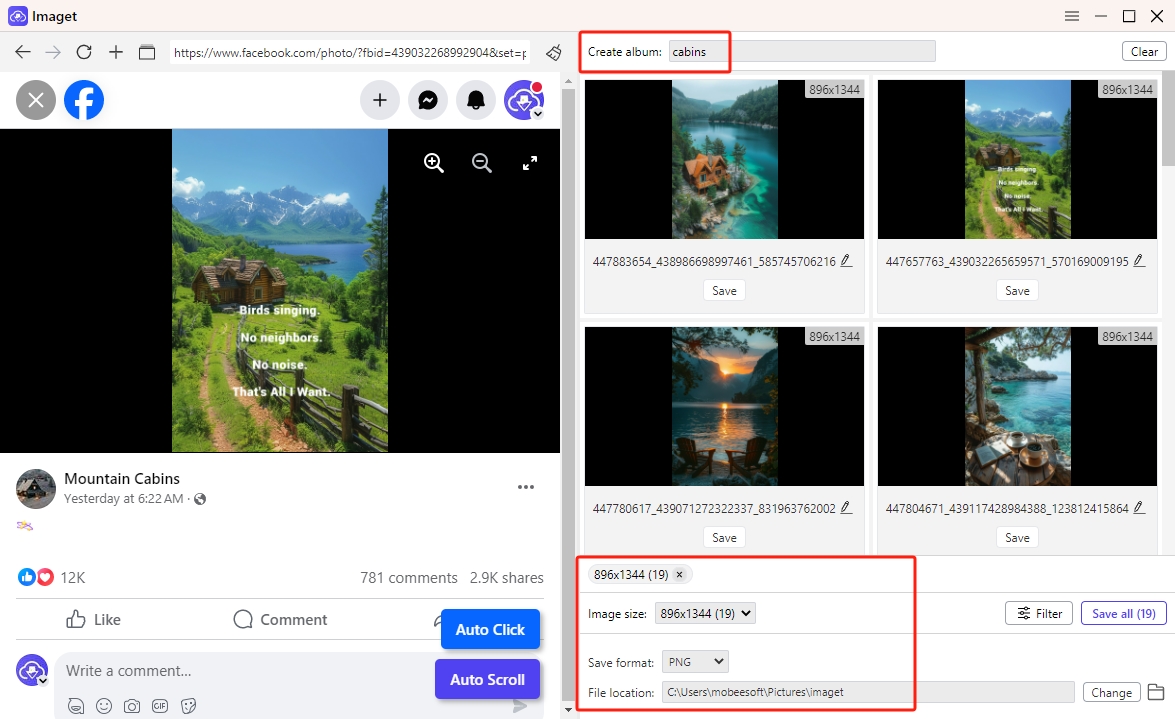
Step 5: Click “Save All” to to start the bulk download process with Imaget. After the download, you can go to the download folder to find and manage all the downloaded files.
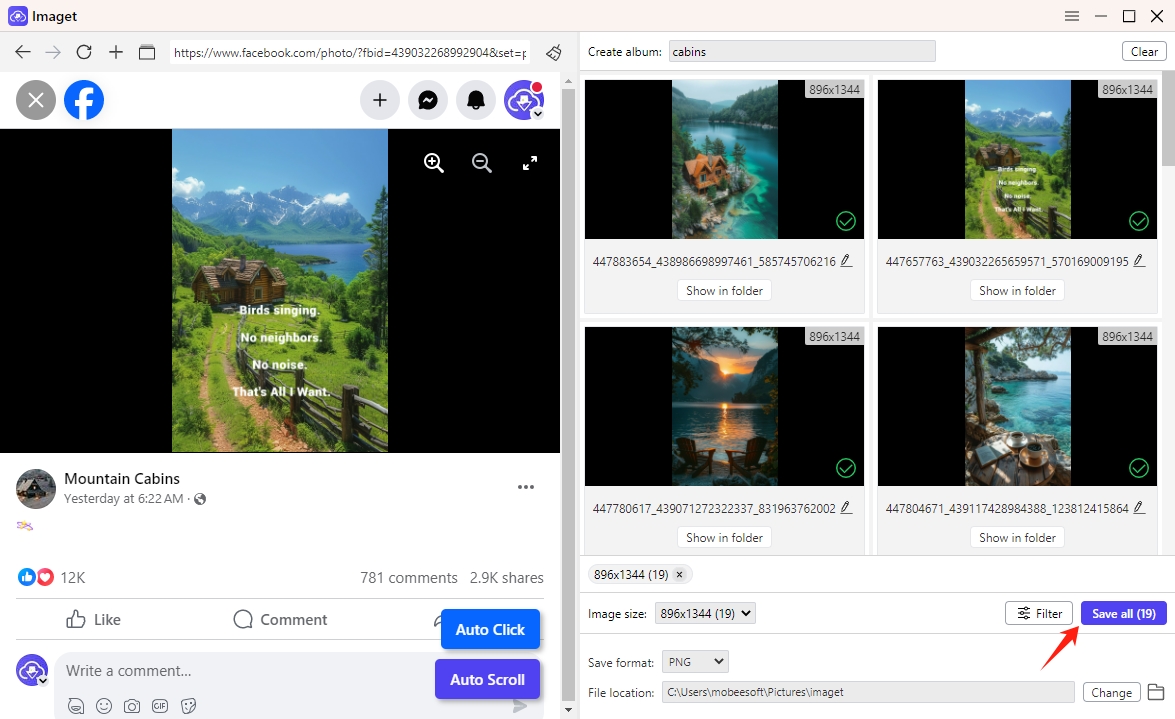
Conclusion
Image Cyborg is perfect for users who need a simple, quick tool for basic image downloading tasks. Its ease of use and accessibility make it a convenient option for everyday use. Howevere, if you prefer a more powerful and feature-rich alternative, Imaget is suitable for users requiring advanced functionalities and handling complex web galleries. By usinng Imaget, you can easily extract and download all images from all websites in the original quality with just a few clicks, suggest downloading Imaget and giving it a try.
