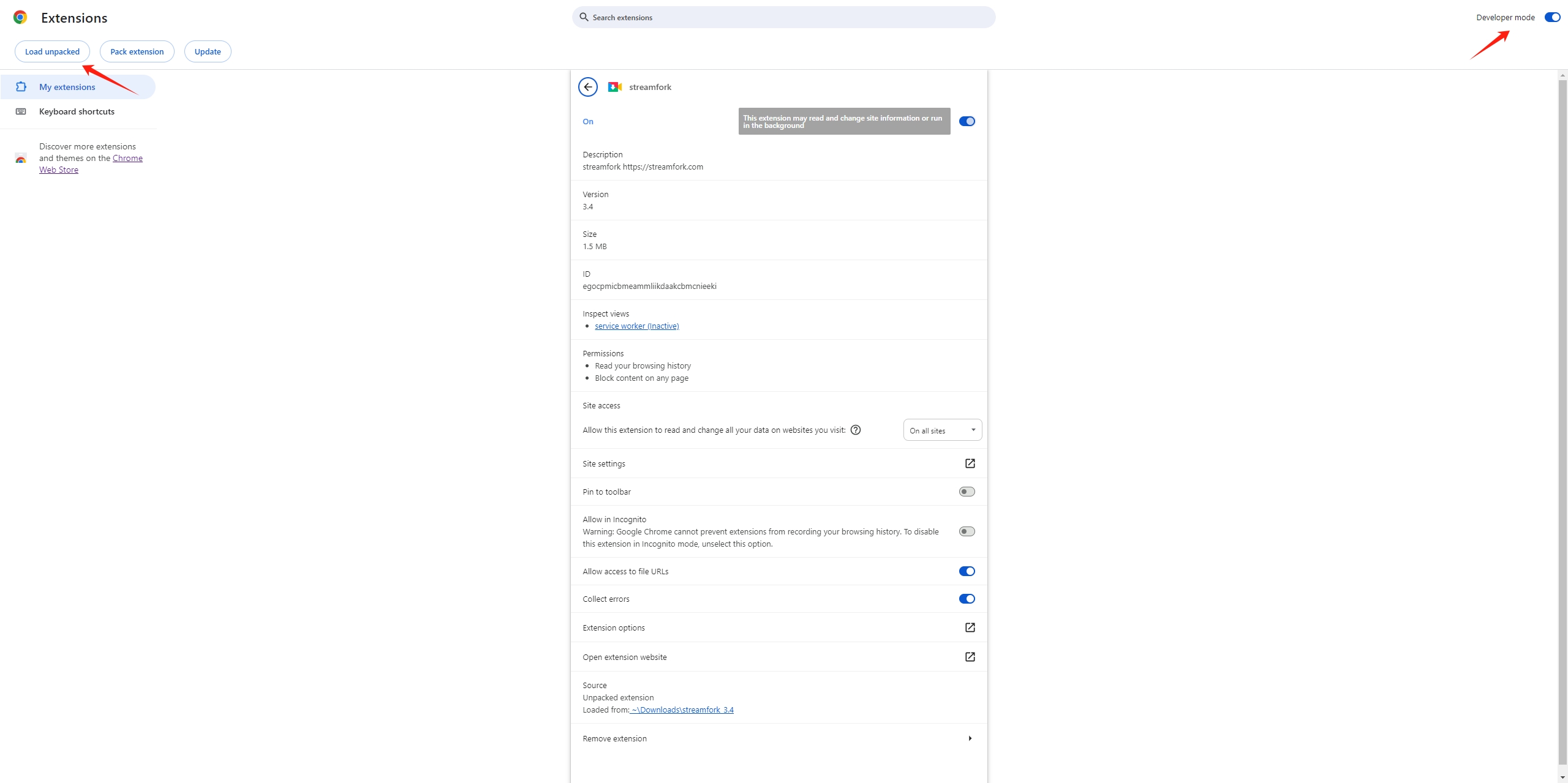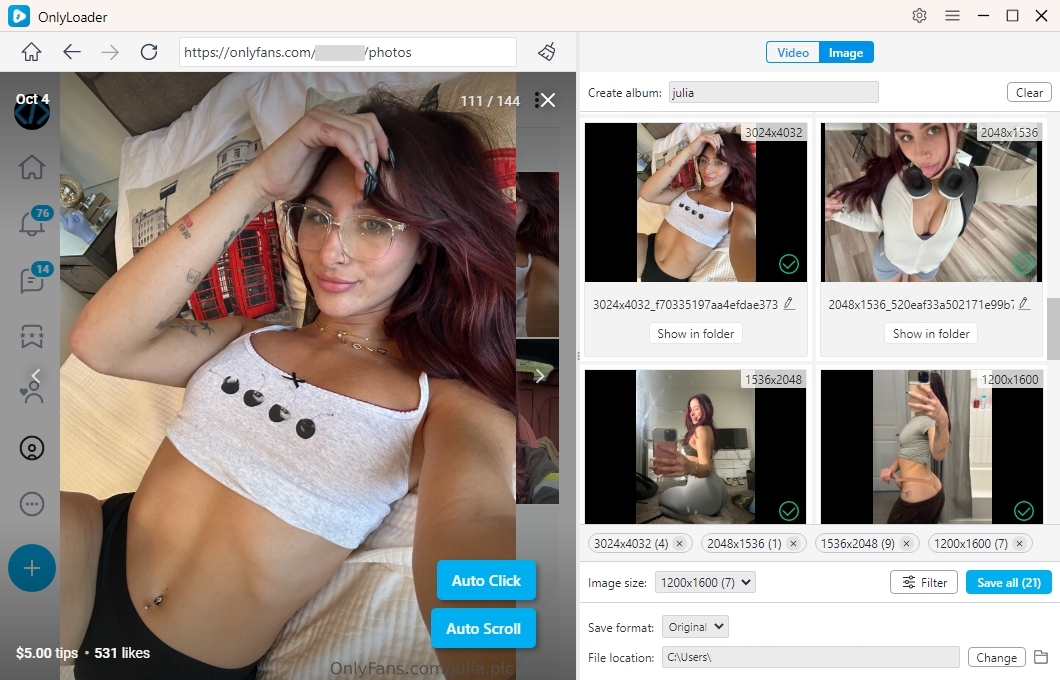How to Use OnlyFans-DL to Download Images from OnlyFans?
OnlyFans, a popular content subscription service, has seen significant growth due to its unique model that allows content creators to monetize their work directly. While the platform provides a seamless experience for both creators and subscribers, some users seek methods to download and store content for offline use. This is where tools like OnlyFans-DL come into play. This article will explore what OnlyFans-DL is and how to use it to download images from OnlyFans.
1. What is OnlyFans-DL GitHub?
OnlyFans-DL GitHub is the repository hosting the source code for the OnlyFans-DL tool, which is designed to download content from OnlyFans. Although the original author no longer maintains it, it is still usable. You can compare it with the issue or merge request in the repository and make some changes to use it.
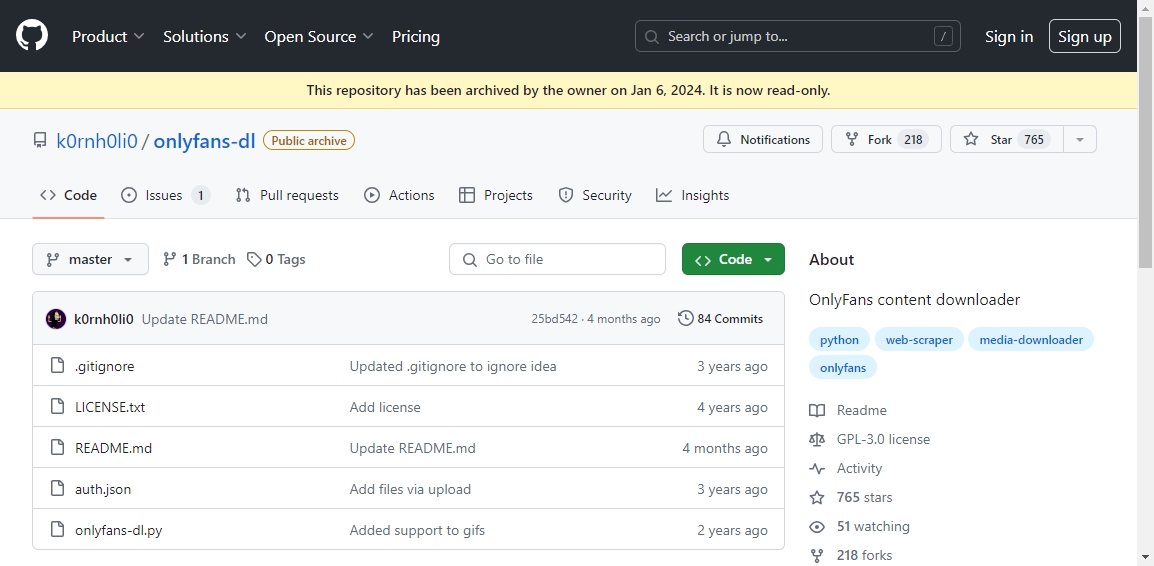
2. What is OnlyFans-DL Chrome Extension?
The OnlyFans-DL Chrome extension is a browser-based tool that simplifies downloading images and videos from OnlyFans. Unlike the standalone OnlyFans-DL script that requires Python and technical setup, the Chrome extension integrates directly into your browser, providing a more user-friendly experience. This extension is particularly useful for users who prefer a more straightforward, less technical approach to downloading content.
3. How to Use OnlyFans-DL to Download Images from OnlyFans?
Here’s a step-by-step guide on how to use the OnlyFans-DL extension to download OnlyFans images:
Step 1: Go to onlyfans-dl.com, download a ZIP file containing the extension’s code, and unzip the file on your computer.
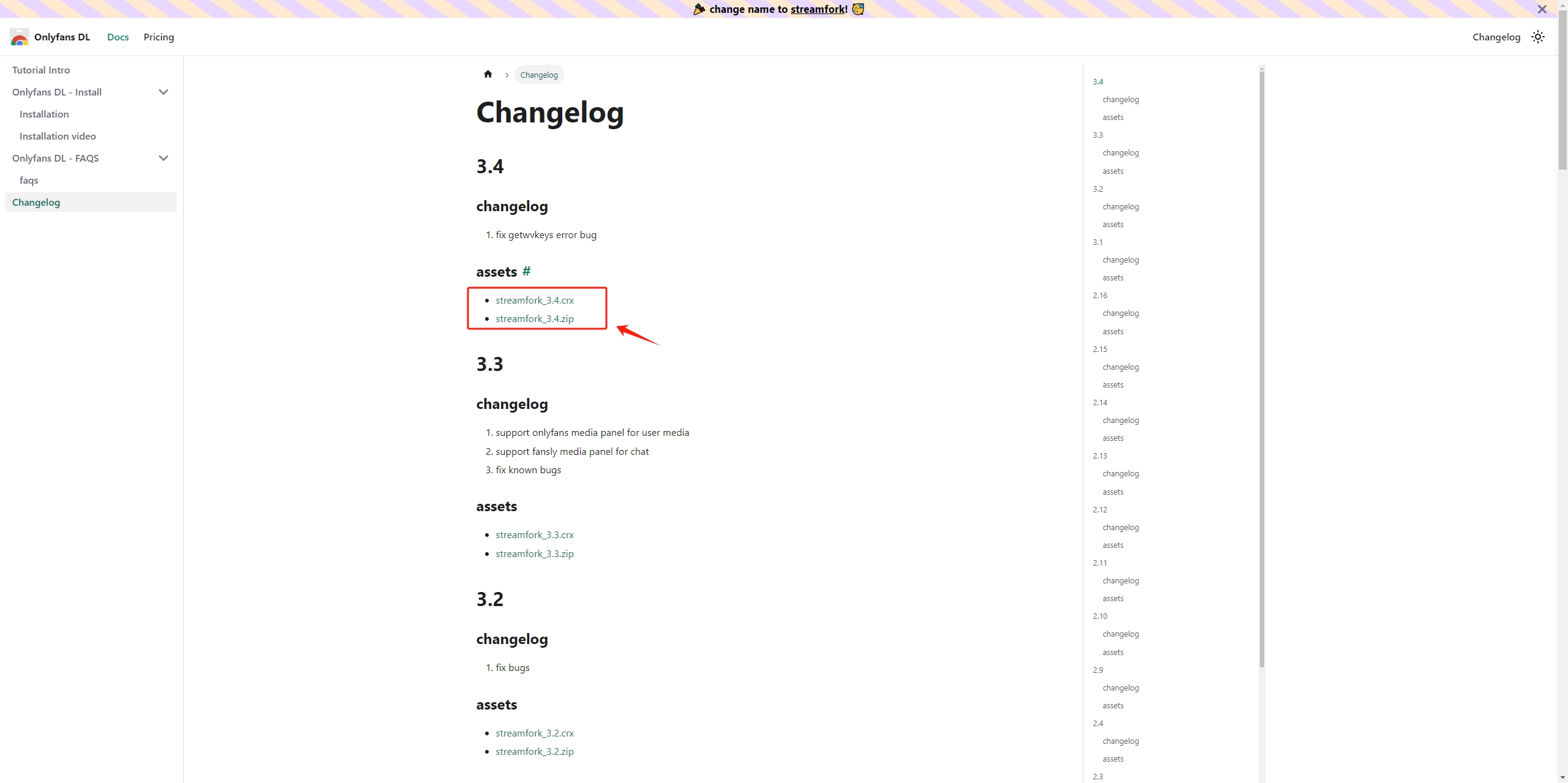
Step 2: Open Google Chrome and navigate to the Extensions page by typing chrome://extensions/ in the address bar. In the top right corner, toggle the “Developer mode” switch to enable it. Click on the “Load unpacked” button and select the directory where you extracted the extension files. This will load the OnlyFans-DL extension into your Chrome browser.
Step 3: Open a new tab in Chrome, go to the OnlyFans website, and log in with your credentials to access your subscribed content. You will see options to download images or videos under each post. Click on the “Download” button, and you can save images from the OnlyFans post with one click.
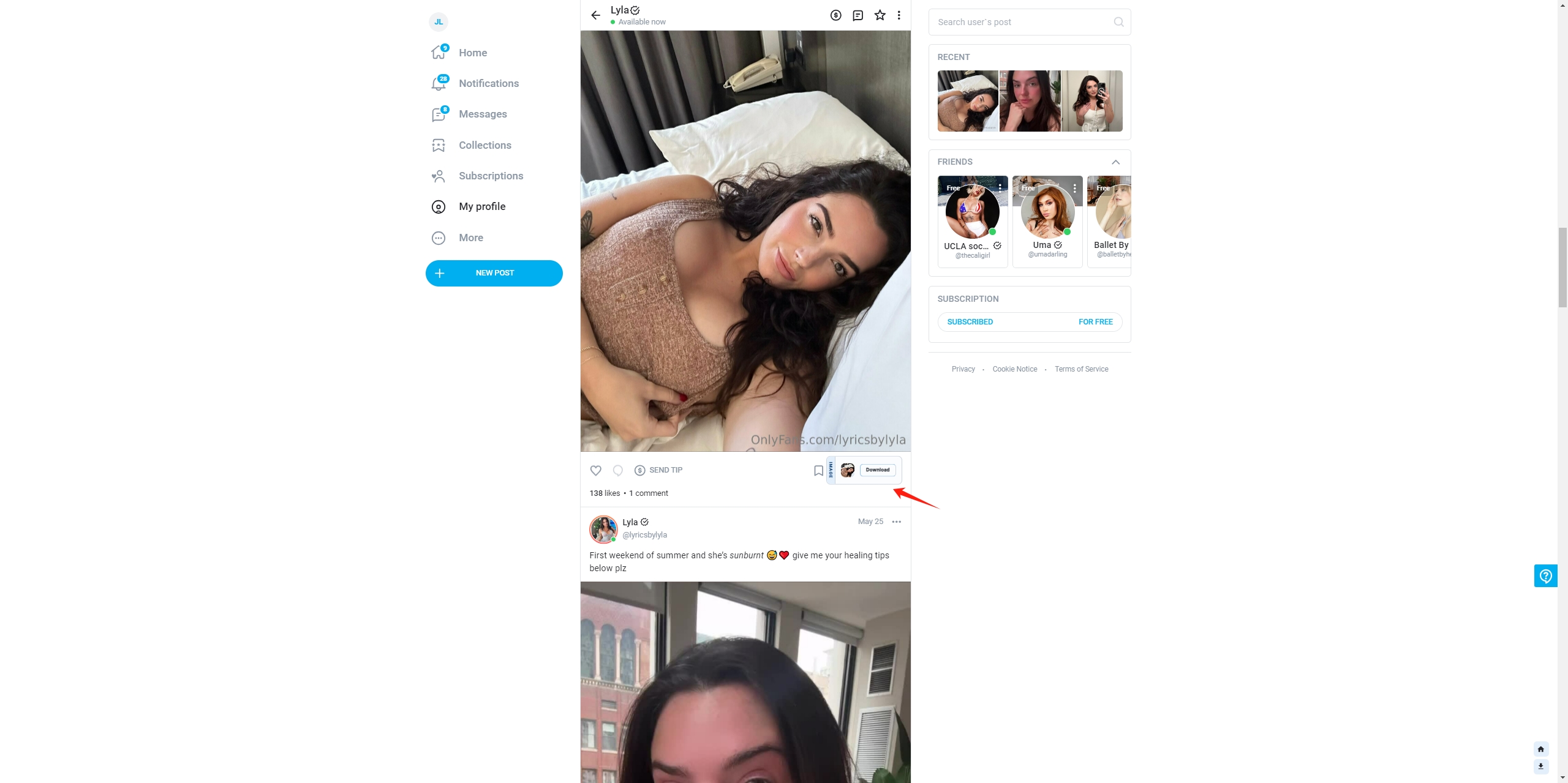
4. Pros and Cons OnlyFans-DL
| Pros | Cons |
|
|
5. Best Alternative to OnlyFans-DL – Imaget
While OnlyFans-DL is a powerful tool, it might not suit everyone’s needs due to its complexity and potential security concerns. An excellent alternative is Imaget, a user-friendly and versatile tool for downloading images from various platforms, including OnlyFans.
Imaget is a premium tool designed to download all images from multiple social media and content-sharing platforms. Imaget ensures that all images are downloaded in their original quality, preserving the integrity of the content. Unlike OnlyFans-DL, Imaget boasts a user-friendly interface and doesn’t require programming skills to operate. It’s designed with user security and convenience in mind, ensuring a seamless experience for downloading and managing images.
Using Imaget is straightforward and doesn’t require any technical setup, and here’s a step-by-step guide:
Step 1: Download the Imaget installer for your operating system, and follow the installation prompts to complete the process.
Step 2: Launch Imaget, use the built-in viewer to visit the OnlyFans website, and log in with your account.
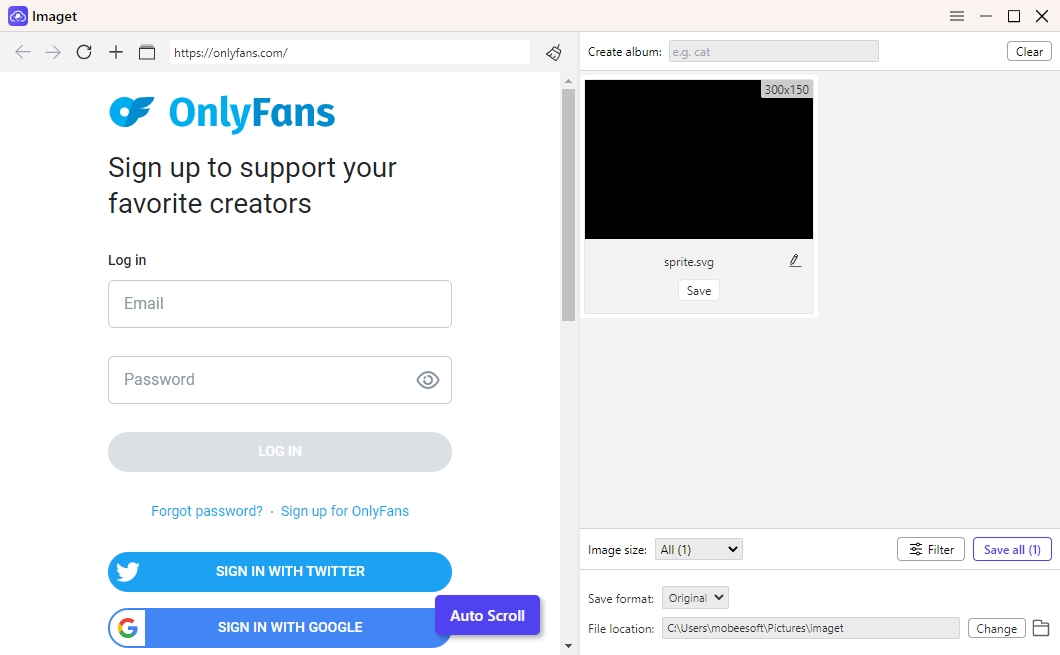
Step 3: Navigate to the specific creator profile from which you want to download images. Click on the “Auto Scroll” button, and Imaget will start scrolling to extract all available images on this OnlyFans page.
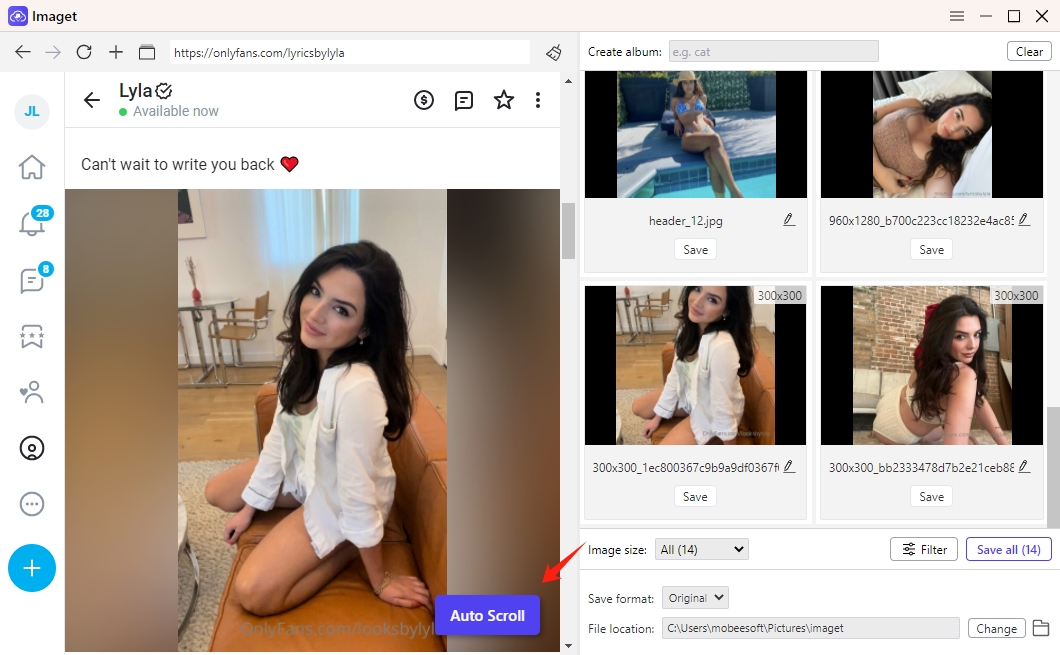
Step 4: If you wish to download images from multiple OnlyFans URLs, just click on the “Multiple URLs” icon, paste copied URLs, click the “Start” button, and Imaget will open them with different tabs and detect the images.
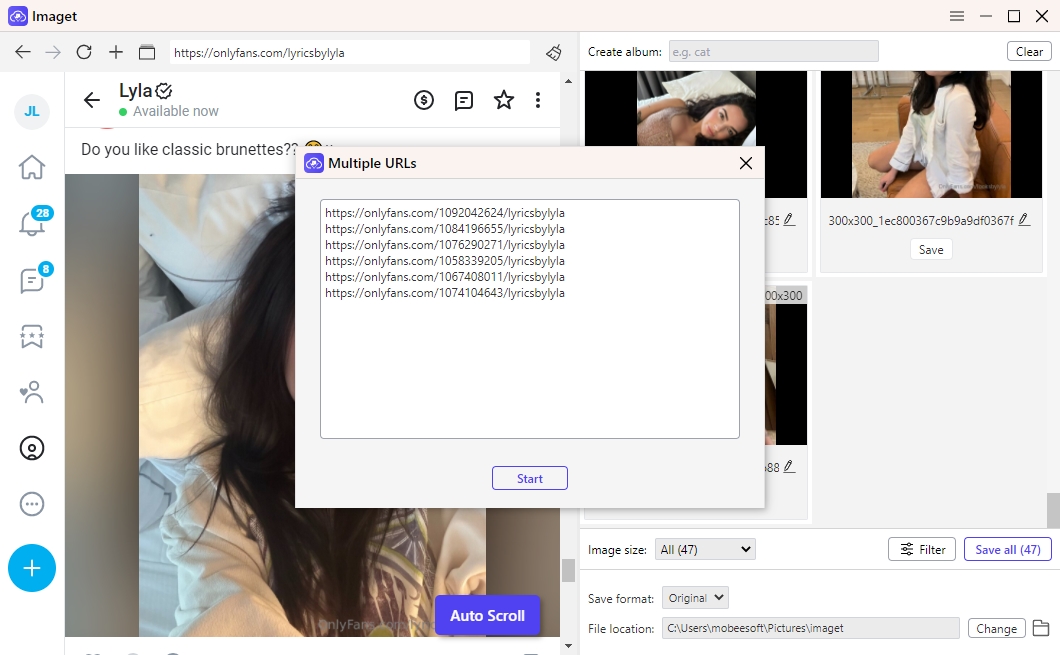
Step 5: Filter the images you wish to download from OnlyFans by their size and format. You can manage your downloaded OnlyFans images by creating albums, renaming them, selecting an output type, and specifying a file location.
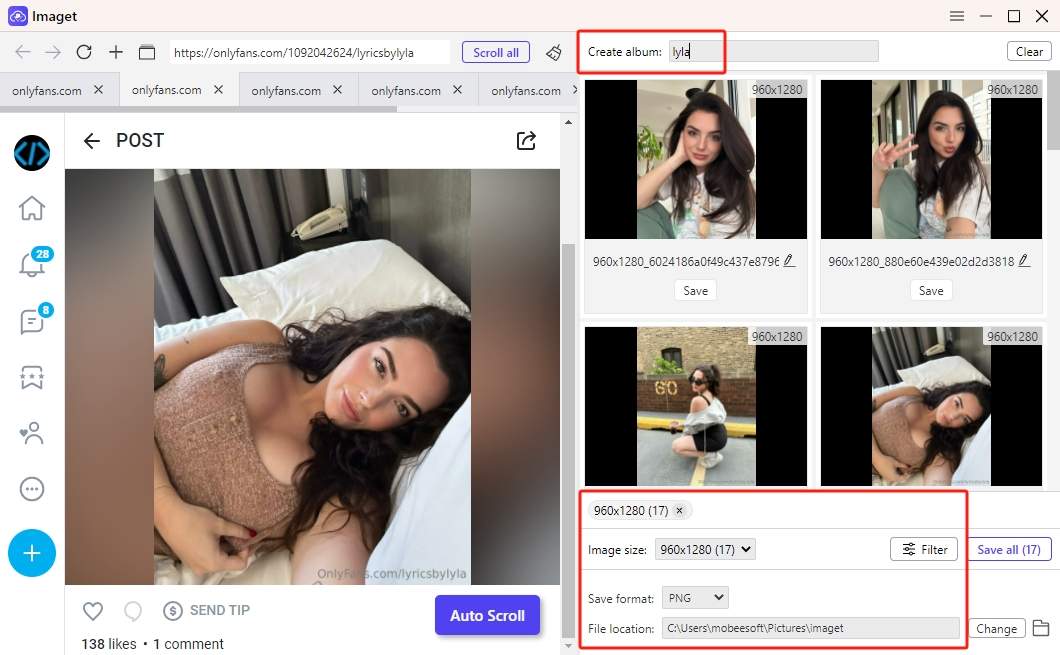
Step 6: Once you have selected the content, click on the “Save all” button, and Imaget will handle the rest, downloading and organizing the images in your specified directory.
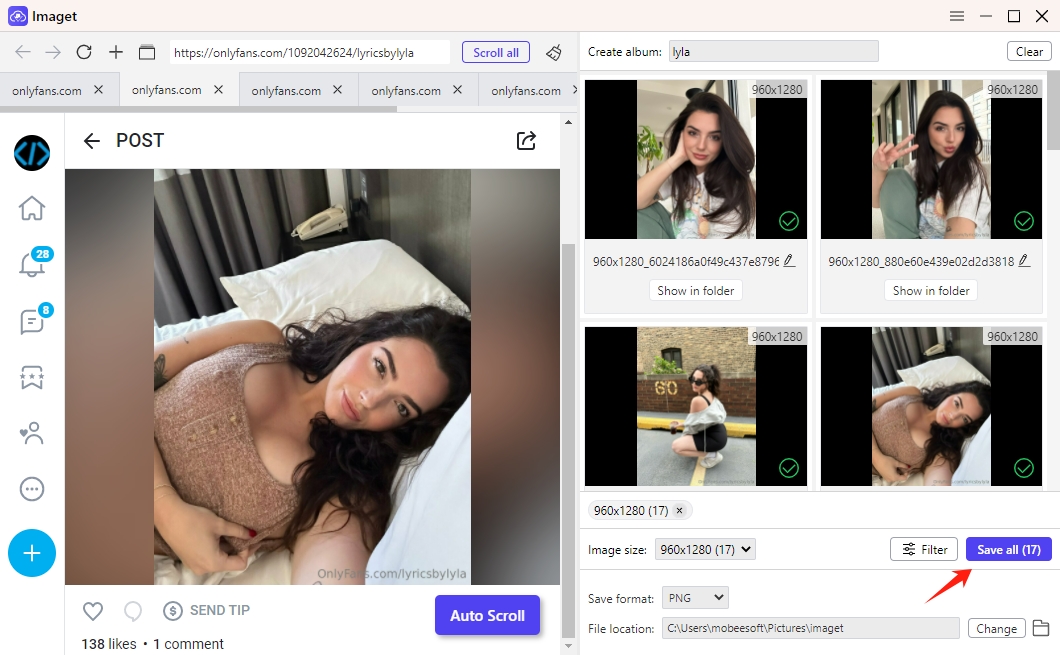
5. Try Another Alternative to OnlyFans-DL – OnlyLoader
OnlyLoader is another superior alternative to OnlyFans-DL, offering a more reliable and feature-rich experience for downloading both videos and images from OnlyFans. It supports high-quality downloads of both images and videos, with options for bulk downloading entire profiles or specific posts. OnlyLoader ensures fast and secure downloads without the technical complexities of script-based tools. It’s a versatile solution for managing your favorite OnlyFans content offline.
- Download and install the OnlyLoader software for your operating system from the official website.
- Open OnlyLoader on your browser, and it will allow you to log in to OnlyFans.
- If you want to get all images from a creator, go to the “Photos” page under “Media” and allow OnlyLoader to automatically detect the images; then, select which images to download.
- To download all videos from the creator, open the “Videos” tab, play a video, and OnlyLoader will let you download all of the videos at once.
6. Conclusion
OnlyFans-DL offers a flexible but technical solution through its GitHub repository and a user-friendly Chrome extension. The GitHub version requires Python and some technical knowledge, while the Chrome extension integrates with the browser for easy downloads.
For those looking for a more polished and secure experience, Imaget is an excellent alternative. This premium tool supports downloading images from multiple platforms, including OnlyFans, with a focus on ease of use, high-quality downloads, and robust security features, suggest downloading Imaget and saving your favorite images from OnlyFans.