How to Use Vovsoft Picture Downloader to Download Images?
In today’s digital age, images play a crucial role in various aspects of our lives, from social media and marketing to research and personal projects. Downloading images manually from the internet can be a tedious and time-consuming task. This is where tools like Vovsoft Picture Downloader come into play. Vovsoft Picture Downloader simplifies the process of downloading images, making it easier and faster to gather the visual content you need. In this article, we will explore what Vovsoft Picture Downloader is and how to use it to download images.
1. What is Vovsoft Picture Downloader?
Vovsoft Picture Downloader is easy-to-use software that allows users to download pictures from the internet in bulk. It automates the process of collecting images from various websites, saving users a significant amount of time and effort. This tool is particularly useful for graphic designers, researchers, marketers, and anyone who needs to download large quantities of images regularly.
2. How to Use Vovsoft Picture Downloader
Using Vovsoft Picture Downloader is straightforward, and here’s a step-by-step guide to help you get started:
Step 1: Download the Vovsoft Picture Downloader installation file from the official website to your Windows computer, then run the installer and follow the on-screen instructions to install the software.

Step 2: After installation, open Vovsoft Picture Downloader, you can enter some keywords into the software and download images by query.
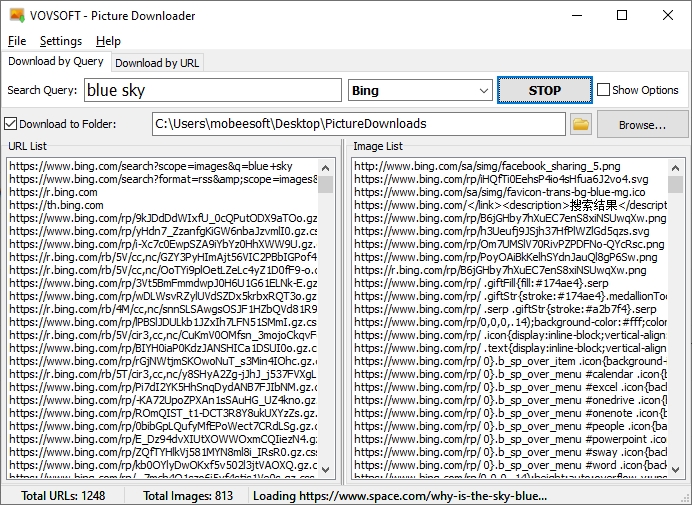
Step 3: You can enter URLs manually into the provided field to download images or import a list of URLs if you have them saved in a text file. Before starting the download, check “Show Options” and customize the download settings according to your preferences.
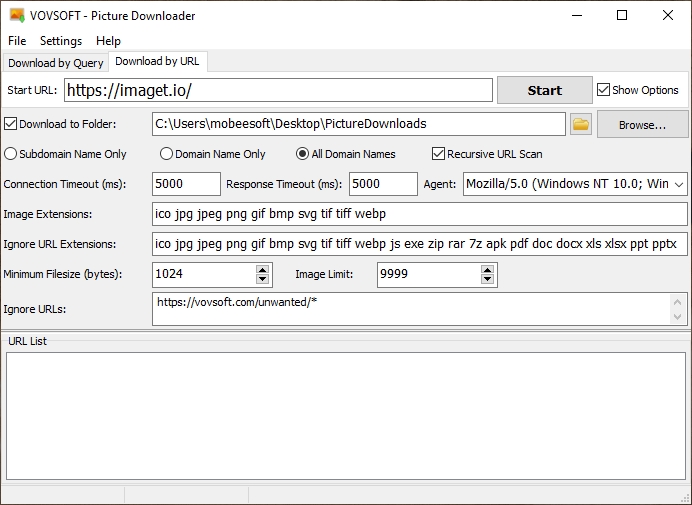
Step 4: Click on the “Start” button and Vovsoft Picture Downloader will then begin downloading the images. After the download is complete, access your images in the designated download folder.
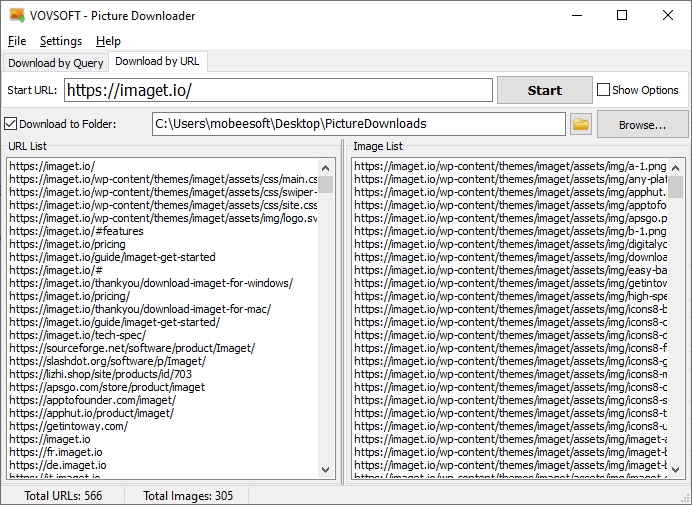
3. Vovsoft Picture Downloader Pros and Cons
Vovsoft Picture Downloader is a user-friendly and efficient tool for bulk image downloading, but it has some limitations, let’s check the details:
| Pros | Cons |
|
|
4. Best Alternative to Vovsoft Picture Downloader: Imaget
If you find that Vovsoft Picture Downloader does not meet all your needs, consider using Imaget as an alternative. Imaget is a more robust and feature-rich tool that offers several advantages over Vovsoft Picture Downloader, including downloading full-sized images, previewing images, filtering images and more features. Imaget supports downloading images and GIFs in bulk from all websites, including social media, image hosting sites and popular forums. Besides, Imaget is available on both Windows and Mac, making it more versatile for users with different operating systems.
Step 1: Visit the official Imaget website to download the installation file compatible with your operating system (Windows or Mac), then run the file to set up the software.
Step 2: Open Imaget’s built-in browser and navigate to the webpage from which you want to download images, then click on the “Auto Scroll” button to make Imaget extract and show images within the interface.
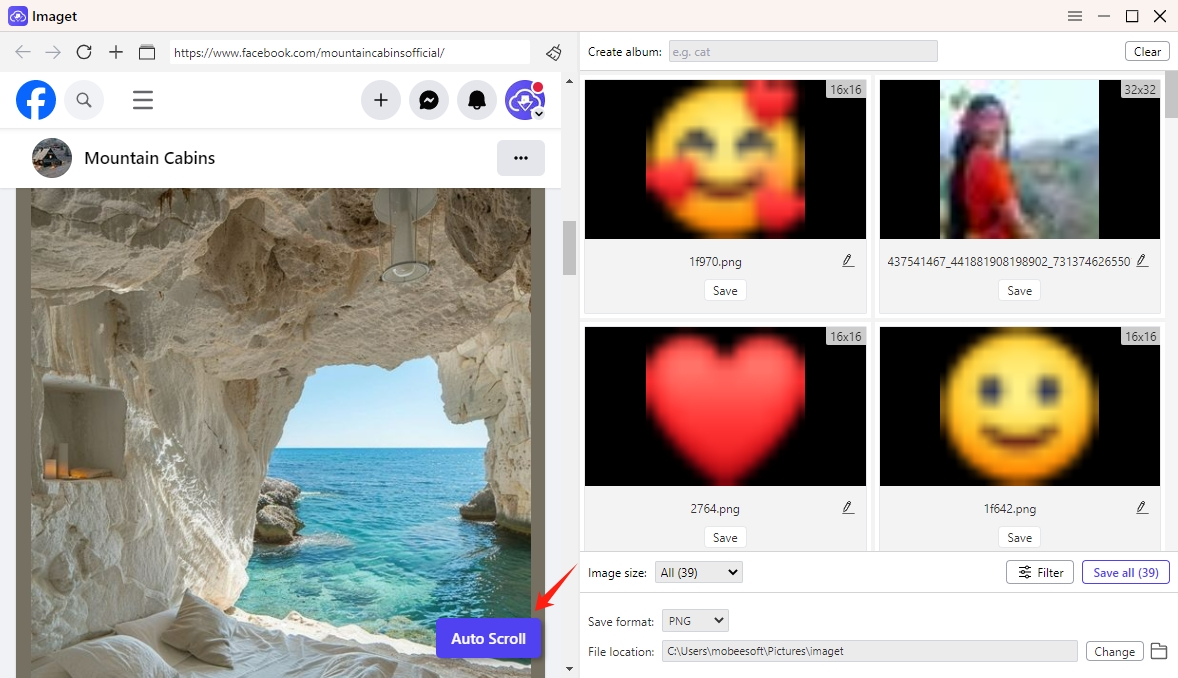
Step 3: Imaget also allows you to download from a variety of URLs: simply click on the “Multiple URLs” icon, paste your URLs, and click the “Start” button to detect images.
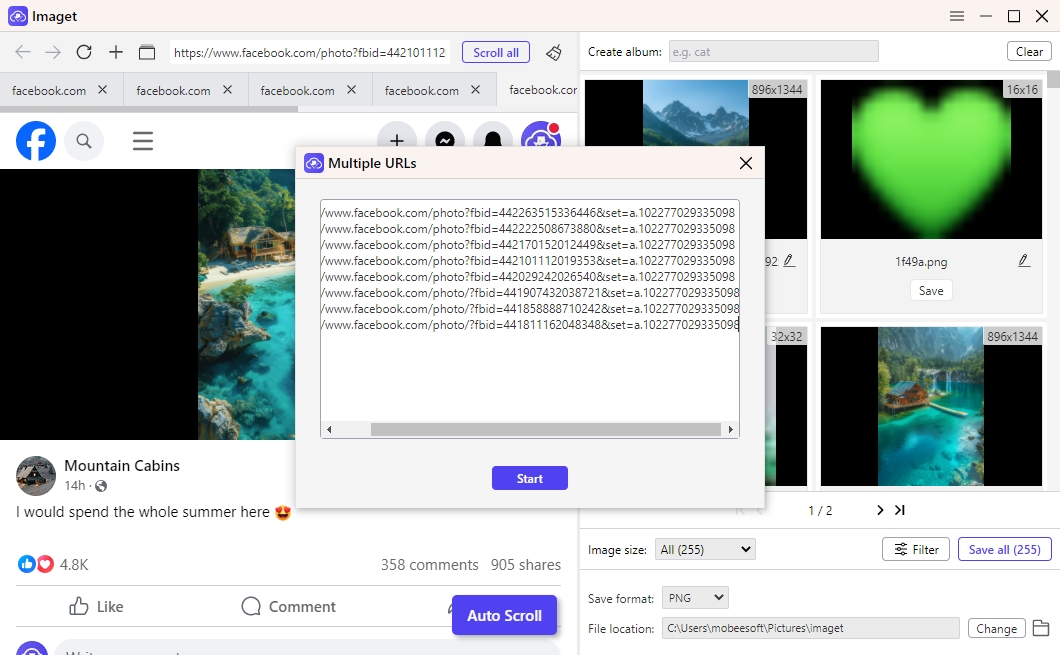
Step 4: Preview the images, set filters such as image size, resolution, and file type according to your needs. You can also create albums, renams detected files and choose the folder location to manage your downloaded images.
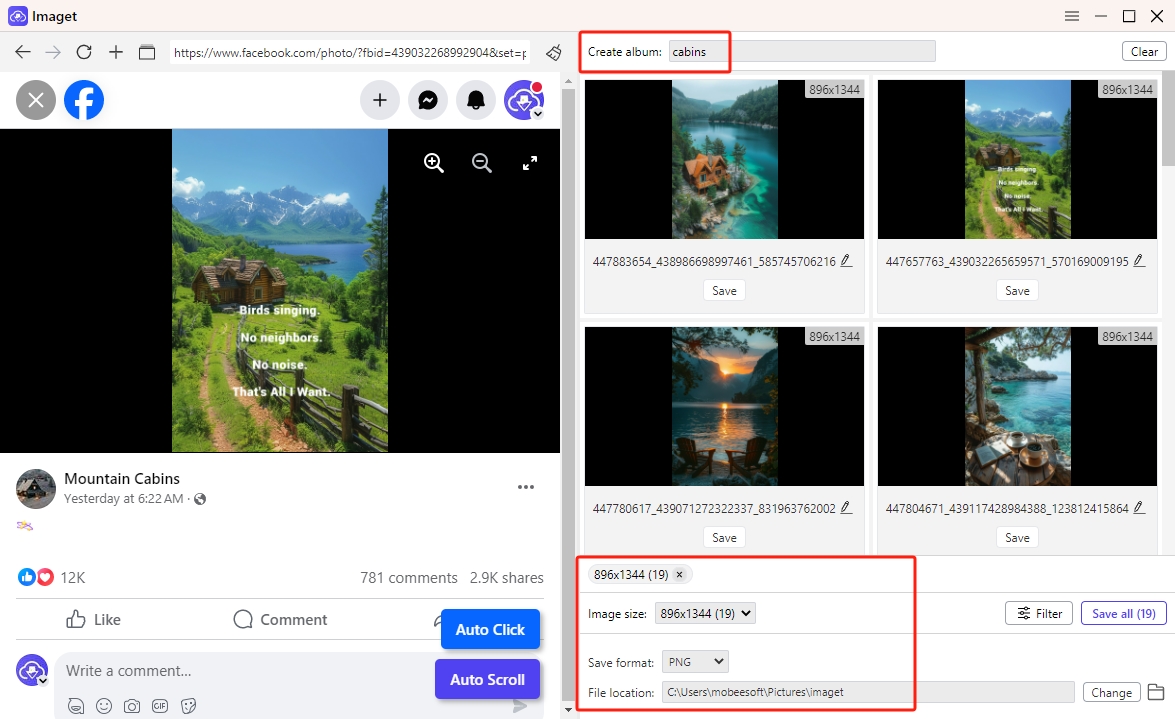
Step 5: When you’re ready to save all of the images, just click the “Save All” button and Imaget will follow your instructions to download them. Once the download is complete, click on the “Open folder” icon to retrieve your images from the designated download folder.
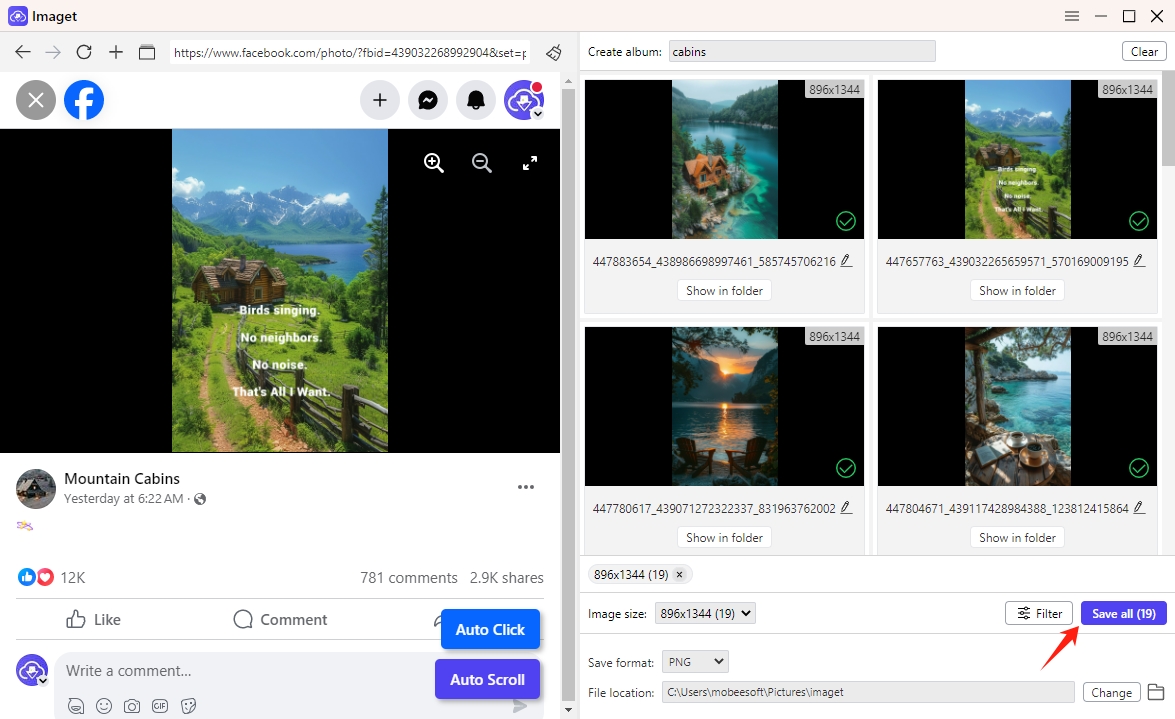
Conclusion
Vovsoft Picture Downloader is a valuable tool for anyone needing to download images by quety and URLs quickly and efficiently. Its user-friendly interface and straightforward functionality make it an excellent choice for basic needs. However, it has some limitations, such as being URL-dependent and primarily available for Windows. For those seeking more advanced features and broader compatibility, Imaget serves as a robust alternative, offering additional functionalities like image preview, detailed filtering, and support for both Windows and Mac operating systems, suggest downloading Imaget and giving it a try.
