How to View Instagram Private Account Photos?
Instagram is one of the most popular photo-sharing platforms in the world, boasting over 2 billion users. While many accounts are public, allowing anyone to browse their photos and videos, some users choose to keep their profiles private to control who can see their content. This creates a challenge for those who are curious about a private Instagram account’s photos—whether it’s a friend, a potential client, or a celebrity keeping things low-key.
Want to view and download photos from a private Instagram account? This guide covers the safest and most effective methods you can use.
1. Methods on How to View Instagram Private Account Photos
If you’re trying to see photos of a private instagram account, here are the methods:
1.1 Send a Follow Request
If you want to see content from a private Instagram profile, the most straightforward and ethical approach is to request to follow them, and here’s what to do.
Visit the private user’s profile > Click the “Follow” button > Wait for the user to accept your request.
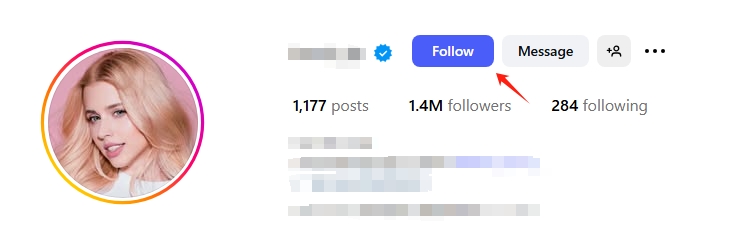
Once accepted, you’ll be able to see all their shared posts, including photos, videos, and Stories, just like any other follower.
1.2 Check Other Linked Accounts
Sometimes, users share similar content across platforms. If you’re trying to view someone’s private Instagram photos, consider checking if they’ve shared similar content on other platforms such as:
- Facebook profiles
- Twitter or X accounts
- Pinterest boards
- Public blog posts or personal websites
You might find overlapping photos or identical content posted publicly elsewhere.
1.3 Use Private Instagram Viewer Tools
Private Instagram viewer tools are third-party services that promise to bypass Instagram’s privacy settings and show private profile content. These tools often promise access simply by entering a username.
Popular Instagram Viewer Tools:
- Glassagram – A paid monitoring tool that claims to provide real-time access to private accounts.
- uMobix – A parental control and phone monitoring app with Instagram tracking features.
- InstaLooker – Promotes private profile viewing through a web interface.
- PrivateInstaViewer – Promises access to private Instagram profiles without requiring you to log in.
- WatchInsta – A web-based platform claiming to reveal private photos.
How to Use:
Visit the tool’s website, e.g. Glassagram > Enter the username of the private Instagram account > Click “View Profile” or similar > Complete “verification” steps (usually surveys, app installs, or account logins).

Pros:
- No need to follow the private account (if it worked).
- Some tools (like uMobix) offer broader device monitoring features.
- Often free or freemium access.
Cons:
- Most tools don’t work—they use fake interfaces to generate ad revenue.
- Privacy risk—you may be asked to share your Instagram credentials.
- Security concerns—some tools may install malware or steal data.
2. Bonus: Download Private Instagram Photos in Bulk with Imaget
So what if you do have access to a private Instagram account—perhaps you’ve been accepted as a follower, or it’s your own private account—and you want to download those photos in bulk for backup, organization, or archiving? That’s where Imaget comes in.
Imaget is a powerful bulk image downloader designed to help users easily save large numbers of Instagram photos in original quality, including those from private accounts you have access to.
Imaget s particularly useful for:
- Social media managers archiving content
- Personal users backing up memories
- Researchers or journalists organizing visual content
- Creators downloading fan content or engagement posts
Here are some compelling reasons to use Imaget bulk downloader:
- Support downloading from all image hosting wensites.
- Download hundreds or even thousands of images in one click.
- Get original-quality photos without Instagram compression.
- Download from private accounts you already follow—perfect for archiving.
- No coding or tech skills needed—just install, login, and download.
- Ideal for marketers, influencers, or everyday users who want to save time.
Next follow the step-by-step guide to download private Instagram photos in bulk using Imaget:
Step 1: Visit the official Imaget website and download the app for Windows or macOS, then install the software following the on-screen instructions.
Step 2: Launch Imaget and sign in with your Instagram account (If you want to download private account photos, make sure you’re following the account in question).
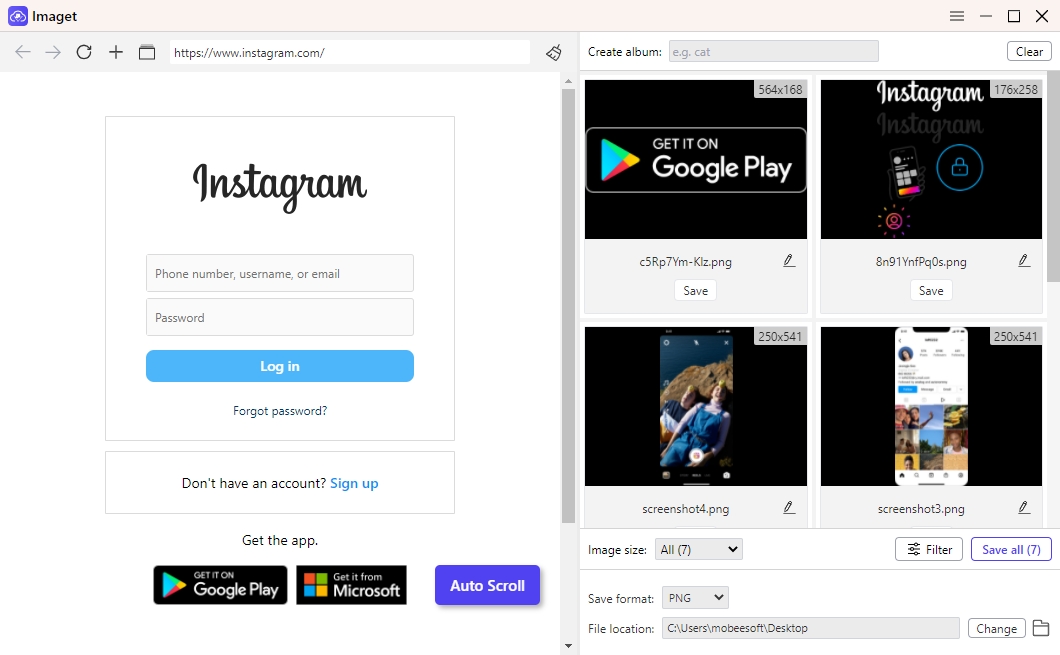
Step 3: Navigate to the Instagram profile you want to download from, then scroll the page and make Imaget scrape images and display them on the interface.
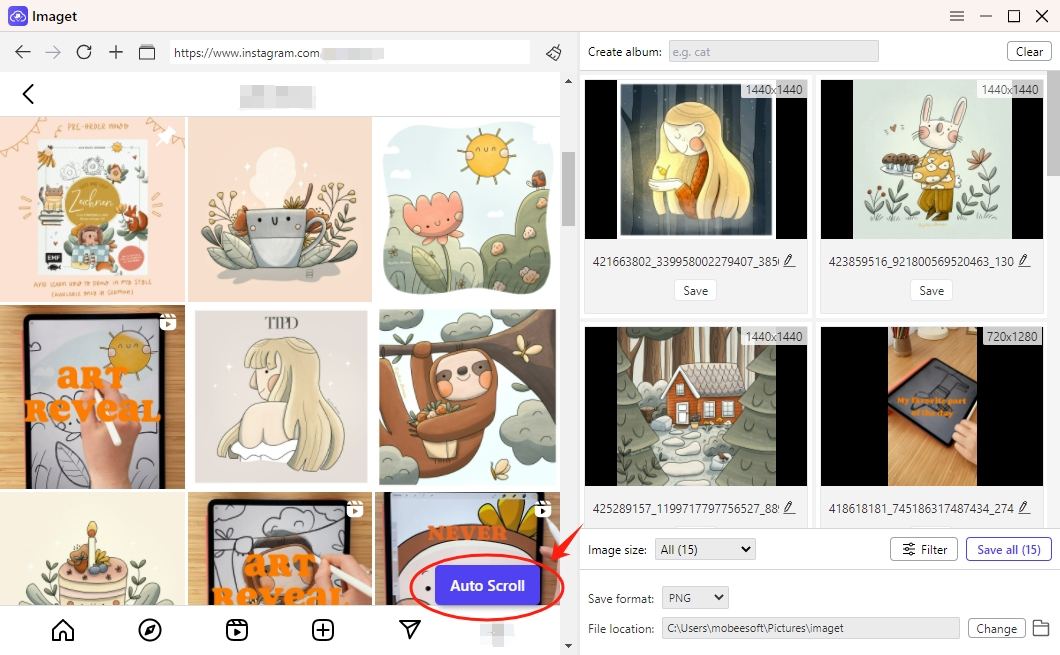
Step 4: Set filters (image types, resolutions and output format) to choose your desired images.
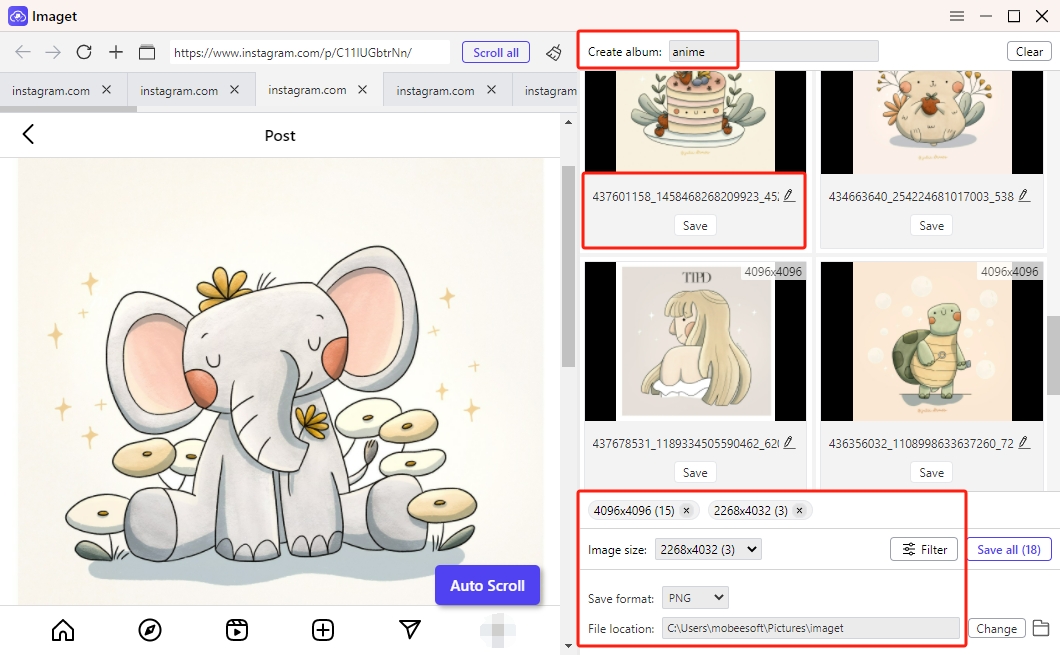
Step 5: Click “Save all”, Imaget will automatically fetch and save all available photos from that account into your designated folder.
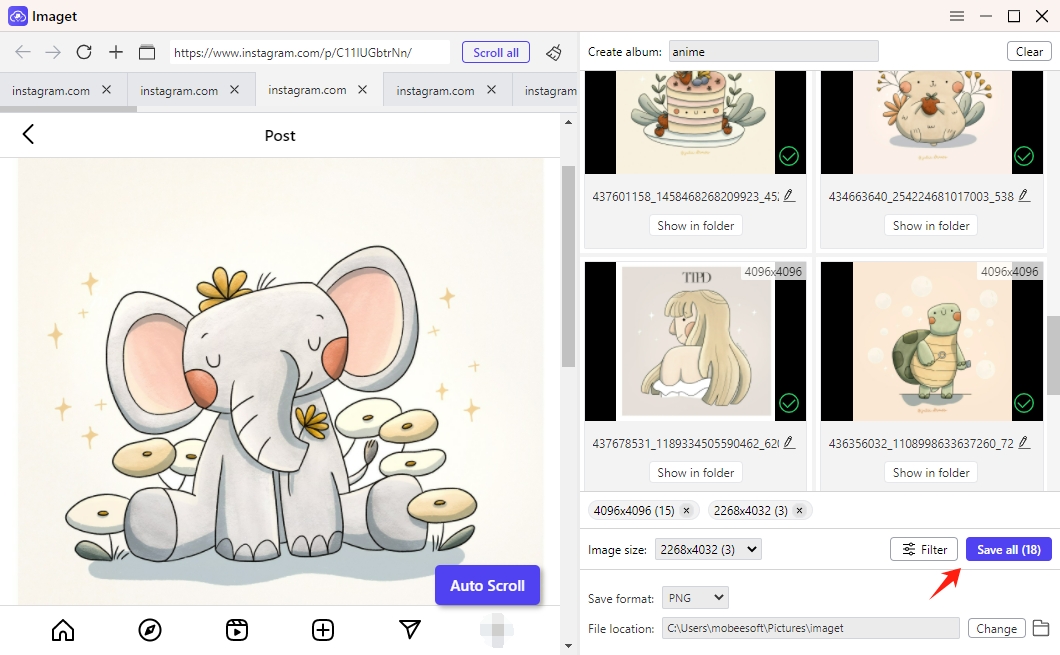
3. Conclusion
Viewing photos from a private Instagram account can be accessed by some methods Once you’re in, managing or saving photos in bulk becomes a different challenge. That’s where Imaget proves invaluable. It makes it easy to bulk download high-quality photos from any public or private Instagram account you have access to. Whether you’re backing up your own private content, archiving someone else’s photos with permission, or organizing Instagram assets, Imaget is your go-to solution.
- How to Find and Download K-pop Demon Hunters GIFs?
- Best Ways to Back Up Photos That You Need to Know
- How to Delete Instagram Pictures?
- How to Recover Deleted Photos from iPhone?
- Can I Download HD Images from Lifetouch for Free?
- Meet gallery-dl Coomer DDOS Guard? Try These Solutions
- How to Download .jpg_orig Images?
