A Comprehensive Guide to Downloading TikTok Pictures
In the ever-evolving world of social media, TikTok stands out as a powerhouse for short-form videos and creative content. While the platform primarily revolves around video sharing, many users find themselves drawn to captivating profile pictures. Whether it’s the creativity displayed or the desire to save a unique image, this guide will walk you through various methods on how to download TikTok pictures, with a focus on profile pictures.
Part 1: How to Download TikTok Profile Pictures
Method 1: Screenshot and Crop
This is the most straightforward method, but keep in mind that the quality may not be as high, and it might be time-consuming for multiple profiles.
- Open the TikTok app on your device.
- Navigate to the profile of the user whose picture you want to download.
- Take a screenshot of the profile page.
- Open your device’s photo editor or gallery app.
- Crop the image to isolate the profile picture.
- Save the cropped image to your device.
Method 2: Browser Method
This method is slightly more convenient and allows you to download the profile picture directly from the TikTok website.
- Open your preferred web browser and visit the TikTok website, then find the user whose profile picture you want to download.
- Right-click on this TikTok profile picture and choose “Save image as.”
- Save this TikTok profile picture to your device.
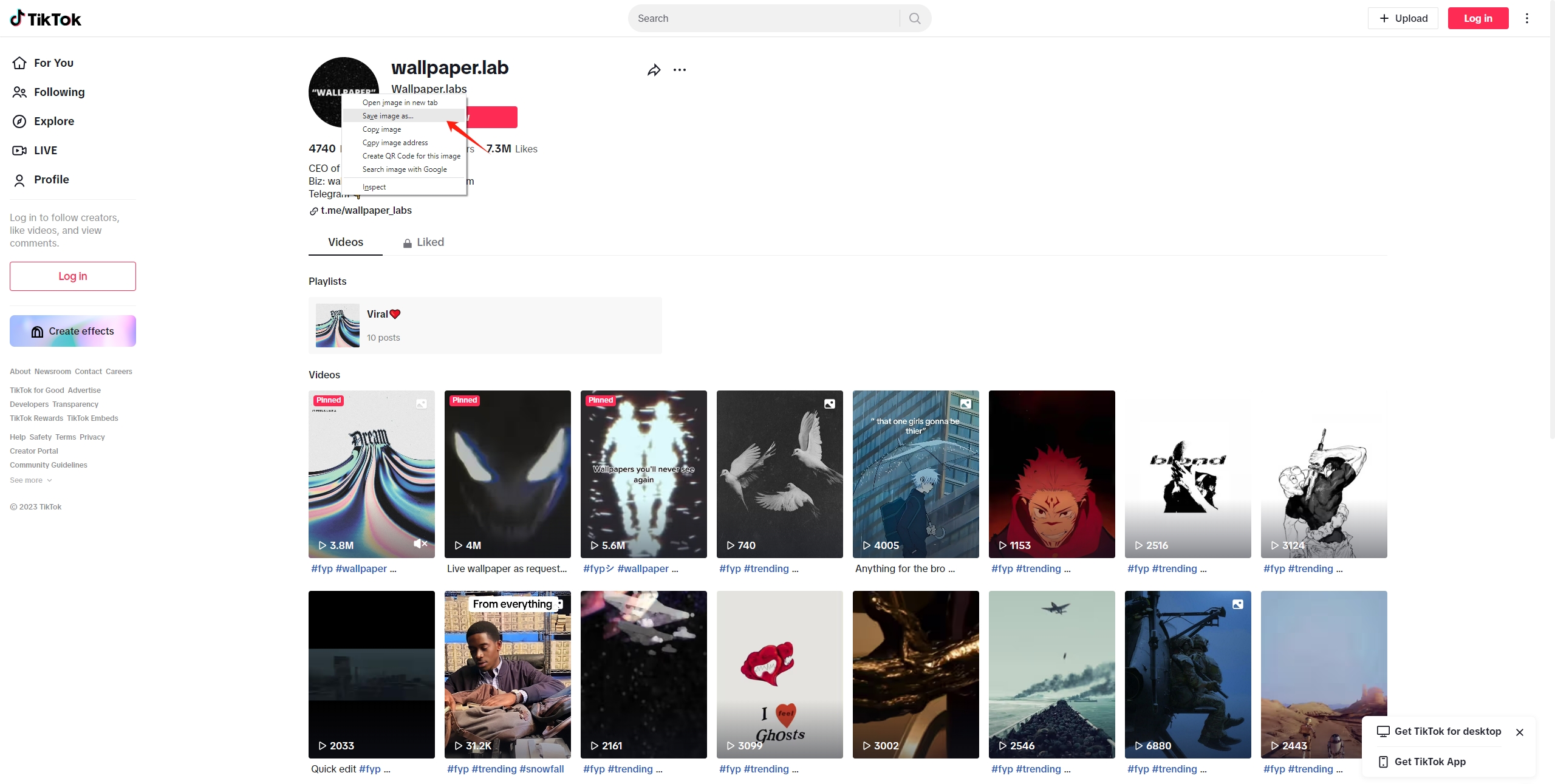
Method 3: Using Online Tools
Several online tools allow you to download TikTok profile pictures by entering the username.
- Search for a TikTok profile picture downloader in your web browser, such as “TTSave.APP”.
- Enter the TikTok username of the profile whose picture you want to download.
- Follow the instructions on the website to download this TikTok profile picture.
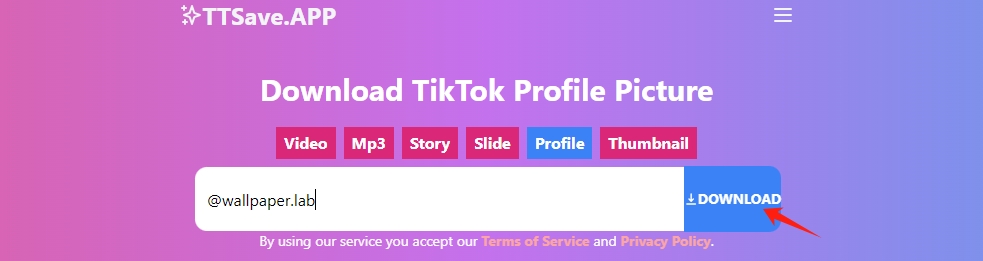
Part 2: How to Download TikTok Profile Pictures from Videos
TikTok’s unique format often features profile pictures embedded within videos. Here are some methods by which you can extract these images from TikTok videos.
Method 1: Download TikTok Profile Pictures Using Online Downloaders
- Copy the link of the TikTok video containing the profile picture.
- Paste the link into the online video downloader such as “DownLoadPanda”, and click the “Download” button.
- The online downloader will extract the pictures and provide you with the option to download them.
- Right-click on the image and select “Save image as…” to download the picture on your device.
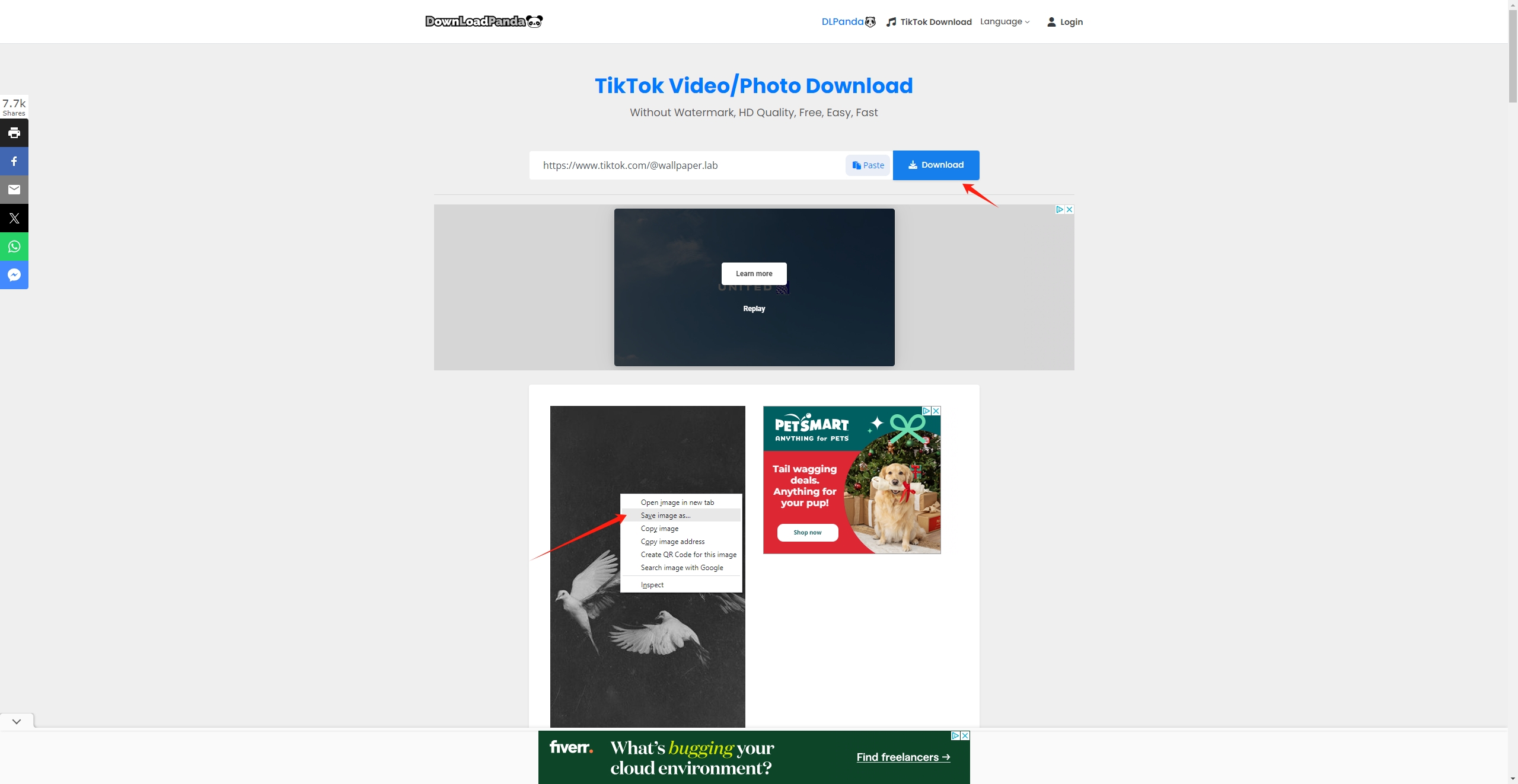
Method 2: Download TikTok Profile Pictures Using Extensions
Downloading TikTok profile pictures using browser extensions is another popular and convenient method. Extensions can simplify the process, allowing you to save profile pictures with just a few clicks. Here’s a step-by-step guide on how to use browser extensions for downloading TikTok profile pictures:
- Visit the Chrome Web Store, search for a TikTok profile picture downloader extension, and install it. “Image Downloader” is an example of an extension you can use.
- Navigate to TikTok in your Google Chrome browser, and find the user whose profile picture you want to download.
- Click on the extension icon in the Chrome toolbar, and the extension will provide you with a list of pictures on this page to download.
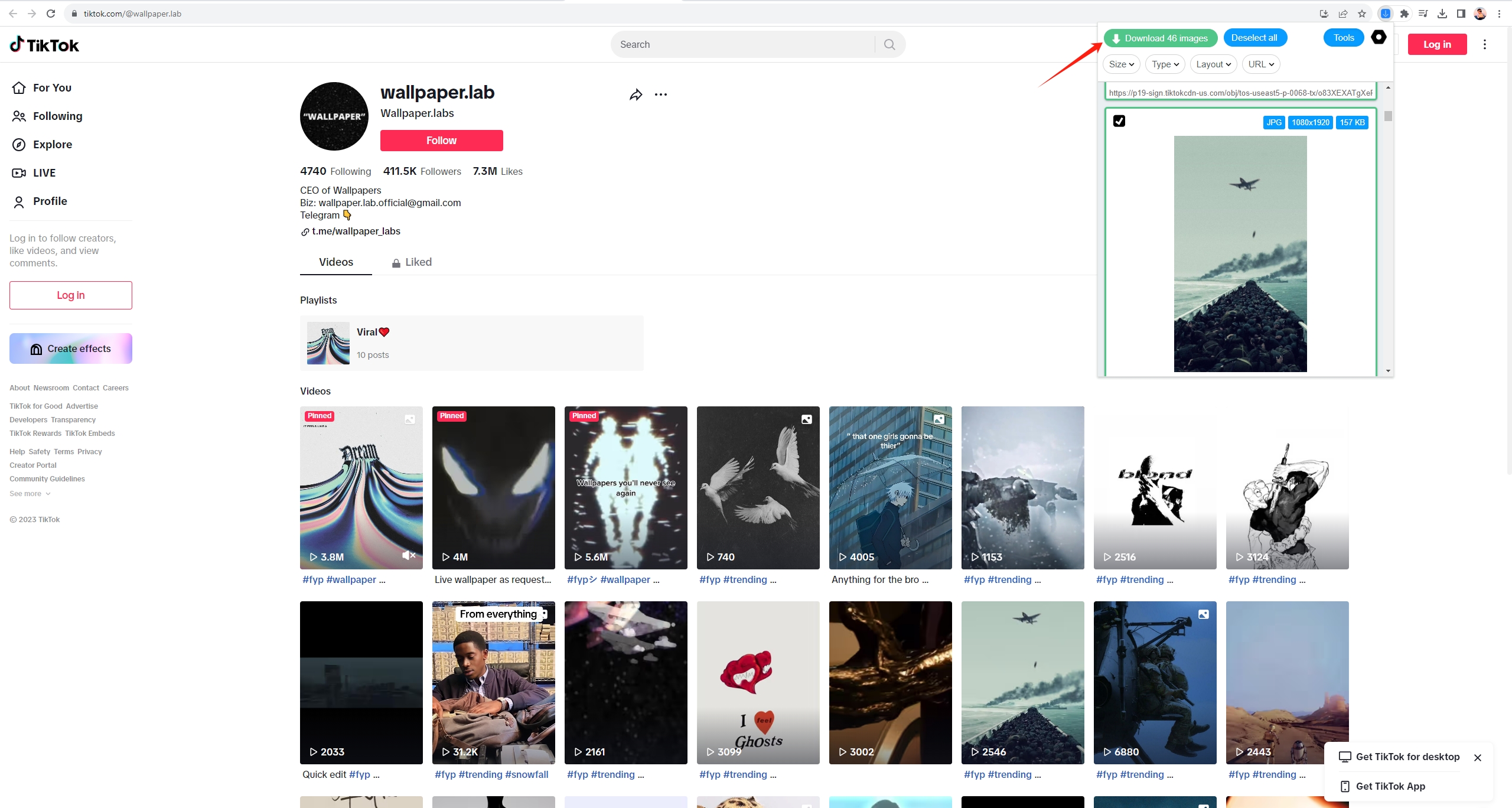
Part 3: Bulk Download TikTok Pictures with Imaget Downloader
If you’re looking to bulk download TikTok pictures efficiently, using a specialized tool like Imaget – Bulk Image Downloader can streamline the process. Imaget is a powerful downloading tool that supports downloading all images and gifs from any webpage, including TikTok, Instagram, Facebook, Twitter, etc. With Imaget, you can easily load all images and gifs on a page and download them in seconds. Besides, Imaget also provides advanced downloading settings, including the ability to filter images by size, create albums, rename images, select output format, quality, and file location.
Here’s a step-by-step guide on how to use Imaget to bulk download TikTok pictures without watermark:
Step 1: Download Imaget and follow the installation instructions on your computer.
Step 2: Open your web browser and navigate to TikTok, and copy the URLs of the TikTok profiles from which you want to download profile pictures.
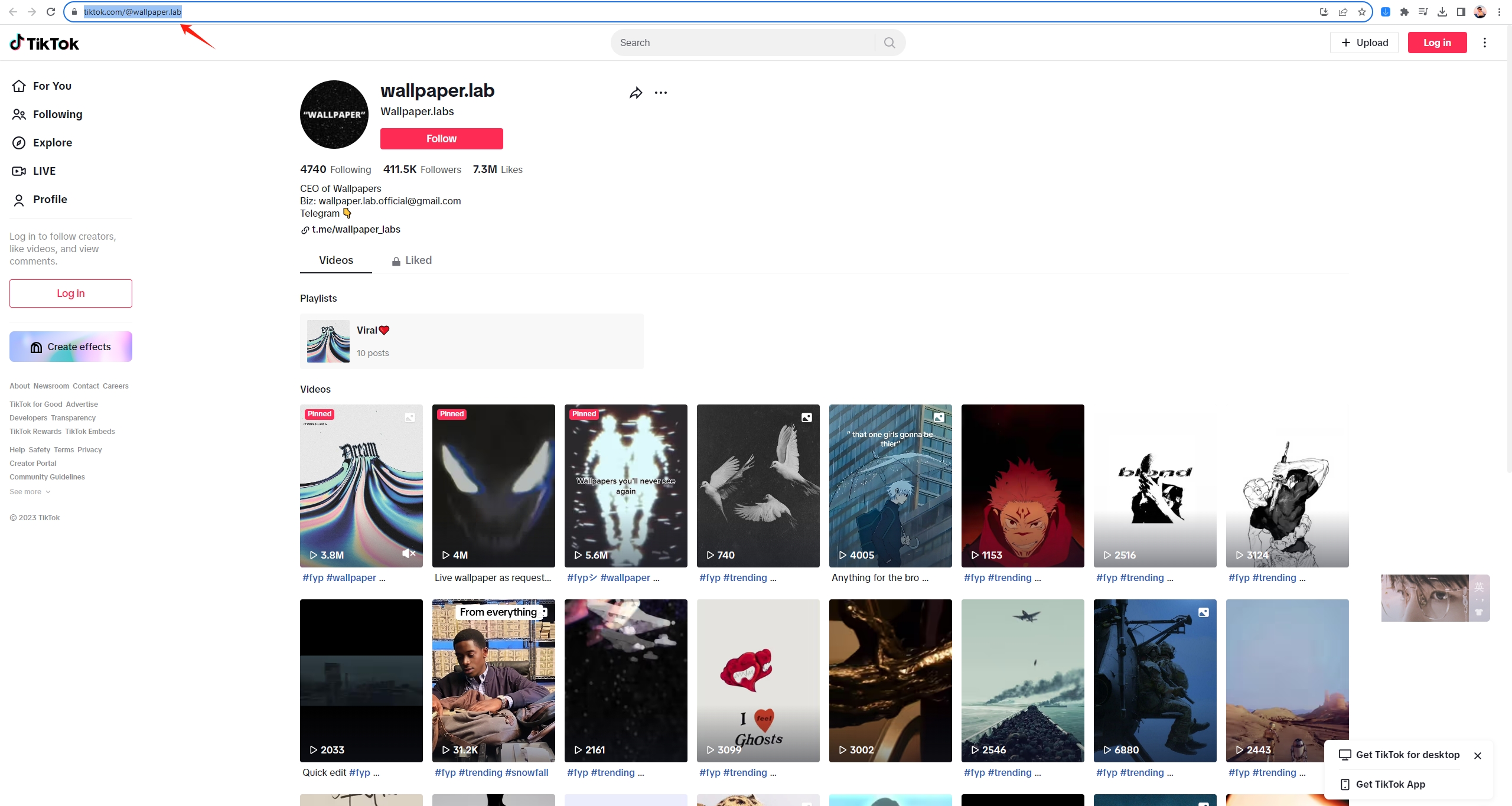
Step 3: Go back to Imaget downloader and paste the URL in the address bar, then click the “Auto Scroll” button to load all pictures in this TikTok profile to download. You can also stop loading the page at any time when you have collected all the images that you plan to download.
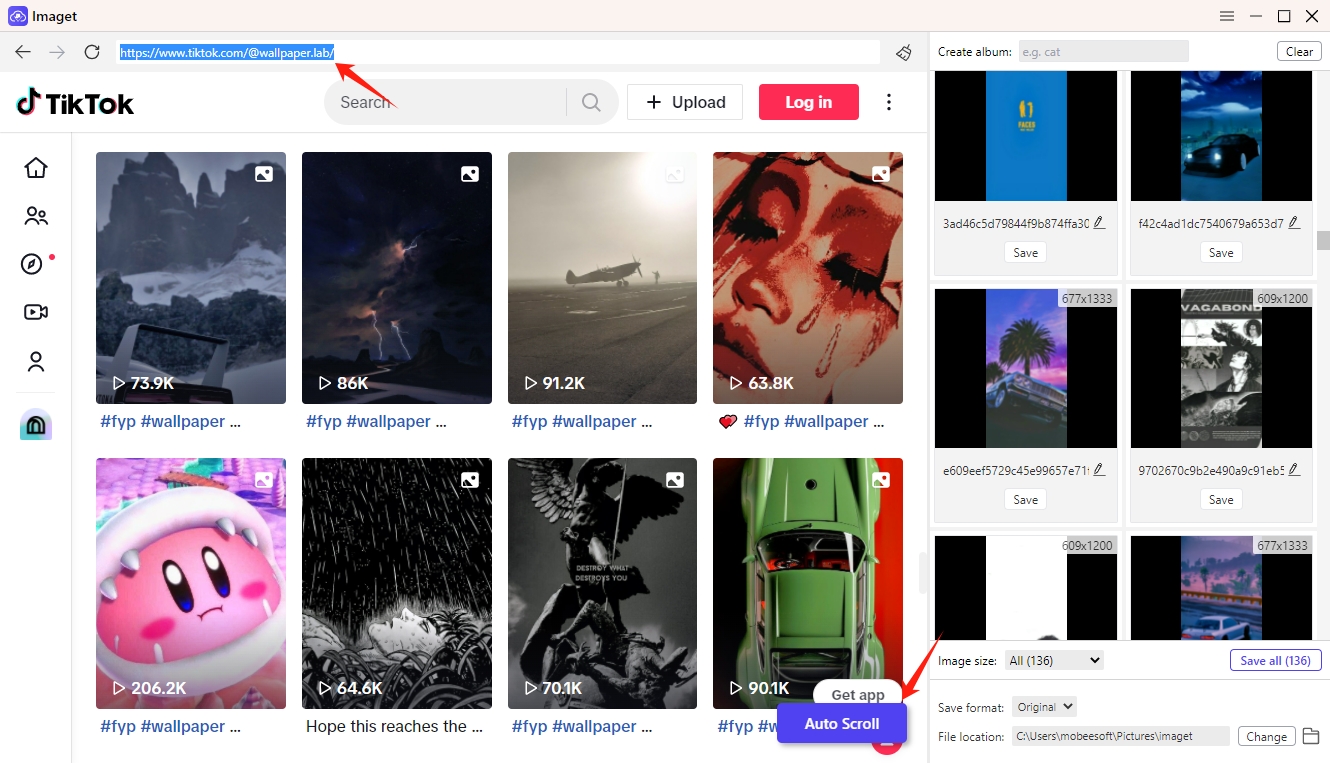
Step 4: Review the images and select the profile pictures you want to download, then click on the “Save All” button to initiate the process.
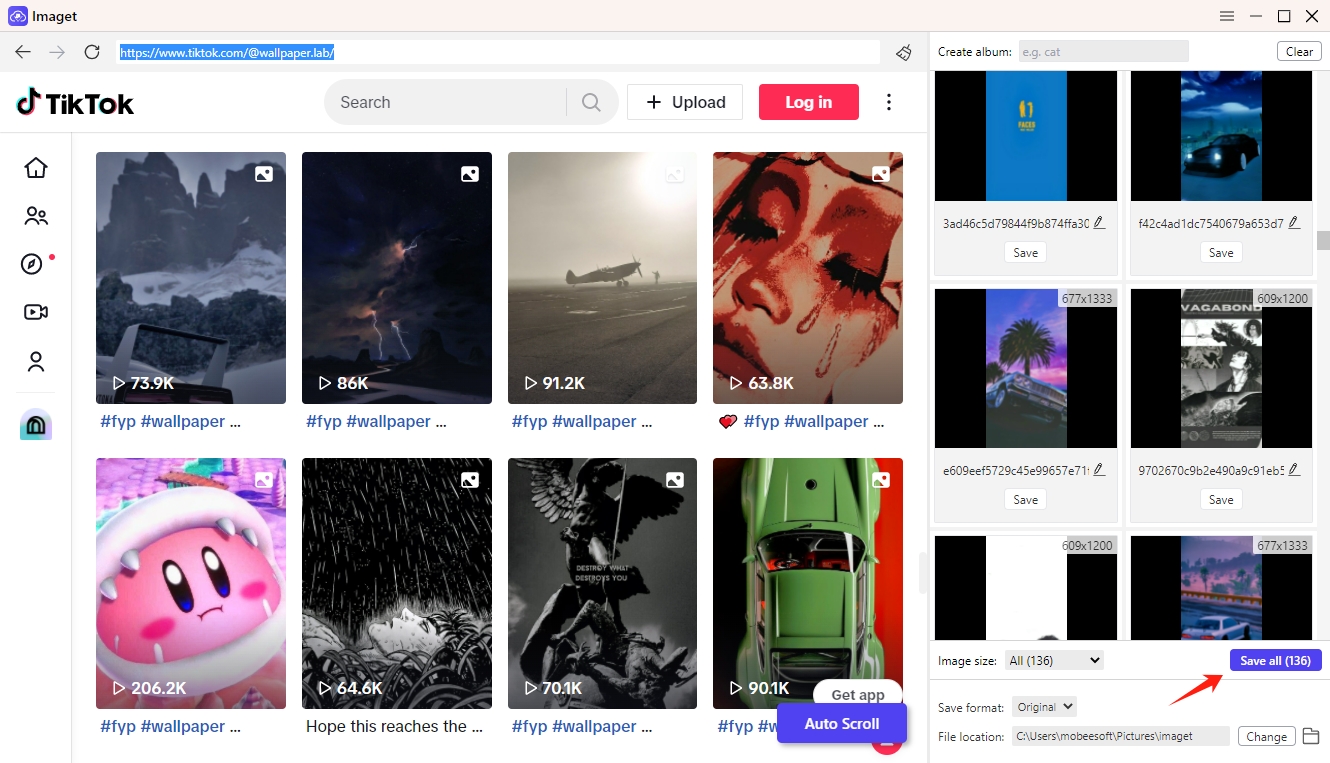
Step 5: When the download is complete, click the “Open folder” icon, and you should find all the downloaded TikTok profile pictures neatly organized and ready for your use.
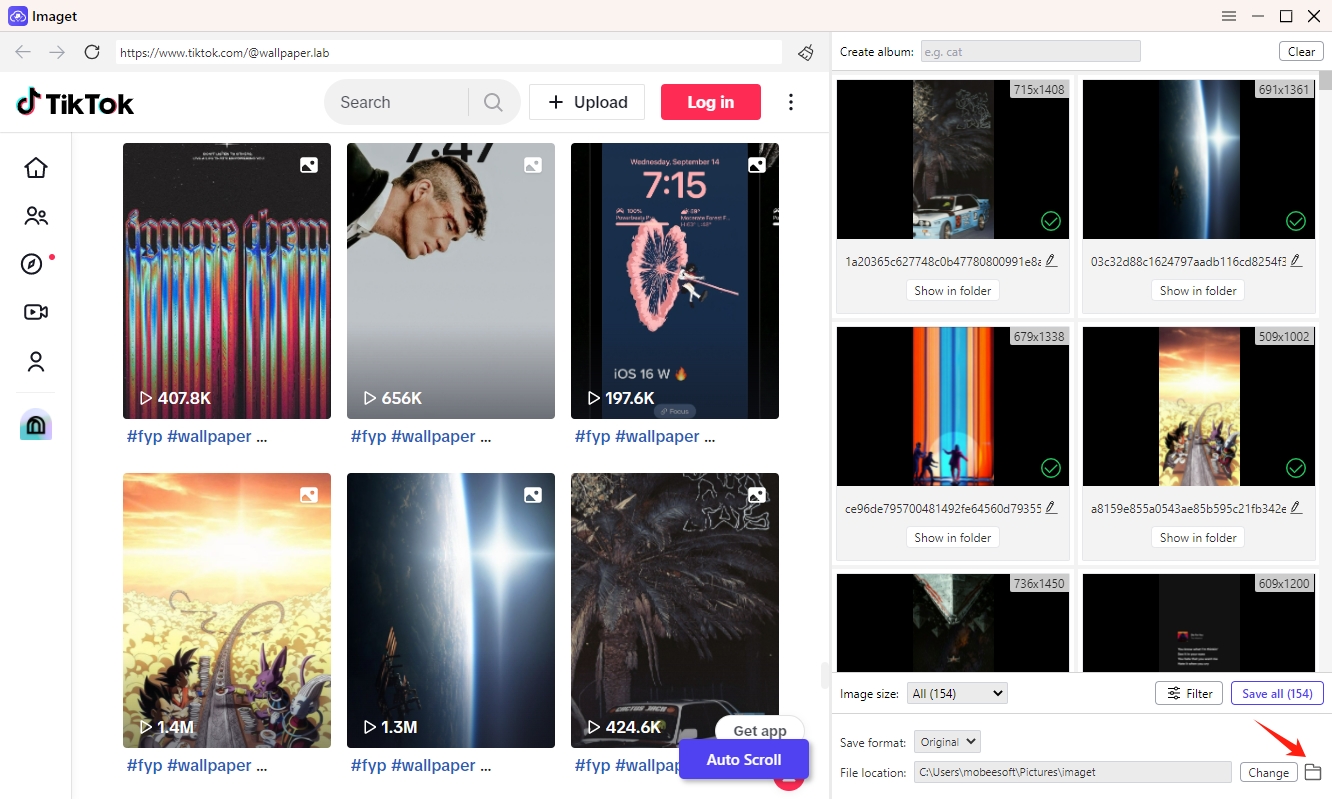
Conclusion
In conclusion, mastering the art of downloading TikTok profile pictures opens up a world of creativity, personalization, and appreciation for the diverse content on the platform. From the simplicity of basic screenshot methods to the intricacies of extracting images from videos and the efficiency of advanced tools like Imaget – Bulk Image Downloader, this guide has provided you with a comprehensive toolkit. If you want to download TikTok pictures in a quicker and more convenient way, it’s suggested that you download and try the Imaget TikTok photo downloader which allows you to bulk download all pictures in a TikTok profile with just one click.
