Best Online Instagram PFP Downloaders in 2024
Instagram is a platform where visuals reign supreme, and profile pictures (PFPs) serve as a primary identifier for users. Whether you’re an individual, influencer, or brand, a high-quality profile picture is crucial for maintaining a professional and appealing online presence. However, Instagram does not provide a direct option to download these profile pictures in high resolution. This has led to the development of various online tools designed to fill this gap. In this article, we will discuss the best online Instagram PFP downloaders and how to use them to download IG profile pictures
1. Best Online Instagram PFP Downloaders
Here are some of the top online Instagram PFP downloaders, each with a brief description and a simple guide on how to use them:
1.1 InDown
InDown is a user-friendly online tool for downloading high-resolution Instagram profile pictures; its simple interface makes it accessible to users of all skill levels.
How to Download Instagram PFP with InDown:
- Simply visit the InDown website, find and open the “Instagram DP Download” page.
- Find the Instagram profile’s URL, copy it, then paste it into InDown’s search box.
- Click “Download” button provided by InDown or save the profile picture.
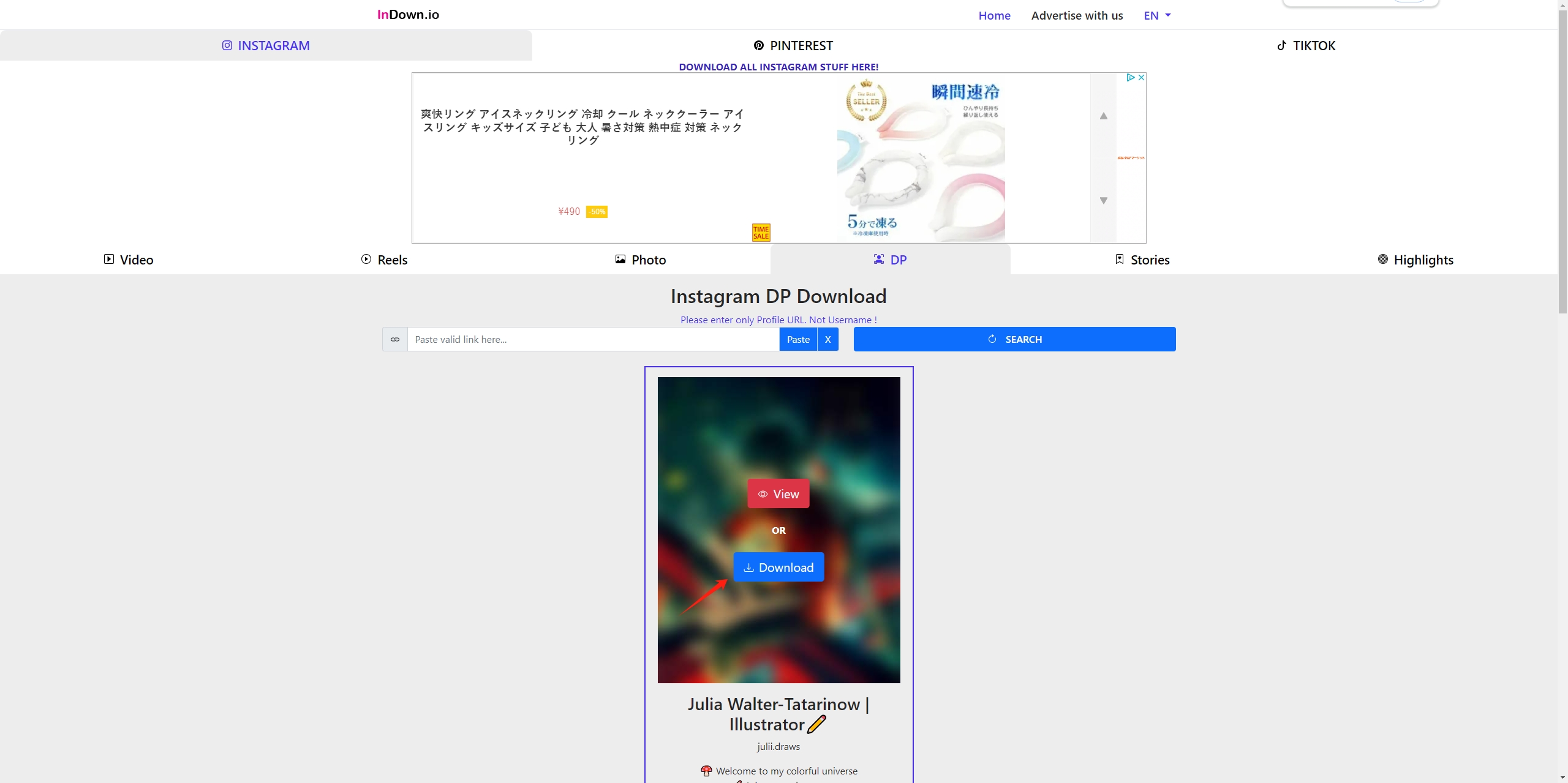
1.2 PokoInsta
PokoInsta is a comprehensive tool that not only downloads profile pictures but also supports the downloading of videos and posts from Instagram. It is known for providing high-quality images.
How to Use PokoInsta to Download IG PFP:
- Go to PokoInsta, and enter the Instagram username or profile link.
- Previre the profile picture and click the “Download” button to save it in local.
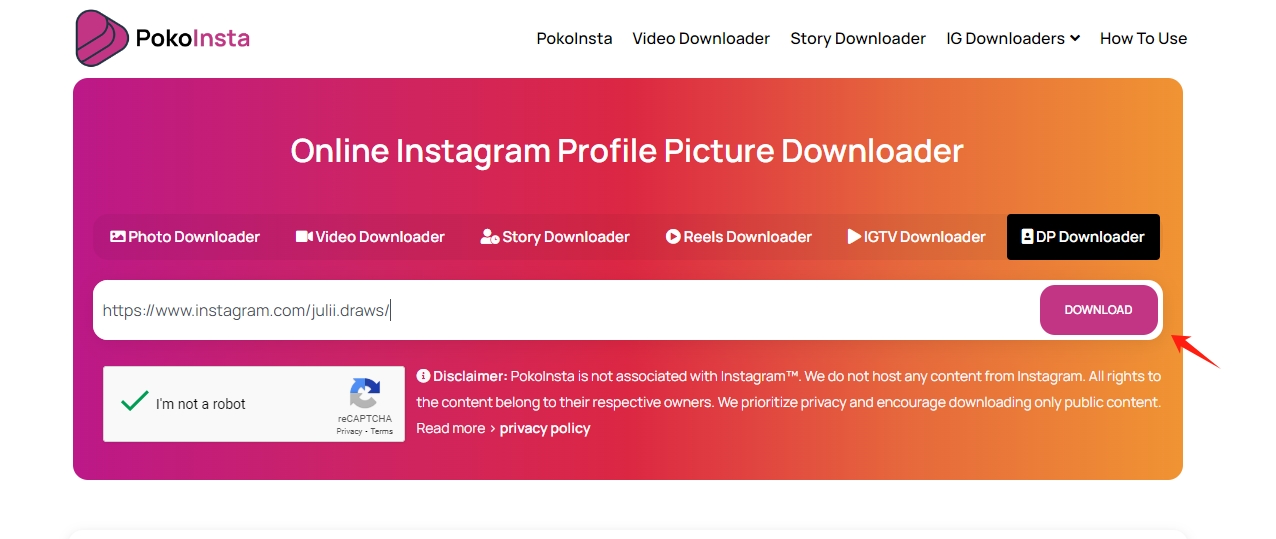
1.3 InstaDP
Instadp offers a simple and intuitive interface for downloading Instagram profile pictures. It ensures that the images are downloaded in their original size and quality without the need for an account.
How to Use InstaDP to Download IG PFP:
- Visit InstaDP and locate the “Instagram Profile Picture Downloader” page.
- Enter the username or link to the Instagram profile, and then click the “Get” button.
- When the profile picture shows up, press the “Download” button to save it to your device.
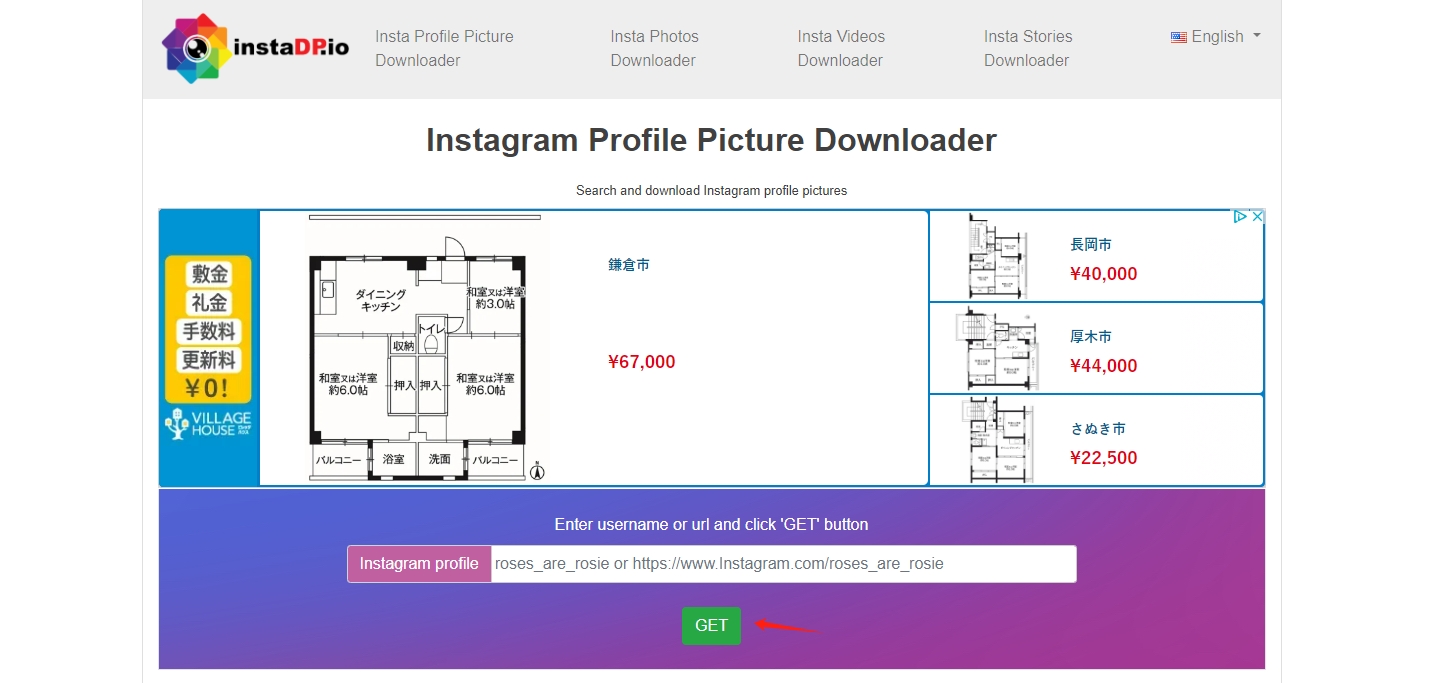
1.4 InstaZoom
InstaZoom is a flexible tool that lets Instagram users download pictures, videos, and stories; its main goal is to make sure that downloads have the best quality possible.
How to Use InstaZoom to Download IG PFP:
- Go to InstaZoom and enter the Instagram username.
- Click “Open Profile Picture” or “HD Profile Picture” to open the profile picture in a new tab.
- Use InstaZoom to save the IG profile picture in chosen quality by clicking the “Download” button.
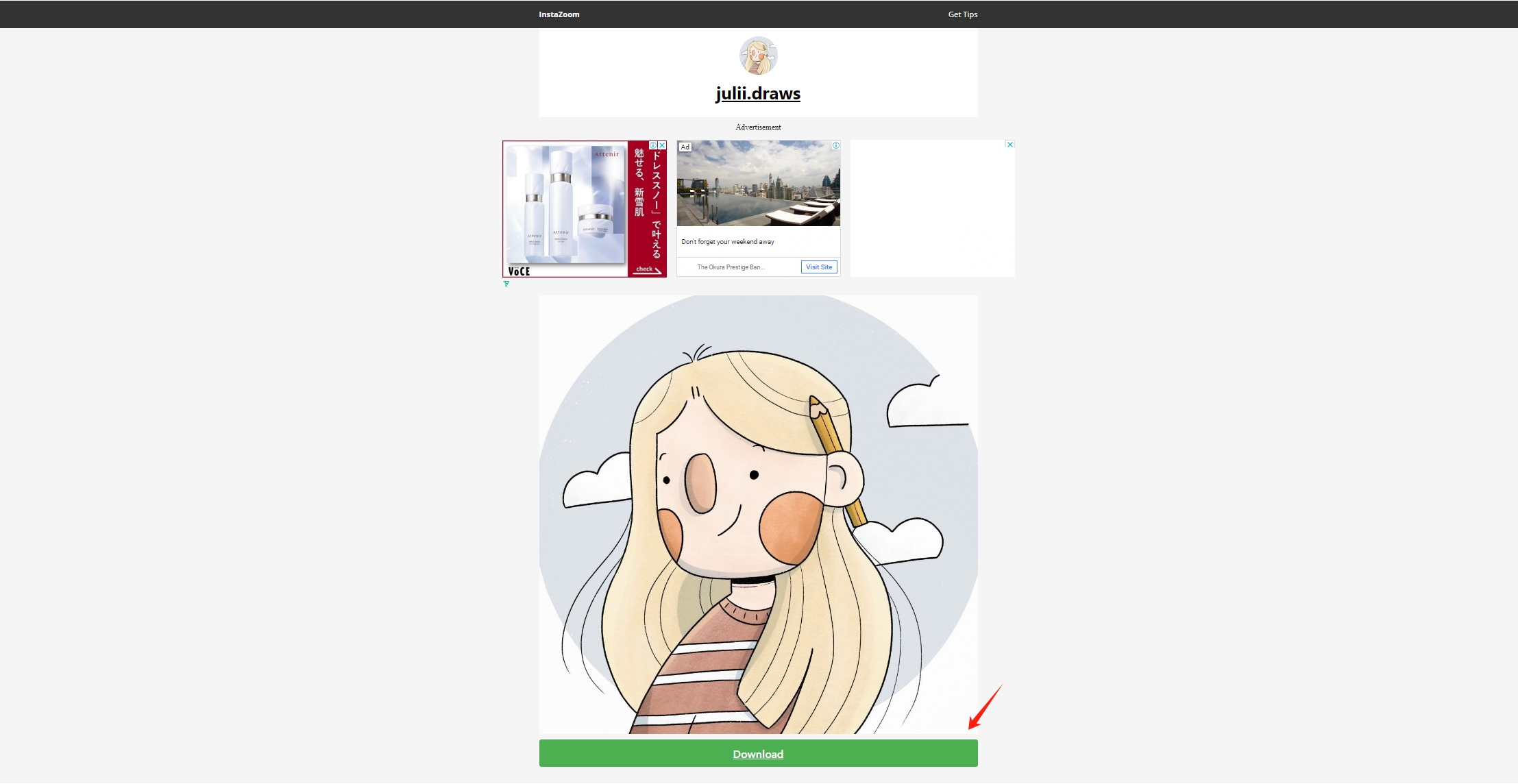
1.5 Save-Free
Save-Free is a multi-functional tool that offers the capability to download various types of Instagram content, including profile pictures. It provides downloads in the best available quality and does not require user registration.
How to Use Save-Free to Download IG PFP:
- Start by going to Save-Free and finding the “Instagram Profile Picture Downloader” page.
- Enter the Instagram username or profile link into the Save-Free search field and click “View“.
- Make a choice between “Download Image” and “Zoom HD Image” to conveniently download the profile picture.
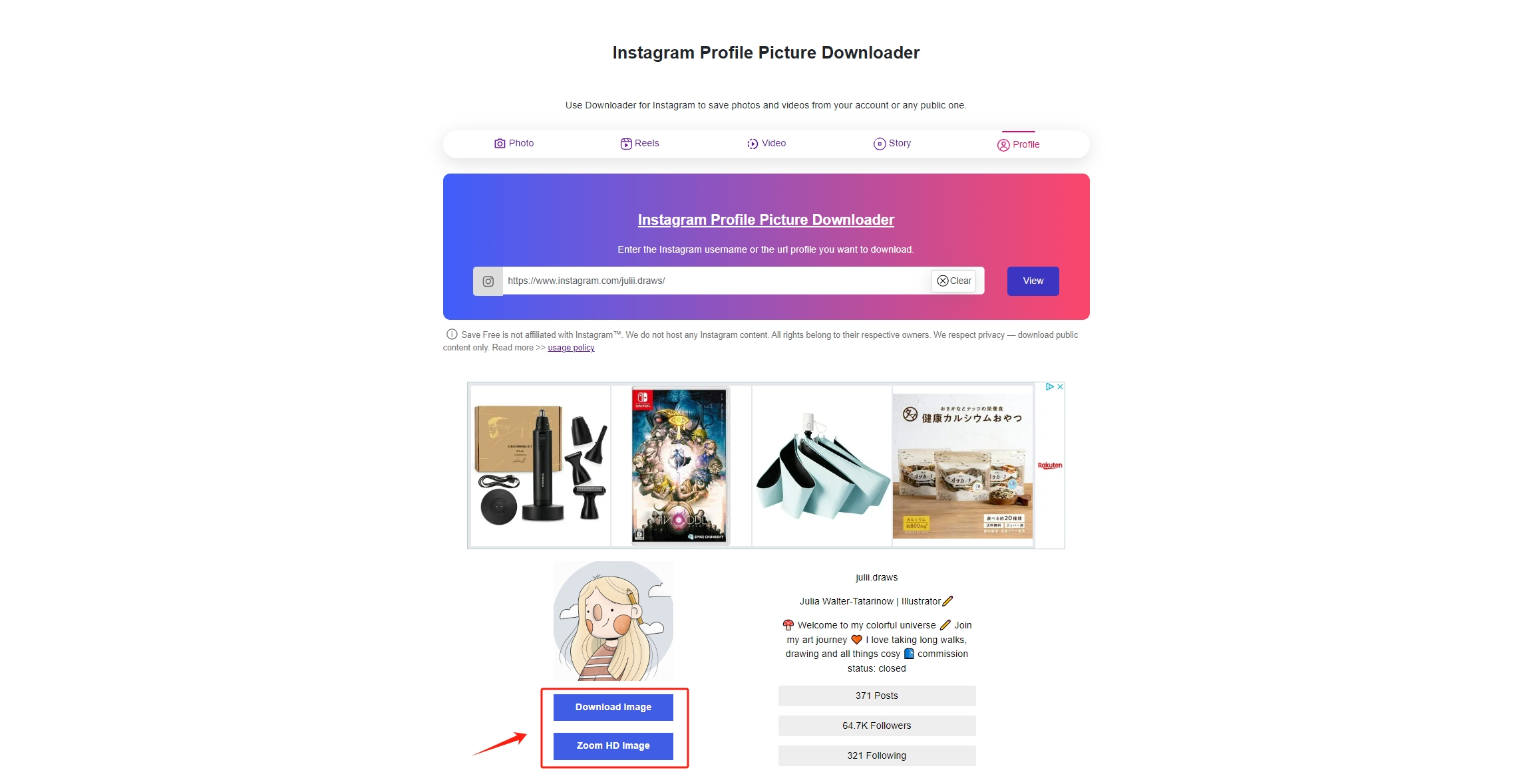
2. Online Instagram PFP Downloaders: Pros and Cons
| Pros | Cons |
|
|
3. Best Alternative to Online IG PFP Downloaders – Imaget
For those seeking a more comprehensive and reliable solution, Imaget stands out as the best alternative to online IG PFP downloaders. Imaget is a powerful bulk image downloader designed to download all images from multiple social media platforms, including Instagram. Imaget is intuitive and easy to navigate, making it suitable for users of all skill levels to save pictures in bulk.
Follow these steps using Imaget to download all pictures from IG in original quality:
Step 1: Navigate to the download section below to download the Imaget installer compatible with your operating system (Windows or Mac), then install and launch it.
Step 2: Log in your Instagram with Imaget’s built-in browser, then navigate to the page that you want to download profile picture from, click “Auto Scroll” to make Imaget detect images.
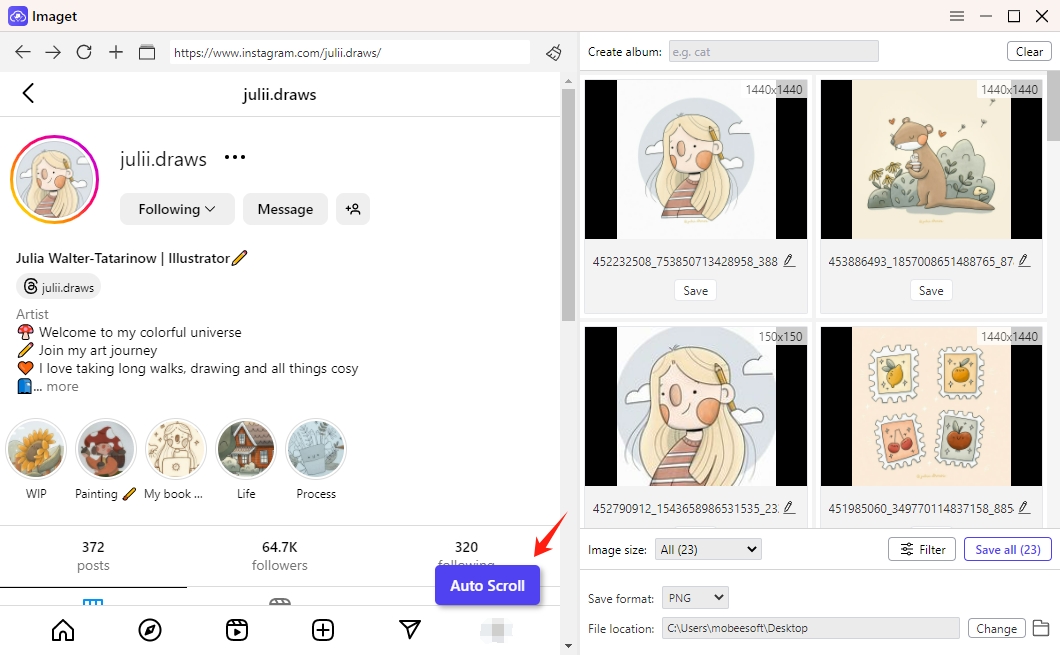
Step 3: Choose the profile pictures or other content you wish to download (Imaget allows you to download Instagram pictures in their highest available quality).
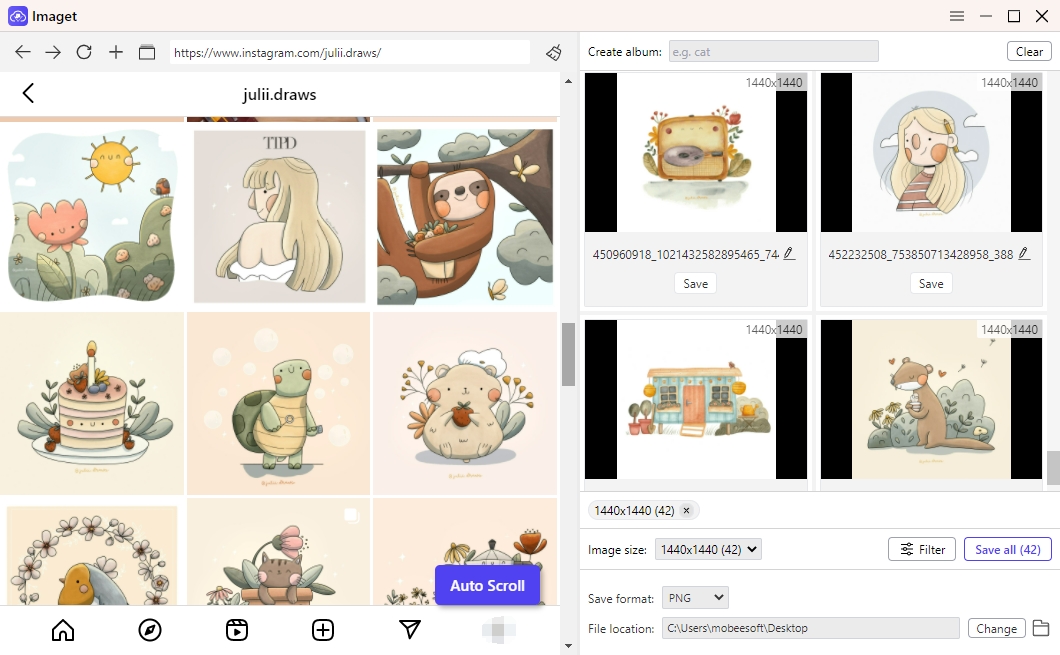
Step 4: Press “Save” to save your profile picture to your device, or press “Save All” to save all the pictures you’ve chosen from Instagram with Imaget.
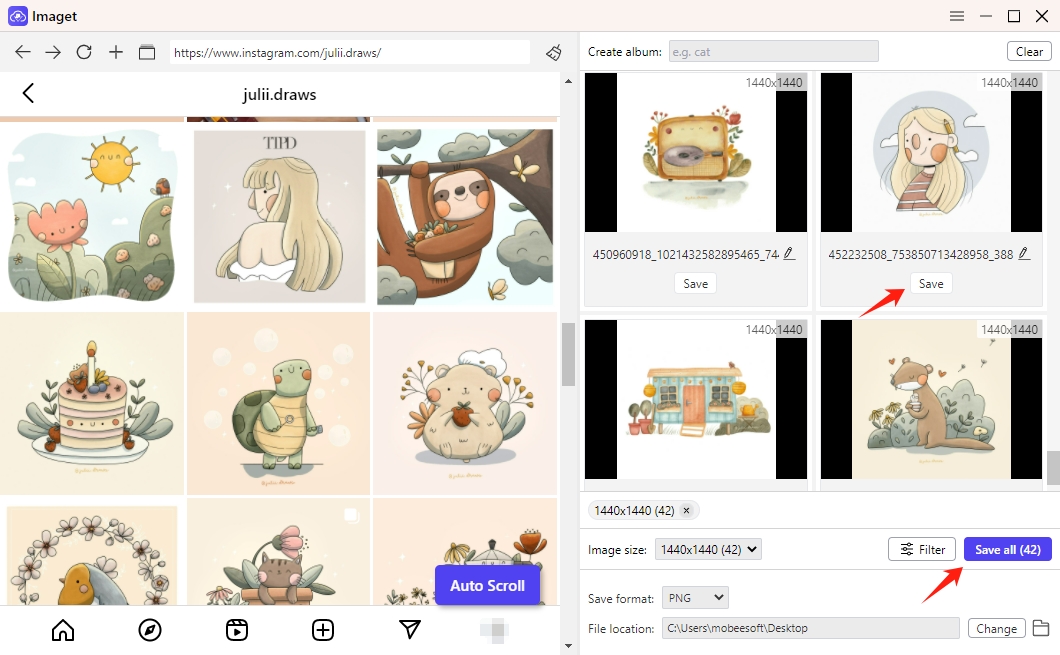
Conclusion
While there are numerous online Instagram PFP downloaders available, each with its own set of features and limitations, Imaget offers a comprehensive, reliable, and secure alternative. With its high-resolution downloads, bulk downloading capabilities, and user-friendly interface, Imaget stands out as the best tool for downloading Instagram profile pictures and other content. For those who prioritize quality, efficiency, and privacy, Imaget is the recommended choice. Whether you’re a content creator, a business, or a casual user, Imaget provides the best solution for bulk downloading high-quality Instagram profile pictures effortlessly, suggest downloading Imaget and giving it a try.
- Best MangaDex Downloader Tools to Download Your Favorite Manga
- Top Websites to Download Manga and How to Download Manga?
- How to Download Colts Images?
- How to Download Happy 70th Anniversary Free Images and GIFs?
- How to Use a JavaScript Bookmarklet to Download All Images?
- How Can I Hide and Delete Photos on Facebook?
- Best MangaDex Downloader Tools to Download Your Favorite Manga
- Top Websites to Download Manga and How to Download Manga?
- How to Download Colts Images?
- How to Download Happy 70th Anniversary Free Images and GIFs?
- How to Use a JavaScript Bookmarklet to Download All Images?
- How Can I Hide and Delete Photos on Facebook?
- How to Save Full-Size Twitter Images?
