Best Useful Bluesky Image and GIF Downloaders in 2026
Bluesky has grown into a vibrant social media platform known for its decentralized structure and creative community. From digital artists sharing their latest work to meme creators posting viral content, Bluesky is rich with images and animated GIFs. However, the platform doesn’t offer a built-in option to download these media files—especially in bulk or full resolution.
No matter your purpose—archiving, curating, or collecting—a reliable tool for downloading from Bluesky is essential. Fortunately, several online tools, browser extensions, and powerful software solutions are available to make the job easier. In this article, we’ll cover the best image and GIF downloaders for Bluesky, and how to use them to download from bluesky.
1. Best Useful Online Bluesky Image and GIF Downloaders
Online downloaders are ideal for casual users who want to save images or GIFs directly from a single Bluesky post without installing any software.
Popular Choices:
- Bluecrawler’s Bluesky Downloader: Bluecrawler is one of the most popular web-based tools for downloading media from Bluesky. It supports both static images and animated GIFs.
- Publer’s Bluesky Photo Downloader: Publer provides a straightforward and beginner-friendly tool for downloading static images from Bluesky posts.
- Cisdem Online Media Downloader: Cisdem’s online tool, part of a comprehensive media conversion suite, enables users to download static images and convert GIFs into MP4 format.
How to Use:
- Select the Bluesky post with the image or gif you want, then copy its link.
- Pick any online downloader mentioned earlier, visit the site, and paste the Bluesky post link into its search bar.
- Tap the download button, allowing the online tool to fetch the Bluesky images or GIFs for download.
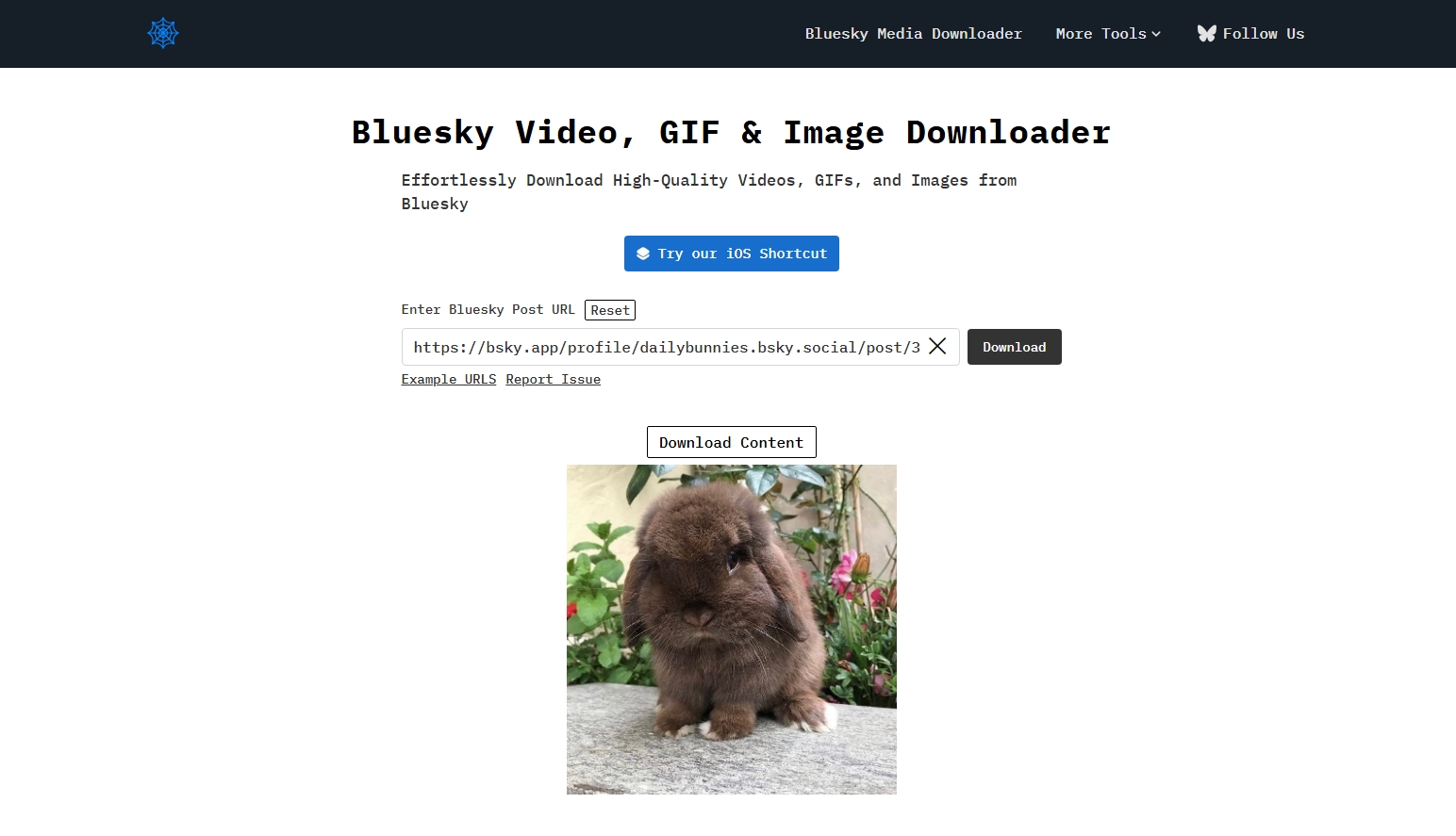
Pros:
- Instant access – Runs directly in your browser with no installation required.
- Free access – These tools typically don’t charge for their core features.
- Quick and easy – Simple paste-and-download process.
- Cross-platform – Works on both desktop and mobile.
- No account needed – Anonymous usage.
Cons:
- No bulk download – Can only handle one post at a time.
- Limited to public posts – Can’t access private or restricted media.
- Occasional downtime – Online tools may be unreliable during high traffic.
- Basic functionality only – No filtering, organizing, or batch features.
2. Best Useful Bluesky Image and GIF Downloader Extensions
For frequent users who want to download Bluesky media directly while browsing, browser extensions are a more integrated and seamless option.
Popular Choices:
- Bluesky Media Downloader
- Download All Images
- Save Image As Type
- Image Downlaoder – Imageye
How to Use:
- Choose and install a reliable downloader extension mentioned above in your browser.
- Open the Bluesky page or profile, then click the extension icon and select filters (resolution, format) to download in one-click.
- SOme extensions can directly provide a download option under the post, you can click on it to save the image or gif on your computer.
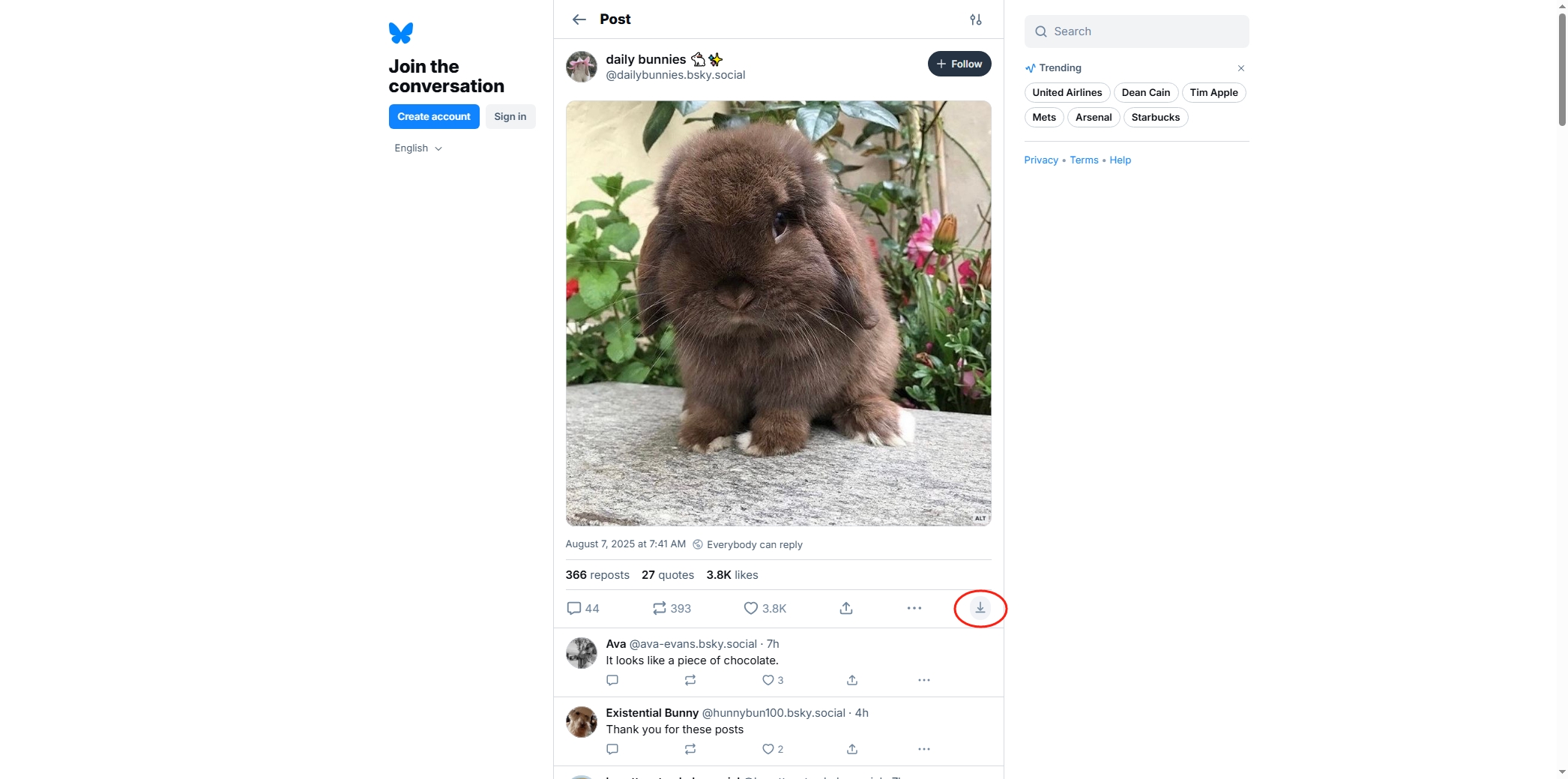
Pros:
- One-click downloads – Save images and GIFs directly while browsing.
- Integrated experience – Works seamlessly on the Bluesky website.
- Bulk download – Great for saving multiple images on a page.
- Customizable filters – Choose by resolution, format, etc. (for advanced extensions).
Cons:
- Browser-specific – Mostly limited to Chrome or Firefox.
- May not work on all Bluesky layouts – Especially in threads or replies.
- Can miss hidden media – Like those in embedded posts.
- Privacy concerns – Some extensions require broad permissions.
3. Try the Ultimate Bulk Image & GIF Downloader – Imaget
While online tools and browser extensions are helpful for small-scale downloads, they fall short when you need to bulk download, filter, and organize hundreds or thousands of images and GIFs. That’s where Imaget comes in.
Imaget is a desktop-based bulk image and GIF downloader that supports all image hosting platforms, including Bluesky, Instagram, Facebook, and more. Designed for professional users, Imaget offers deep customization and speed for handling large media collections.
Key Features for Bluesky Users:
- Bulk download entire profiles, threads, or feeds
- Support downloading from multiple URLs
- Supports both static images and animated GIFs
- Detects and preserves original resolution and aspect ratio
- Filter by image dimensions, type, or format
- Output files in chosen popular or original formats
- Built-in browser for navigating and previewing content
How to Use Imaget to Download Images and GIFs from Bluesky:
- Download Imaget’s Windows or Mac version on your device and complete the setup process.
- Open the app and use built-in browser to visit the bluesky page that contains the images or gifs you want to download.
- Click “Auto Scroll” button and Imaget will automatically scan and list all available images and GIFs.
- Choose specific files or select all, configure the output settings, and begin batch downloading using Imaget.
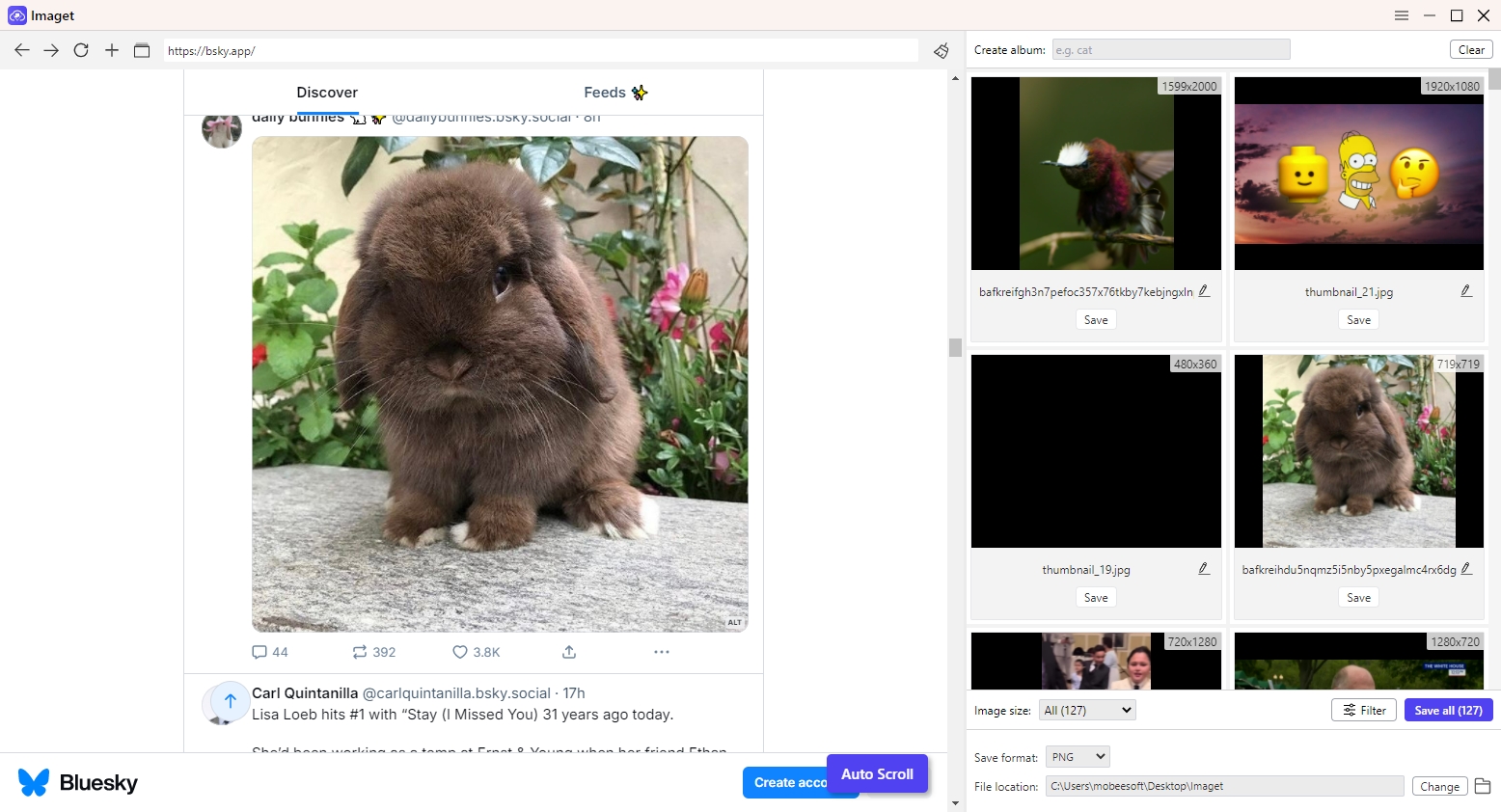
4. Conclusion
In 2026, users have access to a wide range of tools for downloading Bluesky images and GIFs. Online tools like Bluecrawler and Publer are excellent for quick tasks. Browser extensions like Bluesky Media Downloader offer seamless in-browser interaction. But when it comes to advanced downloading, batch processing, and full media control, none match the power and flexibility of Imaget.
Whether you’re a researcher, content curator, digital artist, or just a passionate Bluesky user, Imaget provides the most efficient and complete solution for downloading and managing Bluesky media.
If you want full-quality, full-control image and GIF downloading from Bluesky in 2026, Imaget is the tool you’ve been waiting for.
