Downloader for OnlyFans.com Overview: How to Download OnlyFans Pictures?
OnlyFans, a popular subscription-based website, allows creators to share unique material with their customers. However, downloading content from OnlyFans is not straightforward due to its privacy and security policies. Various tools and extensions have emerged to help users download content from OnlyFans, with the “Downloader for OnlyFans.com” Chrome extension being a notable one. This article will provide an overview of the Downloader for OnlyFans.com extension, its features and how to use it to download pictures from OnlyFans.
1. What is the Downloader for OnlyFans.com?
The Downloader for OnlyFans.com is an extension for Chrome that was developed to make it easier to download pictures from the OnlyFans. This tool is specifically tailored for users who wish to save their favorite content from the platform for offline viewing. The extension integrates seamlessly with the OnlyFans website, making the download process straightforward and user-friendly.
2. How to Use Downloader for OnlyFans.com?
The Downloader for OnlyFans.com Chrome extension simplifies the process of downloading pictures from OnlyFans. Following is a detailed walkthrough that will show you how to make optimal use of this extension:
2.1 Install Downloader for OnlyFans.com Chrome Extension
- Download the Downloader for OnlyFans.com CRX file on your computer.
- Activate “Develop mode” on the chrome://extensions page, then upload the downloaded CRX file.
- Once installed, the Downloader for OnlyFans.com extension icon will appear in the top-right corner of your Chrome browser.
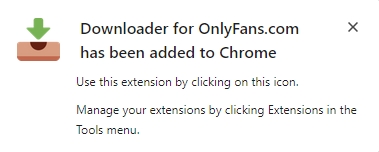
2.2 Accessing OnlyFans
- Launch the Chrome browser, go to the OnlyFans website, and enter your credentials to access your OnlyFans account.
- Browse through the OnlyFans content and find the post with the pictures you wish to download.

2.3 Downloading Pictures with Downloader for OnlyFans.com
- Click on the download button provided by the Downloader for OnlyFans.com extension below the picture.
- The pictures will be saved to your designated download folder on your computer.
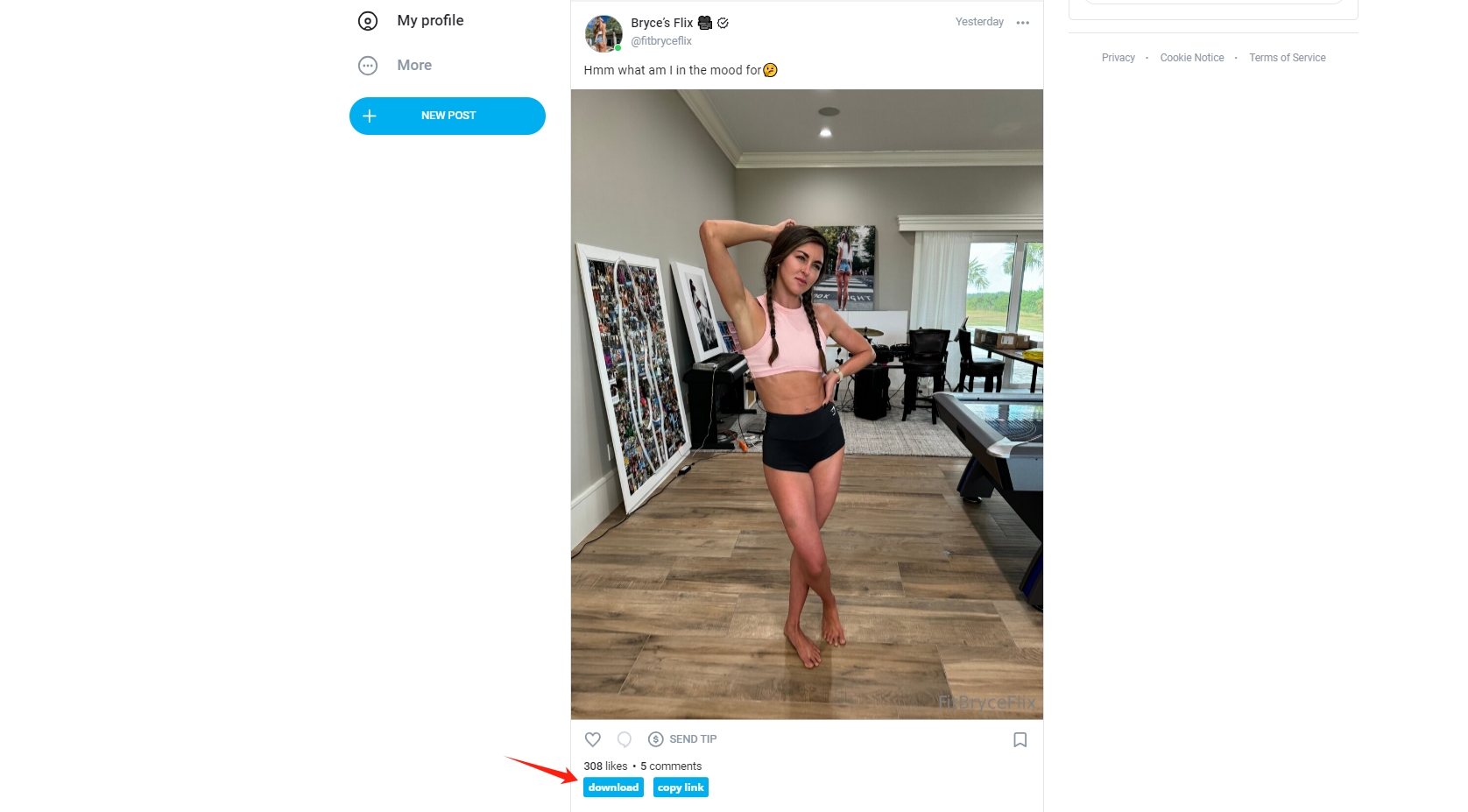
3. Pros and Cons of Downloader for OnlyFans.com Extension
| Pros | Cons |
|
|
4. Best Alternative to Downloader for OnlyFans.com: Imaget
While the Downloader for OnlyFans.com extension offers a straightforward solution for downloading pictures, it has some limitations. For users looking for a more robust and feature-rich option, Imaget is the best alternative.
Imaget is a powerful bulk image downloader that supports downloading full-sized pictures various websites, including OnlyFans. With Imaget, users can batch download pictures in seconds and customize their download preferences, including setting download paths, renaming files, and more.
Here’s a step-by-step guide on how to use Imaget to download OnlyFans pictures:
Step 1: Choose your operating system, download Imaget and follow the installation instructions to install the software on your computer.
Step 2: Open Imaget, navigate to the OnlyFans website and log in to your account with Imaget’s built-in browser.
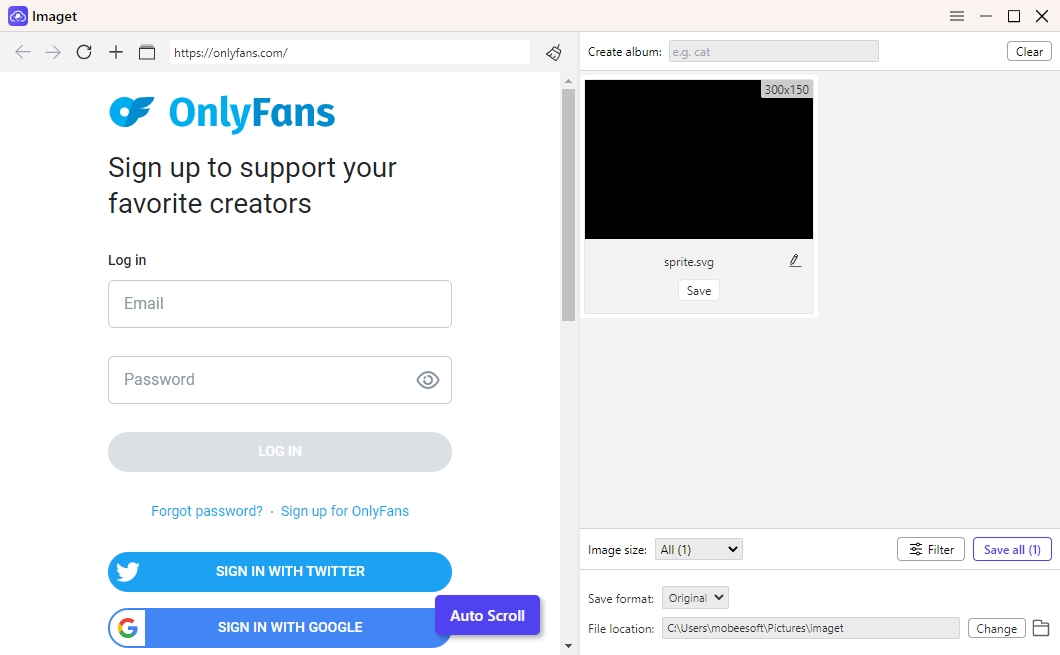
Step 3: Locate the profile page with the pictures you want to download, then click “Auto Click” to have Imaget extract full-sized images off the page.
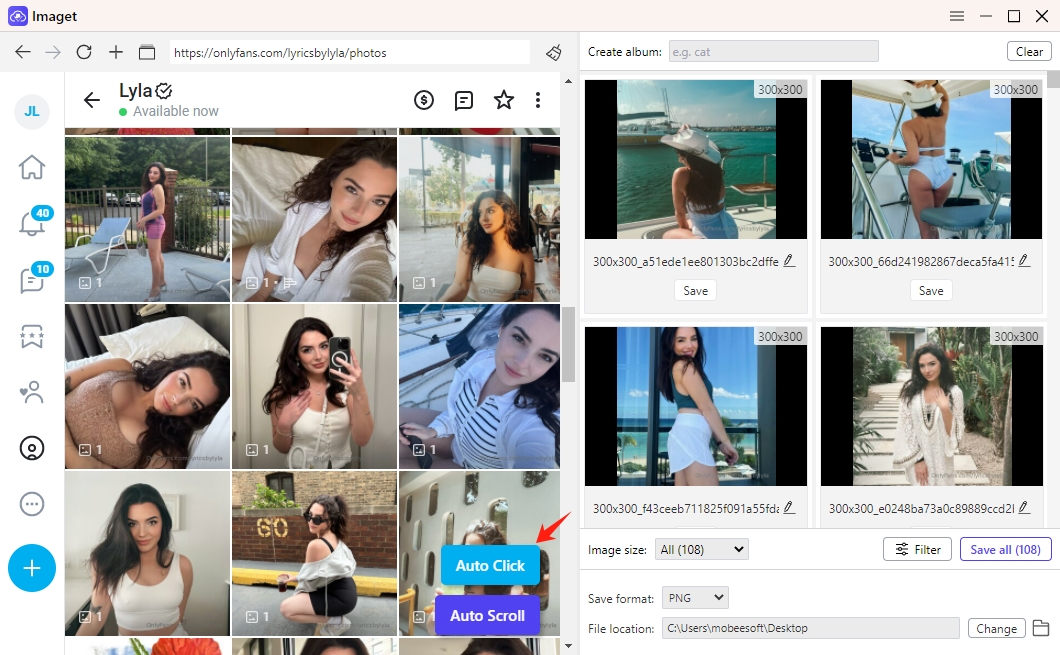
To download pictures from numerous OnlyFans post URLs, tap the “Multiple URLs” icon, paste the copied URLs, and click “Start” – Imaget will open them in different tabs and download the pictures.
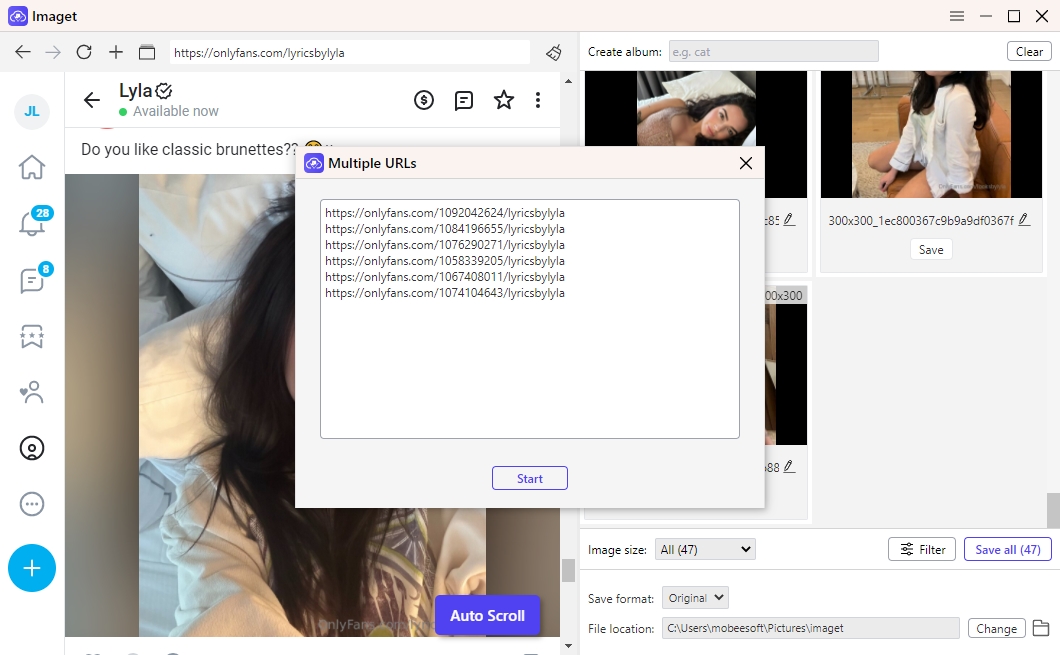
Step 4: Filter the pictures that you want to download from Onlyfans, and configure other download preferences, such as the download directory and file naming conventions.
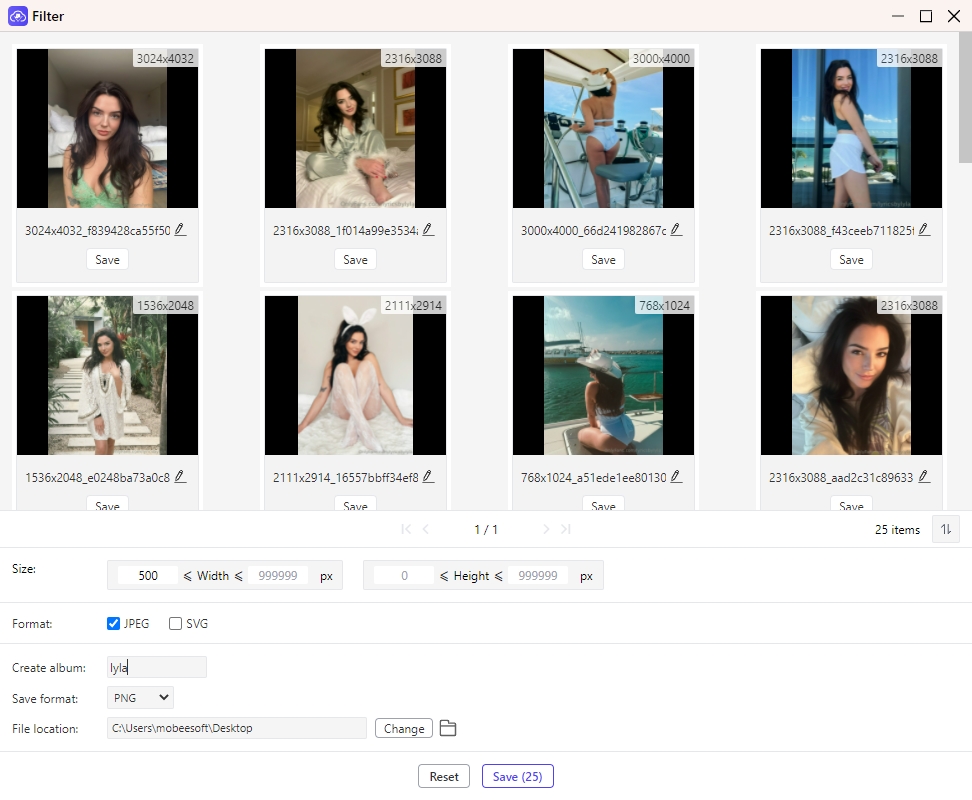
Step 5: Click “Save” to save a single photo and “Save all” to save all Onlyfans photos from OnlyFans to your collection.
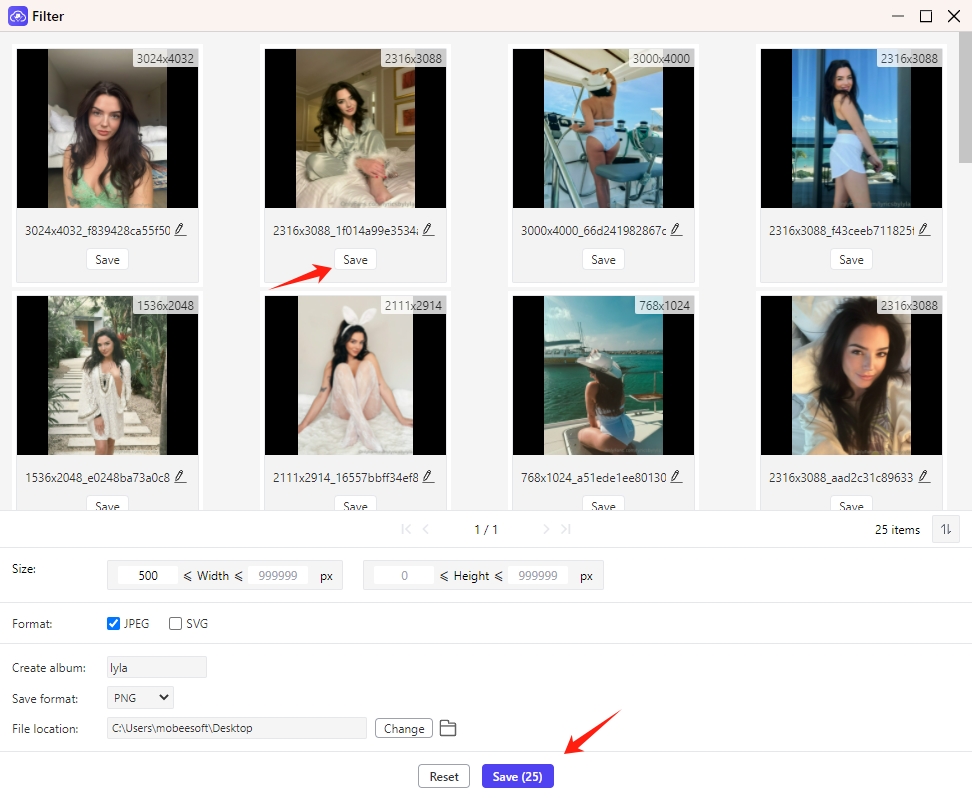
5. Try Another Alternative to Downloader for OnlyFans.com: OnlyLoader
OnlyLoader is another excellent alternative to downloader for OnlyFans.com, offering a comprehensive and efficient solution for saving both videos and images. Unlike browser-based tools, OnlyLoader operates as a standalone application, providing enhanced stability and the ability to handle bulk downloads with ease. Its intuitive interface makes it accessible for users of all experience levels, and it supports high-quality downloads in various formats and resolutions. OnlyLoader is perfect for managing your OnlyFans content offline while ensuring a fast and secure download process.
- Download and install the lastest version of OnlyLoader bulk downloader on your Windows or Mac device.
- Use OnlyLoader’s browser to log in to your OnlyFans account and navigate to the page contains the pictures you want to download.
- Scroll the OnlyFans page and OnlyLoader will extract the pictures with the best quality and show them on the interface.
- Select your desired download settings, such as file format and resolution, then click to download the selected pictures to your device.
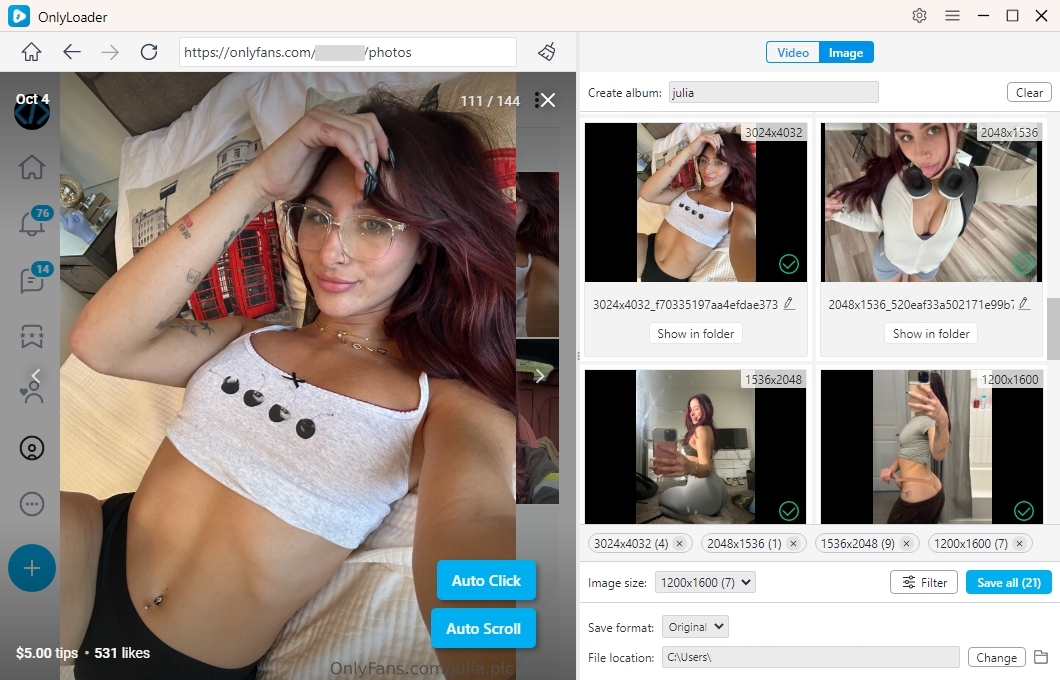
Conclusion
While the Downloader for OnlyFans.com Chrome extension offers a convenient way to download pictures from OnlyFans, it has its limitations, such as the lack of batch downloading and potential security risks. For users seeking a more comprehensive and efficient solution, Imaget is the best alternative. With its bulk downloading capabilities, high-quality downloads and user-friendly interface, Imaget stands out as a superior tool for downloading content from OnlyFans and other websites. If you’re looking for a reliable and feature-rich downloader, Imaget is highly recommended.
