FastDL Overview: How to Download Instagram Photos?
In the current digital era, Instagram has emerged as one of the most widely used social media platforms for the share of photos and videos. Users often come across images they wish to save for personal use, inspiration, or offline viewing. However, Instagram does not include an option for downloading photos straight from the platform. This limitation has led to the development of various tools and applications designed to facilitate the downloading of Instagram content. One such tool is FastDL.app. This article provides an overview of FastDL, explaining how to download Instagram photos using this tool.
1. What is FastDL.app?
FastDL.app is a web-based tool specifically designed to help users download media content from various social media platforms, including Instagram. Its primary focus is on providing a simple and efficient method for downloading photos and videos without requiring any software installation. FastDL.app aims to make the process of saving Instagram photos quick and accessible for all users, regardless of their technical expertise.
2. FastDL.app: How to Download Instagram Photos
Downloading Instagram photos with FastDL is a straightforward process that can be completed in a few easy steps:
Step 1: Navigate to Instagram and find the post or profile that comtains photos you want to download and copy the link.
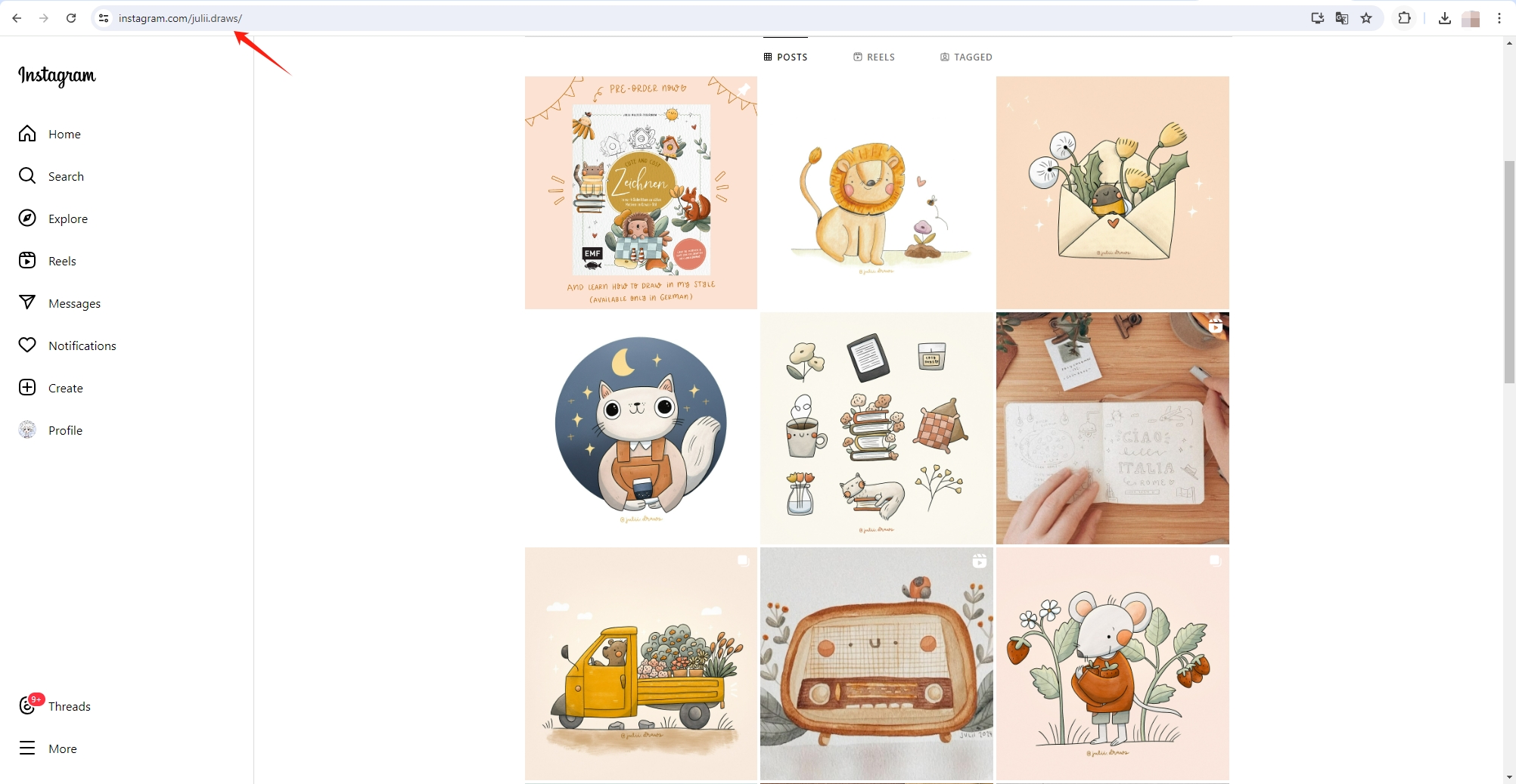
Step 2: Go to FastDL.app and paste the copied Instagram photo URL into the designated input box on the website.
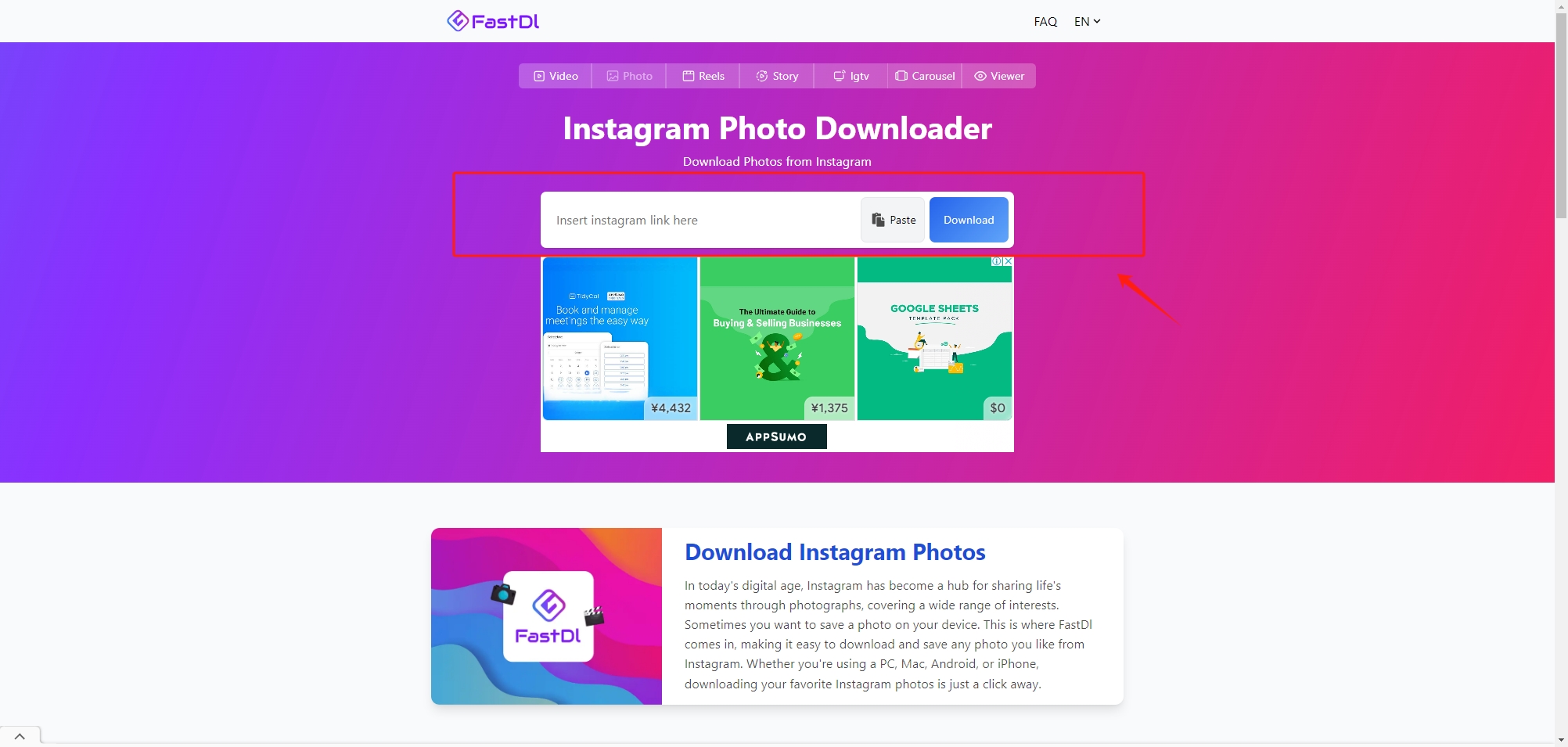
Step 3: Click on the “Download” button next to the input box, and FastDL will process the URL and provide download buttons for each photo, then you will need to manually click the button to save the photo to your device.
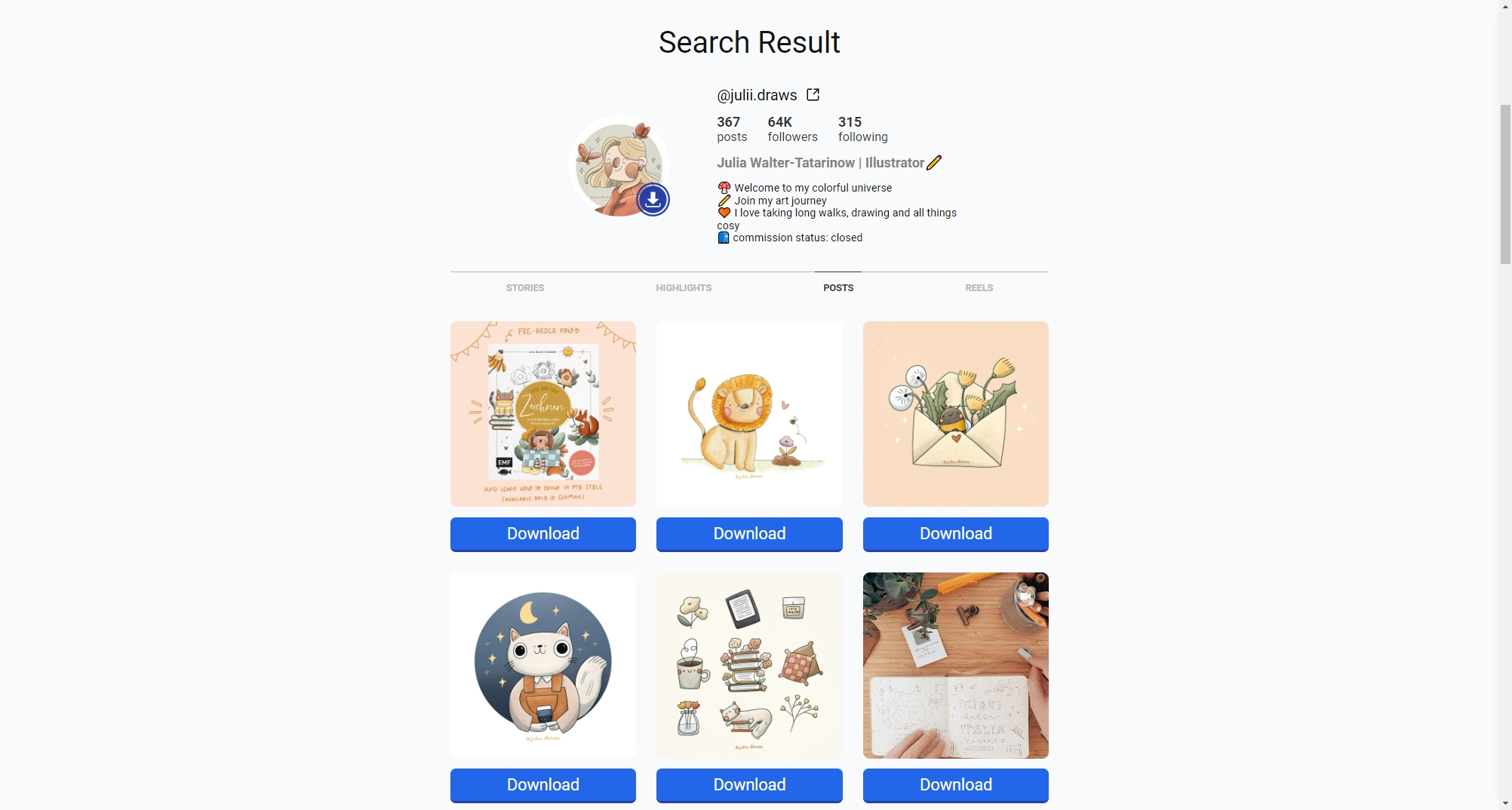
3. FastDL Pros and Cons
| Pros | Cons |
|
|
4. Best Alternative to FastDL – Imaget Bulk Image Downloader
For users seeking a more comprehensive and reliable solution for downloading Instagram photos, Imaget Bulk Image Downloader is the best alternative, especially for those who want to multiple Instagram photos in full HD 1080p quality. Besides Instagram, Imaget supports downloading images from various social media platforms and websites, providing a versatile solution for all media downloading needs. Imaget also offers advanced filtering options, enabling users to select specific media types, resolutions, or file sizes, ensuring they get exactly what they need.
Let’s dive into how to download all Instagram photos in full size with Imaget:
Step 1: Download Imaget and follow the installation instructions to set it up on your Windows or Mac device.
Step 2: Open Imaget and log in to your Instagram account through the software to access the profile you want to download photos from, next click on the “Auto Scroll” button and Imaget will start detecting all photos on this page.
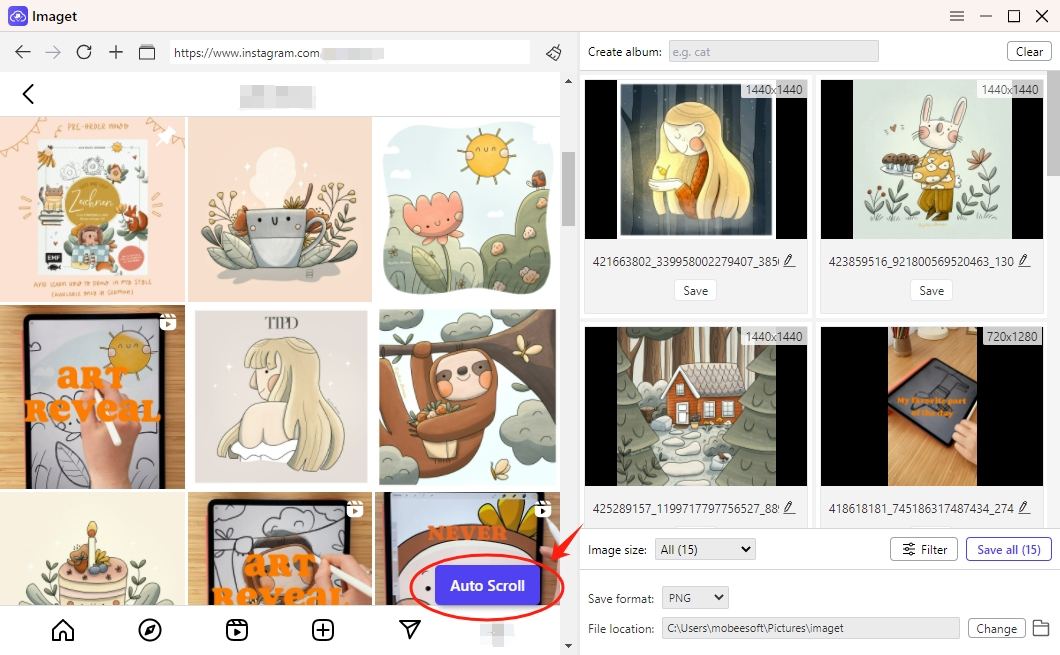
Step 3: To download photos from multiple Instagram posts, just copy and paste the URLs you’ve collected into Imaget, them click “Start” to have Imaget open each tab separately and display the photos.
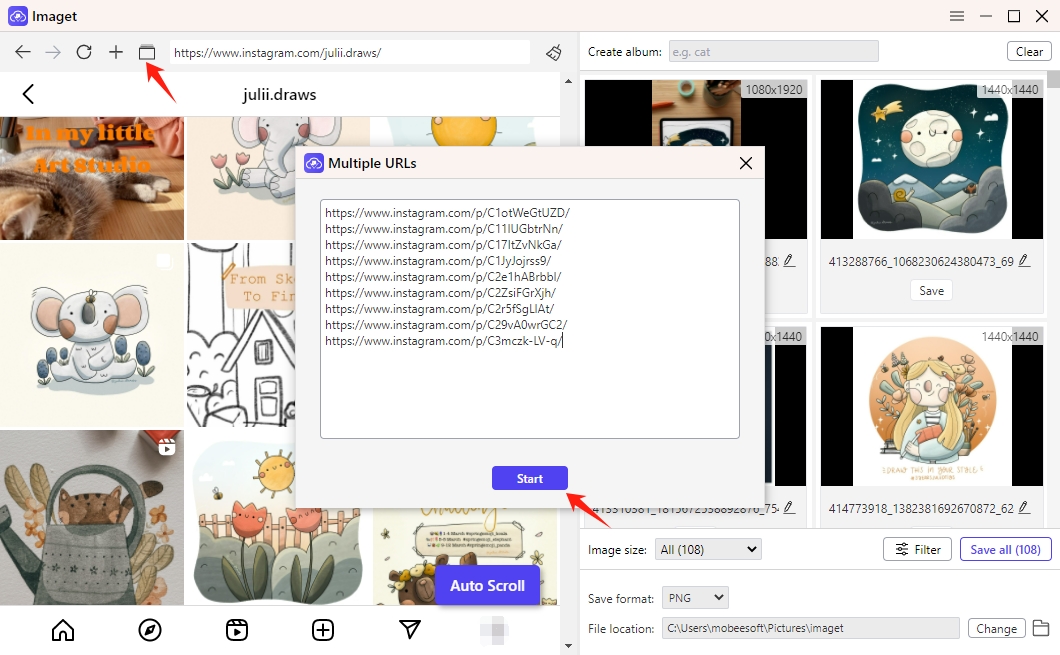
Step 4: Use Imaget’s selection tools to choose the specific images you wish to download, and set other download options such as output format if needed.
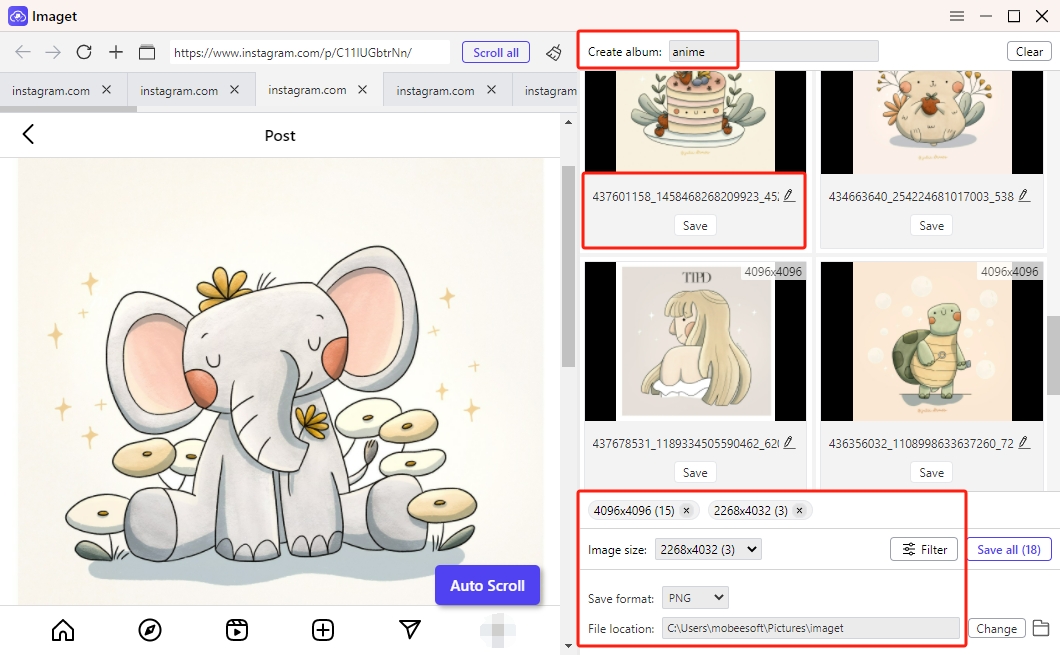
Step 5: Click on the “Save all” button, Imaget will process your request in a few seconds and download the selected photos in full HD 1080p quality to your designated folder.
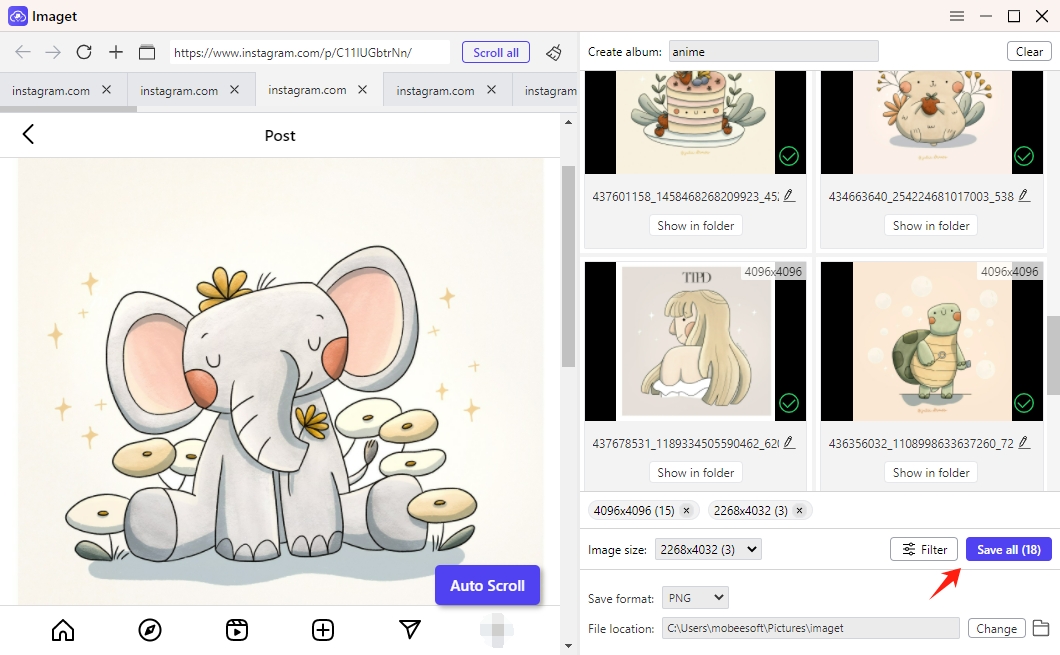
Conclusion
While FastDL instagram downloader offers a quick and convenient solution for downloading individual Instagram photos, it may fall short for users seeking advanced features, reliability, and high-resolution downloads. Imaget Bulk Image Downloader, with its robust set of features and user-friendly design, stands out as the best alternative for those who need more comprehensive and versatile media downloading capabilities. Whether you are downloading single photos or entire galleries, Imaget ensures a seamless and efficient experience, making it the preferred choice for many users. For the best quality downloads and a hassle-free experience, Imaget Bulk Image Downloader is highly recommended.
