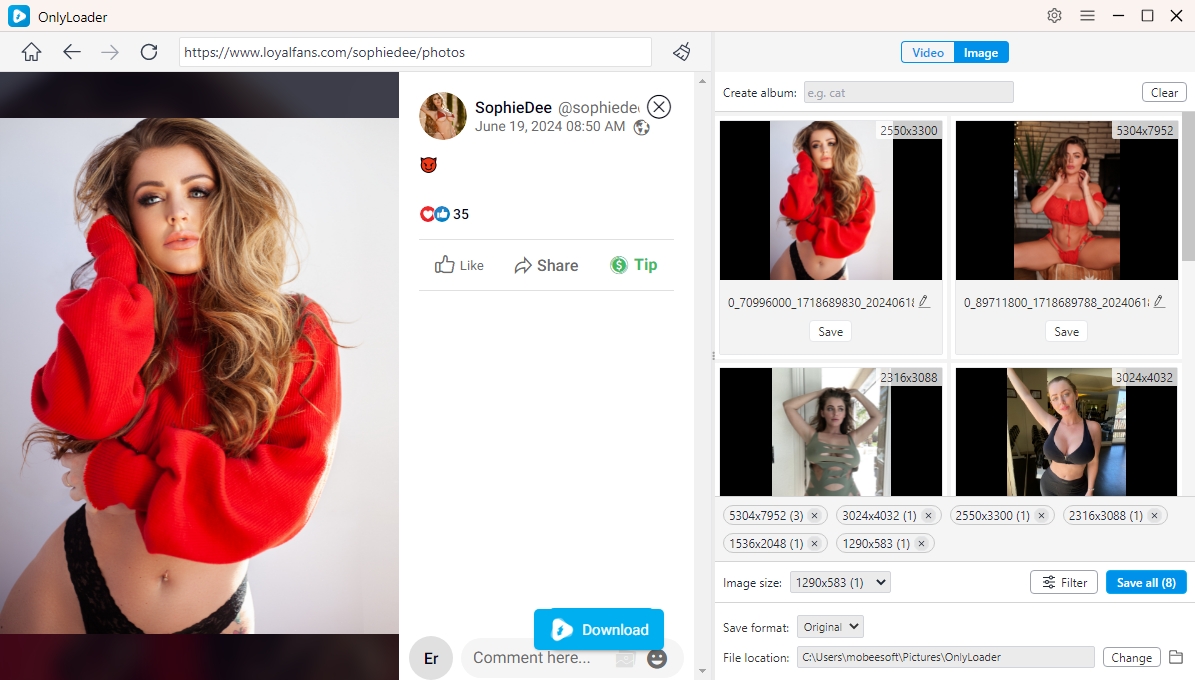How to Download Images from LoyalFans?
LoyalFans is a popular website that enables content providers to provide unique content to their viewers. This platform has gained traction due to its unique features that help creators monetize their work and interact with their fans more personally. As a fan, you might want to download images from LoyalFans to enjoy offline or to keep as part of your personal collection. This article will provide a comprehensive guide on what LoyalFans is and how to download images from the platform with different methods.
1. What is LoyalFans?
LoyalFans is a subscription-based social media platform where content creators can share exclusive content with their fans. It offers a variety of features including messaging, live streaming, and the ability to post photos and videos. LoyalFans caters to a broad spectrum of content types such as fitness, cooking, fashion, and adult entertainment. Creators can earn money through monthly subscriptions, pay-per-view content, and tips from their fans.
LoyalFans ensures a safe and secure environment for both creators and fans. Robust security measures are implemented by the platform to safeguard the intellectual property of creators and guarantee secure transactions. This makes LoyalFans a trusted platform for content creators looking to monetize their content and for fans looking to access exclusive content.
2. Download Images from LoyalFans with OnlyLoader
OnlyLoader is a reliable and efficient software for downloading images and videos from LoyalFans, enabling users to save high-quality content directly to their devices. OnlyLoader offers enhanced stability, faster downloads, and bulk-saving capabilities, allowing you to download individual images or entire galleries effortlessly. Its user-friendly interface makes it easy for anyone to manage their LoyalFans content offline.
- Navigate to the OnlyLoader website, download the software installer file and set it up on your device.
- Open OnlyLoader and use the software browser to log in to your LoyalFans account and locate the content (profile or post) containing the images you wish to download.
- Make OnlyLoader scroll the page and detect the images from the LoyalFans page, then you can select preferred images and download them in bulk.
3. Download Images from LoyalFans with Chrome Extensions
Downloading images from LoyalFans is not a straightforward task due to the platform’s protective measures. However, there are several Chrome extensions can help you download images from LoyalFans more efficiently. Here’s a look at three popular options: Imageye, ImageAssistant, and Download All Images.
3.1 Imageye – Image Downloader
Imageye is a browser extension available for both Chrome and Firefox that simplifies the process of downloading images from various websites, including LoyalFans. It provides a user-friendly interface and several features to help users easily collect and download images.
Steps to Use Imageye Chrome extension to download from LoyalFans:
- Install the “Imageye – Image Downloader” extension on Chrome to begin downloading from LoyalFans.
- Open a new tab on Chrome, navigate to LoyalFans and log into your account.
- Go to the profile or page with the images you want to download, and click the Imageye extension icon.
- The extension will display all the images on the current page, select the images and click to download them on your computer.
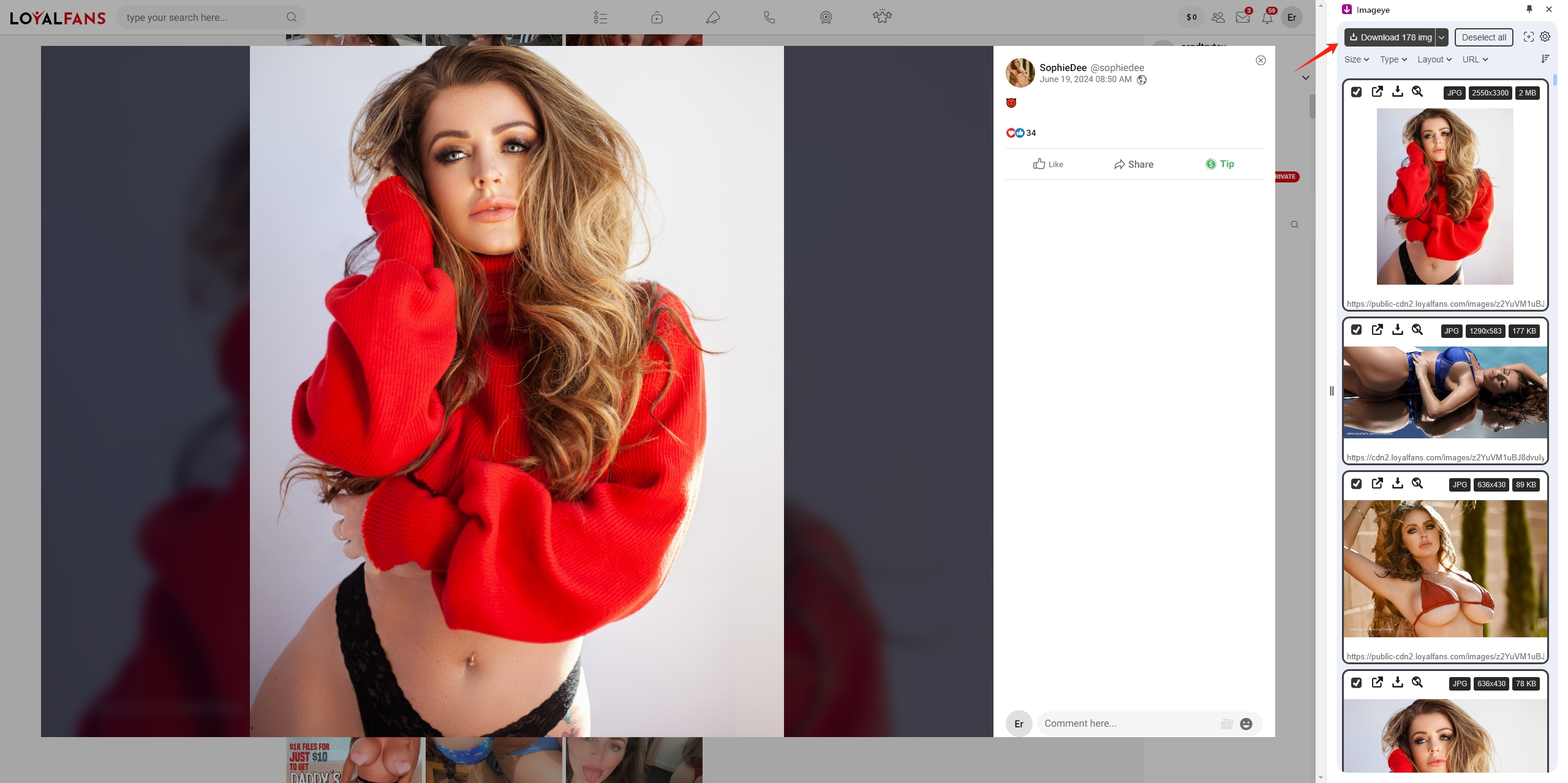
3.2 ImageAssistant – Image Batch Downloader
ImageAssistant is another effective tool that helps users download images from websites efficiently. It offers features such as bulk downloading, filtering, and sorting of images.
Steps to Use ImageAssistant to download from LoyalFans:
- Find and install “ImageAssistant – Image Batch Downloader” in the Chrome Web Store.
- Go to the LoyalFans page with the images you want to download, and click the ImageAssistant extension icon.
- Select the “Extract Current Page” option, and then allow the ImageAssistant extension to scrape the page for images. Once the analysis is complete, you will see a list of images.
- With ImageAssistant, select the images you wish to download and then click “Download Selected” to start the download.
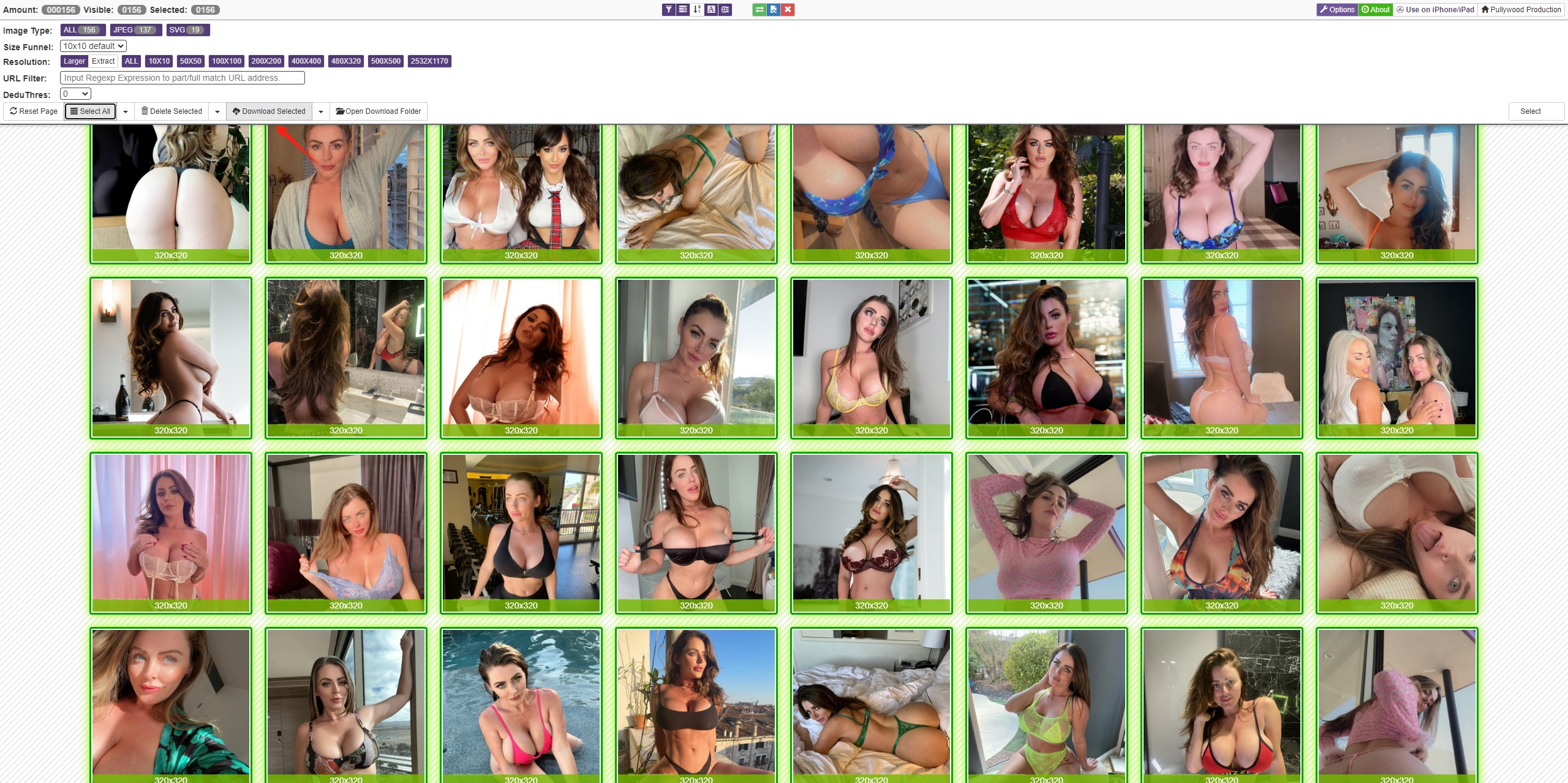
3.3 Download All Images
Download All Images is also a powerful Chrome extension that lets you download all of the images from a page at once. It is especially useful for bulk downloading and offers options to customize the download process.
Steps to Use Download All Images to download from LoyalFans:
- Search for “Download All Images” in Chrome Web Store and add it to Chrome.
- Navigate to the desired page and click the Download All Images extension icon in your browser.
- The extension will start detecting images from the page, after detecting you can click “Save” to download all images from this LoyalFans page.
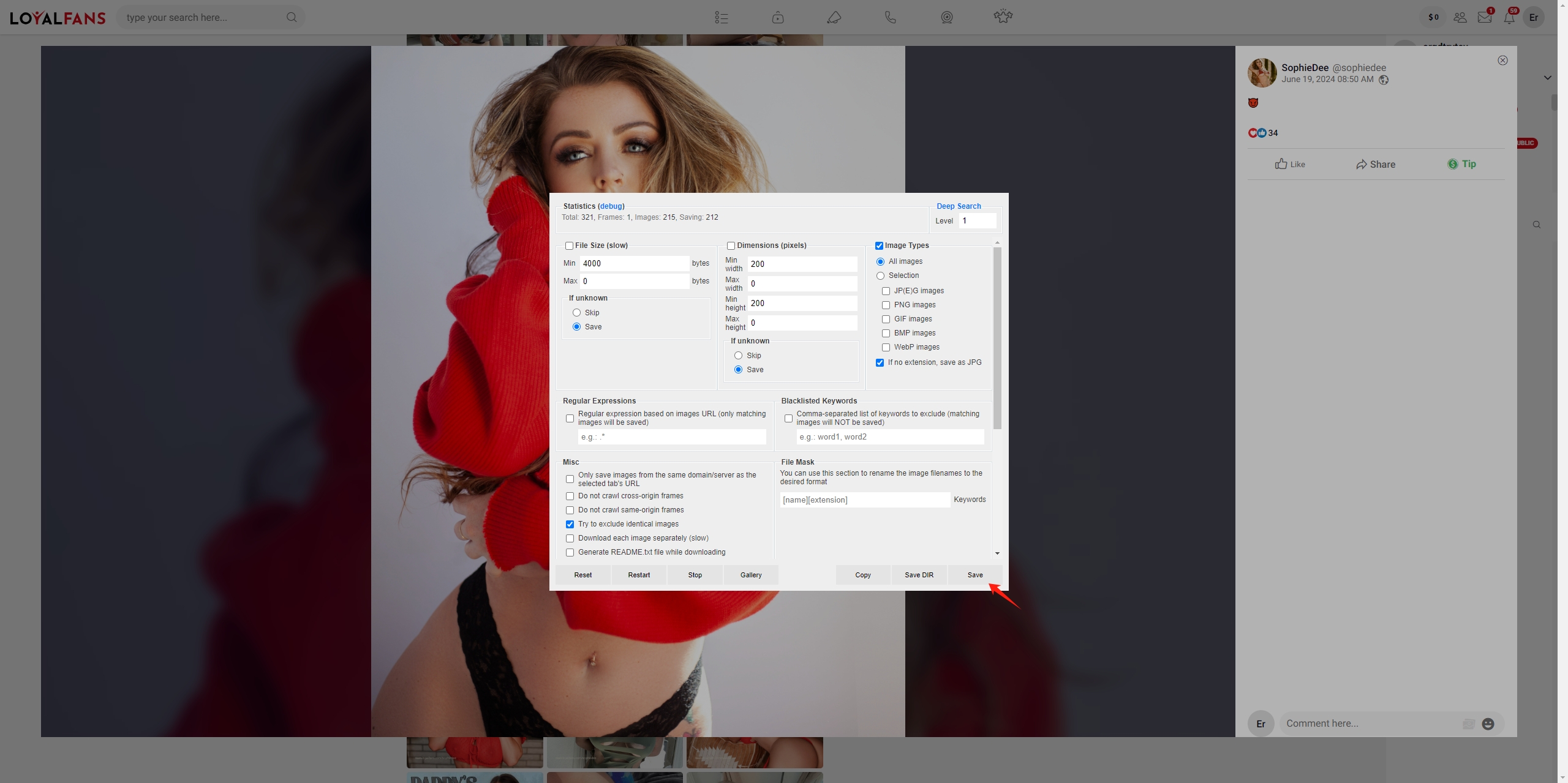
4. Best LoyalFans Image Downloader – Imaget
Imaget is a powerful bulk image downloader that simplifies the process of saving images from various platforms, including LoyalFans, OnlyFans, Fansly ane other sites. It is designed to provide a seamless downloading experience, ensuring high-quality downloads and user-friendly features.
Using Imaget to download images from LoyalFans is straightforward, simply follow these steps to get started:
Step 1: Download the Imaget istaller file by clicking the button below, then click the file to run and install it on your computer.
Step 2: Launch Imaget, navigate to LoyalFans and log into your account with the built-in browser.
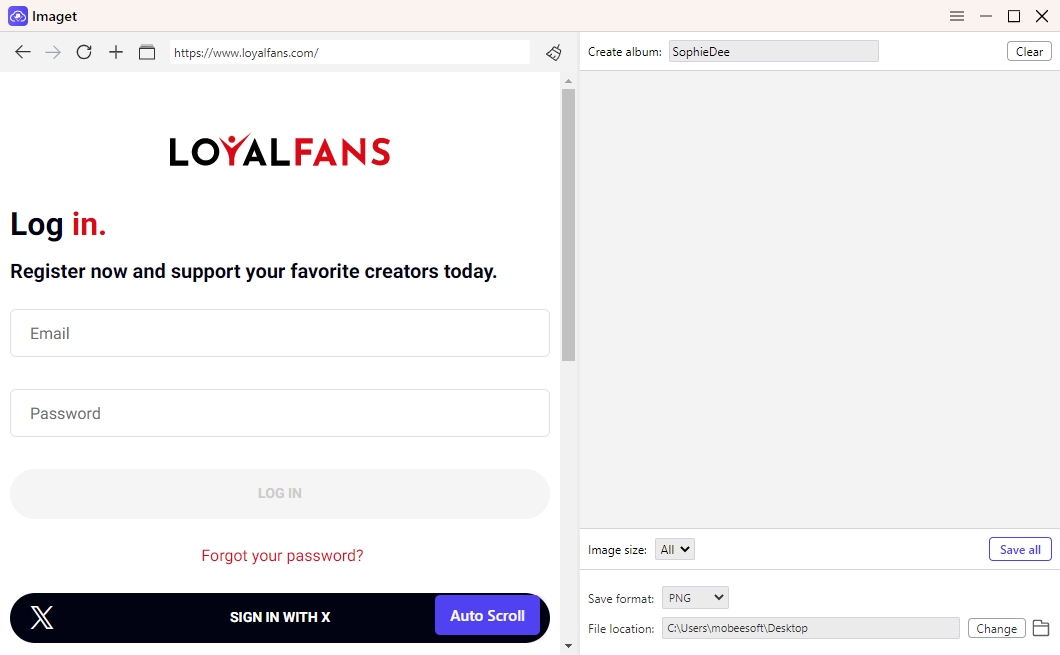
Step 3: Navigate to the profile or gallery from which you want to download images, click “Auto Scroll” and Imaget will start scraping images from the page.
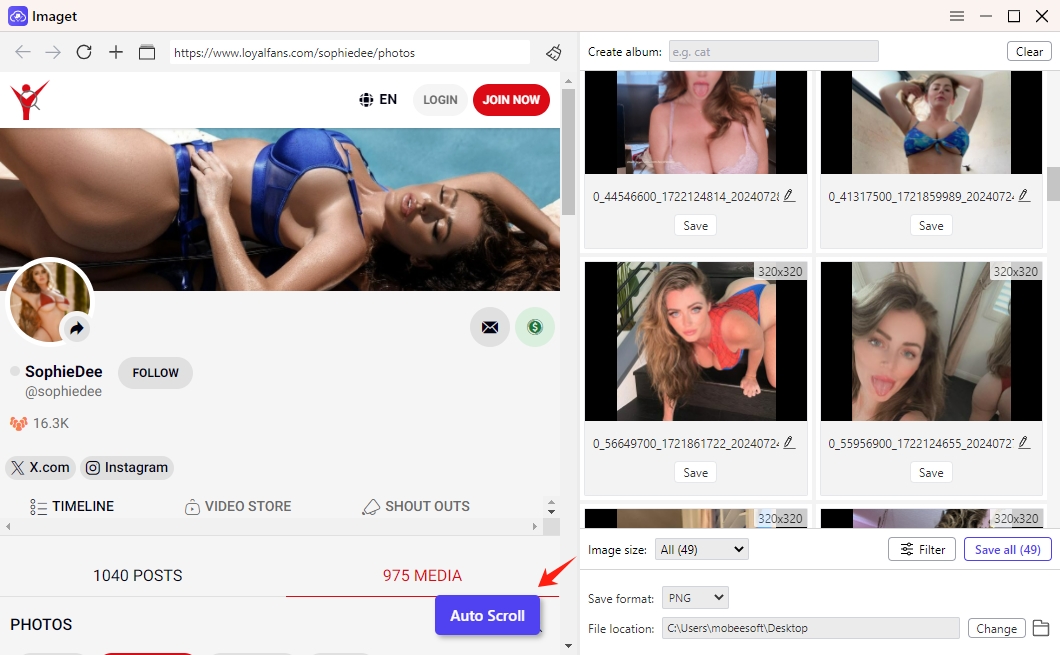
Step 4: Choose the images you want to download from LoyalFans, and set other download settings if needed.
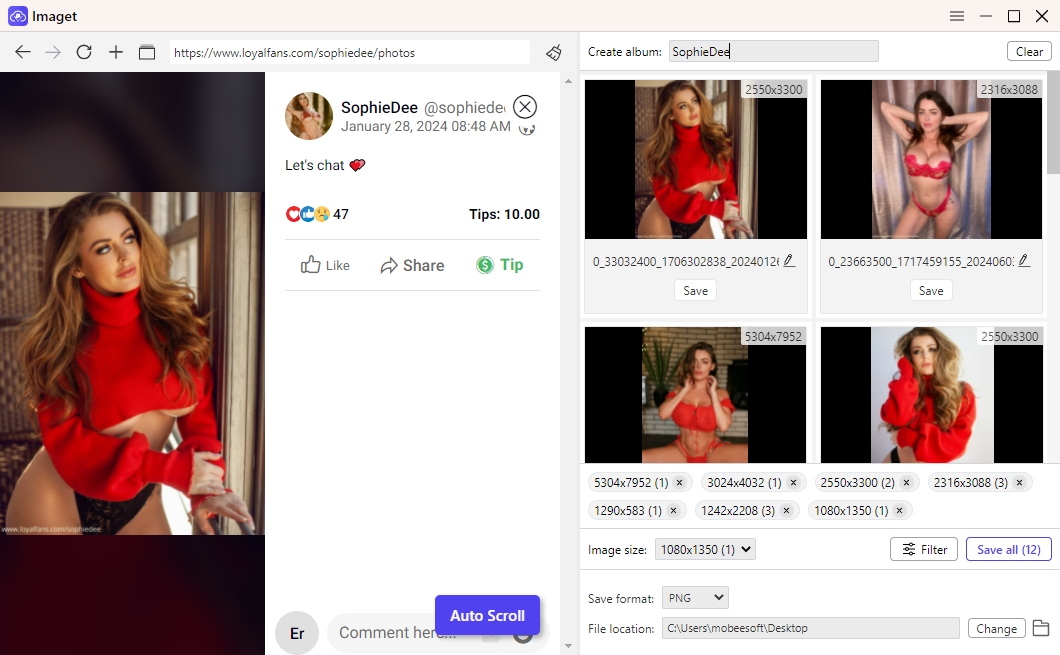
Step 5: Click “Save all” button to start the downloading process, Imaget will save these LoyalFans images to your specified location on your device.
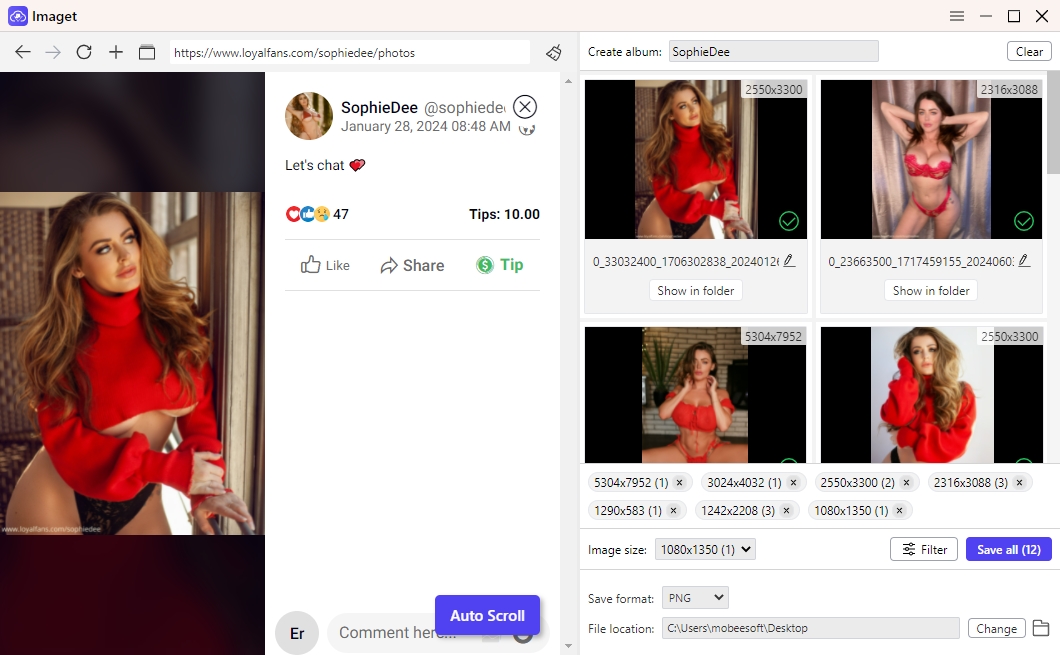
5. Conclusion
Downloading images from LoyalFans can be a challenge due to the platform’s protective measures. However, with the right tools and methods, it is possible to save your favorite content for offline enjoyment. Imaget is the best tool for this purpose, offering a user-friendly interface, high-quality downloads, bulk downloading capabilities, and robust security features.
Whether you are an avid fan looking to save images from LoyalFans or need a reliable tool for downloading images from various platforms, Imaget is the perfect solution. Imaget provides a smooth and speedy downloading experience, letting you to watch your favorite content at any time and from any location. Get started with Imaget today!