How to Download Pictures from Instagram with InstaLoader?
In today’s digital age, Instagram stands as one of the most popular social media platforms for sharing photos and videos. While it’s easy to view and interact with content on Instagram, downloading photos from the platform isn’t straightforward due to its policies and restrictions. However, various tools and applications make this task simpler. One such tool is InstaLoader. This article will delve into what InstaLoader is and how to use it to download pictures from Instagram.
1. What is InstaLoader?
InstaLoader is a powerful, open-source tool on GitHub that allows users to download images, videos, and other data from Instagram. Developed as a command-line interface (CLI) application, InstaLoader provides extensive functionalities for those who are comfortable using command-line operations. It supports downloading from user profiles, hashtags, stories, and even private accounts (if you have the credentials). Its flexibility and depth make it a favored choice for developers and tech-savvy users who need more than just a simple photo downloader.
Using InstaLoader may seem daunting at first, especially for those not familiar with command-line tools. However, with a few steps, you can easily download your desired Instagram content.
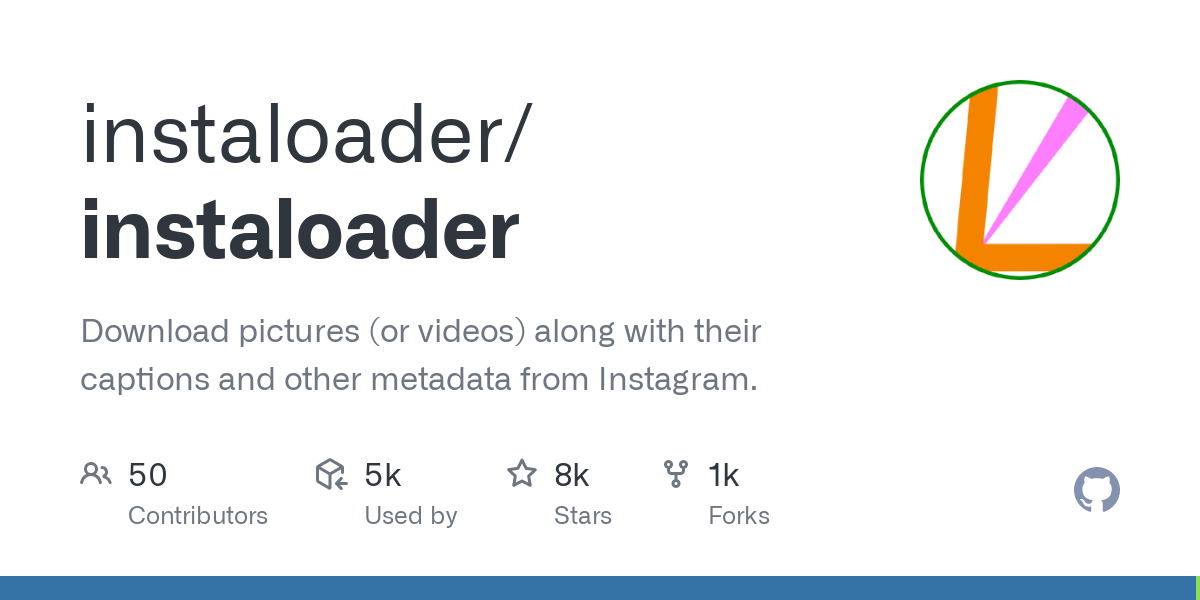
2. How to Download Pictures from Instagram with InstaLoader?
Step 1: Install InstaLoader
First, you need to install InstaLoader. It requires Python, so make sure you have Python installed on your system. Then, open your command-line interface and type the following command that installs InstaLoader on your system:
pip install instaloader
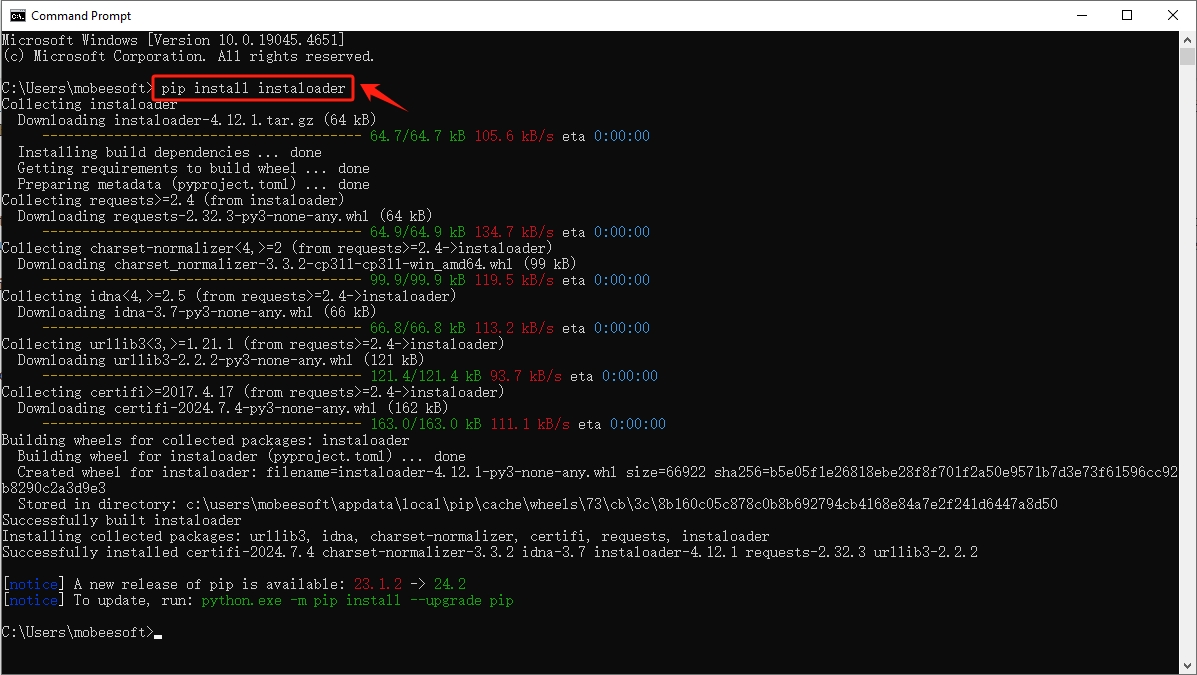
Step 2: Downloading a Profile’s Pictures
To download all pictures from a specific Instagram profile, use the following command:
python -m instaloader profile <username>
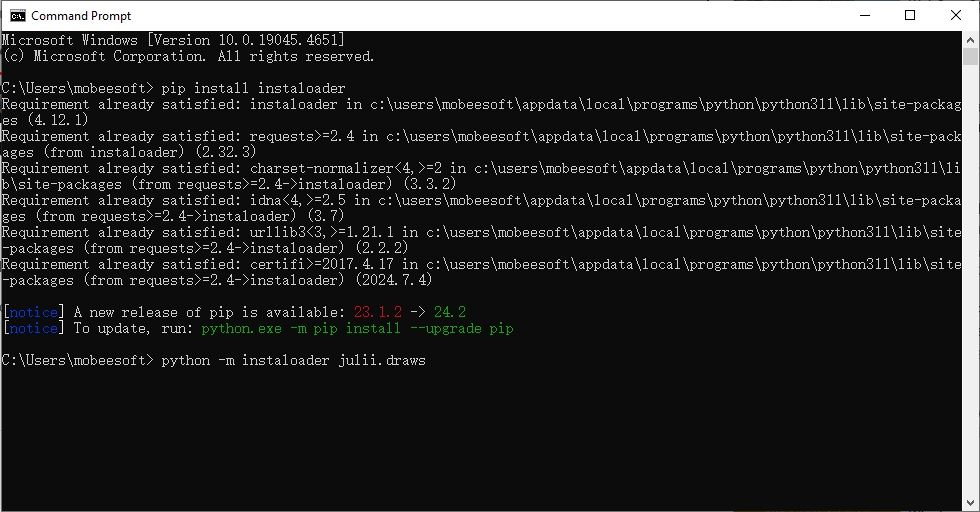
Replace <username> with the Instagram handle of the profile you want to download pictures from.
InstaLoader will create a directory with the username and download all available pictures into that folder.
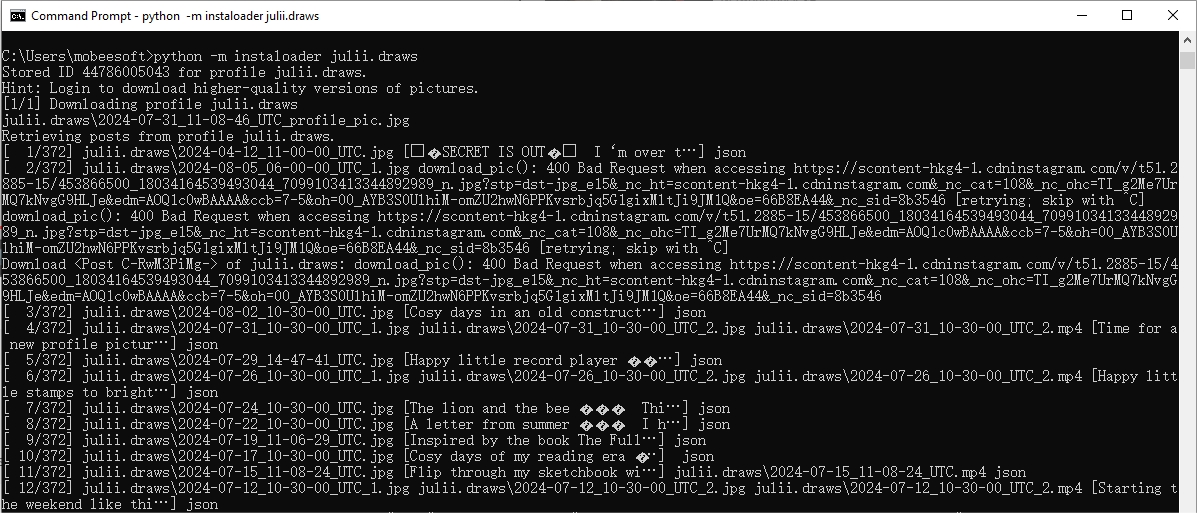
When the download is complete, go to the directory > click Group by > choose Type to filter the Instagram pictures.
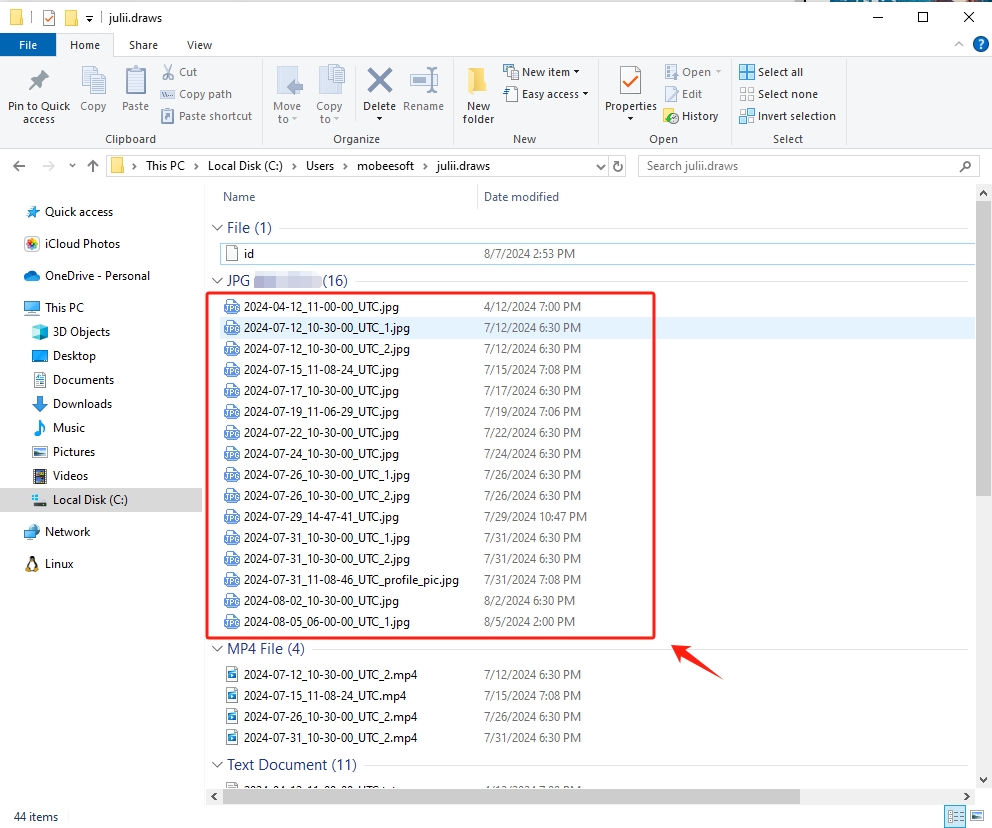
If you want to download specific posts, you can use the post’s URL: instaloader <post URL>.
You can also download images associated with a particular hashtag: instaloader #<hashtag>.
3. InstaLoader Pros and Cons
| Pros | Cons |
|
|
4. Best Alternative to InstaLoader: Imaget
For users seeking a more user-friendly and visually intuitive alternative to InstaLoader, Imaget stands out as the best option. Imaget is a comprehensive bulk image downloader designed to simplify the process of downloading all images from various platforms, including Instagram.
Here are the main features of Imaget:
- User-Friendly Interface: Imaget offers a graphical user interface (GUI) that is easy to navigate, making it accessible for users of all technical backgrounds.
- Advanced Features: It supports advanced features like bulk downloading, high-resolution image downloads, and image converting.
- Wide Platform Support: Besides Instagram, Imaget supports downloading from multiple platforms, providing a versatile solution for content downloading.
- Regular Updates: Being a commercial software, Imaget receives regular updates and customer support, ensuring it remains functional and up-to-date with platform changes.
- One-Click Downloads: Imaget simplifies the download process with one-click download options, making it incredibly convenient for users.
Let’s continue to explore how to download Instagram pictures in bulk with Imaget:
Step 1: Install Imaget on your Mac or Windows computer by downloading the installer file and following the setup instructions.
Step 2: To download pictures from an Instagram profile, open Imaget and log in with your Instagram credentials. Then, click the “Auto Scroll” button, and Imaget will begin identifying all of the pictures on this page.
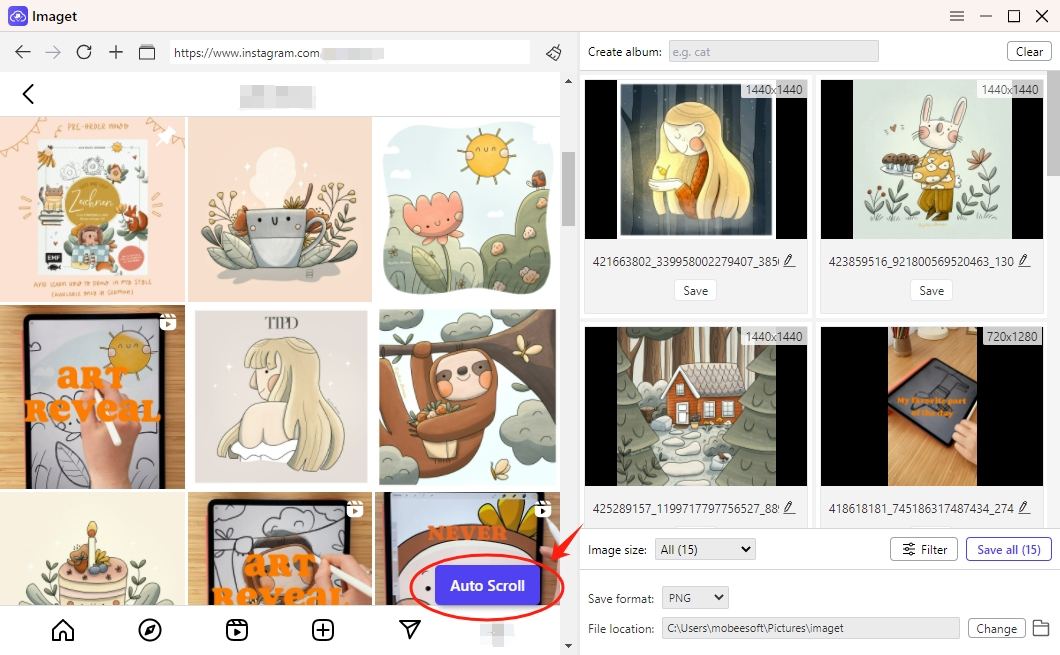
Step 3: To download pictures from numerous Instagram posts, just copy and paste the URLs into Imaget. Then, click “Start” to allow Imaget to open each tab independently and show the images.
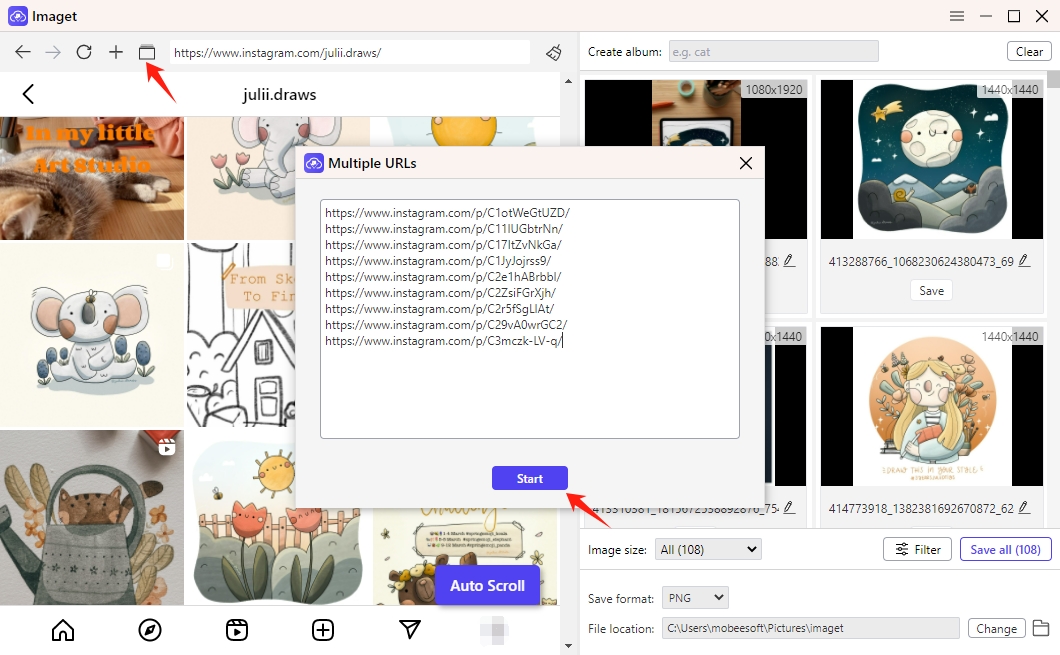
Step 4: Use Imaget’s filter to select the pictures you want to download, and adjust additional download choices like output format as needed.
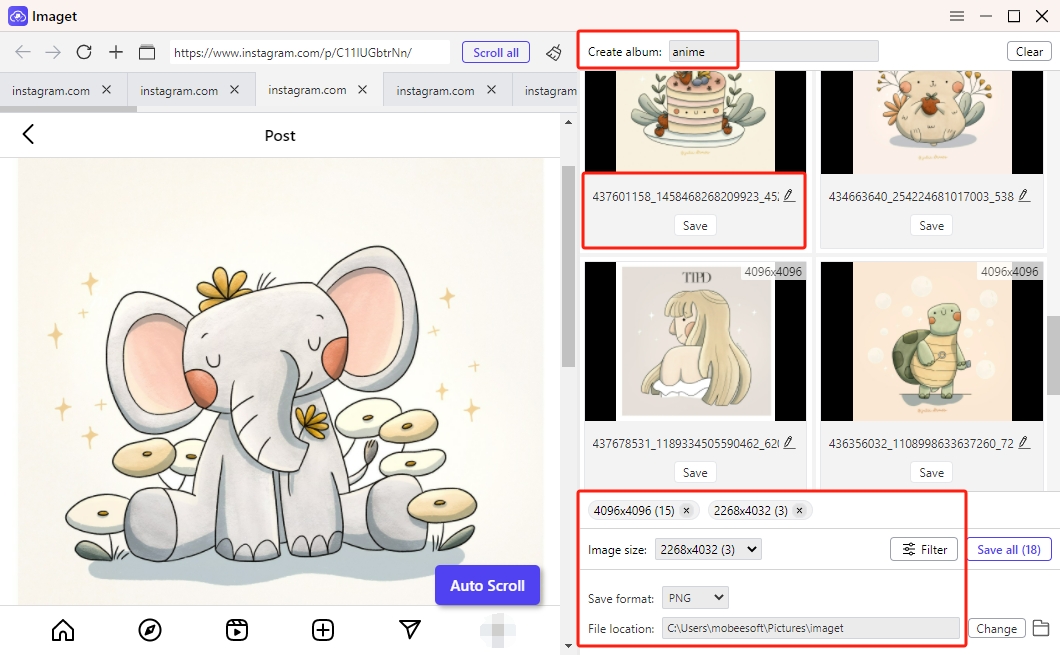
Step 5: Click “Save all“, Imaget will execute your request in a few seconds and save the selected pictures from IG in their original quality to the folder you specify.
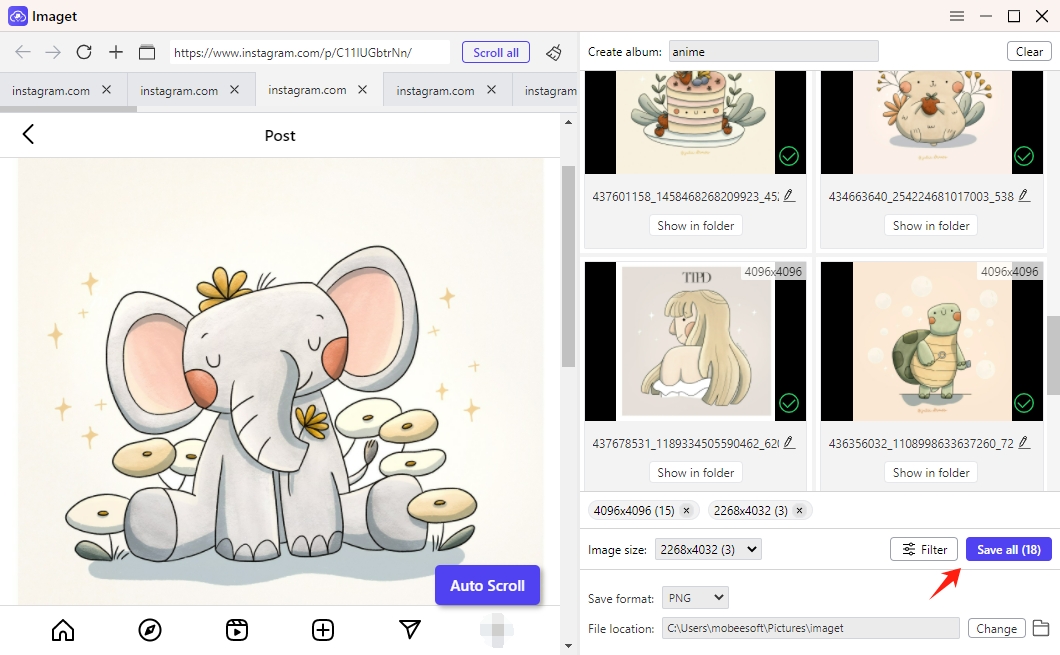
Conclusion
While InstaLoader is a powerful tool for downloading Instagram pictures and other content, its command-line interface and complexity may not suit everyone. For those looking for a more user-friendly alternative, Imaget offers a comprehensive and easy-to-use solution. With its advanced features, wide platform support, and regular updates, Imaget stands out as the best choice for downloading Instagram pictures effortlessly. Whether you are a casual user or a professional, Imaget ensures you can download your desired content with ease and efficiency.
