How to Download Twitter Pictures and Profile Pictures With High Quality?
Twitter, with its vast array of captivating visuals, is a treasure trove of images that often leave users yearning to save them in the highest possible quality. Whether it’s a breathtaking landscape, a hilarious meme, or an impressive profile picture, the desire to download these images in their full glory is only natural. In this guide, we’ll explore the various methods to download Twitter pictures and profile pictures with the utmost quality.
1. Download Twitter Pictures Utilizing Twitter’s Built-in Features
Twitter itself provides some tools for users to download images directly. While these methods may not always yield the highest resolution, they are convenient:
a. Right-click and Save:
- Simply right-click on the Twitter picture you wish to download.
- Select “Save image as” from the context menu to save the Twitter picture.
- This method is quick but may not always provide the highest resolution available.
b. Download Button:
- Some tweets come with a built-in download button (usually denoted by a downward arrow).
- Click on this button to download the image directly.
- This feature is not available for all tweets, limiting its universal applicability.
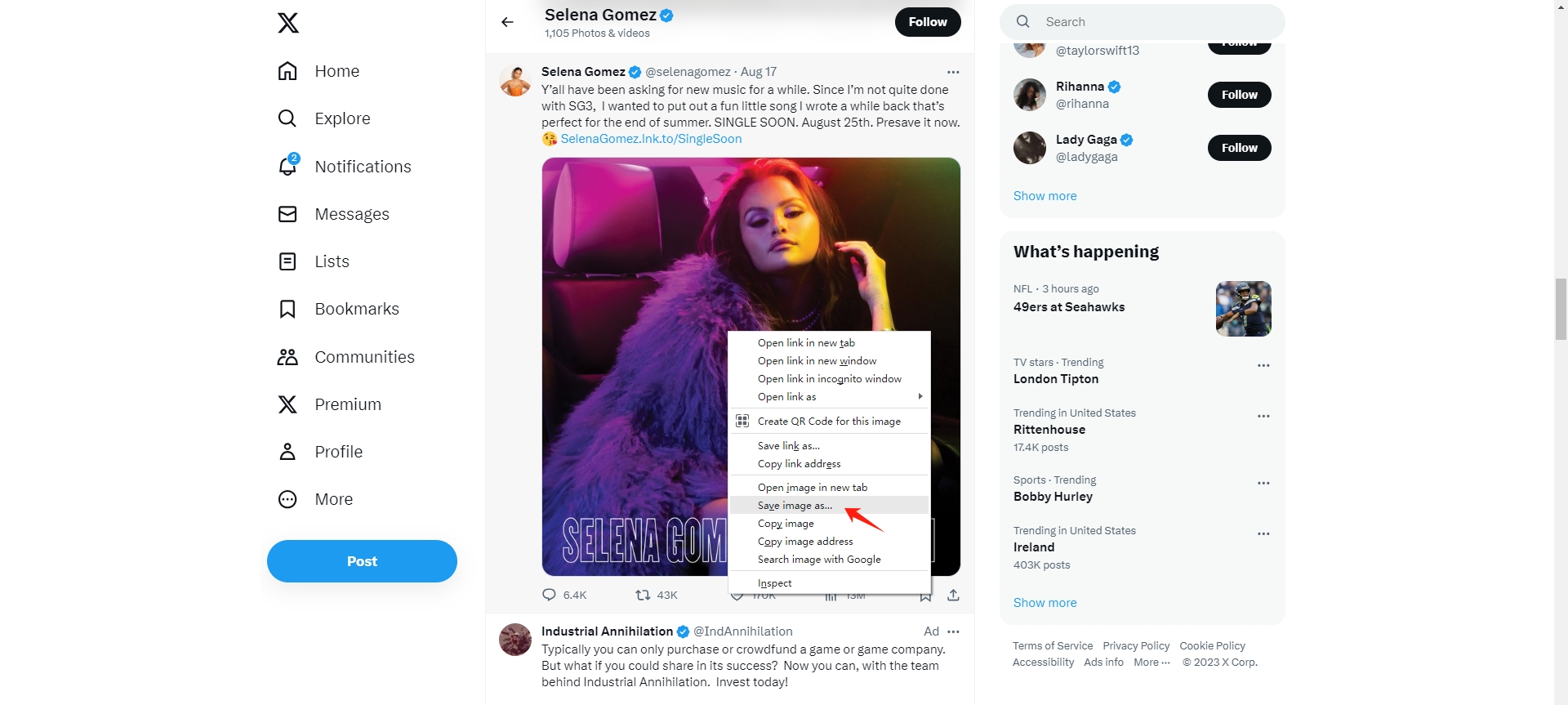
2. Download Twitter Pictures With Browser Extensions
Browser extensions can enhance your Twitter experience by adding features not present in the default interface. Several extensions are designed specifically for downloading Twitter images:
a. Twitter Media Downloader:
- Install a browser extension like “Twitter Media Downloader” to simplify the downloading process.
- After installation, a download button will appear below each tweet containing images or videos.
- Clicking this button allows you to download the media in high quality.
b. Image Downloaders:
- Browser extensions like “Image Downloader” can be used to download all images on a webpage, including those within tweets.
- Open the extension, select the images you want to download, and save them in the desired quality.
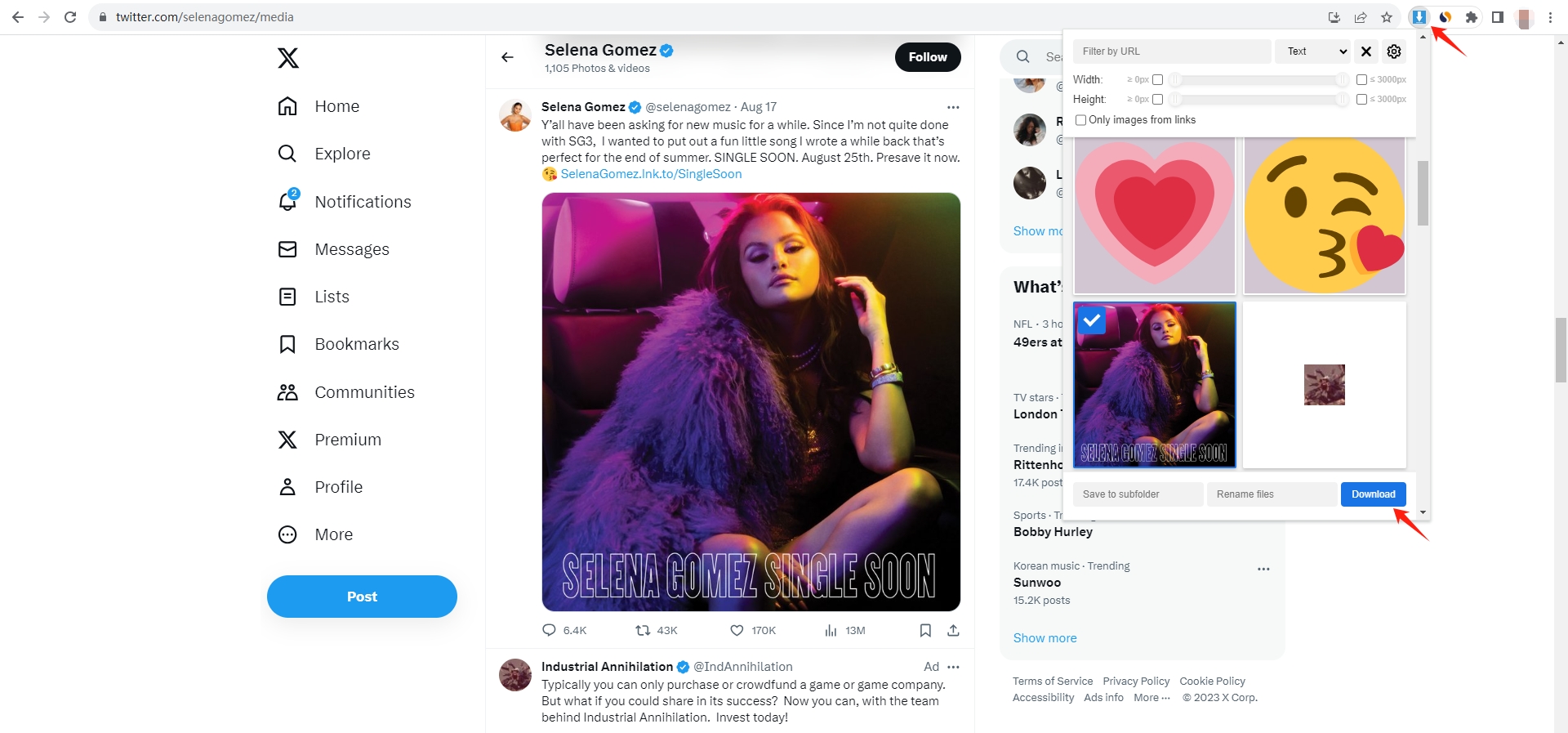
3. Download Twitter Pictures Using Advanced Search Engines
Utilizing advanced search engine queries can help you find high-resolution images posted on Twitter:
a. Google Images:
- Go to Google Images and enter “site:twitter.com” followed by your search keywords.
- This limits the search to Twitter and can help you find images posted on the platform.
- Click on an image and choose “View Image” to get the direct link, then download it in high quality.
b. Reverse Image Search:
- Utilize an image search engine that does a reverse search, such as TinEye or Google Images.
- Upload the image or provide its URL to find other instances of the same image on the web.
- This can lead you to higher quality versions of the image you’re interested in.
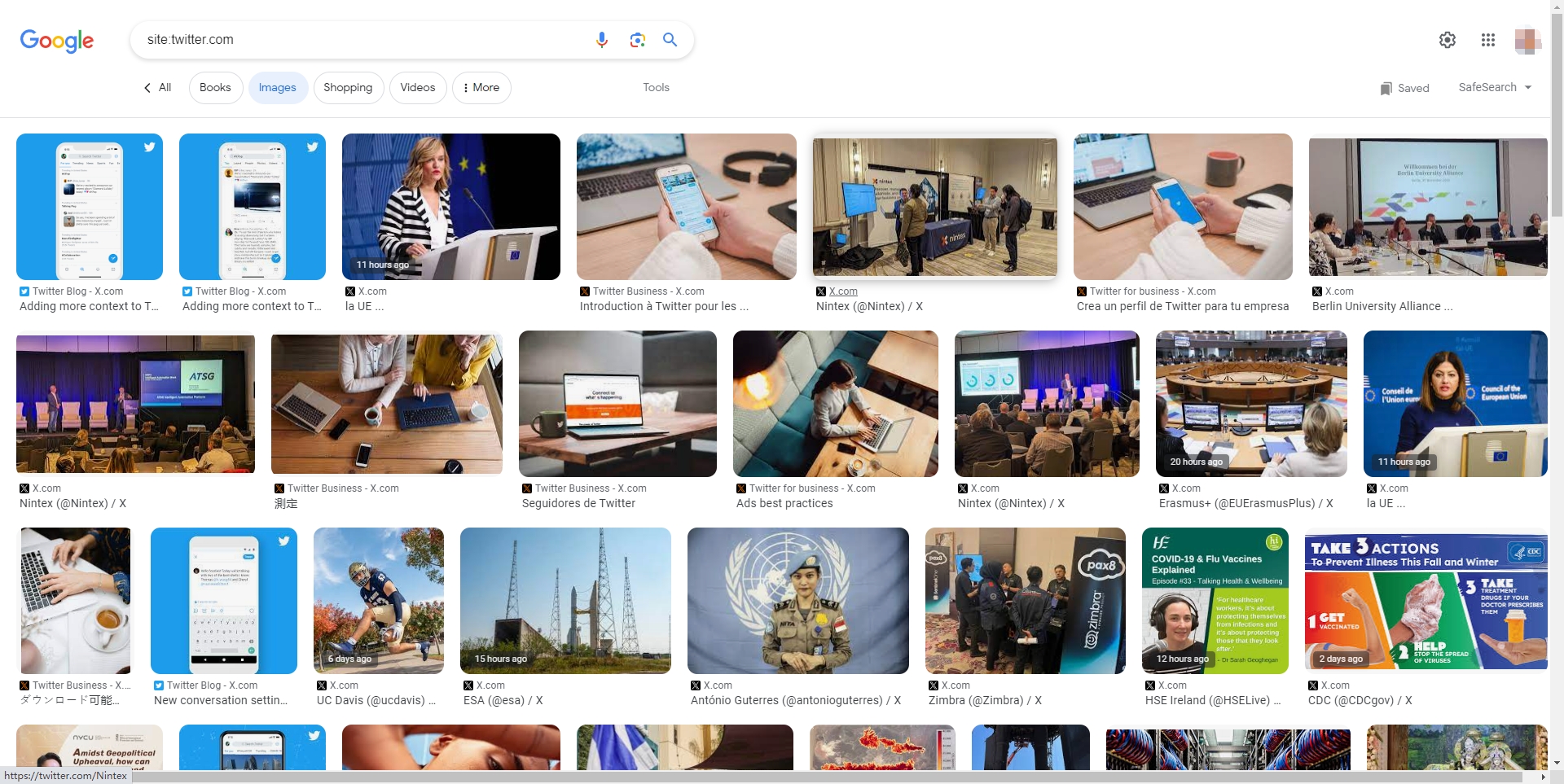
4. Download Twitter Pictures With Twitter API
For developers or those comfortable with coding, using the Twitter API provides a robust solution for downloading high-quality images:
a. Authentication:
- Obtain API keys from the Twitter Developer platform (developer.twitter.com).
- Create a Twitter Developer account and create an app to get the required credentials.
b. Code Implementation:
- Use programming languages like Python with libraries such as Tweepy to interact with the Twitter API.
- Retrieve tweets, extract image URLs, and download them programmatically.

5. Bulk Download Twitter Pictures and Profile Pictures in Original Quality
If you prefer downloading images with mode advanced features, then the Image is a good option for you. Imaget – Bulk Image Downloader is a professional downloader that supports batch saving images and gifs in seconds with just one click. Imaget supports downloading from any website, including Twitter, Instagram, Facebook, Pinterest, etc. Besides, It also allows auto load all images to download, saving much time compared to manual downloading.
Now that let’s see how to use Imaget to bulk download Twitter pictures and profile pictures in original quality:
Step 1: Download Imaget and install it on your Winsdows or Mac, then launch it.
Step 2: On Imaget’s interface, visit Twitter official site, find the Twitter page and profile that contains images that you want to download.
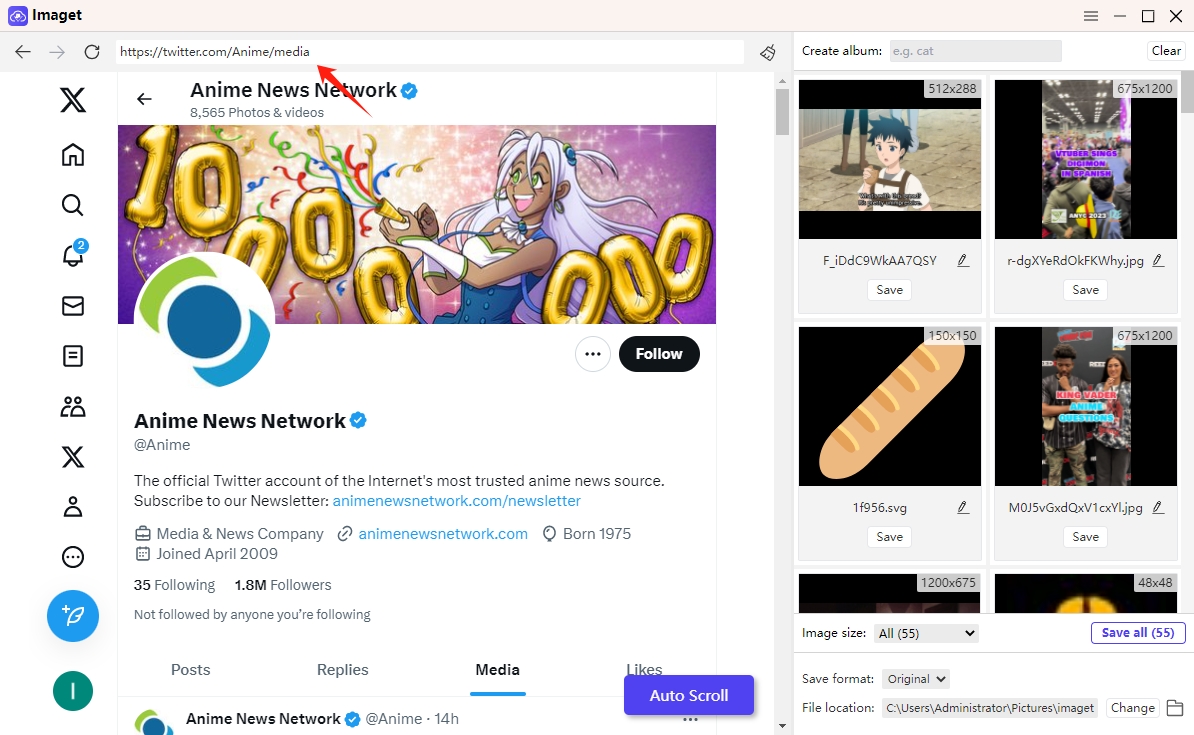
Step 3: Use the scroll bar to load images on the Twitter page, you can also click the “Auto Scroll” button to load automatically.
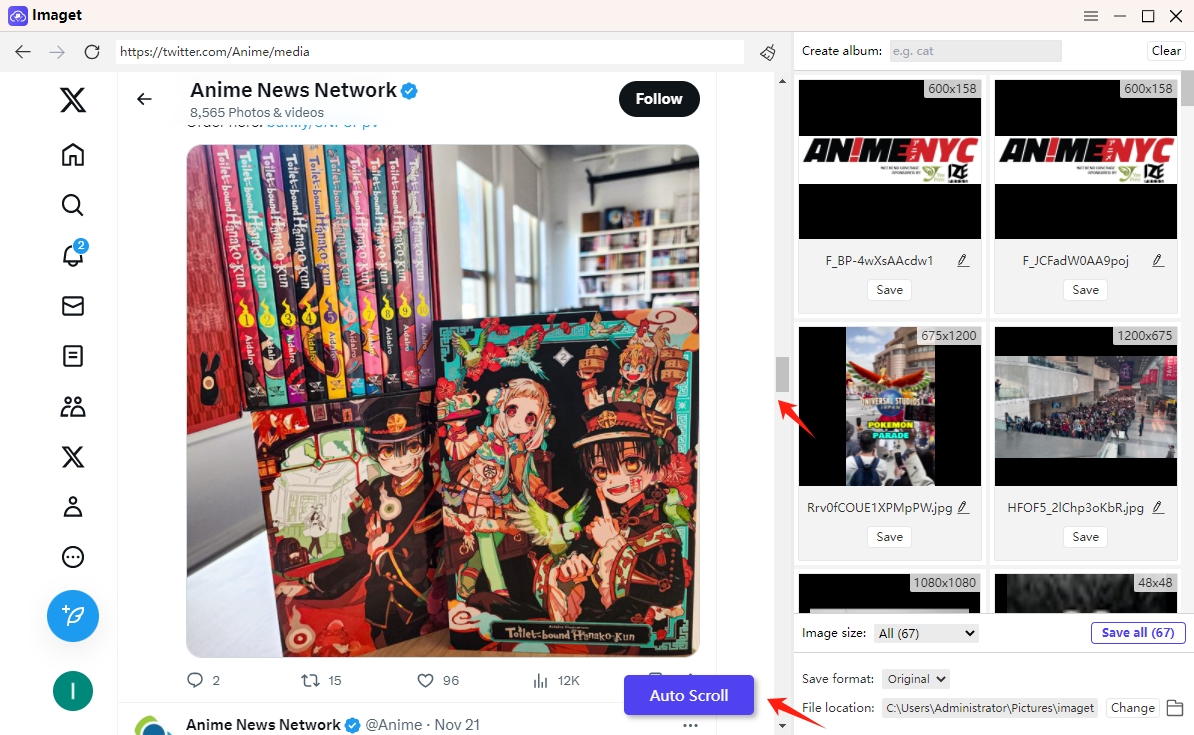
If you have found all the Twitter pictures that you want to download, you can click the “Stop Scroll” button to stop loading.
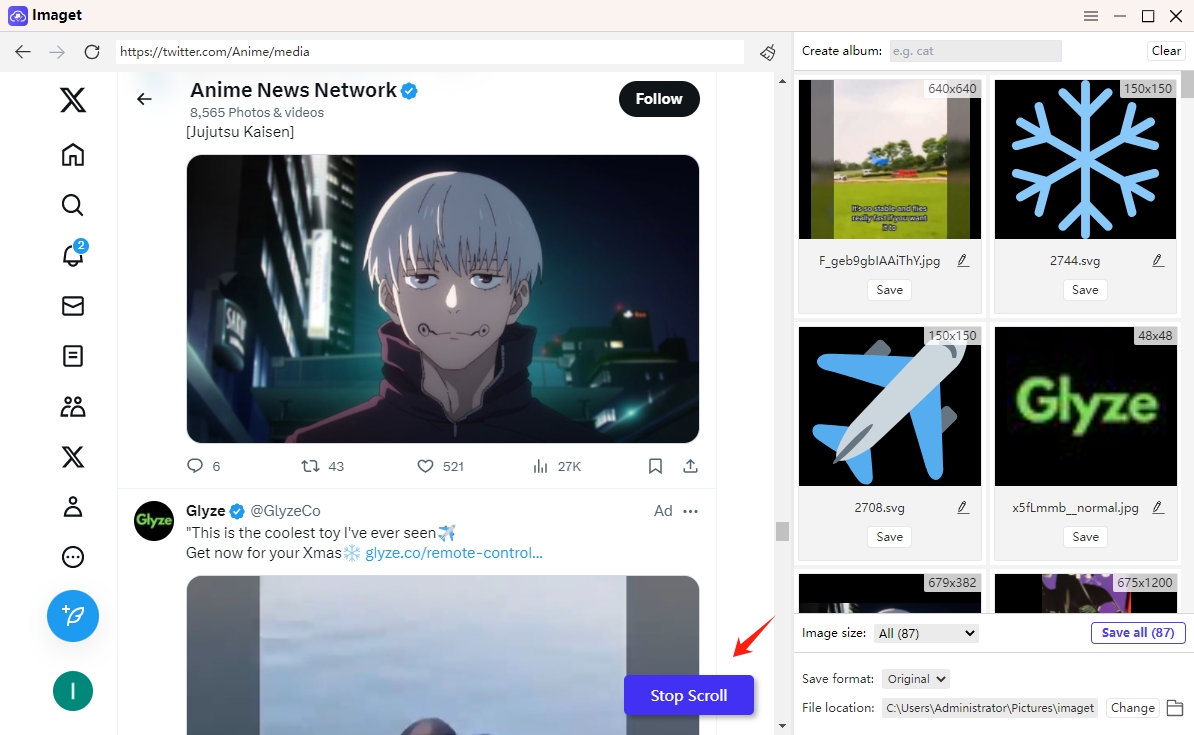
Step 4: Preview and select the images you want to download in Imaget. Imaget also allows to create local album, rename pictures, choose output format and file location.
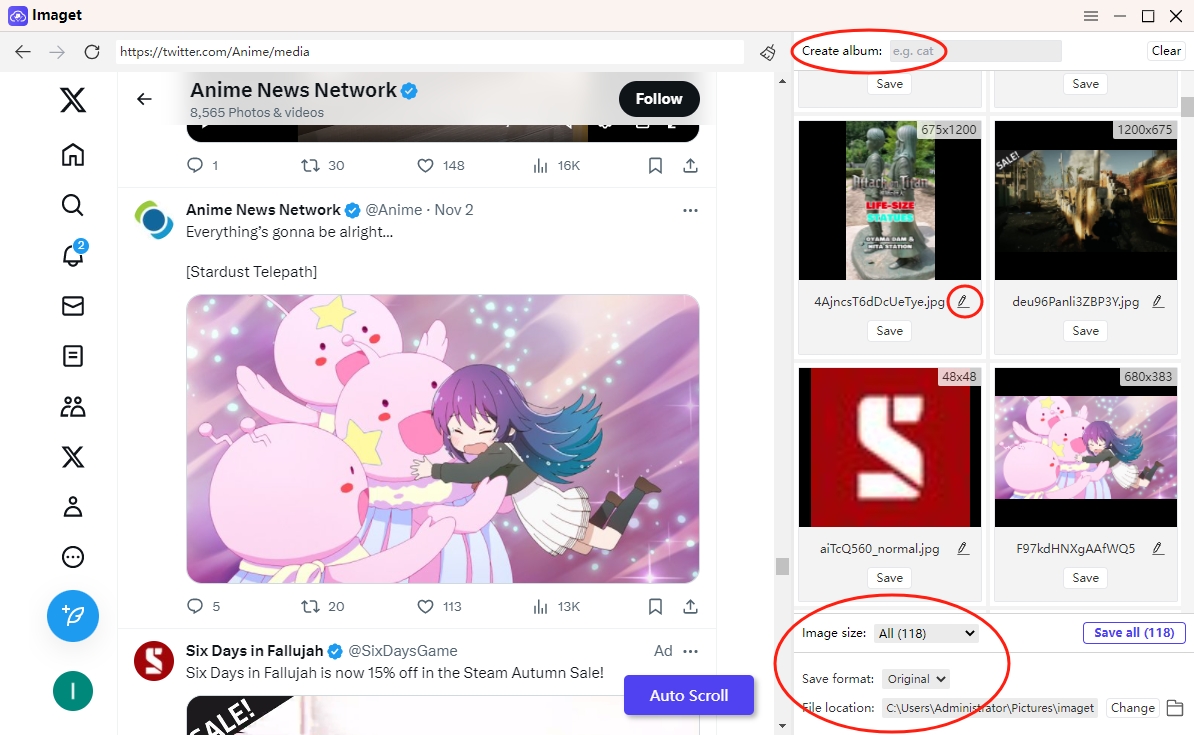
Step 5: Click the “Save All” button to start the bulk download process.
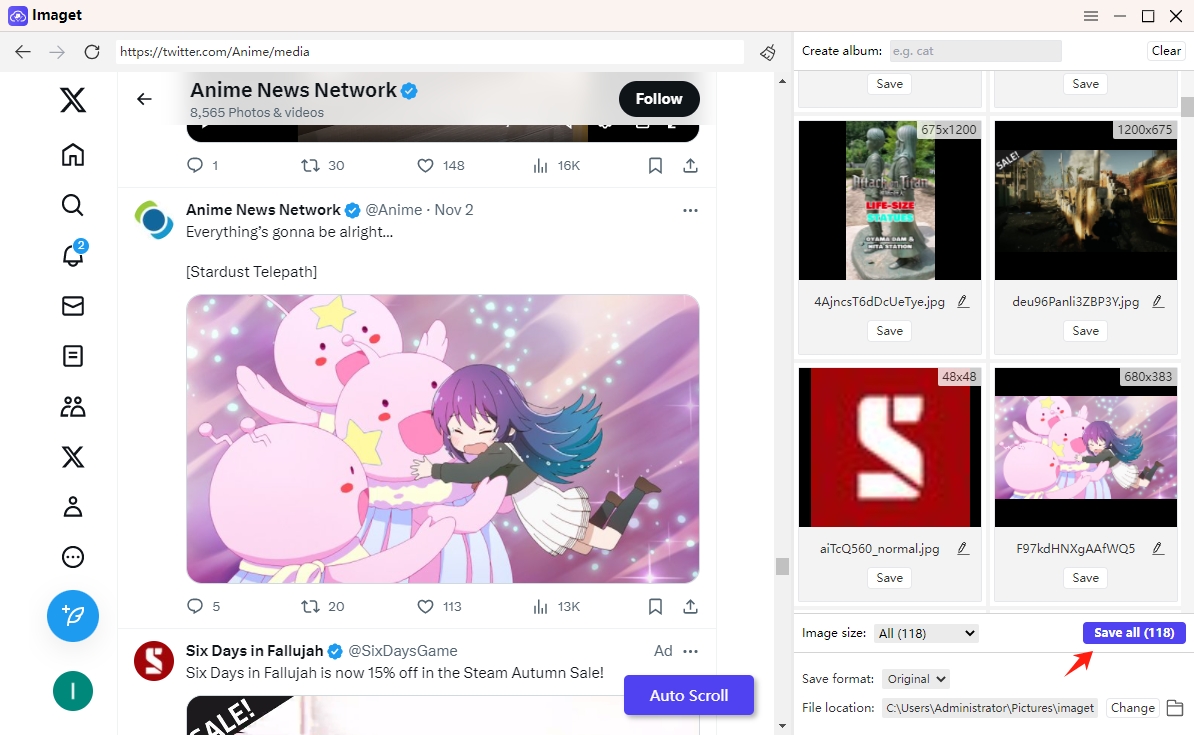
Step 6: When the download is finished, you can find the downloaded Twitter pictures on the computer by clicking the “Show in folder” button or the “Open folder” icon.
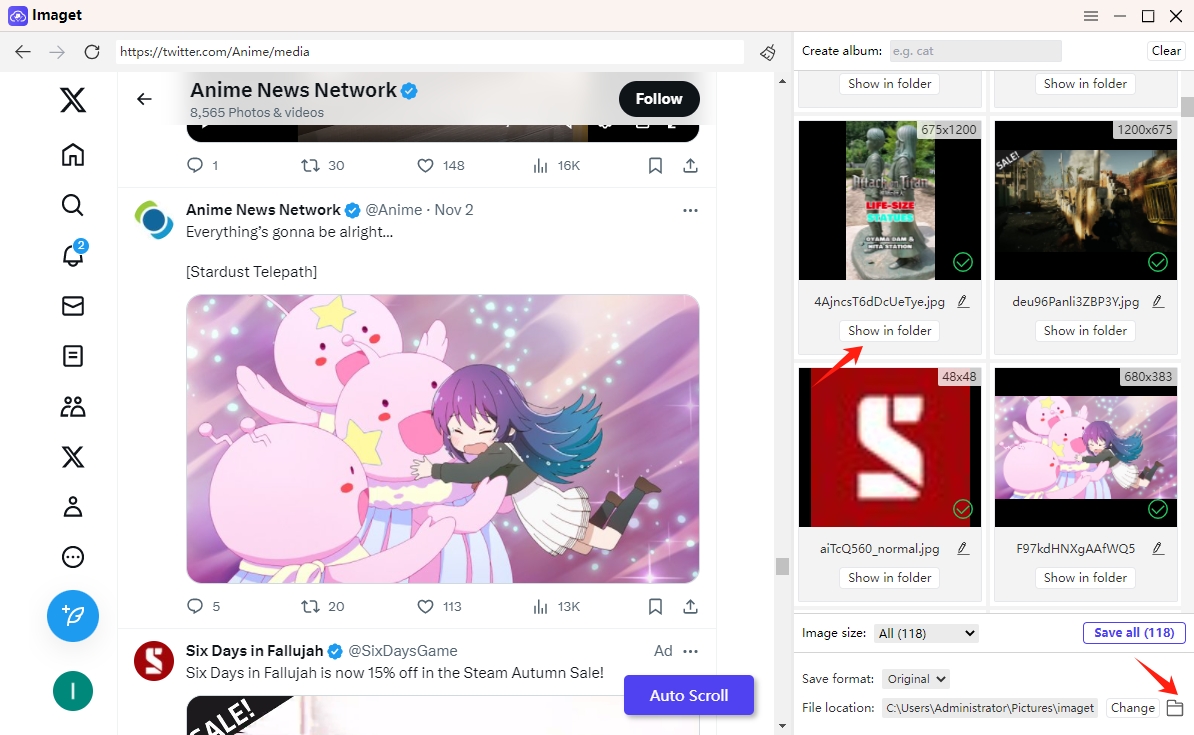
Conclusion
In conclusion, unlocking the full potential of high-quality Twitter image downloads involves a strategic blend of basic methods and advanced techniques, with the standout performer being Imaget – Bulk Image Downloader. While basic methods offer quick solutions, Imaget takes the process to the next level by providing a seamless, efficient, and customizable experience for bulk downloading images in their original quality, wo we suggest downloading Imaget and giving it a try.
