How to Download Free Merry Christmas Funny GIFs?
The holiday season is upon us, and what better way to spread joy and merriment than through the delightful medium of Merry Christmas funny GIFs? These animated gems capture the spirit of the season in a lighthearted and humorous manner, making them perfect for sharing with friends and family. In this comprehensive guide, we’ll explore different methods to download these GIFs from online repositories and social media platforms.
1. Download Merry Christmas Funny GIFs From Online GIF Repositories
One of the easiest ways to access a plethora of Merry Christmas funny GIFs is through online repositories. Websites like Giphy, Tenor, and Imgur host vast libraries of GIFs that cater to every holiday theme imaginable. Follow these steps to download GIFs from these platforms:
Step 1: Navigate to the GIF repository of your choice, such as Giphy or Tenor.
Step 2: Utilize the search bar to type in keywords like “Merry Christmas funny” or “Christmas humor” to find GIFs that match your festive mood.
Step 3: Browse through the results, pick your favorite GIFs, and click on the download button. Most platforms provide a download option directly from their website.
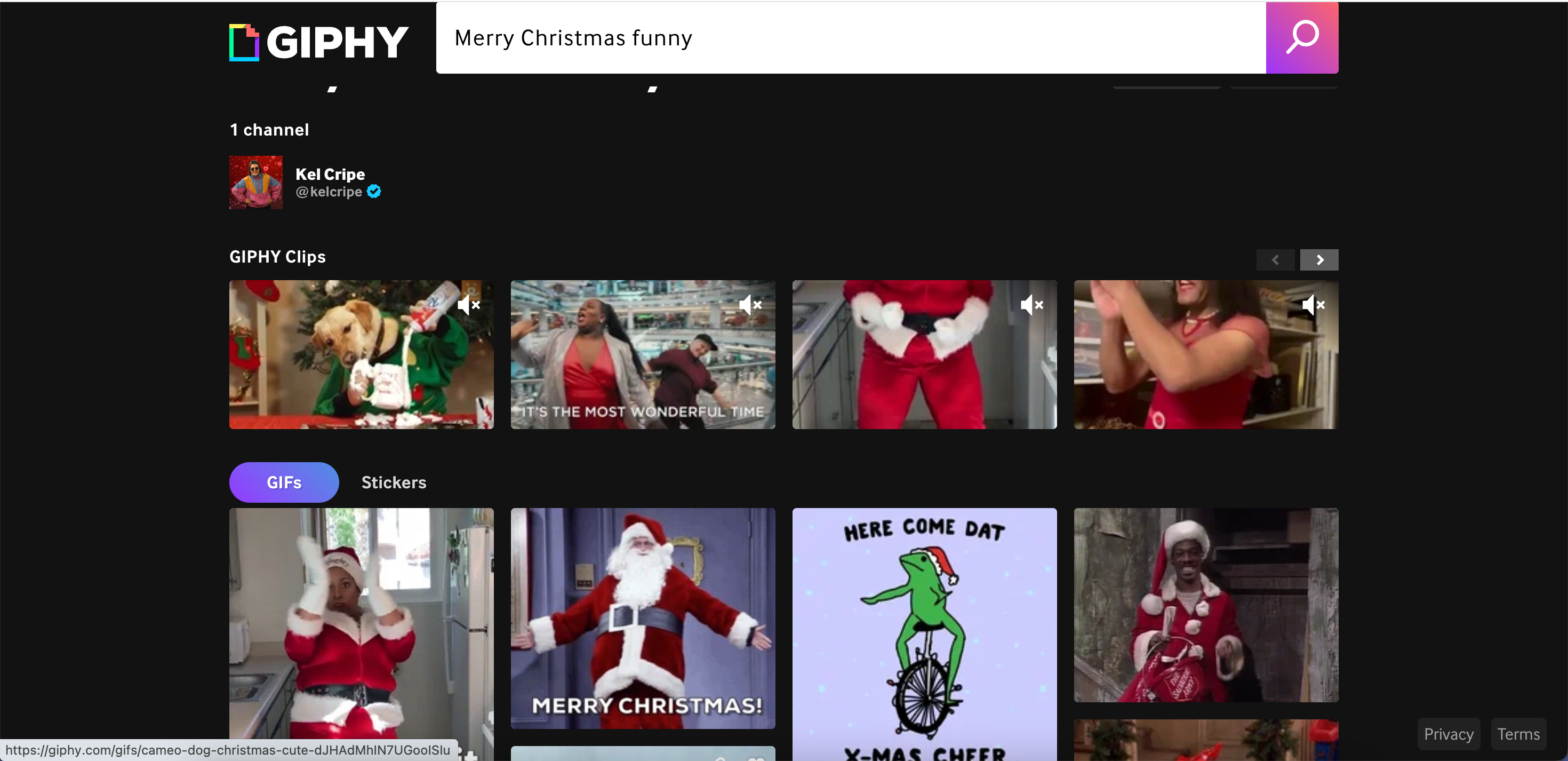
2. Download Merry Christmas Funny GIFs From Social Media Platforms
Social media platforms are treasure troves of user-generated content, including an abundance of funny Merry Christmas GIFs. Websites like Facebook, Twitter, and Reddit host communities where users share their creations. Here’s how you can find and download GIFs from these platforms:
Step 1: On platforms like Twitter and Instagram, search for relevant hashtags like #ChristmasGIFs or #FunnyChristmas to discover a wide array of GIFs.
Step 2: Platforms like Reddit have dedicated communities such as r/funny or r/ChristmasGIFs. Explore these communities to find and download GIFs shared by fellow users.
Step 3: Use browser extensions like “Image Downloadaer” or “Imageye” that allow you to download GIFs directly from social media platforms.
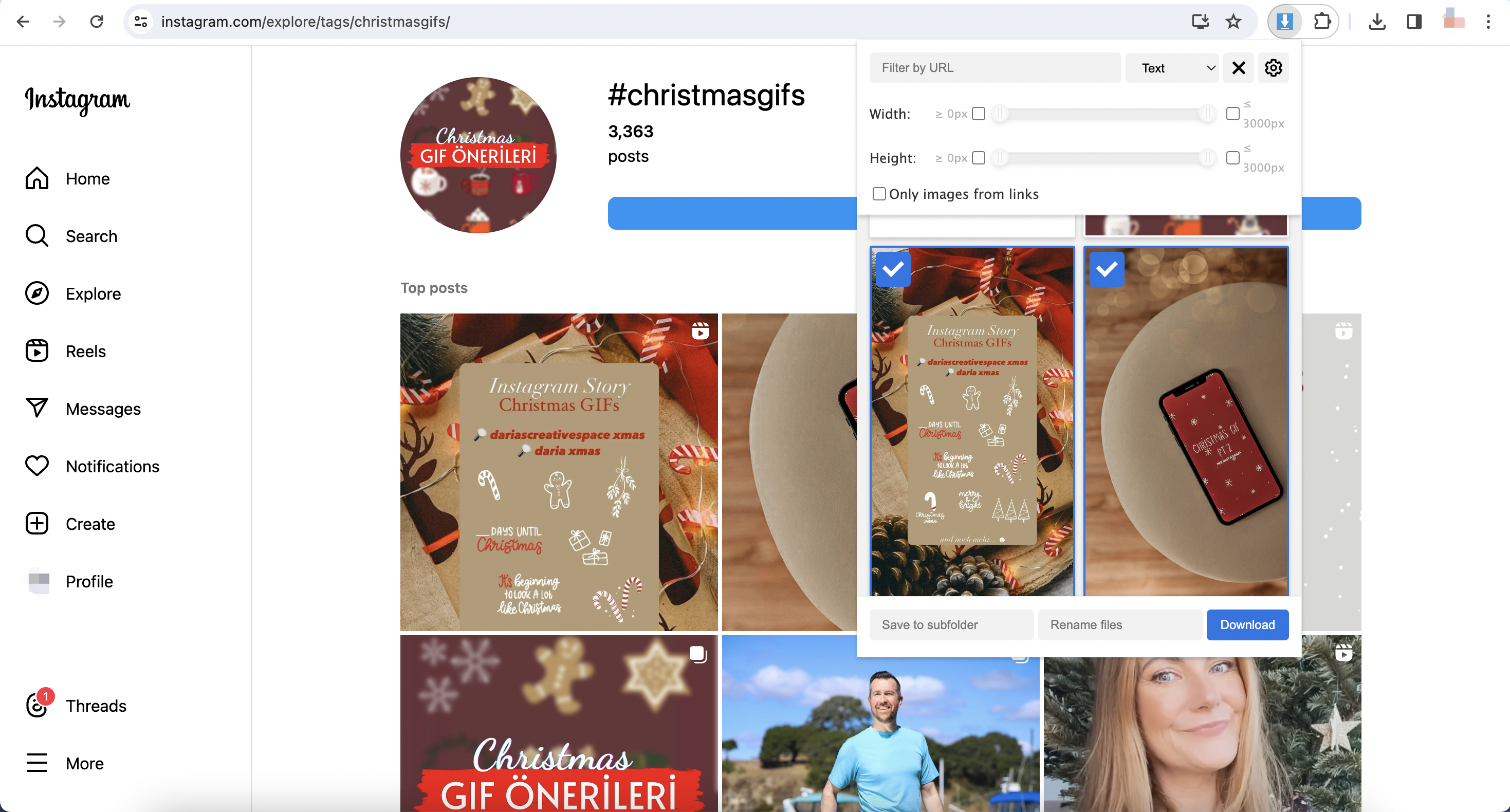
3. Bulk Download Merry Christmas Funny GIFs With Imaget Downloader
For those looking to amass a substantial collection of Merry Christmas funny GIFs effortlessly, a bulk image downloader can be a game-changer. One such tool is the aptly named Imaget. With Imaget, users may quickly and easily download all photos, gifs, and profiles from the internet in large batches. Imaget also allows you to save original quality images and gifs from any website, including Instagram, Pinterest, Google, Giphy, Tenor, and others. Furthermore, Imaget allows customers to specify the types of photos they want to download, such as image size, resolution, or file type.
Now let’s take a look at the steps to bulk download free funny Merry Christmas GIFs with Imaget:
Step 1: Start by downloading and installing Imaget Downloader on your computer (Windows or Mac).
Step 2: Navigate to your preferred GIF repository or social media platform, find the page with the Merry Christmas GIFs you want to download, and copy the URL of this page.
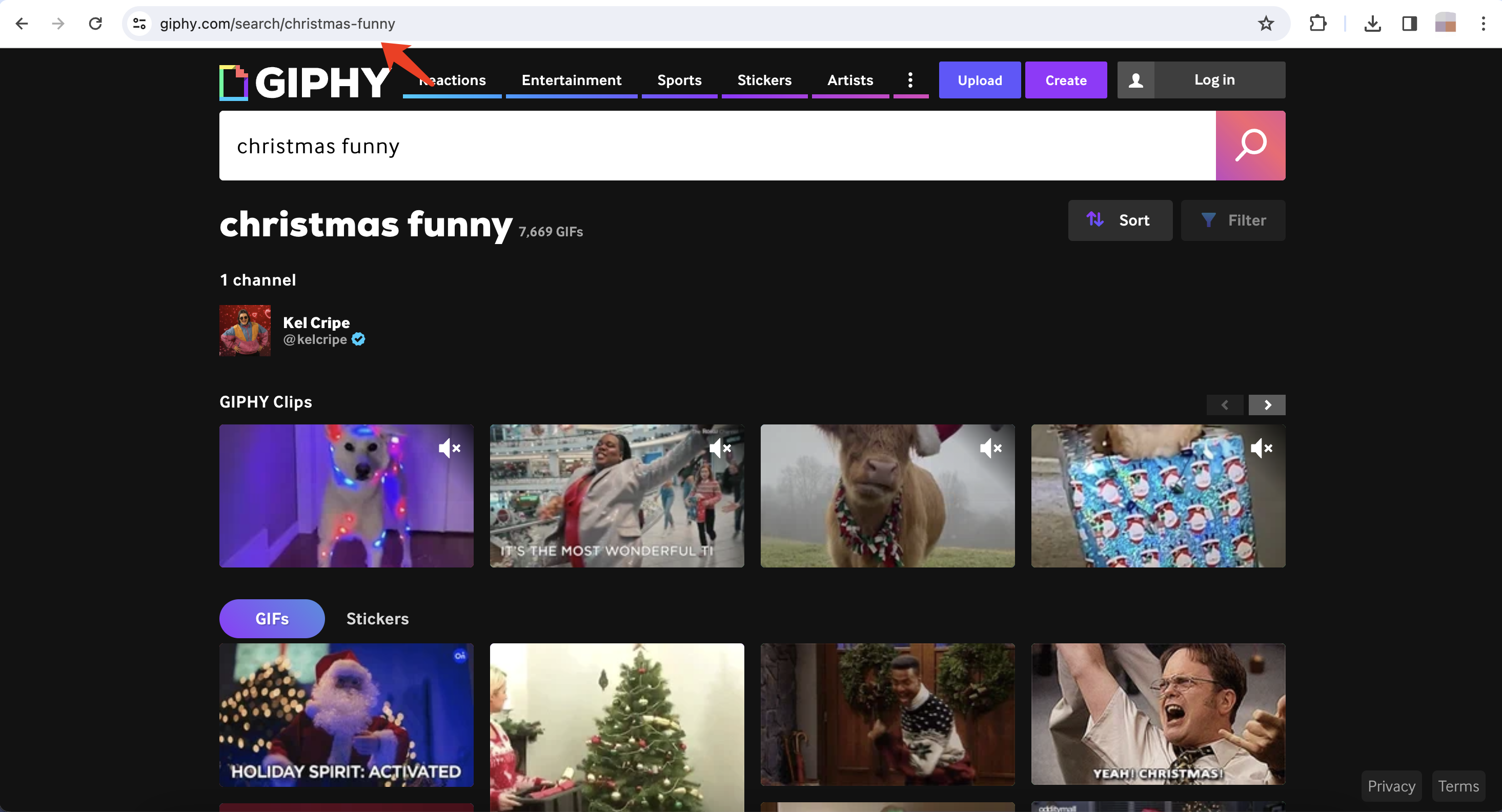
Step 3: In Imaget, paste the copied URLs into the designated area, then click the “Auto Scroll” button to load all the GIFs on this page. Click the “Stop Scroll” button when you have found all the funny Christmas GIFs that you want to download.
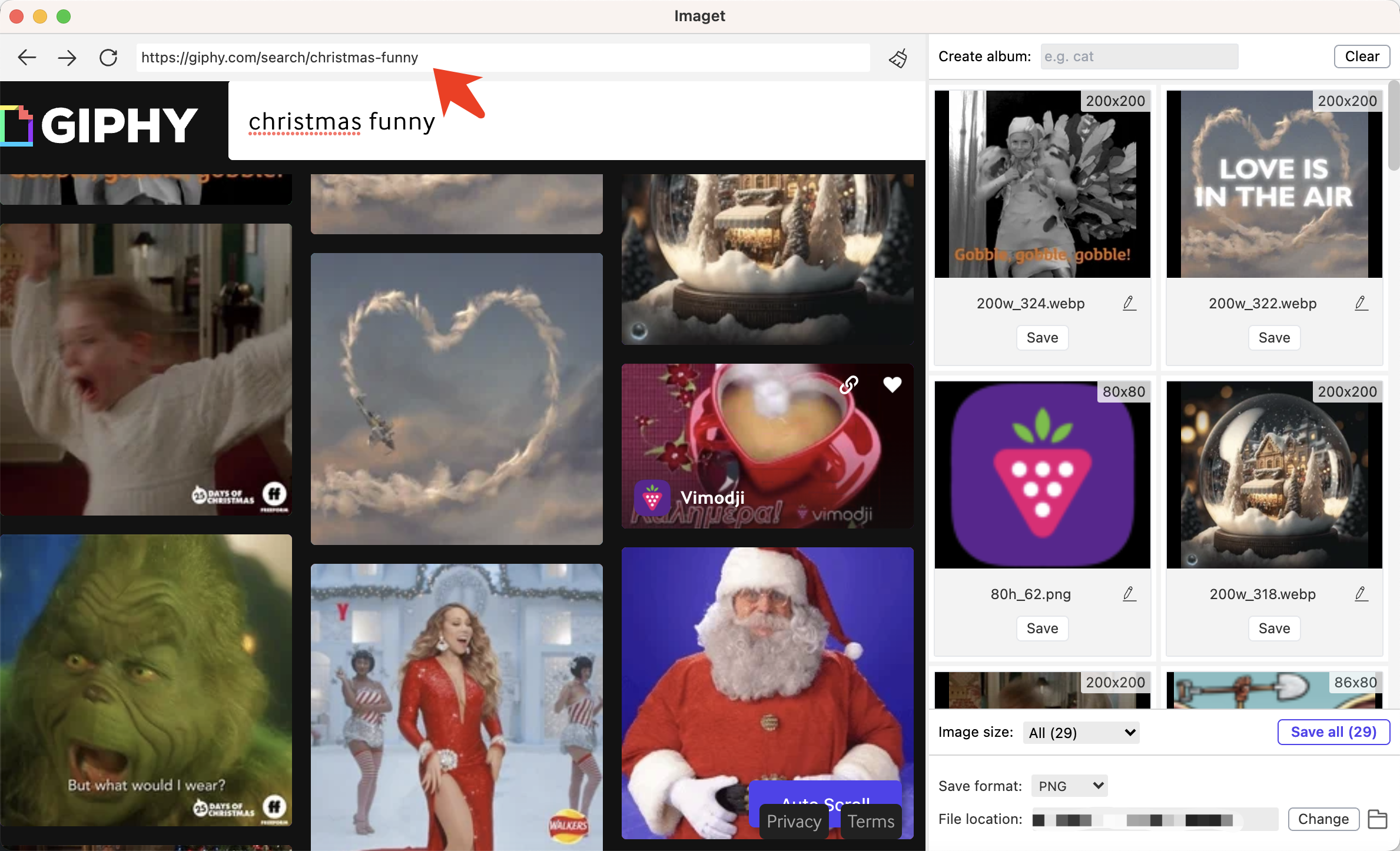
Step 4: Imaget allows you to create a local album, rename files, choose the output format and file location if needed. You can also filter images or GIFs to download by size.
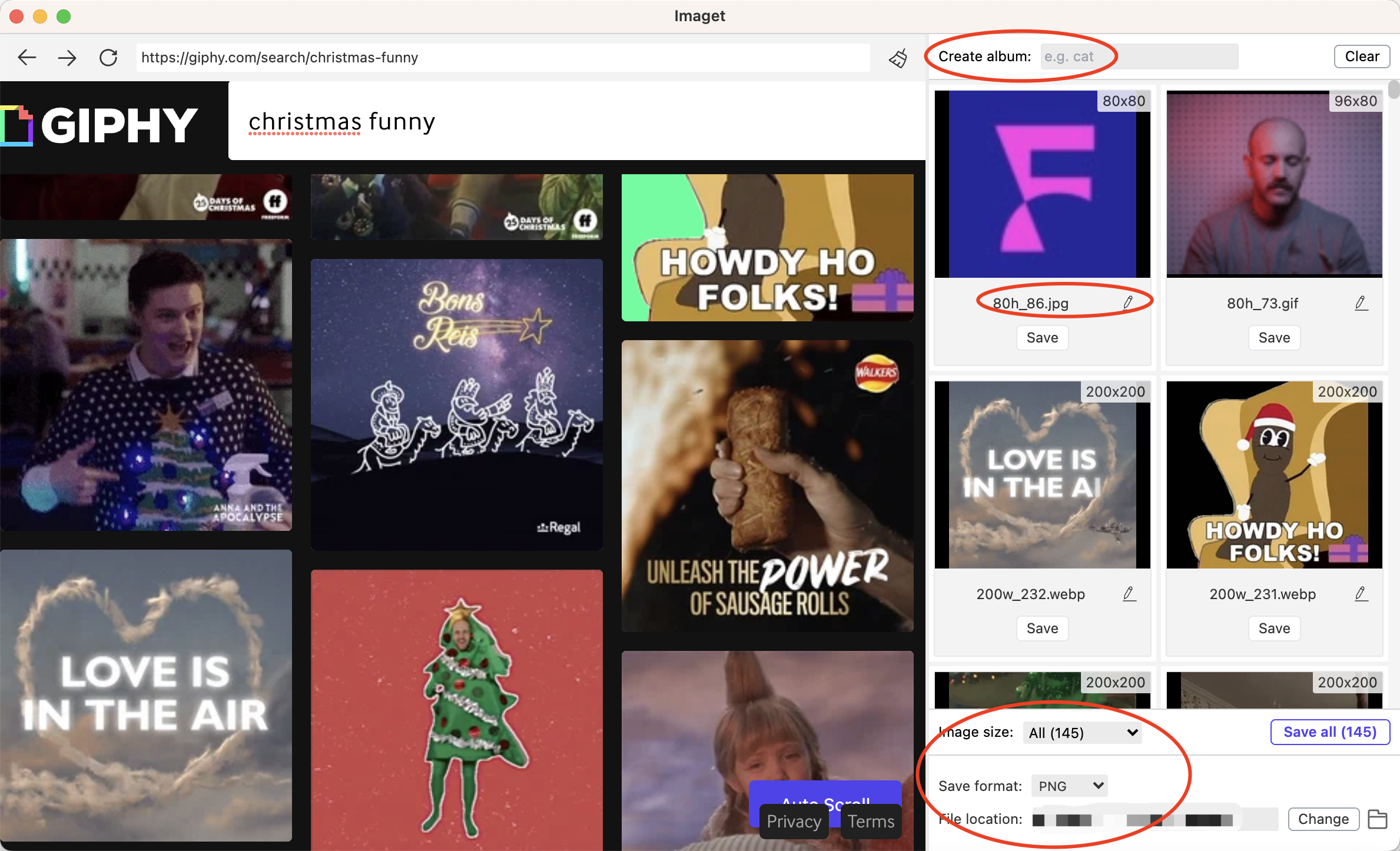
Step 5: Click the “Save All” button, and Imaget will swiftly download all the GIFs from the provided URLs and store them in the designated folder.
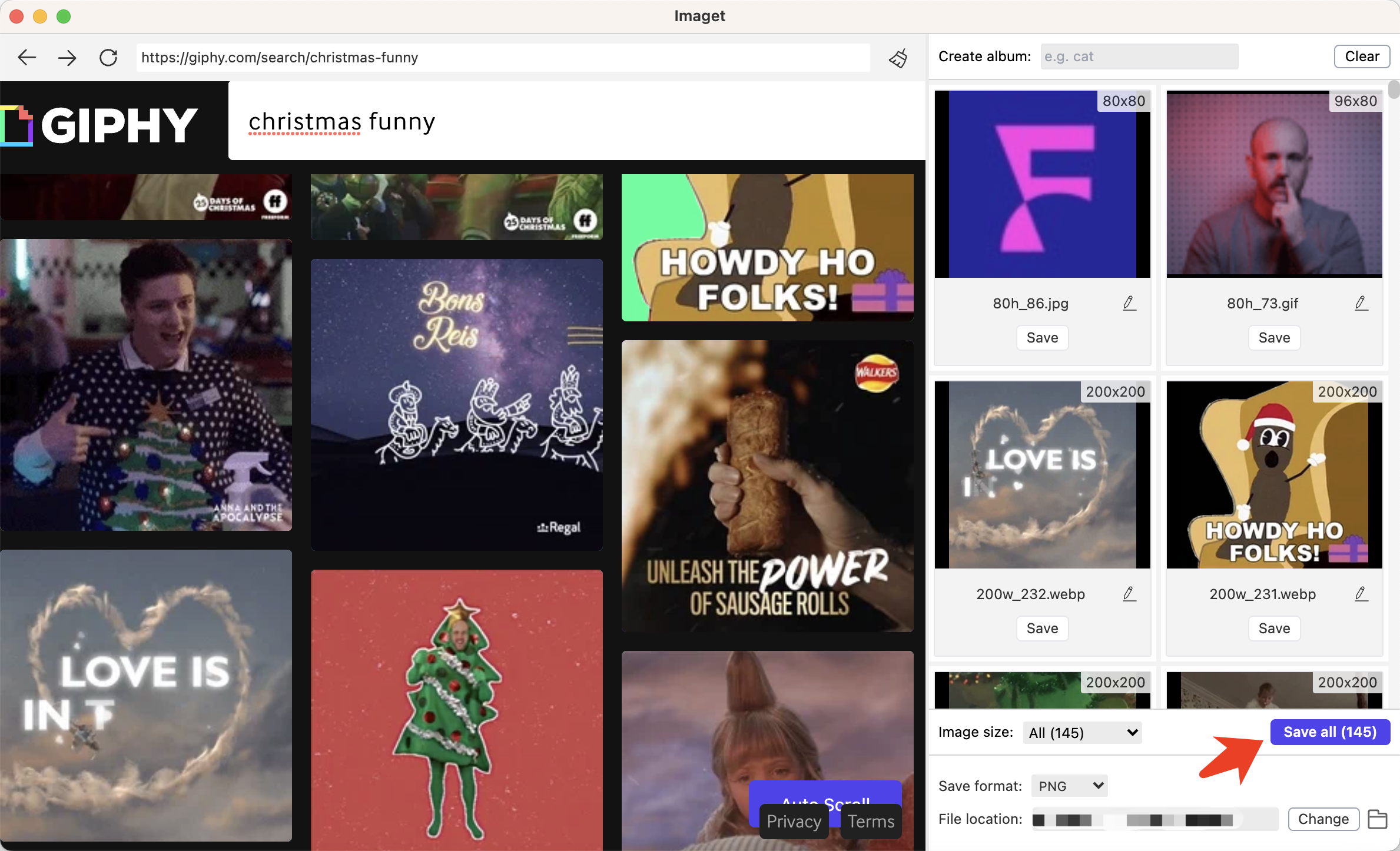
Step 6: Once the download is complete, you can find all downloaded GIFs by clicking the “Show in folder” button or the “Open folder” icon.
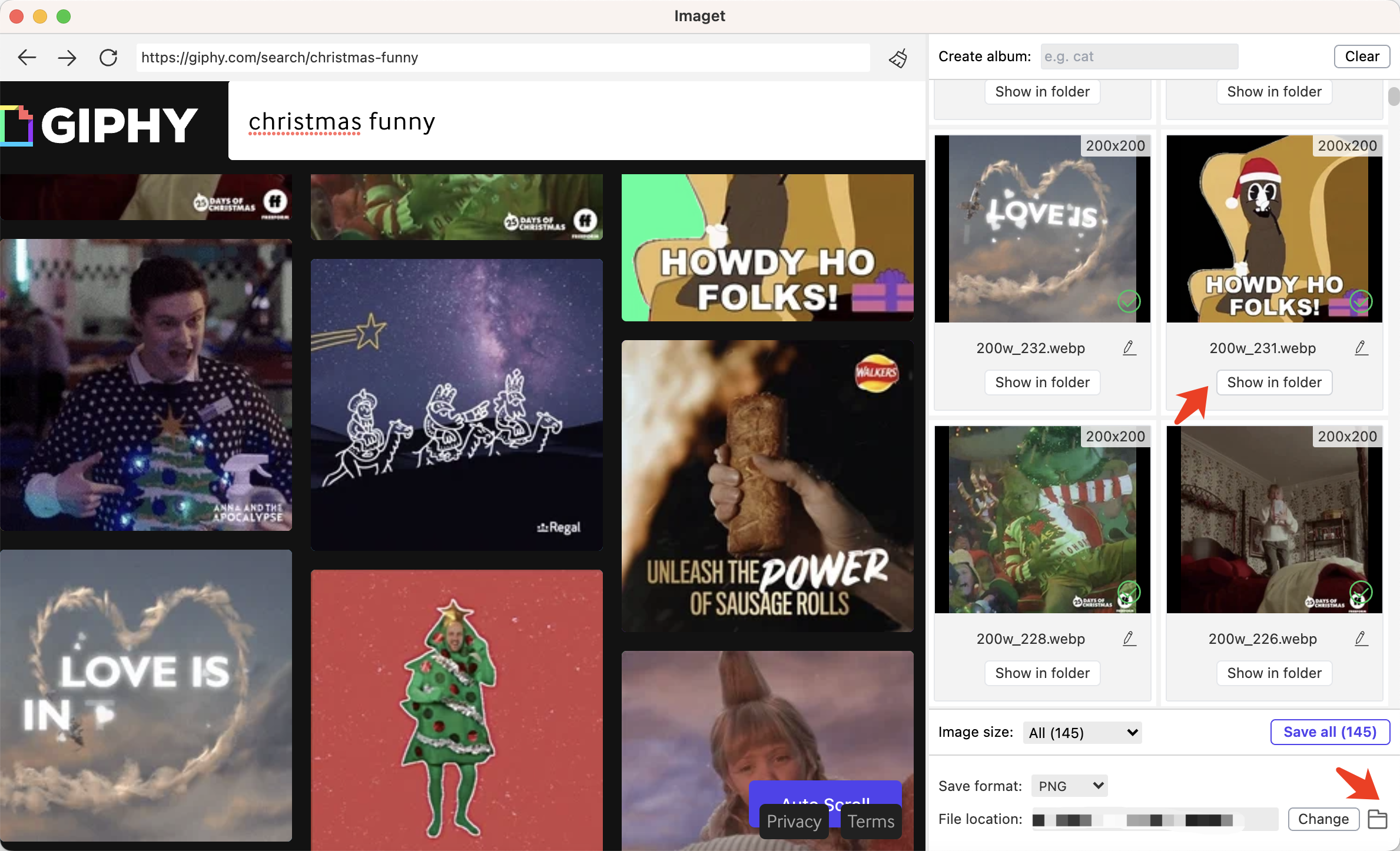
4. FAQs
Where can I find Merry Christmas funny GIFs for free?
– You can find free Merry Christmas funny GIFs on various online repositories like Giphy, Tenor, and Imgur. Additionally, social media platforms such as Twitter, Instagram, and Reddit host communities where users share their festive GIF creations.
Are there specific hashtags for finding Christmas GIFs on social media?
– Yes, you can use hashtags like #ChristmasGIFs, or #FunnyChristmas to discover a wide array of Merry Christmas funny GIFs on platforms like Twitter and Instagram.
What is Imaget downloader, and how can it be used to download Merry Christmas GIFs?
– The Imaget downloader is a tool that automates the process of downloading all images or GIFs from a given URL. To use Imaget for Merry Christmas GIFs, download and install the tool, configure it to target GIFs, copy the URLs of the pages containing the GIFs you want, paste them into Imaget, and start the download process.
Can I share downloaded Merry Christmas GIFs with friends and family?
– Yes, once you’ve downloaded Merry Christmas GIFs, you can easily share them with your friends and family through messaging apps, social media, or by directly sending the GIF files.
5. Conclusion
Downloading Merry Christmas funny GIFs can be a delightful experience, whether you opt for basic methods through online repositories or social media platforms. If you prefer to download Merry Christmas funny GIFs in seconds with more advanced settings, it’s recommended to download and try the Imaget – Bulk Image Downloader to one-click save your favorite GIFs from any popular website. Whichever method you choose, the goal is to spread joy, laughter, and festive cheer with your loved ones. So, unwrap the gift of humor this holiday season and share the magic of Merry Christmas funny GIFs with the world!
