How to Find and Download the “I’m Tired of This, Grandpa!” GIF and Meme?
Memes and GIFs have become an integral part of online conversations, adding humor, emphasis, and relatability to digital communication. One of the most popular reaction GIFs and memes in recent years is the “I’m tired of this, Grandpa!” meme. This phrase, originating from the 2005 movie Holes, features a scene where the character Stanley Yelnats IV (played by Shia LaBeouf) argues with an older man, leading to the exclamation, “I’m tired of this, Grandpa!”, to which the older man replies, “Well, that’s too damn bad!” This GIF and meme are commonly used to convey dissatisfaction, tiredness, or annoyance in a hilarious manner.
If you’ve ever wanted to find and download this GIF or meme for use in messages, social media, or content creation, this guide will walk you through the best ways to do so.
1. Where to Find the “I’m Tired of This, Grandpa!” GIF and Meme
2.1 GIF Search Engines
GIF search engines are the easiest way to find trending GIFs. Some of the most popular platforms include: Giphy, Tenor, Imgur and Gfycat.
Simply visit any of these sites and use the search bar. Type keywords like:
- I’m tired of this Grandpa GIF
- Holes movie meme GIF
- Too damn bad GIF
2.2 Meme Websites
Meme-focused websites are excellent sources for the static version of the meme. Some top sites include: Know Your Meme, Meme Generator and Imgflip.
Search for “I’m tired of this Grandpa meme” or “Holes movie meme” to find multiple variations.
2.3 Social Media Platforms
Social media platforms also serve as excellent sources for trending GIFs and memes. You can search for the meme on: Twitter/X, Reddit and Tumblr.
2.4 Google Image Search
Google Image Search can help locate both the GIF and meme from various sources.
To do this: Go to Google Images > Type “I’m tired of this grandpa GIF/meme” into the search bar > Click on “Tools” and select “Type: Animated” for GIFs or “Type: Image” for memes > Browse the results.
2. How to Download the “I’m Tired of This, Grandpa!” GIF and Meme
2.1 Direct Download from Websites
Once you’ve found the GIF or meme, the next step is downloading it. Here’s how you can do it from different sources:
- Downloading from Giphy and Tenor
These platforms often provide a direct download button to download the “I’m Tired of This, Grandpa!” GIF and Meme.
Open the GIF’s page on Giphy or Tenor > Look for the Download or Save GIF option. If there is no direct download option, right-click on the GIF and select “Save Image As…” > Choose a location on your device and save the file.
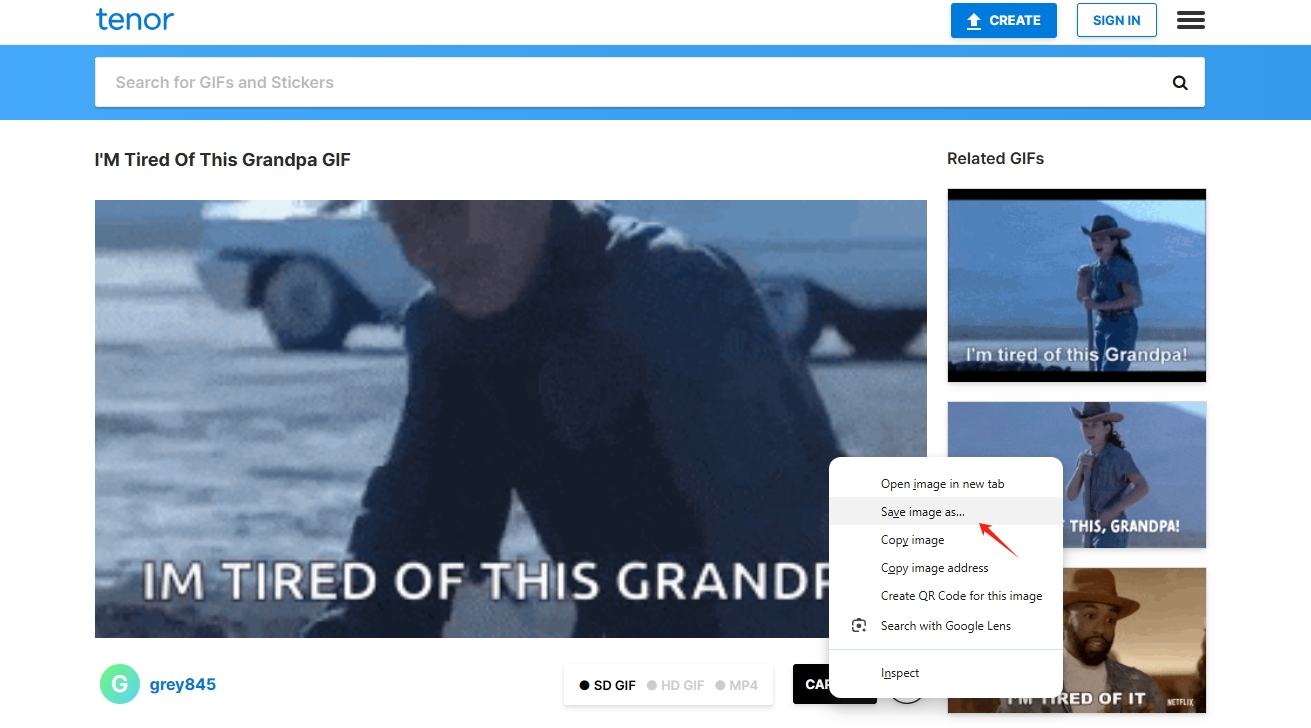
- Downloading from Google Images
Click on the GIF or meme you want to download > Right-click the image and select “Save Image As…”. Ensure the file format is .gif for GIFs or .jpg/.png for memes before saving.
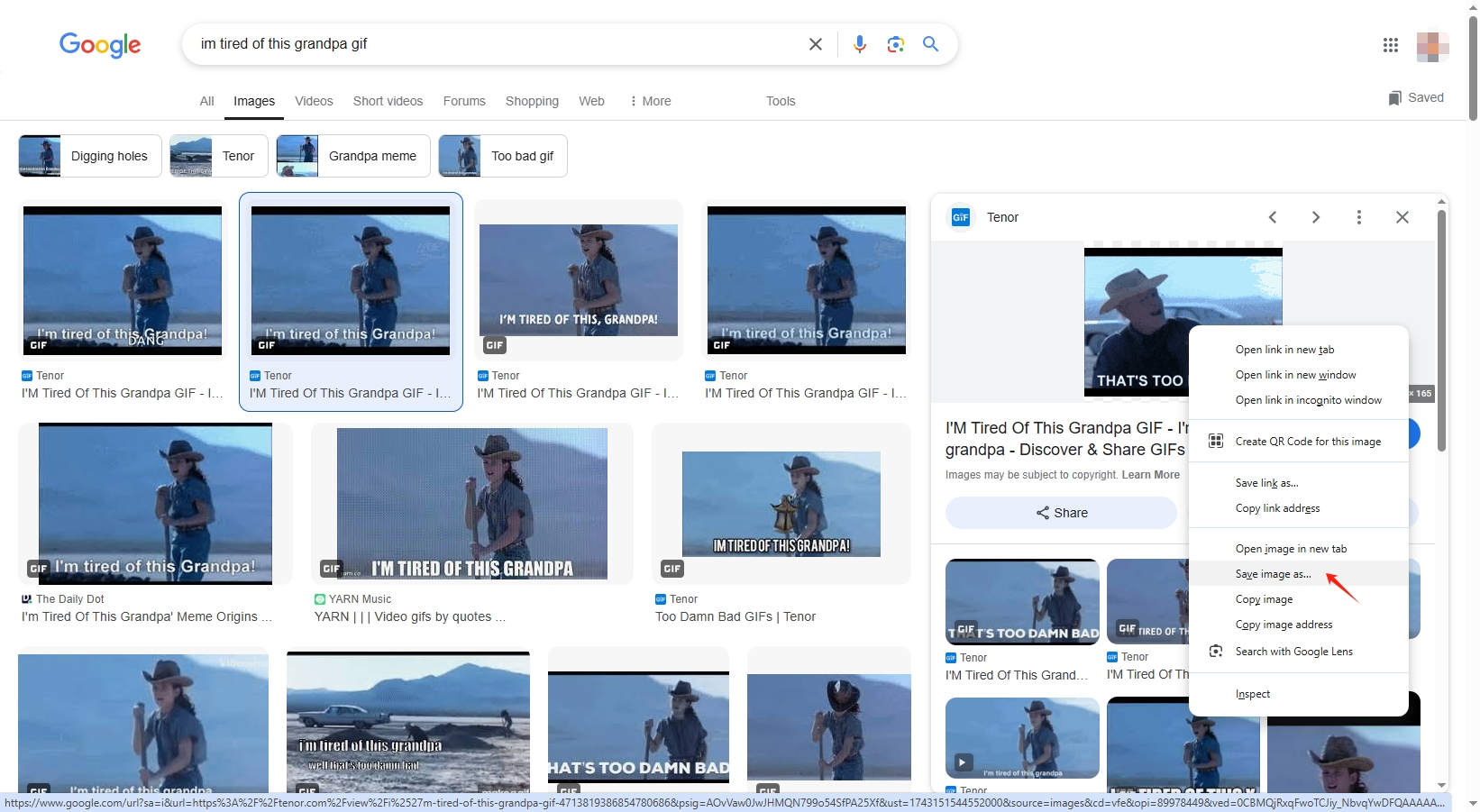
- Downloading from Social Media
Twitter/X: Find a tweet with the GIF or meme > Right-click the image or GIF and select “Copy Image Address” > Open the GIF with a new tab and save it offline.
Reddit: Right-click the meme or GIF and select “Open image in a new tab.” If it’s a video format (like .mp4), use EZGif to convert it to a GIF before downloading.
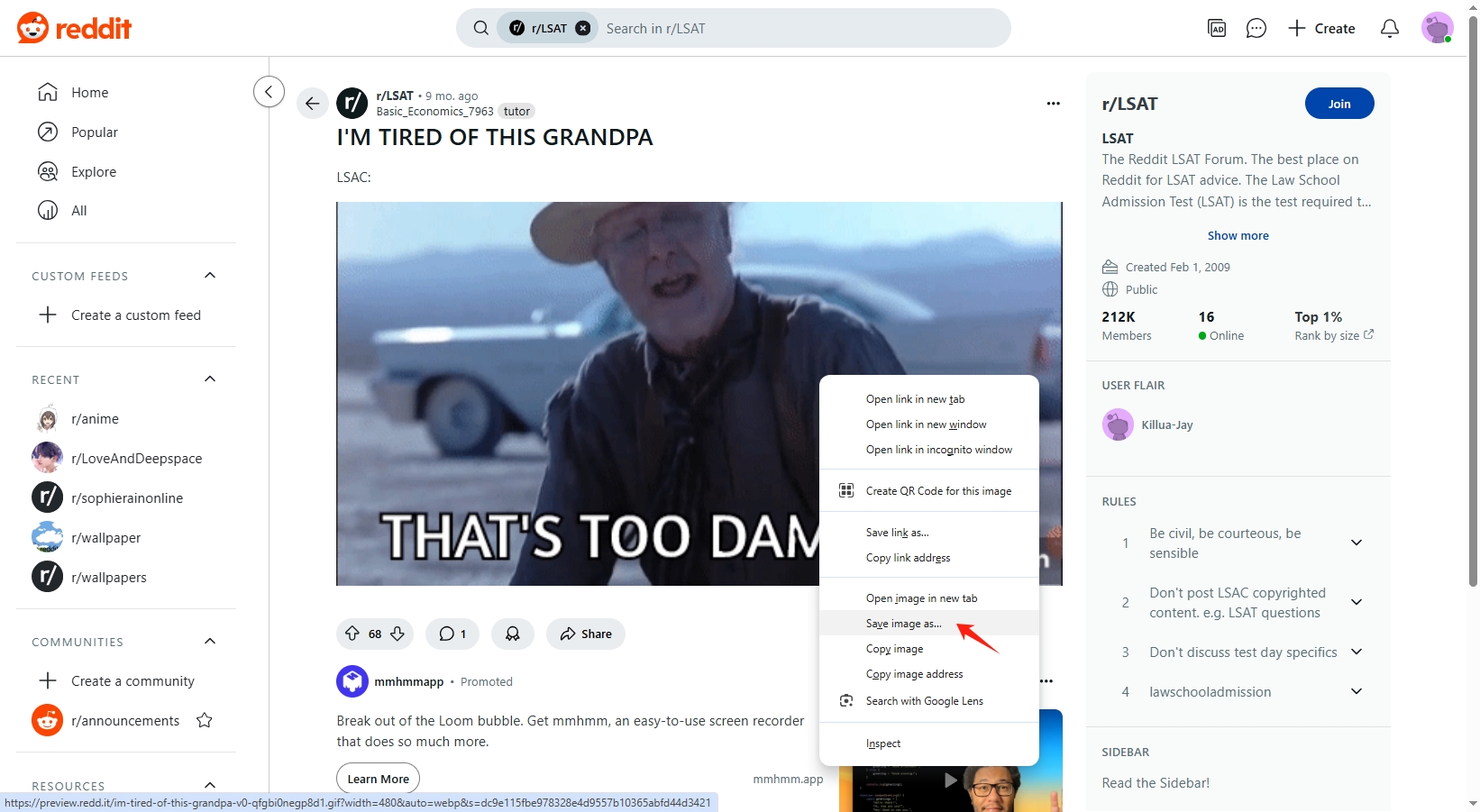
2.2 Using an Online GIF Downloader
If you need an easy way to download GIFs without installing any software, online GIF downloaders are a great option.
Here’s how to download the I’m tired of this grandpa GIF/meme online:
Copy the URL of the GIF you want to download > Visit an online GIF downloader like EZGif > Paste the link into the downloader’s search bar > Click to save the GIF to your device.
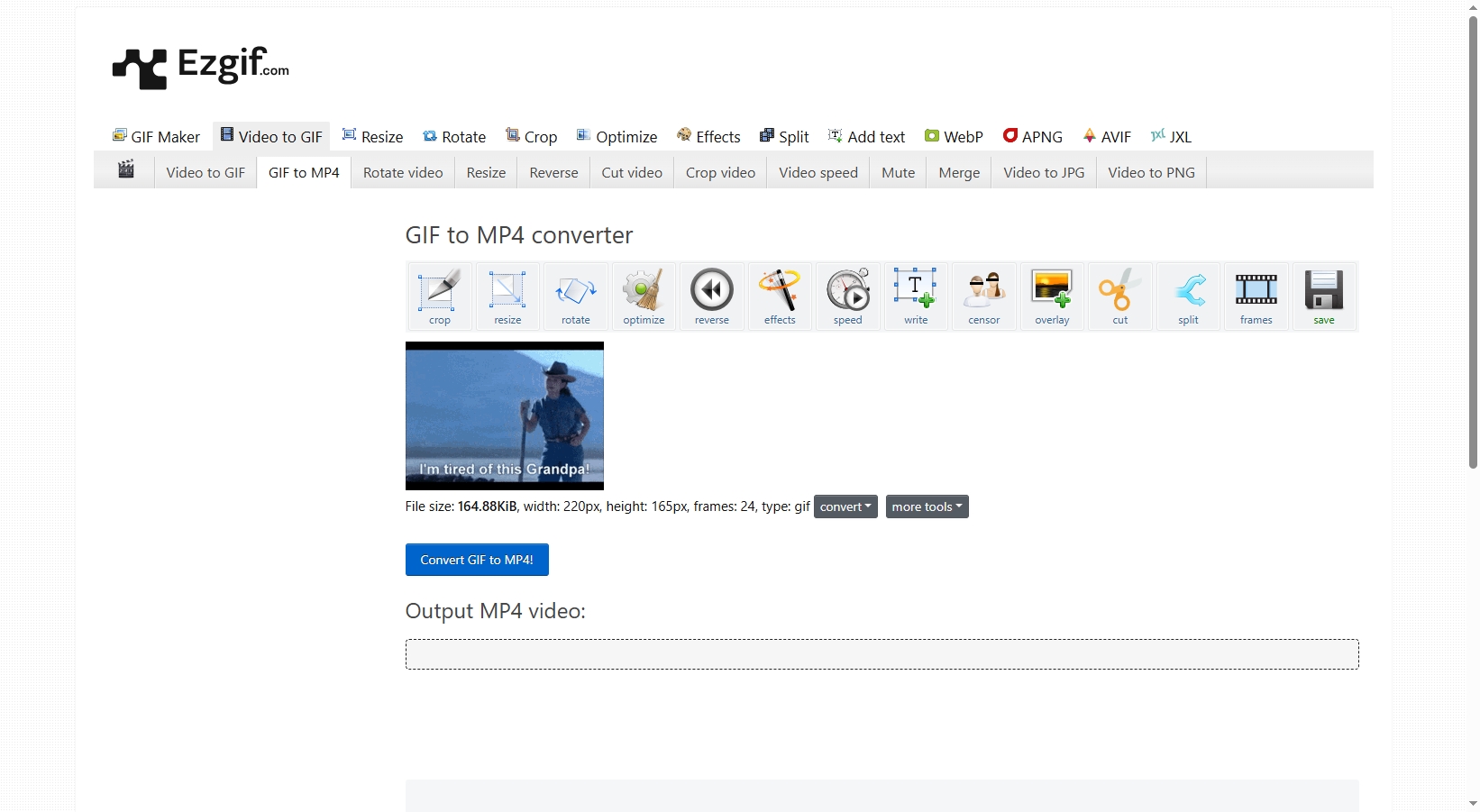
2.3 Using Browser Extensions
If you frequently download GIFs and memes, browser extensions like Image Downloader for Chrome can simplify the process by allowing you to download them with one click.
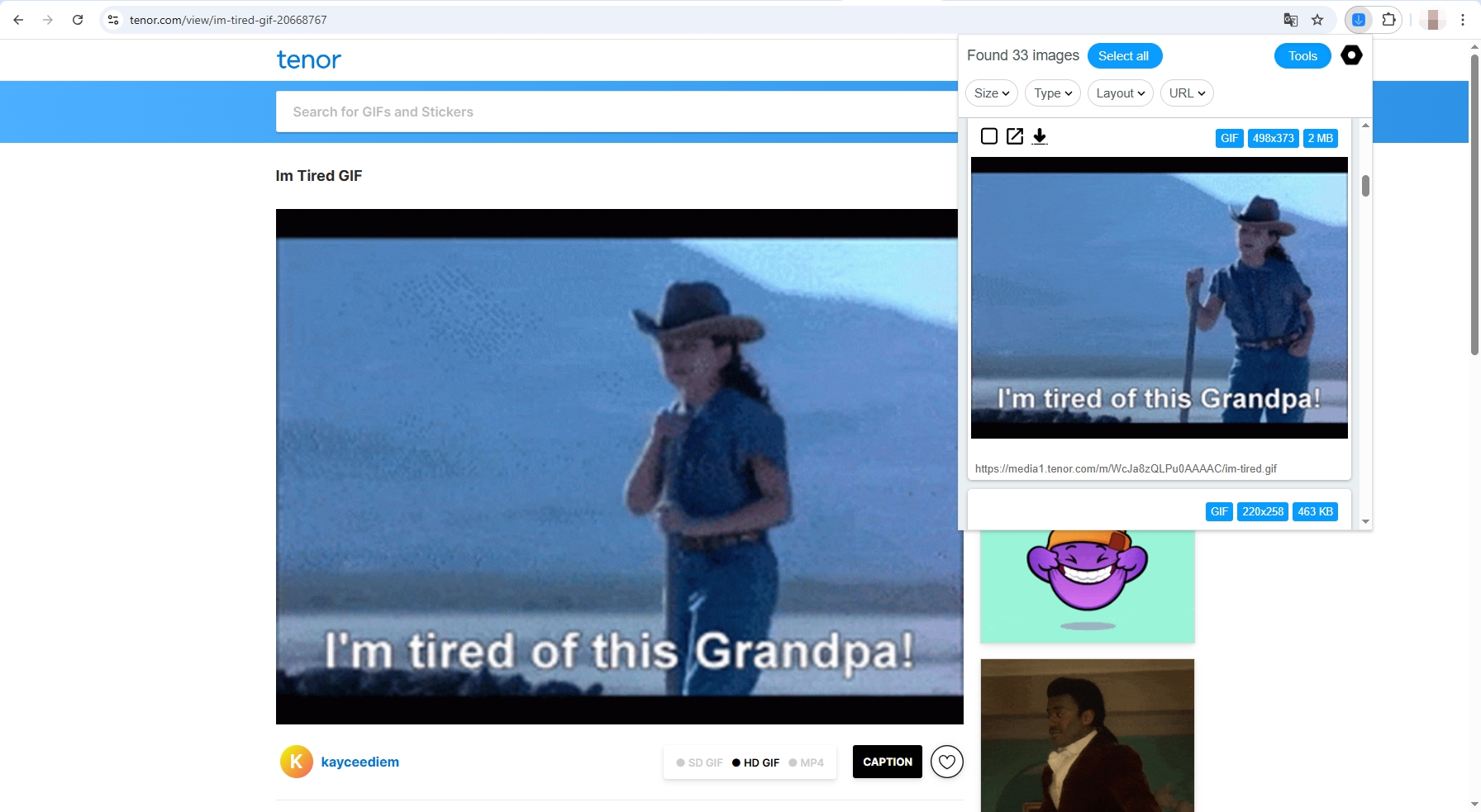
3. Advanced Methods: Bulk Download Images and GIFs with Imaget
If you need to download multiple images and GIFs at once, using a bulk downloader like Imaget is the best solution. Imaget is a powerful bulk image downloader that allows users to extract and save multiple images and GIFs from websites, social media platforms, and image galleries efficiently.
Follow these steps to download I’m tired of this grandpa and more GIFs with Imaget:
- Visit the official Imaget website, download the software for your OS and install it on your computer.
- Navigate to the webpage containing the GIFs and memes you want to download within Imaget.
- Click “Auto Scroll” to make Imaget analyze the page and extract available GIFs and memes.
- Select the GIF or meme files in your desired formats and resolutions
- Click on the Save all button to begin saving the memed and GIFs in bulk.
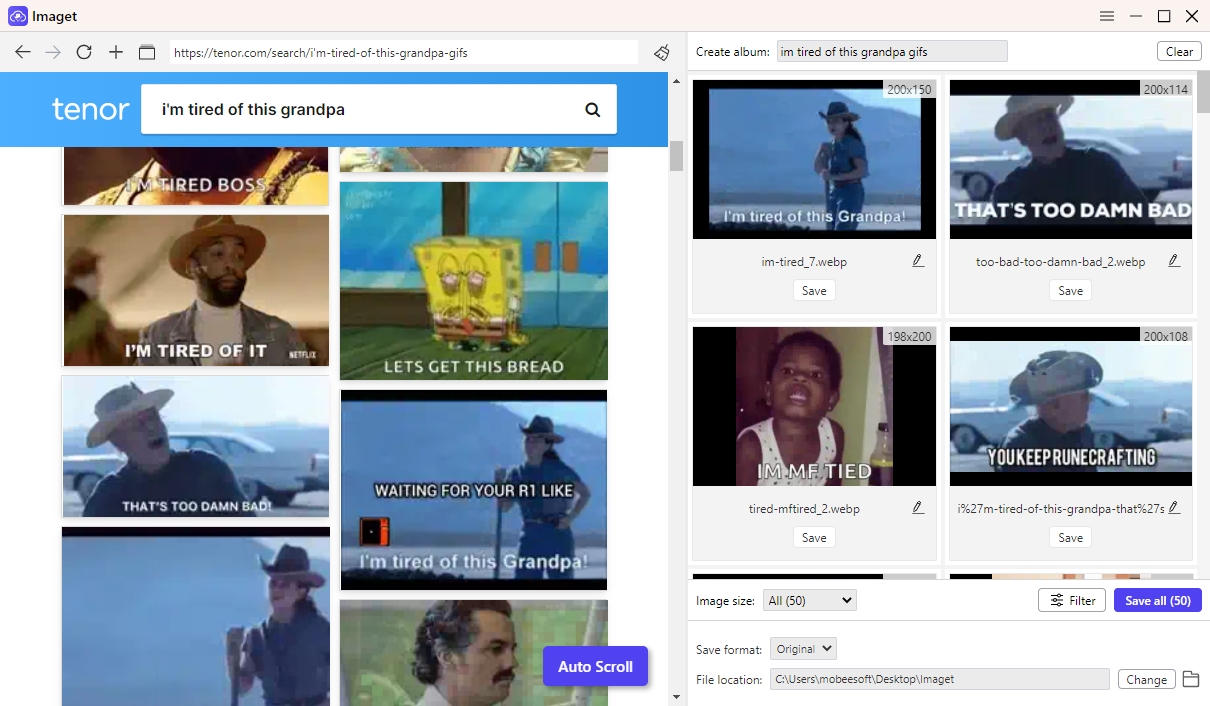
4. Conclusion
The “I’m tired of this, Grandpa!” GIF and meme are fun and expressive, widely used across social media. Whether you need it for messaging, meme-making, or reactions, you can easily find and download it from various sources. If you’re looking to download multiple images and GIFs efficiently, Imaget is the best tool for bulk downloading. Happy meme-sharing!
