Best Chrome Extensions to Copy Image Source URLs from Google Images
Google Images is a vast repository of images that users frequently browse for various purposes, from research to content creation. However, manually extracting image URLs can be time-consuming, especially when dealing with multiple images. Fortunately, several Chrome extensions can help automate this process by efficiently copying image source URLs in bulk. This article explores the best Chrome extensions for copying image source URLs from Google Images and a bonus method for downloading images from a URL list.
1. Best Chrome Extensions to Copy Image Source URLs from Google Images
1.1 Copy All URLs
Copy ALL URLs is the perfect Chrome extension for power users, researchers, and multitaskers who need a fast and efficient way to manage multiple tabs. With just one click, you can copy all open tab URLs and export them in Text, HTML, JSON, or a custom format—perfect for saving, sharing, or organizing your browsing session.
This extension is highly useful for users who frequently work with multiple tabs and need an organized way to extract image source URLs efficiently.
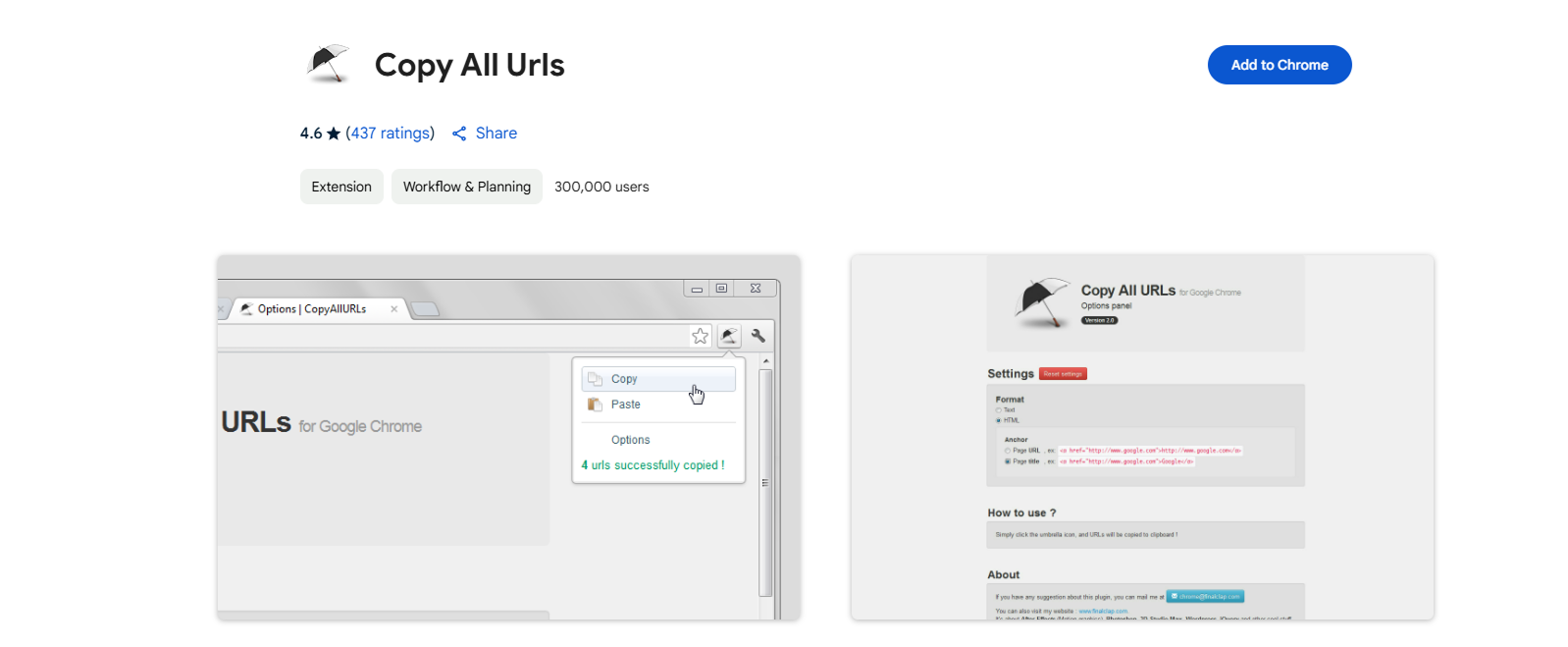
1.2 Copy URLs
With Copy URLs, you have full control over how you collect and format your links. Select whether to copy all open pages or only active web pages, and choose between exporting from all windows or just the current one. The extension offers multiple export formats, including a simple URL list, HTML, CSV, and even custom formats like JavaScript arrays or Excel-ready tables.
Copy URLs is a great choice for those who need a flexible way to extract URLs from open tabs and format them according to their needs.
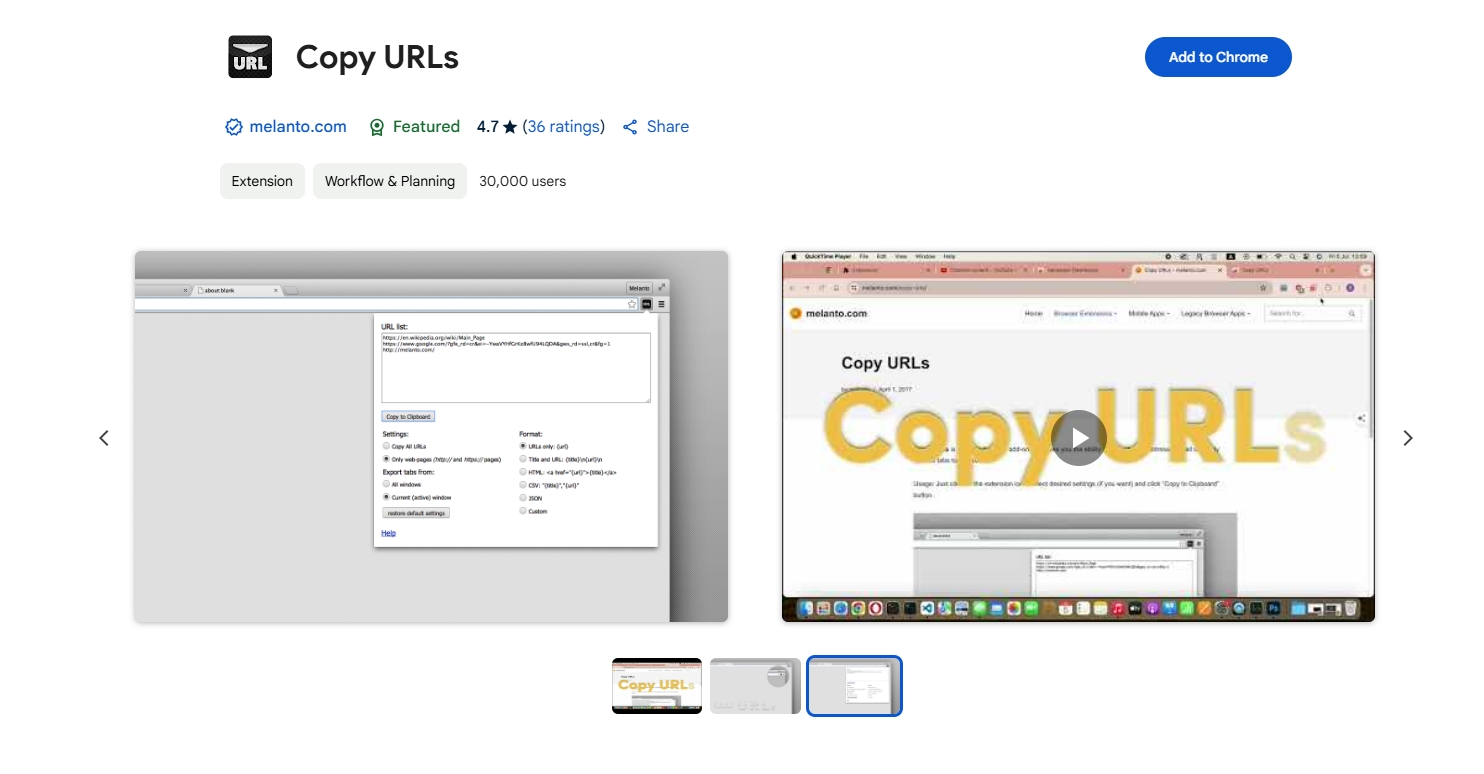
1.3 Image Link Grabber
Image Link Grabber is a dedicated tool for extracting direct image URLs from webpages, including Google Images search results. It scans the page and displays a list of all image URLs, allowing you to copy them with just one click.
For users looking to extract only image URLs without additional metadata or formatting, Image Link Grabber is a simple yet effective solution.
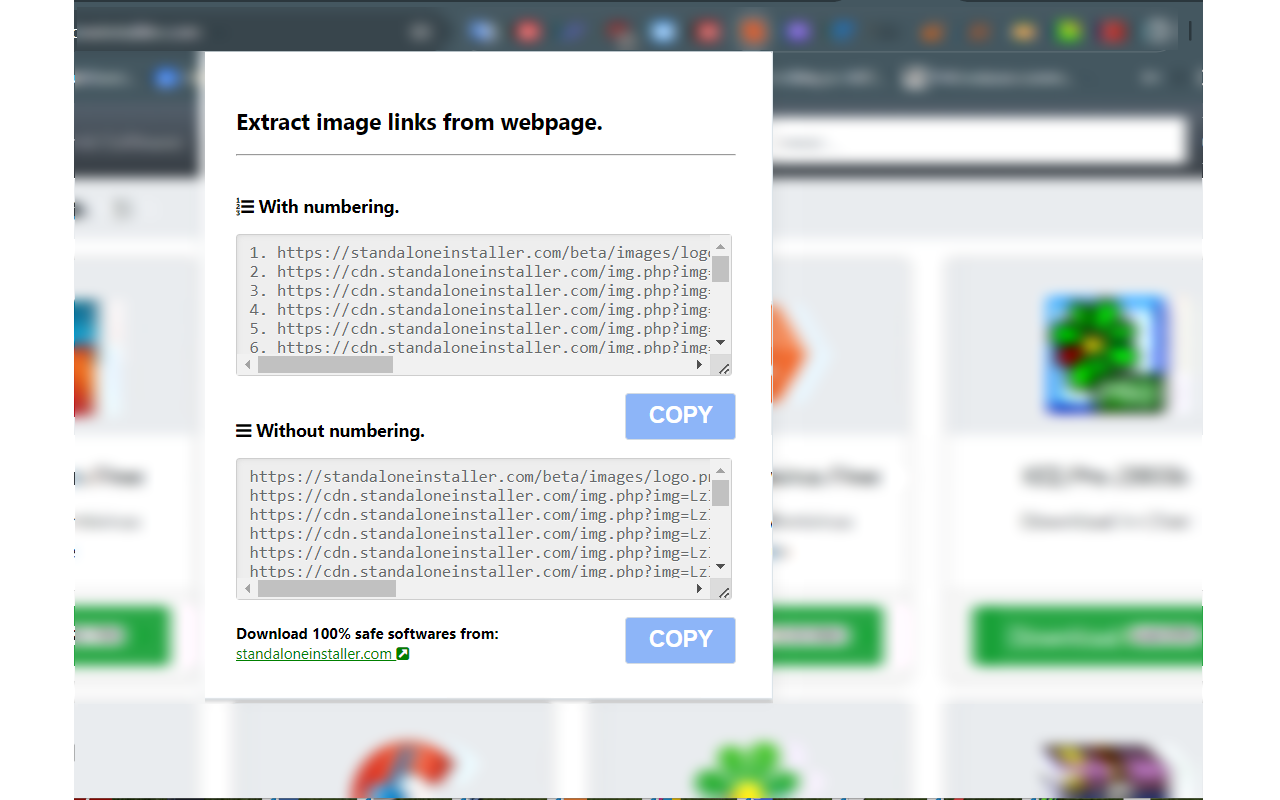
1.4 Image Extractor
Image Extractor is an excellent tool for extracting image URLs and metadata from webpages. Image Extractor allows to detect all images on a webpage, extracts their URLs and download all images as a ZIP file. It also display the image names, alt texts and show a small image preview.
Image Extractor is perfect for users who need more than just URLs, as it provides additional details about the images and allows for bulk downloading directly.
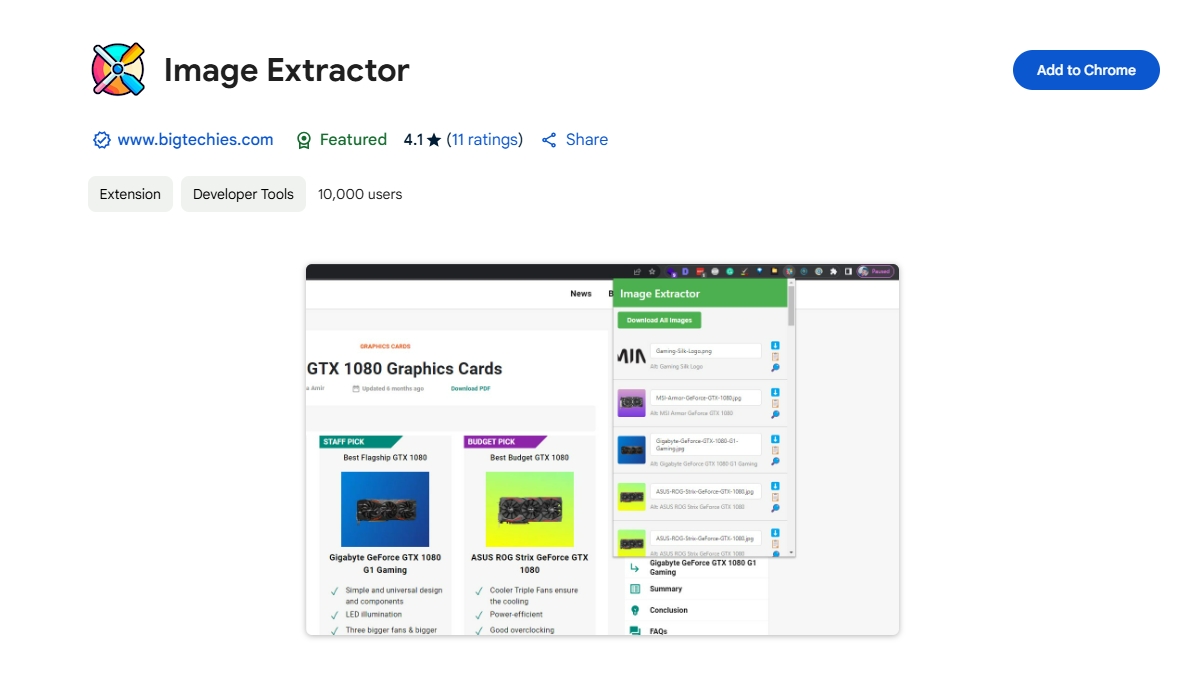
1.5 Web Scraper – Free Web Scraping
Web Scraper is a powerful tool designed for scraping web data, including image source URLs, making it ideal for advanced users. It provides customizable scraping rules to filter specific images, extract their URLs and supports exporting data in CSV and JSON formats.
Web Scraper is an ideal for large-scale image URL extraction, but it requires setup and configuration, making it less beginner-friendly.
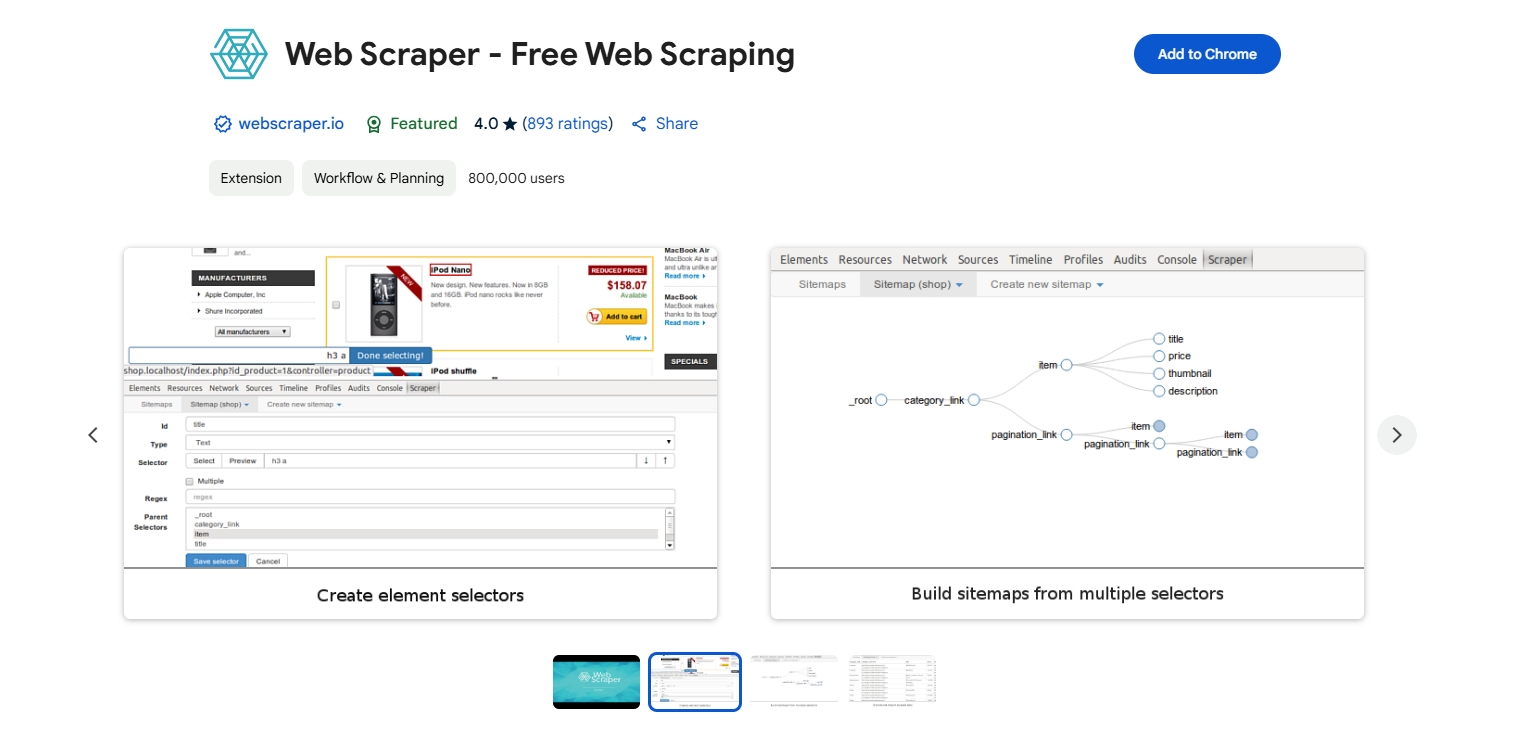
2. Bonus: Bulk Download Images from URL List with Imaget
Once you’ve copied a list of image URLs, the next step is downloading them efficiently. Imaget is the best tool for downloading images from webpages and URL lists in bulk. It offers outstanding features that simplify and enhance the bulk image downloading process.
Why Use Imaget?
- Batch Downloading: Paste multiple image URLs and download them all at once.
- High-Resolution Downloads: Ensures images retain their original quality.
- Supports Various Formats: Works with JPG, PNG, GIF, and more.
- Image Filtering: Choose specific images by filtering based on format and resolution.
- Flexible Download Options: Allows renaming images, creating albums, and selecting file locations.
To use Imaget to download images from a URL list, follow these steps:
Step 1: Download Imaget by tapping the download button for your OS, and get Imaget installed on your device.
Step 2: Use one of the Chrome extensions mentioned earlier (e.g., Copy All URLs, Image Extractor) to extract the image source URLs, then copy the URLs and open Imaget and paste the URLs into the bulk download feature.
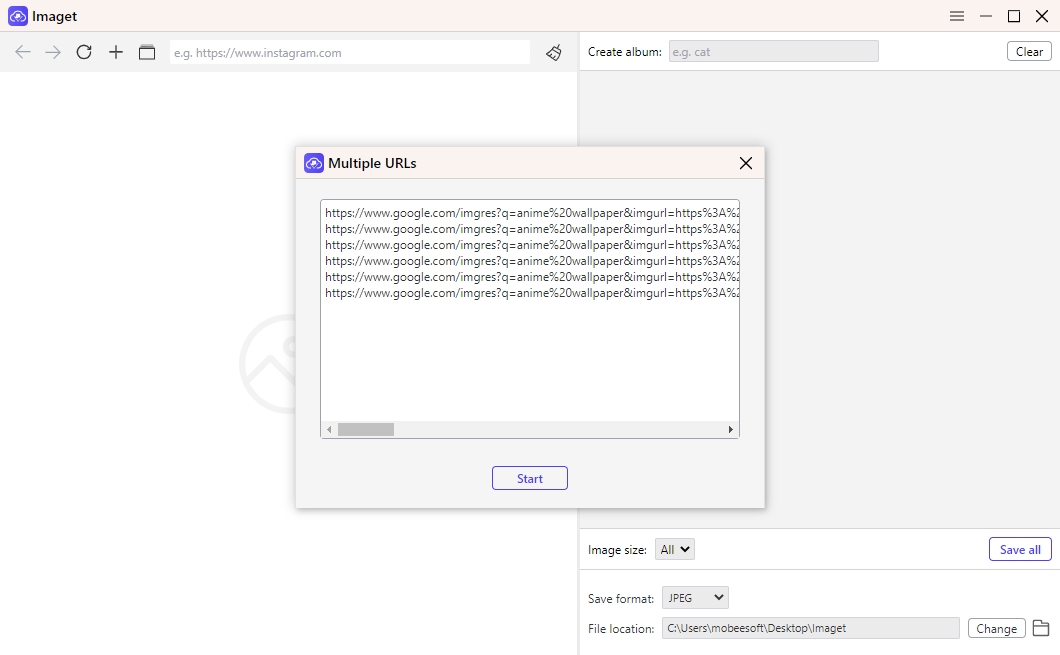
With Imaget, you can also directly visit the webpage that you want to download images from, click the “Auto Scroll” button to let Imaget extracting images from the page.
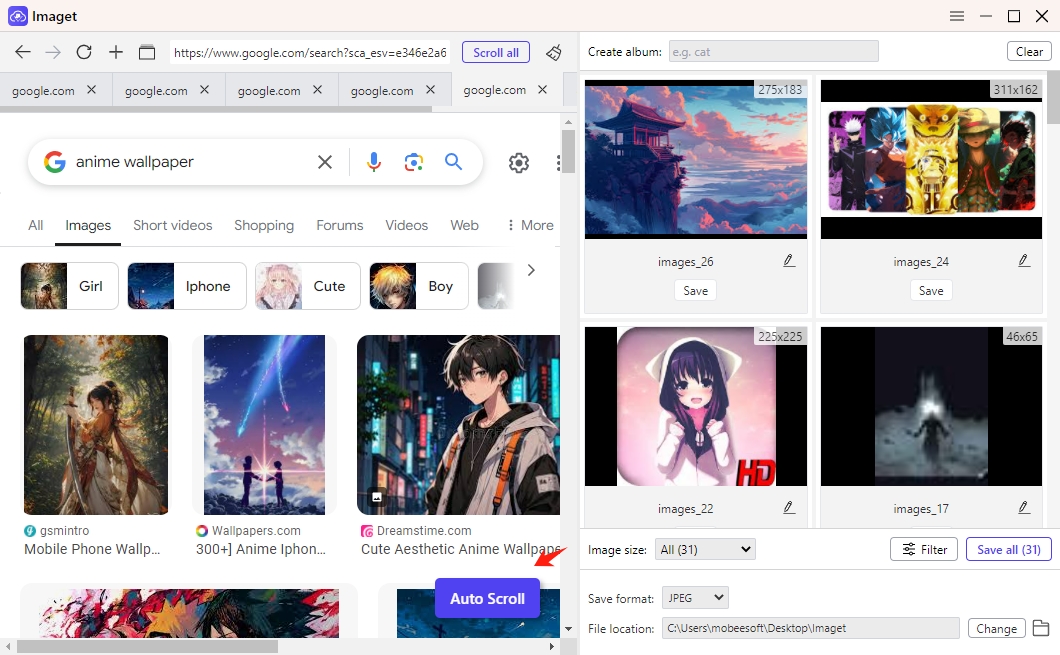
Step 3: Imaget will extract images from the URL list or webpage and display them on the interface; Select image format preferences if needed and adjust download settings such as file naming conventions.
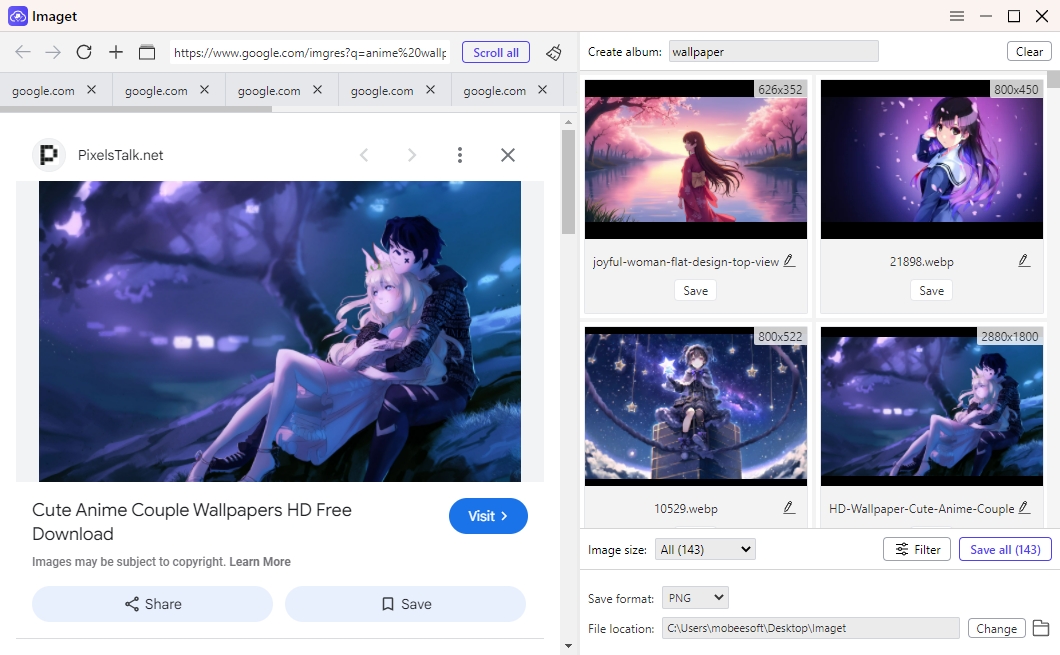
Step 4: Click the Save all button and Imaget will process the URLs and begin downloading the images.
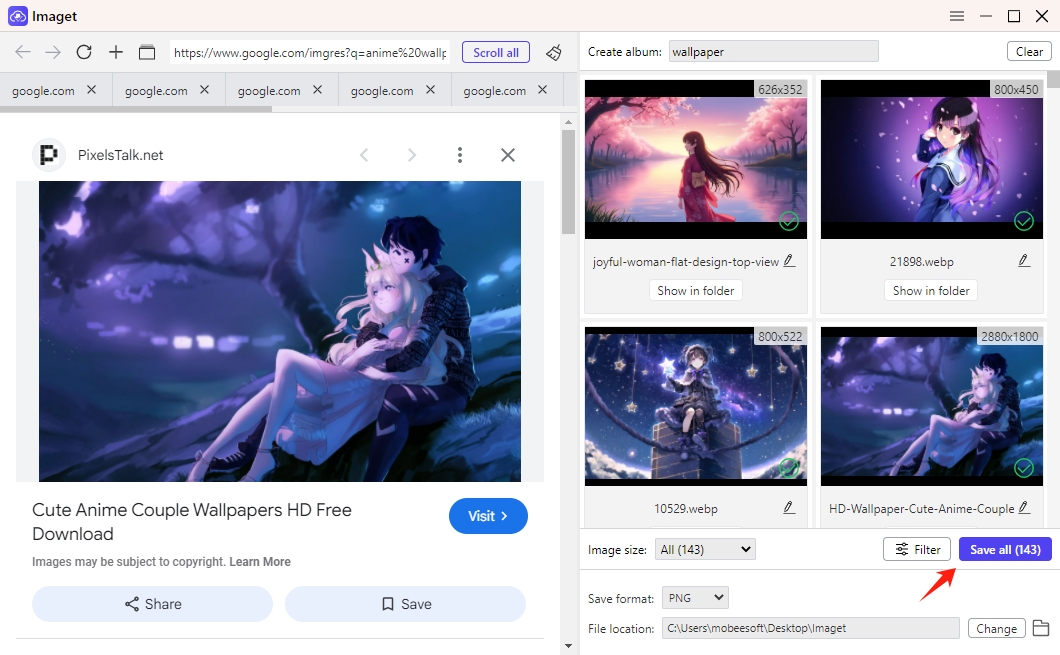
3. Conclusion
Copying image source URLs from Google Images is now easier than ever with these Chrome extensions. Whether you need a simple tool like Copy URLs, a bulk extractor like Image Link Grabber, or an advanced scraper like Web Scraper, there’s a perfect solution for your needs.
However, once you have the image URLs, downloading them efficiently is the next step. Imaget stands out as the best bulk image downloader, allowing you to download images effortlessly from a URL list. If you frequently work with images, integrating these tools into your workflow will save you time and effort.
Download Imaget today and experience hassle-free bulk image downloading!
