How to Batch Download Pictures with Anki?
Anki is a highly popular flashcard-based learning tool that helps users memorize content through spaced repetition—a technique proven to increase long-term retention. Whether you’re studying for medical exams, mastering a new language, or preparing for competitive tests, Anki enables you to absorb large volumes of information efficiently. One of Anki’s most powerful features is its support for multimedia, especially images, which play a crucial role in visual learning.
Many learners today download public Anki decks, such as the widely-used Japanese Core 2000 Step 01 deck available on AnkiWeb. These decks often include thousands of pictures tied to vocabulary, making them valuable resources. However, extracting and batch downloading these pictures for offline use or additional study can be tricky – especially through AnkiWeb. But don’t worry, this article will dive into the effective ways to batch download pictures from Anki.
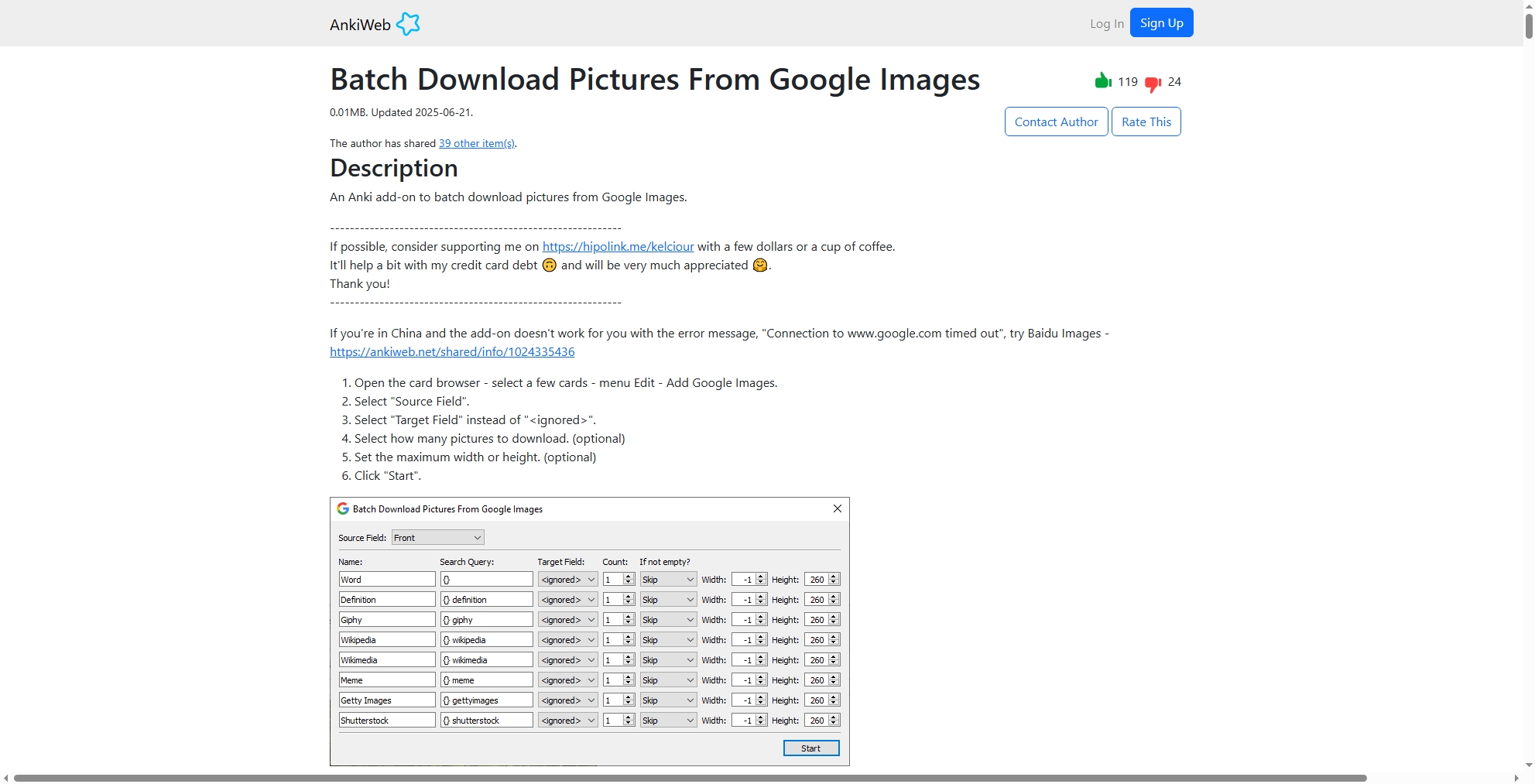
1. What is Anki and AnkiWeb?
- What is Anki?
Anki is a free, open-source flashcard tool that uses spaced repetition to improve long-term memory retention. Unlike traditional flashcards, Anki adapts to your memory strength for each card. If you remember something easily, you’ll see it less frequently; if you struggle with it, Anki ensures you review it more often.
Each flashcard in Anki can include not just text but also images, audio, and video, making it particularly powerful for language learners. For instance, the deck “Japanese Core 2000 Step 01 Listening Sentence Vocab + Images” includes thousands of vocabulary words paired with sentence audio and corresponding images. These images are often sourced from places like Google Images to aid visual association.
- What is AnkiWeb?
AnkiWeb is the free, official companion website for Anki users, which allows to:
- Sync your decks across devices (desktop, mobile, web)
- Browse, share, and download public Anki decks
- Study flashcards online in a browser without installing the app
- Access media-rich content (e.g., images, audio) embedded in shared decks
Decks like the Japanese Core 2000 are available on AnkiWeb, and downloading them gives users access to thousands of useful images embedded in the cards.
2. Is AnkiWeb Safe?
Yes, AnkiWeb is safe and officially maintained by the creators of Anki. The platform is used by millions of students, teachers, and self-learners globally. Key reasons why AnkiWeb is considered secure include:
- Trusted source: It is run by the same developers who maintain the Anki app.
- Secure access: Accounts are password-protected and can sync data across devices.
- No hidden costs: Both Anki and AnkiWeb are free to use with no ads or malware.
- Community-driven content: Decks are often shared by educators and professionals.
However, always exercise caution when downloading shared decks. Check the number of downloads, ratings, and comments to ensure the content is reputable and accurate.
3. How to Batch Download Pictures with Anki?
AnkiWeb itself does not offer a direct option to download just the images from a deck, but you can access them using Anki Desktop, which syncs with AnkiWeb.
-
Go to AnkiWeb Deck
Download a media-rich deck like Japanese Core 2000 Step 01. -
Install Anki Desktop
Get it from https://apps.ankiweb.net and open it. -
Import the Deck
In Anki Desktop, select File > Import and choose the .apkg deck file. -
Locate the Media Folder
Find thecollection.mediafolder where Anki stores all images:-
Windows:
C:\Users\[YourName]\AppData\Roaming\Anki2\[ProfileName]\collection.media -
macOS:
~/Library/Application Support/Anki2/[ProfileName]/collection.media
-
-
Copy the Images
Filter by.jpg,.png, etc., and copy the images you need.

4. Try the Best AnkiWeb Alternative to Batch Download Pictures – Imaget
While Anki is great for learning, it’s not optimized for extracting or managing media, especially if you want just the images, and this is where Imaget comes in.
Imaget is a powerful bulk image downloader designed to extract and download large numbers of pictures from websites, image galleries, or media platforms in just a few clicks.
Why Imaget is Better:
- Direct image scraping: Download images directly from sources like Google Images, Pinterest, or shared Anki pages.
- Batch downloading: Save hundreds or thousands of images at once.
- Filter and organize: Automatically sort images by type, size, or source.
- User-friendly interface: No need to dig through hidden media folders.
- Supports many platforms: Works beyond Anki—great for downloading study materials from other sites too.
With Imaget, you can even search Google Images for words from your deck (e.g., Japanese vocabulary) and instantly download all matching pictures—no importing required.
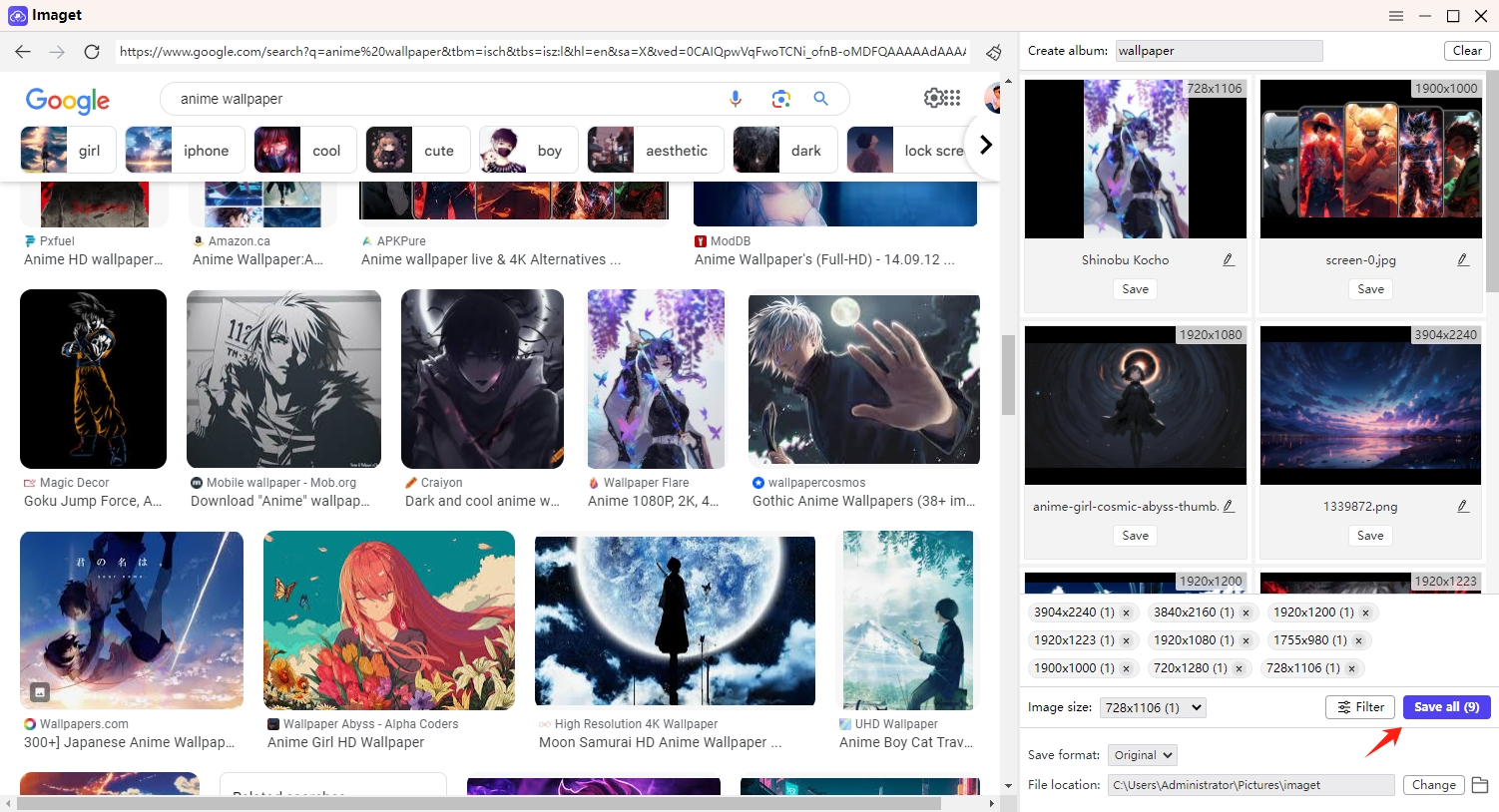
5. Conclusion
Using a shared AnkiWeb deck like Japanese Core 2000 Step 01 is a smart way to access a curated set of vocabulary and images. You can batch download the pictures by importing the deck into Anki Desktop and locating the media folder—but the process is tedious, and the files aren’t well-organized.
For a faster, more intuitive solution, Imaget is the perfect alternative. It offers a clean, efficient way to download images in bulk—either from Anki resources, Google Images, or any other site. With features designed for power users and simplicity for beginners, Imaget saves time, boosts productivity, and simplifies your workflow.
If you’re serious about learning with visuals or collecting images from Anki decks, we highly recommend Imaget as the best tool to batch download pictures easily and efficiently.
