How to Download AliExpress Images?
AliExpress, the global online retail platform, is a treasure trove of diverse products from around the world. Whether you’re a buyer, seller, or simply an enthusiast, having the ability to download AliExpress images can be invaluable. In this article, we’ll explore the reasons behind the need to download AliExpress images and various methods to achieve this.
1. Why Needs to Download AliExpress Images?
Downloading AliExpress images serves several practical purposes for both buyers and sellers on the platform. Here are some compelling reasons why individuals might want to download AliExpress images:
- Product Research: One of the primary reasons to download AliExpress images is for product research. Whether you’re a seller looking for trending products or a buyer comparing options, having access to high-quality images allows for a comprehensive analysis.
- Content Creation: Bloggers, influencers, and e-commerce enthusiasts often use AliExpress images for content creation. Downloading these images provides the material needed to craft engaging reviews, tutorials, and promotional content.
- Offline Access: In some cases, users might prefer to have offline access to product images. Downloading images ensures that you can refer to them without needing an internet connection, which can be beneficial for various purposes.
Downloading AliExpress images is not just a convenience; it is a practical necessity for both consumers and sellers. Now let’s continue to read and learn about the methods to download images from AliExpress.
2. How to Download AliExpress Images?
Downloading images from AliExpress can be done through various methods, ranging from manual processes to using browser extensions and third-party tools. Here are several methods to download AliExpress images:
2.1 Manually Download AliExpress Images
The most straightforward method to download AliExpress images is the manual approach. While it might seem time-consuming, it is a simple process:
- Navigate to the AliExpress product page.
- Right-click on the image you want to download.
- Select “Save Image As…” and choose the destination to save this AliExpress image.
This method is suitable for users who need only a few images and prefer a hands-on, individualized approach.
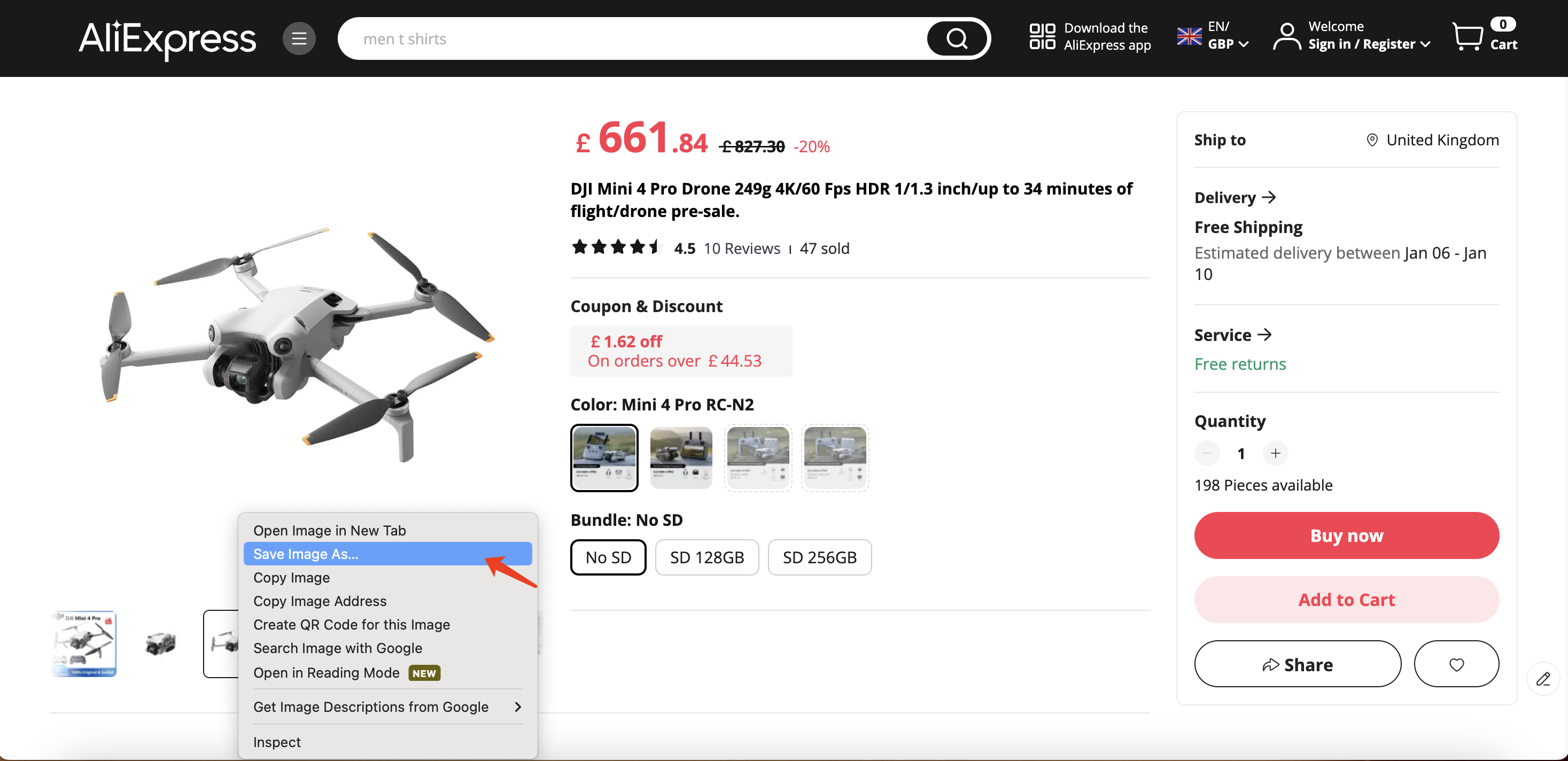
2.2 Download AliExpress Images with Browser Developer Tools
For users comfortable with more advanced techniques, browser developer tools provide a powerful option:
- Right-click on the image and select “Inspect” to open Developer Tools.
- Locate the image URL in the HTML code.
- Copy the URL and paste it into a new tab for download.
This method offers more control over the download process but is recommended for users with some technical proficiency.
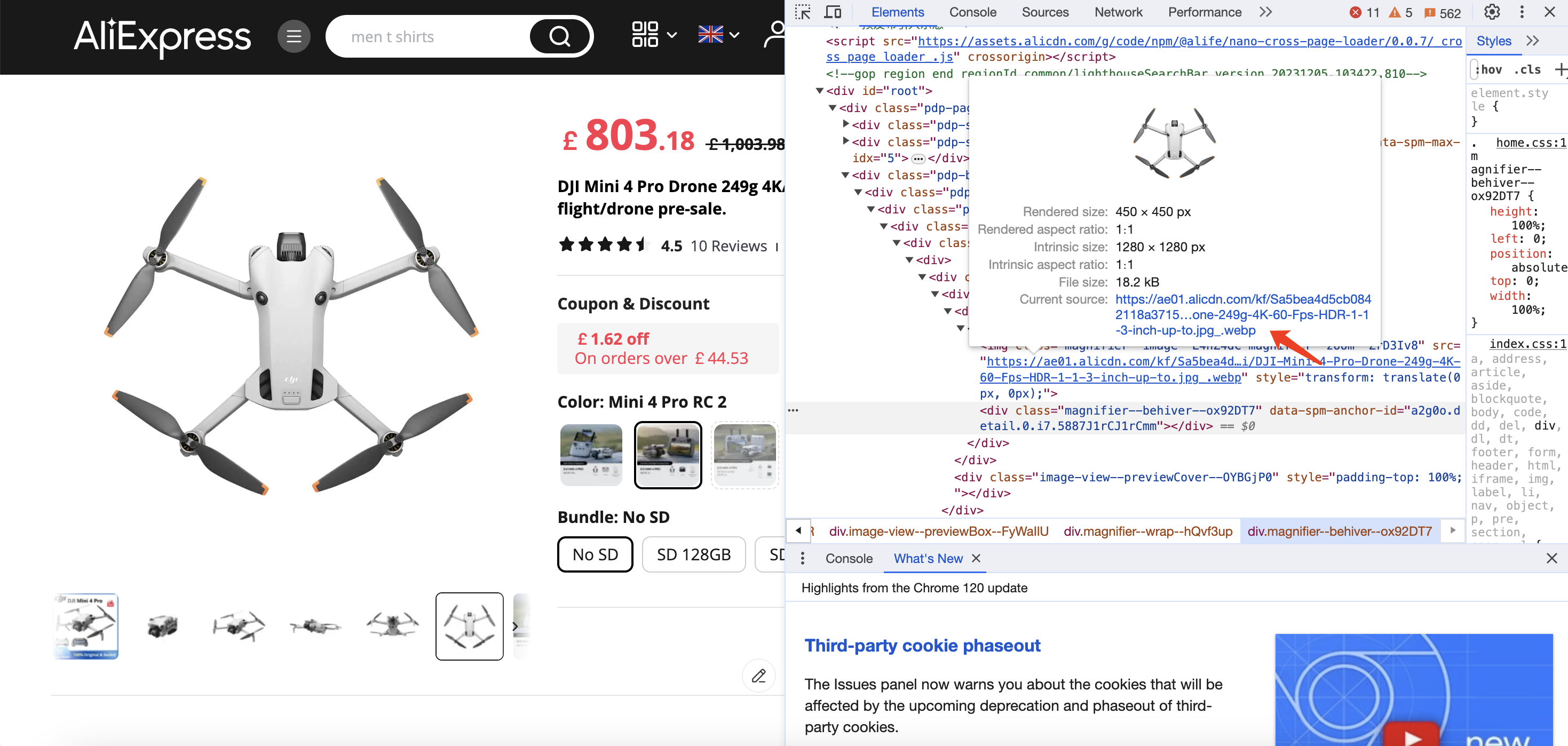
2.3 Download AliExpress Images with Browser Extensions
For users who wish to expedite the image download process, AliExpress image downloader extensions like “AliSave Plus” come to the rescue:
Common Image Downloader Extensions:
- Image Downloader (Chrome): Install this extension from the Chrome Web Store. Once added to your browser, visit an AliExpress product page and use the extension to download multiple images at once.
- Download All Images (Firefox): Firefox users can opt for the “Download All Images” extension, offering similar functionality.
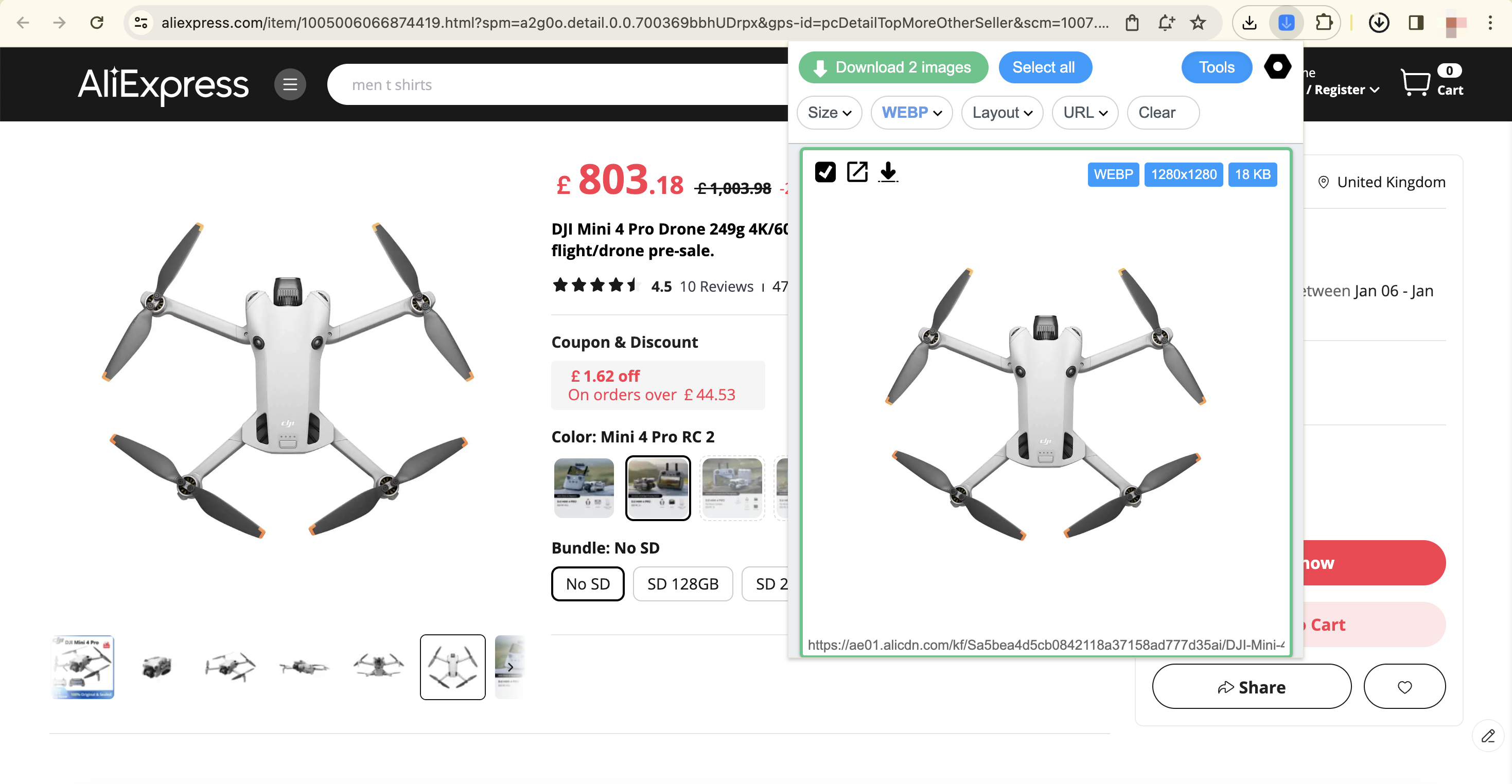
Professional AliExpress Image Downloader Extensions:
- AliSave Plus(Chrome): This extension provides more downloading settings for AliExpress users, you can use it to download images and videos in each AliExpress section.
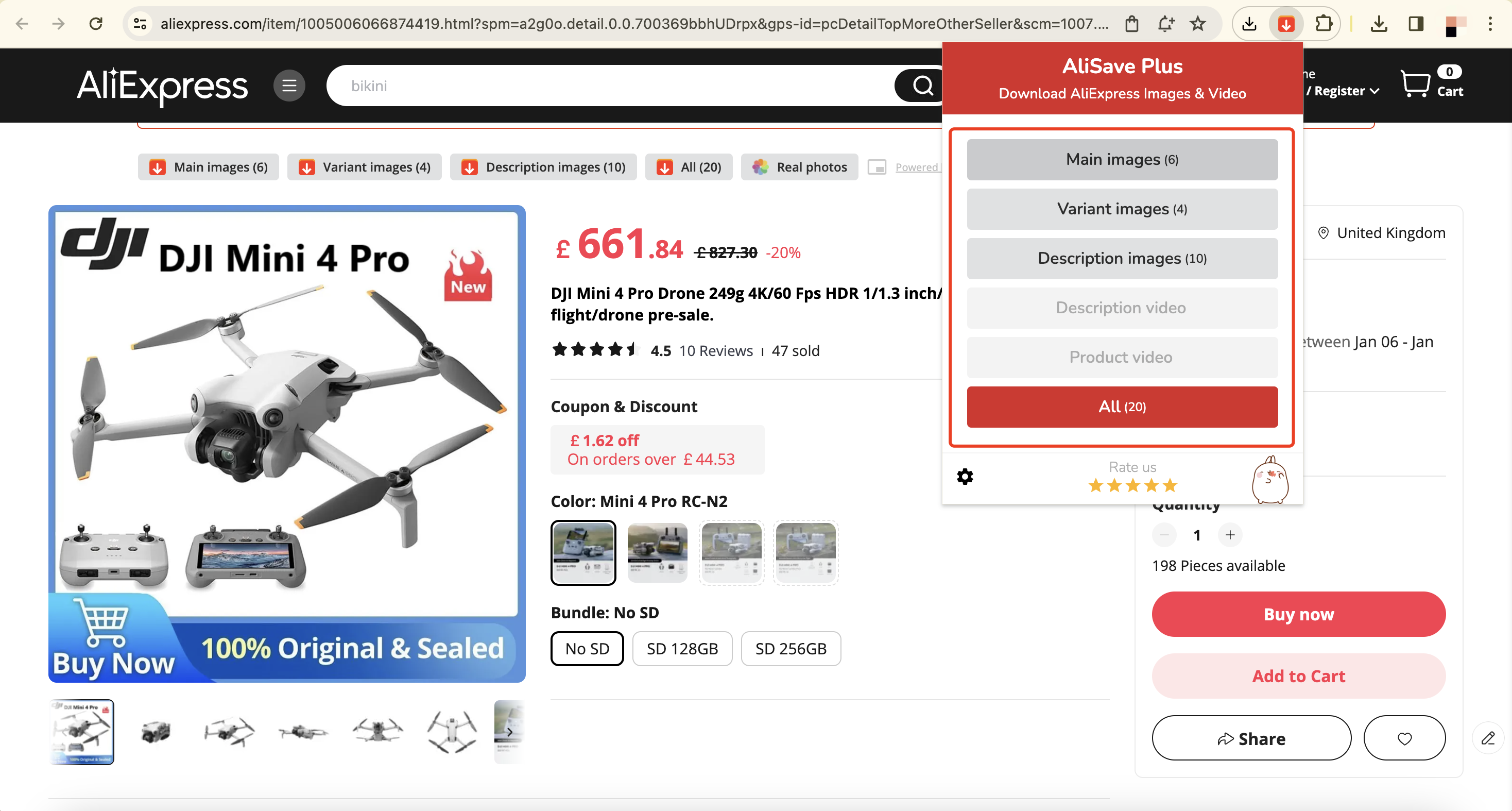
These extensions streamline the process of bulk image downloads, saving time and effort for users dealing with multiple products. Some common image downloader extensions may fail to load all product images to download, while some professional AliExpress downloader extensions may cost much money.
2.4 Download AliExpress Images with Online Downloaders
Several online platforms like “ImgDownloader” offer services to download images from AliExpress. Users can enter the product URL, and the website extracts and provides a downloadable zip file containing all images from the page. However, exercise caution and verify the legitimacy of these sites to ensure their security.
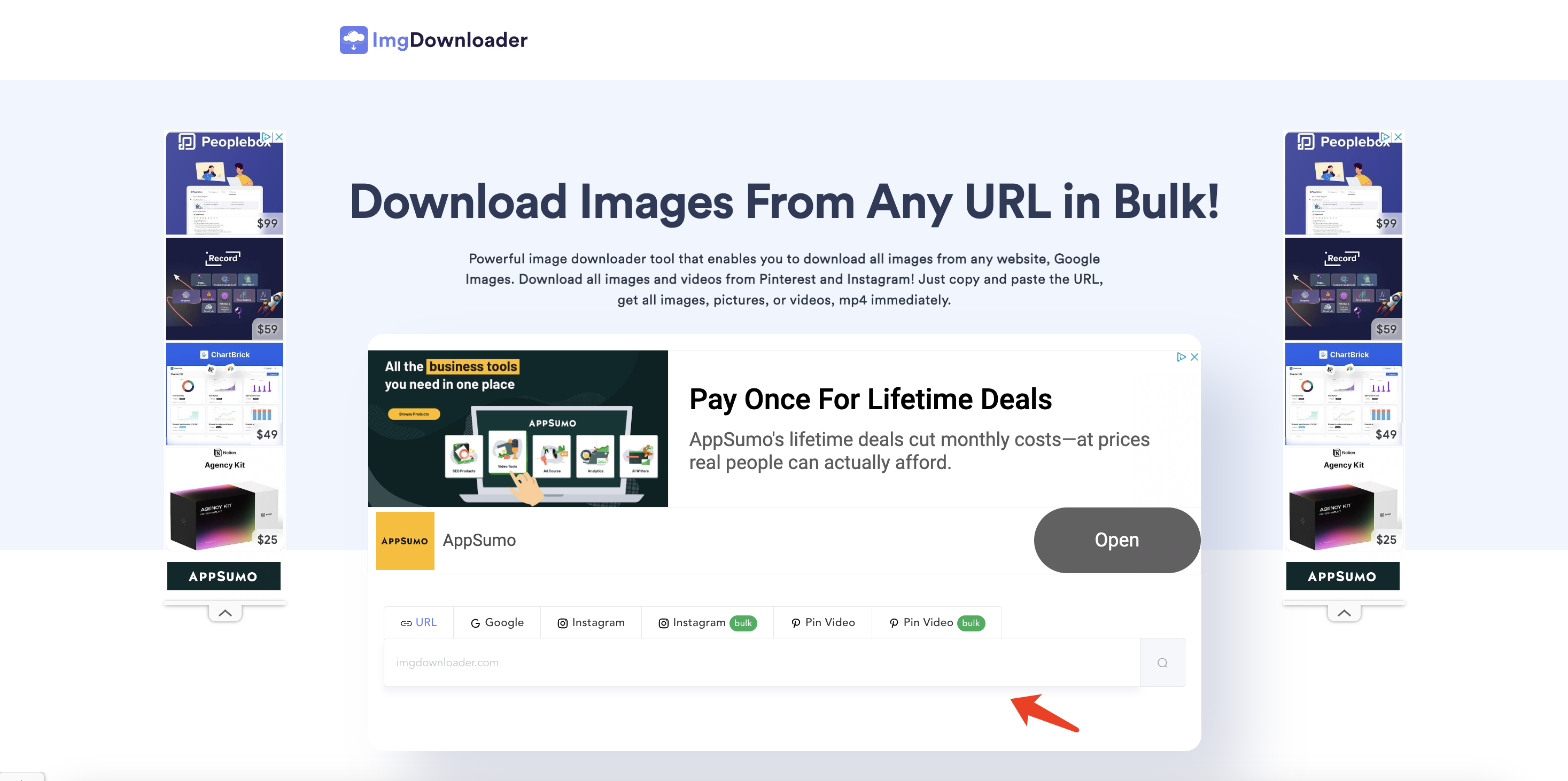
3. Bulk Download AliExpress Images with Imaget
For users dealing with a large number of AliExpress images, dedicated software such as Imaget downloader can be configured for bulk image downloads. Imaget allows users to download all images and gifs from any web page with just one click. With the Imaget AliExpress images downloader, you can save all images on an AliExpress page in original quality. Besides, Imaget also provides a robust solution for users seeking advanced features and customization options, like filtering images by size or format, creating albums, renaming images, and choosing output format & file location.
Here’s how you can use Imaget to bulk download AliExpress photos:
Step 1: Start by downloading and installing the Imaget software on your computer and launching it.
Step 2: Copy the URL of the AliExpress product page containing the images you want to download and paste the URL into Imaget’s interface, then click the “Auto Scroll” button to load all images on this page.
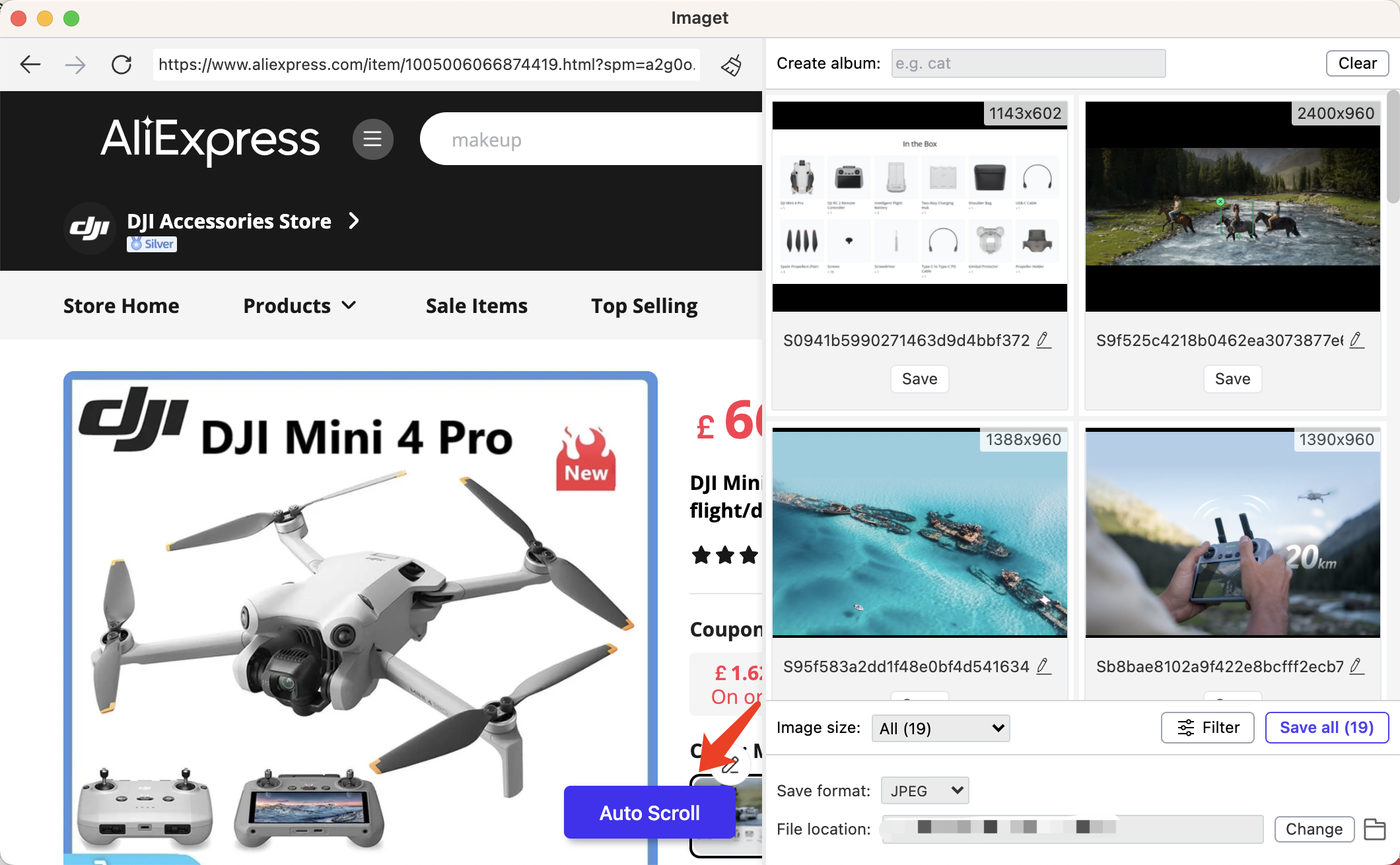
Step 3: Imaget provides advanced filtering options, allowing users to select images by size and format. You can also create albums, rename images, and choose the output format and file location before downloading from AliExpress.
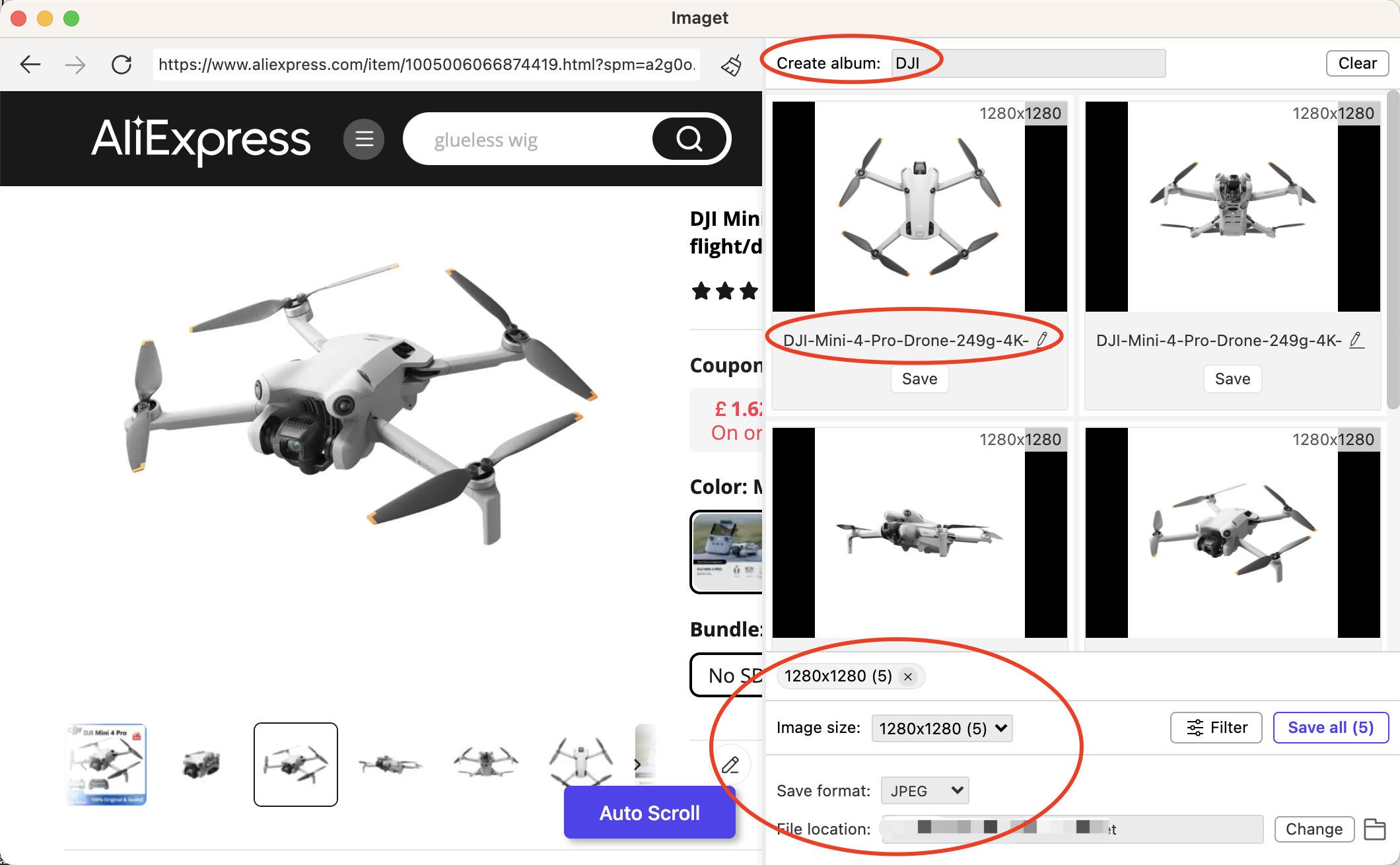
Step 4: Click the “Save All” button, and Imaget will systematically download the images from the AliExpress product page, saving them to the designated location on your computer.
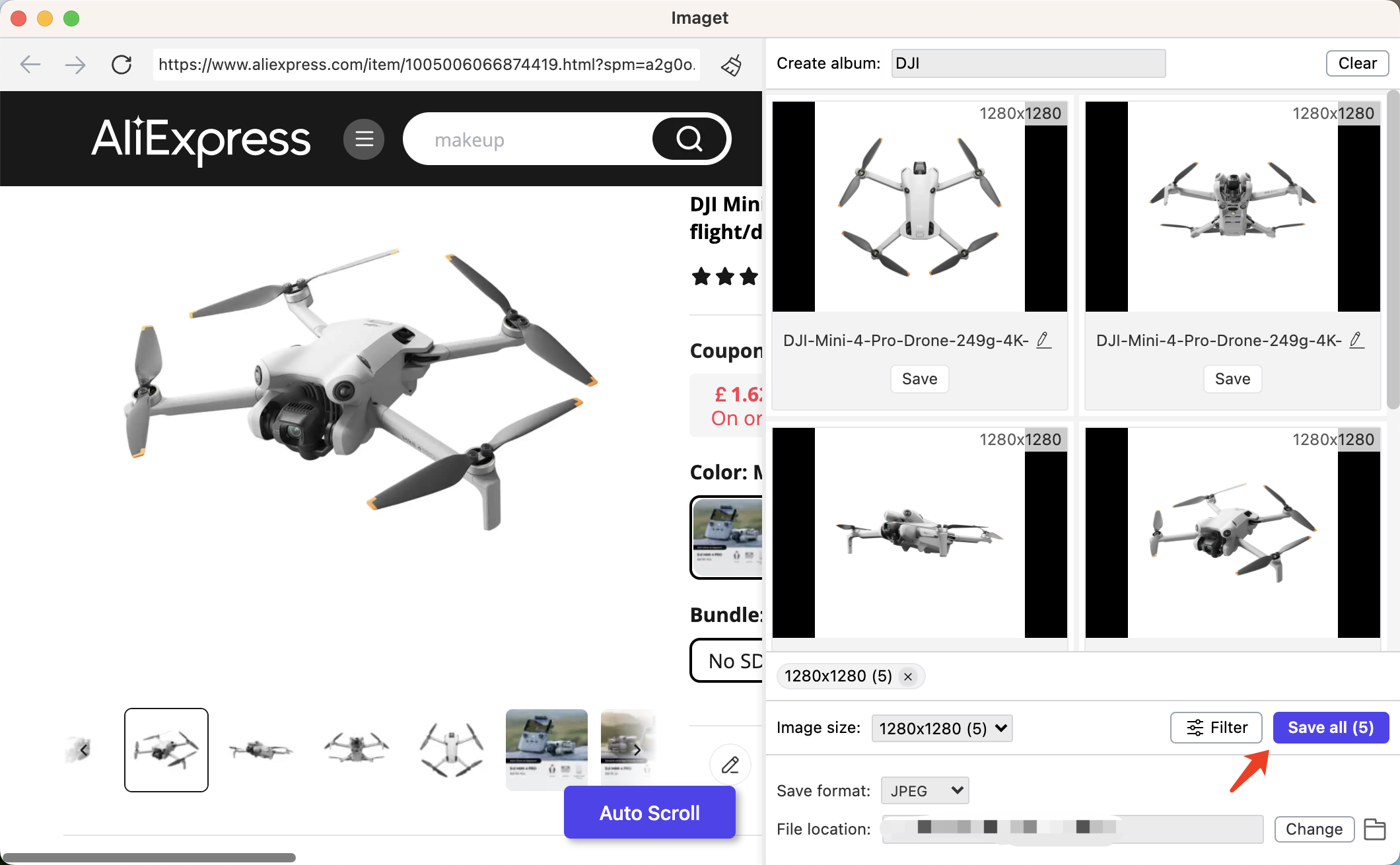
Step 5: When the download is complete, click the “Open folder” icon to navigate to the designated folder and find all the downloaded images from AliExpress.
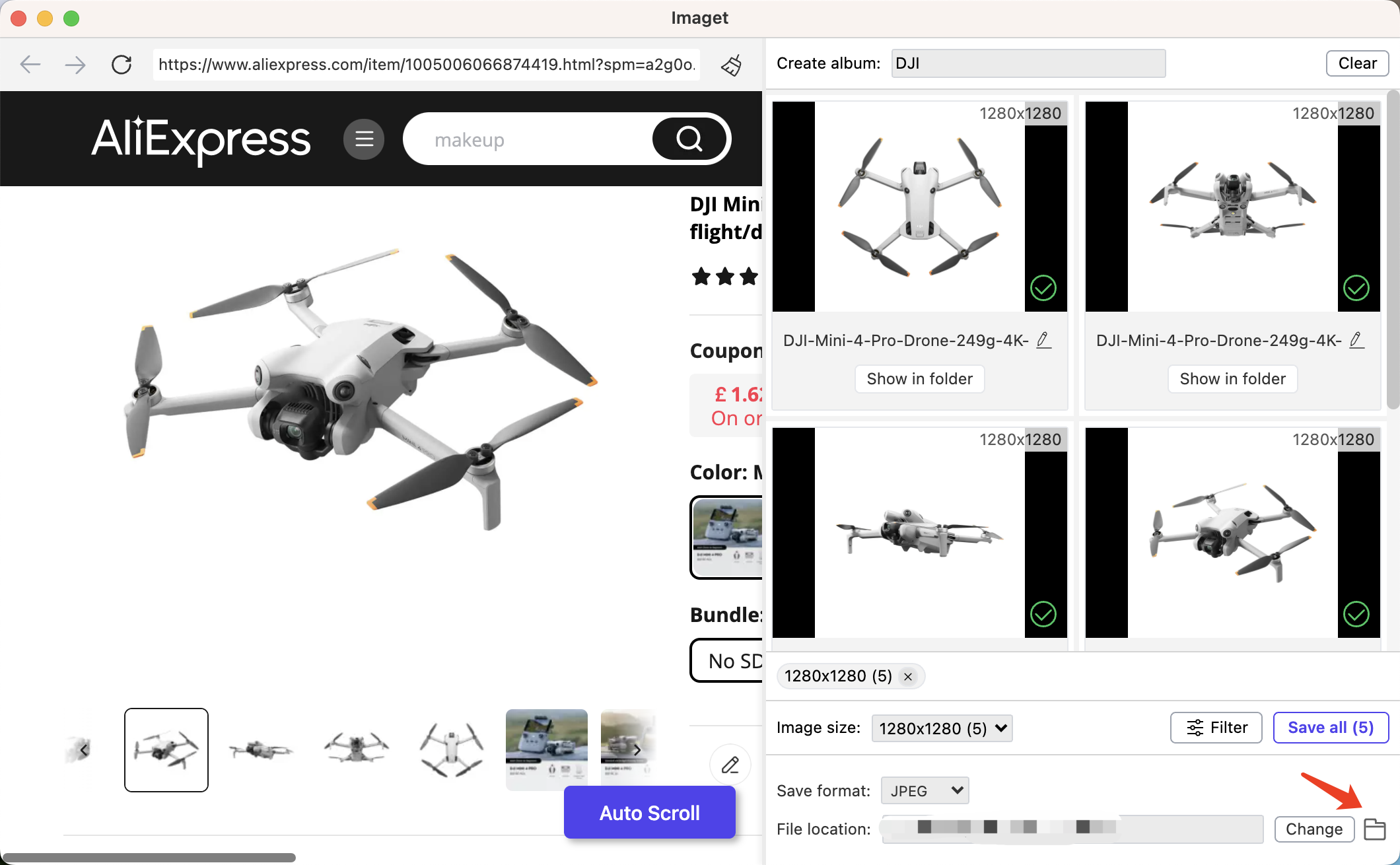
Conclusion
Downloading AliExpress images is a valuable skill for anyone navigating the vast world of online shopping and e-commerce. Whether you’re conducting product research, creating content, or simply archiving images for personal use, the methods discussed here cater to various needs. For those seeking a more advanced and efficient approach, the Imaget downloader offers a powerful solution, streamlining the process of acquiring high-quality AliExpress images. Suggest downloading and using Imaget to enhance your AliExpress experience.
